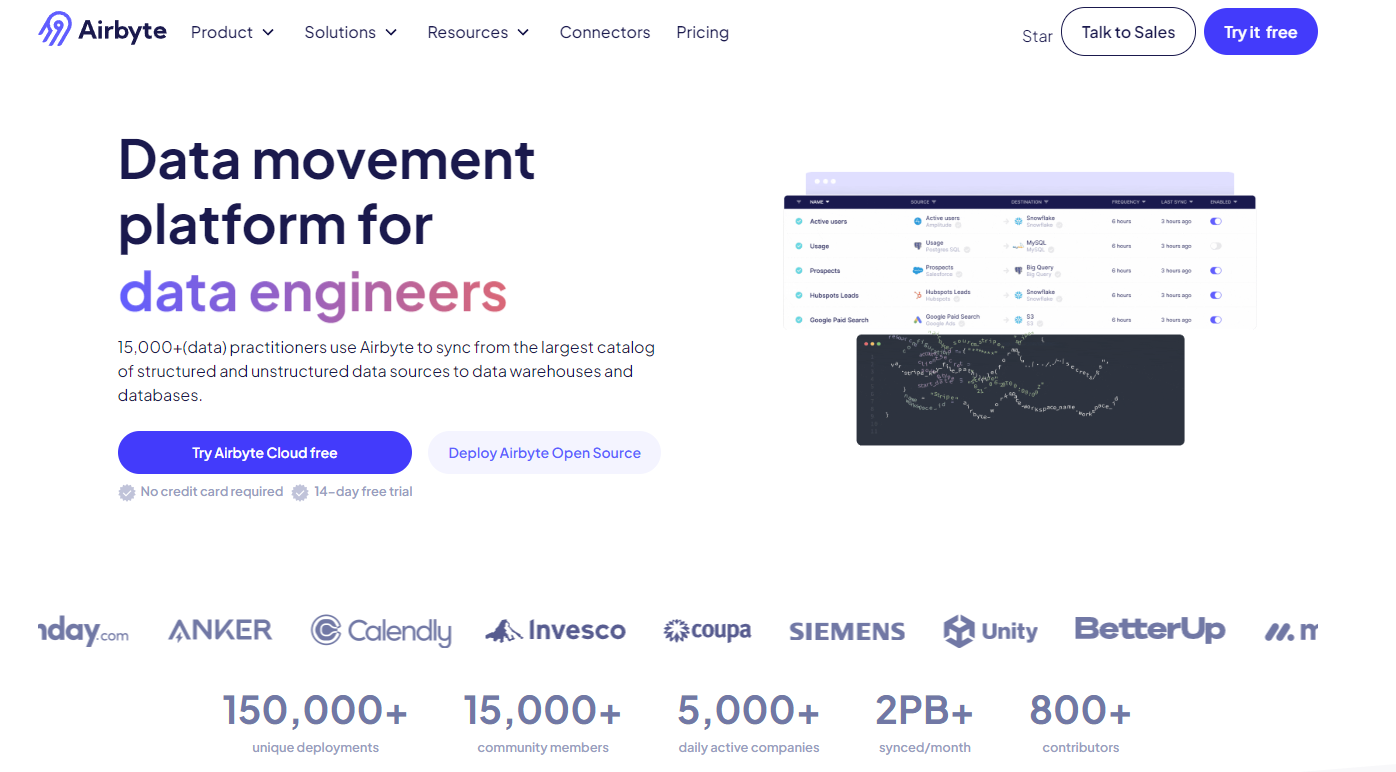
Unleashing Airbyte for Seamless Data Integration

Key Highlights
- Airbyte is an open-source data integration tool that offers seamless data movement and integration capabilities.
- It provides a user-friendly web UI and supports a wide range of connectors for various data sources and destinations.
- Airbyte offers a flexible and extensible architecture, allowing users to build custom connectors and integrate with other data tools.
- The is highly scalable and can handle large datasets, making it suitable for enterprise-level data integration needs.
- Airbyte ensures data security and compliance by providing features like access controls and permissions.
- The platform has a vibrant community and is actively being developed, with upcoming features and a roadmap for future enhancements.
Introduction
Airbyte is an open-source data integration platform that allows users to connect and integrate data from various sources and destinations seamlessly. With its user-friendly web UI and extensive list of connectors, Airbyte simplifies the process of data movement and integration for individuals and businesses.
Data integration is a critical aspect of modern data-driven organizations, as it enables them to bring together data from different systems and sources, allowing for better decision-making and insights. However, traditional data integration tools often come with high costs, complex setup processes, and limited flexibility.
Airbyte aims to address these challenges by providing an open-source and extensible solution that is easy to use and highly scalable. It offers a wide range of connectors for popular data sources and destinations, including databases, cloud storage, and SaaS applications. The platform also allows users to build their own custom connectors, enabling them to integrate with any system or service. With Airbyte as your go-to data movement platform, you can address all your current and future needs for seamless data integration.
With Airbyte, users can set up data integration pipelines, schedule data synchronization, and monitor the status and performance of their data flows. The platform supports both batch and real-time data integration, making it suitable for a variety of use cases. Whether you are a data engineer, data scientist, or business analyst, Airbyte provides the tools and features you need to streamline your data integration processes and unlock the full potential of your data. As a market disruptor in the crowded data ingestion market, Airbyte offers unique features and capabilities that set it apart from other players like Fivetran, Stitch, and Dataddo. Let's explore how Airbyte stands out from the crowd.
Understanding Airbyte and Its Ecosystem
Airbyte is an open-source data integration platform that allows users to connect and integrate data from various sources and destinations seamlessly. It provides a user-friendly web UI and supports a wide range of connectors for different data sources and destinations. Airbyte can be deployed on-premises or in the cloud, offering flexibility and scalability for different use cases. The platform also has a cloud offering called Airbyte Cloud, which provides additional features and capabilities for managing and scaling data integration workflows with EL(T) technology.
The Evolution of Airbyte in Data Integration
Airbyte has quickly emerged as a leading data integration platform in the industry. It provides a modern and extensible approach to data integration, enabling users to connect and integrate data from various sources and destinations seamlessly.
The platform is built on the principles of ELT (Extract, Load, Transform), allowing users to focus on the transformation and analysis of data rather than spending time and resources on traditional ETL (Extract, Transform, Load) processes. This approach makes Airbyte more efficient and scalable, as it leverages the processing power and capabilities of modern data warehouses and data lakes. With the ability to handle both self-hosted and Cloud-hosted data, Airbyte has become the leading data integration platform for ETL / ELT data pipelines, making it an essential tool for any organization looking to streamline their data processes.
Airbyte is also known for its open-source nature, which has contributed to its rapid growth and adoption. The open-source community has been actively contributing to the development and improvement of the platform, ensuring its continuous evolution and enhancement with new features and connectors.
Key Components and Architecture of Airbyte
Airbyte consists of several key components and follows a modular architecture that enables seamless data integration. The main components of Airbyte include source connectors, the Airbyte protocol, and the destination connectors.
Source connectors are responsible for extracting data from various sources, such as databases, APIs, and SaaS applications. They are built using the Airbyte protocol, which defines a standard way of communicating with different data sources. The protocol ensures compatibility and consistency across different connectors and allows for easy integration with new sources and destinations.
The extracted data is then transformed and loaded into the destination connectors, which can be databases, data lakes, or cloud storage systems. The destination connectors handle the loading and storage of the transformed data in the desired format and structure.
To deploy and manage Airbyte, users can utilize tools like Docker Compose or Kubernetes. These tools provide the necessary infrastructure to run Airbyte and ensure scalability and resilience.
The modular architecture of Airbyte allows for easy customization and extension. Users can build their own custom connectors or modify existing ones to meet their specific requirements. This flexibility makes Airbyte a versatile and powerful data integration platform.
Setting Up Airbyte for Your Data Integration Needs
Setting up Airbyte for your data integration needs is a straightforward process. It involves installing and configuring the platform, as well as connecting to your data sources and destinations. Airbyte provides detailed documentation and step-by-step guides to help users get started quickly.
To begin, you need to download and install Airbyte on your preferred infrastructure, which can be on-premises or in the cloud. Once installed, you can access the Airbyte web UI to configure your data sources and destinations.
Configuration involves providing the necessary connection details, such as API keys, credentials, and endpoint URLs. Airbyte supports a wide range of data sources, including databases, cloud storage, and SaaS applications. The platform also provides pre-built connectors for popular tools like Salesforce, Google Analytics, and Shopify.
After configuring your data sources and destinations, you can set up data integration pipelines to extract, transform, and load your data. Airbyte provides a visual interface for designing and managing these pipelines, allowing you to specify the data transformations, schedule data synchronization, and monitor the status and performance of your data flows. You can also customize the capabilities of your pipelines by making changes to the YAML file that defines them, ensuring that they are up-to-date and efficient for your specific data integration needs.
Step-by-Step Installation Process
Installing Airbyte is a simple process that can be done by following a few steps. Here is a step-by-step guide to installing Airbyte using Docker and YAML configuration files:
- Install Docker on your machine if you haven't already.
- Download the Airbyte Docker Compose file from the official Airbyte GitHub repository.
- Open the terminal and navigate to the directory where the Docker Compose file is saved.
- Run the following command to start the Airbyte containers:
docker-compose up
- Wait for the containers to start and initialize. You can monitor the progress in the terminal.
- Once the containers are up and running, you can access the Airbyte web UI by opening a web browser and navigating to http://localhost:8000.
Configuring Your First Source and Destination (100-150 words including bullet points)
Configuring your first source and destination in Airbyte involves providing the necessary connection details and settings. Here is a step-by-step guide:
- Open the Airbyte web UI in a web browser.
- Click on the "Sources" tab to configure your data source.
- Click on the "+" button to add a new source connector.
- Select the connector that corresponds to your data source from the list.
- Enter the required connection details, such as API keys, credentials, and endpoint URLs.
- Test the connection to ensure that the configuration is correct.
- Click on the "Destinations" tab to configure your data destination.
- Follow the same steps as above to add a new destination connector.
- Provide the necessary connection details for your destination, such as database credentials or cloud storage settings.
- Test the connection to ensure that the configuration is correct.
Once you have configured your source and destination, you can start creating data integration pipelines to extract, transform, and load your data.
Configuring Your First Source and Destination
To begin configuring your first source and destination in Airbyte, navigate to the dashboard and select "Sources" to add a new connection. Choose from a plethora of source connectors available, such as Google Analytics or PostgreSQL. Fill in the necessary configurations, including access keys or URLs, to establish the connection. Next, move on to setting up the destination by clicking on "Destinations" and following a similar process. Verify the connection to ensure seamless data movement and sync between the source and destination.
Deep Dive into Airbyte Connectors
Connectors are the heart of Airbyte's data integration capabilities. They allow users to connect to various data sources and destinations, enabling seamless data movement and integration. Airbyte provides a wide range of pre-built connectors for popular tools and services, as well as the ability to build custom connectors. These new connectors, built using Airbyte's programming language-agnostic open protocols and CDKs, can be created in a matter of hours, if not minutes. These connectors handle the extraction, transformation, and loading of data between different systems, ensuring that the data is accurately transferred and ready for analysis. Deep diving into Airbyte connectors allows users to understand their capabilities and how to leverage them for their specific data integration needs.
Pre-built vs Custom Connectors: Choosing the Right One
When using Airbyte for data integration, users have the option to choose between pre-built connectors and custom connectors. Both options have their own advantages and considerations. Here are some factors to consider when choosing between pre-built and custom connectors:
- Pre-built connectors: Airbyte provides a wide range of pre-built connectors for popular data sources and destinations. These connectors are ready to use out of the box and have undergone rigorous testing and optimization. They provide a seamless integration experience and are suitable for most common use cases.
- Custom connectors: Building custom connectors allows users to integrate with specific data sources and destinations that may not be supported by pre-built connectors. Custom connectors offer flexibility and control over the integration process, allowing users to tailor the connector to their specific requirements. However, building custom connectors requires development expertise and may require ongoing maintenance and support.
When choosing between pre-built and custom connectors, it's important to consider the specific data integration needs, available resources, and the level of customization required. Airbyte offers comprehensive documentation and support for both pre-built and custom connectors, ensuring that users can make an informed decision based on their specific requirements.
How to Build Your Own Connector with Airbyte
Building a custom connector with Airbyte allows users to integrate with specific data sources and destinations that are not supported by pre-built connectors. Here is a step-by-step guide on how to build your own connector with Airbyte:
- Identify the data source or destination that you want to integrate with.
- Familiarize yourself with the Airbyte connector development documentation and guidelines.
- Set up the necessary development environment, including the required programming language and tools.
- Follow the connector development guidelines to implement the necessary functionality for connecting, extracting, transforming, and loading data.
- Test the connector to ensure that it is working correctly and accurately transferring data.
- Document the connector and provide clear instructions for users on how to set it up and configure it.
- Share the connector with the Airbyte community by submitting it to the Airbyte GitHub repository or publishing it on the Airbyte marketplace.
Building your own connector with Airbyte allows you to integrate with any data source or destination, providing flexibility and customization options for your data integration needs.
Advanced Features of Airbyte
In addition to its core data integration capabilities, Airbyte offers several advanced features that enhance the efficiency and performance of data integration workflows. These features include incremental data loading, syncing mechanisms, and error handling and monitoring. By leveraging these advanced features, users can ensure the accuracy, reliability, and scalability of their data integration processes, making Airbyte a powerful tool for managing and integrating data.
Incremental Data Loading and Syncing Mechanisms
One of the key features of Airbyte is its support for incremental data loading and syncing mechanisms. This feature allows users to efficiently update their data warehouses or data lakes with only the changes that have occurred since the last synchronization. By leveraging incremental data loading and syncing, users can minimize the amount of data transferred and processed, reducing the overall time and resources required for data integration. Airbyte provides built-in mechanisms for detecting and tracking changes in the source data, ensuring that only the necessary data is synchronized. This feature is especially beneficial for data sources that generate large volumes of data or have frequent updates, resulting in faster and more efficient data integration workflows.
Error Handling and Monitoring in Airbyte
Error handling and monitoring are critical aspects of data integration, as they ensure the accuracy and reliability of data transfers. Airbyte provides robust error handling and monitoring capabilities, allowing users to detect, track, and resolve any data integration errors or issues. The platform provides detailed logs and notifications for failed data transfers, allowing users to quickly identify and troubleshoot the underlying problems. Airbyte also supports integration with popular monitoring and alerting tools, enabling users to set up customized monitoring workflows and receive timely notifications about any data integration issues. By providing comprehensive error handling and monitoring features, Airbyte ensures that users have full visibility and control over their data integration processes, enabling them to maintain the integrity and quality of their data.
Securing Your Data with Airbyte
Securing data is a critical aspect of data integration, especially when dealing with sensitive or confidential information. Airbyte offers robust security features and measures to protect the integrity and privacy of data during the integration process. These features include data encryption, access controls, and compliance with industry security standards. By implementing these security measures, Airbyte ensures that data is securely transferred and stored, minimizing the risk of unauthorized access or data breaches. Whether you are integrating data from databases, cloud storage, or SaaS applications, Airbyte provides the necessary security features to keep your data safe and compliant with regulatory requirements.
Best Practices for Data Security and Compliance
When using Airbyte for data integration, it is important to follow best practices for data security and compliance. Here are some key practices to consider:
- Use secure connections: Ensure that all connections to data sources and destinations are made over secure protocols, such as HTTPS or SSH.
- Implement data encryption: Encrypt sensitive data at rest and in transit to protect it from unauthorized access.
- Apply access controls and permissions: Use role-based access controls and permissions to restrict access to data based on user roles and responsibilities.
- Regularly update and patch software: Keep Airbyte and all relevant software components up to date with the latest security patches and updates.
- Monitor and audit data access: Implement monitoring and auditing mechanisms to track and log data access, ensuring accountability and detecting any suspicious activity.
By following these best practices, users can enhance the security and compliance of their data integration processes, ensuring the privacy and integrity of their data.
Managing Access Controls and Permissions
Managing access controls and permissions is a critical aspect of data integration, as it ensures that only authorized individuals have access to sensitive data. Airbyte provides robust access control features, allowing users to define and manage access permissions for different data sources and destinations. Users can create roles and assign permissions based on their responsibilities and requirements. This granular control over access helps organizations maintain data privacy and comply with regulatory requirements. By implementing access controls and permissions, users can prevent unauthorized access to data, ensuring the integrity and security of their data integration workflows.
Performance Optimization Tips for Airbyte
Optimizing the performance of data integration workflows is crucial for organizations dealing with large datasets or complex integration requirements. Airbyte offers several performance optimization tips and techniques to help users achieve faster and more efficient data integration processes. These tips include tuning the configuration for optimal speed, scaling Airbyte for large datasets, and leveraging performance optimization best practices. By following these tips, users can maximize the throughput and efficiency of their data integration workflows, enabling faster data transfers and improved overall performance.
Tuning Your Configuration for Optimal Speed
Tuning the configuration of Airbyte is an effective way to optimize the performance and speed of data integration workflows. Here are some tips to consider:
- Adjust the batch size: Increasing the batch size can improve the speed of data transfers, especially for high-throughput data sources.
- Optimize network settings: Ensure that the network settings, such as maximum concurrent connections and timeouts, are properly configured to handle the expected data volumes and transfer rates.
- Allocate sufficient resources: Make sure that the Airbyte instance has enough CPU, memory, and storage resources to handle the data integration workload efficiently.
- Enable parallel processing: If your data sources and destinations support parallel processing, enable this feature in the Airbyte configuration to improve performance.
By tuning the configuration based on the specific requirements and characteristics of your data integration workflows, you can optimize the speed and performance of Airbyte.
Scaling Airbyte for Large Datasets
Scaling Airbyte is essential when dealing with large datasets that require high throughput and processing power. Here are some tips for scaling Airbyte:
- Use horizontal scaling: Deploy multiple instances of Airbyte and distribute the data integration workload across them to achieve higher throughput and parallel processing.
- Utilize cloud infrastructure: Leverage cloud providers that offer scalable infrastructure, such as AWS or Google Cloud, to ensure that Airbyte can handle large datasets and scale as needed.
- Optimize data transfer rates: Review the network infrastructure and consider using technologies like direct peering or dedicated connections to improve data transfer rates between Airbyte and data sources/destinations.
- Monitor performance: Regularly monitor the performance of Airbyte and its underlying infrastructure to identify any bottlenecks or scalability issues and take appropriate actions.
By scaling Airbyte according to your data volume and performance requirements, you can ensure that the platform can handle large datasets and deliver efficient data integration processes.
Integrating Airbyte with Other Data Tools
Airbyte can be integrated with other data tools to enhance its capabilities and streamline the overall data integration process. By integrating Airbyte with tools like dbt, Apache Airflow, or Prefect, users can automate workflows, perform advanced analytics, and create end-to-end data pipelines. These integrations allow for seamless data movement and processing, enabling organizations to leverage the full potential of their data. Whether it's transforming and loading data with dbt or automating complex data workflows with Apache Airflow or Prefect, integrating Airbyte with other data tools provides users with a comprehensive and efficient data integration ecosystem.
Enhancing Your Data Stack with Airbyte and DBT
Integrating Airbyte with dbt (data build tool) allows users to enhance their data stack with powerful analytics capabilities. By leveraging Airbyte's data integration capabilities and dbt's data transformation and modeling features, users can build end-to-end data pipelines that extract, transform, and load data into analytics-ready formats. Airbyte provides connectors for various data sources and destinations, while dbt enables users to define their data transformation logic and create analytics models. This integration allows organizations to streamline their data workflows, ensuring that data is transformed and loaded efficiently and accurately. By combining Airbyte and dbt, users can create a comprehensive and powerful data stack that enables advanced analytics and insights.
Automating Workflows with Airbyte and Apache Airflow
Integrating Airbyte with Apache Airflow allows users to automate complex data workflows and streamline their data integration processes. Apache Airflow is an open-source platform for orchestrating and scheduling data pipelines, while Airbyte provides seamless data integration capabilities. By combining the two, users can design and schedule data integration workflows, monitor their progress, and handle dependencies and data dependencies. This integration enables organizations to automate the extraction, transformation, and loading of data, ensuring that data is transferred efficiently and accurately. By leveraging the power of Airbyte and Apache Airflow, users can create scalable and reliable data workflows that support their data integration and analytics needs.
Real-world Use Cases of Airbyte
Airbyte has been used in various real-world use cases to solve data integration challenges and streamline data workflows. From e-commerce data consolidation to analytics for SaaS platforms, Airbyte has proven to be a versatile and powerful tool for data integration. These use cases demonstrate the wide range of applications and industries that can benefit from Airbyte's capabilities, including e-commerce, SaaS, and more. By providing seamless data integration, Airbyte enables organizations to unlock the full potential of their data and make data-driven decisions.
Case Study: E-commerce Data Consolidation
One real-world use case of Airbyte is e-commerce data consolidation. E-commerce companies often face the challenge of aggregating and consolidating data from multiple sources, such as sales platforms, marketing tools, and customer support systems. Airbyte provides a solution by offering pre-built connectors for popular e-commerce platforms like Shopify, WooCommerce, and Magento. These connectors allow companies to extract data from their various e-commerce sources and consolidate it into a central data warehouse or data lake. By using Airbyte for data integration, e-commerce companies can streamline their data workflows, gain a comprehensive view of their business, and make data-driven decisions to drive growth and improve customer experiences.
Case Study: Analytics for a SaaS Platform
Another real-world use case of Airbyte is analytics for a SaaS platform. SaaS companies often need to analyze and derive insights from data generated by their customers, such as user activity, usage patterns, and performance metrics. Airbyte provides a seamless data integration solution for collecting and consolidating this data from various customer environments. By using Airbyte's pre-built connectors and custom connector capabilities, SaaS companies can extract data from their customers' databases or APIs and load it into a central data warehouse or data lake. This enables them to perform advanced analytics, generate reports, and gain valuable insights into their customers' usage patterns and behaviors. Airbyte's scalability and performance optimization features make it an ideal choice for handling large volumes of data generated by SaaS platforms.
Future Directions of Airbyte
Airbyte is actively being developed and has a roadmap for future enhancements and features. The platform is committed to providing continuous improvements and updates to meet the evolving needs of data integration. Some upcoming features and roadmap insights for Airbyte include enhanced connectivity options, expanded connector support, performance optimizations, and improvements to the Airbyte Cloud offering. The future directions of Airbyte focus on further streamlining and enhancing the data integration process, ensuring that users have access to the latest tools and technologies to maximize the value of their data. To stay updated on the latest developments and releases, be sure to sign up for our newsletter.
Upcoming Features and Roadmap Insights
Airbyte has an exciting roadmap for upcoming features and enhancements. Some of the planned features include:
- Enhanced connectivity options: Airbyte plans to expand its list of connectors to support a wider range of data sources and destinations, allowing users to integrate with more systems and services.
- Performance optimizations: Airbyte aims to further optimize the performance and speed of data integration processes, ensuring faster and more efficient data transfers.
- Improvements to Airbyte Cloud: Airbyte Cloud, the cloud offering of Airbyte, will see additional features and capabilities, providing users with more options and flexibility for managing and scaling their data integration workflows.
These upcoming features and roadmap insights highlight Airbyte's commitment to continuous improvement and innovation, ensuring that users have access to the latest tools and technologies for seamless data integration.
Community Contributions and How to Get Involved
Airbyte has a vibrant community of users and contributors who actively contribute to the development and improvement of the platform. Users can get involved in the Airbyte community by:
- Contributing connectors: Users can build and contribute their own connectors to the Airbyte ecosystem, expanding the list of available connectors and supporting more data sources and destinations.
- Providing feedback and suggestions: Users can provide feedback, suggestions, and bug reports to the Airbyte development team, helping to shape the future direction of the platform.
- Participating in the community forums: Airbyte has an active community forum where users can ask questions, share ideas, and engage with other community members.
By getting involved in the Airbyte community, users can contribute to the growth and improvement of the platform while connecting with like-minded individuals and organizations.
KeywordSearch: SuperCharge Your Ad Audiences with AI
KeywordSearch has an AI Audience builder that helps you create the best ad audiences for YouTube & Google ads in seconds. In a just a few clicks, our AI algorithm analyzes your business, audience data, uncovers hidden patterns, and identifies the most relevant and high-performing audiences for your Google & YouTube Ad campaigns.
You can also use KeywordSearch to Discover the Best Keywords to rank your YouTube Videos, Websites with SEO & Even Discover Keywords for Google & YouTube Ads.
If you’re looking to SuperCharge Your Ad Audiences with AI - Sign up for KeywordSearch.com for a 5 Day Free Trial Today!
Conclusion
In conclusion, Airbyte emerges as a powerful tool for seamless data integration. With its robust architecture, user-friendly connectors, and advanced features like incremental data loading and error handling, it streamlines the process while ensuring data security and compliance. As you navigate through setting up, optimizing performance, and exploring real-world use cases, Airbyte proves to be a versatile solution for diverse data integration needs. The future of Airbyte looks promising with upcoming features, community contributions, and a roadmap that invites active participation. Embrace Airbyte to revolutionize your data workflows efficiently and effectively.
Frequently Asked Questions
How to Choose Between Airbyte and Competitors?
When choosing between Airbyte and its competitors, consider factors such as the specific data integration requirements, supported connectors, pricing models, and the level of customization and extensibility needed. Airbyte's open-source nature, wide range of connectors, and extensible architecture make it a compelling choice for many users.
Can Airbyte Handle Real-time Data Integration?
Yes, Airbyte supports real-time data integration. By leveraging its connectors and synchronization mechanisms, Airbyte can handle near real-time data transfers between data sources and destinations, enabling timely and up-to-date data integration for analytics and reporting purposes.
Tips for Troubleshooting Common Issues in Airbyte
When troubleshooting common issues in Airbyte, consider checking the connection settings, reviewing the logs and error messages, and ensuring that the source and destination configurations are correct. In case of persistent issues, consult the Airbyte documentation or seek support from the Airbyte community.
How to Contribute to the Airbyte Project?
To contribute to the Airbyte project, users can build and submit connectors, provide feedback and bug reports, or participate in the community forums. Users can also contribute to the Airbyte GitHub repository by submitting code improvements, bug fixes, or new features.
