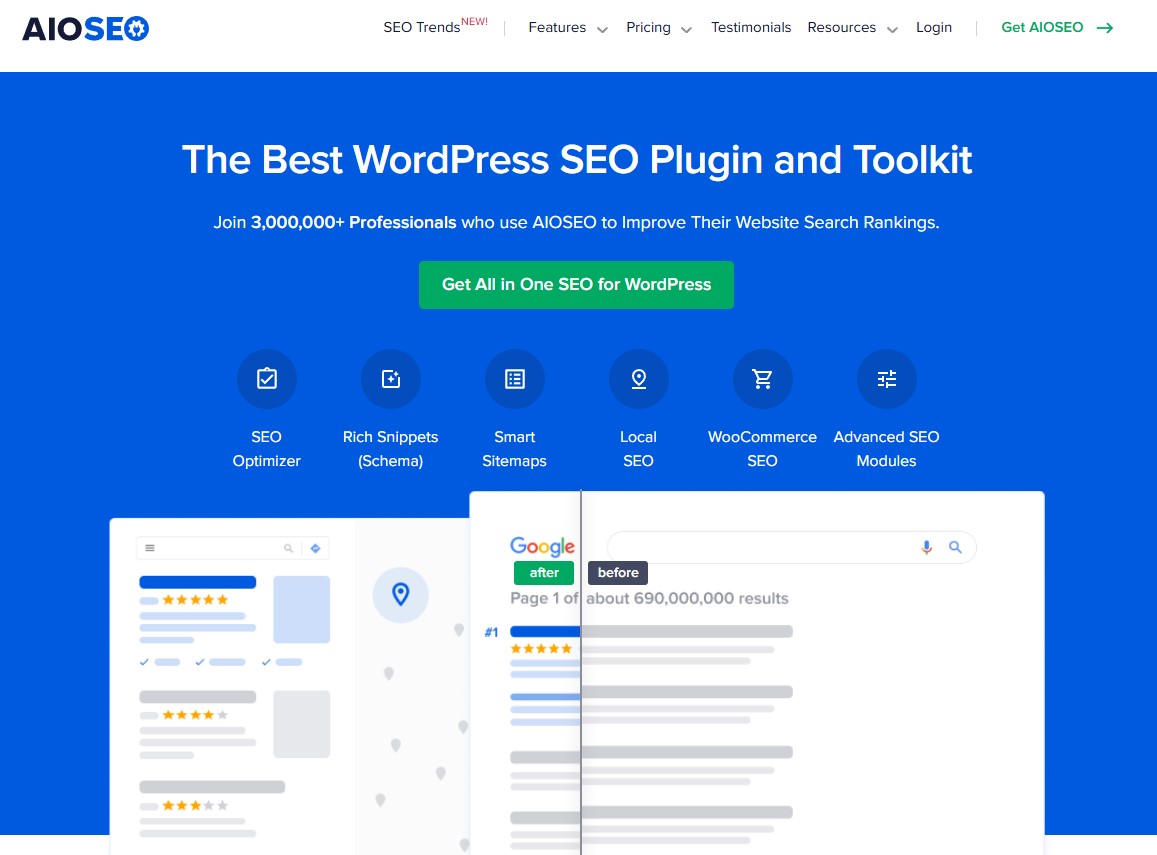
How to Use All in One SEO for Maximum Website Traffic

Key Highlights
- All in One SEO is a top-rated WordPress SEO plugin trusted by over 3 million website owners for driving organic traffic and improving search rankings.
- Its standout SEO features include TruSEO on-page analysis, XML sitemaps, schema markup for rich snippets, local SEO tools, and WooCommerce SEO integration.
- The plugin’s setup wizard helps you configure SEO optimization quickly—even if you’re not an expert.
- Real-time SEO analysis and AI writing assistant guide you to higher content rankings.
- Compared to other SEO plugins, All in One SEO offers a comprehensive toolkit with user-friendly controls and advanced features for both new and experienced WordPress site owners.
Introduction
Optimizing your website’s SEO is no longer optional if you want to succeed online. With All in One SEO, smart website owners gain access to a powerful WordPress SEO solution built to simplify search engine optimization. This plugin makes it easy to improve your website’s SEO without complicated settings or technical skills. Whether you’re new or experienced, All in One SEO’s reliable tools and clear guidance help ensure your WordPress site ranks higher in search results and attracts more visitors.
Understanding All in One SEO and Its Importance for Website Traffic

Bringing traffic to your WordPress website depends on solid SEO analysis and the right tools. All in One SEO is a renowned WordPress SEO plugin that simplifies the process, giving you everything needed to improve your position in search engine results. For anyone focused on building an audience, understanding how SEO plugins like this work is essential.
Let’s explore what makes All in One SEO stand out, why SEO is critical for WordPress sites, and how this plugin can deliver measurable boosts in organic traffic and visibility.
What Is All in One SEO?
All in One SEO is a comprehensive SEO plugin designed exclusively for WordPress. Inside your WordPress dashboard, it provides an intuitive interface to manage everything from on-page SEO to advanced technical settings. Unlike some SEO tools that require technical know-how, this best SEO plugin focuses on accessibility and practicality. In addition to the plugin, the All in One SEO Analyzer Chrome extension works by allowing users to analyze any webpage directly from their browser. With one click, it provides insights into essential SEO factors such as meta tags, headings, schema markup, internal and external links, and overall on-page optimization—helping you quickly assess a page's SEO strengths and areas for improvement without leaving your workflow.
You’ll find tools for editing meta titles, meta descriptions, and schema markup—all without writing a line of code. The plugin’s setup wizard walks new users through initial configuration, making sure SEO basics are covered right from the start. For ongoing optimization, features like TruSEO score provide live feedback and actionable advice.
Compared to other WordPress SEO plugins, All in One SEO stands out by offering deep WooCommerce integration, smart local SEO features, and an AI writing assistant for content optimization. As Jack Brown, a digital marketing professional, says: “All-in-One SEO is a great product. I have been using it on all my WP sites for several years. I highly recommend it.”
Why SEO Matters for WordPress Websites
For most website owners, ranking high on Google search is the difference between success and being invisible. WordPress SEO is about more than setting a good SEO title or adding keywords—it’s about crafting content that search engines and visitors both want to see. Effective SEO optimization attracts more organic traffic, making your site more discoverable.
If you aren’t optimizing your SEO, you’re missing out on valuable attention. Search engines analyze hundreds of factors, from your site structure to meta descriptions, before deciding which websites get shown in top spots. Tools like All in One SEO automate many of these tasks and provide you with clear steps that boost your rankings.
Trust in All in One SEO’s reliability comes from years of consistent updates, a user-friendly interface, and a dedicated support team. “10 years using it allows me to say it is the best SEO plugin out there,” shares Ed Burckhardt, reflecting the experience of many business owners.
How All in One SEO Impacts Traffic and Rankings
Switching to All in One SEO can deliver real results for your website’s organic traffic and rankings. The plugin equips you with robust SEO settings and data-driven suggestions to improve your Google search results. All in One SEO users have reported:
- Up to a 32% increase in organic traffic within six months of proper plugin use.
- Posts that previously ranked on page two moving up to page one after optimizing internal links and schema.
- Enhanced featured snippet appearances and higher click-through rates.
By following the actionable recommendations provided by features like TruSEO, you streamline your website search rankings and maximize your reach in search results. Users consistently see measurable improvements as they implement the plugin’s SEO strategies.
Key Features of All in One SEO

All in One SEO offers an extensive set of SEO features and tools specifically designed to help you climb the search rankings. From on-page SEO analysis to advanced technical options, these capabilities are accessible directly from your WordPress dashboard. The plugin’s AI writing assistant and seamless integrations make SEO optimization straightforward for every user.
Let’s examine the standout tools that set this SEO pro solution apart and see how they work together to improve your website’s visibility and authority.
TruSEO On-Page Analysis
AIOSEO’s TruSEO on-page analysis is a core SEO tool for anyone seeking better content rankings. This feature scores your posts and pages in real-time, offering an actionable SEO audit checklist that highlights what to improve. The system analyses everything from keyword placement to heading structure and readability.
- Get instant feedback on your content’s SEO health, including keyword density and meta descriptions.
- Receive step-by-step recommendations tailored to your content, not just generic advice.
- The SEO data presented helps you make informed decisions for every page before publishing.
The TruSEO analyzer doesn’t just point out issues—it explains why they matter, making it easier to prioritize the most impactful changes. “Your keyword isn’t in the first paragraph” is the kind of practical tip it provides, giving you clarity and confidence as you optimize for search engine success.
XML Sitemaps and Advanced Sitemap Options
Creating and maintaining XML sitemaps is crucial for SEO optimization, and All in One SEO automates this task efficiently. The plugin generates XML sitemaps and advanced sitemap types that help search engines like Google and Bing discover and index every key page on your website.
- Activate sitemaps with a simple click; no technical setup required.
- Fine-tune which posts, pages, or products are included or excluded, optimizing how your content appears in search results.
- Integrate seamlessly with Google Search Console and Bing Webmaster Tools for immediate sitemap submission.
These sitemaps update automatically as you add new content, ensuring your site remains current in the eyes of search engines. Whether you’re running a blog or an online store, this feature keeps your SEO efforts organized and effective.
Schema Markup for Rich Results
Schema markup is the secret to unlocking rich snippets in Google search, and AIOSEO makes it hassle-free. Instead of coding, simply select from 20+ schema types—from product reviews to articles and local business info—within your WordPress editor.
This approach lets your pages appear with enhanced visuals in search results, like star ratings, FAQs, or business details. For authors and business owners, schema helps Google better understand and display your site’s most important information.
The plugin also validates your schema to ensure it’s implemented correctly, reducing the risk of search engines missing key content. These rich results can lead to noticeably higher click-through rates, as visitors are drawn to attractive, informative search listings. By using the schema options, you make your site stand out in crowded search spaces.
Local SEO Tools and WooCommerce Integration
For local businesses and online stores, AIOSEO’s local SEO and WooCommerce SEO features are invaluable. The plugin automatically structures business information for Google Maps and local search, making it easier for customers to find you.
You can set up multiple locations, manage business hours, and integrate with Google’s Knowledge Graph for maximum exposure. If you run a WooCommerce store, the plugin adds advanced SEO tools for product pages, categories, and sharing on social media platforms.
- Local SEO tools ensure your business details appear accurately in local searches.
- WooCommerce integration optimizes every product for higher ecommerce SEO rankings.
- Both features are designed to handle large and complex sites, scaling with your business as you grow.
Together, these integrations guarantee you won’t miss out on valuable traffic—whether from local customers or online shoppers.
All in One SEO vs. Other SEO Plugins

When comparing SEO plugins, website owners often debate between options like Yoast SEO and All in One SEO. Both tools follow best practices and offer robust SEO plugin features, but there are notable differences in usability, integrations, and pricing.
Let’s look at how All in One SEO stacks up against the competition, with a particular focus on its advantages, pricing model, and unique features that may make it the best WordPress SEO plugin for your needs.
All in One SEO Compared to Yoast SEO
Both All in One SEO and Yoast SEO are leading choices for WordPress site optimization, but they differ in several ways that can influence your decision. All in One SEO offers a more intuitive interface and advanced integrations, especially for WooCommerce SEO and local businesses. The pricing structure for All in One SEO provides more value, unlocking advanced features at a lower price point than Yoast’s equivalent tiers.
Feature
All in One SEO (AIOSEO)
Yoast SEO
Free Version
Yes
Yes
Local SEO in Free
No
No
WooCommerce SEO
Pro Only
Paid add-on
Schema Markup Options
20+ Types, built-in
Limited, some paid
AI Writing Assistant
Yes
No
Search Statistics
Pro Only
No (external tools needed)
Link Assistant
Yes (Pro)
No (separate plugin)
Pricing (Pro)
$49.50–$399.50/year
$99–$799/year
While Yoast’s free version is solid for basic needs, All in One SEO’s value shines in its Pro plans, offering more features for less and a smoother experience for both beginners and advanced users.
Unique Advantages of All in One SEO
All in One SEO brings innovation and practical benefits that set it apart from the competition. Smart business owners appreciate its:
- AI writing assistant for content optimization, making on-page SEO easier and more effective.
- Seamless integration with WordPress plugins like WooCommerce, MemberPress, and leading page builders.
- Real-time, easy-to-understand SEO analysis with actionable recommendations tailored to your site and niche.
The plugin’s design reflects feedback from website owners and SEO pros, simplifying complex tasks without sacrificing depth. Features like the internal link assistant, advanced schema options, and detailed keyword tracking help you maximize results with minimal effort.
As Mike Matera, a seasoned WordPress consultant, notes: “Robust without nagging or bloat. All-in-One SEO has been my go-to SEO plugin for over a decade.”
Areas Where Other Plugins Excel
While All in One SEO is packed with powerful SEO tools, some plugins stand out in certain areas, especially for niche needs or specific workflows.
- Yoast SEO offers deeper integration with the WordPress Rest API and excels in handling news articles for Google News.
- Some plugins provide specialized author SEO features that may appeal to multi-author blogs.
- Others might include unique tools for managing large-scale news publishing or integrating with external SEO analytics platforms.
For website owners who prioritize advanced API connectivity or manage high-volume news content, alternatives may offer slightly more flexibility. However, these strengths are often balanced by tradeoffs in usability or pricing, so it’s essential to compare based on your site’s unique requirements.
What You Need to Get Started with All in One SEO
Getting started with All in One SEO is straightforward. As a WordPress plugin, it’s designed for compatibility and ease of installation across most WordPress websites. The SEO setup wizard guides you through initial configuration, making it accessible even for beginners.
Before you begin, make sure your WordPress version meets the plugin’s requirements. For those new to SEO, official guides and a detailed documentation library provide step-by-step help, allowing you to learn and implement best practices quickly and confidently.
Basic Requirements and Compatible WordPress Versions
Before you install All in One SEO, ensure your site runs on a compatible WordPress version. The plugin is designed for WordPress 5.0 and above, so most modern sites qualify. Website owners managing multiple client sites will find that AIOSEO works seamlessly across different setups, making it a flexible choice for agencies.
Installation is done through the WordPress plugin repository or by uploading the plugin zip file from your dashboard. There’s no need for technical skills—just follow the guided prompts to complete setup. If you run into issues, the support team and documentation can help you resolve version-specific problems quickly.
For the best results, keep your WordPress installation and all plugins up to date. This ensures you have access to the latest SEO features and optimal security.
Choosing the Right All in One SEO Plan (Free vs. Pro)
Selecting the most suitable plan depends largely on the specific needs of your website and your business objectives. The free version offers essential SEO features, making it ideal for those just starting with website optimization, such as local businesses wanting to improve their online visibility. However, opting for the Pro plan opens the door to advanced tools like enhanced schema markup and in-depth SEO analysis, ensuring smarter and more effective SEO strategies. Upgrading can significantly boost your site’s performance in search results and improve the user experience for your audience.
Installing and Activating the Plugin
The process of installing All in One SEO is simple. From your WordPress dashboard, search for “All in One SEO” in the plugin repository and click “Install Now.” Once installed, activate the plugin and follow the on-screen instructions.
- The SEO setup wizard will launch automatically, helping you configure essential settings in just a few minutes.
- No coding or manual configurations are needed; the plugin walks you through the basics.
- Detailed guides and video tutorials are available for beginners who want extra support or wish to explore advanced features.
After activation, you’re ready to begin optimizing your website’s SEO. The intuitive interface and clear explanations make this process approachable even if you’re new to WordPress or SEO tools.
Step-by-Step Guide to Setting Up All in One SEO for Maximum Traffic

To maximize your website’s traffic, you need to configure All in One SEO properly from the start. The plugin’s SEO setup wizard makes this as easy as possible, walking you through each essential step—from business information to technical SEO audit checklists.
Here’s your step-by-step plan for setting up All in One SEO and using its most powerful features, ensuring your site is fully optimized for search engines and ready to attract more visitors.
Step 1: Initial Configuration and Setup Wizard
Begin by launching the SEO setup wizard from your WordPress dashboard. This guided process covers the critical basics needed for SEO optimization. You’ll enter your website’s title, meta descriptions, and target keywords, ensuring your site sends the right signals to search engines.
The wizard will recommend default SEO settings based on your site’s type (blog, business, online store, etc.). You can adjust these settings anytime, making it easy to stay flexible as your website grows. For new users, the explanations and tips provided at each step take the guesswork out of SEO.
By the end of the setup, your site will have a solid foundation for Google and other search engines. This initial setup is crucial for achieving the best long-term SEO results.
Step 2: Connecting to Google Search Console and Webmaster Tools
Next, connect your site to Google Search Console and other webmaster tools like Bing Webmaster Tools. All in One SEO makes this process straightforward. Inside the plugin, you’ll find settings to add your website verification codes with just a copy and paste.
Once connected, you’ll receive SEO data directly within your WordPress dashboard. This integration gives you valuable insights into keyword performance, click-through rates, and content rankings. It streamlines your workflow, allowing you to monitor and respond to trends quickly.
For website owners, this connection is vital. It ensures your SEO strategies are built on accurate, up-to-date data from leading search engines, helping you target opportunities and resolve issues as they arise.
Step 3: Setting Up Sitemaps and Submitting to Search Engines
Activating XML sitemaps ensures search engines can easily find and index your content. All in One SEO generates and updates sitemaps automatically, but you can customize which parts of your site are included.
- Enable or disable specific sitemap sections for posts, pages, products, and custom post types.
- Exclude certain content from your sitemap if you don’t want it indexed.
- Submit your sitemap URL to Google Search Console and Bing Webmaster Tools for faster indexing and better search engine visibility.
Submitting your sitemap not only speeds up content discovery but also helps search engines prioritize your key content. This automated approach removes technical barriers and ensures your SEO optimization efforts are fully supported.
Step 4: Configuring On-Page SEO with TruSEO Analysis
With your foundation set, it’s time to fine-tune individual pages and posts using TruSEO analysis. Each piece of content receives a TruSEO score based on keyword usage, meta descriptions, and readability.
This on-page SEO tool provides a detailed audit checklist so you know exactly what to improve. Suggestions might include refining your heading structure, increasing content length, or adding keywords to strategic locations.
By following these targeted recommendations, you optimize each page for higher rankings and better user experience. The real-time nature of the analysis ensures you can fix issues before publishing, making every update count toward your website’s SEO goals.
Step 5: Implementing Schema Markup for Better Visibility
Now, enhance your visibility in Google search by adding schema markup with All in One SEO’s built-in tools. Within the plugin, choose the schema type that fits your content—be it articles, products, reviews, or local business schema.
The plugin handles the technical aspects, ensuring your structured data is correct and ready for rich snippets. This step can significantly improve how your listings appear in search results, making them more eye-catching and informative.
Don’t overlook this setting—schema markup increases your chances of standing out and attracting clicks. The plugin’s clear interface makes it easy to implement, even for users new to the concept of structured data.
Step 6: Optimizing for Local SEO and Business Listings
For local businesses, accurate local SEO is a must. All in One SEO’s local SEO tools let you add and manage critical business information like name, address, phone number, opening hours, and Google Maps integration.
- Ensure your business shows up in local search and map listings by providing complete, consistent details.
- Use the local business schema to signal your site’s relevance to search engines.
- Manage multiple locations if needed, broadening your reach in regional searches.
This functionality is ideal for brick-and-mortar stores, service providers, or anyone relying on local customers. It’s also built to scale, so larger businesses with several locations can manage everything from one dashboard.
Step 7: Using the Link Assistant to Build Internal Links
Internal links are key to strengthening your website’s SEO structure. All in One SEO’s Link Assistant automates this process, scanning your site for orphaned content and suggesting new internal links.
- Discover opportunities to connect related pages and posts, improving navigation and SEO value.
- Quickly add suggested links with a few clicks, saving hours of manual work.
- Follow the plugin’s recommendations to reinforce your topic clusters and boost key content.
A strong internal linking strategy helps search engines understand your site’s hierarchy and readers find more relevant content. This tool brings a systematic approach to link building, making it easy to maintain SEO optimization across your entire website.
Step 8: Enabling Social Media Integrations for More Shares
Social media visibility plays a critical role in extending your website’s reach. All in One SEO includes settings for controlling how your content appears on platforms like Facebook, Twitter, and Pinterest.
Configure open graph data and social media previews within each page or post, ensuring your images, titles, and descriptions look appealing when shared. The plugin also allows for custom social network settings, so you can adapt your messaging for different platforms.
By optimizing your site’s appearance across social media, you increase the chances of sharing and engagement, bringing more referral traffic and potential backlinks. This integration further amplifies your SEO efforts, creating a stronger, multi-channel presence for your WordPress website.
Step 9: Running a Site Audit and Fixing SEO Issues
Conducting a comprehensive site audit is vital for identifying SEO issues that could hinder a website’s performance. Utilizing SEO tools and the features of an effective SEO plugin can streamline this process, enabling website owners to assess key areas such as meta descriptions, internal links, and overall site structure. Once issues are identified, fixing them promptly enhances user experience and optimizes the site for search engines like Google. Implementing best practices, including schema markup and proper SEO settings, can significantly improve keyword rankings and organic traffic over time.
Real Results: How All in One SEO Improves Website Traffic

Transforming a website’s visibility is achievable through an effective SEO strategy. All in One SEO provides essential tools that empower website owners to optimize their site's parameters, resulting in improved search engine rankings. By utilizing schema markup and rich snippets, users can significantly enhance their website's appearance in Google search results. With features tailored for local business SEO and eCommerce SEO, businesses experience a surge in organic traffic. Also, the SEO analysis provided helps refine SEO settings, ensuring that every aspect of traffic generation is strategically aligned for success.
Case Studies and User Experiences
Numerous website owners have shared their transformative experiences with the All in One SEO plugin. One compelling case study features a local business that improved its Google search rankings significantly after implementing strategic SEO features, including schema markup and optimized meta descriptions. Users have reported noticeable increases in organic traffic and enhanced visibility on social media platforms. Additionally, eCommerce sites have benefited from the SEO setup wizard, leading to higher conversion rates on product pages. These success stories underscore the plugin's effectiveness in optimizing WordPress sites for compelling search results.
Common Traffic Gains and Ranking Improvements
Experiencing a surge in organic traffic and improved rankings is a common outcome for users of various SEO tools. Leveraging rich snippets through schema markup can significantly enhance a website's visibility in search results, particularly for local businesses aiming to rank higher in Google Maps. Additionally, employing effective meta descriptions and optimizing internal links not only boosts user experience but also drives more visitors to product pages. The strategic application of these features within a powerful WordPress SEO plugin can yield remarkable improvements in keyword rankings and overall site performance.
KeywordSearch: SuperCharge Your Ad Audiences with AI
KeywordSearch has an AI Audience builder that helps you create the best ad audiences for YouTube & Google ads in seconds. In a just a few clicks, our AI algorithm analyzes your business, audience data, uncovers hidden patterns, and identifies the most relevant and high-performing audiences for your Google & YouTube Ad campaigns.
You can also use KeywordSearch to Discover the Best Keywords to rank your YouTube Videos, Websites with SEO & Even Discover Keywords for Google & YouTube Ads.
If you’re looking to SuperCharge Your Ad Audiences with AI - Sign up for KeywordSearch.com for a 5 Day Free Trial Today!
Conclusion
Success in enhancing website traffic hinges on the effective implementation of various SEO strategies, particularly through powerful tools like All in One SEO. By optimizing elements such as SEO titles, meta descriptions, and employing rich snippets, business owners can significantly boost their visibility in search results. The integration of local business SEO and internal links can further amplify organic traffic. As illustrated, understanding and utilizing strategies in this ultimate guide leads to notable improvements in search engine rankings and user experience, positioning your site for long-term digital success.
Frequently Asked Questions
Is All in One SEO suitable for complete beginners?
Yes, All in One SEO is designed with beginners in mind. Its user-friendly interface, comprehensive tutorials, and step-by-step guidance make it accessible for those new to SEO. Users can easily implement essential optimizations to boost their website traffic without advanced technical skills.
What ongoing maintenance is needed after setup?
To maintain optimal performance after setup, regularly update your SEO plugin, monitor site analytics for traffic patterns, and address any SEO issues promptly. Conduct periodic audits to adjust strategies based on changing algorithms and user behavior for sustained website growth.
Can All in One SEO handle large or e-commerce sites?
Yes, All in One SEO is designed to support large and e-commerce sites effectively. With features like optimized product pages, detailed schema markup, and advanced analytics, it can help boost visibility and drive traffic for businesses of all sizes.
How does All in One SEO pricing compare to similar plugins?
All in One SEO pricing is competitive compared to similar plugins, offering various plans that cater to different needs. While some alternatives may provide lower-cost options, All in One SEO's features and support often justify its pricing for many users seeking effective solutions.
