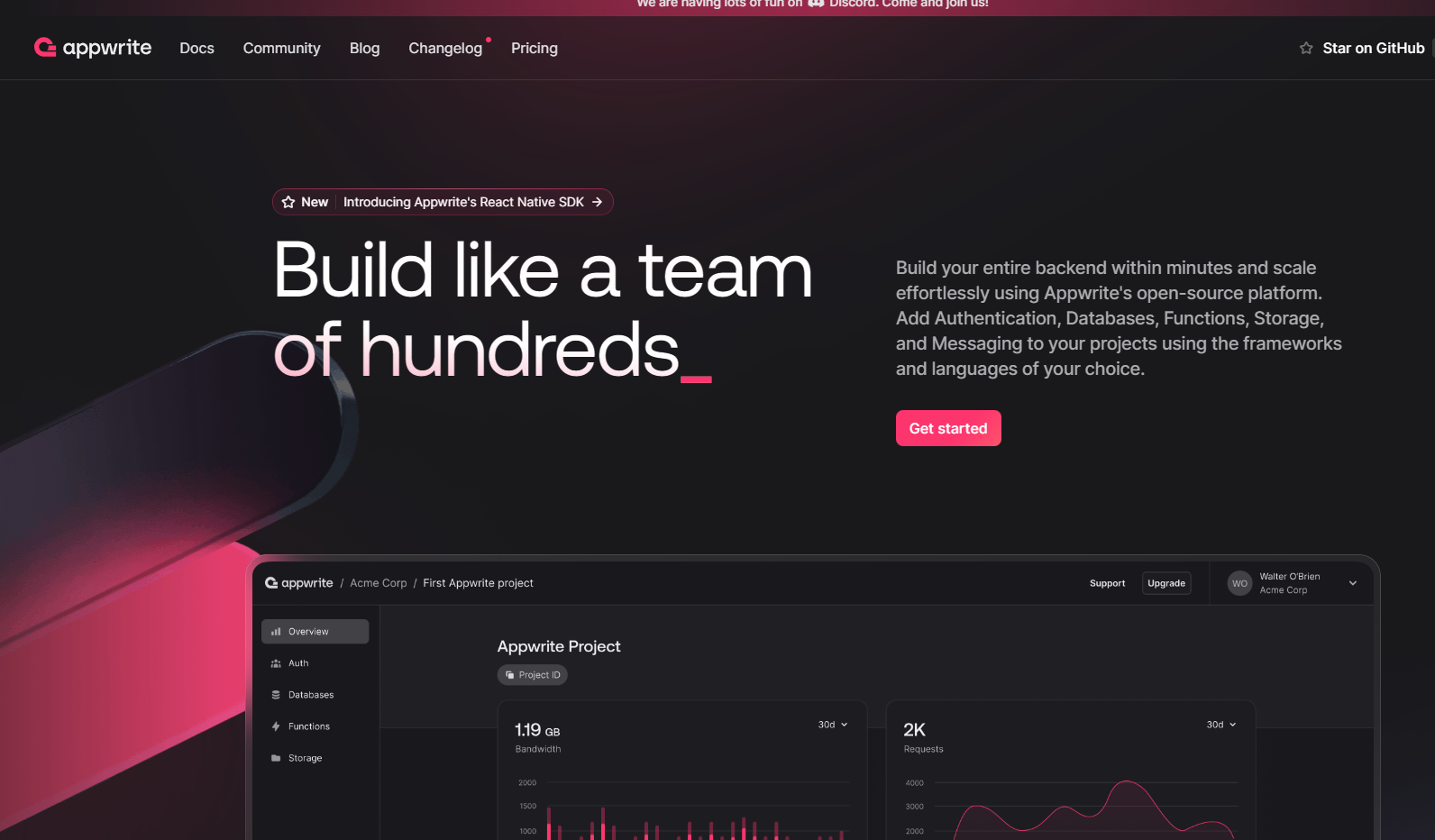
Appwrite - Your Ultimate Development Companion

Key Highlights
- Appwrite is a powerful backend platform simplifies and accelerates the development of web, mobile, and Flutter applications.
- It offers a wide range of features and benefits, including simplified REST APIs, secure authentication and user management, database management, cloud functions, integrations with popular frameworks, and more.
- Setting up your environment with Appwrite is easy, thanks to its comprehensive installation guide and system requirements.
- Getting started with Appwrite is a breeze, with tutorials and documentation to help you create your first project and navigate the Appwrite dashboard.
- Appwrite's core modules, such as database management and user authentication, provide essential functionalities for building robust applications.
- Appwrite offers SDKs for various platforms, including web, React Native, Flutter, and more, making it accessible to developers using different programming languages.
- Best practices for Appwrite development include optimizing performance and considering security measures to protect your applications and data.
- Troubleshooting common issues with Appwrite is made easier with debugging tips and access to a supportive community and support resources.
- Real-world applications of Appwrite are showcased through case studies and examples of projects built using the platform.
Introduction
Appwrite is a comprehensive backend platform designed to simplify and accelerate the development of web, mobile, and Flutter applications. Whether you're a software development professional or a design engineer, Appwrite provides a powerful toolkit to streamline your development process and enhance the functionality and security of your applications. With its range of features and benefits, Appwrite serves as the ultimate development companion for building robust and in a more secure way applications.
Introduction to Appwrite
Appwrite is a server for software development that enables developers to build applications quickly and efficiently. It abstracts the complexity of repetitive development tasks and offers a very simple REST API, specifically the Appwrite server API, making it easy to integrate into any project. Whether you're a seasoned developer or just getting started, Appwrite provides the tools and resources you need to build secure and scalable applications.
What is Appwrite?
Appwrite is a service server that provides a wide range of backend APIs for software development. It simplifies the process of building modern, scalable applications by offering a REST API that can be easily integrated into any project. With Appwrite, developers can save time and effort by leveraging its pre-built backend services and focusing on the front-end development of their applications. The platform provides functionalities such as user authentication and management, database management, storage and file management, cloud functions, messaging, and more. By using Appwrite, developers can build applications in a more secure and efficient way, without the need for extensive backend development knowledge.
Key Features and Benefits
Appwrite offers a range of key features and benefits that make it an essential tool for developers:
- Simplified REST API: Appwrite provides a very simple REST API that allows developers to easily integrate its backend services into their applications.
- Secure Authentication and User Management: Appwrite offers built-in user authentication and management, making it easy to secure user data and manage user accounts.
- Database Management: Appwrite provides a powerful database management system that allows developers to easily store, query, and manage data.
- Cloud Functions: Appwrite allows developers to write and execute custom code in a secure and isolated environment, providing flexibility and scalability.
- Integrations and SDKs: Appwrite offers SDKs for various platforms, including web, React Native, and Flutter, making it easy to integrate with popular frameworks.
- Simple and Intuitive Dashboard: Appwrite's dashboard provides a user-friendly interface for managing projects, accessing documentation, and exploring tutorials and examples.
Setting Up Your Environment
Before getting started with Appwrite, it's important to ensure that your environment meets the necessary requirements. This section will guide you through the system requirements and provide an installation guide to help you set up Appwrite on your development machine.
System Requirements
To run Appwrite smoothly, your system must meet the following requirements:
System Requirement
Description
Linux
Appwrite is compatible with Linux-based operating systems.
Browser
You will need a modern web browser to access the Appwrite UI.
Server
Appwrite can be installed on a server with Docker support.
Ensure that your system meets these requirements to ensure a seamless Appwrite installation.
Installation Guide
To install Appwrite on your machine, follow these steps:
- Make sure you have Docker installed on your system.
- Run the installation command provided for your respective system (Unix, Windows CMD, or PowerShell).
- Once the installation is complete, access the Appwrite console by going to http://localhost in your web browser.
- Note that the server may take a few minutes to start after installation, especially on non-Linux native hosts.
- Refer to the official Appwrite documentation for more detailed installation instructions and troubleshooting tips.
Getting Started with Appwrite
Now that you have Appwrite set up on your machine, it's time to dive into the platform and start building your applications. This section will guide you through creating your first project and provide an overview of the Appwrite dashboard.
Creating Your First Project
To create your first project in Appwrite, follow these steps:1. Log in to the Appwrite console and click on the "Create Project" button.2. Choose a name for your project and click "Create."3. Once your project is created, you will be provided with a project ID and API endpoint.4. Use the project ID and API endpoint in your application to connect to the Appwrite backend.For detailed instructions and examples, refer to the Appwrite documentation and API reference.
Understanding the Appwrite Dashboard
The Appwrite dashboard provides a comprehensive interface for managing your projects, accessing documentation, and exploring tutorials and examples. It offers a user-friendly layout with intuitive navigation, making it easy to navigate and find the resources you need. The dashboard also provides access to the Appwrite community, where you can connect with other developers, ask questions, and share your experiences. Additionally, the dashboard includes a contribution guide, which outlines how you can contribute to the Appwrite community and help improve the platform. Take some time to explore the dashboard and familiarize yourself with its features to make the most of your Appwrite development experience.
Core Modules Explained
Appwrite offers various core modules that serve as the building blocks for your applications. These modules provide essential functionalities to handle database management, user authentication and management, and cloud functions. In this section, we'll explore these core modules in more detail and discuss how they can be used to enhance the functionality and security of your applications.
Database Management
Appwrite's database management module allows developers to easily store, query, and manage data within their applications. It provides a simple and intuitive interface for creating and managing databases, collections, and documents. With Appwrite's database management module, developers can perform CRUD (create, read, update, delete) operations on their data, as well as apply advanced filters to retrieve specific sets of data. This module is designed to simplify the process of working with databases and provides developers with the tools they need to efficiently manage their application's data.
User Authentication and Management
The user authentication and management module in Appwrite provides developers with a secure and reliable solution for managing user accounts and authentication within their applications. With this module, developers can easily handle user registration, login, password reset, and other authentication-related tasks. It also allows developers to manage user roles, permissions, and access control within their applications. Appwrite's user authentication and management module provides a robust and scalable solution for handling user-related functionalities, making it easier for developers to create secure and user-friendly applications.
Cloud Functions and Triggers
Appwrite's cloud functions and triggers module enables developers to customize their Appwrite projects by executing custom code in a secure and isolated environment. This module allows developers to trigger their code based on various system events, such as user registration, file upload, or custom events. With cloud functions and triggers, developers can extend the functionality of their applications and automate various tasks. Appwrite supports multiple coding languages, making it flexible and accessible to developers with different programming backgrounds.
Integrations and SDKs
Appwrite provides a range of integrations and SDKs that simplify the process of integrating Appwrite into your applications. These integrations and SDKs allow developers to work with Appwrite seamlessly and leverage its functionalities within their preferred programming languages and frameworks. This section will explore the available SDKs for different platforms and provide examples of integration with popular frameworks.
Available SDKs for Different Platforms
Appwrite offers SDKs for various platforms, ensuring that developers can integrate Appwrite into their applications regardless of the programming language or platform they are using. The available SDKs include JavaScript, Python, Android, and more. These SDKs provide a convenient way to interact with the Appwrite backend and leverage its services and functionalities. By using the appropriate SDK for your platform, you can easily incorporate Appwrite into your application and take advantage of its features.
Integration Examples with Popular Frameworks
Appwrite offers integration examples with popular frameworks such as GitHub and LinkedIn. These integrations demonstrate how to incorporate Appwrite's functionalities into your applications when working with these frameworks. By following these examples, you can learn how to leverage Appwrite's services and features within your preferred development environment. The integration examples provide step-by-step instructions and code snippets to facilitate the integration process and help you get started quickly.
Best Practices for Appwrite Development
To make the most of your Appwrite development experience, it's important to follow best practices that optimize performance and ensure the security of your applications. This section will provide some best practices for Appwrite development, including performance optimization tips and security considerations.
Security Considerations
Security is a critical aspect of application development, and Appwrite provides several features and considerations to help developers build secure applications. By following security best practices, such as securing endpoints, validating user input, and implementing access control, developers can ensure the integrity and privacy of their application's data. Appwrite also offers additional security features, such as encryption at rest and security logs, to further enhance the security of your applications. By considering these security measures, developers can build robust and secure applications using the Appwrite platform.
Performance Optimization Tips
When developing applications with Appwrite, it's important to optimize performance to ensure a smooth and responsive user experience. There are several performance optimization tips that developers can follow, such as minimizing network requests, caching data, and optimizing database queries. By following these tips, developers can optimize the performance of their applications and ensure efficient resource utilization. Appwrite also provides built-in caching mechanisms and optimized APIs to further enhance the performance of your applications.
Troubleshooting Common Issues
While working with any development platform, it's common to encounter issues and challenges. This section will provide some troubleshooting tips to help you address common issues that may arise when working with Appwrite. Additionally, you'll learn about the community and support resources available to assist you in resolving any issues you may encounter.
Debugging Tips
Debugging is an essential part of the development process, and Appwrite provides various tools and tips to help you debug and troubleshoot any issues you may encounter. By following debugging best practices, such as logging and error handling, developers can identify and resolve issues more efficiently. Appwrite also offers comprehensive documentation and API references to assist developers in troubleshooting and resolving issues. By leveraging these resources and following best practices, developers can streamline the debugging process and ensure the smooth operation of their applications.
Community and Support Resources
When working with Appwrite, it's important to have access to a supportive community and reliable support resources. Appwrite offers a vibrant community where developers can connect, share experiences, and seek assistance. The community provides forums, tutorials, and resources to help developers navigate the Appwrite platform and resolve any issues they may encounter. Additionally, Appwrite offers support resources such as documentation, FAQs, and direct support channels to address any technical or implementation-related queries. By leveraging these community and support resources, developers can enhance their Appwrite development experience and find solutions to their challenges more efficiently.
Real-World Applications of Appwrite
Appwrite has been successfully used in various real-world applications, demonstrating its versatility and effectiveness in different use cases. This section will highlight some case studies that showcase the real-world applications of Appwrite. From building scalable web applications to creating mobile apps with seamless user experiences, these case studies will offer insights into how developers have leveraged Appwrite to achieve their goals.
Case Studies
Case studies provide valuable insights into the real-world applications of Appwrite. They showcase how developers have used the platform's features and functionalities to build robust and scalable applications. These case studies highlight the challenges faced by developers, the solutions implemented using Appwrite, and the outcomes achieved. By studying these case studies, developers can gain inspiration and learn from the experiences of others, enabling them to leverage Appwrite effectively in their own projects.
Showcasing Built Projects
In addition to case studies, Appwrite also provides examples of built projects that demonstrate the capabilities and potential of the platform. These built projects showcase the range of applications that can be developed using Appwrite, including web applications, mobile apps, and more. By exploring these examples, developers can gain a deeper understanding of how Appwrite can be used to bring their ideas to life and create innovative and feature-rich applications.
KeywordSearch: SuperCharge Your Ad Audiences with AI
KeywordSearch has an AI Audience builder that helps you create the best ad audiences for YouTube & Google ads in seconds. In a just a few clicks, our AI algorithm analyzes your business, audience data, uncovers hidden patterns, and identifies the most relevant and high-performing audiences for your Google & YouTube Ad campaigns.
You can also use KeywordSearch to Discover the Best Keywords to rank your YouTube Videos, Websites with SEO & Even Discover Keywords for Google & YouTube Ads.
If you’re looking to SuperCharge Your Ad Audiences with AI - Sign up for KeywordSearch.com for a 5 Day Free Trial Today!
Conclusion
In conclusion, Appwrite emerges as a comprehensive solution for streamlined development processes. Its robust features, user-friendly interface, and extensive support make it an ideal choice for developers aiming to enhance efficiency and functionality in their projects. By following the best practices outlined here and exploring real-world applications, you can leverage Appwrite to its full potential. Whether you are new to development or seeking innovative solutions, Appwrite stands out as your ultimate companion. Dive into the world of simplified development with Appwrite at your side.
Frequently Asked Questions
How to Migrate to Appwrite from Another Platform?
Migrating to Appwrite from another platform is a straightforward process. Appwrite provides comprehensive tutorials and guides to help you seamlessly migrate your applications and data. By following the step-by-step instructions and leveraging the available resources, you can migrate to Appwrite quickly and efficiently.
