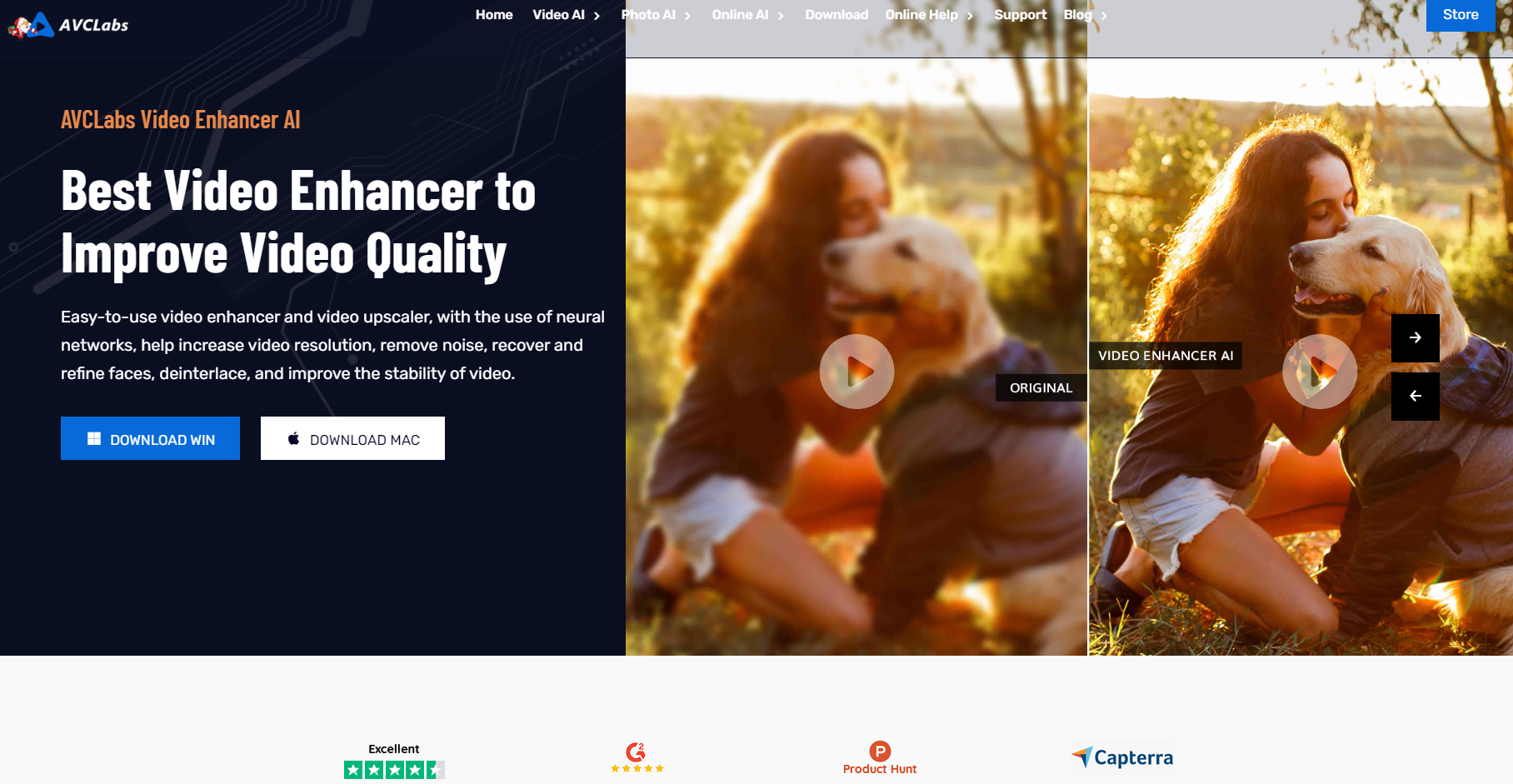
AVCLabs AI: Enhance Your Videos with Ease
Video content has become increasingly popular in recent years, with more people using videos for personal and professional purposes. However, not all videos are of the highest quality, which can impact the viewer's experience. This is where AVCLabs AI comes in. AVCLabs AI is an advanced video enhancer that uses artificial intelligence (AI) technology to improve video quality. Whether you're a content creator, video editor, or simply someone who wants to enhance their personal videos, AVCLabs AI offers a range of features to help you achieve the best results. In this blog, we will explore the features, pricing details, and system requirements of AVCLabs AI, as well as its pros and cons, and provide a step-by-step guide on how to use it. Let's dive in and discover how AVCLabs AI can enhance your videos with ease.
Understanding AVCLabs AI: A Comprehensive Guide
AVCLabs AI is a powerful video enhancement software that utilizes AI technology to enhance video quality. With AVCLabs AI, you can improve video resolution, refine facial details, reduce noise, and much more. This comprehensive guide will walk you through the features, pricing details, and system requirements of AVCLabs AI, helping you understand why it's such a valuable tool for video enhancement.
Features of AVCLabs AI
AVCLabs AI offers a wide range of features that make it a top choice for video enhancement. Its intuitive user interface allows for easy navigation and quick access to the various tools and settings. The AI model used by AVCLabs AI ensures accurate video enhancement, allowing you to improve video resolution, enhance facial details, correct colors, reduce noise, and more. Whether you're a professional video editor or a beginner, AVCLabs AI provides the tools you need to enhance your videos with ease.
Pricing Details and System Requirements
AVCLabs AI offers flexible pricing options to suit different user needs. Users can start with a trial version to experience the full range of features before making a purchase decision. For long-term access, AVCLabs AI offers a lifetime plan with a one-time payment, providing users with unlimited video enhancement capabilities. Additionally, AVCLabs AI offers monthly subscription options for users who prefer a more flexible payment model. As for system requirements, AVCLabs AI is compatible with Windows PC and requires a graphics card for optimal performance.
The Power of AVCLabs AI: What Makes it Stand Out
AVCLabs AI stands out from other video enhancement software due to its advanced features and intuitive user interface. Its AI model ensures accurate video enhancement, providing users with high-quality output. The wide range of features offered by AVCLabs AI, including facial refinement, color correction, noise reduction, and video resolution enhancement, make it a comprehensive solution for video enhancement needs. Whether you're a professional video editor or a beginner, AVCLabs AI has the power to transform your videos and elevate the viewing experience.
Pros and Cons of AVCLabs AI
AVCLabs AI offers numerous advantages, such as its video enhancer AI, which utilizes advanced algorithms to improve video quality. The software provides a user-friendly interface, making it easy for both beginners and professionals to navigate and access its features. AVCLabs AI also offers performance settings, allowing users to adjust video enhancement parameters according to their preferences. However, it is important to note that processing time can vary depending on the complexity of the video and the chosen settings. Despite this, AVCLabs AI remains a powerful tool for video enhancement, offering advanced features and intuitive functionality.
Using AVCLabs AI to Improve Video Quality
Refining facial features to produce high-quality output, AVCLabs AI offers advanced video enhancement. The video blur app eliminates unwanted elements, ensuring precise face refinement and enhanced user experience. Additionally, the photo enhancer feature of AVCLabs AI ensures consistent video enhancement quality by refining photo quality. The file folder organization facilitates efficient video file processing, contributing to an enhanced workflow. With the launch of AVCLabs Video Enhancer AI, users can expect improved video quality through face blur and enhanced output resolution.
AVCLabs AI: An Essential Tool for Video Enhancement
Transforming your videos is now simpler with AVCLabs video enhancer AI. Whether it's fixing face blur or enhancing the output resolution, this tool offers a seamless solution. Launch AVCLabs video enhancer and experience the intersection of AI and graphics, making it an essential tool for video enhancement.
How AVCLabs AI Fixes Blurry Footage
Eliminating video blur to produce high-quality output, AVCLabs AI features advanced video enhancement. The precise video blur correction offered by the video enhancer feature enhances user experience. Users can experience the advanced video enhancement, including blur correction, through AVCLabs AI's trial version. The comprehensive video enhancement provided by the range of AI features in AVCLabs AI adds value to users. Additionally, AVCLabs AI's advanced graphics card support ensures efficient video blur correction, delivering high-resolution output. Launch AVCLabs video enhancer AI for top-tier video enhancement.
Transforming Video Quality with AVCLabs AI
Transforming the quality of videos is effortless with AVCLabs video enhancer AI. The software offers advanced video enhancement, refining facial features to produce high-quality output. Its facial blur feature ensures precise face refinement, while the facial details enhancement refines video quality for high-definition output resolution. The video format range also facilitates efficient video file processing, enhancing user workflow. Launch AVCLabs video enhancer AI to experience a full suite of advanced photo and video enhancement features.
Upscaling Videos using AVCLabs AI
With AVCLabs Video Enhancer AI, users can experience an advanced video enhancement tool that ensures professional output. The comprehensive range of AI features not only boosts video quality but also provides efficient file processing through organized folder systems. Users can take advantage of the trial version to explore these features before making a full purchase. Additionally, AVCLabs Video Enhancer AI effectively eliminates face blur and enhances output resolution, making it an essential tool for video upscaling. Launch AVCLabs Video Enhancer AI to transform your video quality effortlessly.
The Intersection of AI and Graphics in AVCLabs AI
Combining advanced AI models with graphics technology, AVCLabs AI offers a wide range of features for video enhancement. Its intuitive and user-friendly interface makes it accessible to all users. Additionally, AVCLabs AI provides a trial version, allowing users to experience its performance settings before making a commitment. The AI model ensures high-quality video enhancement, and users can easily manipulate output resolution and face blur with the launch of AVCLabs Video Enhancer AI.
Step-by-Step Guide: How to Use AVCLabs AI
Step-by-Step Guide: How to Use AVCLabs AI
To launch AVCLabs Video Enhancer AI, start by uploading your video. Once uploaded, choose the output resolution and let the AI work its magic to enhance the video quality. If there's face blur, rely on AVCLabs Video Enhancer to fix it seamlessly. With just a few simple steps, you can utilize the power of AVCLabs Video Enhancer to transform the visual appeal of your videos effortlessly.
Beginner's Guide to AVCLabs AI
Experience seamless use with AVCLabs video enhancer AI, providing a user-friendly interface for beginners. The trial version allows easy exploration of AI features for photo and video enhancement, ensuring enhanced output resolution. Upscale video quality effortlessly with advanced AVCLabs video enhancer features, making face blur a thing of the past. Launch AVCLabs video enhancer AI and enjoy enhanced photo quality and resolution without hassle.
Quick Tips for Getting the Most Out of AVCLabs AI
To optimize the use of AVCLabs AI, users can launch the software on their Windows PC for video enhancement. The lifetime plan offers a full version of the software, complete with an intuitive user interface that simplifies video enhancement. Furthermore, the facial refinement feature enhances video quality, while the graphics card support accelerates video processing time, ensuring high-quality output resolution.
Alternatives to AVCLabs AI: A Comparative Analysis
When considering video enhancement tools, it's essential to compare AVCLabs Video Enhancer AI with other options available in the market. Each alternative may offer different features and benefits, affecting the output resolution and addressing specific needs such as face blur. With the recent launch of AVCLabs Video Enhancer AI, it's crucial to understand how it stands against its counterparts in the realm of video enhancement tools.
Comparing AVCLabs AI with Other Video Enhancers
When comparing AVCLabs AI with other video enhancers, its advanced features set it apart. The output parameters ensure high-quality video enhancement while supporting a wide range of video file formats. Additionally, the monthly subscription provides users with ongoing updates. Notably, AVCLabs AI's photo enhancer feature ensures clear and white photos. The launch of AVCLabs Video Enhancer AI brings a new dimension to video enhancement.
Is AVCLabs AI the Best Solution for Your Video Enhancement Needs?
Looking for the best solution to enhance your videos? Look no further than AVCLabs AI. With its lifetime license option and free trial version, you can experience its video enhancement capabilities before making a purchase. The advanced features, including facial refinement and blur removal, along with the AI-powered photo editor, make AVCLabs AI a top choice for improving video quality.
KeywordSearch: SuperCharge Your Ad Audiences with AI
KeywordSearch has an AI Audience builder that helps you create the best ad audiences for YouTube & Google ads in seconds. In a just a few clicks, our AI algorithm analyzes your business, audience data, uncovers hidden patterns, and identifies the most relevant and high-performing audiences for your Google & YouTube Ad campaigns.
You can also use KeywordSearch to Discover the Best Keywords to rank your YouTube Videos, Websites with SEO & Even Discover Keywords for Google & YouTube Ads.
If you’re looking to SuperCharge Your Ad Audiences with AI - Sign up for KeywordSearch.com for a 5 Day Free Trial Today!
Conclusion
In conclusion, AVCLabs AI offers a comprehensive solution for enhancing your videos with ease. With its advanced features and user-friendly interface, it stands out as an essential tool for video enhancement. Whether you want to fix blurry footage, improve video quality, or upscale your videos, AVCLabs AI has got you covered. Its intersection of AI and graphics ensures impressive results that will elevate the visual experience of your videos. Additionally, the step-by-step guide and quick tips provided make it accessible even for beginners. While there are alternatives available in the market, AVCLabs AI proves to be a top contender with its unique capabilities. Give your videos the professional touch they deserve by using AVCLabs AI.
