August 13, 2024
Advertise My Business on Google: Beginner's Guide

Greg Kopyltsov
Founder
advertise my business on google
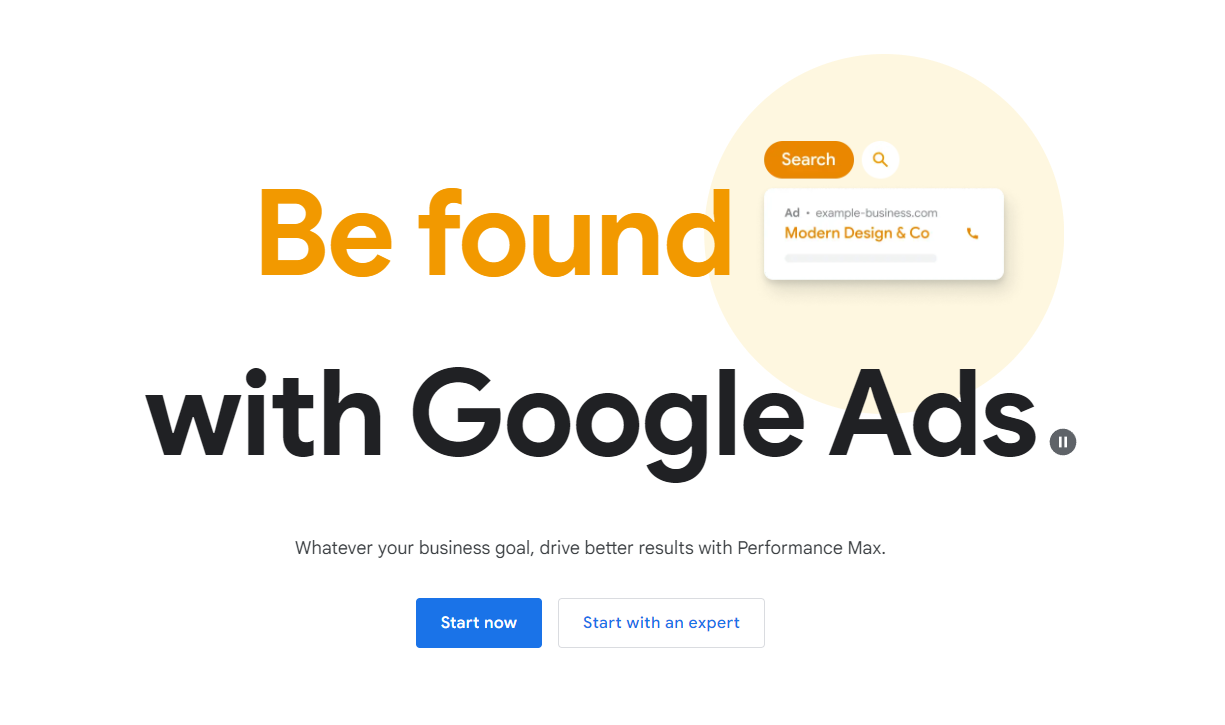

Welcome to the Beginner's Guide to mastering Google Ads for your business. Google Ads is a powerful advertising platform that can help you reach potential customers and grow your business. Whether you're a small business owner or a digital marketer, understanding how to use Google Ads effectively is essential in today's digital landscape.
In this guide, we will take you through the basics of Google Ads, including how it works, why it's important for your business, and how to set up and optimize your campaigns. We will also dive into more advanced strategies for maximizing your Google Ads performance and measuring your success.
Google Ads allows you to create and display ads on Google's search engine results pages, as well as on other websites, mobile apps, and YouTube. This means that your ads can reach a vast audience of potential customers who are actively searching for products or services like yours.
By mastering Google Ads, you can drive more traffic to your website, increase brand awareness, generate leads, and ultimately, grow your business. So let's get started and unlock the full potential of Google Ads for your business.
To get started with Google Ads, the first step is to create a Google Ads account. This account will serve as your hub for managing and running your ad campaigns. Once you have your account set up, you can start creating ads and targeting specific keywords and demographics to reach your desired audience.
When someone searches for a keyword related to your business, your ad may appear at the top of the search results page. This gives you the opportunity to capture the attention of potential customers who are actively looking for products or services like yours. By creating compelling ads and targeting the right keywords, you can attract new customers and drive more traffic to your website.
Google Ads is essential for your business because it allows you to increase brand awareness, reach your target audience, and connect with potential customers at the right time. With Google Ads, you can create highly targeted ads that appear when people are actively searching for products or services like yours. This means that you can reach potential customers who are already interested in what you have to offer, increasing the likelihood of conversions and sales.
In addition to reaching your target audience, Google Ads also helps you build brand awareness. By appearing at the top of the search results page, your business gains visibility and recognition. This can be especially beneficial for small businesses or new ventures looking to establish themselves in a competitive market.
Overall, Google Ads provides a cost-effective way to promote your business, increase visibility, and drive valuable traffic to your website. It is a powerful tool that, when used effectively, can help you achieve your business goals and grow your customer base.
Google Ads is an integral part of digital marketing strategies, as it allows businesses to reach a wider audience and target specific demographics. In today's digital age, having a strong online presence is crucial for businesses of all sizes, and Google Ads provides an effective way to achieve this.
One of the key advantages of using Google Ads as part of your digital marketing strategy is its ability to reach potential customers at the right time. By targeting specific keywords and demographics, you can ensure that your ads are shown to people who are actively searching for products or services like yours. This increases the likelihood of conversions and sales.
Google Ads also provides valuable insights and data that can inform your overall digital marketing strategy. By analyzing performance metrics such as click-through rates and conversion rates, you can optimize your ads and improve your overall marketing efforts.
For small business owners, Google Ads can be particularly beneficial as it allows them to compete with larger companies on a level playing field. With careful planning and targeting, even businesses with limited budgets can achieve significant results with Google Ads.
Before launching your first Google Ads campaign, it's important to prepare and set clear advertising goals. What do you want to achieve with your ads? Are you looking to drive website traffic, increase conversions, or boost brand awareness? Defining your goals will help you create targeted ads and measure the success of your campaigns.
Once you have your goals in mind, it's time to set a budget for your campaigns. Google Ads provides a budget report that shows you how much your selected campaign has spent so far, as well as monthly forecasts for overall spend. This report can help you stay on track with your budget and make informed decisions about your advertising strategy.
When setting your advertising goals for Google Ads, it's important to consider the specific objectives you want to achieve with your campaigns. Here are some common advertising goals that businesses strive for:
By identifying your specific advertising goals, you can tailor your Google Ads campaigns to achieve the desired outcomes. Remember to track and measure the performance of your campaigns using conversion tracking to ensure that you are meeting your goals.
Setting a budget for your Google Ads campaigns is an important step in ensuring that your advertising efforts align with your overall business goals. Whether you have a small budget or are looking to compete with big spenders, there are strategies you can employ to make the most of your budget.
If you have a small budget, consider focusing on highly targeted campaigns that reach a specific audience. By narrowing your audience and targeting specific keywords, you can maximize the impact of your budget and increase the likelihood of conversions.
Another strategy for setting a budget is to allocate a daily budget for your campaigns. This allows you to control your spending and ensure that you are not exceeding your advertising budget. By monitoring your campaign's daily spend and adjusting your budget as needed, you can optimize your advertising efforts and achieve a positive return on investment.
Remember that setting a budget is a flexible process, and you can always adjust your budget based on the performance of your campaigns and your business goals.
Now that you have a clear understanding of the basics of Google Ads and how to prepare for your first campaign, let's dive into a beginner's guide to using Google Ads effectively. This guide will take you through the essential steps of creating and optimizing your Google Ads campaigns, from setting up your Google Ads account to conducting keyword research and crafting compelling ad copy.
By following this guide, you will have the knowledge and tools necessary to create successful Google Ads campaigns that drive traffic, generate leads, and increase conversions for your business. Let's get started!
Before you create your first Google Ads campaign, there are a few things you need to have in place. These include:
By having these essential elements in place, you will be ready to create effective Google Ads campaigns that drive results for your business.
To create your Google Ads account, follow these steps:
Once your ad is approved, it will start appearing in Google search results and other relevant placements.
Keyword research is a crucial step in creating effective Google Ads campaigns. It involves identifying the keywords and search terms that are relevant to your business and target audience.
To conduct keyword research, follow these steps:
By conducting thorough keyword research, you can ensure that your ads are shown to the right audience and increase the likelihood of conversions.
Crafting compelling ad copy is essential for capturing the attention of your target audience and encouraging them to take action. Here are some tips for creating effective ad copy:
By crafting compelling ad copy, you can increase the effectiveness of your Google Ads campaigns and attract more potential customers to your website.
Setting up a clear and organized campaign structure is essential for managing your Google Ads campaigns efficiently. Here are some steps to follow when setting up your campaign structure:
By setting up a clear and organized campaign structure, you can effectively manage your Google Ads campaigns and ensure that your ads are targeted to the right audience.
Monitoring and adjusting your bids is a crucial step in optimizing your Google Ads campaigns and maximizing your return on investment. Here are some tips for monitoring and adjusting your bids:
By monitoring and adjusting your bids, you can optimize your Google Ads campaigns and ensure that your budget is being spent effectively.
Maximizing your Google Ads performance is crucial for achieving your advertising goals and maximizing your return on investment. Here are some strategies for optimizing your Google Ads campaigns:
By maximizing your Google Ads performance, you can increase the effectiveness of your campaigns and achieve better results for your business.
Quality score is a metric used by Google to measure the relevance and quality of your ads, keywords, and landing pages. It is an important factor in determining your ad rankings and the cost per click for your ads.
A high-quality score indicates that your ads are highly relevant to the searcher's query, increasing the chances of your ads being shown and clicked on. A low-quality score, on the other hand, can result in lower ad rankings and higher costs.
To improve your quality score, focus on creating highly relevant ad copy and landing pages that align with your target keywords. Make sure that your ads provide valuable and engaging content that meets the needs of the searcher.
By optimizing your quality score, you can improve the performance of your Google Ads campaigns and achieve better results for your business.
Optimizing your ad copy is crucial for improving the performance of your Google Ads campaigns. By following these best practices, you can create compelling and effective ad copy that resonates with your target audience:
By optimizing your ad copy, you can increase the click-through rates and conversions of your Google Ads campaigns and achieve better results for your business.
Once you have mastered the basics of Google Ads, you can explore advanced strategies to further enhance the performance of your campaigns. Here are some advanced strategies to consider:
By implementing these advanced strategies, you can take your Google Ads campaigns to the next level and achieve even greater success for your business.
Remarketing is a powerful strategy that allows you to re-engage with website visitors who have shown interest in your products or services. By targeting these audiences with tailored ads, you can increase conversions and drive repeat business. Here are some tips for leveraging remarketing effectively:
By leveraging remarketing, you can re-engage with website visitors and increase the likelihood of conversions and repeat business.
If you have an e-commerce business, Google Shopping Ads can be a valuable tool for promoting your products and reaching potential customers. These ads feature product images, prices, and descriptions, making them highly engaging and visually appealing. Here are some tips for utilizing Google Shopping Ads effectively:
By utilizing Google Shopping Ads effectively, you can increase the visibility of your products and attract more potential customers to your e-commerce store.
Measuring the success of your Google Ads campaigns is essential for understanding your return on investment and optimizing your advertising efforts. Here are some key metrics to monitor:
To measure and analyze these metrics, consider using Google Analytics. Google Analytics provides in-depth insights into the performance of your website and can help you track conversions and user behavior.
When measuring the success of your Google Ads campaigns, there are several key metrics to monitor:
By monitoring these key metrics, you can assess the performance of your Google Ads campaigns and make data-driven decisions to optimize your advertising efforts.
Google Analytics is a powerful tool that provides valuable insights into the performance of your website and your Google Ads campaigns. Here are some ways you can use Google Analytics to gain deeper insights:
KeywordSearch has an AI Audience builder that helps you create the best ad audiences for YouTube & Google ads in seconds. In a just a few clicks, our AI algorithm analyzes your business, audience data, uncovers hidden patterns, and identifies the most relevant and high-performing audiences for your Google & YouTube Ad campaigns.
You can also use KeywordSearch to Discover the Best Keywords to rank your YouTube Videos, Websites with SEO & Even Discover Keywords for Google & YouTube Ads.
If you’re looking to SuperCharge Your Ad Audiences with AI - Sign up for KeywordSearch.com for a 5 Day Free Trial Today!
In conclusion, mastering Google Ads is crucial for enhancing your business's online visibility and reaching your target audience effectively. By understanding the basics, setting clear goals, and continuously optimizing your campaigns, you can maximize the performance of your Google Ads. Remember to monitor key metrics, utilize advanced strategies like remarketing and Google Shopping Ads, and leverage tools like Google Analytics for deeper insights. Regularly reviewing and adjusting your campaigns will help you stay competitive in the dynamic digital marketing landscape. Start your Google Ads journey today to propel your business towards success.
The cost of running Google Ads can vary depending on several factors, including your industry, competition, and advertising goals. While big spenders may have larger budgets to invest in their campaigns, small businesses can still achieve results with smaller budgets. It's important to set a campaign's daily budget and monitor your cost per acquisition (CPA) and return on investment (ROI) to ensure that your advertising spend aligns with your goals and budget.
Yes, Google Ads can be a powerful tool for promoting local businesses. With features like local services ads and Google Maps integration, you can reach potential customers in your service area and increase your visibility in local search results. This can be especially beneficial for businesses that rely on local customers or operate in specific geographic areas.
It's important to regularly review and monitor the performance of your Google Ads campaigns. The frequency of these reviews may vary depending on factors such as your advertising budget and goals. However, it is recommended to review your performance at least once a month to track key metrics, identify areas for improvement, and make data-driven decisions to optimize your campaigns. Consider factors such as seasonality, changes in your industry or target audience, and Google Trends to ensure that your campaigns remain effective and aligned with your business goals.