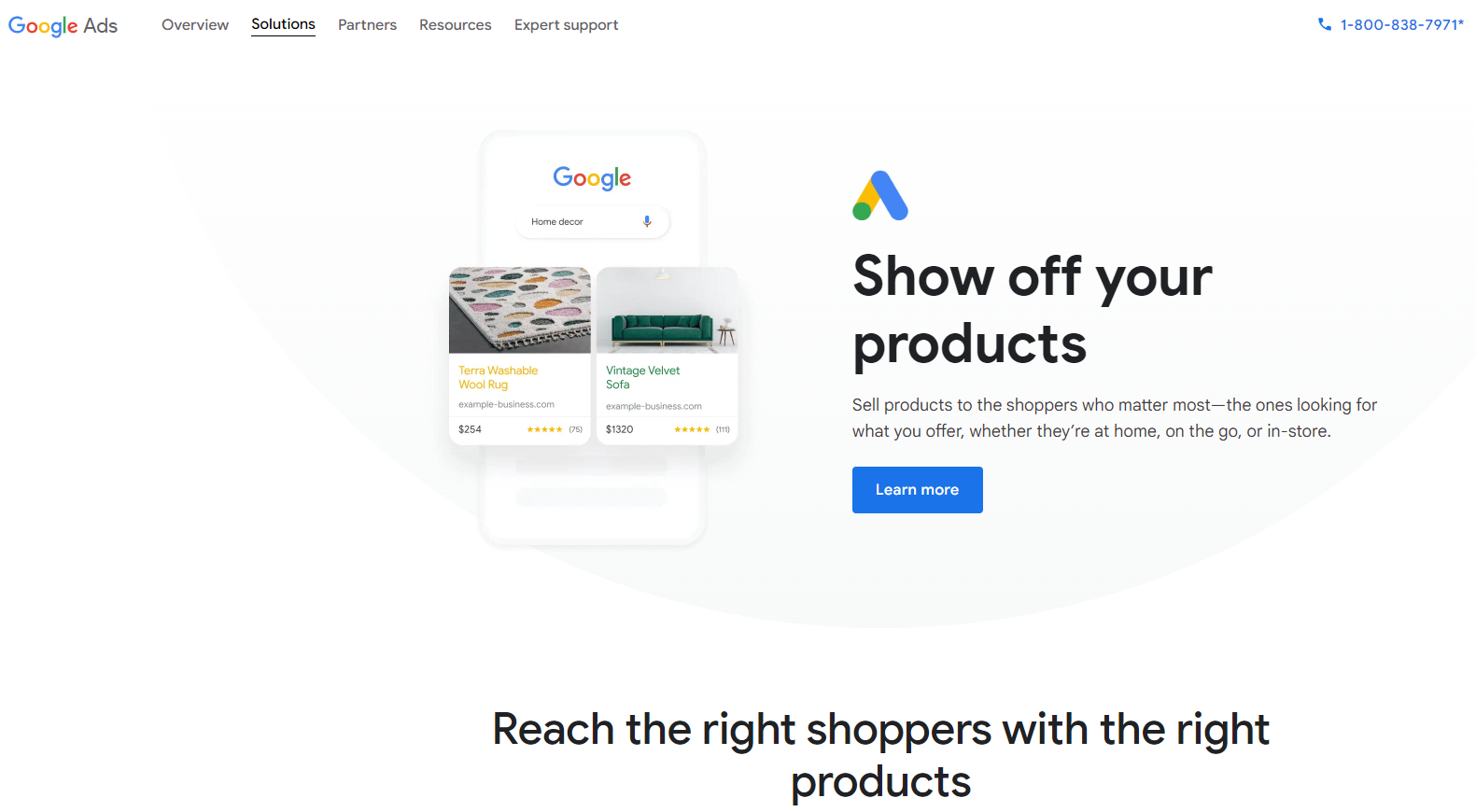
Google Product Ads: A Complete Guide for Beginners

Key Highlights
- Google Product Ads are a powerful tool to turn online shoppers into customers, reaching millions of users who use Google every day.
- With Google Merchant Center, you can create Performance Max advertising campaigns that promote your products across various Google channels like Search, YouTube, Display, Discover, Gmail, and Maps.
- Setting up Google Product Ads involves creating a free Merchant Center account, adding your product information to Merchant Center, and creating a Performance Max campaign linked to your Google Ads account.
- Optimizing your Google Product Ads involves crafting compelling product listings with optimized titles and descriptions and selecting the right images for your ads.
- Advanced strategies for Google Product Ads include utilizing automated bidding for maximum return on investment (ROI) and leveraging negative keywords to refine ad exposure.
- Measuring success with Google Product Ads can be done by monitoring key performance indicators (KPIs) and using tools like Google Analytics to analyze ad performance.
Introduction
Google Product Ads are a valuable tool for businesses looking to promote their products and drive sales online. With millions of users turning to Google every day, Google Product Ads allow businesses to reach a wide audience and convert potential shoppers into customers. This complete guide for beginners will provide an overview of Google Product Ads, explain how they work, and offer tips on how to set up and optimize your product ads for maximum results.
Understanding Google Product Ads
Google Product Ads are a type of advertising campaign that allows businesses to promote their products on the Google search engine and other Google platforms. These ads enable businesses to showcase their products to potential customers who are actively searching for related products online. By targeting relevant keywords and using specific ad formats, businesses can increase their visibility and attract the attention of users who are likely to be interested in their products.
The Basics of Google Product Ads
To get started with Google Product Ads, businesses need to create a product feed and set up a Google Merchant Center account. A product feed is a file that contains detailed information about the products you want to advertise, such as their names, prices, and photos. The Google Merchant Center is a platform that allows businesses to manage their product data and run advertising campaigns across various Google channels. By linking your online store or uploading a file with your product information, you can easily add your products to Google and start running ads.
Google Product Ads vs. Traditional Google Ads
Google Product Ads differ from traditional Google Ads in terms of their campaign type and the way they appear in search results. While traditional Google Ads focus on text-based ads that appear alongside search results, Google Product Ads showcase product listings with images, prices, and other relevant details. Additionally, Google Product Ads require a Google Merchant Center account, whereas traditional Google Ads are managed through a Google Ads account. By utilizing both types of ads strategically, businesses can maximize their visibility and reach a wider audience.
Setting up Your First Google Product Ad
Setting up your first Google Product Ad involves creating a Merchant Center account and linking it to your Google Ads account. The Merchant Center is where you will manage your product information and upload your product feed. To create a Merchant Center account, you need a Google account. Once your account is set up, you can add your products to Google by linking your online store or uploading a file with the necessary product information. By linking your Google Ads account to your Merchant Center account, you can easily create and manage your Google Product Ads.
Creating a Google Merchant Center Account
To create a Google Merchant Center account, you will need a Google account. If you don't already have one, you can sign up for free. The Merchant Center allows you to manage your product information and run advertising campaigns across various Google channels. Once you have a Google account, you can create a Merchant Center account by providing the necessary information, such as your business details and website URL. After completing the signup process, you can start adding your products to Google and running your first Google Product Ad campaign.
Uploading Your Product Feed Correctly
Uploading your product feed correctly is crucial for the success of your Google Product Ads. Your product feed is a file that contains detailed information about each of your products, such as their names, prices, descriptions, and images. To ensure that your product feed is uploaded correctly, you need to format the file according to the specifications provided by Google. This includes organizing the data into specific columns and using the correct data types. Once your product feed is properly formatted, you can upload it to your Merchant Center account, making sure that all the product information is accurate and up to date.
Crafting Compelling Product Ads on Google
Crafting compelling product ads on Google is essential for attracting the attention of potential customers and driving conversions. Your product listings should be informative, engaging, and visually appealing. Use optimized titles and descriptions that accurately describe your products and include relevant keywords. Take advantage of different ad formats, such as images and videos, to showcase your products in the best possible light. Provide detailed product information, including prices, sizes, colors, and any other relevant details that will help customers make informed purchasing decisions.
Optimizing Product Titles and Descriptions
Optimizing your product titles and descriptions is crucial for improving the visibility and click-through rates of your Google Product Ads. Make sure your titles are descriptive, concise, and include relevant keywords that users are likely to search for. Your descriptions should provide detailed information about your products, highlighting their unique features and benefits. Consider using bullet points or numbered lists to make the information more scannable. Tailor your titles and descriptions to specific products and target different search queries to reach a broader audience.
Selecting the Right Images for Your Ads
Selecting the right images for your Google Product Ads is crucial for grabbing the attention of potential customers. Here are some tips for choosing compelling images:
- Use high-quality, clear, and professional-looking photos that accurately represent your products.
- Show different angles and close-ups to give users a comprehensive view of your products.
- Use lifestyle or contextually relevant images to showcase how your products can be used.
- Optimize your images for Google Images by using descriptive file names and alt text.
- Test different images to see which ones perform best and resonate with your target audience.
Advanced Strategies for Google Product Ads
Once you have set up your Google Product Ads, you can explore advanced strategies to maximize their performance and return on investment (ROI). Two key strategies to consider are Performance Max campaigns and utilizing automated bidding and negative keywords. Performance Max campaigns use Google AI to drive sales and maximize ROI by showing your ads to the right customers at the right time across multiple Google channels. Automated bidding strategies optimize your bids based on performance data, while negative keywords help refine your ad exposure by excluding irrelevant searches.
Utilizing Automated Bidding for Maximum ROI
Automated bidding strategies can help businesses maximize their return on investment (ROI) with Google Product Ads. By using performance data and machine learning algorithms, automated bidding optimizes your bids to reach customers who are most likely to convert. Performance Max campaigns take this one step further by utilizing Google AI to show your ads to the right customers at the right time across various Google channels. By leveraging automated bidding strategies and Performance Max campaigns, businesses can increase their chances of driving sales and achieving a higher ROI with their Google Product Ads.
Leveraging Negative Keywords to Refine Ad Exposure
Negative keywords play a crucial role in refining the exposure of your Google Product Ads and ensuring that they are shown to the right audience. By adding negative keywords to your ad groups, you can exclude irrelevant searches and focus on reaching qualified leads. For example, if you sell luxury watches, you can add negative keywords such as "cheap" or "affordable" to prevent your ads from showing to users searching for inexpensive watches. By leveraging negative keywords effectively, you can improve the relevance and click-through rates of your ads, ultimately driving more qualified traffic to your website.
Measuring Success with Google Product Ads
Measuring the success of your Google Product Ads is essential for optimizing your campaigns and improving your overall performance. Key performance indicators (KPIs) such as click-through rate (CTR), conversion rate, and return on ad spend (ROAS) can provide valuable insights into the effectiveness of your ads. By using tools like Google Analytics, you can track and analyze the performance of your ads, understand consumer behavior, and make data-driven decisions to improve your campaign strategies. Regularly monitoring and analyzing your ad performance will help you identify areas for improvement and optimize your results.
Key Performance Indicators (KPIs) to Monitor
When running Google Product Ads, it's important to monitor key performance indicators (KPIs) to track the success and effectiveness of your advertising campaigns. Using Google Analytics, you can gain detailed insights into user engagement, conversions, and other important metrics. Some key performance indicators to monitor include:
- Click-through rate (CTR): This measures the percentage of users who click on your ad after seeing it. A high CTR indicates that your ad is attracting the attention of users and is relevant to their search queries.
- Conversion rate: This measures the percentage of users who complete a desired action, such as making a purchase or filling out a form, after clicking on your ad. A high conversion rate indicates that your ad is effectively driving users to take action.
- Cost per click (CPC): This measures the average cost you pay for each click on your ad. Monitoring your CPC can help you optimize your budget and ensure that you're getting the most value from your ad spend.
- Return on ad spend (ROAS): This measures the revenue generated for every dollar spent on advertising. Monitoring your ROAS can help you determine the effectiveness of your ad campaigns and make adjustments to improve your return on investment.
By regularly monitoring these key performance indicators, you can identify areas for improvement and make data-driven decisions to optimize the performance of your Google Product Ads.
Using Google Analytics to Track Ad Performance
Google Analytics is a powerful tool that can be used to track the performance of your Google Product Ads. By linking your Google Ads account to Google Analytics, you can gain detailed insights into user behavior, conversions, and other important metrics.
With Google Analytics, you can track the number of clicks, impressions, and conversions generated by your Google Product Ads. You can also analyze user engagement metrics, such as bounce rate and average session duration, to understand how users are interacting with your ads and website.
In addition to basic performance metrics, Google Analytics also provides advanced features like goal tracking and e-commerce tracking. With goal tracking, you can set specific objectives, such as newsletter sign-ups or purchases, and track the conversion rates for each goal. E-commerce tracking allows you to track the revenue generated from your Google Product Ads and analyze the ROI of your advertising campaigns.
By using Google Analytics to track ad performance, you can gain valuable insights into the effectiveness of your Google Product Ads and make data-driven decisions to optimize your advertising campaigns.
Common Challenges and Solutions
Common challenges can arise when running Google Product Ads, but with the right strategies and solutions, these obstacles can be overcome. Here are some common challenges and their solutions:
- Ad performance: One common challenge is ensuring that your ads are performing well and generating the desired results. To overcome this, it's important to regularly monitor the performance of your ads and make adjustments as needed. You can use the insights provided by Google Analytics to identify areas for improvement and optimize your ad campaigns.
- Ad disapprovals: Another challenge can be dealing with ad disapprovals. Google has strict policies and guidelines for advertising, and if your ads violate any of these policies, they may be disapproved. To overcome this, it's important to carefully review and comply with Google's advertising policies. If your ads are disapproved, you can make the necessary changes to comply with the policies and resubmit them for approval.
- Budget management: Managing your budget effectively can be a challenge, especially if you have limited resources. To overcome this, it's important to set a budget that aligns with your advertising goals and regularly monitor your ad spend. You can use tools like Google Ads' budget optimizer to help maximize the effectiveness of your budget and ensure that you're getting the most value from your ad spend.
- Ad targeting: Targeting the right audience with your Google Product Ads can be a challenge. To overcome this, it's important to carefully define your target audience and utilize Google Ads' targeting options, such as demographic targeting and remarketing. By targeting the right audience, you can increase the relevance and effectiveness of your ads.
By understanding and addressing these common challenges, you can optimize the performance of your Google Product Ads and achieve your advertising goals.
Dealing with Common Google Product Ads Issues
While running Google Product Ads, you may encounter some common issues. Here are a few strategies for dealing with these issues:
- Low click-through rates: If you're experiencing low click-through rates, it may be due to factors such as poor ad placement or low ad relevance. To address this, consider optimizing your ad placement and refining your targeting to reach a more relevant audience. You can also improve your ad copy and visuals to make them more engaging and compelling.
- High cost per click: If your cost per click is higher than desired, it may be because of high competition or low ad relevancy. To bring down your cost per click, consider refining your targeting to reach a more specific and relevant audience. You can also optimize your ad copy and landing pages to improve ad relevancy and increase user engagement.
- Low conversion rates: If your conversion rates are low, it may be due to issues with your landing pages or checkout process. Review your landing pages to ensure they are user-friendly, visually appealing, and contain all the necessary information. Simplify your checkout process and minimize any barriers or distractions that may prevent users from completing their purchase.
- Quality score issues: Google assigns a quality score to each ad, which affects its placement and cost per click. If you're experiencing quality score issues, review your ad copy, landing pages, and targeting to improve ad relevancy and user experience. Make sure your ads align with the keywords you're targeting and provide a clear value proposition to users.
By troubleshooting these common issues and making the necessary adjustments, you can improve the performance of your Google Product Ads and achieve better results.
Tips for Overcoming Potential Obstacles
Running Google Product Ads can come with potential obstacles, but with strategic tips and best practices, you can overcome these challenges and achieve success. Here are some tips for overcoming potential obstacles:
- Set clear goals: Before launching your Google Product Ads, define clear goals and objectives. This will help you stay focused and measure the success of your advertising campaigns.
- Optimize your product listings: Ensure that your product listings are accurate, complete, and optimized for search engines. Include relevant keywords in your product titles and descriptions to improve visibility and attract the right audience.
- Test different bidding strategies: Experiment with different bidding strategies, such as manual CPC or automated bidding, to find the approach that works best for your goals and budget. Regularly monitor and optimize your bids to maximize your ad performance.
- Utilize remarketing: Use remarketing techniques to target users who have previously shown interest in your products. By showing relevant ads to these users, you can increase your chances of conversions and repeat purchases.
- Regularly analyze and optimize: Continuously analyze the performance of your Google Product Ads and make data-driven optimizations. Monitor key metrics, such as click-through rates, conversion rates, and return on ad spend, and make adjustments to improve your results.
By following these tips and best practices, you can overcome potential obstacles and maximize the effectiveness of your Google Product Ads.
KeywordSearch: SuperCharge Your Ad Audiences with AI
KeywordSearch has an AI Audience builder that helps you create the best ad audiences for YouTube & Google ads in seconds. In a just a few clicks, our AI algorithm analyzes your business, audience data, uncovers hidden patterns, and identifies the most relevant and high-performing audiences for your Google & YouTube Ad campaigns.
You can also use KeywordSearch to Discover the Best Keywords to rank your YouTube Videos, Websites with SEO & Even Discover Keywords for Google & YouTube Ads.
If you’re looking to SuperCharge Your Ad Audiences with AI - Sign up for KeywordSearch.com for a 5 Day Free Trial Today!
Conclusion
In conclusion, understanding Google Product Ads is crucial for beginners looking to enhance their online presence. By grasping the basics, setting up effectively, crafting compelling ads, and employing advanced strategies, you can optimize your ad campaigns for success. Monitoring key performance indicators and overcoming common challenges will help you refine your approach. Embrace Google Product Ads as a powerful tool to reach your target audience and drive conversions effectively in the ever-evolving digital landscape. Start your journey towards mastering Google Product Ads today!
