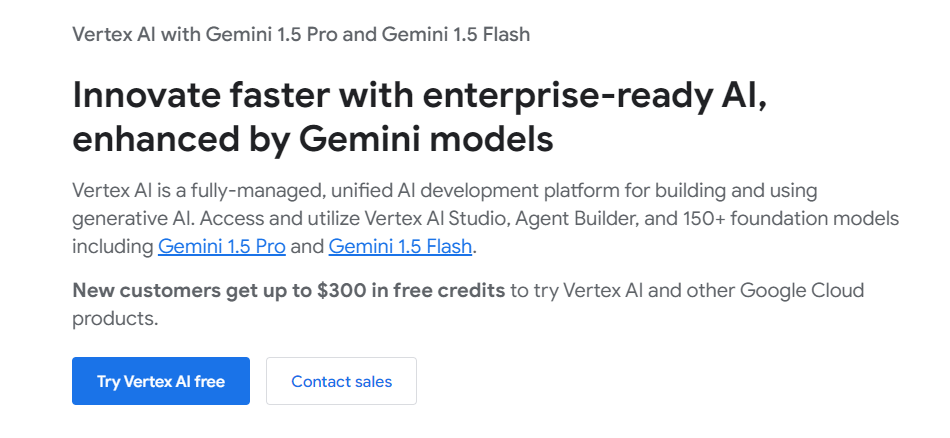
Beginner's Guide to Getting Started with Vertex AI

Key Highlights
- Vertex AI is a fully-managed, unified AI development platform that offers generative AI models and tools.
- It provides access to Google's advanced models like Gemini, Imagen, Codey, andirp.
- With AI, you can, customize, and integrateative AI models into applications.
- The offers a range of, including prompt design, data tuning, and real-time information retrieval.
- Vertex AI is user-friendly, with no coding skills required, and it offers a free for new customers.
- The platform also provides MLOps tools for automating ML workflows and ensures data privacy and security.
Introduction
Welcome to the beginner's guide to getting started with Vertex AI! In this blog, we will explore the key highlights, the basics of Vertex AI, preparing for your Vertex AI journey, a step-by-step guide to your first Vertex AI project, leveraging advanced features, best practices, real-world applications, troubleshooting common challenges, and frequently asked questions.
Vertex AI is a fully-managed, unified AI development platform that offers a wide range of generative AI models and tools. It provides access to Google's most advanced models, including Gemini, Imagen, Codey, and Chirp. These models are capable of understanding virtually any input, combining different types of information, and generating almost any output, including image text.
With Vertex AI, you can quickly build generative AI applications. The platform allows you to prototype, customize, and integrate generative AI models into your applications with ease. Whether you're a business user, a developer, or a data scientist, Vertex AI has the tools and features to help you accelerate your AI development process. This beginner's guide will walk you through the basics of getting started with Vertex AI and how to incorporate it into your app development process.
Understanding the Basics of Vertex AI
Before diving into the details, let's understand the basics of Vertex AI. Vertex AI is a product offered by Google Cloud, designed to simplify and streamline the process of building and using artificial intelligence models. It provides a unified platform for machine learning (ML) and deep learning (DL) tasks, enabling developers and data scientists to train, deploy, and manage models efficiently. Vertex AI leverages the power of the Google Cloud infrastructure to provide scalable and reliable AI solutions, utilizing various compute resources such as the compute engine and Vertex AI pipelines.
What is Vertex AI and Why It Matters
Vertex AI is a fully-managed, unified AI development platform offered by Google Cloud. It allows users to build and use generative AI models for various applications. Artificial intelligence (AI) has become increasingly important in today's digital era, and Vertex AI provides the necessary tools and resources to harness the power of AI effectively.
With Vertex AI, users can access Google's advanced generative models, such as Gemini, Imagen, Codey, and Chirp. These models are capable of understanding and generating various types of information, making them invaluable for tasks like image generation, speech recognition, and code completion.
By using Vertex AI, businesses can accelerate their AI development process, reduce training time and costs, and enhance their applications with cutting-edge AI capabilities. The platform's integration with the Google Cloud infrastructure ensures scalability, reliability, and security, making it an ideal choice for organizations looking to leverage the power of AI.
Core Components of Vertex AI
Vertex AI consists of several core components that enable users to build and deploy machine learning models efficiently. These components include machine learning (ML) models, the Gemini API, and the Google Cloud Console.
ML models are at the heart of Vertex AI, allowing users to train, test, and tune their models on a single platform. These models include Google's advanced generative models like Gemini, which can understand different types of inputs and generate diverse outputs.
The Gemini API provides a convenient way to interact with the Gemini models. It allows developers to prompt and test the models using text, images, video, or code. The Gemini models offer advanced reasoning and state-of-the-art generation capabilities, enabling developers to build next-generation AI applications.
The Google Cloud Console is the central hub for managing and accessing Vertex AI. It provides a user-friendly interface for developers and data scientists to work with their ML models, datasets, and training processes. The console offers a range of tools and features to simplify the development and deployment of AI models.
Preparing for Your Vertex AI Journey
Before you embark on your Vertex AI journey, it is essential to prepare yourself and understand the key resources and tools available. Vertex AI is built on the foundation of Google Cloud, so having a basic understanding of Google Cloud's services and offerings will be beneficial.
Familiarize yourself with machine learning (ML) concepts and techniques, as Vertex AI heavily relies on ML models for building and deploying AI applications. Understanding ML workflows, data collection, and model training processes will help you make the most of Vertex AI's capabilities.
Additionally, ensure that you have a Google Cloud account set up and ready to use. This will allow you to access Vertex AI and other Google Cloud services seamlessly. If you don't have an account, you can easily create one and take advantage of Google Cloud's free trial period to explore Vertex AI and its functionalities.
Essential Resources and Tools for Getting Started
To get started with Vertex AI, there are several essential resources and tools that you should familiarize yourself with. These resources will help you navigate the platform and make the most of its features. Here are some key resources and tools for getting started with Vertex AI:
- Google Cloud Console: The Google Cloud Console is the primary interface for managing and accessing Vertex AI. It provides a user-friendly tool for working with ML models, datasets, and training processes.
- Documentation: Google Cloud provides comprehensive documentation for Vertex AI, covering everything from basic concepts to advanced techniques. The documentation is a valuable resource for learning how to use Vertex AI effectively.
- Free trial: Google Cloud offers a free trial period for new customers, allowing them to explore Vertex AI and other Google Cloud services without any cost. The free trial is an excellent opportunity to try out Vertex AI and see how it can benefit your AI projects.
Setting Up Your Google Cloud Account
Before you can start using Vertex AI, you need to set up a Google Cloud account. Setting up a Google Cloud account is a straightforward process that involves a few simple steps.
First, visit the Google Cloud website and click on the "Get started for free" button. This will take you to the sign-up page, where you'll need to provide some basic information, such as your name, email address, and a password.
Once you've created your account, you'll need to set up your billing information. Google Cloud offers various pricing plans, including a free tier and a pay-as-you-go option. Choose the plan that best suits your needs and enter your billing information as prompted.
After setting up your account and billing information, you'll have access to the Google Cloud Console, where you can start exploring Vertex AI and its features. Take some time to familiarize yourself with the console and the different tools available within Vertex AI.
A Step-by-Step Guide to Your First Vertex AI Project
Now that you have a basic understanding of Vertex AI and have set up your Google Cloud account, let's dive into a step-by-step guide to your first Vertex AI project. This guide will walk you through the essential steps involved in building and deploying your AI model using Vertex AI.
By following this guide, you'll learn how to choose the right AI model for your needs, collect and prepare your data, train your model on Vertex AI, evaluate its performance, and deploy it for predictions using Python. Each step is crucial in the AI development process, and Vertex AI provides the tools and resources to simplify and streamline these steps.
Step 1: Choosing the Right AI Model for Your Needs
The first step in your Vertex AI project is to choose the right AI model for your specific needs. Vertex AI offers a wide range of generative AI models, including the advanced Gemini models, Imagen, Codey, and Chirp. These models have different capabilities and are designed for various use cases.
To choose the right AI model, consider the specific task or problem you want to solve. For example, if you're working on image generation, the Gemini models would be a good choice. If you're working on speech-related tasks, Chirp would be a suitable option.
Evaluate the capabilities and features of each model and select the one that aligns with your project requirements. Vertex AI provides detailed documentation and resources to help you understand the strengths and limitations of each model. Taking the time to choose the right model at the beginning of your project will set the foundation for success.
Step 2: Data Collection and Preparation
Once you have chosen the right AI model for your project, the next step is to collect and prepare your data. Data plays a crucial role in training AI models, and Vertex AI provides tools and resources to help you manage and prepare your data effectively.
Start by collecting relevant data for your specific use case. This data can be in various formats, such as CSV files, images, or text documents. Vertex AI supports storing and managing data in Cloud Storage, making it easy to upload and access your data during the model training process.
After collecting your data, you'll need to prepare it for training. This involves tasks like cleaning the data, handling missing values, and transforming the data into a format suitable for training the AI model. Vertex AI provides documentation and guides on data preparation techniques to help you get started.
By ensuring that your data is clean and properly prepared, you'll improve the accuracy and performance of your AI model. Data preparation is an iterative process, so don't hesitate to experiment and refine your data as needed.
Step 3: Training Your Model on Vertex AI
Once your data is collected and prepared, it's time to train your AI model on Vertex AI. Training a model involves feeding the data into the model and updating its internal parameters to optimize its performance.
Vertex AI supports popular machine learning frameworks like TensorFlow, making it easy to train your models using familiar tools and techniques. You can leverage the power of Google Cloud's infrastructure to train your models efficiently and at scale.
During the training process, you'll need to define the model architecture, loss functions, and optimization algorithms. Vertex AI provides documentation and resources to guide you through these steps and help you make the most of the training process.
Experiment with different training settings, such as batch sizes and learning rates, to find the optimal configuration for your AI model. Training can be time-consuming, so it's important to monitor the progress and evaluate the performance of your model throughout the process.
Step 4: Evaluating Model Performance
After training your AI model, it's crucial to evaluate its performance to ensure its effectiveness and accuracy. Vertex AI provides a range of tools and resources to help you evaluate your model and assess its performance.
One key aspect of model evaluation is measuring performance metrics. These metrics can include accuracy, precision, recall, and F1 score, depending on the specific use case. Vertex AI provides documentation on how to calculate and interpret these metrics to assess your model's performance.
Additionally, you can use techniques like cross-validation and holdout validation to validate your model's performance on unseen data. This helps ensure that your model can generalize well and perform accurately on new inputs.
By regularly evaluating your model's performance, you can identify areas for improvement and make necessary adjustments to enhance its accuracy and effectiveness.
Step 5: Deploying the Model for Predictions
The final step in your Vertex AI project is deploying your trained model for predictions. Deployment involves making your model accessible and available for real-time predictions or batch processing.
Vertex AI provides a seamless deployment process, allowing you to create an endpoint for your model. An endpoint is a URL that can receive input data and provide predictions based on the trained model.
Once your model is deployed, you can start making predictions by sending input data to the endpoint. Vertex AI handles the infrastructure and scaling aspects, ensuring that your model can handle a high volume of requests efficiently.
Monitoring the performance of your deployed model is crucial to ensure its continued effectiveness. Vertex AI provides tools for monitoring model performance, including input skew and drift detection, to help you identify any issues and make necessary adjustments.
By following these five steps, you can successfully build and deploy your first Vertex AI project, leveraging the power of generative AI models and Google Cloud's infrastructure.
Leveraging Vertex AI's Advanced Features
Vertex AI offers a range of advanced features that can enhance your AI development process and help you build more sophisticated models. These features are designed to simplify complex tasks, automate workflows, and improve the scalability and efficiency of your AI projects.
Some of the advanced features offered by Vertex AI include:
- MLOps for automating ML workflows
- Integration of custom models with your applications
- Model serving and management capabilities
- Real-time information retrieval and integration
- Enhanced data governance and security features
By leveraging these advanced features, you can accelerate your AI development process, improve model performance, and create more powerful and impactful AI applications.
Automating ML Workflows with MLOps
MLOps, short for Machine Learning Operations, is an approach that focuses on automating and streamlining the entire machine learning workflow. Vertex AI provides purpose-built MLOps tools to help data scientists and ML engineers automate, standardize, and manage ML projects effectively.
With Vertex AI's MLOps capabilities, you can:
- Orchestrate ML workflows: Vertex AI allows you to define and manage ML workflows, including data preparation, training, evaluation, and deployment. You can easily orchestrate these workflows using Vertex AI Pipelines, which provide a visual interface for creating and managing complex ML workflows.
- Manage models: Vertex AI's Model Registry enables you to manage and version your ML models. You can keep track of different model versions, track model performance, and collaborate with team members to ensure efficient model management.
- Monitor models: Vertex AI provides tools to monitor model performance, detect input skew and drift, and ensure that your models are performing as expected. Monitoring helps you identify any issues or changes in data distribution that may impact your model's performance.
By embracing MLOps and utilizing Vertex AI's automation tools, you can streamline your ML workflows, improve collaboration, and accelerate the deployment of ML models.
Integrating Custom Models with Your Applications
While Vertex AI provides a range of pre-trained generative AI models, it also allows you to integrate your own custom models into your applications. This flexibility enables you to address specific business requirements and build tailor-made AI solutions.
Integrating custom models with your applications on Vertex AI is straightforward. You can train your models using popular machine learning frameworks like TensorFlow and then deploy them on Vertex AI. The platform provides infrastructure and tools to handle model serving, scalability, and management seamlessly.
By integrating custom models with your applications, you can unlock new possibilities and create unique AI experiences. Whether you're building recommendation systems, fraud detection models, or personalized chatbots, Vertex AI provides the resources and support to help you bring your custom models to life.
Best Practices for Using Vertex AI Effectively
To ensure you make the most out of Vertex AI, it's important to follow best practices for using the platform effectively. These best practices will help you optimize your AI development process and achieve the best results:
- Understand the capabilities and limitations of the AI models you're using.
- Collect and prepare high-quality data for training your models.
- Regularly evaluate and fine-tune your models to improve their performance.
- Monitor the performance of your deployed models and make necessary adjustments.
- Leverage automation and MLOps tools to streamline your workflows.
- Ensure data privacy and security throughout the AI development process.
- Stay up-to-date with the latest updates and enhancements to Vertex AI.
By following these best practices, you can maximize the effectiveness of Vertex AI and create powerful and robust AI applications.
Ensuring Data Privacy and Security
Data privacy and security are paramount considerations when working with AI applications. Vertex AI, being built on Google Cloud, provides a secure and reliable environment for your AI projects.
Google Cloud follows industry-leading security practices and provides robust security features, including encryption at rest and in transit, access controls, and security monitoring.
When using Vertex AI, you have full control over your data. None of your data, model weights, or input prompts are used to tune the original foundation models. When you customize a model with your data, the original model remains unchanged, and the new model never leaves your company's environment.
By leveraging Vertex AI's data privacy and security features, you can ensure the confidentiality, integrity, and availability of your AI projects and comply with industry regulations and standards.
Optimizing Costs While Using Vertex AI
Cost optimization is an important aspect to consider when using Vertex AI or any AI development platform. Google Cloud provides various cost optimization strategies to help you make the most out of your AI projects while minimizing costs.
Here are some ways you can optimize costs while using Vertex AI:
- Utilize Google Cloud's free trial period to explore and test Vertex AI's features without incurring any costs.
- Leverage Vertex AI's automation capabilities to streamline and automate ML workflows, reducing manual effort and costs.
- Monitor resource usage and optimize model training and serving resources to match your workload requirements.
- Take advantage of Google Cloud's cost optimization tools, such as budget alerts and resource optimization recommendations.
- Regularly review and evaluate your AI projects to identify any potential cost-saving opportunities.
By implementing these cost optimization strategies, you can effectively manage your AI project costs and ensure a cost-effective utilization of Vertex AI.
Real-world Applications of Vertex AI
Vertex AI has numerous real-world applications across various industries. Let's explore some of the most common applications where Vertex AI can be leveraged:
- Customer Experience Enhancement: Vertex AI can be used to build AI-powered chatbots, recommendation systems, and personalized experiences to improve customer satisfaction.
- Fraud Detection: By training AI models on historical data, Vertex AI can detect patterns and anomalies to prevent fraud in financial transactions.
- Healthcare: Vertex AI can assist in medical diagnosis, patient monitoring, and drug discovery, enhancing healthcare outcomes and efficiency.
- Supply Chain Optimization: AI models built on Vertex AI can analyze large amounts of data to optimize supply chain processes, reducing costs and enhancing productivity.
These are just a few examples of how Vertex AI can be applied in real-world scenarios. The platform's flexibility and advanced features make it suitable for a wide range of AI applications.
Innovative Uses of AI in Different Industries
AI has transformed various industries, and Vertex AI provides the tools and resources to enable innovative AI applications. Let's explore some examples of how AI is being used in different industries:
- Finance: AI is used for fraud detection, risk assessment, algorithmic trading, and personalized financial advice.
- Healthcare: AI is used for medical imaging analysis, patient monitoring, drug discovery, and personalized treatment planning.
- Manufacturing: AI is used for predictive maintenance, quality control, supply chain optimization, and autonomous robots.
- Retail: AI is used for personalized recommendations, inventory management, demand forecasting, and virtual shopping assistants.
These are just a few examples of how AI is being applied innovatively across different industries. Vertex AI provides the platform and tools to build and deploy these innovative AI solutions, enabling businesses to gain a competitive edge and drive growth.
Troubleshooting Common Vertex AI Challenges
While working with Vertex AI, you may encounter some common challenges. It's important to be aware of these challenges and know how to troubleshoot them effectively. Let's explore some common challenges and their potential solutions:
- Overcoming Data Quality Issues: Ensure that your data is clean, properly labeled, and representative of the real-world scenarios you want your model to handle.
- Addressing Model Training Difficulties: Experiment with different hyperparameters, model architectures, and training techniques to improve model performance.
- Optimizing Resource Usage: Monitor resource usage and adjust your model training and serving resources to match your workload requirements.
By understanding and troubleshooting these challenges, you can overcome obstacles and ensure the success of your Vertex AI projects.
Overcoming Data Quality Issues
Data quality is a critical factor in the success of AI projects. Poor data quality can lead to inaccurate and unreliable AI models. When working with Vertex AI, it's important to address data quality issues effectively. Here are some common data quality issues and their potential solutions:
- Insufficient or biased data: Ensure that your training dataset is comprehensive and representative of the real-world scenarios you want your model to handle. Collect diverse data to avoid biases in your model's predictions.
- Inaccurate or noisy data: Clean your data by removing outliers, fixing errors, and handling missing values. Use data preprocessing techniques to ensure the accuracy and reliability of your data.
- Imbalanced classes: If your dataset has imbalanced classes, consider techniques like oversampling or undersampling to create a balanced training dataset.
Regularly evaluate and monitor your data quality throughout the AI development process. By addressing data quality issues effectively, you can improve the accuracy and performance of your AI models.
Addressing Model Training Difficulties
Model training can sometimes pose challenges, but Vertex AI provides resources and tools to help you overcome these difficulties. Here are some common model training difficulties and their potential solutions:
- Overfitting: If your model is overfitting the training data, consider techniques like regularization, dropout, or early stopping to prevent overfitting. Regularly monitor your model's performance on validation data to identify patterns of overfitting.
- Underfitting: If your model is underfitting, try increasing the complexity of your model, adding more layers, or increasing the number of training iterations. Experiment with different architectures and hyperparameters to find the optimal configuration.
- Training time and resource constraints: If training your model takes too long or exceeds resource limits, consider techniques like distributed training or using more powerful hardware. Optimize your model architecture and data preprocessing pipeline for efficiency.
By experimenting with different techniques and fine-tuning your model, you can overcome model training difficulties and improve the performance of your AI models.
KeywordSearch: SuperCharge Your Ad Audiences with AI
KeywordSearch has an AI Audience builder that helps you create the best ad audiences for YouTube & Google ads in seconds. In a just a few clicks, our AI algorithm analyzes your business, audience data, uncovers hidden patterns, and identifies the most relevant and high-performing audiences for your Google & YouTube Ad campaigns.
You can also use KeywordSearch to Discover the Best Keywords to rank your YouTube Videos, Websites with SEO & Even Discover Keywords for Google & YouTube Ads.
If you’re looking to SuperCharge Your Ad Audiences with AI - Sign up for KeywordSearch.com for a 5 Day Free Trial Today!
Conclusion
In conclusion, embracing Vertex AI opens up a world of possibilities for harnessing the power of artificial intelligence in your projects. Understanding its core components, leveraging advanced features, and implementing best practices are key to unlocking its full potential. By following a structured approach from setting up your Google Cloud account to deploying models for predictions, you pave the way for seamless integration and impactful outcomes. With real-world applications showcasing its effectiveness and strategies for troubleshooting challenges, Vertex AI empowers you to drive innovation and efficiency in diverse industries. Stay informed about future developments and community support to stay at the forefront of AI advancements.
Frequently Asked Questions
Can I Use Vertex AI Without Coding Skills?
Yes, Vertex AI is designed to be user-friendly and accessible to users with varying levels of coding skills. While some tasks may require coding, Vertex AI provides a range of tools and features that simplify AI development and deployment, allowing users to build AI applications without extensive coding knowledge.
How to Scale AI Projects with Vertex AI?
Vertex AI provides a scalable infrastructure and tools to help you scale your AI projects. Through automation, MLOps capabilities, and integration with Google Cloud's resources, Vertex AI enables you to handle increased workloads and efficiently scale your AI projects.
What Are the Costs Associated with Using Vertex AI?
The costs associated with using Vertex AI vary based on the specific features and resources you utilize. Google Cloud offers various pricing plans, including a free trial option, and provides cost optimization tools and recommendations to help you manage and optimize your AI project costs.
How Does Vertex AI Ensure the Security of My Data?
Vertex AI prioritizes data security and ensures the confidentiality, integrity, and availability of your data. Vertex AI's security features include encryption at rest and in transit, access controls, and security monitoring. Your data remains private and protected throughout the AI development process.
Where Can I Find Community Support for Vertex AI?
Google Cloud provides a range of resources and support for Vertex AI. The Google Cloud documentation offers detailed guides and tutorials, and the Google Cloud community provides support through forums like Stack Overflow. Additionally, Google Cloud offers direct support options for customers with specific needs.
Future Developments: What's Next for Vertex AI?
Google Cloud is constantly working on enhancing and expanding the capabilities of Vertex AI. The Vertex AI roadmap includes improvements in automation, integrations, scalability, and performance. Stay updated with the latest announcements and releases to leverage the full potential of Vertex AI.
