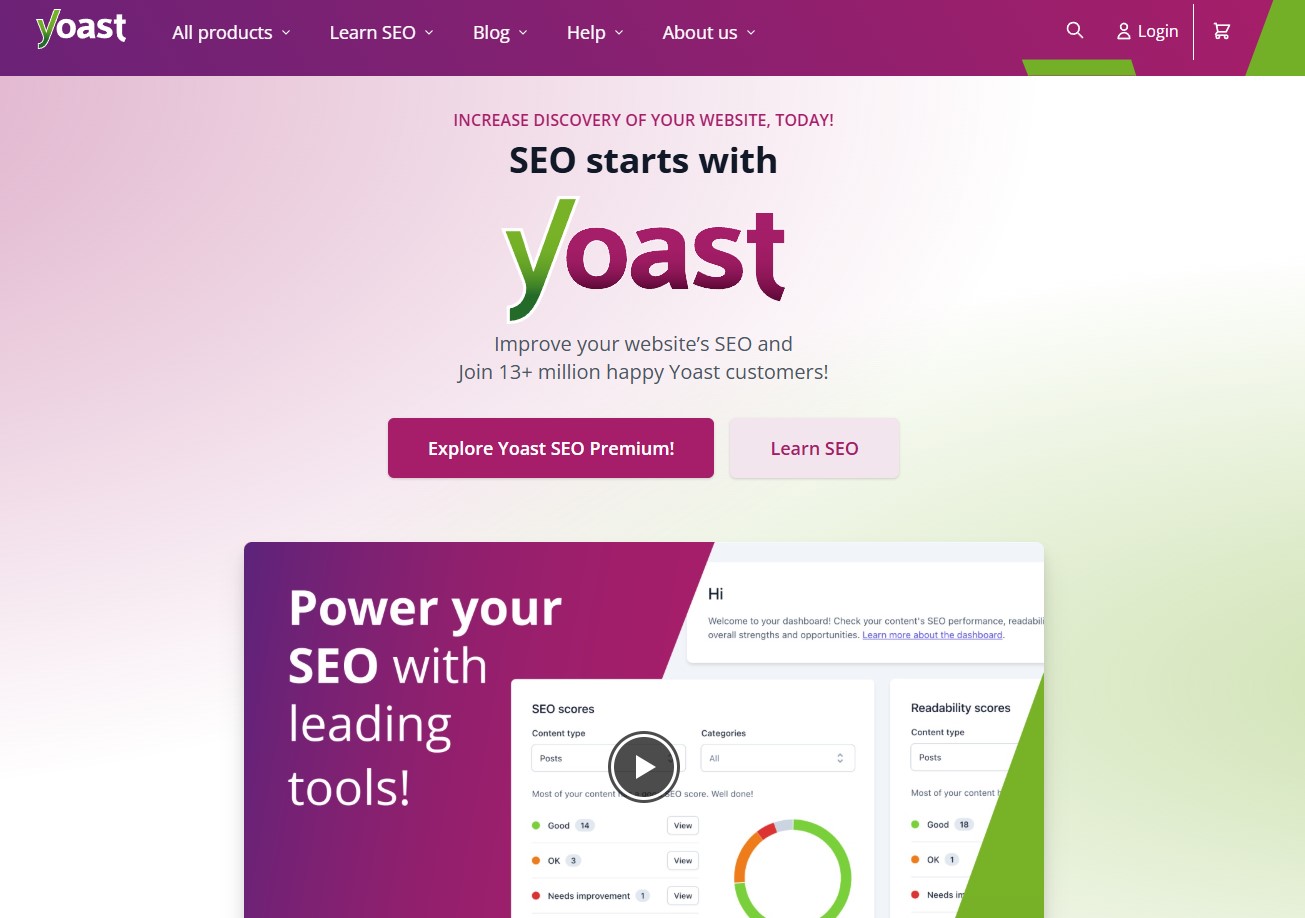
Beginner's Guide to Yoast SEO for WordPress Users
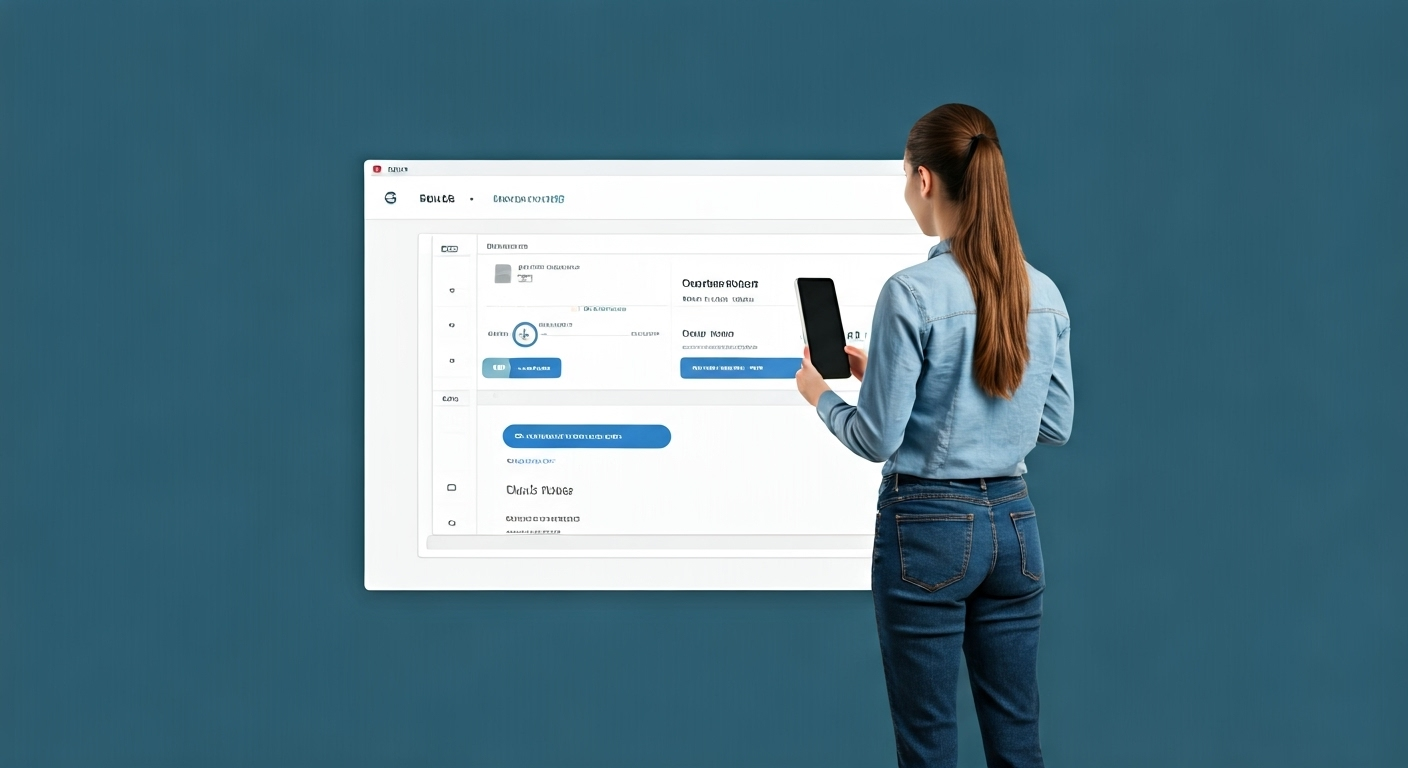
Key Highlights
- The Yoast SEO plugin offers WordPress site owners an intuitive way to manage on-page optimization, from meta descriptions to social media previews.
- Its real-time SEO analysis helps tailor content for better search engine optimization and higher search results placement.
- Readability analysis and focus keyphrase tools guide you to create more user-friendly content.
- The plugin supports essential features like XML sitemaps, schema markup, and internal links.
- Both free and premium versions cater to different levels of SEO needs, making it suitable for beginners and professionals alike.
- Integration with social profiles further boosts visibility across major platforms.
Introduction
Getting your WordPress site noticed by search engines is essential, and the right tools make all the difference. The Yoast SEO plugin is a popular solution, designed specifically to simplify WordPress SEO for everyone. With step-by-step guides and powerful features, it bridges the gap between technical SEO and content creation. By focusing on practical search engine optimization tactics, Yoast SEO helps ensure your posts and pages appear in relevant search results, driving more organic traffic to your site.
Understanding Yoast SEO and Its Importance for WordPress Users
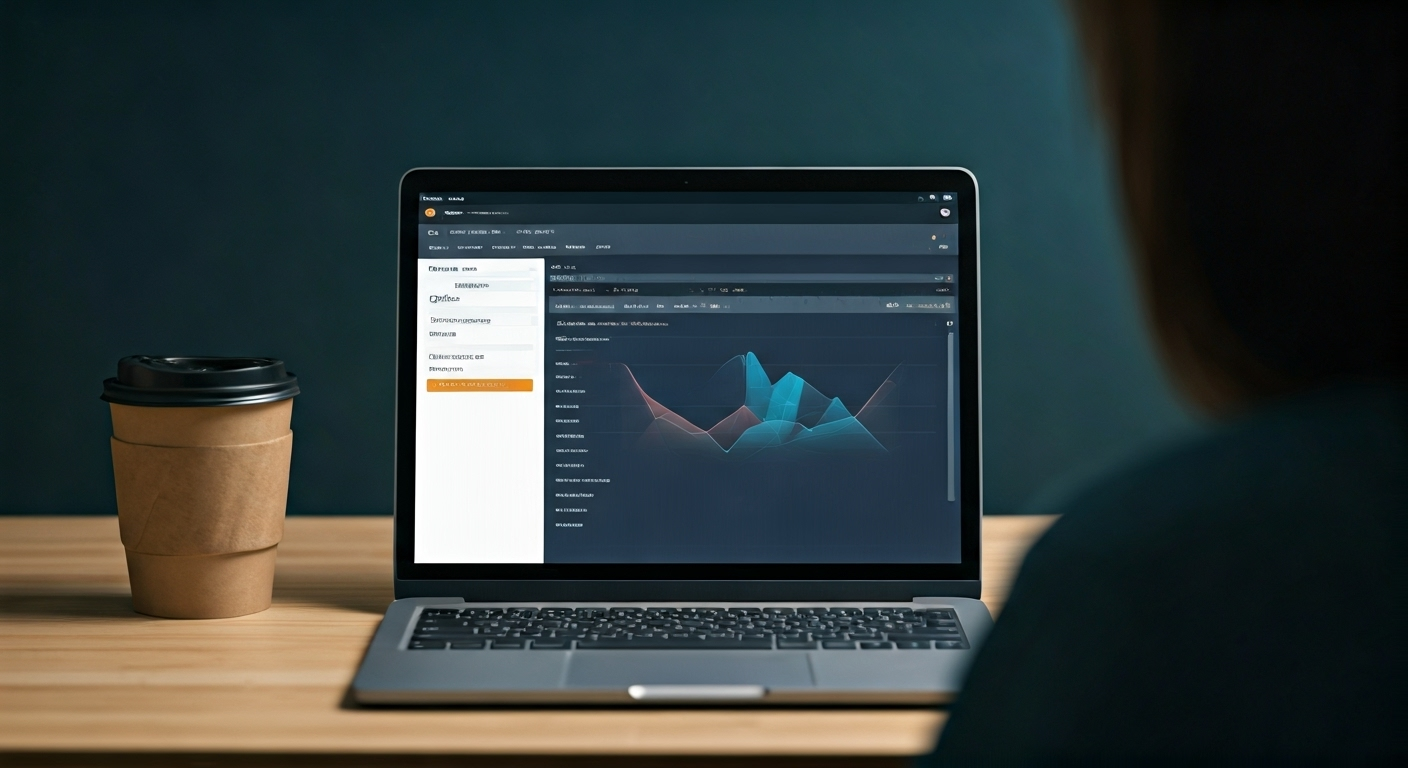
For WordPress users looking to improve their site's visibility, Yoast SEO stands out as a comprehensive SEO plugin. It brings advanced search engine optimization features directly to your WordPress site, making it easier to achieve higher rankings and reach a wider audience.
By offering tools for both technical and on-page optimization, Yoast SEO bridges the gap for users of all skill levels. Whether you’re a blogger or a business owner, this plugin provides everything needed for effective SEO management.
What Is Yoast SEO?
Yoast SEO is a feature-rich WordPress plugin designed to streamline the process of optimizing your site for search engines. It’s renowned for providing both SEO analysis and readability tools, making it easier for users to improve their content’s performance in search results.
As a plugin, it integrates directly into your WordPress dashboard, where the Yoast SEO meta box and specialized tabs guide you through optimizing individual posts and pages. You can instantly assess how well your keywords are used, how readable your content is, and whether your meta descriptions and SEO titles are up to par.
Yoast SEO caters to a wide range of users—beginners benefit from guided steps and real-time feedback, while professionals can access advanced options and integrations. Its user-friendly approach means you don’t need to be an expert to start improving your site’s SEO. For those seeking more, Yoast SEO Premium opens up even more advanced features.
Why Choose Yoast SEO Over Other SEO Plugins?
When comparing SEO plugins, Yoast SEO consistently emerges as a top choice due to its comprehensive feature set and ease of use. Unlike many alternatives, it focuses on meta descriptions, content analysis, and user-friendly dashboards, making it a go-to for WordPress site owners.
Some standout reasons to select Yoast SEO include:
- Intuitive meta descriptions and SEO title editing for better search results
- Strong AI integrations with related keyphrases and real-time feedback
- Regular updates to match the latest SEO standards in 2024
- Seamless integration with social media platforms for improved sharing
In recent comparisons, Yoast SEO remains ahead by balancing technical SEO needs with simple, actionable recommendations. Its ability to guide users through everything from keyword research to schema markup—plus a supportive help center—makes it a preferred plugin for both novices and experts.
Core Features of Yoast SEO
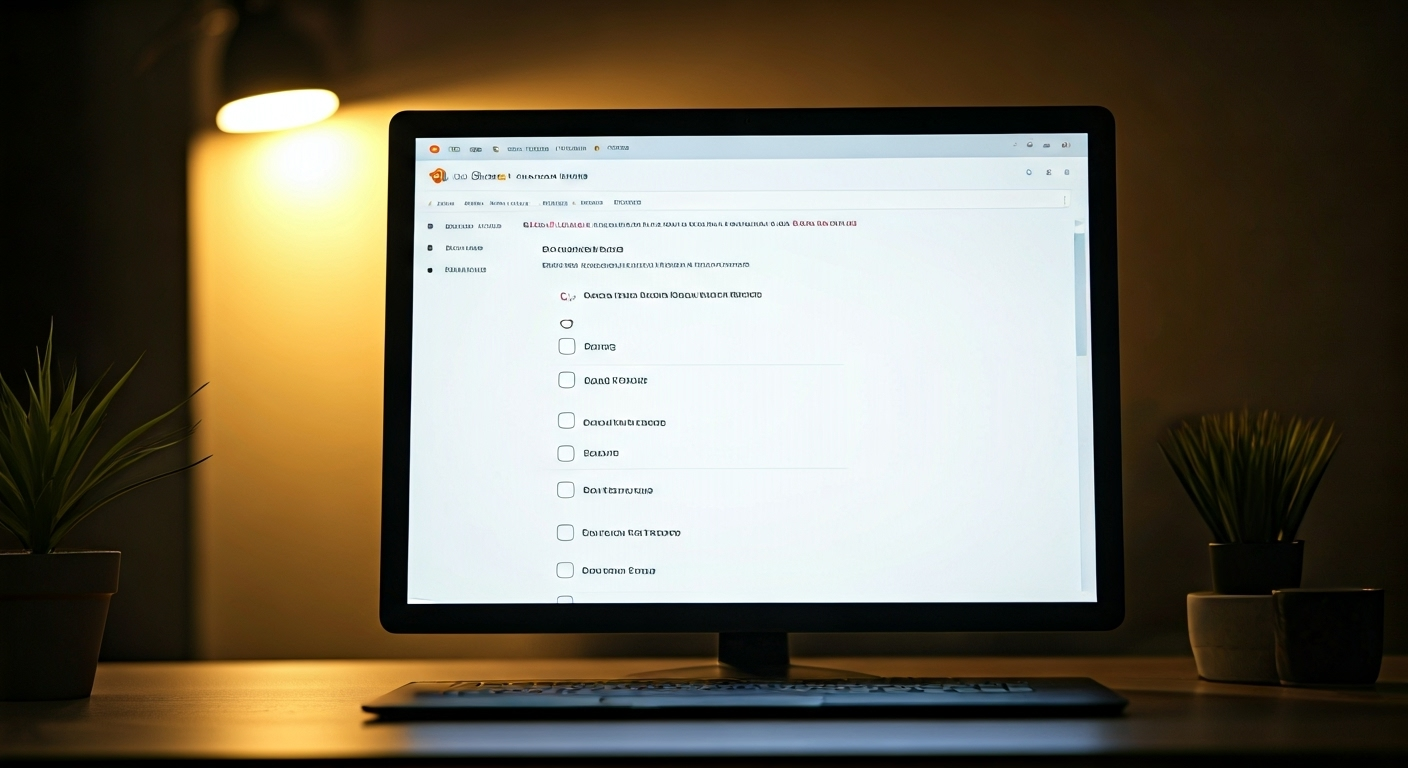
Yoast SEO packs a suite of advanced features that go beyond basic SEO analysis. You’ll find tools for social media optimization, real-time content and readability checks, as well as robust support for internal links and schema markup. These elements are designed to simplify search engine optimization while enhancing site structure and visibility across the web.
With regular enhancements and AI-powered suggestions, users are empowered to make meaningful changes that directly impact their site’s performance in search results. Next, let’s explore how each feature works in detail.
Real-Time Content Analysis and Readability Checks
One of the most practical features of Yoast SEO is its real-time content analysis and readability checks, available right in the Yoast SEO meta box. As you write or edit a post, the plugin provides instant SEO analysis, highlighting strengths and areas for improvement.
This feature works by:
- Scanning your content for the focus keyphrase and suggesting keyword use
- Generating a readability analysis to ensure your text is easy to understand
- Offering a color-coded system (green, orange, red) to guide changes
- Presenting live previews of how your content appears in search results
AI integrations further enhance the process, providing smarter recommendations based on up-to-date SEO standards. Whether you’re a seasoned writer or just starting out, these tools help you consistently produce content that performs well in search engines and appeals to readers.
XML Sitemaps and Schema Integration
Efficient site representation starts with XML sitemaps and schema markup, both managed effortlessly by Yoast SEO. The plugin automatically generates an XML sitemap for your WordPress site, ensuring search engines like Google can crawl and index your content correctly.
Key features include:
- Automatic creation of XML sitemaps for posts, pages, and taxonomies
- Built-in schema markup to enhance search appearance with rich results
- Granular control over what appears in your sitemap
- Support for site representation settings, such as organization details and logos
Schema integration lets you specify content types (e.g., blog post, product, article), improving how your pages appear in search results. These combined features help search engines understand your content better and can boost click-through rates by displaying more informative snippets.
Social Media Optimization Tools
Maximizing reach extends beyond search engines, which is why Yoast SEO includes robust social media optimization tools. The plugin lets you define how your content looks when shared on platforms like Facebook or Twitter by adjusting social settings within each post.
Benefits of these tools include:
- Assigning custom social previews with tailored images, titles, and descriptions
- Managing social profiles across multiple platforms for better brand visibility
- Setting a default social image and description for site-wide consistency
- Previewing how your content appears to users before you publish
Customizing these elements helps draw more engagement from social media audiences. By controlling your SEO title and description for each network, you ensure your posts are compelling and consistent, driving more traffic from every share.
AI Integrations and Advanced Capabilities
Yoast SEO’s advanced features and AI integrations provide powerful tools for those seeking more than just the basics. These enhancements streamline keyword research, improve readability scores, and even suggest internal links while you write.
Some advanced capabilities include:
- AI-powered keyword research and related keyphrase suggestions
- Real-time internal linking suggestions to strengthen site structure
- Readability analysis tuned to match user preferences and trends
- Automation that reduces manual work and ensures your SEO follows best practices
For example, as you craft content, Yoast’s AI scans for ways to improve focus keyphrase use and readability. Internal linking suggestions help reinforce your site’s authority. These tools work in tandem to make sure your WordPress site remains competitive in search engine optimization, giving both beginners and experts a significant advantage.
Yoast SEO Free vs Premium: Key Differences
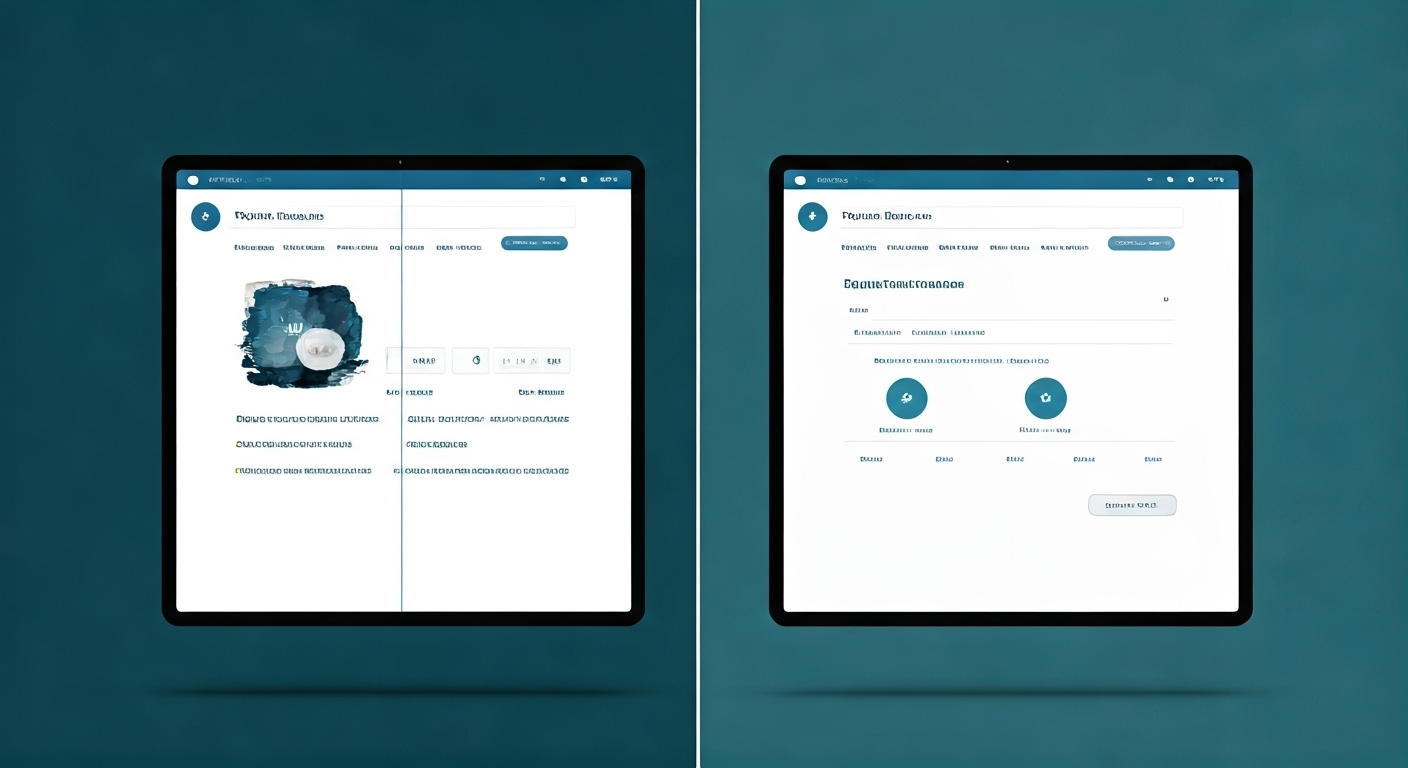
Choosing between Yoast SEO’s free version and Yoast SEO Premium depends on your site’s specific SEO needs. The free version provides essential on-page optimization tools, SEO analysis, and basic settings suitable for most blogs and small businesses.
Upgrading to the premium version unlocks advanced features such as AI keyword research, internal linking suggestions, and enhanced SEO workouts. Understanding these differences will help you select the best solution for your WordPress site—let’s look at what each version offers.
Limitations of the Free Version
While the free version of Yoast SEO is robust, it does have some limitations compared to the premium version. Basic settings and essential optimization tools are available, but several advanced features are missing.
Key limitations include:
- Only one focus keyphrase per post or page
- No access to advanced internal linking suggestions
- Absence of the redirect manager
- Lacks social previews for posts
These constraints can affect how deeply you can optimize your content and manage your site’s SEO. The free version is still suitable for basic SEO needs, like editing meta descriptions, generating XML sitemaps, and running an initial SEO analysis.
However, as your WordPress site grows or your SEO strategy becomes more complex, you may find these missing features limiting. Consider your goals before deciding which version fits your workflow best.
Which Version Is Best for Your Needs?
Deciding between the free and premium Yoast SEO versions comes down to your site’s SEO requirements and personal preferences. For new WordPress sites or blogs, the free version covers most basic needs—focus keyphrase management, SEO title editing, and essential on-page optimization.
If your site’s SEO strategy includes advanced keyword research, content audits, and robust workflow tools, Yoast SEO Premium is the better choice. The premium version’s internal linking suggestions, SEO workouts, and redirect manager can bring significant value to businesses, larger blogs, and professional marketers.
Weigh the features against your site’s goals. If you need a solid foundation, the free version works well. If you want to optimize for maximum growth and efficiency, upgrading to premium provides the necessary advanced features to elevate your SEO efforts.
What You Need Before Getting Started with Yoast SEO
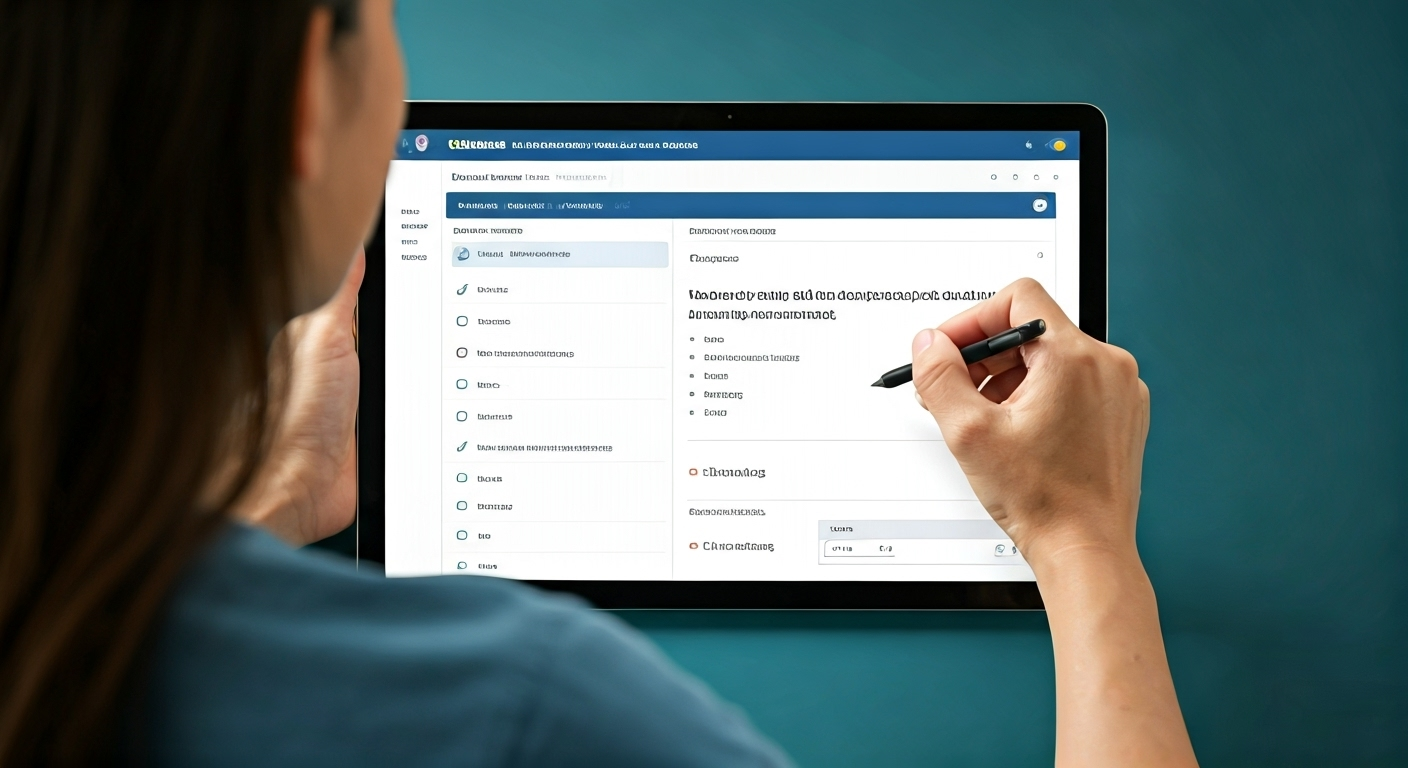
Before installing Yoast SEO, it’s important to make sure your WordPress site meets the necessary requirements. You’ll need proper user permissions, up-to-date backups, and access to webmaster tools for seamless plugin integration.
Taking these steps helps prevent common configuration issues and ensures a smooth setup process. Preparing your site in advance makes it easier to take advantage of all the Yoast SEO plugin’s features, from the configuration wizard to advanced settings.
WordPress Website Requirements
To use Yoast SEO effectively, certain WordPress website prerequisites must be in place. First, your site should be running the latest version of WordPress and the block editor for best compatibility. Installing any WordPress plugin, including Yoast SEO, requires access to the Plugins menu in your admin dashboard.
Checklist before starting:
- Ensure WordPress core and all plugins are updated
- Activate the block editor for optimal experience
- Confirm your theme is compatible with Yoast SEO
- Review general settings for language, timezone, and permalinks
Once these requirements are met, installation is straightforward. Simply navigate to “Plugins > Add New,” search for “Yoast SEO,” and follow the prompts. By preparing your site in advance, you minimize the risk of conflicts and guarantee the SEO plugin works seamlessly from the moment it’s activated.
Necessary User Permissions and Access
For configuring the Yoast SEO plugin, you’ll need admin access to your WordPress site. Only users with the right permissions can install plugins, access the SEO tab, and make changes that affect your site’s search engine optimization.
It’s also essential to ensure no restrictions are set on the plugin settings for your user role. Editors and administrators typically have full access, whereas contributors may have limited options.
Key steps:
- Verify you have admin or editor rights
- Double-check Yoast SEO plugin appears in your dashboard
- Review user roles to avoid permission conflicts
Addressing permissions early helps avoid common setup mistakes, such as missing tabs or disabled features. If you encounter issues, consult your site administrator or hosting provider for support on adjusting user access levels before proceeding with setup.
Recommendations for Backing Up Your Website
Before making significant SEO changes, backing up your WordPress site is a crucial step. A backup ensures you can quickly restore your site if issues arise during plugin installation or configuration.
Effective backup strategies include:
- Use a reliable WordPress backup plugin or your host’s backup feature
- Create both database and full file backups
- Store copies securely off-site or in the cloud
- Test your restore process to confirm your backups work
Additionally, before running the SEO data optimization tool or editing files (such as robots.txt via the file editor), always back up your site. This practice prevents data loss and gives peace of mind as you optimize SEO data or connect to the Google Search Console. Taking this precaution helps you avoid setbacks and ensures your SEO journey starts on solid ground.
Step-by-Step Guide: Setting Up and Using Yoast SEO on WordPress
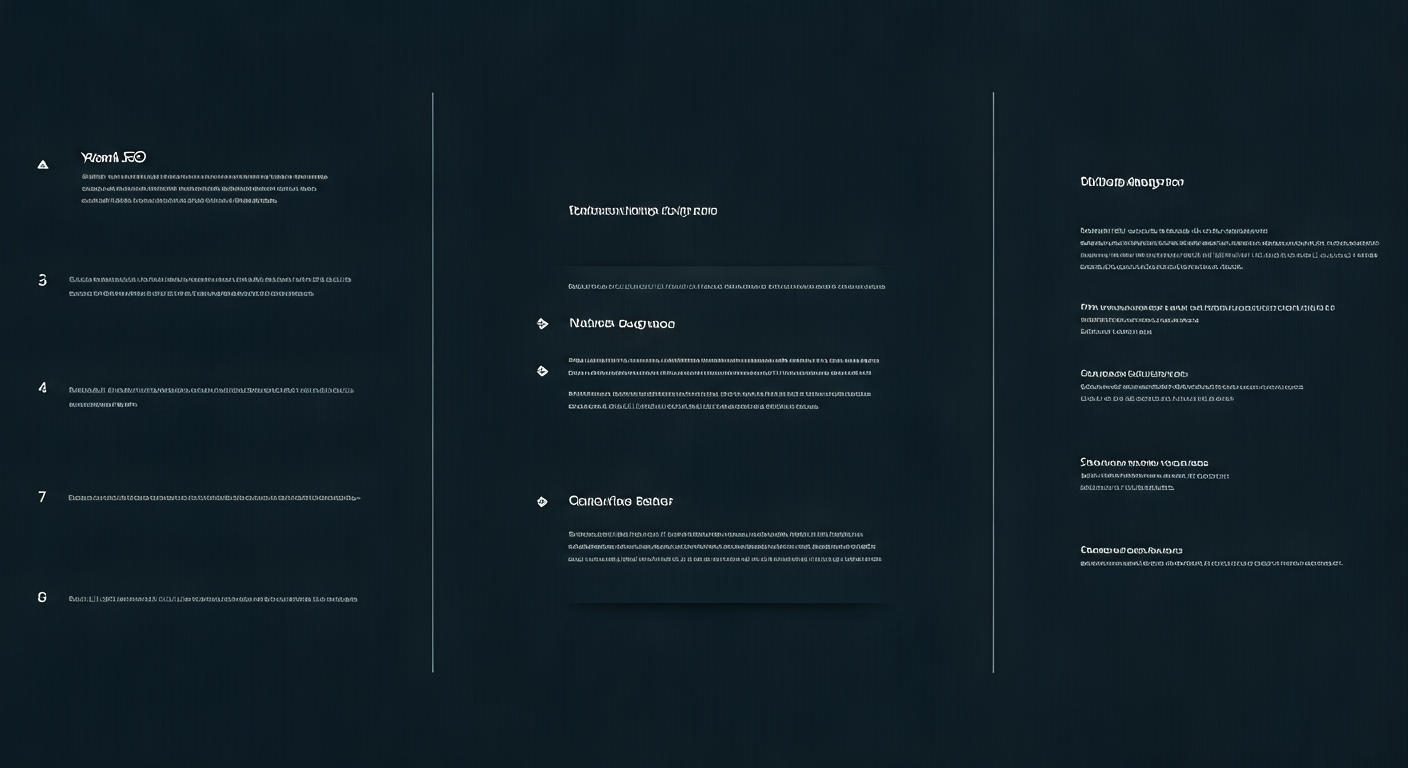
Ready to enhance your WordPress SEO? This step-by-step guide will walk you through setting up Yoast SEO, from installation to optimizing individual posts using the configuration wizard and dashboard tools. Each stage is designed to help you get the most out of the plugin without hassle.
Follow these instructions to seamlessly integrate the Yoast SEO plugin into your site, configure essential settings, and start improving your search engine visibility right away.
Step 1: Installing and Activating the Yoast SEO Plugin
Start your Yoast SEO journey by installing the plugin on your WordPress website. Begin by logging into your admin dashboard, then navigate to “Plugins > Add New.” In the search bar, type “Yoast SEO” and select the plugin from the results.
Click “Install Now,” and once the process completes, activate the plugin. After activation, a new SEO tab appears in your dashboard menu, marking the plugin as ready for configuration.
If you encounter issues, ensure your user permissions allow plugin installation and that your site meets the necessary WordPress version requirements. Once installed, you’re set to begin optimizing your site’s SEO with the plugin’s extensive features and settings, accessible directly from your WordPress dashboard.
Step 2: Running the Configuration Wizard
After activation, Yoast SEO guides you through its setup with the configuration wizard. Access this by clicking the “Start first-time configuration” notice in your dashboard. The wizard walks you through several key sections:
- SEO data optimization, which indexes your site for better performance
- Site representation, where you select your website type and upload a logo
- Social profiles, letting you add your organization’s social media links
- Personal preferences regarding data tracking and newsletter subscriptions
Each step is clearly explained, and you can always revisit the wizard later in the Yoast SEO dashboard. By carefully entering accurate information, you ensure your site is set up for optimal search engine performance and appearance in search results.
Step 3: Connecting Social Profiles and Integrations
Enhancing your site’s presence on social media starts with linking your social profiles within Yoast SEO. Navigate to the social settings section of the configuration wizard or Yoast dashboard to add profiles for platforms like Facebook, Twitter, Instagram, and LinkedIn.
Steps include:
- Inputting your active social media profiles for personal or organizational sites
- Reviewing social settings to ensure accurate display of your brand across networks
- Connecting webmaster tools, such as Google Search Console, for deeper integration
- Adjusting settings for social media previews in the premium version
Accurately linking your social profiles ensures your content is optimized for sharing, increasing reach and engagement. Integrations with webmaster tools further improve your site’s search engine optimization and tracking capabilities.
Step 4: Adjusting Search Appearance Settings
Fine-tuning how your content appears in search results is vital. In Yoast SEO, the search appearance settings let you configure templates for SEO titles, meta descriptions, and schema markup for different content types.
This section allows you to:
- Set default SEO titles and meta descriptions for posts, pages, and custom content types
- Control the display of archives, such as author or date archives, via the archives tab
- Toggle the inclusion of different types of content in your XML sitemaps
- Adjust taxonomy and breadcrumbs display for better site navigation
By customizing these settings, you make your site more appealing in search results and ensure search engines correctly interpret your site’s structure, improving click-through rates and overall SEO effectiveness.
Step 5: Exploring the Yoast SEO Dashboard and Tools
The Yoast SEO dashboard serves as your hub for essential tools and ongoing SEO management. Here, you’ll receive notifications about potential SEO issues, access live previews, and initiate SEO workouts for continuous improvement.
Key features to explore include:
- The main dashboard for alerts and actionable recommendations
- SEO workouts and live analysis to optimize your content and internal links
- Bulk editors for managing SEO titles and meta descriptions across multiple pages
- File editor for direct modification of robots.txt and .htaccess files
These essential tools streamline day-to-day SEO tasks, letting you update and audit your site efficiently. By regularly checking the dashboard, you can promptly address SEO concerns and maintain peak site performance.
Step 6: Setting Up XML Sitemaps and Schema Options
Ensuring search engines can crawl and understand your content starts with configuring XML sitemaps and schema settings. Yoast SEO automatically generates an XML sitemap on activation, but you can customize it further in the plugin settings.
To optimize these features:
- Review sitemap settings to include all relevant posts, pages, and taxonomies
- Use the schema tab to define each page’s type, such as blog post or product
- Fine-tune schema markup to help search engines display rich results for your content
- Adjust RSS feed options to safeguard your content attribution
These settings improve your site’s discoverability and can boost how your pages appear in search results, making them more informative and attractive to users.
Optimizing Blog Posts and Pages with Yoast SEO
Optimizing your blog posts and pages is straightforward with the Yoast SEO meta box. This tool provides on-page optimization resources, from focus keyphrase input to readability analysis, all accessible directly in the WordPress editor.
By using the meta box and its SEO analysis features, you can refine your content’s SEO title, meta descriptions, and Google preview in real time. These built-in checks help ensure your content is both search engine-friendly and engaging for readers.
Using the Yoast SEO Meta Box for On-Page Optimization
The Yoast SEO meta box sits at the heart of on-page optimization for WordPress users. Located beneath the post or page editor, it presents controls for your SEO title, meta descriptions, and focus keyphrase.
In this area, you can:
- Enter your primary keyword in the focus keyphrase field
- Edit the SEO title and meta description with help from the Google preview
- Adjust the URL slug for better keyword alignment
- Access additional tabs for schema and social previews
As you make changes, the Yoast SEO meta box updates live, offering instant feedback and suggestions for improvement. Prioritize a green light in SEO analysis for best results, but remember—balance keyword use with natural, engaging writing to appeal to both search engines and visitors.
Leveraging Content and Readability Analysis for Better Rankings
Yoast SEO’s content and readability analysis are designed to help you achieve higher rankings by refining both the technical and human aspects of your writing. The plugin evaluates your use of keywords, headings, and internal links, while also ensuring your text remains accessible and easy to read.
Major benefits include:
- Real-time readability score with suggestions for shorter sentences and active voice
- The green light system for instant feedback on optimization
- Alerts for common issues, such as missing alt text or insufficient keyword use
- Analysis of overall content structure and clarity
By following these recommendations, you increase your chances of securing a better position in search results. Use the readability analysis as a guide, but always prioritize your reader’s experience for sustained success.
Common Mistakes to Avoid When Optimizing Content
While optimizing content with Yoast SEO is user-friendly, certain pitfalls can undermine your efforts. Avoiding these common mistakes ensures your SEO analysis translates into tangible results.
Key mistakes include:
- Overusing keywords, which can lead to unnatural writing and keyword stuffing penalties
- Neglecting internal links, missing opportunities to boost site authority
- Ignoring the importance of unique SEO titles and meta descriptions for each post
- Overlooking cornerstone content designation, making it harder to prioritize key pages
Be mindful of balancing keyword research with user-focused writing. Double-check the green light indicators, but don’t obsess over perfection—sometimes, context matters more than a perfect score. By steering clear of these errors, you’ll get the most benefit from the Yoast SEO plugin.
KeywordSearch: SuperCharge Your Ad Audiences with AI
KeywordSearch has an AI Audience builder that helps you create the best ad audiences for YouTube & Google ads in seconds. In a just a few clicks, our AI algorithm analyzes your business, audience data, uncovers hidden patterns, and identifies the most relevant and high-performing audiences for your Google & YouTube Ad campaigns.
You can also use KeywordSearch to Discover the Best Keywords to rank your YouTube Videos, Websites with SEO & Even Discover Keywords for Google & YouTube Ads.
If you’re looking to SuperCharge Your Ad Audiences with AI - Sign up for KeywordSearch.com for a 5 Day Free Trial Today!
Conclusion
In conclusion, mastering Yoast SEO is essential for any WordPress user looking to enhance their website's visibility and performance. By utilizing the core features of the plugin, such as real-time content analysis and social media optimization tools, you can create content that not only ranks well but also resonates with your audience. Whether you opt for the free version or choose to upgrade to premium, understanding how to effectively set up and maximize Yoast SEO will empower you to achieve your online goals. Don't hesitate to take the next step—get started today and watch your website thrive! If you would like personalized assistance, feel free to reach out for a free consultation.
Frequently Asked Questions
Is Yoast SEO suitable for beginners as well as advanced users?
Yes, Yoast SEO is designed for all user levels. Beginners benefit from intuitive setup wizards, real-time feedback, and clear guidance on on-page optimization. Advanced users can access deeper features, such as schema markup, multiple keyphrases, and integrations with tools like SEMrush. The plugin’s flexibility allows you to start simple and gradually explore more advanced options as your SEO skills and site needs grow.
How does Yoast SEO compare to other SEO plugins in 2024?
Yoast SEO stands out in 2024 for its user-friendly interface, comprehensive features, and regular updates. While competitors may offer unique functionalities, Yoast remains a popular choice due to its robust content analysis, readability scores, and seamless integration with WordPress.
Can I use Yoast SEO for e-commerce sites on WordPress?
Yes, Yoast SEO is highly compatible with e-commerce sites on WordPress. It offers features like product optimization, XML sitemaps, and schema markup to enhance your online store’s visibility. This makes it an excellent choice for boosting search engine rankings and driving more traffic to your products.
Where can I find help or support for Yoast SEO issues?
For assistance with Yoast SEO issues, visit the official Yoast support page. Additionally, their community forum and documentation provide valuable resources. You can also explore WordPress forums or seek help from WordPress-related social media groups for more personalized support.
