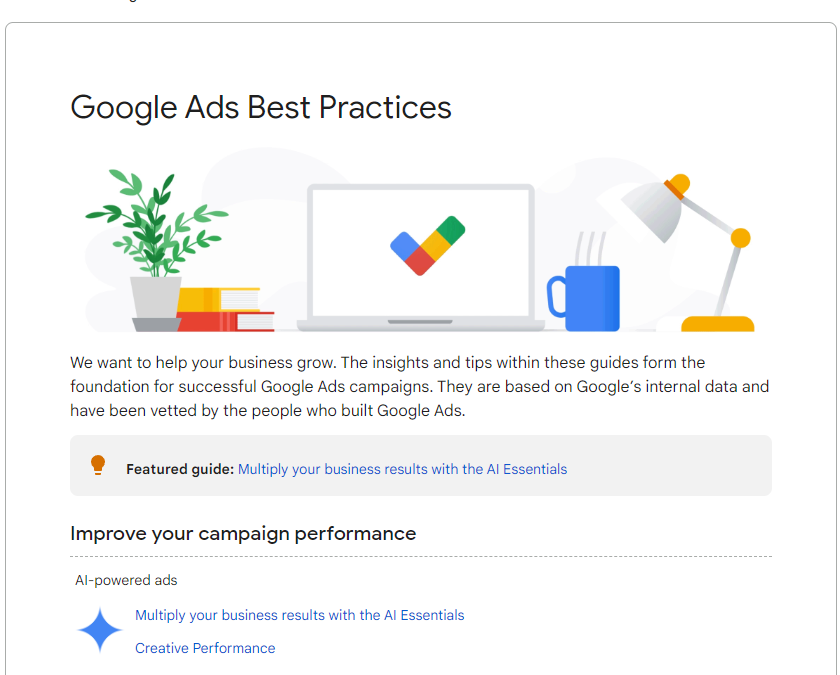
Elevate Your Marketing Game: Best Google Ads Tips

Key Highlights
- Google Ads is a powerful tool to elevate your marketing game and improve your ad campaigns.
- By implementing these Google Ads tips, you can enhance your marketing strategy and increase your ROI.
- Optimizing your ad targeting, utilizing smart bidding strategies, enhancing ad copy with powerful call-to-actions, incorporating ad extensions, leveraging negative keywords, exploring the potential of responsive search ads, maximizing visibility with local service ads, implementing remarketing techniques, analyzing competitor ads, and regularly reviewing and adjusting your budget allocation are some key tips to elevate your marketing game with Google Ads.
Introduction
Google Ads has become an essential tool for businesses of all sizes to reach their target audience and drive conversions. With its wide range of features and capabilities, Google Ads offers marketers the ability to create highly targeted and effective ad campaigns. However, in order to truly elevate your marketing game and get the best results from your Google Ads campaigns, it is important to implement the right strategies and tactics. In this blog, we will explore some key tips and best practices that can help you optimize your Google Ads account, improve your ad copy, target the right audience, and maximize your ROI. From advanced audience segmentation to smart bidding strategies, these tips will provide you with the insights and techniques you need to take your Google Ads campaigns to the next level, including utilizing Google Search Ads. So, let's dive in and discover how you can elevate your marketing game with these Google Ads tips.
Boost Your Marketing Strategy with These Essential Google Ads Tips
When it comes to boosting your marketing strategy with Google Ads, there are a few essential tips that can make a significant difference. First and foremost, it is important to optimize your ad targeting with advanced audience segmentation. By identifying relevant keywords and understanding your target audience, you can create highly targeted ads that resonate with your potential customers. Next, utilizing smart bidding strategies can help you maximize your ROI by automatically adjusting your bids based on conversion rate data. Moreover, enhancing your ad copy with powerful call-to-actions can increase your conversion rate and drive more clicks. Finally, incorporating ad extensions such as sitelinks, callouts, and structured snippets can improve your click-through rates and provide additional information to potential customers. By implementing these essential Google Ads tips, you can boost your marketing strategy and achieve better results from your ad campaigns.
1. Optimize Your Ad Targeting with Advanced Audience Segmentation
One of the key factors in running successful Google Ads campaigns is optimizing your ad targeting with advanced audience segmentation. By segmenting your audience based on relevant factors such as demographics, interests, and behavior, you can create highly targeted ads that resonate with your potential customers. Start by conducting thorough keyword research to identify the most relevant keywords for your target audience. This will help you create ad groups and campaigns that align with the search intent of your potential customers. Additionally, make use of audience targeting options such as affinity audiences, in-market audiences, and custom intent audiences to further refine your targeting. By optimizing your ad targeting with advanced audience segmentation, you can ensure that your ads are being shown to the right people at the right time, increasing the likelihood of conversions and maximizing your ROI.
2. Utilize Smart Bidding Strategies for Maximum ROI
Smart bidding is a powerful feature in Google Ads that allows you to automatically optimize your bids based on conversion rate data. By utilizing smart bidding strategies, you can maximize your ROI and achieve better results from your ad campaigns. Smart bidding uses advanced machine learning algorithms to analyze historical data and make real-time bidding decisions. It takes into account various factors such as device, location, time of day, and user behavior to determine the optimal bid for each ad auction. By automatically adjusting your bids based on conversion rate data, smart bidding helps you allocate your budget more effectively and achieve a higher return on investment. It is important to regularly monitor and analyze the performance of your smart bidding campaigns to ensure that you are getting the best results. By utilizing smart bidding strategies, including setting appropriate keyword bids, you can optimize your ad campaigns and achieve maximum ROI.
3. Enhance Ad Copy with Powerful Call-to-Actions
The ad copy is a crucial element of your Google Ads campaigns as it directly influences the effectiveness of your ads. To enhance your ad copy and increase your conversion rate, it is important to include powerful call-to-actions (CTAs) that prompt users to take action. Here are some tips to enhance your ad copy with powerful CTAs and landing page copy:
- Use strong and persuasive language to create a sense of urgency and encourage immediate action.
- Clearly communicate the benefits and value proposition of your product or service.
- Include a clear and concise CTA that tells users exactly what action you want them to take.
- Experiment with different CTAs to see which ones resonate best with your target audience.
- Test different variations of your ad copy to identify the most effective messaging.
By enhancing your ad copy with powerful CTAs, you can increase user engagement, drive more clicks, and ultimately improve your conversion rate.
4. Incorporate Ad Extensions to Increase Click-Through Rates
Ad extensions are additional pieces of information that can be added to your Google Ads to provide more context and improve the visibility of your ads. By incorporating ad extensions, you can increase your click-through rates and make your ads more compelling to potential customers. There are several types of ad extensions available, including sitelinks, callouts, structured snippets, call extensions, and location extensions. Sitelinks allow you to add additional links to specific pages on your website, providing users with more options to explore. Callouts allow you to highlight key features or offers in your ads. Structured snippets allow you to add specific details about your products or services. Call extensions allow users to call your business directly from the ad. Location extensions show your business address and phone number. By incorporating ad extensions into your Google Ads, you can increase the visibility and effectiveness of your ads, resulting in higher click-through rates and better performance overall.
5. Leverage Negative Keywords to Refine Ad Exposure
Leveraging negative keywords is a crucial technique to refine your ad exposure and ensure that your ads are being shown to the most relevant audience. Negative keywords are terms or phrases that you specify to exclude from triggering your ads. By adding negative keywords to your ad campaigns, you can prevent your ads from being shown to users who are searching for unrelated or irrelevant terms. This helps improve the quality and relevance of your ad impressions, leading to higher click-through rates and better performance. To leverage negative keywords effectively, conduct thorough keyword research to identify potential negative keywords that may be triggering your ads for irrelevant searches. Regularly review your search terms report to identify any new negative keywords that should be added to your campaigns. By selecting the right keywords and leveraging negative keywords, you can refine your ad exposure and ensure that your ads are being shown to the most relevant audience, increasing the likelihood of conversions and improving your ad performance.
6. Explore the Potential of Responsive Search Ads
Responsive search ads are a powerful tool in Google Ads that allows you to create flexible and dynamic ads that adjust to fit the available ad space. With responsive search ads, you can create multiple headlines and descriptions, and Google Ads will automatically test different combinations to find the best-performing ad. This allows you to optimize your ad messaging and increase your click-through rates. Responsive search ads, along with display ads and video ads, are different types of campaigns available on Google Ads. Display ads are typically image-based and are shown on web pages within the Google Display Network, while video ads appear on YouTube. By exploring the potential of responsive search ads, you can create more engaging and effective ads that resonate with your target audience. It is important to regularly monitor the performance of your responsive search ads and make adjustments as needed to optimize your ad campaigns. By leveraging the potential of responsive search ads, you can improve your ad performance and drive better results.
7. Maximize Visibility with Local Service Ads
Local service ads are a specialized type of Google Ads campaign that is designed to connect local businesses with potential customers in their area. These ads are ideal for service-based businesses such as plumbers, electricians, and locksmiths. By creating a local service ad campaign, you can maximize your visibility and reach a highly targeted audience. Local service ads are displayed at the top of the search results page, above the organic search results. This prime placement ensures that your ad is seen by users who are actively searching for the services you offer. Local service ads include important information such as your business name, phone number, reviews, and ratings. They also allow users to contact you directly from the ad. By maximizing your visibility with local service ads, you can reach a highly targeted audience and increase your chances of getting more leads and conversions.
8. Implement Remarketing Techniques to Capture Lost Conversions
Remarketing is a powerful technique in Google Ads that allows you to target users who have previously interacted with your website or app. By implementing remarketing techniques, you can capture lost conversions and increase your conversion rate. Remarketing works by placing a cookie on the user's browser when they visit your website or app. This cookie then allows you to show targeted ads to these users as they browse the web. By targeting users who have already shown interest in your products or services, you can increase the likelihood of conversions and drive more sales. You can create remarketing lists based on specific actions or behaviors, such as users who have abandoned their shopping carts or users who have viewed specific product pages. By implementing remarketing techniques, you can effectively target users who are most likely to convert and improve the performance of your ad campaigns.
9. Analyze Competitor Ads for Improved Ad Insights
Analyzing competitor ads is a valuable strategy in Google Ads that can provide you with important insights and help you improve the performance of your own ads. By studying the ads of your competitors, you can gain a better understanding of their strategies, messaging, and targeting. This can help you identify areas where you can differentiate yourself and create more compelling ads using the best keywords. Start by conducting a thorough analysis of your competitors' ads, including their headlines, descriptions, call-to-actions, and landing pages. Look for patterns and common themes, as well as any unique selling propositions that they are highlighting. By analyzing competitor ads, you can gain valuable insights into the digital marketing landscape and make informed decisions for your own ad campaigns. Use this information to refine your messaging, optimize your targeting, and stay ahead of the competition.
10. Regularly Review and Adjust Budget Allocation
Regularly reviewing and adjusting your budget allocation is a critical aspect of running successful Google Ads campaigns. By monitoring your ad spend and analyzing the performance of your campaigns, you can make informed decisions about how to allocate your budget effectively. Start by setting a realistic budget for your Google Ads account and allocate it across your campaigns based on their performance and goals. Regularly review the performance of your campaigns, including key metrics such as click-through rates, conversion rates, and cost per conversion. Identify any underperforming campaigns and consider reallocating budget to higher-performing campaigns. Additionally, consider adjusting your budget allocation based on seasonal trends, market conditions, and changes in your marketing strategy. By regularly reviewing and adjusting your budget allocation, as well as conducting A/B testing on ad variations, you can ensure that your ad spend is optimized and that you are getting the best possible results from your Google Ads campaigns.
Navigating Google Ads' Latest Features and Updates
Google Ads is constantly evolving with new features and updates that can help you optimize your ad campaigns and achieve better results. One of the latest features is Performance Max campaigns, which allow you to access all Google Ads inventory from a single campaign, including shopping ads. Performance Max campaigns are goal-based and use Google AI optimization to deliver more conversions and value. By utilizing the latest features and updates in Google Ads, such as shopping campaigns, you can stay ahead of the competition and maximize the performance of your ad campaigns. Stay informed about the latest updates and take advantage of new features to elevate your marketing game with Google Ads.
Understanding Performance Max Campaigns
Performance Max campaigns are a new campaign type in Google Ads that allow performance advertisers to access all Google Ads inventory from a single campaign. These campaigns are specifically designed to drive performance based on your specified conversion goals. By utilizing Google AI optimization, Performance Max campaigns deliver more conversions and value by optimizing performance in real-time and across channels using Smart Bidding. With Performance Max campaigns, you can easily set up and launch your campaigns, and Google AI will optimize your campaign to drive the best performance possible. By understanding the capabilities and benefits of Performance Max campaigns, including the use of Smart campaigns, you can leverage this campaign type to elevate your ad campaigns and achieve better results.
The Role of Artificial Intelligence in Ad Optimization
Artificial intelligence (AI) plays a crucial role in optimizing ad campaigns in Google Ads. With the use of AI, ad optimization becomes more efficient and effective. Smart bidding, a feature powered by AI, allows advertisers to automatically adjust their bids based on real-time data to maximize their return on investment (ROI). AI analyzes various factors such as user behavior, device, and location to determine the optimal bid for each ad auction. By leveraging AI, marketers can save time and resources while achieving better results. AI also helps in improving ad targeting, ad copy optimization, and performance tracking. With the continuous advancements in AI technology, the role of artificial intelligence in ad optimization will continue to evolve and drive better results for advertisers.
Crafting Compelling Google Ads Campaigns
Crafting compelling Google Ads campaigns, including text ads on search results, is crucial to capturing the attention of your target audience and driving conversions. By creating high-converting ad texts and engaging creative assets, you can make your ads stand out and attract potential customers. When crafting your ad texts, focus on writing high-converting copy that clearly communicates the benefits of your product or service and includes a strong call-to-action. Additionally, creative assets that are visually appealing, relevant to your target audience, and optimized for different ad formats and devices can greatly enhance the success of your search campaigns. By crafting compelling Google Ads campaigns, you can increase user engagement, drive more clicks, and ultimately improve your conversion rate.
Secrets to Writing High-Converting Ad Texts
Writing high-converting ad texts is an art that can significantly impact the success of your Google Ads campaigns. Here are some secrets to writing high-converting ad texts:
- Understand your target audience: Research your audience's needs, pain points, and desires. Use this information to craft ad copy that resonates with them and addresses their specific needs.
- Highlight your unique value proposition: Clearly communicate the unique benefits and value that your product or service offers. Differentiate yourself from the competition and give users a compelling reason to click on your ad.
- Use persuasive language: Use powerful and persuasive language to create a sense of urgency and encourage immediate action. Use action verbs and strong adjectives to grab attention and evoke emotions.
- Include a strong call-to-action (CTA): Your CTA should be clear, concise, and action-oriented. It should tell users exactly what action you want them to take and create a sense of urgency.
- Test and optimize: Continuously test different variations of your ad copy to identify what resonates best with your target audience. Monitor the performance of your ads and make data-driven optimizations to improve their effectiveness.
By following these secrets to writing high-converting ad texts, you can create compelling ads that drive clicks and conversions.
Designing Creative Assets That Stand Out
Designing creative assets that stand out is essential to capturing the attention of your target audience and driving engagement with your Google Ads campaigns. Here are some tips for designing creative assets that stand out:
- Use eye-catching visuals: Use high-quality images or videos that grab attention and evoke emotions. Ensure that your visuals are relevant to your ad message and resonate with your target audience.
- Optimize for different ad formats: Design your creative assets to be visually appealing and effective across different ad formats and devices. Consider how your creative assets will appear on mobile devices and ensure that they provide a seamless user experience.
- Test different variations: Experiment with different variations of your creative assets to identify what resonates best with your target audience. Test different visuals, colors, fonts, and messaging to find the winning combination.
- Keep it simple and focused: Avoid cluttering your creative assets with too much information. Keep your design clean, simple, and focused on your key message and call-to-action.
By designing creative assets that stand out, you can increase user engagement, drive more clicks, and ultimately improve the performance of your Google Ads campaigns.
Measuring Success in Google Ads
Measuring success in Google Ads is essential to understanding the effectiveness of your ad campaigns and making data-driven optimizations. By tracking key performance indicators (KPIs) and analyzing data from Google Analytics, you can gain valuable insights into the performance of your ads and make informed decisions to improve your results. Some important KPIs to track include click-through rates (CTR), conversion rates, cost per conversion, return on ad spend (ROAS), and overall campaign performance. By measuring success in Google Ads, you can identify areas for improvement, optimize your campaigns, and maximize your return on investment.
Key Performance Indicators (KPIs) to Monitor
Monitoring key performance indicators (KPIs) is crucial to measuring the success of your Google Ads campaigns and understanding their performance. Here are some important KPIs to monitor:
- Click-through rates (CTR): CTR measures the percentage of users who click on your ads after seeing them. A high CTR indicates that your ads are relevant and engaging to your target audience.
- Conversion rate: Conversion rate measures the percentage of users who complete a desired action, such as making a purchase or filling out a form, after clicking on your ads. A high conversion rate indicates that your ads are effective in driving conversions.
- Cost per conversion: Cost per conversion measures the average amount you spend on advertising for each conversion. Monitoring your cost per conversion helps you optimize your budget allocation and ensure that you are maximizing your return on investment.
By monitoring these KPIs and analyzing their trends over time, you can identify areas for improvement and make data-driven optimizations to improve the performance of your Google Ads campaigns.
Utilizing Google Analytics for Deeper Insights
Utilizing Google Analytics alongside Google Ads can provide you with deeper insights into the performance of your ad campaigns and help you make informed decisions to improve your results. Google Analytics allows you to track and analyze various metrics related to your website traffic, user behavior, and conversions. By integrating Google Analytics with your Google Ads account, you can gain valuable insights into the effectiveness of your ads in driving website traffic, engaging users, and generating conversions. You can track metrics such as bounce rate, average session duration, pages per session, and goal completions. By utilizing Google Analytics and conversion tracking for deeper insights, you can identify areas for improvement, optimize your ad campaigns, and achieve better results.
Troubleshooting Common Google Ads Challenges
While Google Ads offers numerous benefits and opportunities for businesses, it can also present some challenges that need to be addressed. Here are some common Google Ads challenges and troubleshooting tips:
- Low click-through rates (CTR): If you are experiencing low CTR, review your ad copy, targeting, and ad extensions. Ensure that your ad copy is compelling and relevant to your target audience, your targeting is precise, and your ad extensions are optimized.
Addressing Low Click-Through Rates (CTR)
Low click-through rates (CTR) can be a common challenge in Google Ads campaigns. If you are experiencing low CTR, there are several strategies you can employ to address this issue:
- Review your ad copy: Ensure that your ad copy is compelling, relevant, and targeted towards your audience. Make sure your headlines and descriptions are engaging and clearly communicate the value of your product or service.
- Optimize your ad extensions: Ad extensions such as sitelinks, callouts, and structured snippets can help improve the visibility and click-through rates of your ads. Ensure that your ad extensions are relevant to your ad copy and provide additional information that can entice users to click.
- Test different variations: Experiment with different variations of your ad copy and ad extensions to identify what resonates best with your target audience. Test different headlines, descriptions, and extensions to find the winning combination.
By addressing low CTR and optimizing your ad copy and ad extensions, you can increase user engagement, drive more clicks, and ultimately improve the performance of your Google Ads campaigns.
Solving Issues with Ad Disapprovals
Ad disapprovals can be frustrating and can hinder the performance of your Google Ads campaigns. If you are experiencing issues with ad disapprovals, here are some steps you can take to resolve them:
- Review Google's ad policies: Familiarize yourself with Google's ad policies to ensure that your ads comply with the guidelines. Pay attention to policies related to prohibited content, trademarks, and ad formatting.
- Make necessary changes to your ads: If your ads have been disapproved, make the necessary changes to bring them into compliance with Google's ad policies. This may involve revising your ad copy, ad extensions, or landing page content.
- Monitor your quality score: A low quality score can result in ad disapprovals. Monitor your quality score and make improvements to increase the relevance and quality of your ads.
By addressing ad disapprovals and ensuring compliance with Google's ad policies, you can avoid disruptions to your ad campaigns and maintain a high-quality score.
KeywordSearch: SuperCharge Your Ad Audiences with AI
KeywordSearch has an AI Audience builder that helps you create the best ad audiences for YouTube & Google ads in seconds. In a just a few clicks, our AI algorithm analyzes your business, audience data, uncovers hidden patterns, and identifies the most relevant and high-performing audiences for your Google & YouTube Ad campaigns.
You can also use KeywordSearch to Discover the Best Keywords to rank your YouTube Videos, Websites with SEO & Even Discover Keywords for Google & YouTube Ads.
If you’re looking to SuperCharge Your Ad Audiences with AI - Sign up for KeywordSearch.com for a 5 Day Free Trial Today!
Conclusion
To truly elevate your marketing game with Google Ads, implementing these essential tips is key. From advanced audience segmentation to crafting compelling ad copy, each strategy plays a vital role in boosting your ROI and maximizing visibility. Don't forget the power of smart bidding strategies and incorporating ad extensions for increased click-through rates. Regularly reviewing and adjusting your budget allocation ensures you stay ahead of the competition. By understanding and harnessing the latest features and updates, you can craft compelling campaigns that drive results. Monitoring KPIs and utilizing Google Analytics for insights will guide your success in Google Ads. Stay proactive in addressing challenges and continuously optimizing to achieve optimal performance.
Frequently Asked Questions
What Are the Best Practices for Keyword Research in Google Ads?
The best practices for keyword research in Google Ads include identifying relevant keywords, analyzing search volume and competition, using match types such as exact match and broad match, and regularly reviewing and updating your keyword list based on performance and trends.
How Do I Optimize My Ad Spend on Google Ads?
To optimize your ad spend on Google Ads, consider using smart bidding strategies that automatically adjust your bids based on conversion rate data. Additionally, regularly review and adjust your budget allocation based on campaign performance and ROI.
Can Google Ads Help in Improving SEO Rankings?
While Google Ads can increase your visibility in search results, it does not directly impact your SEO rankings. However, running Google Ads campaigns can provide valuable insights into keyword performance and help inform your SEO strategy.
What Is the Impact of Quality Score on My Ad Performance?
Quality score is an important factor in determining ad performance in Google Ads. A higher quality score can lead to better ad positions, lower costs per click, and improved click-through rates. It takes into account factors such as ad relevance, expected click-through rate, and landing page experience.
How Often Should I Review and Adjust My Google Ads Strategy?
It is important to regularly review and adjust your Google Ads strategy to ensure that it is aligned with your goals and objectives. This can include reviewing key performance indicators (KPIs), analyzing campaign performance, and making data-driven optimizations. The frequency of review and adjustment will depend on your specific goals and the performance of your campaigns.
Are Google Ads Effective for Small Businesses?
Yes, Google Ads can be highly effective for small businesses. With its targeting capabilities and local service ads, small businesses can reach their target audience and drive conversions. Local service ads are particularly beneficial for service-based businesses targeting a specific geographic area.
