August 9, 2024
Enhance Business Efficiency with Google Workspace AI

Greg Kopyltsov
Founder
google workspace ai
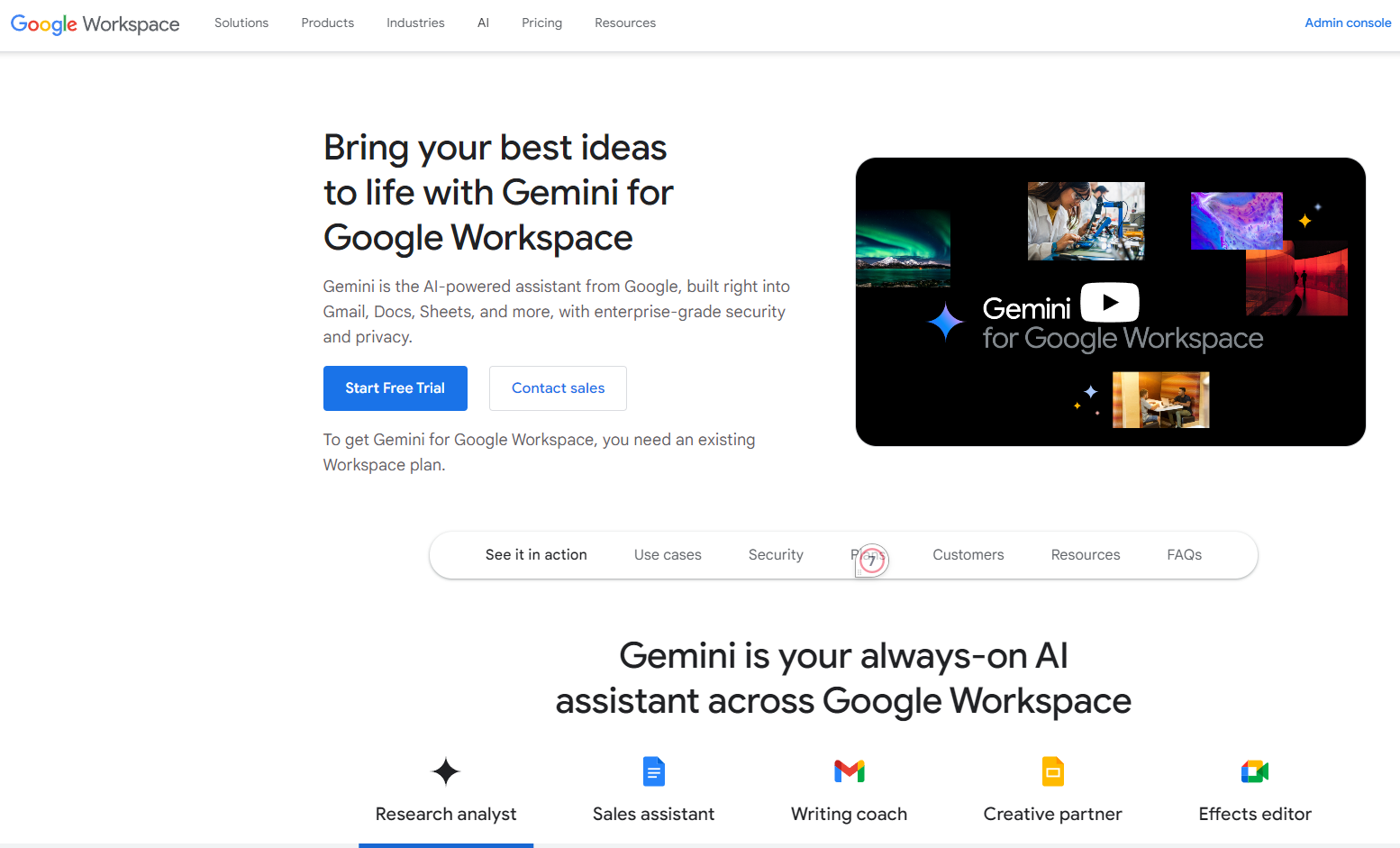

Google Workspace, formerly known as G Suite, has been a popular choice for businesses looking to enhance collaboration and streamline their workflows. With the integration of AI, Google Workspace is taking business productivity to the next level. The introduction of AI-powered features in tools like Google Docs, Gmail, and Google Meet is transforming the way businesses operate and communicate.
AI has become an integral part of many aspects of our lives, and it is no different in the business world. By harnessing the power of AI, Google Workspace is enabling businesses to automate repetitive tasks, generate insights, and improve decision-making processes. The integration of AI in Google Workspace not only saves time and effort but also enhances the overall efficiency and productivity of businesses.
In this blog, we will explore how businesses can enhance their efficiency with Google Workspace AI. We will delve into the various AI-powered features available in Google Docs and Gmail that streamline document creation and email communication. We will also discuss how Google Meet AI is revolutionizing virtual meetings and presentations. Additionally, we will explore the role of Google Workspace AI in project management, creativity, and remote work. Lastly, we will provide insights on implementing Google Workspace AI in your business.
Google Workspace AI is revolutionizing business productivity by integrating AI capabilities into its suite of tools. With the power of AI, businesses can automate repetitive tasks, generate insights, and improve decision-making processes. The integration of AI in Google Workspace enhances efficiency, streamlines workflows, and enables businesses to achieve their goals more effectively. By leveraging AI and participating in Google Workspace Labs, businesses can get early access to test features and provide valuable feedback, paving the way for the future of business productivity.
Google Workspace has continuously evolved to meet the changing needs of businesses. The introduction of AI integration is a significant milestone in this evolution. In a recent workspace updates blog, Google announced the integration of AI-powered writing features in Docs and Gmail. These new generative AI experiences, known as Duet AI, will be rolled out on a gradual basis, allowing users to harness the power of generative AI across Workspace to enhance business efficiency and productivity.
By incorporating AI into its suite of tools, Google Workspace is poised to revolutionize how businesses operate and communicate. The integration of AI enhances productivity, saves time, and enables users to work more effectively. With the broader vision of incorporating AI as a collaborative partner, Google Workspace is empowering businesses to achieve their goals with ease. This new era for AI and Google Workspace was announced this week on the Google Workspace blog, showcasing the evolution of the platform with AI integration.
One of the key areas where Google Workspace AI is transforming business operations is in email and document management. With features like Smart Compose and Smart Reply in Gmail, users can save time and effort by leveraging AI to suggest complete sentences and responses based on the context of the email. Additionally, the Gemini in Gmail side panel allows users to easily access and summarize email threads, as well as find information from previous emails and Google Drive files. This not only speeds up email communication but also enhances document management and organization for increased business efficiency.
In Google Docs, the integration of AI allows users to generate drafts instantly by simply typing a topic they want to write about. AI-powered generative capabilities help users in refining and editing their documents, saving valuable time in the writing process. Additionally, AI features assist in adopting the right tone and style for emails and transforming bullet points into polished summaries. These AI-powered tools in Google Docs and Gmail improve document creation and email management, enhancing overall business efficiency.
The AI features in Google Docs and Gmail are designed to maximize efficiency and streamline workflows. With Smart Compose and Smart Reply in Gmail, users can compose emails faster and with greater accuracy. These AI-driven features suggest complete sentences and responses based on the context of the email, saving time and reducing the effort required in composing emails. By leveraging AI to automate email communication, businesses can improve productivity and enhance overall efficiency.
In Google Docs, AI is transforming document creation and management. The integration of AI-powered writing features allows users to generate drafts instantly by simply typing a topic. AI assists in refining and editing documents, providing suggestions for better content. This streamlines the document creation process and ensures that users can produce high-quality content efficiently. With AI as a collaborative partner, Google Docs empowers users to create, edit, and collaborate on documents with ease, enhancing overall productivity and efficiency.
Smart Compose and Auto-Suggest in Gmail are revolutionizing email communication by leveraging AI to enhance the writing process. These AI-powered features suggest complete sentences and responses, saving time and effort in composing emails. Some key highlights of these features include:
By leveraging these AI features in Gmail, businesses can streamline email communication, save time, and enhance the overall efficiency of their operations.
Google Meet AI is redefining virtual meetings and presentations by integrating AI-powered features that enhance communication and collaboration. With AI-driven capabilities, Google Meet enables users to have more engaging and productive virtual meetings. The integration of AI allows for features like live captions and translations, as well as AI-powered insights, which provide valuable data and analytics to improve meeting engagement. By leveraging Google Meet AI, businesses can enhance their virtual meeting experiences, improve collaboration, and deliver effective presentations.
Language barriers can hinder effective communication in virtual meetings. However, with the integration of AI, Google Meet now offers live captions and translations. Live captions provide real-time subtitles for participants speaking in different languages, breaking down language barriers and ensuring that everyone can understand the conversation. Additionally, translations allow participants to view meeting content in their preferred language, further enhancing communication and collaboration. These AI-powered features in Google Meet enable businesses to conduct meetings with participants from different linguistic backgrounds, fostering inclusivity and improving overall meeting efficiency.
Google Meet AI goes beyond language barriers and provides AI-powered insights to enhance meeting engagement. These insights analyze meeting data to provide valuable information such as participant engagement levels, meeting duration, and interaction patterns. By leveraging these insights, businesses can identify areas for improvement, optimize meeting structures, and enhance overall meeting productivity. With AI-powered insights, Google Meet empowers businesses to make data-driven decisions and improve meeting experiences.
As businesses embrace AI technology, ensuring data security and privacy becomes paramount. Google Workspace AI prioritizes data security and privacy by implementing robust measures across its suite of tools. With features like data encryption, access controls, and secure cloud storage, Google Workspace provides a secure environment for businesses to store and manage their data. The integration of AI in Google Workspace is done with careful consideration for user data privacy, ensuring that businesses can leverage AI capabilities while maintaining data security and privacy.
AI-driven security measures are implemented in Google Workspace to enhance data protection. AI algorithms analyze patterns and behaviors to detect and prevent security threats such as malware and phishing attacks. By leveraging AI to proactively identify and mitigate potential risks, Google Workspace ensures enhanced data protection for businesses. These AI-driven security measures provide businesses with peace of mind, knowing that their data is safeguarded against potential threats.
Google Workspace AI strikes a balance between innovation and user privacy by providing robust privacy controls. Users have control over the AI-powered features and can accept, edit, or change AI suggestions. Additionally, administrative controls are available to IT departments, enabling them to set policies and ensure data governance. This balance between innovation and user privacy controls allows businesses to leverage AI capabilities while maintaining control over their data and ensuring compliance with privacy regulations.
Project management is a critical aspect of business operations, and Google Workspace AI streamlines this process by providing AI-powered features. These features automate task assignments, simplify progress tracking, and provide predictive analysis for better decision-making. By leveraging AI in project management, businesses can optimize resource allocation, improve task efficiency, and make informed decisions based on data-driven insights. Google Workspace AI empowers businesses to streamline project management processes, enhance productivity, and achieve project goals efficiently.
Google Workspace AI automates task assignments and progress tracking in project management using Google Sheets. AI algorithms analyze project requirements and team capabilities to assign tasks automatically, ensuring efficient resource allocation. Additionally, AI-powered progress tracking provides real-time updates on task completion, allowing project managers to monitor project progress effectively. By automating task assignments and progress tracking with Google Sheets, Google Workspace AI simplifies project management processes, saves time, and improves overall project efficiency.
Predictive analysis is a powerful tool in project management, and Google Workspace AI provides this capability to businesses. By analyzing historical project data and patterns, AI algorithms can generate insights and predictions for future outcomes. This empowers businesses to make informed decisions based on data-driven insights, improving the success rate of projects and optimizing resource allocation. Predictive analysis in Google Workspace AI enhances decision-making processes, enabling businesses to achieve their project goals efficiently.
Creativity is essential in many business processes, and Google Workspace AI offers AI-assisted creativity tools to enhance creative processes. These tools leverage AI to generate ideas, assist in content creation, and provide design suggestions. From auto-generated images and audio in Google Slides to AI-assisted design tools in Google Workspace, businesses can tap into the power of AI to boost creativity and drive innovation. AI-assisted creativity tools in Google Workspace empower businesses to create captivating content and stay ahead in today's competitive market.
AI-based design tools in Google Workspace empower creative processes by providing innovative design suggestions and automating design tasks. These tools leverage AI algorithms to generate design ideas, auto-generate images and videos, and provide design recommendations based on user preferences. By embracing AI-based design tools, businesses can streamline design processes, save time, and enhance the quality of their creative outputs. AI-based design tools in Google Workspace empower businesses to bring their creative visions to life with ease and efficiency.
In addition to design tools, Google Workspace AI also assists in generating ideas and content. AI algorithms analyze data and patterns to generate insights, suggestions, and content ideas. Whether it's brainstorming new ideas for marketing campaigns or generating content for blogs and social media, AI assistance in Google Workspace sparks creativity and provides valuable suggestions. By leveraging AI to generate ideas and content, businesses can stay innovative, save time, and produce high-quality outputs.
The COVID-19 pandemic has accelerated the shift towards remote work, and Google Workspace AI plays a crucial role in facilitating collaboration in virtual environments. With features like real-time collaboration, virtual meetings, and AI-powered insights, Google Workspace AI enables seamless collaboration across borders. It allows remote teams to work together efficiently, share ideas, and maintain productivity. Google Workspace AI empowers businesses to build a connected and productive remote workforce, ensuring business continuity even in challenging times.
Google Workspace AI facilitates seamless collaboration across borders by providing real-time collaboration features. With the ability to co-edit documents, share files, and communicate through video conferencing, remote teams can collaborate as if they were in the same location. AI-powered features like live captions and translations further break down language barriers, enabling effective communication and collaboration between team members from different regions. Google Workspace AI eliminates the limitations imposed by physical distance, allowing businesses to harness the collective expertise of their global workforce.
Google Workspace AI plays a pivotal role in building a connected and productive remote workforce. By providing virtual meeting capabilities, collaborative document editing, and AI-powered insights, Google Workspace AI ensures that remote teams stay connected, engaged, and productive. The integration of AI in Google Workspace enables seamless communication, real-time collaboration, and effective project management, regardless of team members' physical locations. Google Workspace AI empowers businesses to build a remote workforce that is connected, productive, and capable of achieving business goals.
Implementing Google Workspace AI in your business involves integrating AI features into existing workflows and training your team to leverage AI for business growth. The integration process requires careful planning, considering the specific needs and goals of the business. Businesses need to identify areas where AI can add value, develop a roadmap for implementation, and ensure proper training and support for employees. Google Workspace AI provides businesses with the tools and resources to implement AI successfully, enhancing efficiency, productivity, and overall business growth.
Integrating AI features into existing workflows requires a systematic approach. Here are the key steps to successfully integrate AI into your business workflows:
By following these steps, businesses can successfully integrate AI features into their existing workflows and unlock the full potential of Google Workspace AI.
Training your team to leverage AI is crucial for maximizing the benefits of Google Workspace AI for business growth. Here are some key considerations for training your team:
By investing in comprehensive training and support, businesses can empower their team members to leverage AI effectively, driving business growth and maintaining a competitive edge.
KeywordSearch has an AI Audience builder that helps you create the best ad audiences for YouTube & Google ads in seconds. In a just a few clicks, our AI algorithm analyzes your business, audience data, uncovers hidden patterns, and identifies the most relevant and high-performing audiences for your Google & YouTube Ad campaigns.
You can also use KeywordSearch to Discover the Best Keywords to rank your YouTube Videos, Websites with SEO & Even Discover Keywords for Google & YouTube Ads.
If you’re looking to SuperCharge Your Ad Audiences with AI - Sign up for KeywordSearch.com for a 5 Day Free Trial Today!
In today's fast-paced business landscape, embracing Google Workspace AI is key to unlocking enhanced efficiency and productivity. By seamlessly integrating AI across email communications, document creation, virtual meetings, data security, project management, and creative processes, businesses can streamline operations and foster innovation. With features like Smart Compose, Live Captions, predictive analysis, and AI-driven security measures, Google Workspace AI revolutionizes how teams collaborate and achieve goals. By implementing AI in your workflows and training your team to leverage its capabilities, you pave the way for sustainable business growth and success in the era of remote work. Embrace the future of business productivity with Google Workspace AI.
AI in Google Workspace can transform your business efficiency by automating repetitive tasks, enhancing communication and collaboration, providing valuable insights, and streamlining project management processes. By leveraging AI features in Google Workspace, businesses can save time, improve productivity, and achieve their goals more effectively.