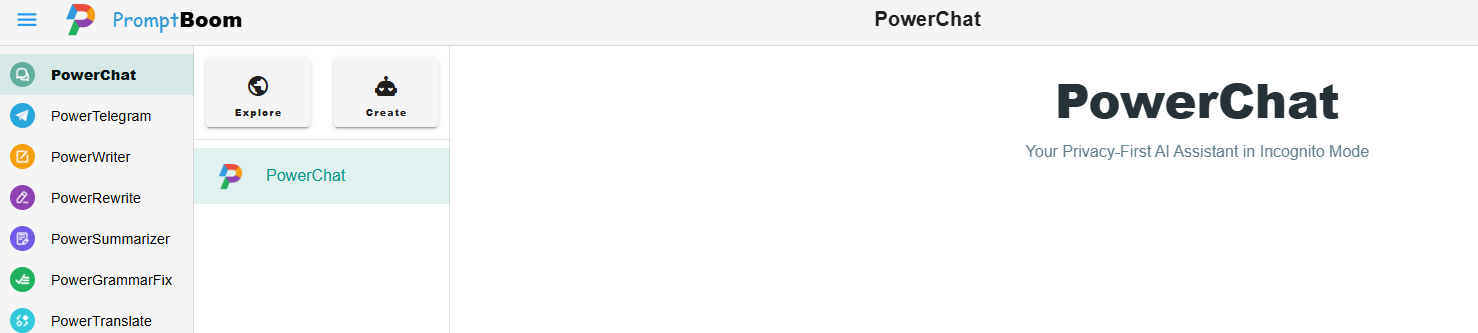
Discover the Benefits of Using Powerchat for Engagement

Key Highlights
Here’s a quick look at what makes Powerchat a standout choice for website engagement:Powerchat integrates directly into your web page, providing a seamless live chat experience for visitors.The platform offers deep customization options for your chat window, allowing you to match your brand’s look and feel.Currently, Powerchat is designed primarily for web integration and does not offer a dedicated mobile app for iOS or Android. However, users can access and manage Powerchat through their mobile browsers for chat functionality and customization on the go.
- Powerchat integrates directly into your web page, providing a seamless live chat experience for visitors.
- The platform offers deep customization options for your chat window, allowing you to match your brand’s look and feel.
- Leverage smart features that feel like AI, such as snippets for quick, automated replies.
- Connect with customers in real time to answer questions and build relationships.
- Enjoy a straightforward setup process to get your power chat up and running quickly.
Introduction
In today's digital world, engaging with your website visitors is more important than ever. How can you instantly connect with them and answer their questions? Powerchat offers a powerful solution. This live chat tool helps you add a dynamic chat widget to your website, enabling you to communicate directly with users, provide immediate support, and even review your complete chat history to gain valuable insights. It’s a simple yet effective way to transform your website into an interactive engagement hub.
Understanding PowerChat and Its Core Functionality
Powerchat is a live chat solution designed to bridge the gap between your business and your website visitors. Its core function is to add a customizable chat widget to your site, opening a direct line of communication through a simple chat window. The setup is designed to be user-friendly, allowing you to choose a cloud location that best suits your needs.
This powerful tool doesn't just enable a new chat; it enhances the entire user experience with features that mimic AI and maintains a detailed chat history. Let's explore what Powerchat is and how it drives engagement.
What Is Powerchat?
So, what is Powerchat and how does it work? Powerchat is a live chat addon developed by PowerObjects, designed to work seamlessly with both Dynamics CRM On-Premise and Online versions. It acts as a direct communication channel between your team and the people visiting your website.
The system works by placing a chat widget on your site. When a visitor wants to start a chat, they simply interact with the widget, which opens a user-friendly chat window. This allows your agents to respond to inquiries in real time, creating a more personal and immediate connection.
Every conversation is saved, building a valuable chat history that you can reference later. With smart features that feel like AI, Powerchat makes every interaction efficient and effective, helping you turn simple questions into meaningful customer relationships.
How Powerchat Works for Website Engagement
Getting a live chat started on your website with Powerchat is a straightforward process focused on boosting engagement. The system is designed for a quick setup, allowing you to connect with visitors and address their queries without delay.
The first step is using the widget designer to customize the chat window to your liking. You can adjust everything from colors and fonts to the information you collect from users before a chat begins. This ensures the power chat tool feels like a natural part of your website.
Once your design is complete, you simply:
- Generate a custom script for your widget.
- Copy and paste this script into your website’s footer.
- Ensure agents are available to start receiving chats. Any future updates you make in the widget designer will automatically apply to the live version on your site.
Key Features That Set PowerChat Apart
Powerchat offers more than just a basic chat function; it comes packed with advanced features designed to enhance your communication strategy. With extensive customization options, you can tailor the chat experience to perfectly align with your brand, while a complete chat history provides valuable data for analytics.
The platform distinguishes itself with its real-time capabilities and smart tools that operate like AI, making every chat session efficient. Let's look at how its AI-like responses and live chat functionalities make Powerchat a superior choice.
AI-Powered and Automated Responses
Are you wondering if Powerchat supports automated responses and chatbots? While it may not be a full-fledged chatbot, Powerchat includes powerful features that function like AI to speed up replies and ensure consistency. The "Snippets" feature allows agents to use pre-written answers for common queries.
This tool acts as a form of automated responses. Instead of typing the same message repeatedly, your team can insert a snippet with a simple command. This is perfect for:
- Greeting visitors in the chat window.
- Answering frequently asked questions.
- Providing standard closing remarks.
Using snippets streamlines the chat process, allowing agents to handle more conversations effectively. This feature of the power chat system helps maintain a consistent tone and frees up your team to focus on more complex issues, improving the overall customer experience without needing a complex chatbot setup.
Real-Time Live Chat Capabilities
One of the main features of Powerchat is its robust real-time live chat interface, which gives your agents complete visibility and control. When an agent is active, they can see all current website visitors, even before a new chat is initiated. This allows for a proactive approach to engagement.
The chat window is designed for efficiency. Agents can view incoming chats, see the topics they relate to, and accept them with a single click. During a live chat, agents can see visitor information, the page they are on, and any previous chat history. All this information is updated in real time.
Furthermore, each completed conversation creates a Powerchat activity record, capturing the entire transcript and duration. This feature, combined with extensive customization options for the chat widget, makes it a dynamic tool for any business looking to improve its online support.
Getting Started with Powerchat on Your Website
Implementing the Powerchat solution on your website is designed to be a simple and intuitive process. The setup allows you to quickly add a powerful chat function to any web page. You have full control over the look and feel through extensive customization options in the widget designer.
From configuring your chat widget to getting the script on your site, every step is clearly laid out. Let's walk through the easy integration steps and the documentation resources available to help you get started.
Easy Integration Steps for Website Owners
The integration setup for the Powerchat solution is designed for ease of use, enabling you to add a live chat widget to your web page without needing extensive technical knowledge. The process begins inside your CRM, where you build and customize your chat widget.
The customization options are vast, allowing you to define everything from the widget's appearance to the information fields a visitor must fill out. Once you are satisfied with your design, the final steps are simple. The system makes it easy to deploy your new communication tool.
To get started, you will:
- Use the widget designer to configure your chat widget.
- Click "Generate Script" to create a unique code snippet.
- Paste this script into the footer of your web page. After these steps, the widget will appear on your site whenever an agent is available.
User Guide and Documentation Resources
If you need help during the setup or want to explore advanced configurations, Powerchat provides comprehensive documentation. You can find a detailed user guide that walks you through every aspect of the platform, from the initial installation to customizing your chat widget.
This documentation covers essential topics like creating agent profiles, assigning topics to route chats correctly, and adjusting widget settings. Have you ever wondered where to find a user guide for Powerchat? The solution itself contains helpful resources, and further guides are typically available on the provider's website.
These materials explain how to upload agent images, set up snippets, and interpret the analytics from your chat activities. With this support, you can confidently manage your Powerchat instance and optimize its performance for your team and your customers.
Advanced Integrations and Platform Compatibility
Powerchat's platform compatibility extends beyond a simple website widget. Its greatest strength lies in its deep integrations, particularly with Microsoft Dynamics CRM. This allows you to connect your chat activities directly with your customer management system for a unified view of interactions.
While the core focus is on CRM, the system is built to be a central hub for communication. Let's look at how Powerchat connects with essential business tools like Microsoft Dynamics 365 and its availability on different platforms.
Connections with Social Media and Microsoft Dynamics 365
So, how does Powerchat integrate with external platforms? Its primary and most powerful integration is with Microsoft Dynamics 365. Powerchat is available as a Microsoft Dynamics 365 app that you install directly into your CRM environment, whether it's online or on-premise.
This native integration means that every chat can become a part of your customer record. Agents can create leads, contacts, and cases directly from the chat window. The entire chat transcript is saved as a "Powerchat activity," linking it to the relevant customer profile in Microsoft Dynamics CRM.
While the provided documentation focuses on this deep CRM integration, the platform's architecture allows for connections with other external platforms. For integrations with apps like WhatsApp or Instagram, you would typically need to check with the provider for the latest updates on compatibility.
Platform
Integration Details
Microsoft Dynamics 365/CRM
Native app integration, enabling lead/contact/case creation and chat history logging directly within CRM.
Websites (HTML/CMS)
Embeddable JavaScript snippet for adding the chat widget to any web page.
Social Media (e.g., WhatsApp, Instagram)
Check with the provider for the latest information on direct integrations with these platforms.
Mobile App Availability for iOS and Android
Many users ask, "Is Powerchat available as a mobile app for iOS or Android?" Based on the user documentation, the primary interface for agents to manage chats is the Powerchat window within the Microsoft Dynamics CRM web application. This web-based hub is where agents set their status, accept chats, and interact with visitors.
The platform is designed for a desktop-first experience, ensuring agents have access to all integrations and CRM functionalities from one screen. The focus is on providing a comprehensive chat tool within the environment where your customer data already lives.
While the provided guide doesn't mention dedicated mobile apps for iOS or Android, it's always a good idea to check the official PowerObjects website for the latest product updates. For now, agents should plan to manage their chat sessions through the web interface on a computer.
Enhancing Security and Privacy with Powerchat
When you handle customer conversations, security and privacy are top priorities. Powerchat is built with data protection in mind, offering features that give you control over who can access and manage the chat system. This includes the creation of specific security roles within your CRM.
By focusing on compliance and robust security measures, Powerchat helps you build trust with your users. Let's examine the specific data protection measures and compliance features that keep your power chat conversations secure.
Data Protection Measures
You might be wondering if there are privacy risks or security concerns when using Powerchat. The platform addresses these concerns with several data protection measures. Upon installation, Powerchat adds two new security roles to your CRM, allowing you to grant specific permissions to users and administrators. This ensures only authorized personnel can configure the chat or access sensitive data.
Another key security feature is the ability to choose your data's cloud location. You can select an Azure cloud in regions like the Central US, East Asia, or West Europe. Hosting your data in a specific region, such as Europe, can help you meet regional data residency and compliance requirements.
These measures give you greater control over your data. Key security features include:
- Specific user security roles to control access.
- A "Secret Word" to verify administrative users for support.
- Choice of physical data center location for hosting. This layered approach to security helps protect the privacy of every chat that takes place in your chat window.
Compliance with Industry Standards
Maintaining compliance with industry standards is crucial, and Powerchat provides the tools to help you do so. While the documentation doesn't list specific certifications, its features are designed to support a secure and compliant chat environment. The use of configurable security roles is a fundamental aspect of this.
By assigning roles, you control who can manage widgets, view chat history, or act as an agent, which is a common requirement for data privacy regulations. This granular control helps you enforce your organization's internal security policies and limit access to sensitive information gathered during a chat.
Furthermore, the ability to choose a cloud location for your data is a significant compliance feature. For businesses operating under regulations like GDPR, keeping data within a specific geographic area (like West Europe) is often necessary. These built-in security and privacy features demonstrate a commitment to helping you meet your compliance obligations.
Monetizing and Scaling Your Chat Engagement
Beyond just customer support, Powerchat can be a tool for growth and scaling your business. While the pricing is a straightforward monthly fee per user, the real value comes from turning chat engagement into tangible revenue opportunities. The platform’s analytics and features help you achieve this.
By optimizing agent workflows and leveraging the insights from each chat, you can scale your operations effectively. We'll explore how to use Powerchat to generate revenue and how to manage your team's performance for maximum impact.
Revenue Opportunities Using Powerchat
Can you monetize your chats with Powerchat? The process works by turning conversations into direct revenue opportunities. Instead of monetizing the chat itself, you use the tool to generate leads and sales, making it a valuable part of your sales funnel.
The key lies in its integration with Dynamics CRM. During a live chat, your agents can identify a potential customer and act immediately. This seamless workflow transforms a simple inquiry into a measurable business opportunity, boosting your revenue potential.
Here are a few ways Powerchat helps with monetizing engagement:
- Create Leads: Agents can create a new lead record in CRM directly from the chat window.
- Create Contacts: Visitor information can be used to instantly generate a new contact profile.
- Create Cases: Solve a customer's problem and create a support case to track it, improving retention. This functionality bridges the gap between chat engagement and revenue generation, providing a clear return on your investment.
Managing Agent Workflows and Performance
Effective management of agent workflows is key to scaling your chat support, and Powerchat provides the tools to do it well. You can create detailed agent profiles, assigning them specific topics to ensure queries are routed to the right person. This topic-based routing optimizes performance and reduces wait times.
Agents can also manage their availability by setting their status to "Busy" or "Away," which prevents them from receiving new chat notifications. This simple feature helps manage workloads during peak hours. For complex issues, an agent can invite another agent into the chat window, allowing for collaborative problem-solving and better first-contact resolution.
For performance tracking, every conversation is saved as a Powerchat activity. This chat history includes the full transcript, chat duration, and any ratings left by the visitor. These analytics provide valuable insights for management, helping you review agent performance and identify areas for training and improvement.
KeywordSearch: SuperCharge Your Ad Audiences with AI
KeywordSearch has an AI Audience builder that helps you create the best ad audiences for YouTube & Google ads in seconds. In a just a few clicks, our AI algorithm analyzes your business, audience data, uncovers hidden patterns, and identifies the most relevant and high-performing audiences for your Google & YouTube Ad campaigns.
You can also use KeywordSearch to Discover the Best Keywords to rank your YouTube Videos, Websites with SEO & Even Discover Keywords for Google & YouTube Ads.
If you’re looking to SuperCharge Your Ad Audiences with AI - Sign up for KeywordSearch.com for a 5 Day Free Trial Today!
Conclusion
In summary, Powerchat proves to be an invaluable tool for enhancing engagement on your website. By offering AI-powered automated responses, real-time live chat capabilities, and seamless integration with platforms like social media and Microsoft Dynamics 365, it positions itself as a leader in chat solutions. Additionally, its commitment to security and privacy ensures that your data remains protected while you focus on scaling your customer interactions. With Powerchat, not only can you enrich user experience, but also uncover new revenue opportunities through effective chat engagement. Ready to transform your website’s interaction? Get a free trial today and experience the difference!
Frequently Asked Questions
Does Powerchat support automated responses and chatbots?
Yes, Powerchat facilitates automated responses through its "Snippets" feature. While not a full AI chatbot, this functionality allows agents to insert pre-written messages for common questions directly into the chat window. This speeds up reply times and ensures consistent communication across all chats initiated from the chat widget.
How does Powerchat integrate with external platforms and apps?
Powerchat’s primary integration is with Microsoft Dynamics CRM, allowing every chat to be logged and managed within your customer database. This enables agents to create leads and contacts directly from a chat. For integrations with other apps like WhatsApp or Instagram, you should consult the official provider for the latest updates.
Are there privacy risks or security concerns when using Powerchat?
Powerchat addresses security and privacy with several key features. It allows you to assign specific security roles to users, choose your data hosting location (including options in Europe to aid compliance), and uses verification methods to protect your system. These measures enhance data protection and help you meet privacy standards.
