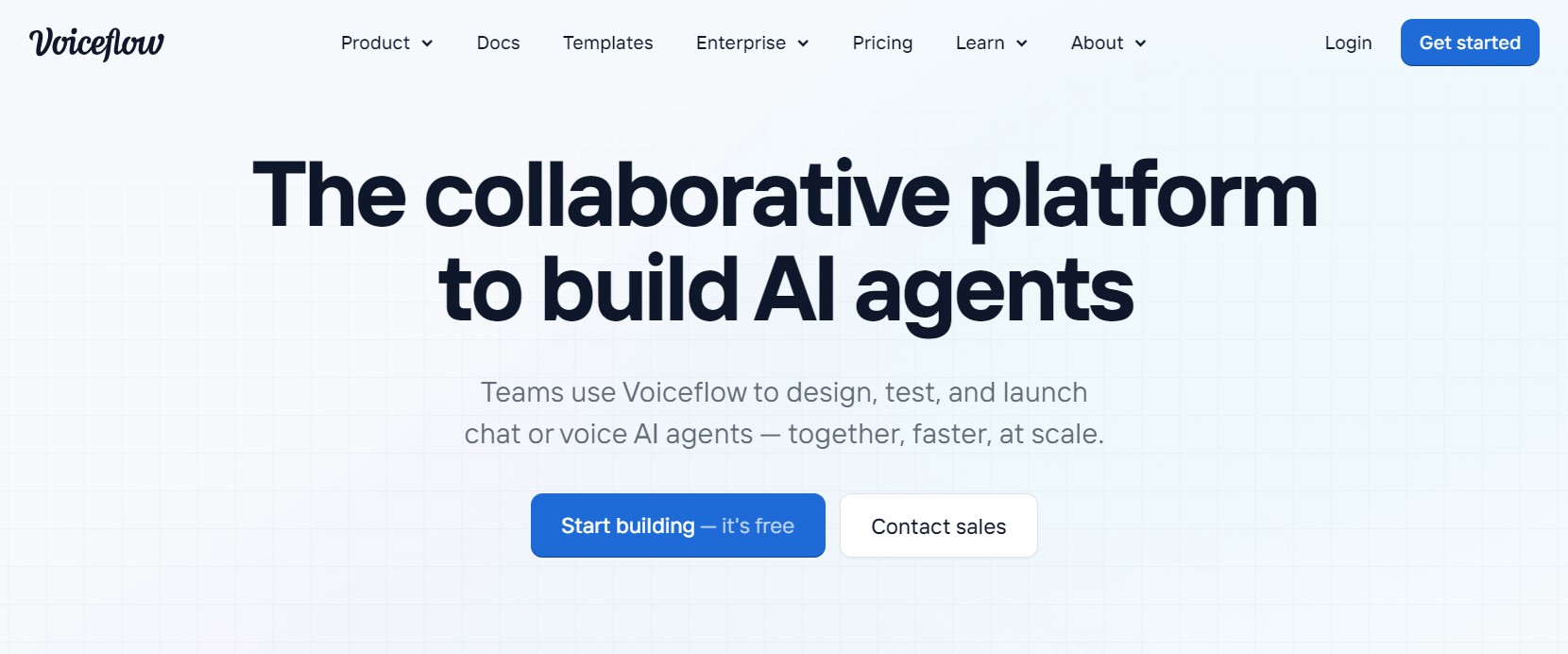
Voiceflow - The Ultimate Conversational Assistant Builder
The rise of voice assistants has led to a demand for easy-to-use platforms that help businesses create conversational assistants. That's where Voiceflow, a startup, comes in. Voiceflow is an all-in-one platform that allows you to build, deploy and manage voice and chat apps without any coding experience. In this blog, we'll take a deep dive into Voiceflow, starting from the basics to creating your first project, setting up channels and integrations, leveraging AI and NLP, defining analytics, using templates and cloning features, and more. We'll also analyze why Voiceflow, co-launched by Andrew Lawrence, Tyler Han, and Michael Hood, is a preferred choice for marketers over other platforms and how it supports eCommerce. So if you're looking for an ultimate conversational assistant builder, then read on to discover what makes Voiceflow stand out in the market!
Understanding Voiceflow
Voiceflow, an advanced conversational assistant builder, combines powerful AI and NLP capabilities. It enables easy creation of interactive voice and chat-based applications, allowing designers to prototype voice interactions and design complex conversation flows for any use case. Teams can collaborate on building conversational assistants using Voiceflow's collaborative platform. Additionally, Voiceflow seamlessly integrates with popular channels like Google Assistant, Alexa, and Facebook Messenger. Voiceflow’s signups and usage have roughly doubled since the launch of ChatGPT in November, as the interest in conversational AI and chatbots grows. This growth demonstrates the increasing demand for Voiceflow's capabilities in the market.
Basics of Voiceflow
Voiceflow allows you to design conversational flows visually, adding prompts, choices, and user inputs for engaging conversations. Its drag-and-drop functionality makes flow building and modification effortless. Test your voice assistant in real-time with Voiceflow's built-in simulator, ensuring accurate user input understanding through natural language understanding (NLU).
Setting Up Your Voiceflow Account
To begin using Voiceflow, create a new account on their website and go through a simple setup process. Once your account is set up, you'll have access to all the features and functionalities that Voiceflow offers. They have different pricing plans, including a free option for beginners. If you need additional features and support, you can always upgrade your account.
How to Create a New Project in Voiceflow?
To create a new project in Voiceflow, simply click on the "New Project" button in the dashboard. Give your project a name and choose a template or start from scratch. Customize settings like language and time zone. Begin designing your conversational flow by adding components and defining their functionalities. Remember to save your project regularly to avoid losing progress.
Navigating the User Interface of Voiceflow
Voiceflow's intuitive and user-friendly interface allows for easy navigation between different sections of your project. The main canvas provides a visual representation of the conversational flow you're creating. Access different components, integrations, and settings through the sidebar. You can also collaborate with team members and track changes using the comment and version history features.
Components and Features of Voiceflow's User Interface
Voiceflow's user interface offers a wide range of components for building interactive conversational flows. These components include prompts, choices, user inputs, variables, conditions, and more. With Voiceflow, you can customize the appearance and behavior of each component, giving you full control over your conversational assistant. Additionally, advanced features like loops, counters, and API integrations are available to enhance your conversational flow. The interface also provides options for testing and debugging your conversational assistant.
Building Blocks of a Conversational Assistant in Voiceflow
A conversational assistant in Voiceflow consists of different building blocks including intents, entities, utterances, and dialogues. Intents represent user actions or requests, while entities define specific parameters associated with intents. Utterances are phrases users use to interact with the assistant, and dialogues determine the assistant's responses.
Utilizing AI and NLP in Voiceflow
Voiceflow harnesses the power of AI and NLP to enhance conversational experiences. By leveraging natural language understanding (NLU), Voiceflow's assistant accurately interprets user inputs. AI algorithms further enrich interactions, delivering personalized responses. Integrating with NLP platforms like Google Dialogflow, Voiceflow taps into advanced language processing capabilities. Through this integration, you can create intelligent, context-aware conversational assistants.
Defining Channels and Integrations in Voiceflow
Voiceflow allows you to define channels and integrations for your conversational assistant. You can interact with your assistant on platforms like Google Assistant, Alexa, and Facebook Messenger. Customize the appearance and behavior of your assistant on each channel for a consistent user experience. Voiceflow's integrations ensure wide audience reach across communication platforms.
How to Leverage Different Channels with Voiceflow?
To leverage various channels with Voiceflow, you can easily select your preferred channel integration within the Voiceflow dashboard. Follow the provided integration setup instructions for each channel, customize responses and behaviors specific to each channel, and test the functionality to ensure a seamless user experience. Deploy your conversational assistant across multiple channels to expand your reach.
Why is Voiceflow a Preferred Choice for Marketers?
Voiceflow is the preferred choice for marketers because it offers a collaborative platform for easy team collaboration. The analytics feature provides valuable insights into user interactions. Marketers can create voice apps for Google Assistant and Alexa without coding, prototype and test quickly.
Analyzing the Pricing Models of Voiceflow
Voiceflow offers flexible pricing options to cater to different business needs. The pricing is based on the number of active users, making it transparent and cost-effective. Marketers can start with the free plan and upgrade as their needs grow. Voiceflow provides value for money with its competitive pricing options, making it a preferred choice for businesses seeking conversational AI solutions.
The Role of Analytics in Voiceflow
Voiceflow's analytics feature allows marketers to track user behavior and engagement, providing valuable insights into conversation flows, user intents, and preferences. By analyzing this data, marketers can identify areas for improvement and optimize their conversational assistants. With data-driven decision making, Voiceflow's analytics empower marketers to create more effective and personalized experiences for their audience.
How does Voiceflow Support eCommerce?
Voiceflow offers robust support for eCommerce businesses, allowing integration with platforms like Shopify. Marketers can create voice apps to streamline the ordering process, manage inventory, and deliver personalized shopping experiences. Voiceflow also enables voice-based customer support and order tracking, making it a valuable tool for eCommerce businesses.
How to Use Templates and Cloning Feature in Voiceflow?
Voiceflow offers pre-built templates for faster app development. Marketers can customize these templates to meet their specific requirements. The cloning feature allows marketers to replicate and modify existing projects, saving time and effort. Templates and cloning in Voiceflow enable rapid prototyping.
Optimizing Your Conversational Assistant with Voiceflow
To optimize your conversational assistant with Voiceflow, you can utilize the tools provided by Voiceflow to enhance conversation flows and improve the overall user experience. By leveraging natural language understanding, enterprise customers can enhance their assistant's ability to understand and respond to user queries effectively. With Voiceflow's seamless integration APIs, you can easily integrate your assistant with other platforms, allowing for a more streamlined user experience. Additionally, Voiceflow offers features that enable personalization and automation, allowing you to provide efficient and tailored responses to your users' needs.
How Comprehensive is Voiceflow's Support System?
Voiceflow's support system is designed to provide comprehensive assistance to marketers. With extensive documentation, tutorials, and a dedicated support team, Voiceflow ensures easy onboarding and smooth user experience. Marketers can also benefit from the community forum and support resources for answers to their questions.
What Makes Voiceflow Stand Out in the Market?
Voiceflow stands out in the market due to its user-friendly interface, making it accessible to marketers without technical expertise. It supports various platforms like Google Assistant and Alexa, allowing for wide reach. The platform's versatility enables the creation of complex conversational assistants, while continuous updates keep it ahead of the competition. Positive reviews and success stories further validate Voiceflow's market leadership.
KeywordSearch: SuperCharge Your Ad Audiences with AI
KeywordSearch has an AI Audience builder that helps you create the best ad audiences for YouTube & Google ads in seconds. In a just a few clicks, our AI algorithm analyzes your business, audience data, uncovers hidden patterns, and identifies the most relevant and high-performing audiences for your Google & YouTube Ad campaigns.
You can also use KeywordSearch to Discover the Best Keywords to rank your YouTube Videos, Websites with SEO & Even Discover Keywords for Google & YouTube Ads.
If you’re looking to SuperCharge Your Ad Audiences with AI - Sign up for KeywordSearch.com for a 5 Day Free Trial Today!
Conclusion
Voiceflow offers a comprehensive platform for building conversational assistants that cater to the needs of marketers. With its user-friendly interface and advanced features like AI and NLP integration, Voiceflow simplifies the process of creating engaging and interactive conversational experiences. The ability to define channels and leverage different integrations further expands the reach of your conversational assistant.
Voiceflow also offers extensive analytics and support for eCommerce, allowing you to track performance and drive business results. The availability of templates and the cloning feature makes it easy to optimize and scale your conversational assistant.
With its competitive pricing models and standout features, Voiceflow emerges as the ultimate choice for marketers looking to build effective conversational assistants. Start exploring the possibilities with Voiceflow today and revolutionize your customer interactions.
