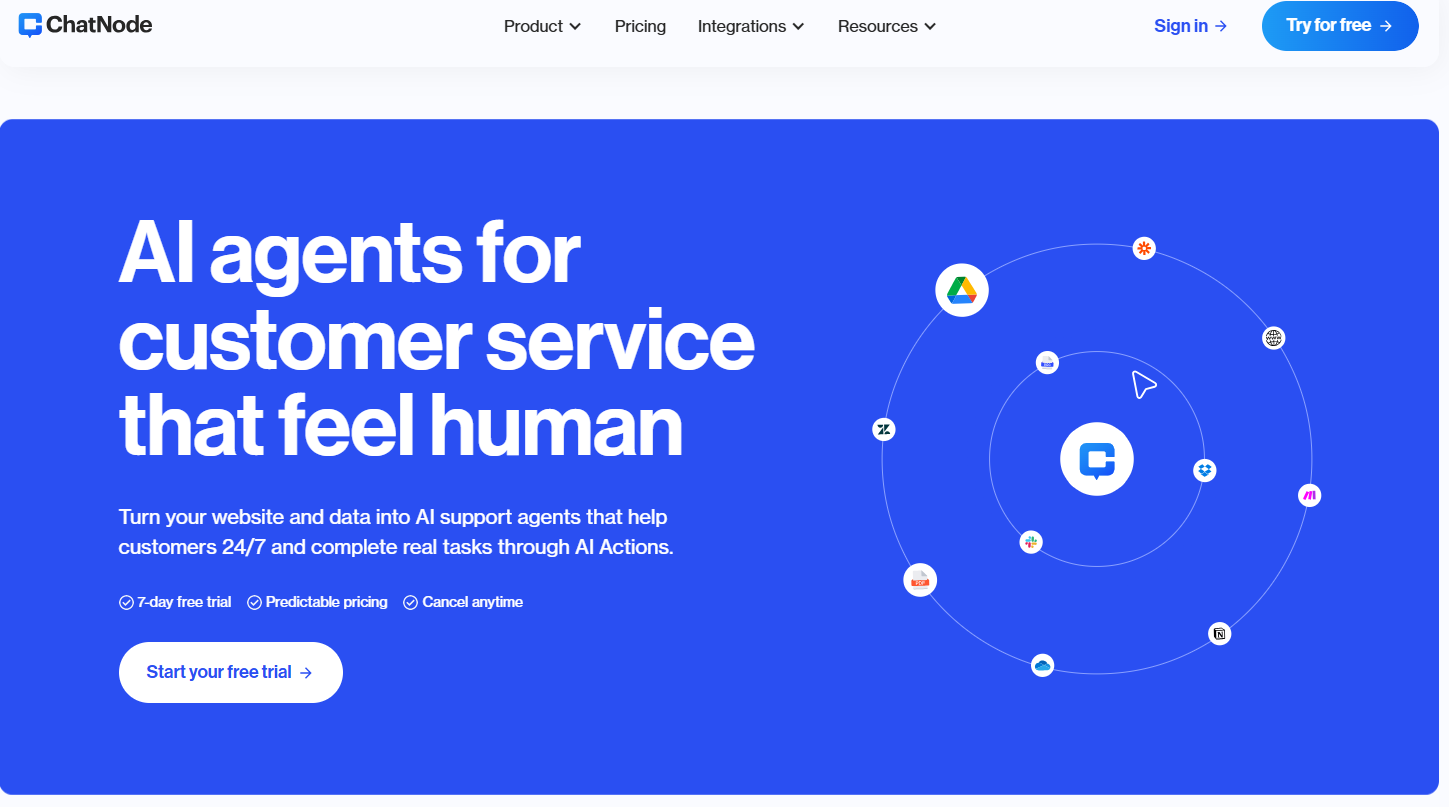
ChatNode v2.0: Transforming Customer Service with AI

Key Highlights
- Transform your customer service by training a powerful AI chatbot on your own content, including texts, PDFs, and website URLs.
- Boost customer satisfaction with an AI that provides intelligent, human-like responses in 95 different languages.
- Explore key features like multi-channel support, allowing you to embed your AI chatbot on unlimited websites or integrate it with Slack.
- Enhance the customer experience by customizing your chatbot's appearance, greeting messages, and response style to match your brand.
- Leverage leading AI models like GPT-3.5 Turbo and GPT-4 to deliver precise and helpful answers to customer questions.
Introduction
Do you remember the last time you struggled with a chatbot, getting only generic answers when you just wanted a real person? That frustrating era is finally ending thanks to the advancement of AI technology. In today's competitive digital landscape, providing exceptional customer service is more important than ever. Imagine using the power of Large Language Models (LLMs) to create an AI assistant that answers questions as intelligently as a human. Let us introduce you to ChatNode v2.0, a revolutionary platform transforming customer interactions.
Key Innovations in ChatNode v2.0 for Customer Service
What are the key features of ChatNode v2.0 that make it stand out for customer service? The main innovation lies in its ability to train a sophisticated AI model using your company's unique content. This AI chatbot builder allows you to upload everything from website pages to internal FAQs, creating a bot that understands your business inside and out. This leads to higher customer satisfaction by providing relevant and accurate information.
The outcome is truly seamless interactions between your brand and your customers. Instead of hitting a wall with unhelpful replies, users receive quick and intelligent answers that resolve their issues effectively. This approach turns your customer support from a simple necessity into a powerful tool for building brand loyalty and delivering an outstanding customer experience. Now, let's explore these innovations in greater detail.ChatNode v2.0 offers a range of pricing plans tailored to suit different business needs. Typically, these plans include options for small teams just getting started, mid-sized companies with growing support needs, and enterprise solutions designed for large-scale operations. Each plan includes access to core features like advanced conversational AI, integration capabilities, and real-time analytics, with higher tiers offering increased usage limits, priority support, and enhanced customization options. Specific details may vary, so it's best to refer to the official ChatNode v2.0 website for the most up-to-date pricing and inclusions.
Enhanced AI Capabilities and Natural Language Understanding
At the core of ChatNode v2.0 are advanced Large Language Models (LLMs). The platform utilizes powerful models like GPT-3.5 Turbo by default and even gives you the option to integrate GPT-4 using your own OpenAI API key. This technological foundation equips your chatbot with superior natural language understanding right from the start, allowing it to grasp the nuances of customer inquiries.
So, how does ChatNode v2.0 allow users to train AI chatbots using their own data? The real advantage becomes clear during model training. You can feed your chatbot a wide variety of data sources that are specific to your business. This includes website content, PDFs of internal manuals, or plain text from past customer interactions. A clever technique is to use your exported chat histories to teach the bot how to handle real-world questions.
This personalized training ensures that your chatbot provides precise responses tailored to your operations. It comprehends the context behind customer interactions and pulls answers directly from your specialized knowledge base. The result is more helpful and satisfying conversations that old, rule-based chatbots simply cannot match.
Multi-Channel Support and Seamless Integrations
A fantastic chatbot is only effective if your customers can easily access it. ChatNode v2.0 excels by offering robust multi-channel support, enabling you to connect with users on various platforms. You can place your website chatbot wherever it will be most impactful for your business, ensuring you are always available to help.
The platform offers several seamless integrations to make deployment simple. You can embed your bot on any website with a few different methods to suit your needs:
- iFrame: For a fully integrated appearance that blends into your site design.
- Pop-up Chat: To interact live with potential clients and capture their attention.
- Direct Link: A shareable link that gives users instant access to your chatbot.
In addition to website embedding, you can integrate your bot directly into your Slack workspace. This gives your team immediate access to company documentation and answers. Is ChatNode v2.0 suitable for scalable enterprise AI solutions? Yes, this flexibility makes it a highly scalable tool for businesses of all sizes aiming to enhance their customer support capabilities.
Getting Started with ChatNode v2.0
How do I get started with setting up ChatNode v2.0 for my business? Beginning your journey with ChatNode AI is remarkably simple. This user-friendly AI chatbot builder is designed for everyone, from individual bloggers to large digital agencies. You don't need extensive technical knowledge to create a powerful bot that can manage customer inquiries, freeing up your customer support team to handle more complex issues.
The process involves a quick initial setup followed by training the bot with your specific business data. This ensures your chatbot is an expert on your products and services. Let's walk through the initial steps you'll take and then explore how you can build out your bot's knowledge base to meet your exact needs.
Initial Setup Process for Businesses
Can you walk me through the initial setup process for ChatNode v2.0? The business onboarding is designed to be quick and intuitive. After signing up for a plan, you gain immediate access to the chatbot builder. While ChatNode provides powerful AI models by default, you can also add your personal OpenAI API key to unlock advanced models like GPT-4 for even greater performance. This allows you to control your expenses, as you're only charged on your key after your plan's message credits are used.
Here is a simple guide to the initial setup process you will follow:
Step
Action
1
Sign up for a ChatNode account and select a pricing plan.
2
Go to the chatbot builder to start creating your new bot.
3
Name your bot and customize its initial greeting message.
4
(Optional) Add your OpenAI API key to access GPT-4.
Once these steps are complete, you can begin personalizing the bot's appearance by changing its logo and colors to align with your brand. You can also set it up to capture emails from website visitors, which is a great way to generate leads. There are no free plans mentioned, but various tiers are available to fit different business sizes.
Training Chatbots Using Your Own Data
How does ChatNode v2.0 allow users to train AI chatbots using their own data? The platform's most transformative feature is its capability for model training with your unique business data. This process turns a generalist AI into a specialized expert on your company, creating a custom knowledge base that the large language models use to provide accurate answers.
You can use several kinds of input data to construct this knowledge base and make your bot smarter:
- Website URLs: Crawl your entire website so the bot can learn from all your public content.
- PDFs: Upload internal documents, detailed FAQs, or product guides.
- Plain Text: Add text directly or upload files like exported customer support chat histories.
By supplying these data sources, you give your chatbot the right information to resolve customer queries effectively. You can even review the bot's chat history and manually add correct answers to its training, ensuring it continuously improves its performance and accuracy over time.
KeywordSearch: SuperCharge Your Ad Audiences with AI
KeywordSearch has an AI Audience builder that helps you create the best ad audiences for YouTube & Google ads in seconds. In a just a few clicks, our AI algorithm analyzes your business, audience data, uncovers hidden patterns, and identifies the most relevant and high-performing audiences for your Google & YouTube Ad campaigns.
You can also use KeywordSearch to Discover the Best Keywords to rank your YouTube Videos, Websites with SEO & Even Discover Keywords for Google & YouTube Ads.
If you’re looking to SuperCharge Your Ad Audiences with AI - Sign up for KeywordSearch.com for a 5 Day Free Trial Today!
Conclusion
In conclusion, ChatNode v2.0 is revolutionizing the way businesses approach customer service with its advanced AI capabilities and seamless integrations. By prioritizing user-friendly interactions and providing multi-channel support, it empowers companies to deliver personalized experiences to their customers efficiently. Embracing this innovative tool not only enhances operational efficiency but also fosters stronger customer relationships. As you consider integrating ChatNode v2.0 into your business strategy, remember to leverage its extensive training options and resources to maximize its potential. Don't miss the opportunity to elevate your customer service experience—get started today with a free trial of ChatNode v2.0!Users consistently review the performance of ChatNode v2.0 in real-life customer service scenarios as highly effective, praising its reliability, speed of response, and ability to handle diverse customer inquiries. Many businesses highlight its positive impact on customer satisfaction and report noticeable improvements in service delivery after implementation.
Frequently Asked Questions
What security features does ChatNode v2.0 use to safeguard customer data?
What security measures does ChatNode v2.0 offer to protect user data? Your customer data is handled with the utmost care. ChatNode provides a secure platform with features that give you full control, such as whitelisting allowed domains so your bot cannot be used elsewhere. This ensures your proprietary information remains protected and confidential.
How does ChatNode v2.0 compare to other AI chatbot platforms?
How does ChatNode v2.0 compare to other AI chatbot platforms? Unlike traditional chatbots that rely on generic scripts, ChatNode's AI chatbot builder stands apart by allowing you to train the AI on your unique data. This platform meets the growing need for customized, intelligent answers across various current use cases, making it a superior alternative.
What support and resources are available for new users of ChatNode v2.0?
What type of support or documentation does ChatNode v2.0 offer to new users? New users have access to a dedicated customer support team for any questions. You can also configure your chatbot to provide an email address for support, ensuring that your customers can always reach a human agent if the bot cannot find the right answer in its knowledge base.
