August 7, 2025
Create Stunning Art with the Chimera Painter App

Greg Kopyltsov
Founder
chimera painter app


Imagining new worlds and mythical beasts is easier than ever with Chimera Painter. This innovative app, developed by Google AI, brings artificial intelligence directly into the hands of digital video game artists and fantasy enthusiasts. Chimera Painter leverages sophisticated machine learning to turn your roughest doodles into stunning, lifelike fantastic creatures with just a few clicks. Whether you’re a professional game developer or just experimenting with digital art, this AI-powered tool opens up a new realm of creativity, making character creation fast, engaging, and accessible for everyone.

Chimera Painter stands out by using advanced neural network technology to turn your wildest creature ideas into vivid, professional-grade images. You start by sketching a creature outline and marking body parts, including the torso—this basic segmentation map is all the app needs. The trained machine learning model then interprets your input, generating a fully-rendered fantasy creature image, ready for use in various projects.
Curious how it works under the hood? Let’s break down the AI magic and feature set that makes Chimera Painter so unique.
Chimera Painter’s magic comes from a trained Generative Adversarial Network (GAN), which is a type of neural network designed for image generation. When you sketch a creature and define its body parts using a segmentation map, the GAN processes these shapes and colors, mapping them to learned patterns from its vast dataset. This dataset, built from over 700,000 images of creatures in unique poses, textures, and camera angles, lets the AI “understand” what wings, claws, and other body parts should look like.
Across three distinct steps, the app first segments your sketch, then matches those segments to its training data, and finally reconstructs a new fantasy creature, such as a gazelle, with lifelike textures and lighting, incorporating various viewpoints. The result is a unique, AI-generated creature image that reflects your original design but with enhanced detail and cohesion.
This approach allows for endless creativity, offering both consistency and variation in every creature you imagine.
Designing creatures in Chimera Painter is accessible and efficient thanks to several standout features and tools.
First, you can select from preset creature outlines or start your own drawing using the simple drawing tool. Each segment—head, wings, tail, and more—is color-coded, making it intuitive to assign body parts.
Artists can take advantage of these key features, even in the face of tight deadlines:
With these tools, both professional game artists and hobbyists can experiment freely, iterate fast, and bring fantasy worlds to life with minimal effort.
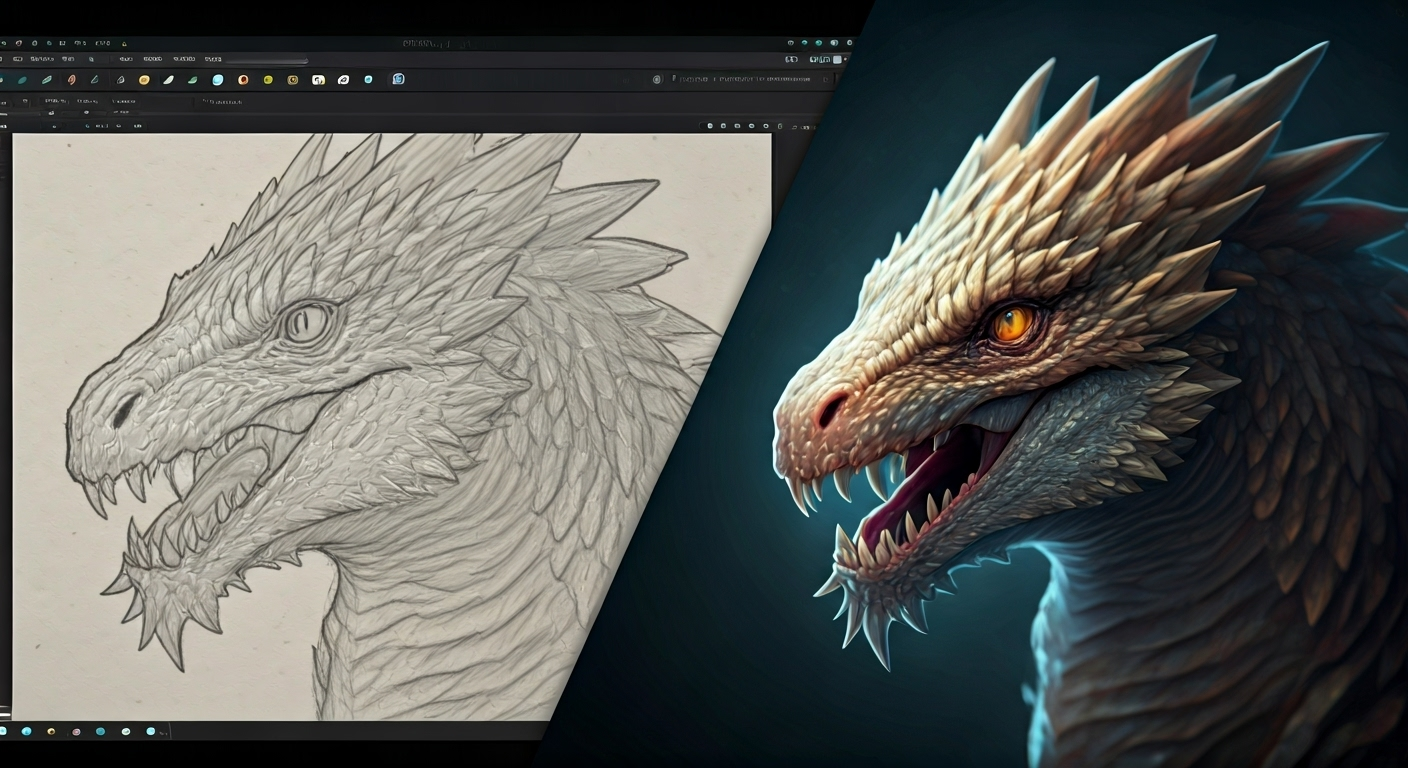
Ready to bring your imaginative doodles to life? Chimera Painter’s demo makes the process user-friendly and engaging. You just need to outline your creature, color-code its body parts, and let the AI handle the rest. Whether you’re building a massive bestiary or just testing ideas, the app streamlines every step.
Let’s walk through accessing the app, navigating its features, and exporting your finished artwork for projects or further editing.
Getting started with Chimera Painter couldn’t be easier. The app runs entirely in your browser as a demo, so you don’t need to download any external program—simply visit the provided link to launch the interface. Once inside, you’ll find an intuitive workspace designed for both beginners and experienced artists.
Navigating the app involves:
This seamless navigation, powered by trained machine learning, ensures your focus stays on creativity, not setup.
Once your creature is ready, Chimera Painter makes exporting and integrating your images into other projects straightforward. Just download your AI-generated creature as a PNG, which is compatible with Photoshop, Unreal Engine, and other popular creative tools.
To get the most out of Chimera Painter, consider these tips:
“The ability to generate dozens of similar creatures in minutes is a real game-changer for artists facing tight deadlines,” says Lee Dotson, a contributor to the Chimera Painter dataset.
KeywordSearch has an AI Audience builder that helps you create the best ad audiences for YouTube & Google ads in seconds. In a just a few clicks, our AI algorithm analyzes your business, audience data, uncovers hidden patterns, and identifies the most relevant and high-performing audiences for your Google & YouTube Ad campaigns.
You can also use KeywordSearch to Discover the Best Keywords to rank your YouTube Videos, Websites with SEO & Even Discover Keywords for Google & YouTube Ads.
If you’re looking to SuperCharge Your Ad Audiences with AI - Sign up for KeywordSearch.com for a 5 Day Free Trial Today!
Creating stunning art has never been easier than with the Chimera Painter app. This innovative platform not only harnesses the power of AI and GANs but also provides an intuitive interface that allows users to bring their wildest creature designs to life effortlessly. By following the step-by-step guide and utilizing the key features, you'll be able to transform your ideas into breathtaking fantasy art in no time. Whether you're a seasoned artist or just starting your creative journey, Chimera Painter is the perfect tool to explore your imagination. Ready to unleash your creativity? Don't miss out on the chance to experience this amazing app—get started today!
Chimera Painter is available as a free web-based demo. You don’t need to download or install any external program—just launch the app in your browser and start creating. It’s designed for digital video game artists and anyone interested in exploring AI-powered creature design.
Yes, you can export your AI-generated creature images as PNG files. These can be used in digital art projects, games, or as segmentation references for further editing. Chimera Painter’s export feature makes integration with other creative tools simple and efficient.
Chimera Painter stands out for its machine learning model specifically trained on fantasy creatures. By using GANs and a neural network, it generates highly cohesive and customizable prototypes, making it especially useful for the creation of a large volume of images and rapid asset creation in professional game development, as showcased in the Chimera Painter demo.