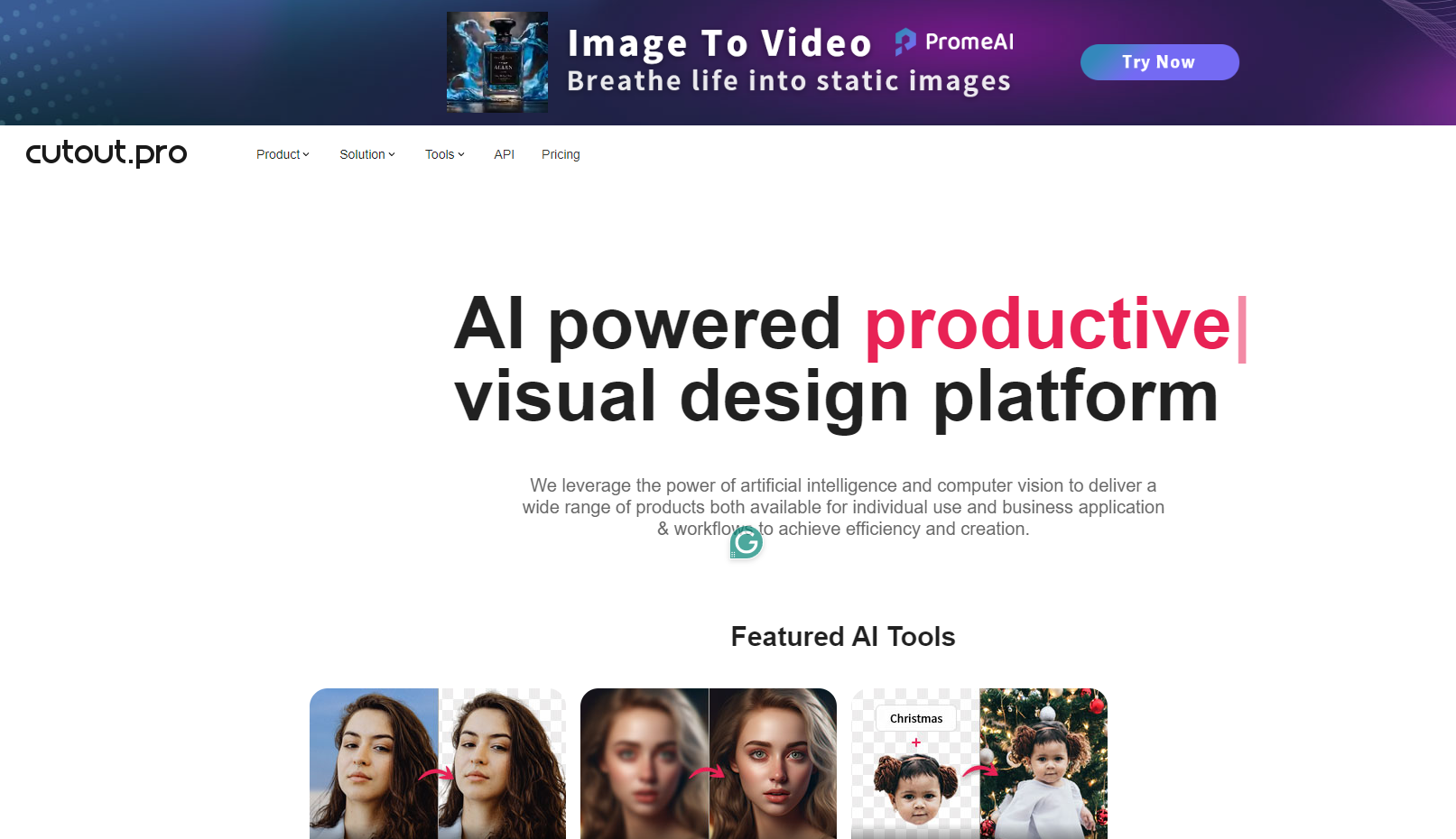
Cutout Pro: AI Photo Editing & Background Removal Tool
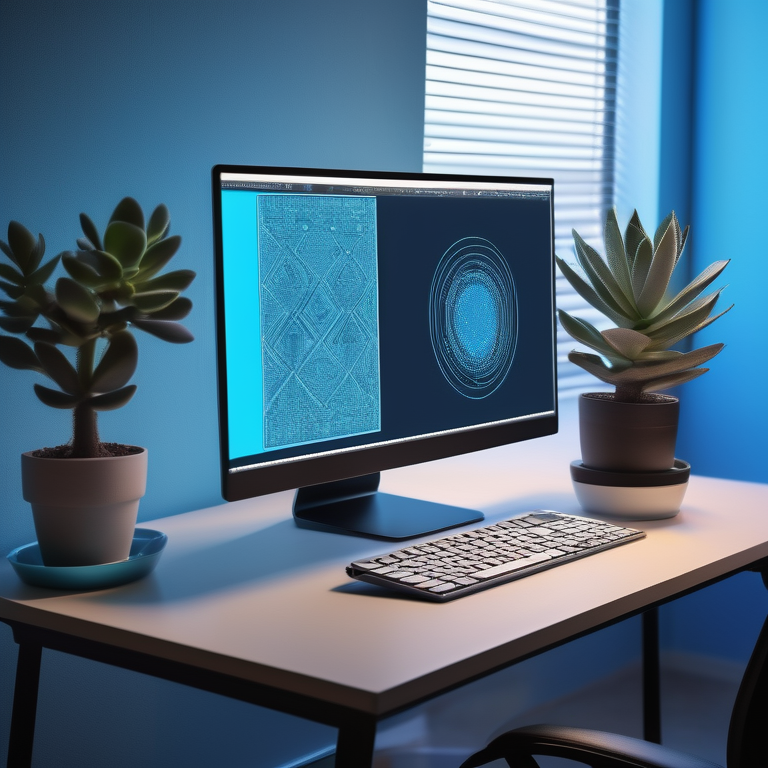
Key Highlights
Key Highlights:
- Cutout Pro is an advanced AI-powered photo editing and background removal tool that offers high-quality results.
- With its intuitive interface and powerful AI algorithms, Cutout Pro revolutionizes the way we edit and enhance images.
- It is a versatile tool that can be used for various purposes, from simple edits to complex background removals.
- Cutout Pro offers a wide range of features, including advanced background eraser, AI-enhanced photo editing, and unique filters and effects.
- It is suitable for individuals, businesses, and professionals in industries such as e-commerce, digital marketing, and personal use.
- Cutout Pro stands out from other photo editing tools with its user-friendly interface, efficiency, and wide range of capabilities.
Introduction
In today's digital age, visual content plays a crucial role in capturing attention and conveying messages effectively. Whether you are a blogger, marketer, business owner, or simply someone who loves photography, having the right tools to edit and enhance your images is essential. Cutout Pro is an AI-powered photo editing and background removal tool that offers a wide range of features and capabilities to take your visual content to the next level.
Cutout Pro is designed to make photo editing and background removal easy and efficient. With its powerful AI algorithms, it can automatically detect and remove backgrounds from images and videos, allowing you to focus on the subject and create stunning visuals. The tool also offers advanced photo enhancement features, allowing you to sharpen details, enhance colors, and increase resolution without compromising quality. Additionally, Cutout Pro provides a range of unique filters and effects to add a touch of creativity to your images.
Whether you are a professional graphic designer, an e-commerce seller, a social media manager, or simply someone who wants to elevate your personal photos, Cutout Pro has something to offer. Its user-friendly interface makes it accessible to users of all skill levels, while its efficiency and wide range of capabilities ensure that you can achieve high-quality results in no time.
So, if you are looking for an AI-powered photo editing and background removal tool that combines ease of use, efficiency, and high-quality results, look no further than Cutout Pro. Let's dive deeper into the features and benefits of this revolutionary tool.
Understanding Cutout Pro: Revolutionizing Photo Editing
Cutout Pro is an innovative AI-powered platform that is revolutionizing the way we edit and enhance photos. With its advanced artificial intelligence and deep learning algorithms, Cutout Pro can automatically detect and remove backgrounds from images and videos, making it easier than ever to create professional-looking visuals. The tool uses sophisticated computer vision techniques to analyze and understand the content of an image, allowing it to accurately separate the foreground subject from the background. This technology, known as "cutout," enables users to easily remove unwanted elements or replace backgrounds with just a few clicks. Additionally, Cutout Pro offers a variety of other features and capabilities, such as photo enhancement and upscaling, AI art generation, cartoon and anime effects, passport photo maker, colorization of black and white photos, blurring backgrounds, and even a meme generator. With all these tools at your disposal, Cutout Pro truly is the ultimate AI-powered photo editing and background removal tool.
The Power of AI in Transforming Images
Artificial intelligence has transformed various industries, and the field of image design is no exception. Cutout Pro harnesses the power of AI to provide users with powerful tools and features that can transform their images. By leveraging computer vision algorithms, Cutout Pro can analyze and understand the content of an image, allowing it to make intelligent decisions when applying edits or removing backgrounds. This not only saves time and effort but also ensures high-quality results. With Cutout Pro, users can achieve professional-level image design using an AI-powered visual design platform without the need for extensive editing skills. From simple enhancements to complex background removals, AI-powered tools like Cutout Pro are revolutionizing the way we create and manipulate images.
From Simple Edits to Complex Background Removals
Cutout Pro offers a range of features and capabilities that cater to both simple edits and complex background removals. Whether you need to enhance the colors of a photo, remove a distracting background, or completely change the image background, Cutout Pro has you covered. Here are some key features to help you achieve high-quality results:
- Background Removal: With Cutout Pro's advanced AI algorithms, you can easily remove backgrounds from photos and videos. The tool accurately detects the foreground subject and seamlessly separates it from the background, preserving fine details and ensuring a clean cutout.
- High Quality Cutouts: Cutout Pro ensures that the resulting cutouts are of high quality, with sharp edges and smooth transitions. The AI algorithms are trained on millions of sample images to learn what humans consider high-quality results.
- AI-Enhanced Photo Editing: In addition to background removal, Cutout Pro also offers advanced photo editing features. You can sharpen details, reduce noise, upscale image resolution, and enhance colors and contrast, all with the help of AI algorithms that ensure optimal results.
With Cutout Pro, you can achieve professional-level background removal and photo editing with ease. The tool's AI-powered capabilities make it efficient and reliable, allowing you to focus on your creative vision without getting bogged down by manual editing.
Diving Deeper into Cutout Pro's Features
Cutout Pro offers a range of features and capabilities that cater to different editing needs and workflows. Whether you prefer using the web app, API integration, or desktop app, Cutout Pro has you covered. Here are some key features that make Cutout Pro stand out:
- API Integration: Cutout Pro offers API integrations, allowing developers to add its powerful features to their own apps and websites. The REST API enables automated uploads and downloads, making it easy to incorporate Cutout Pro's capabilities into your existing workflows.
- Desktop App: Cutout Pro also offers a desktop app for Windows and macOS, providing a seamless and efficient editing experience. The app allows for offline editing and offers additional features and customization options.
- Tech Support: Cutout Pro provides comprehensive tech support through various channels, including email, FAQ knowledge base, video tutorials, forum, and live chat. The support team is ready to assist users with any questions or issues they may encounter.
These features and support options make Cutout Pro a versatile and user-friendly tool that can cater to the needs of professionals, businesses, and individuals alike.
Advanced Background Eraser for Flawless Results
One of the key features of Cutout Pro is its advanced background eraser. This powerful tool allows users to easily remove backgrounds from photos and videos with precision and accuracy, eliminating the need for traditional green screens. The AI algorithms used by Cutout Pro analyze the content of an image or video to detect the foreground subject and separate it from the background. This process is done automatically, saving users time and effort compared to manual editing. The resulting cutouts are of high quality, with fine details preserved and no traces of the original background. Whether you need to remove a distracting background, replace it with a new one, or create a transparent background, Cutout Pro's advanced background eraser can help you achieve flawless results.
Enhancing Photos with AI: A Touch of Perfection
Cutout Pro goes beyond simple background removal and offers powerful AI-enhanced photo editing features. With the help of artificial intelligence, users can enhance their photos with a touch of perfection. The AI algorithms analyze the content of an image and make intelligent decisions to sharpen details, reduce noise, increase resolution, and enhance colors and contrast. This means that even if you have a photo that is slightly blurry or low resolution, Cutout Pro can help you improve its quality and make it visually appealing. Whether you are editing personal photos or professional images for a project, the AI-enhanced photo editing capabilities of Cutout Pro can take your visuals to the next level.
Transform Your Images with Unique Filters and Effects
Cutout Pro offers a range of unique filters and effects that allow users to transform their images and create visually stunning content. From vintage film filters to artistic effects and overlays, Cutout Pro provides a wide variety of options to add a creative touch to your photos. Whether you want to give your images a retro feel, make them look like paintings, or add fun and quirky effects, Cutout Pro has something for everyone. These filters and effects can be easily applied with a few clicks, allowing users to experiment and unleash their creativity. With Cutout Pro, you can transform your images and make them stand out on social media, websites, or any other platform where visual content is key.
How Cutout Pro Stands Out from Other Photo Editing Tools
Cutout Pro stands out from other photo editing tools in several ways. Its user-friendly interface makes it accessible to users of all skill levels, allowing beginners to achieve professional-level results without a steep learning curve. The tool's efficiency is also a standout feature, with its AI-powered algorithms enabling fast processing and automatic editing, saving users time and effort. Cutout Pro also offers a wide range of features and capabilities, from background removal to photo enhancement and unique filters and effects, making it a versatile tool that caters to a variety of editing needs.
User-Friendly Interface: Making Professional Editing Accessible
Cutout Pro's user-friendly interface is one of its key strengths. The tool is designed to be accessible to users of all skill levels, making professional-level editing accessible to everyone, including those using android devices. The interface is intuitive and easy to navigate, with clear labels and icons that guide users through the editing process. Whether you are a beginner or an experienced editor, Cutout Pro's interface ensures a smooth and seamless editing experience. The tool's accessibility extends beyond its interface – it is also compatible with a wide range of devices and platforms, allowing users to edit on their preferred device, whether it's a desktop computer, laptop, or mobile device. Cutout Pro truly makes professional editing accessible to all.
Practical Applications of Cutout Pro in Various Industries
Cutout Pro has practical applications across various industries, from e-commerce to digital marketing and personal use. Let's explore some of these applications:
- E-commerce: Cutout Pro enables e-commerce sellers to create stunning product images by easily removing backgrounds, enhancing colors, and improving overall image quality.
- Digital Marketing: Cutout Pro helps digital marketers craft eye-catching campaigns by removing backgrounds from product or lifestyle photos and creating engaging visuals for social media.
- Personal Use: Cutout Pro allows individuals to elevate their everyday photos by removing backgrounds, adding filters and effects, and transforming images with different styles.
These are just a few examples of how Cutout Pro can be used in different industries. The tool's versatility and range of features make it a valuable asset for professionals and individuals alike.
E-commerce: Creating Stunning Product Images
In the e-commerce industry, high-quality product images are essential for attracting customers and driving sales. Cutout Pro offers a range of features that can help e-commerce sellers create stunning product images. The tool's background removal capabilities allow sellers to easily remove distracting backgrounds and customize product photos for different looks. The photo enhancement features enable sellers to improve image quality, enhance colors, and showcase products in the best possible light. With Cutout Pro, e-commerce sellers can save time on manual editing and achieve professional-level results, ultimately enhancing the visual appeal of their product listings and attracting more customers.
Digital Marketing: Crafting Eye-Catching Campaigns
In the world of digital marketing, visual content plays a crucial role in capturing the attention of audiences and driving engagement. Cutout Pro can be a valuable tool for digital marketers looking to craft eye-catching campaigns. By removing backgrounds from product or lifestyle photos, digital marketers can highlight branding and create visually appealing visuals for social media, websites, and other marketing channels. Cutout Pro's unique filters and effects also provide opportunities for creativity, allowing marketers to stand out from the competition and create visually stunning content that resonates with their target audience. With Cutout Pro, digital marketers can elevate their visual content and create campaigns that leave a lasting impact.
Personal Use: Elevating Everyday Photos
Cutout Pro is not just for professionals and businesses – it is also a valuable tool for personal use. Whether you want to enhance your family photos, create fun and unique profile pictures, or experiment with different styles, Cutout Pro has something to offer. The tool's background removal capabilities allow you to remove unwanted backgrounds from your photos, creating a clean and focused image. Cutout Pro's unique filters and effects provide endless opportunities for creativity, allowing you to transform your photos and make them stand out. Whether you are editing photos for social media, printing, or personal enjoyment, Cutout Pro helps you elevate your everyday photos and make them visually appealing.
Mastering Cutout Pro: Tips and Tricks for Best Results
To get the best results with Cutout Pro, here are some tips and tricks to keep in mind:
- Take advantage of the automatic editing capabilities: Cutout Pro's AI algorithms can do the heavy lifting for you. Let the tool analyze and process your images, and then fine-tune the results as needed.
- Experiment with different filters and effects: Cutout Pro offers a wide range of filters and effects. Don't be afraid to try different styles and see what works best for your images.
- Use the batch processing feature: If you have a large number of images to edit, take advantage of Cutout Pro's batch processing feature. This allows you to edit multiple images at once, saving you time and effort.
- Keep the user-friendly interface in mind: Cutout Pro's interface is designed to be intuitive and easy to use. Take advantage of the clear labels and icons to navigate through the editing process smoothly.
By following these tips and tricks, you can master Cutout Pro and achieve the best results in your photo editing and background removal endeavors.
Getting the Most Out of Background Removal Features
Cutout Pro's background removal features are one of its key strengths. To get the most out of these features, here are some tips:
- Choose high-resolution images: Higher resolution images tend to produce better results when it comes to background removal. The AI algorithms can detect and separate the foreground subject from the background more accurately.
- Pay attention to fine details: If your image contains fine details such as hair strands or intricate patterns, zoom in and check the results after background removal. You may need to manually touch up certain areas to ensure a seamless cutout.
- Experiment with different backgrounds: Once the original background is removed, you have the freedom to choose a new background. Try different options and see what works best for your image. Remember to consider the overall composition and visual appeal.
By following these tips, you can make the most of Cutout Pro's background removal features and achieve high-quality results in your editing endeavors.
Creative Uses of AI Filters and Effects
Cutout Pro's AI filters and effects provide endless opportunities for creativity. Here are some creative uses of these features:
- Transform photos into artwork: Experiment with different artistic filters to turn your photos into unique pieces of art. Explore different styles, such as paintings, drawings, or even anime-inspired effects.
- Create eye-catching social media posts: Use Cutout Pro's filters and effects to create visually captivating images for your social media channels. Stand out from the crowd and engage your audience with stunning visuals.
- Customize profile pictures: Have fun customizing your profile pictures by applying filters and effects that reflect your personality or current mood. Let Cutout Pro transform your photos into eye-catching profile pictures that will make a lasting impression.
By exploring and experimenting with Cutout Pro's AI filters and effects, you can unleash your creativity and create visually stunning images that leave a lasting impact.
KeywordSearch: SuperCharge Your Ad Audiences with AI
KeywordSearch has an AI Audience builder that helps you create the best ad audiences for YouTube & Google ads in seconds. In a just a few clicks, our AI algorithm analyzes your business, audience data, uncovers hidden patterns, and identifies the most relevant and high-performing audiences for your Google & YouTube Ad campaigns.
You can also use KeywordSearch to Discover the Best Keywords to rank your YouTube Videos, Websites with SEO & Even Discover Keywords for Google & YouTube Ads.
If you’re looking to SuperCharge Your Ad Audiences with AI - Sign up for KeywordSearch.com for a 5 Day Free Trial Today!
Conclusion
Cutout Pro is not just another photo editing tool; it's a game-changer in the industry. With AI technology at its core, it simplifies complex edits and background removals, offering flawless results. Its unique features like advanced background eraser and AI filters set it apart from traditional tools. Cutout Pro's speed, efficiency, and user-friendly interface make professional editing accessible to all. Whether in e-commerce, digital marketing, or personal use, it elevates images to new heights. Master Cutout Pro with handy tips and tricks for exceptional results. Embrace the future of photo editing with Cutout Pro and witness your images transform like never before.
Frequently Asked Questions
How to Get Started with Cutout Pro for Beginners
Getting started with Cutout Pro is easy, even for beginners. Simply sign up for an account, upload your images or videos, and let the AI algorithms do the work. The tool's intuitive interface and user-friendly features make it accessible to users of all skill levels, allowing beginners to achieve professional-level results.
