August 15, 2025
2025's Best AI Video Creators for Engaging Content

Greg Kopyltsov
Founder
best ai video creator
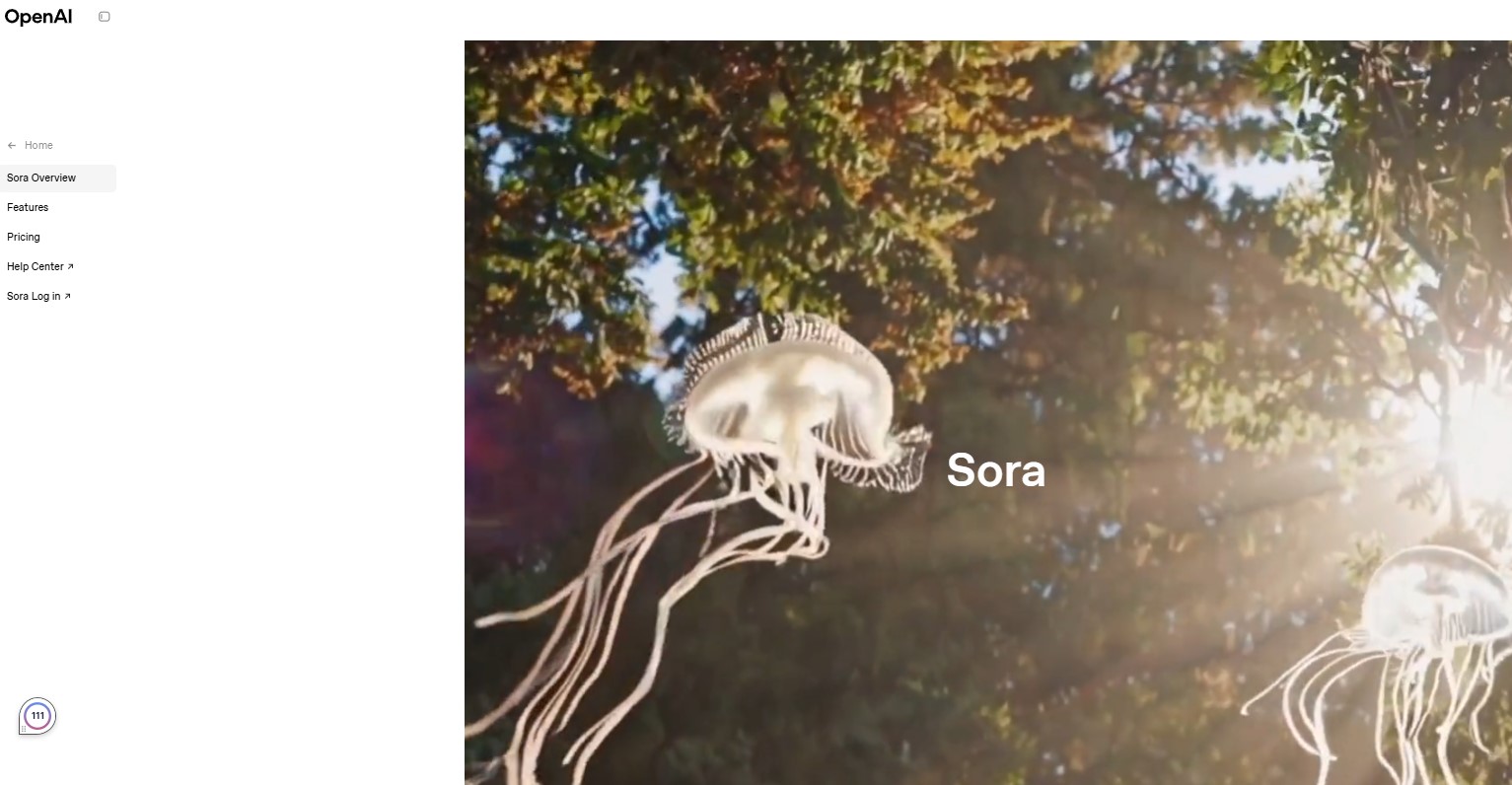

Video creation has been revolutionized by AI video tools, making content creation more accessible and efficient than ever before. In 2025, AI video generators are transforming how you approach video content, from scripting to editing and final cut. These innovative tools cater to marketers, business owners, and creators, eliminating technical barriers and speeding up production. If you’re seeking to grow your presence on social media or simply want to streamline your editing process, the latest AI video platforms offer you the power to create engaging content with ease.

AI video generators have changed the landscape of video content in 2025, offering you superb flexibility in the creation process. From simple text prompts to fully-edited videos, these ai video tools use generative ai and artificial intelligence to automate the editing process and boost your creative output. With each platform catering to unique needs and budgets, the right ai video maker can help you elevate your video strategy for any channel or purpose. Let’s review the most influential tools making waves this year and see how they compare in features and pricing.
Sora by OpenAI is a standout in the world of video generation, leveraging artificial intelligence to turn text prompts into polished video content. This ai video tool makes the editing process seamless by using a storyboard tool, allowing you to outline your vision and watch Sora generate visuals that follow your narrative. The result is a complete video with advanced camera movement and impressive detail, ideal for creators wanting cinematic quality from simple inputs.
While Sora shines in producing atmospheric and conceptual scenes, it can occasionally struggle with realistic object motion and intricate visual elements. However, its strength lies in the ability to quickly deliver mood-driven or experimental content that would typically require a large video team.
Sora’s pricing starts at around $20 per month via ChatGPT Plus, positioning it as an accessible yet powerful choice for video editing enthusiasts and professionals seeking innovative ai video tools.
Runway Gen-3 has surged ahead as an ai video generator for creators who want more than just standard video content. Using generative ai, this platform empowers you to create high-fidelity videos from detailed prompts, making it a go-to for experimental and artistic projects.
You’ll benefit from a comprehensive suite of video creation tools, all accessible from web and iOS platforms. The editing experience offers advanced controls, but be prepared for a steeper learning curve—a worthwhile trade-off for the creative flexibility you gain.
While Runway Gen-3’s most sophisticated features are reserved for higher pricing tiers, its ability to push the boundaries of typical video content makes it invaluable for those who want to stand out. For those willing to invest time in mastering prompt engineering, Runway opens doors to truly unique generative video experiences.
Veo by Google steps up as an ai video maker designed for social media creators and brands aiming to produce compelling video content quickly. The tool uses ai video generator technology to convert your scripts or prompts into visually engaging videos, supporting a breadth of formats perfect for various social media channels.
This platform stands out thanks to its optimization for quick sharing and its emphasis on platform-specific aspect ratios. Veo gives you the tools to maintain consistency in your video generation, allowing you to reinforce your brand’s style with every post.
With intuitive controls and fast rendering, Veo is built for the creator who wants to deliver professional results without getting bogged down in complex editing. Whether you’re launching a campaign or building your daily content flow, Veo by Google is a smart solution for speed and scalability in the modern content landscape.
Invideo AI specializes in turning text into finished video content, offering a unique twist compared to traditional editors. As a text-to-video ai video tool, you simply provide a script or prompt, and the platform handles the video creation process, from visuals to background music.
This approach means you don’t need to grapple with intricate timelines or manual scene adjustments—the ai video maker automates the editing process while still allowing you to fine-tune elements as needed. “How do text-to-video AI tools like Canva and Invideo work, and what makes them stand out from traditional video editors?” Unlike manual editing, these tools generate entire scenes from your words, delivering ready-to-publish content in minutes, ideal for rapid social media production.
Invideo AI’s pricing and plans are flexible, making it accessible for content creators who want to produce high-quality video scripts at scale. Its main edge lies in the dramatic reduction of production time, giving you a competitive advantage.
Descript brings a fresh perspective to video editing, allowing you to edit video by working directly with the transcript. This ai video platform simplifies your editing process by syncing audio, video, and text, making complex tasks accessible even for users with limited editing experience.
One standout feature is its ability to remove filler words automatically, streamlining your content creation for a polished final result. The editing process happens in a familiar text-based environment, reducing the intimidation factor for those new to video editing and speeding up workflow for experienced users.
Descript is perfect for creators who rely on dialogue, interviews, or tutorials. Its AI-driven enhancements and high-quality export options make it a popular tool for anyone looking to avoid traditional, timeline-based video editors while still producing professional-level video content.
Synthesia is a leading ai video maker that enables you to create engaging videos using high-quality ai avatars. The platform’s digital actors add a professional touch to your video content, and its advanced language support lets you produce videos in multiple languages with ease.
You’ll find that Synthesia’s video editor is highly intuitive, allowing you to customize backgrounds, avatars, and script delivery with just a few clicks. This makes it popular among businesses needing multilingual training, product demos, or global marketing materials.
Although some avatar animations may appear less natural on larger screens, Synthesia excels at scaling consistent branded content quickly. If your aim is to reach audiences worldwide without the need for camera crews or studios, this ai video platform is a top contender thanks to its innovative ai avatars and comprehensive language support.
HeyGen has carved out its space as an ai video generator focused on making the editing process as simple as possible. With user-friendly video tools and robust automation, HeyGen lets you transform a basic video script into a finished piece, complete with voiceovers and scene transitions.
The editing experience is tailored for creators who prize efficiency, enabling quick adjustments to visuals and narration from a central dashboard. Whether you’re producing explainer videos, social media content, or short ads, HeyGen keeps your workflow streamlined.
Beyond its core automation, HeyGen offers flexible export options and a growing library of customizations. If you want to focus on storytelling rather than getting lost in technical details, HeyGen’s ai video generator puts powerful content creation tools directly in your hands.
Luma Dream Machine leverages generative ai to help you turn creative concepts into captivating video content without requiring deep technical skills. This platform focuses on simplifying the video creation process through automated scene generation and intelligent editing suggestions.
As you create, Luma’s ai video model interprets your input and assembles visuals that match your intended mood and message. The creation process is efficient, making it ideal for teams or solo creators looking to produce unique visuals on tight deadlines.
Luma Dream Machine stands out for its ability to generate polished results from minimal briefs, automatically refining your video as you provide feedback. For anyone wanting to harness the creative power of ai video without getting bogged down in technical complexity, Luma is a solid choice in 2025.
Vyond is the go-to ai video tool for marketing teams and trainers who need extensive customization and professional branding. You can create engaging animated videos tailored to your brand, using features for consistent character appearance and animation styles across your content.
Business-focused templates, branded color palettes, and logo integration are at the heart of Vyond’s offering. This means you can ensure that every video aligns with your company’s identity and keeps your messaging on point.
Vyond’s robust customization makes it especially popular with teams producing scenario-based training, HR communications, or explainer videos. If professional branding and high-level personalization matter to you, Vyond offers both the flexibility and quality you need to stand out.
Wondershare Filmora updates traditional video editing with powerful ai video enhancements. Its timeline-based editor is familiar to many, but Filmora’s AI-driven tools—like automatic color correction, audio cleaning, and intelligent scene transitions—make the editing experience smoother and more creative.
You benefit from cross-platform compatibility, allowing you to edit on Windows, Mac, and even mobile devices. The visual elements library is extensive, helping you add flair to your video content without hunting for external resources.
The free plan offers a taste of Filmora’s capabilities, though exported videos will have a watermark. For those looking for final cut control with added ai support, Filmora bridges the gap between manual editing and automated video generation, making it a compelling option for both newcomers and experienced editors.
Colossyan specializes in ai avatars and advanced video generation for businesses needing multi-language support. It’s an ai video generator that allows you to create corporate presentations, e-learning, or marketing content by simply entering your script and choosing the avatar that fits your audience.
Colossyan’s ai video maker excels at producing natural-sounding narration and consistent avatar visuals, delivering a professional result every time. With the ability to generate videos in multiple languages, your global communication becomes much easier.
If you need a trustworthy ai video tool for corporate use, Colossyan’s combination of high-quality avatars, rapid video production, and comprehensive language features makes it an excellent choice for both internal and external communications.
Capsule AI is designed to automate and streamline video production for marketing teams and creators focusing on social media. The user interface is intuitive, guiding you through the editing process from start to finish, so you can quickly enhance your content with pre-made visual elements and animated captions.
Capsule’s ai video platform also suggests intelligent soundtracks and layouts based on your input, helping you maintain a polished look across all your video content. You can easily adjust and export your final video for different social channels, making it a favorite for those managing multiple platforms.
For businesses aiming to boost their presence with automated video, Capsule AI offers a reliable, user-friendly pathway to professional videos without a steep learning curve or extensive manual editing.
revid.ai is a powerful ai video generator built for rapid video creation and social media deployment. It stands out with its focus on automating every step, from script input to exporting a polished final cut—all while maintaining high quality.
You’ll appreciate the editing experience, which is tailored for efficiency and ease of use. The platform’s video tools allow for quick customization, enabling you to swap out images, update voiceovers, or tailor scenes for specific platforms with minimal effort.
For busy creators or marketing teams, revid.ai is especially valuable, thanks to instant format adaptation and built-in branding options. If your goal is frequent, fast, and professional video content tailored for social media, this ai video tool is an outstanding solution in 2025.

Selecting the best ai video tool for your needs means looking closely at core features and how they impact the creation process. Whether you’re aiming to streamline your editing process, maximize video content output, or improve social media reach, top platforms now offer a range of capabilities to suit any workflow. Let’s break down what matters—user interface, customization, output quality, and more—so you can match the right ai video generator to your business or creative project.
User interface and ease of use are crucial when picking an ai video platform—especially for beginners hoping to create YouTube videos quickly. Most leading ai video tools now offer streamlined dashboards and drag-and-drop features, minimizing the learning curve.
For instance, Invideo AI and Capsule AI are lauded for their simple workflows and clear navigation, making them ideal for users with little technical experience. If you’re a novice, these platforms will help you get your first videos live with minimal setup.
Many tools also provide onboarding guides and context-sensitive help, so you never feel lost in the editing process. If your goal is to quickly turn ideas into video content—without spending weeks on training—choosing a platform with a user-friendly interface is essential for both speed and confidence.
Customization is the heart of professional branding in ai video tools. Vyond and Renderforest lead the pack by offering robust customization: upload your logo, set color schemes, and choose fonts to match your unique style. These branding options ensure every video you produce reflects your company’s visual identity.
The best ai video makers also allow for template creation, character consistency, and even scene-level control over visual elements and animations. This flexibility is crucial for businesses that rely on strong, recognizable branding.
“Which AI video creators offer the best customization options for branding and unique styles?” If unique styles and brand consistency matter to you, prioritize tools that support deep customization and easy application of your brand assets across all video content. These features help you stand out in crowded digital spaces and keep your audience engaged.
A critical factor in choosing an ai video tool is the range of supported video formats and the quality of output. Top platforms like Runway Gen-3, Veo, and Filmora allow you to export in various resolutions—from mobile-friendly 720p to broadcast-quality 4K—ensuring your video content suits every platform.
Flexible format options are especially useful if your content needs to perform across YouTube, Instagram, and TikTok. The ability to choose between aspect ratios (16:9, 9:16, 1:1) guarantees your videos look professional wherever they’re shared.
When evaluating a tool, make sure it offers high-quality exports without visual artifacts or compression issues. The best ai video generators adapt to your needs, letting you select the ideal output for each channel and audience, simplifying your overall creation process.
Text-to-video generation and script editing are transformative features for modern ai video makers. These capabilities let you turn a written script into a finished video with minimal manual intervention. Platforms such as Invideo AI and Steve AI excel here, converting your text into scenes, voiceovers, and animations automatically.
Script editing tools further streamline the process. You can tweak dialogue, adjust timing, and instantly see changes reflected in your video content. This is a game-changer for marketers, educators, or anyone working with large volumes of scripted video.
If your workflow involves repurposing blogs or turning ideas into quick video content, prioritize an ai video tool that includes robust text-to-video and script editing. These features set modern ai platforms apart from traditional editors that require more hands-on, time-consuming editing.
Language support has become a standout feature in ai video platforms like Synthesia and Colossyan. With multi-language output and ai avatars capable of delivering scripts in dozens of languages, it’s now simple to reach a global audience.
Automatic subtitle generation is another must-have, ensuring your video content is accessible to viewers everywhere. Many platforms support real-time subtitle syncing, reducing manual effort and speeding up your workflow.
“Can an AI video generator create videos in different languages and add subtitles automatically?” Absolutely—these tools are designed for international reach, letting you produce localized content and subtitles with just a few clicks. If expanding to new markets or improving accessibility matters to you, prioritize ai video tools with strong language support and automatic subtitle features.

Understanding pricing and free plans is vital when evaluating ai video tools for your video creation workflow. While most platforms offer a free plan, the real value comes in comparing what’s included—like watermark policies, export limits, and hidden costs. Here’s a detailed comparison table to help you spot the best fit for your needs, whether you’re an individual creator or a small business. Let’s examine which ai video generators balance affordability with high-quality video content and minimal restrictions.
Free plans can be a great way to test ai video generators, but what you get varies widely between platforms. Paid plans usually unlock higher resolution exports, more customization, and remove watermarks.
Below is a table comparing key features of leading ai video tools:
Tool
Free Plan Includes
Paid Plan Benefits
Watermark on Free?
Export Limits (Free)
Starting Price (Paid)
Invideo AI
Limited exports, SD resolution
HD export, more scenes, no watermark
Yes
5 exports/month
$35/month
Runway Gen-3
Limited features, lower quality
Full Gen-3 access, higher quality
Yes
Depends on usage
$15/month
Wondershare Filmora
Watermarked exports, basic tools
No watermark, more effects
Yes
Unlimited, but watermarked
$59.99/year
Capsule AI
Basic editing, limited templates
More templates, higher export limits
Varies
Limited
Varies
Synthesia
Demo video with watermark
Full branding, multi-languages
Yes
1 demo
$29/month
Most truly watermark-free results require a paid subscription, but free tiers do help you preview workflows.
Many ai video tools impose limitations on free plans, which can impact your video creation experience. Watermarks, export caps, and hidden charges often appear just when you need full access.
If high-quality, watermark-free exports are critical for your business, it’s smart to review all hidden costs upfront before choosing your ai video generator.
Small businesses and independent creators must balance cost with features when selecting an ai video maker. The best value options typically combine fair pricing, generous export policies, and strong customization tools.
Choosing the right plan means your business gets the video content it needs—without breaking the bank or sacrificing quality.

Finding the ideal ai video creator starts with identifying your content creation goals and matching them to the best video tools. Your needs might range from quick social media clips to fully-automated YouTube channels or multi-language marketing assets. By evaluating the editing process, video generation features, and available customizations, you can select a platform that streamlines your workflow. Next, see which platforms excel for beginners, automation, branding, and global audiences.
If you’re new to video creation or need to get YouTube content up fast, ease of use and automation are top priorities. Look for ai video generators with drag-and-drop interfaces, clear guidance, and one-click exports.
“Can you recommend the best AI video generator for beginners looking to quickly create YouTube content?” Invideo AI is a top pick for simplicity and speed, letting novices create engaging videos with minimal technical effort.
For marketers and busy creators, the ability to automate content for multiple social media platforms is essential. AI video tools that focus on rapid, platform-optimized video creation can significantly boost your productivity.
If maintaining a consistent posting schedule is your goal, these ai video generators automate repetitive tasks so you can focus on strategy and storytelling.
Professional branding and a unique visual style set your content apart. AI video makers like Vyond and Renderforest cater to these needs by providing advanced customization and branding options.
If unique style and professional presentation drive your video strategy, select ai video tools with the broadest range of branding features.
Expanding your reach to global audiences requires ai video tools that support multi-language video content and subtitles. Synthesia and Colossyan are industry leaders in this space.
When selecting a tool for global video creation, focus on platforms with proven language support and automated translation features so your message resonates everywhere.

While ai video generators have transformed content creation, they’re not without limitations. You may encounter creative constraints, generic output, and sometimes a steep learning curve. Technical glitches or inconsistent results are possible, especially with complex requests. Understanding these drawbacks can help you set realistic expectations and develop strategies to maximize your results. Next, we’ll explore the most common issues and how they could impact your workflow.
One of the primary challenges with ai video creators is the potential for creative constraints and generic output. While these tools automate much of the editing process, they may rely on preset templates or limited style options, resulting in videos that look similar across users.
You might notice that, when using automated scene or script generation, the narrative flow or visual transitions lack the nuance that a human editor could provide. This is particularly apparent in highly creative projects where personal touch and originality are key.
If your content creation demands a distinctive style, supplementing ai video output with manual edits or custom assets can help preserve originality. Remember, AI tools are powerful assistants but still benefit from human direction to deliver truly standout video content.
Even the best ai video generators can present technical glitches and a learning curve, particularly for those new to video editing. Common issues include slow exports, occasional crashes, or discrepancies in AI-generated visuals and audio.
For users less familiar with video tools, navigating multiple features and understanding ai-driven workflows can be daunting at first. Advanced platforms—like Runway Gen-3—offer immense creative power but require more time to master prompt engineering and editing nuances.
To overcome these hurdles, start with beginner-friendly platforms, use tutorial resources, and experiment with small projects before scaling up. As you gain confidence with the editing experience, you’ll be able to troubleshoot or work around occasional technical hiccups.
KeywordSearch has an AI Audience builder that helps you create the best ad audiences for YouTube & Google ads in seconds. In a just a few clicks, our AI algorithm analyzes your business, audience data, uncovers hidden patterns, and identifies the most relevant and high-performing audiences for your Google & YouTube Ad campaigns.
You can also use KeywordSearch to Discover the Best Keywords to rank your YouTube Videos, Websites with SEO & Even Discover Keywords for Google & YouTube Ads.
If you’re looking to SuperCharge Your Ad Audiences with AI - Sign up for KeywordSearch.com for a 5 Day Free Trial Today!
As we step into 2025, the landscape of video creation is being transformed by AI tools that enhance creativity and efficiency. The array of options available—from Sora by OpenAI to Wondershare Filmora—provides content creators with powerful capabilities to produce engaging videos tailored to various needs. Each tool comes with unique features designed for different levels of expertise, ensuring that whether you're a beginner or a professional, there's a perfect solution for you. However, it's essential to carefully evaluate the strengths and limitations of these platforms to find the right match for your specific content goals. Embracing the advancements in AI video creation not only streamlines the production process but also elevates the quality of your output, helping you connect with your audience more effectively. Explore these tools and discover how they can revolutionize your content creation journey!
Invideo AI and Capsule AI stand out for YouTube automation—both offer streamlined workflows, script-to-video generation, and rapid editing processes. Their AI-driven automation lets you produce consistent, engaging content for your channel with minimal manual effort.
Most leading ai video tools add watermarks on free plans, but some offer limited-time trials or demo exports without branding. To get truly watermark-free, high-quality video content, you usually need to upgrade to a paid plan for full access and professional results.
Text-to-video ai tools, like Invideo AI and Steve AI, convert your script or prompt directly into finished video content. Traditional video editors require manual scene setup and editing, while ai video generators automate visuals, transitions, and narration, dramatically speeding up the editing process.