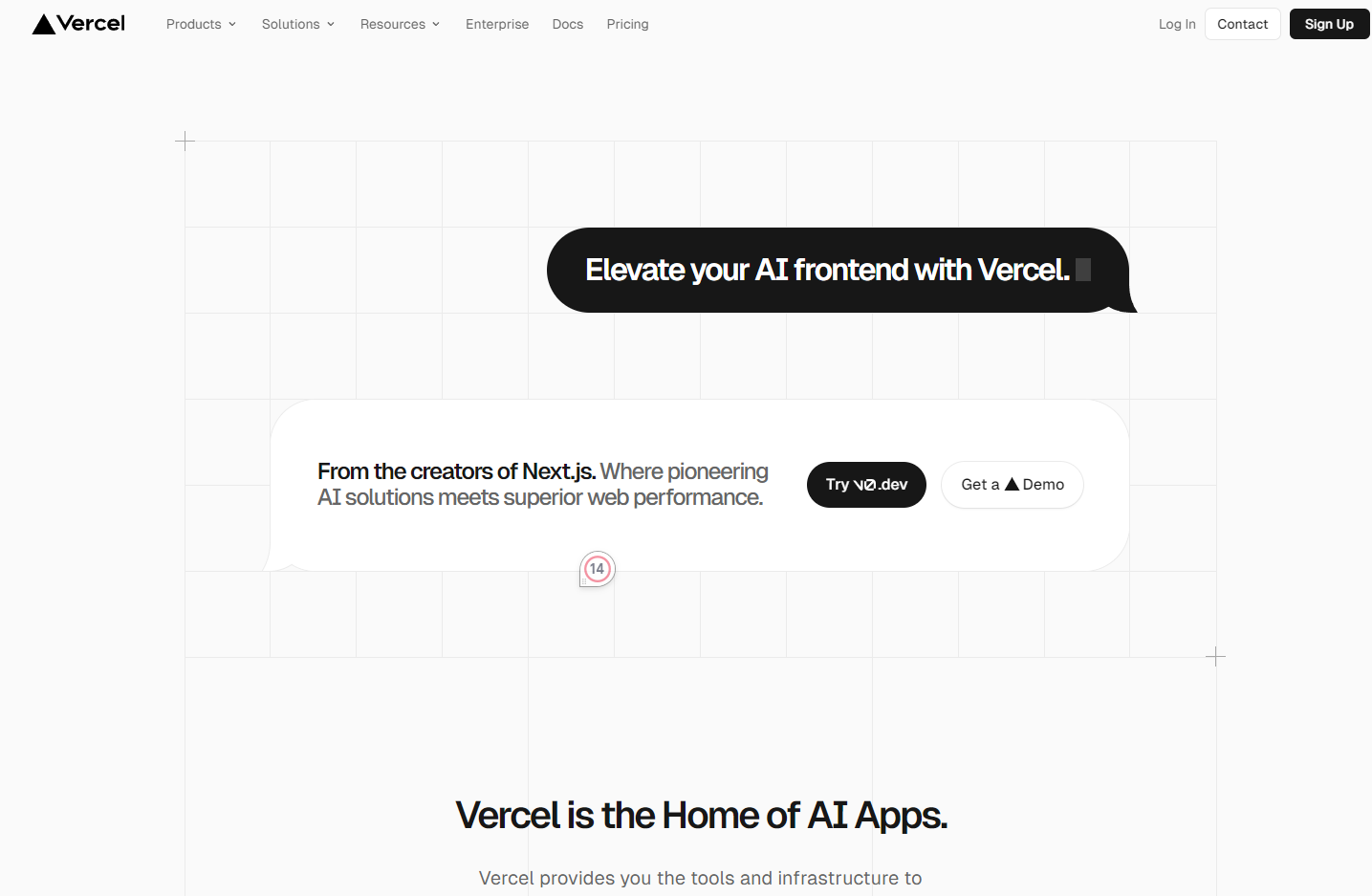
Vercel: Elevating Your Website Development Experience

Key Highlights
Vercel is a powerful platform that aims to elevate your website development experience With its array of and seamless integration with popular tools, it offers developers a streamlined workflow and enhanced productivity. Let's dive into the key highlights ofercel that make it a game-changer in the world of web development:
- Developer Experience: Vercel provides an exceptional developer experience by offering a user-friendly interface and intuitive workflows. Its well-designed dashboard allows developers to easily manage their projects, deployments, and configurations. With Vercel, you can focus on writing code and delivering quality web applications without getting bogged down by complex setup processes.
- Preview Deployments: One of the standout features of Vercel is its ability to create preview deployments. This means that you can see your changes in action before they are merged into the main branch. This feature is particularly useful for collaboration and code reviews, as it allows stakeholders to provide feedback and catch potential issues early on.
- Git Repository Integration: Vercel seamlessly integrates with popular Git repositories like GitHub, GitLab, and Bitbucket. This integration enables developers to trigger deployments automatically whenever there is a new commit or pull request. With just a few clicks, you can set up continuous deployment and ensure that your website is always up-to-date with the latest code changes.
- Static Regeneration: Vercel leverages the power of static regeneration to deliver blazing-fast websites. Static regeneration allows dynamic content to be pre-rendered and served as static HTML files. This results in lightning-fast page loads and improved performance. With Vercel, you can combine the benefits of static site generation with dynamic content, giving you the best of both worlds.
- Vercel CLI: Vercel offers a powerful Command Line Interface (CLI) that allows you to interact with the platform from your terminal. The Vercel CLI provides a wide range of commands and options to manage your projects, deployments, and configurations. It's a handy tool for automating tasks and integrating Vercel into your existing development workflows.
Introduction
Website development has come a long way in recent years, with advancements in technologies and tools making the process more efficient and accessible. One such tool that has gained popularity among developers is Vercel. Vercel is a cloud platform that aims to elevate your website development experience by providing a seamless and streamlined workflow. Whether you are a beginner or an experienced developer, Vercel offers a range of features and functionalities that can enhance your productivity and help you build stunning web applications.
Vercel is known for its focus on developer experience, making it easy for developers to get started and build high-quality websites. With its intuitive user interface and well-designed dashboard, Vercel simplifies the process of managing projects, deployments, and configurations. It offers seamless integration with popular Git repositories like GitHub, GitLab, and Bitbucket, allowing developers to trigger deployments automatically whenever there is a new commit or pull request. This enables continuous deployment and ensures that your website is always up-to-date with the latest code changes.
One of the standout features of Vercel is its ability to create preview deployments. This feature allows you to see your changes in action before they are merged into the main branch, making it easy to collaborate with stakeholders and gather feedback. Additionally, Vercel leverages the power of static regeneration to deliver lightning-fast websites. By pre-rendering dynamic content as static HTML files, Vercel ensures that your web pages load quickly and provide an excellent user experience.
Understanding Vercel and Its Core Features
Vercel is a platform that offers developers a range of powerful features to enhance their website development process. At its core, Vercel provides a frontend cloud that enables developers to build, scale, and secure faster and more personalized web applications. With its intuitive user interface, developers can easily manage their projects, deployments, and configurations. The Vercel dashboard provides a central hub for all your development needs, allowing you to focus on coding without distractions. Additionally, Vercel offers features like preview deployments, git repository integration, and a command-line interface (CLI) to streamline your workflow and boost productivity.
An Overview of Vercel's Platform and Ecosystem
Vercel's platform is built on a frontend cloud that empowers developers to create, deploy, and manage their web applications with ease. The platform provides a range of tools and services to streamline the development process and improve overall productivity. With Vercel's frontend cloud, developers can take advantage of features like automatic scaling, global CDN, and edge network optimization, ensuring that their applications perform at their best under any load. The Vercel dashboard serves as a centralized hub for managing projects, deployments, and configurations. From the dashboard, developers can easily access and navigate all the necessary tools and settings, making it a breeze to collaborate with team members and track project progress. To get started with Vercel, all you need is a Vercel account, which gives you access to the platform's full suite of features and services.
Key Features That Set Vercel Apart
Vercel offers a range of key features that set it apart from other website development platforms. These features are designed to enhance the developer experience and make the development process more efficient. Here are some of the standout features of Vercel:
- Personalized Web: Vercel allows developers to create highly personalized web applications by leveraging advanced features like dynamic routing and server-side rendering. This enables developers to deliver tailored experiences to their users based on their preferences and interactions.
- Environment Variables: Vercel supports the use of environment variables, allowing developers to securely store sensitive information like API keys and database credentials. This ensures that sensitive information is not exposed in the codebase and provides an added layer of security.
- Command Line Interface (CLI): Vercel offers a powerful Command Line Interface (CLI) that allows developers to interact with the platform and perform various tasks from the command line. The CLI provides a wide range of commands and options, making it easy to automate workflows and integrate Vercel into existing development processes.
Getting Started with Vercel
Getting started with Vercel is quick and easy. Whether you are a solo developer or part of a team, Vercel provides a seamless onboarding experience that allows you to start building web applications in no time. To get started, all you need is a Vercel account, which you can create for free. Once you have your account, you can log in to the Vercel dashboard and start creating your first project. From there, you can easily connect your project to a Git repository, set up your deployment configurations, and start deploying your applications with just a few clicks. Vercel's intuitive interface and user-friendly workflows make it a breeze to get started and build high-quality web applications.
Creating Your First Project on Vercel
Creating your first project on Vercel is a straightforward process. Once you have logged in to the Vercel dashboard, you can click on the "New Project" button to start the project creation wizard. The wizard will guide you through the process of connecting your project to a Git repository and selecting the appropriate deployment settings. Vercel supports integration with popular Git repositories like GitHub, GitLab, and Bitbucket, making it easy to connect your existing projects or start from scratch. Once you have connected your project, Vercel will automatically create a deployment for you. You can customize the deployment settings, such as the domain name and environment variables, to suit your needs. After configuring the deployment, you can click on the "Deploy" button to start the deployment process. Vercel will build and deploy your application, and you can track the progress in the dashboard. Once the deployment is complete, you can access your application using the provided URL.
Configuring Your Development Environment for Optimal Performance
Configuring your development environment properly is essential for optimal performance and productivity. Vercel provides several configuration options that you can utilize to fine-tune your development workflow.
First, make sure that your project is set up correctly by specifying the root directory. This tells Vercel where to find your project files and ensures that the deployment process runs smoothly.
Next, define the build command for your project. This command specifies how your project should be built before deployment. It could be as simple as running "npm run build" or a more complex build script depending on your project's requirements.
Additionally, Vercel supports the use of npm scripts, allowing you to define custom commands that streamline your development workflow. You can use "npm run" followed by the script name to execute these commands, such as "npm run test" to run your project's test suite.
By properly configuring your development environment in Vercel, you can ensure optimal performance and streamline your development workflow.
Leveraging Vercel for Next.js Projects
Vercel is an excellent choice for Next.js projects, as it provides seamless integration and offers specific features that enhance the development experience. Next.js is a popular framework for building server-rendered React applications, and Vercel's platform is designed to support Next.js projects out of the box. With Vercel, you can easily deploy and manage your Next.js applications, taking advantage of features like automatic scaling, global CDN, and edge network optimization. Vercel's powerful platform ensures that your Next.js projects perform at their best and deliver a smooth user experience. Whether you are building a small personal website or a large-scale web application, Vercel provides the tools and infrastructure you need to succeed with your Next.js projects.
Benefits of Deploying Next.js Applications with Vercel
Deploying Next.js applications with Vercel comes with several benefits. Firstly, Vercel allows you to leverage the power of static site generation, resulting in fast and efficient web pages. Next.js supports server-side rendering and static site generation, allowing you to pre-render your web pages as static HTML files. With Vercel's global CDN and edge network optimization, your static pages are served quickly to users around the world.
Moreover, Vercel's platform is specifically optimized for JavaScript applications, making it an ideal choice for Next.js projects. The infrastructure provided by Vercel ensures that your Next.js applications are scalable and can handle high traffic loads without compromising performance.
By deploying your Next.js applications with Vercel, you can deliver exceptional user experiences with lightning-fast page loads and seamless navigation.
Step-by-Step Guide to Deploying Your Next.js App
Deploying your Next.js app with Vercel is a straightforward process. Here is a step-by-step guide to get you started:
- Install the Vercel CLI by running
npm i -g vercelin your terminal. - Navigate to your Next.js project directory.
- Initialize your project with Vercel by running
vercel initin your terminal. - Follow the prompts to configure your project settings, such as the name, framework, and Git repository.
- Once your project is initialized, deploy it with Vercel by running
vercelin your terminal. - Vercel will build your Next.js app and deploy it to a unique URL provided by Vercel.
- You can customize your deployment settings, such as the domain name and environment variables, in the Vercel dashboard.
- Take advantage of Vercel's static regeneration feature to ensure that your dynamic content is pre-rendered and served as static HTML files.
- Monitor the deployment process and track your app's performance using the Vercel dashboard.
By following these steps, you can easily deploy your Next.js app with Vercel and take advantage of its powerful features.
Optimizing Your Website's Performance on Vercel
Optimizing your website's performance is crucial to provide a great user experience. Vercel offers several features and techniques that can help you achieve optimal performance for your website. From image optimization to utilizing Vercel's edge network for faster content delivery, there are various steps you can take to enhance your website's performance on Vercel. By implementing these techniques, you can ensure that your website loads quickly, responds efficiently, and provides an excellent user experience for your visitors.
Implementing Image Optimization Techniques
Images are an integral part of modern websites, but they can significantly impact performance if not optimized properly. Vercel provides advanced image optimization techniques that help minimize image file sizes without compromising quality. By utilizing Vercel's built-in image optimization capabilities, you can ensure that your website loads quickly and efficiently.
Vercel's image optimization leverages AI-powered techniques to analyze and process images, reducing their file sizes while maintaining visual quality. This optimization process includes compression, resizing, and format conversion, resulting in smaller image files that load faster.
Additionally, Vercel provides observability tools that allow you to monitor and analyze the performance of your website's images. You can track metrics such as image load times, cache hits, and optimization savings, gaining insights into how your images are impacting your website's performance.
By implementing image optimization techniques offered by Vercel, you can enhance your website's performance and provide a seamless user experience.
Understanding and Utilizing Vercel's Edge Network for Faster Content Delivery
Vercel's edge network is a key component of its infrastructure that plays a crucial role in delivering content quickly to users worldwide. The edge network consists of a global network of servers strategically located in various regions. This network allows Vercel to serve your website's content from the server closest to the user, reducing latency and ensuring faster delivery.
Vercel utilizes a caching mechanism in its edge network, allowing frequently accessed content to be stored in caches located at the edge servers. This caching mechanism improves performance by reducing the load on origin servers and minimizing network latency.
By leveraging Vercel's edge network, you can ensure that your website's content is delivered quickly and efficiently to users, regardless of their geographical location. This results in an improved user experience and faster page load times, contributing to the overall success of your website.
Advanced Deployment Strategies with Vercel
Vercel offers advanced deployment strategies that enable you to fine-tune your deployment process and implement more complex workflows. These strategies provide flexibility and control over how your web applications are deployed, making it easier to manage different deployment environments and rollout features gradually. By utilizing these advanced deployment strategies, you can ensure smoother deployments, minimize downtime, and deliver new features to your users more efficiently.
Setting Up Continuous Integration and Continuous Deployment (CI/CD)
Setting up continuous integration and continuous deployment (CI/CD) pipelines is a breeze with Vercel. By connecting your git repositories from platforms like GitHub, GitLab, or Bitbucket, you can automate the build and deployment process.
Once your repository is connected, Vercel automatically detects any changes pushed to the repository and triggers the build process. It compiles your code, runs tests, and generates the necessary artifacts for deployment. After the build process is complete, Vercel deploys your application to its global edge network, ensuring fast and reliable performance for your users.
With Vercel's CI/CD capabilities, you can confidently iterate on your codebase and deploy updates seamlessly. It eliminates the need for manual deployments, saving you time and reducing the risk of human error. Whether you're working on a personal project or collaborating with a team, Vercel's CI/CD features provide a smooth and efficient development workflow.
Managing Environment Variables for Secure Deployments
Managing environment variables is crucial for secure deployments, and Vercel makes it easy to handle them. Environment variables contain sensitive information like API keys, database credentials, and other configuration settings that should not be exposed in your codebase.
Vercel allows you to securely store and manage your environment variables directly from its dashboard. You can define the variables and their values, ensuring that they are securely stored and accessible only during runtime. This eliminates the need to hardcode sensitive information in your code, reducing the risk of accidental exposure.
Additionally, Vercel provides integrations with cloud platforms like AWS, Google Cloud, and Azure, allowing you to seamlessly connect your environment variables to these services. This enables you to leverage the power of these platforms while keeping your deployment secure and protected.
Troubleshooting Common Vercel Deployment Issues
Deploying a website can sometimes be challenging, and Vercel understands that. That's why they provide robust troubleshooting capabilities to help you resolve common deployment issues quickly.
Whether it's diagnosing and resolving build errors or efficiently debugging and problem-solving, Vercel has you covered. By providing detailed error logs, build command insights, and tips for efficient debugging, Vercel empowers developers to streamline their deployment process and overcome any hurdles they may encounter.
With Vercel's comprehensive troubleshooting resources, you can ensure a smooth and error-free deployment, saving time and minimizing disruptions to your website.
Diagnosing and Resolving Build Errors
Build errors can be frustrating, but Vercel simplifies the process of diagnosing and resolving them. When a build error occurs, Vercel provides detailed error logs that highlight the specific issue and help you identify the root cause.
By analyzing the error log and the build command, you can gain insights into the exact step where the error occurred. This allows you to focus your troubleshooting efforts and address the problem efficiently.
In addition, Vercel helps you manage your project's dependencies, ensuring that all required packages are correctly installed and up to date. This eliminates potential compatibility issues and reduces the likelihood of build errors.
With Vercel's diagnostic tools and error log analysis, you can quickly identify and resolve build errors, keeping your deployment process smooth and efficient.
Tips for Efficient Debugging and Problem Solving
Efficient debugging and problem-solving are essential for successful website development, and Vercel provides developers with the tools they need to streamline this process.
Vercel's command line interface (CLI) allows you to interact with your projects directly from the terminal, providing a familiar and efficient debugging environment. You can run commands, view logs, and analyze output directly from the command line, making it easier to identify and address issues.
Additionally, Vercel provides comprehensive log output, including error logs and build logs, which can be invaluable for debugging. By analyzing the log output, you can gain insights into the specific steps and processes that led to an error or issue.
With Vercel's terminal capabilities and detailed log output, developers can efficiently debug and problem-solve, ensuring smooth and error-free website development.
Exploring Vercel Integrations and Community Resources
Vercel's commitment to enhancing the developer experience extends beyond its core features. The platform offers various integrations and community resources that further empower developers and streamline their workflows.
With Vercel's marketplace add-ons and integrations, developers can enhance their projects with pre-built functionality and extend the capabilities of their websites. These add-ons cover a wide range of categories, including analytics, content management systems, and e-commerce solutions.
Furthermore, Vercel has a vibrant and supportive community of developers, maintainers, and documentation. Developers can engage with the community to seek support, share knowledge, and find inspiration. Vercel's community resources provide valuable insights and best practices, further elevating the website development experience.
Enhancing Your Projects with Marketplace Add-ons
Vercel's marketplace offers a wide range of add-ons and integrations that enable developers to enhance their projects with additional functionality. These marketplace add-ons cover various categories, including analytics, content management systems, e-commerce solutions, and more.
By leveraging these add-ons, developers can easily integrate additional features into their websites without having to build everything from scratch. This saves time and effort, allowing developers to focus on the core functionality of their projects.
From analytics tools that provide valuable insights into user behavior to e-commerce solutions that enable online transactions, Vercel's marketplace offers a diverse selection of add-ons to meet the needs of different projects. With these marketplace add-ons, developers can enhance their websites and provide an exceptional user experience.
Engaging with the Vercel Community for Support and Inspiration
Vercel's vibrant and supportive community is a valuable resource for developers looking for support, inspiration, and best practices. The community consists of developers, maintainers, and documentation that provide a wealth of knowledge and insights.
Whether you're facing a technical challenge or seeking inspiration for your next project, engaging with the Vercel community can provide valuable guidance and support. Developers can collaborate with fellow community members, share knowledge, and seek advice on various topics related to website development.
Additionally, Vercel's extensive documentation serves as a comprehensive resource for developers. It provides detailed guides, tutorials, and best practices to help developers make the most of Vercel's features and optimize their website development process.
KeywordSearch: SuperCharge Your Ad Audiences with AI
KeywordSearch has an AI Audience builder that helps you create the best ad audiences for YouTube & Google ads in seconds. In a just a few clicks, our AI algorithm analyzes your business, audience data, uncovers hidden patterns, and identifies the most relevant and high-performing audiences for your Google & YouTube Ad campaigns.
You can also use KeywordSearch to Discover the Best Keywords to rank your YouTube Videos, Websites with SEO & Even Discover Keywords for Google & YouTube Ads.
If you’re looking to SuperCharge Your Ad Audiences with AI - Sign up for KeywordSearch.com for a 5 Day Free Trial Today!
Conclusion
Vercel offers a seamless website development experience with cutting-edge features that streamline deployment and optimization processes. Its advanced capabilities, like image optimization and Edge Network utilization, ensure top-notch performance. By embracing Vercel for Next.js projects, you benefit from effortless deployment and enhanced project management. Troubleshooting deployment issues is made simpler through Vercel's robust support system and community resources. Elevate your web development game with Vercel's intuitive platform and take advantage of its efficient CI/CD setup for smooth project transitions. Experience the future of website development with Vercel's innovative solutions.
Frequently Asked Questions
How Can I Migrate My Existing Project to Vercel?
Migrating an existing project to Vercel is a straightforward process. With the help of the Vercel CLI and your git repository, you can easily configure and deploy your project on the Vercel platform. Simply follow the step-by-step instructions provided by Vercel to set up the necessary configuration and initiate the deployment process.
Does Vercel Support Serverless Functions?
Yes, Vercel supports serverless functions, allowing you to build and deploy backend functionality as serverless APIs. With Vercel's serverless functions, you can create custom API endpoints, handle dynamic data processing, and perform various server-side operations. This enables you to build powerful and scalable web applications without the need for traditional backend infrastructure.
