August 22, 2024
Say Goodbye to Ads: Enjoy an Advertisement-Free YouTube

Greg Kopyltsov
Founder
advertisement free youtube
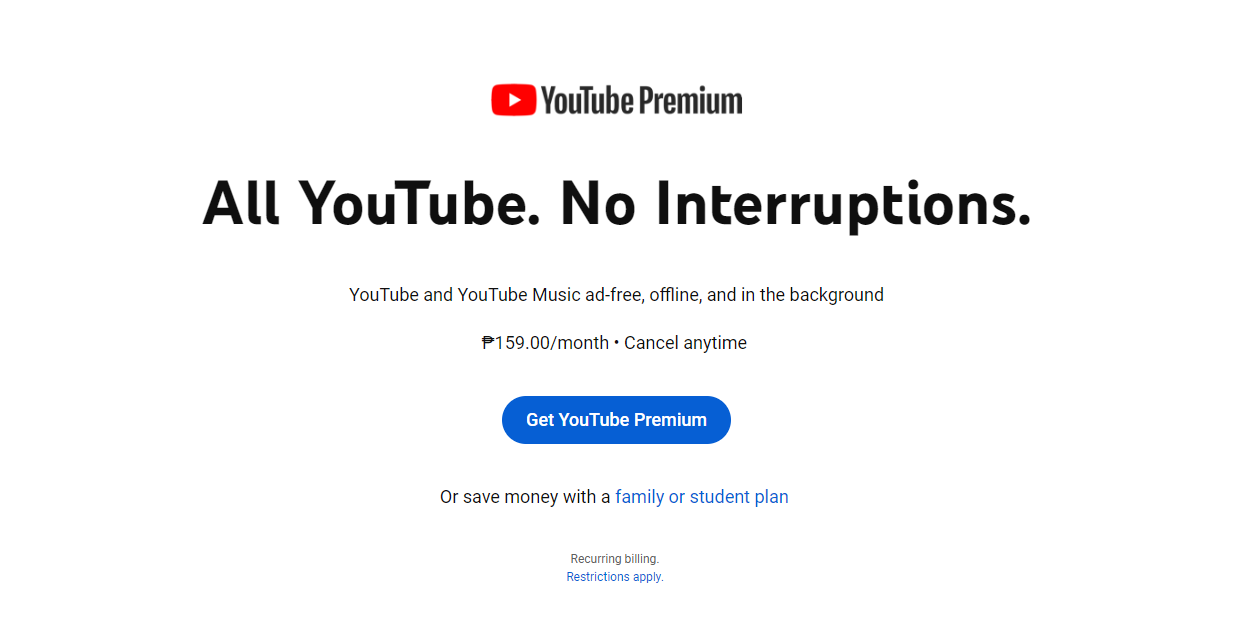

Key Highlights:
YouTube has become the go-to platform for watching videos online. From music videos to tutorials, entertainment shows to documentaries, YouTube offers a vast library of content for users to explore. However, one common complaint among users is the presence of video ads that interrupt their viewing experience. These ads can be frustrating, especially when you're in the middle of watching an engaging video. In this blog, we will explore the concept of an ad-free YouTube experience and how it can enhance your viewing pleasure by removing unwanted and inappropriate ads, comments, and related videos.
YouTube advertisements, commonly known as video ads, are a key part of the platform's revenue model. These ads are served by Google Ads, and there are various formats available, including skippable and non-skippable ads. Skippable ads give users the option to skip the ad after a few seconds, while non-skippable ads must be watched in their entirety before the video starts. These ads can appear before, during, or after a video, and they can be a major source of revenue for content creators on YouTube.
There are several types of ads that you may encounter while watching YouTube videos. These include:
Understanding the different ad formats can help users navigate the YouTube ad experience and make informed decisions about their viewing preferences.
Ads on YouTube can have a significant impact on the viewer experience. While some ads may be informative or entertaining, others can be annoying and disruptive. These ads can interrupt the flow of a video, causing frustration and distraction. They may also extend the overall duration of a video, making it less efficient for users who are looking for quick information. Furthermore, repetitive or irrelevant ads can diminish the overall quality of the viewing experience. For those who value uninterrupted, seamless video-watching, an ad-free experience becomes all the more desirable.
Ad blockers offer a solution for those who want to enjoy YouTube videos without the interruption of annoying ads. By using an ad blocker, users can block ads from appearing on their YouTube videos, creating a smoother and more seamless viewing experience. With the ability to bypass or remove ads, users can focus on the content they want to watch without the distractions of advertisements. This ad-free viewing experience can significantly enhance user satisfaction and make YouTube more enjoyable.
Aspect
Ad-Supported Platforms
Ad-Free Platforms
Presence of Ads
Video ads are displayed before, during, or after videos
No video ads are displayed
User Experience
Ads can interrupt the viewing experience
Uninterrupted viewing experience
Revenue Generation
Ad-supported platforms generate revenue through ads
Ad-free platforms rely on subscriptions or other revenue sources
Legal Considerations
Compliance with privacy and data laws, such as GDPR in the European Union
Ad-free platforms may have fewer legal concerns
Adoption of Ad Blockers
Users may employ ad blockers to skip or remove ads
Ad-free platforms eliminate the need for ad blockers
Comparing ad-supported and ad-free platforms helps users understand the trade-offs and benefits of each option, enabling them to make an informed decision about their YouTube experience.
There are several methods available for users to achieve an ad-free YouTube experience. One option is to subscribe to YouTube Premium, an official subscription service that offers ad-free videos, background playback, and offline viewing. Another option is to use third-party ad blockers, which can be installed as browser extensions to block ads while browsing YouTube. These ad blockers work by identifying and removing or bypassing video ads, allowing users to enjoy an uninterrupted viewing experience. By employing these methods, users can tailor their YouTube experience to their preferences and enjoy ad-free content.
YouTube Premium offers a premium ad-free experience for users who are willing to pay a subscription fee. By subscribing to YouTube Premium, users can enjoy a range of benefits, including ad-free videos, background playback, and offline viewing. This subscription also includes access to YouTube Originals, exclusive content produced by YouTube. With YouTube Premium, users have the flexibility to watch YouTube videos without interruptions, even when offline or in the background. This subscription service is a convenient and official way to achieve an ad-free YouTube experience while supporting content creators on the platform.
Third-party ad blockers are popular tools for blocking ads on various platforms, including YouTube. These ad blockers can be installed as browser extensions and work by identifying and blocking ads from appearing on web pages. However, it's important for users to exercise caution when choosing third-party ad blockers, also known as trackers. While most ad blockers are safe and effective, some may contain malicious code or compromise user privacy by tracking their browsing habits. It is recommended to choose reputable and trusted ad blockers, such as Adblock Plus or AdBlock, and keep them updated to ensure a safe and secure browsing experience.
YouTube Premium offers a range of features and benefits beyond ad-free videos. With a YouTube Premium subscription, users can enjoy background playback, allowing them to listen to videos while using other apps or when their device's screen is off. Additionally, offline viewing enables users to download videos and watch them later without an internet connection. YouTube Premium also provides access to YouTube Originals, exclusive content produced by YouTube. To subscribe to YouTube Premium, users can visit the YouTube website or use the YouTube app and follow the steps. YouTube Premium subscriptions can be paid for on a monthly basis, and users can cancel their subscription at any time.
YouTube Premium is available as a subscription service, and the cost may vary depending on the user's location. The subscription fee typically provides access to ad-free videos, background playback, offline viewing, and YouTube Originals. The cost of the subscription is often compared to the value it offers in terms of uninterrupted viewing and additional features such as ad-free music. Users can evaluate their viewing habits, preferences, and budget to determine if YouTube Premium is a worthwhile investment. It is important to consider the value and convenience that an ad-free YouTube experience provides and weigh it against the cost of the subscription.
In addition to YouTube Premium, there are third-party solutions available for users who want to block ads on YouTube. These solutions come in the form of browser extensions that can be added to popular web browsers like Google Chrome. Third-party ad blockers work by identifying and removing or bypassing ads, including video ads, banners, and pop-up ads. These ad blockers can provide users with an ad-free YouTube experience without the need for a subscription. Users can choose from a variety of third-party ad blockers, such as Adblock Plus, uBlock Origin, or AdGuard, based on their preferences and requirements.
These popular ad blockers can enhance the YouTube viewing experience by blocking ads and creating an ad-free environment.
When using ad blockers, it's important to consider legal and security aspects, especially in regions like the European Union (EU), where there are strict regulations regarding data privacy and website integrity. Ad blockers must comply with the General Data Protection Regulation (GDPR) when handling user data. It's crucial to choose ad blockers from reputable sources, such as verified and recommended traders like eyeo GmbH, to ensure compliance with legal requirements and protect user privacy. Additionally, users should regularly update their ad blockers to receive security patches and protect against potential vulnerabilities. Ad blockers that have been verified and recommended by reputable sources, such as Google's Chrome Web Store, can provide users with greater confidence in their safety and effectiveness.
Apart from using ad blockers, there are DIY tips that users can employ to minimize ads while browsing YouTube. Some options include adjusting browser settings, using browser extensions, or exploring mobile apps designed specifically for ad blocking. By customizing settings and utilizing the right tools, users can enhance their browsing experience and reduce the number of ads they encounter while watching YouTube videos. These DIY methods offer additional flexibility and control over the ad-blocking process, allowing users to tailor their YouTube experience according to their preferences.
Users can customize their browser settings to minimize ads while browsing YouTube. Most modern web browsers, including Google Chrome, offer built-in options to block pop-ups and ads. Users can access these settings within their browser's preferences or settings menu and enable the appropriate options for ad blocking. Additionally, users can install ad-blocking extensions specifically designed for their browser, such as Adblock Plus or uBlock Origin. These extensions provide enhanced ad-blocking capabilities and allow users to further customize their ad-blocking experience. By utilizing browser settings and extensions, users can reduce the number of ads they encounter while browsing YouTube.
For mobile users, there are various apps available that can block ads on YouTube. These apps can be downloaded from app stores and installed on smartphones or tablets. Ad-blocking apps for mobile devices work similarly to browser extensions, identifying and removing or bypassing ads within the YouTube app or mobile browser. Some popular ad-blocking apps for mobile devices include AdGuard, Adblock Browser, and Brave Browser. These apps allow users to enjoy an ad-free YouTube experience on their mobile devices, providing convenience and flexibility for on-the-go viewing. Users can choose the app that best suits their needs and preferences to enhance their mobile YouTube experience with the added benefit of a popup feature for seamless ad-skipping.
KeywordSearch has an AI Audience builder that helps you create the best ad audiences for YouTube & Google ads in seconds. In a just a few clicks, our AI algorithm analyzes your business, audience data, uncovers hidden patterns, and identifies the most relevant and high-performing audiences for your Google & YouTube Ad campaigns.
You can also use KeywordSearch to Discover the Best Keywords to rank your YouTube Videos, Websites with SEO & Even Discover Keywords for Google & YouTube Ads.
If you’re looking to SuperCharge Your Ad Audiences with AI - Sign up for KeywordSearch.com for a 5 Day Free Trial Today!
In conclusion, embracing an ad-free YouTube experience offers enhanced viewing pleasure without interruptions. By eliminating distractions, you can focus solely on the content you love. Whether through YouTube Premium or third-party ad blockers, the choice is yours to create a seamless and uninterrupted watching journey. Prioritize your viewing experience by exploring the options that align best with your preferences and needs for uninterrupted entertainment. Enjoy a clutter-free YouTube experience tailored to your tastes and preferences.
No, YouTube Premium is not the only way to watch ad-free on YouTube. Users can also consider using third-party ad blockers, browser settings, or mobile apps specifically designed for ad blocking. These alternatives offer ad-free experiences without the need for a subscription.
Most reputable third-party ad blockers are safe to use. However, it's important to choose ad blockers from trusted sources to ensure their safety and effectiveness. Users should also keep their ad blockers updated to receive security patches and protect against potential vulnerabilities.
Yes, platforms like Google Ads and Facebook allow users to customize their ad preferences. By accessing the settings or preferences section of these platforms, users can make changes to the types of ads they see, providing a more personalized ad experience without completely blocking all ads.