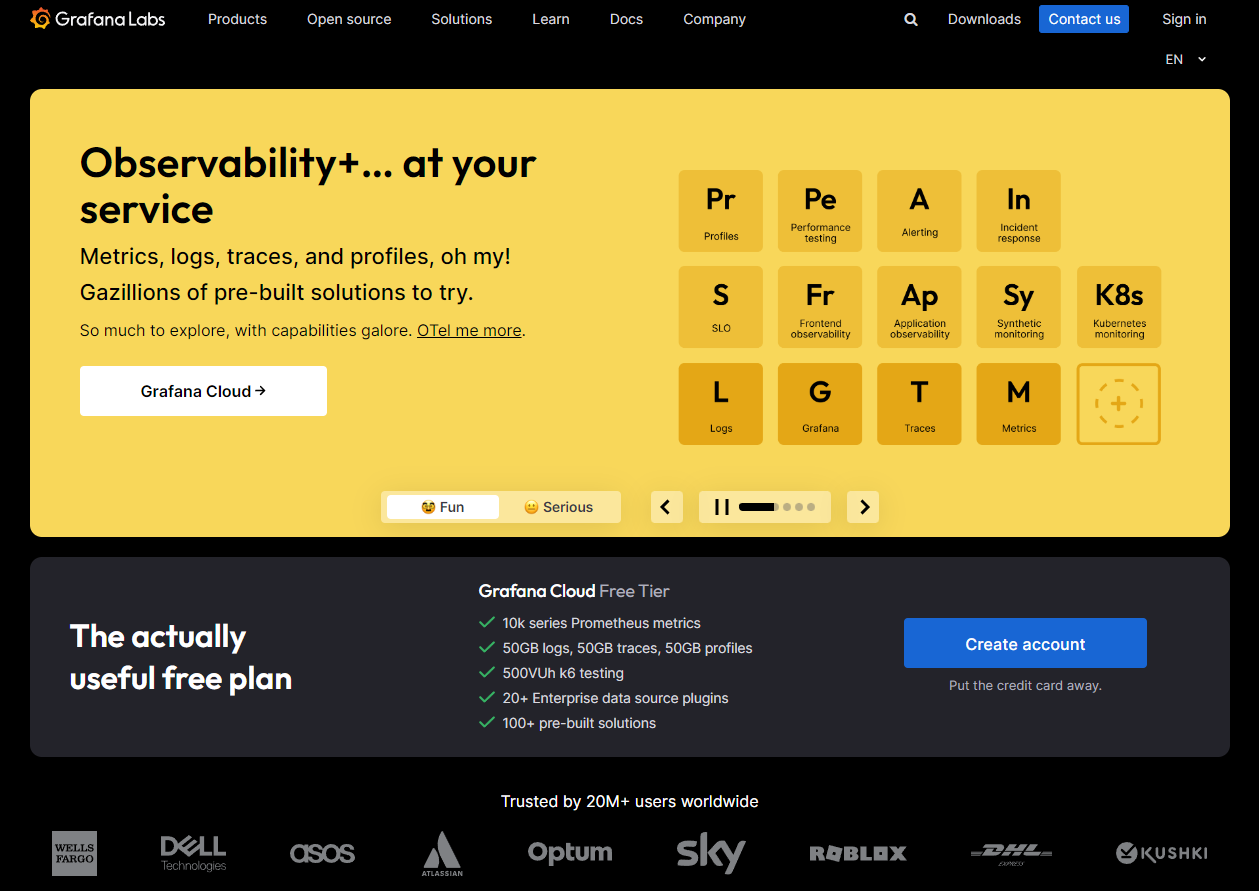
Grafana Essentials: Your Go-To Resource

Key Highlights
- Open Source Powerhouse: Grafana is an open-source data visualization and monitoring tool.
- Visualize Everything: From infrastructure metrics to application performance, Grafana handles diverse data sources.
- Create Stunning Dashboards: Craft interactive and informative dashboards using a variety of visualization options.
- Extend and Integrate: Leverage plugins to connect with popular data sources and services.
- Alerting and Collaboration: Set up alerts, share dashboards, and collaborate with your team effectively.
- Active Community Support: Benefit from a vibrant community and extensive documentation.
Introduction
Developed by Grafana Labs, Grafana is a powerful and versatile open-source data visualization platform. It enables users to create interactive and informative dashboards to monitor and analyze data from diverse sources. Whether you’re tracking application performance, infrastructure health, or business metrics, Grafana provides the tools you need to gain insights and make informed decisions.
Understanding Grafana and Its Core Features
In the realm of data analysis, effective visualization plays a crucial role, and Grafana excels in this domain. Grafana allows you to transform raw data into meaningful insights through its intuitive interface and a plethora of visualization options.
Its strength lies in its ability to connect with a wide array of data sources, enabling you to bring all your metrics into a centralized location. This unified view simplifies monitoring and analysis, facilitating a holistic understanding of your systems and applications.
The Evolution of Grafana in Data Visualization
Initially recognized for its prowess in time-series data visualization, Grafana has evolved into a robust platform encompassing a wider spectrum of data types and visualization capabilities. Its journey has been marked by continuous innovation, driven by a commitment to providing users with cutting-edge tools.
Grafana's role in composable observability has gained significant traction. It seamlessly integrates with leading observability tools and technologies, allowing users to create cohesive monitoring solutions tailored to their specific needs.
Moreover, Grafana extends beyond being just a visualization tool. It has become an integral part of observability stacks, empowering teams to gain comprehensive insights into their systems, applications, and infrastructure.
Key Components and Architecture
Built on a foundation of open standards, Grafana's architecture fosters flexibility and interoperability. Its modular design facilitates effortless integration with various data sources and systems.
Central to Grafana's functionality are its dashboards, which serve as customizable canvases for visualizing data. These dashboards can be meticulously crafted using a rich selection of panels, each capable of displaying data in unique and informative ways.
Grafana's data source plugins play a crucial role in connecting to various backends. These plugins act as bridges, retrieving data from sources and translating it into a format that Grafana can understand and visualize.
Setting Up Grafana for First-Time Users
Getting started with Grafana is a straightforward process thanks to its user-friendly interface. The platform is designed to be accessible to both beginners and experienced users alike.
Detailed documentation and an active community provide ample support, guiding users through installation, configuration, and usage.
Installation Procedures and Initial Configuration
Comprehensive documentation guides users through the installation process, which varies slightly depending on the chosen operating system. Binary packages are available for popular Linux distributions, macOS, and Windows. Alternatively, Docker images offer a containerized deployment option.
Once installed, Grafana's initial configuration involves setting up the server, including its listening port, database connection, and security settings. The configuration file, typically located at /etc/grafana/grafana.ini, provides a wide range of options for customization.
After completing the basic configuration, users can access the Grafana web interface. The default credentials are admin/admin, which should be changed immediately for security purposes.
Connecting Your Data Sources
Before you can start visualizing data, you need to configure Grafana to connect to your chosen data sources. Grafana supports an extensive list of data sources, including popular databases, monitoring solutions, and cloud providers.
To add a data source, navigate to the Configuration section in the Grafana interface and select Data Sources. From there, choose the desired data source type, such as Prometheus, InfluxDB, or Elasticsearch.
For instance, to add a Prometheus data source, you would provide Grafana with the URL of your Prometheus server. You can test the connection to ensure that Grafana can successfully retrieve data.
Data Source
Type
Description
Prometheus
Monitoring
A popular open-source monitoring system that collects and stores time-series data.
InfluxDB
Time Series
A time-series database designed for handling high-volume metrics and events.
Elasticsearch
Search & Analytics
A distributed search and analytics engine capable of storing and querying large datasets.
Building Effective Dashboards and Visualizations
Dashboards are at the heart of Grafana, serving as canvases for presenting data in a meaningful and actionable way. Building effective dashboards involves thoughtful design and a strategic selection of visualization tools.
Understanding your data and the insights you want to extract is key to crafting impactful dashboards that effectively communicate information.
Design Principles for Impactful Dashboards
When designing Grafana dashboards, adhering to best practices ensures clarity, readability, and effective communication of insights. Consider the target audience and the specific information they need to glean from the dashboard.
Keep the layout clean and organized, grouping related metrics together. Use clear and concise labels, titles, and units of measurement. Leverage Grafana's features, such as template variables, to create dynamic and reusable dashboards.
Prioritize the most important metrics data and avoid clutter. Focus on displaying information that is relevant and actionable, guiding users towards meaningful interpretations.
Utilizing Grafana's Visualization Tools
Grafana offers a wide array of visualization tools to represent data in different ways, catering to various use cases and data types.
For time-series data, graphs are commonly used to visualize trends over time. Bar charts and pie charts are suitable for displaying categorical data, while heatmaps effectively represent data density.
Choose visualizations that best suit your data and the message you want to convey. Experiment with different options and customization settings to achieve the desired visual impact.
Advanced Grafana Techniques
Grafana's flexibility extends beyond basic dashboard creation, offering advanced techniques to further enhance data analysis and visualization capabilities.
These features unlock new possibilities to create more powerful, insightful, and tailored monitoring solutions.
Dynamic Dashboards and Data Manipulation
Grafana empowers users to create dynamic dashboards that adjust based on user input or external variables. This dynamic functionality allows for interactive exploration of data.
Data manipulation features, such as transformations, allow for further customization and analysis. For example, users can calculate rates of change, aggregate data points, or filter results based on specific criteria.
Advanced users can utilize continuous profiling tools within Grafana to gain deeper performance insights. These tools capture detailed application profiles, allowing developers to identify bottlenecks and optimize code for improved efficiency.
Integrating with Other Tools and Services
Grafana seamlessly integrates with various other tools and services, enhancing its functionality and extending its reach within the observability ecosystem.
Popular integrations include alerting systems such as PagerDuty and Slack, enabling timely notification of critical events. Integration with configuration management tools like Ansible and Puppet streamlines the deployment and management of Grafana instances.
Furthermore, Grafana's API allows for programmatic interaction with the platform, enabling automation and integration with custom applications. This capability opens up a world of possibilities for extending Grafana’s features and tailoring them to specific workflows.
KeywordSearch: SuperCharge Your Ad Audiences with AI
KeywordSearch has an AI Audience builder that helps you create the best ad audiences for YouTube & Google ads in seconds. In a just a few clicks, our AI algorithm analyzes your business, audience data, uncovers hidden patterns, and identifies the most relevant and high-performing audiences for your Google & YouTube Ad campaigns.
You can also use KeywordSearch to Discover the Best Keywords to rank your YouTube Videos, Websites with SEO & Even Discover Keywords for Google & YouTube Ads.
If you’re looking to SuperCharge Your Ad Audiences with AI - Sign up for KeywordSearch.com for a 5 Day Free Trial Today!
Conclusion
Grafana serves as a powerful tool for data visualization and analysis, offering a user-friendly interface with impactful dashboard creation capabilities. By understanding its core features and architecture, users can harness Grafana's potential to enhance data interpretation. From setting up and connecting data sources to advanced techniques like dynamic dashboards and integration with external tools, Grafana empowers users to optimize data-driven decision-making. Embrace Grafana as your essential resource for effective data visualization and analysis, unlocking the full potential of your data insights.
Frequently Asked Questions
How Does Grafana Improve Data Analysis?
Grafana empowers data analysis by transforming raw metrics data into insightful visualizations. By presenting data in intuitive and customizable dashboards, it simplifies the process of identifying patterns, trends, and anomalies for effective root cause analysis, enabling data-driven decision-making.
Can Grafana Support Real-time Data Monitoring?
Yes, Grafana excels at real-time monitoring by visualizing live metrics data from sources like Prometheus. Users can create dashboards that update automatically, displaying up-to-the-second information, facilitating immediate responses to emerging issues through configurable alerts.
