
Mastering WordPress Keyword Search: Essential Tools

Key Highlights
- Unlock powerful search results on your WordPress website by using a reliable keyword research tool and fine-tuning your content with relevant keywords.
- The default WordPress search offers basic functionality, but specialized plugins can dramatically improve the search experience.
- Adding well-researched keywords and meta descriptions elevates SEO, making your site more visible in WordPress search and on search engines.
- Integrating an advanced WordPress plugin helps you optimize posts and pages, monitor keyword performance, and adapt to user queries.
- Both free and premium tools exist to streamline keyword research directly inside your WordPress dashboard.
- Consistent optimization using these strategies drives more targeted visitors to your website.
Introduction
Optimizing your WordPress website for search engines starts with effective keyword research. If you want your posts and pages to rank higher and reach the right audience, you need to know which terms your visitors are searching for and how to include them naturally throughout your site. SEO is not just about technical tweaks; it’s about making your content easy to discover and relevant to user needs. This guide will walk you through the essential tools and techniques for mastering keyword research and implementation on WordPress.
Understanding Keyword Search in WordPress
Many website owners wonder how to make their content stand out in a crowded digital space. WordPress search is a powerful, built-in feature, but the default WordPress search doesn’t always deliver the most relevant results for every search query. That’s where selecting and using relevant keywords becomes essential.
To harness the full potential of your WordPress website, you must go beyond the basics. Performing effective keyword research for your blog can dramatically improve your SEO, ensuring your posts show up in the search results your target audience is actually interested in.
How the WordPress Search Engine Works
When someone uses the search bar on your WordPress website, the system scans your site’s content and matches the search query to available posts, pages, and sometimes comments. This default WordPress search relies on simple text-matching techniques, so it checks for exact keyword usage in your titles, content, and sometimes metadata.
Unfortunately, this method doesn’t always provide the most accurate or comprehensive search experience. For example, if a user enters a synonym or a slightly different phrase, relevant content may not appear in the search results. To improve discoverability for specific keywords, you can enhance your website by optimizing your content with those phrases and considering advanced plugins that extend the native search functionality.
By understanding how WordPress processes these queries, you can make your site more accessible to users searching for particular topics and increase the chances of your posts being found.
Common Limitations of Default Search Functionality
Although WordPress search is a helpful starting point, it comes with several well-known limitations. The default WordPress search can sometimes frustrate users, as it:
- Only matches exact words, missing out on related terms or synonyms
- Doesn’t rank search results based on relevance or keyword importance
- Often overlooks custom post types or certain categories of content
These restrictions can result in users struggling to find relevant content, reducing the overall search experience on your WordPress site. To address this, it’s vital to optimize your content with relevant keywords and consider plugins that offer more advanced search functionality. By refining your approach, you can make it much easier for users to locate valuable information through keyword-based searches.
The Importance of Strategic Keyword Targeting
Gaining visibility on search engines requires deliberate keyword research and placement. Strategic keyword targeting helps connect your content with your target audience by focusing on relevant keywords that match their search intent. This approach ensures that your posts are better positioned to appear in search engines and attract the right visitors.
Carefully chosen keywords, when used naturally throughout your content, improve your site’s ranking and reach. By targeting the terms your audience is looking for, you can drive more qualified traffic and meet their needs more effectively.
Why Keywords Matter for WordPress SEO
Keywords are the backbone of WordPress SEO. They act as signposts for search engines, telling them exactly what your page is about. Including well-researched focus keywords in titles, headings, body text, and meta descriptions allows your content to appear in the right search results. As Syed Balkhi, founder of WPBeginner, says, “Keywords and meta descriptions are essential tools that tell search engines exactly what your WordPress posts and pages are about.”
Search engines like Google scan your website for these cues. If your content matches a user’s search query, it’s more likely to rank higher. Over time, consistent keyword optimization ensures your posts remain relevant, competitive, and accessible to your intended audience. Remember, meta keywords may have lost their importance, but using keywords naturally in content and metadata is critical for effective SEO.
The Role of Keywords in User Discoverability
Keywords do more than influence search engine rankings; they play a pivotal role in user experience and site discoverability. When you align your content with relevant keywords, you make it easier for visitors to locate the information they seek. Here’s how keywords boost discoverability:
- Keywords help users find the most applicable blog posts and pages for their search query.
- They improve the organization of your site, leading to a seamless user experience.
- Strategic keyword use ensures your content appears in both internal and external search results.
By carefully selecting and using keywords, you guide new visitors directly to the blog posts or sections that address their needs. This not only increases engagement but also encourages return visits, as users recognize your website as a trustworthy resource for relevant information.
Essential Features of an Effective Keyword Search Tool
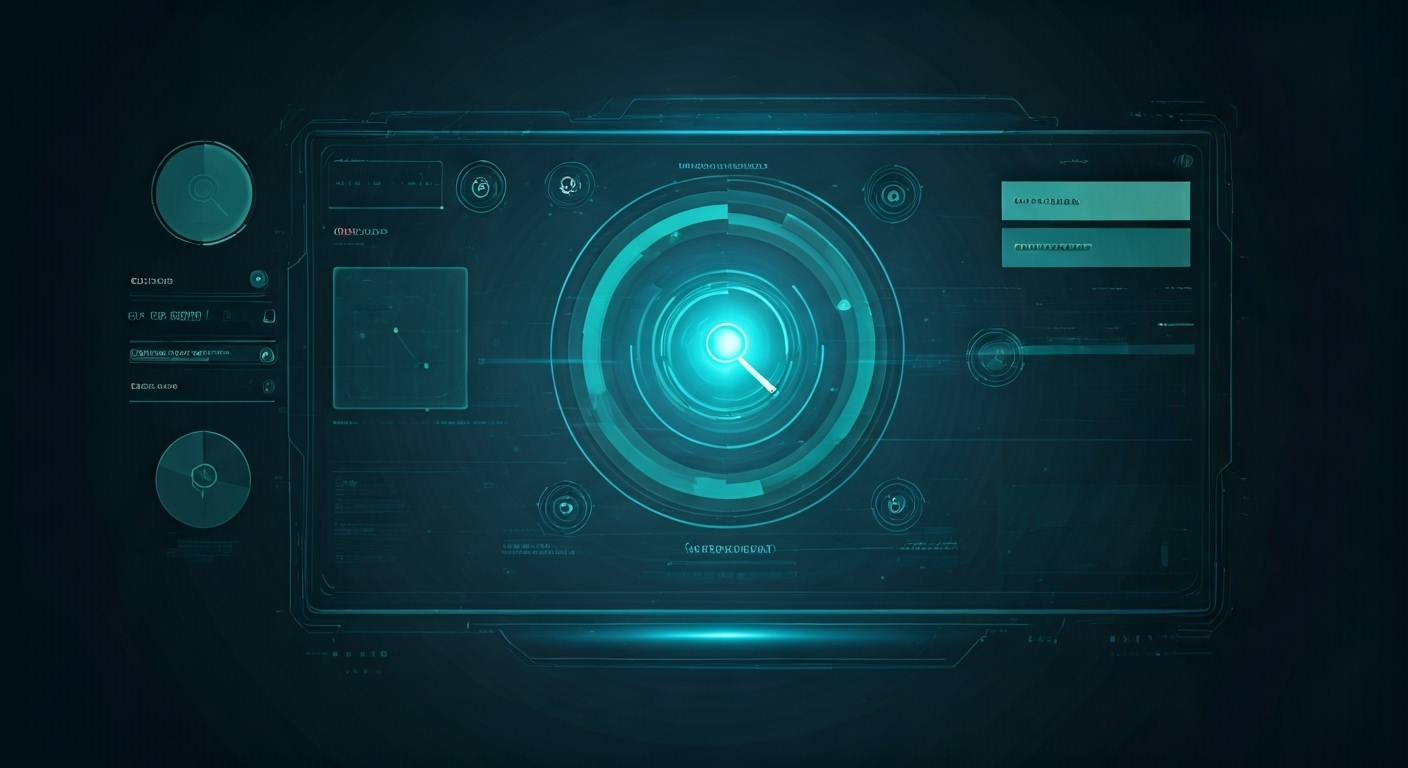
To make the most of keyword research on your WordPress website, you need a tool that does more than just find new keyword ideas. The best keyword research tool—often available as a WordPress plugin—seamlessly integrates with your site’s editor and offers advanced features such as real-time keyword suggestions, analytics, and content optimization guidance.
Look for search functionality that helps you analyze keyword performance and adapt your strategy to stay ahead of changes in search trends. These capabilities streamline your workflow and lead to better outcomes for your SEO efforts.
Integration With WordPress Editor
A top-tier keyword research tool should integrate directly with the WordPress editor. This allows you to analyze, select, and implement keywords while crafting your posts and pages, without switching between multiple screens or apps. Plugins like Yoast SEO and All in One SEO are designed with this in mind, embedding keyword guidance and analysis within the writing experience.
When integrated, these tools provide instant feedback on keyword usage, meta descriptions, and SEO best practices as you write. You can easily set a focus keyword, review keyword density, and receive actionable suggestions tailored to your content.
Popular plugins for this purpose include Yoast SEO, All in One SEO, and Rank Math. Each offers unique features to help you incorporate keyword research into your workflow, ensuring your content is optimized before hitting publish.
Real-Time Keyword Suggestions and Analysis
Real-time keyword suggestions and analysis can revolutionize your content creation process. By receiving immediate feedback as you write, you can:
- Identify missed keyword opportunities and optimize your keyword density for each post
- Adjust your content to target trending or high-performing keywords as they emerge
- Streamline the user experience by making your writing process more efficient and data-driven
This functionality ensures your posts are always aligned with current search trends and user interests. Real-time analysis can also help you avoid keyword stuffing, maintain natural language, and focus on the terms most likely to boost your search results. For WordPress websites, having these insights at your fingertips saves time, increases accuracy, and ultimately leads to better SEO performance.
Free and Paid Keyword Tools for WordPress
There are many options when it comes to choosing a keyword research tool for your WordPress website. Some free tools are available as plugins or external apps, while premium plugins offer expanded capabilities and support. Free tools are perfect for beginners or smaller sites, providing basic keyword suggestions and analysis directly within WordPress. Premium plugins, on the other hand, unlock advanced features such as competitor analysis, real-time tracking, and integration with broader SEO strategies.
Knowing when to use each kind of tool depends on your website’s size, budget, and goals.
Overview of Top Free Keyword Research Tools
Free keyword research tools are a great starting point for any WordPress user. These solutions can deliver new keyword ideas, track search volumes, and offer insights for improving your blog’s visibility. Popular options include Google Keyword Planner, WP Meta SEO, and browser-based tools that leverage AI for analysis.
Here’s a comparison of some top free keyword research tools:
Tool Name
Key Features
Google Keyword Planner
Generates new keyword ideas, search volume, trends
WP Meta SEO
WordPress plugin, metadata analysis, bulk editing
Google Trends
Tracks trending keywords, seasonality, and comparisons
Ubersuggest (free ver)
Limited daily searches, keyword competition, SEO ideas
Rank Math (free ver)
Basic keyword suggestions, WordPress integration
Using these tools, you can identify promising keywords and start optimizing your site content right away.
When to Consider Premium Plugins and Tools
While free tools are excellent for basic keyword research, there comes a point when premium plugins and services become necessary. Consider upgrading when:
- Your website grows and you need more advanced features or custom reporting
- You require in-depth keyword analysis, tracking, or integration with other SEO tools
- You want to optimize large volumes of content or manage multiple sites efficiently
Premium plugins like All in One SEO and advanced versions of Rank Math unlock powerful capabilities such as comprehensive keyword analytics, competitor insights, and automated optimization. These tools also enhance WordPress search functionality and provide ongoing support, helping you stay ahead of algorithm changes and maintain strong SEO performance.
Upgrading ensures your keyword research remains effective as your site scales, helping you capture greater search engine visibility.
Best WordPress Plugins for Keyword Research and Optimization
Selecting the right WordPress plugin can transform your SEO efforts. The best plugins for keyword research and optimization offer a blend of powerful keyword analysis, content optimization, and seamless WordPress integration. With top solutions like Yoast SEO, All in One SEO, and Rank Math, you can efficiently add, refine, and monitor keywords in every part of your website.
These plugins also provide suggestions for meta descriptions, SEO titles, and technical improvements. By choosing the right tool, you can ensure your WordPress site stands out in search results and delivers a great user experience.
Yoast SEO: Features and Benefits
Yoast SEO is a leading plugin trusted by millions for WordPress SEO. It simplifies keyword research and content optimization, making it accessible even for beginners. With its focus keyword feature, you can set the main keyword for each post or page, and Yoast provides actionable recommendations to optimize your writing.
Key benefits include:
- Easy meta description editing and preview for search results
- SEO analysis that checks keyword usage in titles, headings, and body content
- Real-time suggestions to improve keyword density, internal linking, and readability
The Yoast SEO plugin also helps with technical SEO by generating sitemaps and managing meta tags. While meta keywords are no longer supported, Yoast remains invaluable for optimizing focus keywords and meta descriptions, keeping your content aligned with modern SEO best practices.
All in One SEO: Strengths and Use Cases
All in One SEO (AIOSEO) stands out for its comprehensive suite of SEO tools. This plugin supports meta keywords, meta descriptions, and advanced optimization features for every kind of WordPress content. Its setup wizard and intuitive interface allow you to configure your SEO quickly, even if you’re new to WordPress.
AIOSEO is especially useful when:
- You need dynamic meta keyword generation for posts, categories, and archives
- Bulk editing of metadata and keywords is required for large sites
- Integration with WooCommerce, landing pages, and other plugins is important
The plugin’s TruSEO analysis offers guidance to improve keyword usage and avoid common SEO pitfalls like keyword stuffing. With built-in reporting, you can track keyword performance and adjust your strategy over time, making AIOSEO a powerful all-in-one solution for WordPress SEO.
Rank Math and Other Notable Alternatives
Rank Math is another popular WordPress SEO plugin offering robust keyword optimization and analysis. It’s known for a user-friendly interface, modular features, and seamless integration with other plugins and Google Search Console.
Notable differences and alternatives:
- Rank Math allows unlimited keyword targeting per post (even in its free version)
- It delivers AI-generated suggestions for new keyword ideas and content improvements
- Alternative plugins like WP Meta SEO focus on bulk editing and metadata management
When choosing the right plugin:
- Consider the level of automation and real-time feedback you need for your blog
- Evaluate integration options with your existing workflow or plugin stack
- Compare analytics, reporting, and support features to find the best fit for your site
The right solution will depend on your site’s complexity and SEO goals, but all these plugins help ensure your content is optimized for maximum visibility.
Steps to Add and Optimize Keywords in WordPress Content
To maximize the impact of your WordPress content, focus on incorporating keywords thoughtfully and following best practices for optimization. Start by identifying your target keyword for each post or page, then weave it naturally into titles, headings, metadata, and body content. WordPress plugins like Yoast SEO and All in One SEO provide step-by-step guidance for this process, making optimization easier even for beginners.
Following these steps ensures your content is discoverable by both users and search engines, helping you achieve higher rankings and more engagement.
Incorporating Keywords in Titles, Headings, and Metadata
Inserting keywords strategically into your titles, headings, and metadata is crucial for search visibility. Here’s how to do it:
- Add your main keyword to the title and, if possible, near the beginning for stronger relevance
- Use keywords in one or more H2/H3 headings, but keep them natural and varied
- Include target keywords in meta descriptions and meta keywords (if supported)
Meta descriptions act as the “elevator pitch” for your page in search results, so always make them unique and enticing. Plugins like Yoast SEO and AIOSEO make it simple to edit metadata directly in the WordPress editor. Avoid keyword stuffing—focus on clarity, relevance, and readability, ensuring that every keyword placement improves the overall search experience.
Optimizing Image Alt Text and URLs
Images and URLs play a subtle yet important role in WordPress SEO. Optimizing image alt text and URLs (also known as slugs) with keywords improves search engine understanding and accessibility. Follow these steps:
- Write descriptive image alt text that includes the target keyword when appropriate
- Avoid unnecessary words; keep alt text concise and relevant to the image
- Edit your URL slugs to contain the main keyword, removing filler words for clarity
For example, if your post is titled “How to Optimize WordPress SEO,” a URL slug like “optimize-wordpress-seo” is ideal. This approach signals to search engines and users alike that your content matches their queries. Consistent optimization of image alt text and URLs helps reinforce your main topic and drives more relevant traffic to your site.
Tracking and Analyzing Keyword Performance

The job doesn’t end once you’ve added keywords to your WordPress website; monitoring their performance is essential for ongoing success. Use analytics tools like Google Analytics or built-in features in plugins such as All in One SEO to track which keywords bring visitors to your site. Analyze important metrics, adjust your keyword strategy, and optimize underperforming content to ensure your efforts translate into higher search rankings and user engagement.
Regular analysis helps you stay ahead of changing trends and user interests.
How to Monitor On-site Keyword Searches
Monitoring on-site keyword searches allows you to understand what visitors are looking for directly on your WordPress website. Here’s how to do it effectively:
- Use plugins or built-in analytics to record which queries users enter in your site’s search bar
- Analyze this data to identify gaps in your content or new keyword opportunities
- Review search queries regularly to adjust your content strategy
Some plugins offer on-site search analytics, while advanced tools like Google Analytics can be configured to track search terms. By examining which keywords are most frequently searched, you can create focused blog posts or landing pages that address those topics, improving the search experience and retaining visitors.
Using Analytics to Refine Your Keyword Strategy
Analytics play a central role in shaping a successful keyword strategy. Tools like Google Analytics and built-in plugin reports provide insights into keyword performance, traffic sources, and user engagement. By examining these metrics, you can:
- Identify high-performing keywords and focus on expanding related content
- Detect underperforming keywords and adjust your optimization approach
- Monitor changes in user behavior and adapt your strategy accordingly
To refine your keyword approach, regularly review your analytics dashboard for patterns and trends. Look for keywords with strong click-through rates, low bounce rates, and high conversion rates. Use these insights to inform your future blog topics, meta descriptions, and overall content direction, ensuring your WordPress site continues to grow in visibility and effectiveness.
KeywordSearch: SuperCharge Your Ad Audiences with AI
KeywordSearch has an AI Audience builder that helps you create the best ad audiences for YouTube & Google ads in seconds. In a just a few clicks, our AI algorithm analyzes your business, audience data, uncovers hidden patterns, and identifies the most relevant and high-performing audiences for your Google & YouTube Ad campaigns.
You can also use KeywordSearch to Discover the Best Keywords to rank your YouTube Videos, Websites with SEO & Even Discover Keywords for Google & YouTube Ads.
If you’re looking to SuperCharge Your Ad Audiences with AI - Sign up for KeywordSearch.com for a 5 Day Free Trial Today!
Conclusion
In conclusion, effective keyword search is vital for optimizing your WordPress site and enhancing your content visibility. By utilizing the right tools and strategies, you can significantly improve your keyword targeting, resulting in better SEO performance and increased user discoverability. Remember to evaluate both free and premium keyword research tools to find what best fits your needs, and don't underestimate the importance of tracking and analyzing your keyword performance over time. Staying proactive in your approach will help you connect with your audience more effectively. If you're ready to take your WordPress keyword strategy to the next level, get a free consultation with our experts today!
