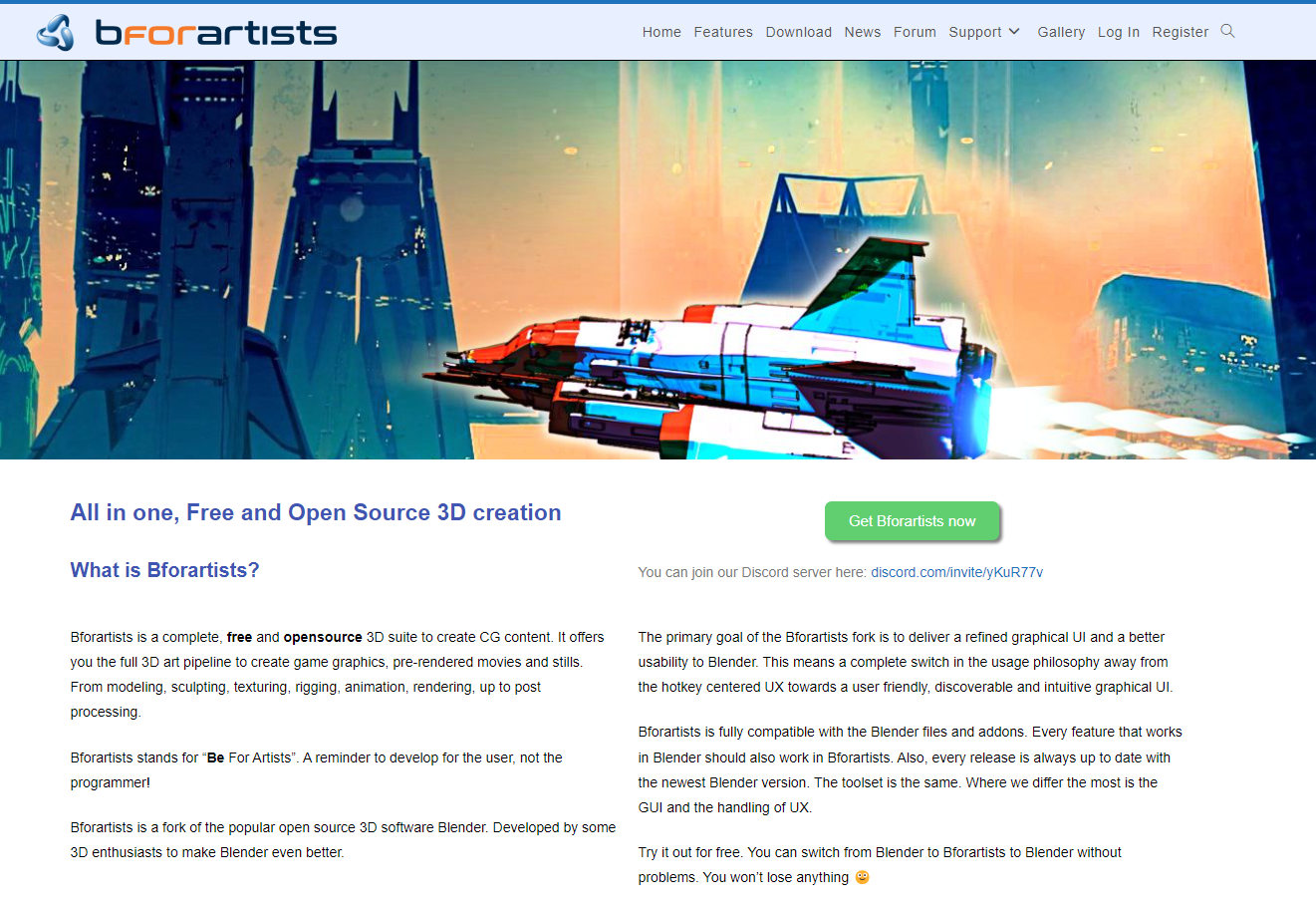
Mastering Bforartists: Expert Tips for Success

Key Highlights
- Bforartists is a fork of the popular 3D software Blender, with a focus on improving the user interface
- The key features of Bforartists include a streamlined UI, enhanced user experience, and a graphical UI
- The installation and setup guide for Bforartists includes downloading from GitHub and familiarizing yourself with the user interface
- Essential tools and techniques in Bforartists include modeling basics, texturing and materials, and lighting and rendering techniques
- Advanced strategies for professionals in Bforartists include sculpting and animation, and compositing and post-processing
- Bforartists provides a superior version of Blender with a more user-friendly interface and enhanced features and tools
Introduction
Bforartists is a powerful 3D software that serves as a comprehensive solution for creating stunning CG content. It is a fork of the popular software Blender, with the primary goal of improving the user interface and enhancing the overall user experience. Bforartists offers a range of advanced features and tools, including the updated grease pencil, making it an ideal choice for both hobbyists and professional artists. With its opensource nature, Bforartists provides users with a free and complete 3D art pipeline, allowing for the creation of game graphics, pre-rendered movies, and stills.
With Bforartists, users can expect a streamlined and cleaner user interface that is better organized and more intuitive. The graphical UI of Bforartists provides a superior user experience compared to Blender, with colored icons, left-aligned text, and other design elements that make the software more user-friendly. The UI of Bforartists has been carefully designed to increase usability and efficiency, allowing users to focus more on their creative process. Additionally, the software features a configurable toolbar with icon buttons and a pinnable tool shelf with header-based tools, making it even easier for users to navigate and access the tools they need.
In addition to the improved UI, Bforartists also offers a range of key features and benefits that set it apart from Blender. These features include an extensive toolset, enhanced default settings, and a configurable interface. With Bforartists, users can expect a smoother and more efficient workflow, enabling them to bring their creative visions to life with ease, without the hassle of constant delete confirm dialogs. For a detailed list of the changes and additional small details, such as quick editor toggles and scene management, please refer to the release notes at www.bforartists.de/wiki/release-notes. But the code things are just half of the show. Another important bit are the non code things, such as the ability to script and automate tasks through Python.
Understanding Bforartists: A Comprehensive Overview
To truly appreciate the power and potential of Bforartists, it is essential to understand its origins and development. Bforartists is a fork of Blender, an open-source 3D software that has gained immense popularity in the CG industry. The development of Bforartists is driven by a desire to improve the user interface and make the software more accessible and user-friendly for its target audience of hobbyists and indie developers, in contrast to Blender's focus on professionals. This development target is reflected in the use of Cmake as a tool for creating a more user-friendly interface, as well as the use of the tracker to gather and address any issues, bug reports, and requests from users.
Bforartists aims to provide a superior version of Blender, offering a refined graphical UI and enhanced user experience for both geeks and artists alike. The goal is to create a software that is not only powerful and feature-rich, but also easy to use and navigate, with blender functionality that is not hindered by a complex and cluttered interface. With Bforartists, artists and designers can unleash their creativity without being hindered by a complex and cluttered interface. Excellent job guys!
The Origins and Development of Bforartists
Bforartists is the result of the dedicated efforts of a group of 3D enthusiasts who saw the potential to enhance the user experience of Blender. As a fork of Blender, Bforartists builds upon the foundation of the popular open-source software while introducing significant improvements to the UI.
The development of Bforartists began with a focus on refining the graphical UI and increasing usability. The team behind Bforartists aimed to create a software that would be more accessible to artists and designers, with a UI that is cleaner, better organized, and more intuitive. By eliminating unnecessary duplicate menu entries, introducing a reduced keymap, and enhancing the default settings, Bforartists provides a more streamlined and user-friendly experience.
As an open-source project, Bforartists benefits from the contributions and feedback of a vibrant community of users and developers. The ongoing development of Bforartists ensures that it remains up-to-date with the latest advancements in the CG industry and continues to provide an exceptional user experience.
Key Features and Benefits of Using Bforartists
Bforartists offers a range of key features and benefits that make it a preferred choice for 3D artists and designers. One of the main advantages of using Bforartists is its enhanced user experience. The improved graphical UI provides a cleaner and more organized interface, allowing artists to focus on their creative process without getting overwhelmed by unnecessary clutter.
Another significant benefit of Bforartists is its compatibility with Blender. Users can seamlessly switch between Bforartists and Blender, with files and addons that are fully transferable between the two software. This compatibility ensures that users can take advantage of the extensive toolset and features available in both Bforartists and Blender.
Furthermore, Bforartists offers a range of features and tools that enhance the overall workflow and productivity of artists. These include a configurable UI, improved default settings, and addons that improve usability. With Bforartists, artists can work more efficiently, bringing their creative visions to life with ease.
Getting Started with Bforartists
Getting started with Bforartists is simple and straightforward. This section provides a guide on installing and setting up Bforartists, as well as tips on navigating the interface for first-time users.
Installation and Setup Guide
To start using Bforartists, follow these steps:
- Download Bforartists from the official website or GitHub
- Install the software on your computer
- Launch Bforartists and familiarize yourself with the user interface
- Customize the UI to suit your preferences, such as rearranging panels and toolbars
- Take advantage of the extensive documentation and tutorials available to learn more about the features and tools of Bforartists
Navigating the Interface: Tips and Tricks
The user interface of Bforartists has been designed to enhance usability and improve the overall user experience. Here are some tips and tricks for navigating the interface:
- Familiarize yourself with the toolbar and the various tool icons available
- Use hotkeys to speed up your workflow and access frequently used tools
- Customize the interface to suit your preferences, such as rearranging panels and adjusting the layout
- Take advantage of the context-sensitive menus and tooltips to quickly access specific features and options
- Explore the various editor types available in Bforartists, such as the 3D View, Node Editor, and Video Sequence Editor
Essential Tools and Techniques in Bforartists
This section explores the essential tools and techniques in Bforartists that every user should be familiar with. From modeling basics to texturing and materials, and lighting and rendering techniques, these tools and techniques are fundamental for creating stunning 3D artwork.
Modeling Basics and Best Practices
Modeling is a fundamental aspect of 3D artwork, and Bforartists offers a comprehensive set of tools for creating and manipulating 3D geometry. From basic geometric shapes to intricate organic forms, Bforartists provides a versatile toolset for modeling. Some key modeling tools and techniques in Bforartists include:
- Extrusion: Create new geometry by extruding selected faces or edges
- Subdivision Surface: Smooth and refine the geometry by adding subdivision levels
- Sculpting: Sculpt details and add organic shapes using the sculpting tools
- Boolean Operations: Combine or subtract geometry using boolean operations
- Addons: Explore the wide range of addons available for Bforartists to enhance the modeling capabilities
Texturing and Materials: Bringing Your Creations to Life
Texturing and materials play a crucial role in bringing 3D creations to life. Bforartists provides a range of tools and features for creating realistic textures and materials. Some key texturing and material techniques in Bforartists include:
- UV Unwrapping: Unwrap the 3D model to create a 2D texture map
- Node-based Materials: Create complex and realistic materials using the node-based material editor
- Procedural Textures: Generate textures procedurally using various algorithms and patterns
- Texture Painting: Paint directly onto the 3D model to add color and detail
- Material Libraries: Take advantage of pre-built material libraries to quickly apply materials to your models
Lighting and Rendering Techniques for Realistic Outputs
Lighting and rendering are essential aspects of creating realistic 3D artwork. Bforartists offers a range of tools and techniques for achieving high-quality lighting and rendering. Some key lighting and rendering techniques in Bforartists include:
- Light Sources: Add various types of light sources to illuminate the scene
- Light Path Optimization: Use light path optimization techniques to improve rendering speed and quality
- Global Illumination: Create realistic lighting effects using global illumination algorithms
- Post-processing: Enhance the final rendered image using post-processing techniques such as color grading and depth of field
- Render Settings: Adjust the render settings to optimize the balance between rendering speed and quality
Advanced Bforartists Strategies for Professionals
For advanced users and professionals, Bforartists offers a range of strategies and techniques to take their 3D artwork to the next level. This section explores advanced topics such as sculpting and animation, and compositing and post-processing.
Sculpting and Animation: Tips for Advanced Users
Sculpting and animation are advanced techniques that require a deep understanding of the tools and workflows in Bforartists. Some tips for advanced users in sculpting and animation include:
- Utilize the various sculpting brushes and tools to add intricate details to your models
- Experiment with different animation techniques, such as keyframe animation and procedural animation
- Take advantage of the advanced rigging and character animation tools in Bforartists
- Use the graph editor to fine-tune animation curves and create realistic motion
- Explore the various animation addons available for Bforartists to enhance your workflow
Compositing and Post-Processing in Bforartists
Compositing and post-processing are essential steps in the 3D workflow to achieve the desired look and feel of the final rendered image or animation. Bforartists provides a range of tools and techniques for compositing and post-processing. Some tips for advanced users in compositing and post-processing include:
- Use the node-based compositor to create complex compositing effects
- Take advantage of the various color correction and image manipulation nodes available in Bforartists
- Utilize the sequencer to arrange and edit multiple clips or images
- Experiment with different post-processing techniques, such as depth of field, motion blur, and lens effects
- Explore the various compositing and post-processing addons available for Bforartists to enhance your workflow
Transitioning from Blender to Bforartists
Transitioning from Blender to Bforartists is a smooth process that allows users to benefit from a refined graphical user interface (UI) and improved usability. Bforartists is fully compatible with Blender, meaning that files and add-ons created in Blender can be seamlessly transferred to Bforartists. Users can easily switch back and forth between Blender and Bforartists without any loss of data. The transition to Bforartists provides a refreshing and streamlined experience, allowing users to focus on their creative work without being hindered by a complex UI.
Key Differences and Similarities
While Bforartists is a fork of Blender, it offers several key differences in terms of user interface (UI) and functionality. One of the main differences is the default keymap, which is reduced to only the necessary hotkeys and allows for navigation purely through the mouse. Additionally, the UI in Bforartists has been cleaned up and rearranged for better accessibility, with unnecessary menu entries removed and menu options added for previously hotkey-only tools. Bforartists also comes with improved default settings, colored and double the number of icons compared to Blender, and configurable UI elements like the toolbar and tabs in the toolshelf. However, both Bforartists and Blender have an extended GUI reference manual, but the Blender manual is unsearchable in big parts, has an odd structure mixing user experience with GUI, and still relies heavily on the Blender keymap, making it nearly unusable as a reference for users. These flaws in the Blender manual highlight the importance of Bforartists' extended GUI reference manual, providing users with a more comprehensive and user-friendly resource for mastering the software and avoiding any potential flaws in the learning process. Overall, these key differences and similarities make Bforartists a unique and user-friendly alternative to Blender.
Why Make the Switch? Insights from Experienced Artists
Experienced artists who have made the switch from other 3D software to Bforartists have shared their insights on why they made the decision. For indie developers and hobbyists, Bforartists offers a massive relief from the complexities of other software. The streamlined and user-friendly UI, specifically designed for this target audience, allows for a more intuitive workflow, reducing the time spent on navigation and increasing productivity. The improved default settings, colored icons, and configurable UI elements make Bforartists a joy to work with. Additionally, the active Bforartists community provides a supportive environment for growth and learning. Overall, making the switch to Bforartists is an important bit for artists looking for an accessible and efficient 3D software solution.
Community and Support
The Bforartists community is a vibrant and supportive network of artists, developers, and enthusiasts. The community plays a crucial role in the growth and success of Bforartists, providing valuable resources, tutorials, and a platform for collaboration. Artists can connect with fellow Bforartists users through various online platforms, including forums and social media groups. The community is always ready to lend a helping hand, offering guidance and support to users of all levels. Bforartists users can leverage the power of the community to enhance their skills, share their work, and stay up-to-date with the latest developments in the software.
Leveraging the Bforartists Community for Growth and Learning
The Bforartists community is a treasure trove of knowledge and resources for artists looking to grow and learn in the software. With the power of the internet, artists can connect with fellow Bforartists users from around the world. Online forums and social media groups dedicated to Bforartists provide platforms for sharing experiences, asking questions, and seeking advice. Artists can participate in discussions, share their work for feedback, and learn from the experiences of others. Additionally, the Bforartists community actively creates and shares tutorials, both in written and video formats, covering various aspects of the software. By leveraging the Bforartists community, artists can accelerate their learning curve, gain new insights, and stay motivated on their artistic journey.
Finding Resources and Tutorials Online
Finding resources and tutorials for Bforartists is easy, thanks to the vast amount of content available online. Platforms like YouTube host a wide range of video tutorials that cover everything from basic operations to advanced techniques. Additionally, the Bforartists website provides a comprehensive manual that serves as a valuable resource for artists looking to explore the software's features in detail. Online forums and communities dedicated to Bforartists are also excellent sources of information, where artists can ask questions, seek advice, and interact with experienced users. Furthermore, various websites and blogs offer written tutorials and tips for mastering Bforartists, including resources for Linux users. With the abundance of online resources available, artists have plenty of options to enhance their skills and unlock the full potential of Bforartists.
KeywordSearch: SuperCharge Your Ad Audiences with AI
KeywordSearch has an AI Audience builder that helps you create the best ad audiences for YouTube & Google ads in seconds. In a just a few clicks, our AI algorithm analyzes your business, audience data, uncovers hidden patterns, and identifies the most relevant and high-performing audiences for your Google & YouTube Ad campaigns.
You can also use KeywordSearch to Discover the Best Keywords to rank your YouTube Videos, Websites with SEO & Even Discover Keywords for Google & YouTube Ads.
If you’re looking to SuperCharge Your Ad Audiences with AI - Sign up for KeywordSearch.com for a 5 Day Free Trial Today!
Conclusion
In conclusion, mastering Bforartists opens up a world of creative possibilities. From understanding its origins to exploring advanced techniques, this comprehensive software offers a diverse set of tools for artists. Whether you're delving into modeling, texturing, or lighting, Bforartists provides a seamless experience. Transitioning from Blender is made easier with insights from experienced users, and the supportive community enhances your learning journey. With a plethora of online tutorials and resources, mastering Bforartists is within reach for beginners and professionals alike. Embrace this dynamic platform and unleash your artistic vision with Bforartists.
Frequently Asked Questions
How Does Bforartists Compare to Other 3D Software?
Bforartists stands out from other 3D software with its streamlined user interface (UI), reduced hotkey-based navigation, improved default settings, and enhanced iconography. These features make Bforartists a user-friendly and intuitive option for artists looking for an alternative to other complex 3D software.
Can I Use Bforartists for Commercial Projects?
Yes, Bforartists is open source software and can be used for commercial projects. It comes with a free and open-source license, allowing artists to utilize the software without any restrictions on commercial usage. This makes Bforartists a viable and profitable choice for artists looking to create commercial content.
What Are Some Must-Know Tips for Beginners in Bforartists?
For beginners getting started with Bforartists, here are some essential tips to keep in mind: familiarize yourself with the streamlined user interface (UI), explore the comprehensive manual and online tutorials, join the Bforartists community for support and guidance, and practice regularly to improve your skills.
