August 16, 2025
Explore Wondershare Filmora: Your Ultimate Video Editor

Greg Kopyltsov
Founder
Wondershare Filmora
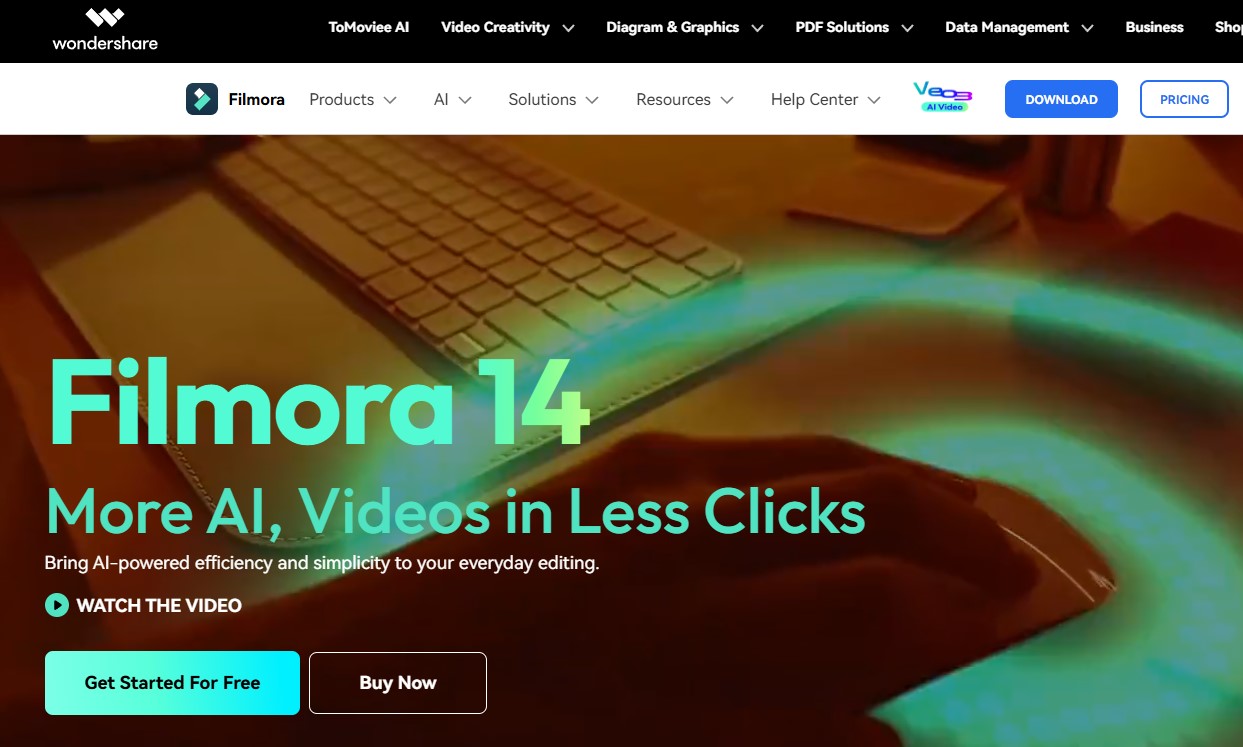

Are you searching for a user-friendly video editor that brings professional video editing within reach? Wondershare Filmora is designed to simplify the editing process for both beginners and experienced creators. With robust features tailored for video content enthusiasts, Filmora helps you trim, polish, and enhance your clips with remarkable ease. Its blend of innovative AI tools and creative effects empowers you to produce stunning videos, whether you’re crafting social media content or cinematic projects. Let’s explore what makes Filmora a top contender in video editing.

Wondershare Filmora distinguishes itself as an AI video editor that marries advanced features with accessibility. Unlike many competitors, Filmora incorporates special effects and unique features like auto reframe and dynamic captions directly into its editing process. This approach allows both newcomers and creators demanding the best video editing solutions to produce striking results.
Filmora’s strength lies in its intuitive workflow, where AI-driven enhancements and a vast library of creative assets accelerate your editing journey. Wondering what key features make Wondershare Filmora different from other popular video editing software? Its blend of smart tools and creative resources puts it ahead in the ever-evolving video editing landscape.
A strong differentiator for Filmora is its range of unique features, especially among AI-powered editors. You’ll find tools like auto reframe that automatically adjust your video’s aspect ratio for different social platforms—an essential for today’s creators. The AI music generator crafts original background tracks that match your video’s mood, eliminating the hunt for copyright-free music.
Another highlight is the smart short clips feature, which rapidly converts longer videos into vertical, social-ready clips complete with subtitles and effects. When comparing what key features make Wondershare Filmora different from other popular software, its automation and creative AI toolkit come through as clear advantages.
Diving into Filmora, you’ll notice its user interface prioritizes clarity and ease of navigation. The editing process is streamlined, with core tools like trimming, splitting, and adding video effects just a click away. Even if you’re new to video editing, the intuitive layout ensures you can start creating without feeling overwhelmed.
Filmora’s music generator and sound effects library are integrated directly into the timeline, letting you add background music or dramatic flourishes with minimal effort. For those interested in progressing to more advanced techniques, features like keyframes, masking, and color grading are clearly labeled and explained. This makes the transition from beginner to experienced editor smooth and frustration-free.
Is Wondershare Filmora suitable for professional video editing, or is it better for beginners and casual users? It’s best described as a flexible tool—friendly for newcomers, yet robust enough to support professional movie maker tasks. This versatility is a common theme in user feedback.
Filmora’s broad platform compatibility ensures you can work on your projects regardless of your device. The video editor is available for Windows, Mac, iOS, and Android, with each version optimized for its respective operating system. Supported devices cover everything from PCs and laptops to iPhones, iPads, and Android smartphones.
While core features remain consistent, there are subtle differences in performance and available tools across platforms. Frame rate, AI features, and aspect ratio options may vary depending on the device and operating system version. Next, let’s break down the specifics of Filmora’s supported devices and operating systems.
Filmora accommodates a wide range of devices and operating systems. On desktop, both Windows and Mac are supported, with the Mac version designed for optimal performance on Apple Silicon. The app is also available for iOS and Android, giving mobile creators access to on-the-go editing.
Here’s a detailed look at Filmora’s device and system support:
Device/Platform
Operating System
Key Features/Notes
Windows PC
Windows 10/11
Full desktop features, AI tools, plugin support
Mac
macOS 10.15+ to 14
Apple Silicon optimized, supports Final Cut and Premiere Pro shortcuts
iPhone/iPad
iOS/iPadOS 13.0+
AI video editor, dynamic captions, templates
Android Phones
Android (latest)
Trim, auto cut, sound effects, mobile-optimized
Apple Vision
visionOS 1.0+
Smart editing, AR video support
What platforms and devices does Wondershare Filmora support, and are there differences between versions? The answer is yes—each app is tailored to its platform, but the editing experience is unified across all devices.
Each version of Filmora is designed to fit the strengths of its platform. The Windows version excels in advanced video clip management, batch editing, and extensive plugin support, making it suitable for larger projects. Mac users benefit from smooth integration with Final Cut and Premiere Pro shortcuts and enhanced performance on Apple Silicon.
Mobile versions (iOS apps and Android) focus on quick editing, social media templates, and auto reframe, ideal for on-the-fly content creation. While you’ll find the essential editing tools and special effects on every version, some advanced AI features like planar tracking or multicam editing remain exclusive to desktop.
Aspect ratio options, exporting capabilities, and access to creative assets also differ. For instance, iOS apps deliver dynamic captions and AI voiceovers, while desktop editions provide deeper video enhancer controls and frame rate customization. Understanding these differences helps you pick the right version for your editing needs.
Filmora offers a flexible pricing structure, allowing users to choose between a free version, subscription options, or a one-time purchase. The free version grants access to core video editing tools, but any exported video will include a prominent watermark. Subscriptions are available on a monthly or annual basis, and a perpetual license is offered for those who prefer a one-time purchase.
“Filmora Pro” and “iOS Pro” subscriptions unlock premium features such as AI-driven special effects, exclusive sound effects, and expanded creative content. The developer’s privacy policy is transparent about data handling and in-app purchases. Next, we’ll examine how the free and paid versions differ.
The free version of Filmora is a great starting point, letting you explore core video editing, sound effects, and AI-powered enhancements. However, there are notable limitations to keep in mind. Any video exported from the free version will include a watermark, and access to the full range of creative assets, AI credits, and sound effects is restricted.
While the free tools are suitable for trying basic video editing and practicing your editing process, you’ll need a paid subscription or one-time purchase to produce polished, watermark-free videos for professional use.
Filmora gives users the choice between a one-time purchase (perpetual license) and ongoing subscriptions. The one-time purchase grants permanent access to the app’s core editing features and future updates, though some advanced AI features and creative asset libraries may still require separate purchases.
Subscriptions, available monthly or annually, unlock all premium features, regular upgrades, and the full effects library, ensuring you always have the newest AI tools and creative resources. This model is especially attractive for those who need continued access to the best video editing and regularly updated content.
The developer’s privacy policy clearly outlines how your information and in-app purchases are managed, and you can cancel your subscription through your account settings at any time. Consider your editing frequency and need for premium effects before deciding between a subscription or a one-time purchase.

Wondershare Filmora stands out with its impressive suite of AI features, taking video editing to the next level. Tools like smart scene cut, smart tracking, portrait cutout, and smart short clips streamline the editing process, making even complex edits quick and precise. These innovative AI options are designed to save time while boosting your video content’s impact.
For those new to AI video editor technology, Filmora keeps things approachable and intuitive, letting beginners harness powerful enhancements without a steep learning curve. Let’s look at how to use these tools as a newcomer.
Getting started with AI editing in Filmora is refreshingly simple. Beginners can enhance their video content by utilizing the video enhancer and auto cut tools, both accessible from the main workspace. With just a few clicks, you can improve clarity, automatically trim highlights, or apply dynamic captions.
Filmora’s AI features are designed with an intuitive user interface, so even if you’re new to movie making, you’ll find the editing process easy to follow. Experimentation is encouraged, as you can always preview changes before saving your final edit.
Filmora’s latest AI tools push creative boundaries. With text-based editing, you can generate dynamic captions and subtitles directly from your video’s audio—perfect for accessibility and engagement. The Copilot assistant acts as your in-app guide, recommending edits and automating repetitive tasks for a smoother workflow.
Smart Scene Cut uses AI algorithms to identify key moments or objects in your video, automatically clipping highlights or removing unnecessary parts. This is invaluable for social media creators who need to produce short, high-impact clips from longer footage.
Dynamic captions and AI voiceovers further personalize your content, and syncing these features is a straightforward process through Filmora’s user-friendly dashboard. For beginners and pros alike, these smart tools accelerate your editing journey, unlocking possibilities that were once complex or time-consuming.
Filmora’s creative editing toolbox is designed to empower users at every stage—from first-time editors to experienced video content creators. It provides a wide palette of special effects, transitions, and video enhancer options. This makes the platform adaptable for simple social clips or sophisticated movie maker projects.
With user-friendly controls, Filmora ensures that anyone can polish their video clips, apply unique video effects, or experiment with color grading. Is Wondershare Filmora suitable for professional video editing, or is it better for beginners and casual users? The answer is both—it’s versatile enough for a wide range of creative editing needs.
Filmora shines when it comes to special effects and creative enhancements. The platform’s effects library is packed with both classic and trending video effects, making it easy to transform bland footage into eye-catching content. Color grading tools let you fine-tune the look and feel of your project, ensuring a polished, cinematic finish.
Whether you’re crafting a highlight reel or editing a promotional video, Filmora equips you with the tools needed for professional results, right from your desktop or mobile device.
For creators looking to step up their editing game, Filmora includes advanced tools like multicam editing, motion tracking, and audio enhancement. Multicam functionality lets you combine footage from several sources, switching between angles for dynamic storytelling—a game-changer for interviews or event coverage.
Motion tracking, including planar tracking, is especially useful when you need to follow moving objects or overlay graphics that stay locked to a subject. This adds a professional touch to your movie maker projects, making your edits look seamless and engaging.
Audio enhancement tools are also robust, with features like AI-powered denoising, background music selection, and sound effects generation. These help you create clear, immersive soundscapes that match your visuals and elevate your overall video content quality.
Real-world feedback from users and experts paints a nuanced picture of Filmora’s strengths and challenges. Many users praise its easy learning curve, rich special effects library, and frequent updates. Expert opinions highlight the platform’s accessibility and AI-driven enhancements as major advantages in the crowded video editor market.
However, some community feedback addresses limitations in the free version, as well as rare performance issues with complex projects. Wondering what are the pros and cons of Wondershare Filmora according to user reviews and expert opinions? Let’s take a detailed look at community insights.
Community feedback on Filmora consistently emphasizes its simplicity, creative editing features, and AI tools as standout positives. As one user shares, “Having invested nearly $1,500 in various products, I can confidently say yours excels in meeting the needs of consumers and content creators”—Stardust’sab.
Users on Reddit and other forums appreciate Filmora’s value as an affordable alternative to more complex editors, though some long-term users request more transparency around upselling and wish for improved stability on large-scale edits. These insights provide a balanced view for anyone considering Filmora as their go-to editing process solution.
KeywordSearch has an AI Audience builder that helps you create the best ad audiences for YouTube & Google ads in seconds. In a just a few clicks, our AI algorithm analyzes your business, audience data, uncovers hidden patterns, and identifies the most relevant and high-performing audiences for your Google & YouTube Ad campaigns.
You can also use KeywordSearch to Discover the Best Keywords to rank your YouTube Videos, Websites with SEO & Even Discover Keywords for Google & YouTube Ads.
If you’re looking to SuperCharge Your Ad Audiences with AI - Sign up for KeywordSearch.com for a 5 Day Free Trial Today!
In conclusion, Wondershare Filmora stands out as a versatile video editing tool that caters to both beginners and seasoned professionals alike. With its unique features, user-friendly interface, and AI-powered editing tools, Filmora simplifies the editing process while providing creative capabilities that inspire users to produce stunning videos. The platform's compatibility across various devices and its flexible pricing options make it accessible for everyone, regardless of their budget. Whether you're looking to enhance your editing skills or dive into video creation for the first time, Filmora offers the resources you need to bring your vision to life. Ready to start your editing journey? Explore Filmora today!