July 25, 2025
Exploring Google’s AI Image Generator for Creative Projects

Greg Kopyltsov
Founder
google’s ai image generator
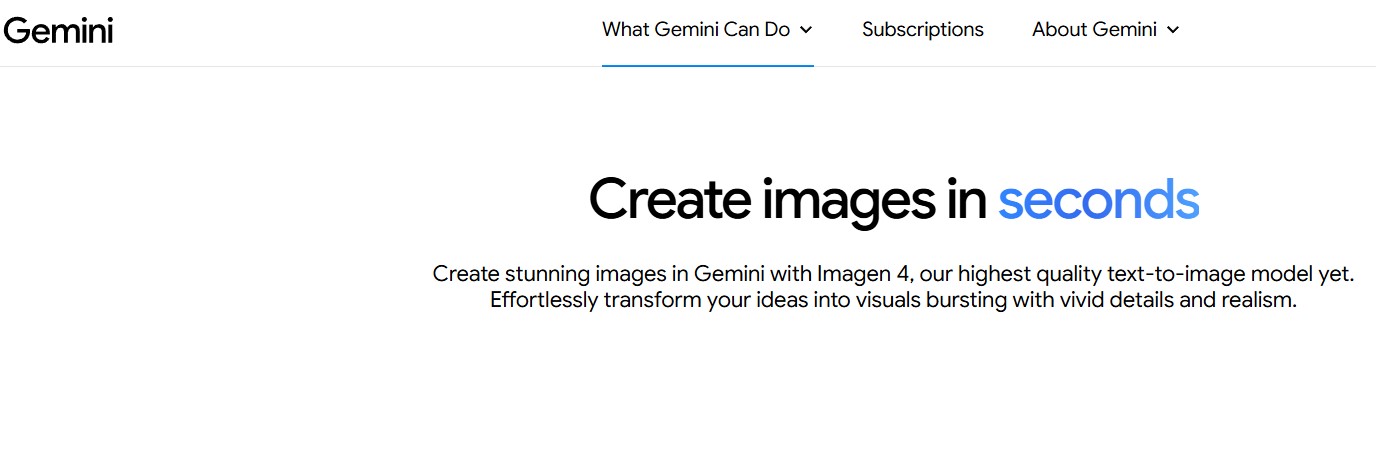
Innovation meets creativity with Google’s AI Image Generator, a revolutionary tool designed for modern-day creative projects. This platform transforms the process of image generation through sophisticated text-to-image technology, allowing users to create stunning generated images in seconds. Whether you’re designing digital art, prototypes, or working on marketing materials, Google’s AI Image Generator streamlines the process while delivering professional-quality visuals. Its versatility opens new doors for designers, developers, and businesses, setting the stage for unparalleled creativity and efficiency.
Google’s AI Image Generator is built to redefine the way we interact with image generation technology. Utilizing state-of-the-art AI models, such as Imagen and Gemini, the tool converts text prompts into visually compelling generated images.
This cutting-edge software offers extensive capabilities like improved photorealism, efficiency for rapid iteration, and dynamic visual content creation. Designed for professionals and beginners alike, Google’s AI Image Generator enables seamless integration into applications, making it an invaluable resource for every creative need. Let’s explore how text transforms into extraordinary visuals.
Google’s AI Image Generator takes descriptive text prompts and turns them into visually stunning digital creations. When you input a phrase or description, the AI employs advanced NLP models, such as Gemini, to understand and interpret your text. It then processes this data to create detailed, contextually accurate generated images.
For example, a simple prompt like “a futuristic city at dusk” can result in an image that captures intricate architectural designs and lighting conditions. The models offer unparalleled versatility for producing photorealistic images or stylized artwork tailored to user preferences.
By leveraging core technologies like Imagen and Gemini API, Google’s AI not only creates but also refines visual content through its dynamic understanding of language and imagery. These features make it an integral asset for graphic designers, illustrators, and businesses striving to produce impactful visuals quickly.
Google’s AI Image Generator relies on critical technologies like the Gemini API, Imagen, and associated models to deliver outstanding performance. Gemini API ensures multimodal capabilities, processing both text and images conversationally while maintaining high accuracy. Imagen focuses on creating ultra-realistic visuals with attention to detail for specialised tasks.
The system’s effectiveness stems from customisable parameters that let users control art style, creativity, and realism. It supports features such as aspect ratios, photo-enhancing modifiers, and sophisticated editing tools.
Here’s a breakdown of key elements:
Technology
Functionality
Gemini API
Multimodal processing for text and image generation.
Imagen
Produces high-quality photorealistic images with customizable settings.
Parameters
Adjusts image style, realism, and detailed elements for targeted results.
These combined innovations empower users to produce highly adaptable and polished visuals while setting new benchmarks for creative content.
Initiating your journey with Google’s AI Image Generator is straightforward and accessible. Designed to create high-quality visual content, the tool supports developers and creatives from varied industries. It leverages AI features to craft intricate generated images based on user-defined parameters.
To begin, access Google’s platform, choose a model like Gemini or Imagen, and input descriptive text prompts. After setup, you’ll unlock a powerful resource capable of transforming concept ideas into digital masterpieces. Next, let’s delve into specific steps for U.S. users.
Accessing Google’s AI Image Generator in the United States is designed for ease and convenience, granting creatives unmatched flexibility. Users can start by signing into Google Cloud and exploring available models, such as Gemini or Imagen, within Vertex AI Studio.
To generate visual content, input detailed text prompts, and customize settings like aspect ratios. Options such as "16:9 widescreen" or "1:1 square" aspect ratios ensure you can create images tailored to specific needs.
However, availability can differ based on regional factors and subscription tiers. Paid access unlocks advanced models, like Imagen 4 Ultra, perfect for high-fidelity artistic projects. Google’s streamlined interface empowers professionals to focus on producing vibrant visuals without tackling complexities.
Creating your first project with Google’s AI image tools is hassle-free. Here are steps toward getting started with digital art creation:
Once your generated image is complete, additional features allow further refinements, such as text or image-based edits and exporting upscale versions. Equipped with beginner-friendly tools and seamless processes, Google’s AI Image Generator paves the way for professional-quality artistic output without requiring technical know-how.
Google’s AI Image Generator is a creative powerhouse for designers and businesses alike. Whether crafting bespoke digital art or enhancing visual content for advertising, the tool bridges innovative design and practicality. It offers photorealistic outputs and stylistic digital creations tailored for specific needs.
From leveraging generated images for branding strategies to assembling impactful marketing campaigns, its applications are endless. In the following sections, we’ll explore how Google’s AI enhances marketing visuals and digital illustrations.
Google’s AI Image Generator is revolutionising marketing campaigns with its ability to create tailored visual content. By leveraging photorealistic images and AI-driven captions, it enables advertisers to communicate effectively and creatively.
Marketers can use the tool for tasks such as:
Google’s technologies, coupled with its AI parameters, ensure that the generated content aligns with brand aesthetics and messaging goals, resulting in more impactful campaigns.
Elevating digital art and creative illustrations has never been easier with Google’s AI Image Generator. The tool brings a wide range of art styles, including bokeh effects and intricate detailing, enabling artists to craft unique visuals effortlessly.
From creating expressive portraits to assembling dynamic scenes, users can deploy features like depth adjustment and stylistic modifiers. Whether a detailed illustration for a book cover or a quick sketch for concept design, the model's flexibility suits any project.
With enhanced parameters, such as photorealism or abstract settings, Google’s AI empowers artists to push creative boundaries and bring their visions to life.
KeywordSearch has an AI Audience builder that helps you create the best ad audiences for YouTube & Google ads in seconds. In a just a few clicks, our AI algorithm analyzes your business, audience data, uncovers hidden patterns, and identifies the most relevant and high-performing audiences for your Google & YouTube Ad campaigns.
You can also use KeywordSearch to Discover the Best Keywords to rank your YouTube Videos, Websites with SEO & Even Discover Keywords for Google & YouTube Ads.
If you’re looking to SuperCharge Your Ad Audiences with AI - Sign up for KeywordSearch.com for a 5 Day Free Trial Today!
In conclusion, Google’s AI Image Generator represents a significant leap in creative innovation, enabling designers and businesses to effortlessly transform text into compelling visuals. By harnessing advanced technologies, this tool not only simplifies the creative process but also enhances marketing strategies and digital art. As you experiment with your projects, remember to explore its capabilities fully and utilize best practices to maximize your outcomes. If you're eager to dive deeper into the world of AI-generated images, get a free trial today and discover how this cutting-edge technology can elevate your creative endeavors!
Google’s AI Image Generator supports diverse formats through the Gemini API and specific models like Imagen. Users can define parameters, such as aspect ratios, to suit their project needs while ensuring generated images align with professional standards for digital use.
Yes, generated images can be utilized for commercial use, provided they align with Google’s terms. The Gemini API facilitates professional-grade outputs, ensuring compatibility with art styles and photorealistic images required for branding and marketing.
Prompt complexity is limited by model parameters and AI capabilities. The AI processes advanced text prompts but may struggle with excessively intricate descriptions or unusual concepts. Ensure your queries are clear for optimal image generation.
Google enforces strict ethical use guidelines for its AI image generator, combining built-in safety tools like SynthID with moderated content policies via the Gemini API. These measures ensure user safety and proper usage across creative platforms.
New users receive up to $300 in free credits for projects involving generated images, accessed via Gemini on Vertex AI. Paid tiers unlock premium features tailored for high-definition visual content. Pricing depends on parameters selected for advanced needs.