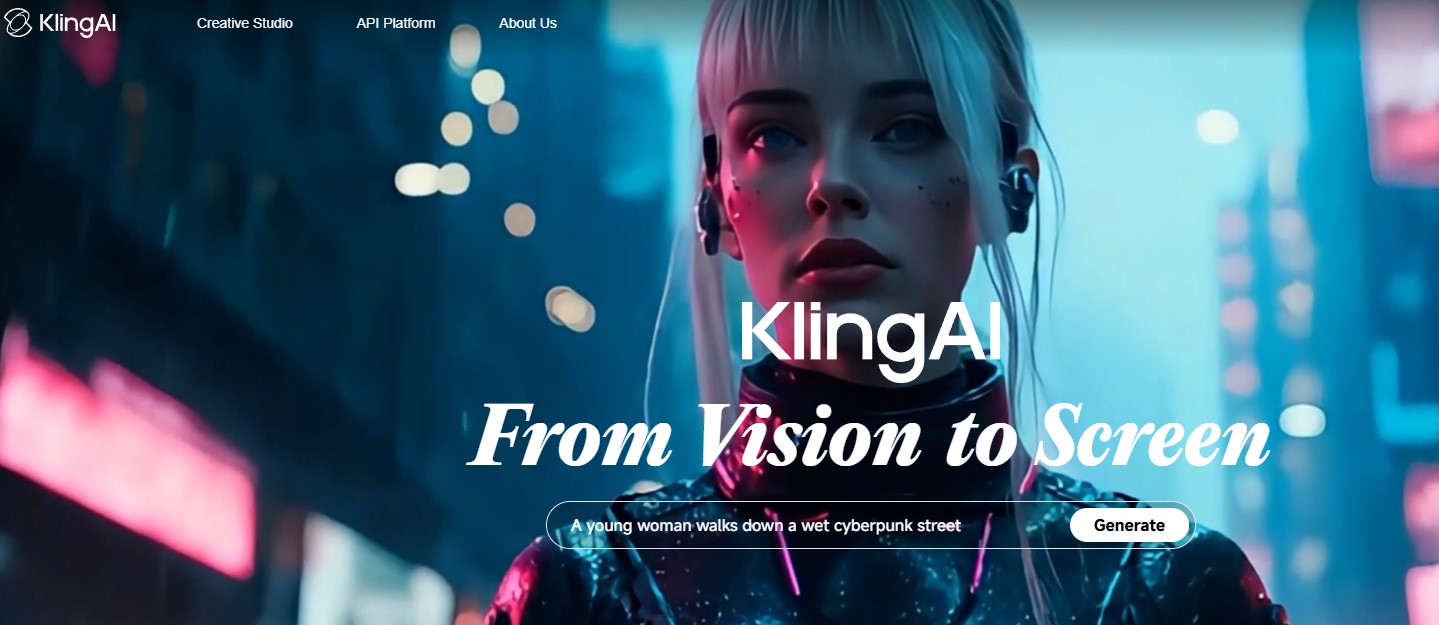
Exploring Kling AI: Innovative Tools for Creatives

Key Highlights
- Kling AI stands out as a video generation app that transforms static images or text prompts into cinematic, high-quality animations for creators.The tool offers strong image generation and animation capabilities, making it an excellent choice for marketing visuals, social media short clips, and creative storytelling. If you are interested in user reviews or want to see example projects created with Kling AI, these can often be found on the official Kling website, within popular tech forums, or across social media platforms where creators share their experiences and showcase their animations.
- The tool offers strong image generation and animation capabilities, making it an excellent choice for marketing visuals, social media short clips, and creative storytelling.
- Advanced features include dynamic camera angles, realistic motion, and support for multiple video styles from vintage to 3D game-inspired.
- Its AI-powered models provide ease of use for both beginners and professionals, supported by flexible subscription and pricing options.
- Kling AI is available for desktop and mobile, ensuring creative workflows are accessible on any platform.
Introduction
Kling AI is rapidly redefining what's possible for creators and marketers looking to bring new ideas to life through visual storytelling. With its advanced AI video generation capabilities, the Kling AI app transforms simple text prompts or static images into cinematic animations. Whether you're a seasoned professional or a beginner exploring animation for the first time, Kling AI bridges the gap between imagination and reality. Its accessibility and powerful features make it an exciting tool for anyone eager to experiment with AI-driven content creation.
Understanding Kling AI: A New Era for Creative Professionals

At its core, Kling AI is a creative tool designed to simplify and accelerate the process of video generation and image generation. Leveraging deep learning, this app allows users to input either text prompts or images, then watch as the AI creates lifelike visuals or animations that capture your desired mood, motion, or setting.
Subscription plans make Kling AI accessible to a wide audience, from solo creators to marketing teams. Whether you’re crafting animated shorts, social clips, or product demos, Kling AI’s intuitive interface and flexible pricing ensure you can start generating compelling content without advanced technical skills.
What Sets Kling AI Apart in the World of Generative Tools
Generative tools have reshaped digital creativity, but Kling AI distinguishes itself through its unique blend of cinematic quality, ease of use, and versatility. Where many platforms focus on either static images or text-to-video, Kling AI combines both, inviting creators to experiment with new ideas and workflows seamlessly.
For creators, this means you can generate a high-quality video from a single image or prompt, utilizing advanced animation techniques and dynamic camera angles. Its AI understands the context you provide, transforming ideas into vivid, professional-grade clips ideal for social media, marketing campaigns, and storytelling.
"What is Kling AI and how does it work for creating AI-generated images and videos?" Kling AI processes your input—be it text or images—then uses generative AI to craft a visually cohesive narrative. The tool’s strength lies in its ability to deliver realistic motion, expressive characters, and stylistic flexibility, making it a game-changer in the space of AI-powered creative apps.
Core Capabilities: Image and Video Generation Explained
Kling AI’s core strength lies in its powerful video generation models and image generation technology. Users start with simple text prompts or images, and the AI interprets these inputs, rendering them into animated scenes or still visuals tailored to your creative vision.
Its video generation models excel at mimicking natural motion, offering smooth camera transitions, dynamic lighting, and accurate shadow handling. Whether you want a serene landscape, a vintage look, or a 3D game aesthetic, Kling AI adapts its output style to your needs, making it useful for a variety of industries and audiences.
The combination of animation precision and customization makes Kling AI more than just another AI app. It’s a versatile platform that empowers you to move from concept to completed animation with minimal fuss, regardless of your technical background.
How Kling AI Works: Step-by-Step Guide to Creating Videos
Getting started with Kling AI’s video generation is straightforward for both new users and seasoned creators. The app guides you through inputting your image or text prompt, choosing motion or animation styles, and fine-tuning your scene with customizable options.
Once your inputs are ready, Kling AI’s AI engine interprets them to build a dynamic video sequence. The process is intuitive and quick, allowing you to focus on creativity rather than technical hurdles. This opens up exciting possibilities for producing high-quality videos from scratch.
Preparing Inputs: Image, Text, and Motion Prompts
Before generating a video, you'll provide Kling AI with the necessary creative elements. Start with either an image or a descriptive text prompt; both serve as the foundation for your animation. The AI then reads these cues to identify key objects, emotions, and desired movements.
Motion prompts add another layer, letting you specify how elements within your scene should move or interact. This step is crucial for achieving personalized and expressive animations, whether you want gentle camera pans or bold action sequences.
Key input options for Kling AI include:
- Uploading high-resolution images as the animation’s base for sharper, clearer results.
- Writing descriptive text prompts to guide style, subject, and scene.
- Adding motion cues (e.g., zoom, rotate, or walk) to define animation flow.
- Using negative prompts to exclude unwanted details or objects.
- Providing multiple reference images for style consistency across scenes.
Navigating Scene Creation and Animation Controls
Creating scenes in Kling AI involves more than just uploading media—it’s about controlling the flow and dynamism of your animation. The app’s animation controls let you define how the camera moves, what angles are used, and how motion prompts are applied throughout each segment.
You can experiment with different settings, such as dynamic camera angles, to make your video feel cinematic. The ability to adjust animation parameters means even beginners can achieve professional-looking results without steep learning curves.
By fine-tuning these controls, you ensure your animation transitions smoothly, with natural motion and visual coherence. These features make Kling AI a powerful asset for creators who want to produce polished, engaging videos with minimal hassle.
Key Features of Kling AI Every Creative Should Know

Kling AI is loaded with features that put the power of customization, animation, and cinematic creativity in your hands. With support for various frame rates, aspect ratios, and animated effects, the app adapts to whatever you need—be it vertical social media clips or widescreen promotional videos.
Its real-time preview and cloud-based rendering make experimenting with animation styles easy, giving you the freedom to iterate and fine-tune without any technical bottlenecks. These capabilities are what set Kling AI apart for anyone serious about visual storytelling.
Cinematic Camera Effects and Realistic Animations
Cinematic camera effects are at the heart of Kling AI’s appeal. The platform doesn’t just animate— it crafts videos with dynamic camera angles, smooth zooms, and seamless transitions, mirroring the techniques of professional filmmakers.
Realistic animations are achieved through deep learning and 3D face and body reconstruction, allowing for natural motion and expressive characters. This attention to detail in animation means your story or product demo feels lifelike and visually captivating.
Highlights of Kling AI’s cinematic animation features include:
- Dynamic camera movement for immersive scene transitions.
- Smooth zoom-ins and angle shifts for professional storytelling.
- Realistic shadow and lighting effects to enhance depth.
- Seamless integration of facial expressions and body movement.
Kling AI’s cinematic outputs consistently outperform standard AI video generators, making it a top choice for anyone wanting their videos to stand out.
Customization Options: Frame Rate, Aspect Ratio, and Style
Personalization is essential in video generation, and Kling AI gives you robust tools for tailoring your animations. You can set frame rates up to 30 FPS, which helps maintain motion clarity and cinematic smoothness, especially in action-packed sequences.
Kling AI allows you to select from multiple aspect ratios—1:1 for social feeds, 16:9 for widescreen displays, and 9:16 for vertical content—ensuring your videos are optimized for their intended platform. These customization options let you match your content’s look to any channel or audience.
Beyond technical controls, Kling AI’s paid subscription unlocks advanced style settings, master shot and video extension, image upscaling, watermark removal, and priority access to new features. This makes it easy to push creative boundaries while delivering professional results.
Platform Accessibility: Kling AI on Desktop and Mobile

Kling AI stands out for its cross-platform usability, letting you create on both desktop and mobile devices. The desktop experience offers a full suite of features with precision controls, ideal for in-depth editing and animation work.
On mobile, the intuitive interface ensures you can generate, preview, and share videos on the go. Whether you prefer working at your desk or need creative tools at your fingertips, Kling AI offers a consistent, user-friendly experience across all platforms, adapting to every creative workflow.
Features Unique to Web and Desktop Experiences
The web and desktop versions of Kling AI deliver an enhanced creative experience, offering advanced animation controls, broader customization, and streamlined workflow management. Desktop users benefit from powerful rendering capabilities and detailed scene editing tools.
Unique features include multi-image references, negative prompting, and advanced motion brush tools, which are more accessible and robust in the desktop environment. The web platform also allows seamless integration with other creative tools and supports higher-resolution exports.
Here’s a comparison table outlining key features:
Feature
Web/Desktop Version
Mobile Version
Animation Controls
Full suite, advanced
Simplified
Input Options
Multiple, including batch
Single prompt/image
Motion Brush
Available, detailed
Not available
Resolution & Export
Up to 1080p, flexible
Limited to standard HD
Workflow Integration
Yes, with other apps/tools
Basic sharing/posting
Desktop/web versions offer more depth, making them better suited for complex projects and detailed editing.
Mobile Usability and On-the-Go Creative Workflow
Kling AI’s mobile app ensures you don’t have to sacrifice creativity when away from your desktop. The streamlined interface prioritizes accessibility, allowing you to upload images, write text prompts, and preview animation with just a few taps.
While some advanced features are reserved for desktop, the mobile experience is tailored for speed and ease, making it ideal for quick edits and spontaneous content generation. Instant sharing options let you post your creations to social media or send them to collaborators right from your phone.
Key mobile workflow advantages:
- Effortless input of images or prompts for immediate video generation.
- One-tap sharing to platforms like Instagram, TikTok, and YouTube Shorts.
- Fast cloud processing, ensuring your videos are ready within minutes, wherever you are.
Kling AI vs. Leading Creative Platforms: Feature and Output Comparison
Comparing Kling AI to leading creative platforms highlights its strengths and a few areas for improvement. It provides a balance of output quality, feature variety, and cost-efficiency that many competitors can’t match, especially for short-form, cinematic, and animated content.
While some platforms offer more advanced editing or ultra-high resolutions, Kling AI’s ease of use, strong animation, and realistic motion effects make it a compelling option for creators wanting rapid, professional results without heavy technical demands.
Comparing with Runway ML, Pika Labs, and Other Competitors
When it comes to direct competitors like Runway ML and Pika Labs, Kling AI stands out for its motion control, prompt-based customization, and cost-effective subscription plans. Each platform has unique advantages for different user types and creative needs.
Runway ML delivers powerful generative tools for professionals, while Pika Labs is known for its simple workflows and strong animation support. However, Kling AI’s focus on cinematic effects and multi-style output gives users creative flexibility many find invaluable.
Compare features and output at a glance:
Platform
Output Quality
Customization
Max Video Length
Price Range
Unique Features
Kling AI
High, cinematic
Medium-High
Up to 3 min*
Cost-efficient
Motion brush, lip-sync, negative prompts
Runway ML
High, varied
High
Up to 2 min
Premium
Scripting, physics, 4K export
Pika Labs
Good, simple
Low-Medium
Short clips
Affordable
Quick storyboarding, animation focus
*Paid subscription required for longest durations.
Kling AI’s cost, creative controls, and animation set it apart for users seeking impactful, cinematic videos.
Evaluating Output Quality for Cinematic Videos and Animated Shorts
For cinematic videos and animated shorts, Kling AI consistently produces lifelike motion and expressive character animations. Its 3D face and body reconstruction ensures facial expressions and body movements match real-world physics, providing a professional polish to your final product.
While ultra-high resolutions like 4K are still in development, current outputs (up to 1080p) offer sharp textures, natural lighting, and stable color grading. Kling AI excels in short-form, visually striking content—especially for marketing, storytelling, and social platforms.
Compared to standard AI video generators, Kling AI’s cinematic storytelling tools—dynamic cameras, realistic camera effects, and smooth transitions—give your projects a distinct edge. For longer videos or complex post-production edits, you may still need to supplement with traditional editing tools.
Strengths and Limitations of Kling AI for Creatives
Kling AI offers significant strengths for creative professionals, including cutting-edge animation, intuitive usability, and a wide range of customization options. Its innovative features make it easy for both beginners and experts to bring new ideas to life without steep learning curves.
However, there are limitations—namely, video length restrictions, slower processing on free plans, and some challenges with complex movements or stylized genres like anime. Weighing its innovation against these constraints helps you decide if Kling AI fits your specific creative goals.
Where Kling AI Excels: Innovation and Ease of Use
Kling AI is a pioneer in using AI for creative expression, offering tools that streamline video generation and open doors for experimentation. Its interface is designed to be intuitive, reducing the learning curve and encouraging users to try new ideas without fear of technical hurdles.
Key areas where Kling AI excels include:
- Innovation: Advanced AI models deliver lifelike motion, cinematic effects, and support for unique animation styles.
- Ease of Use: The app’s guided workflow and real-time previews empower beginners while satisfying professionals.
- Prompt Control: Users can fine-tune outputs with detailed prompts, negative commands, and multiple references.
Whether you’re a marketer, content creator, or digital artist, Kling AI’s combination of creative flexibility and user-friendliness makes it a top choice.
Current Challenges: Processing Speed, Advanced Editing, and More
Despite its impressive capabilities, Kling AI has a few areas that need refinement. Processing speed, particularly for free users, can be slow—sometimes taking several minutes or more for video generation, which can impact tight deadlines or iterative workflows.
Advanced editing features, such as seamless clip stitching, intricate motion control, and detailed scene transitions, are still in development or limited relative to traditional video editing tools.
Challenges to consider:
- Processing Speed: Videos may take longer to render, especially on complex prompts or non-premium plans.
- Animation Complexity: Fast or highly detailed movements can cause artifacts or distortions.
- Scene Consistency: Occasionally, the AI may shift focus or switch scenes mid-video, requiring careful prompt structuring or post-editing.
These issues are important for users working on demanding, high-stakes projects.
KeywordSearch: SuperCharge Your Ad Audiences with AI
KeywordSearch has an AI Audience builder that helps you create the best ad audiences for YouTube & Google ads in seconds. In a just a few clicks, our AI algorithm analyzes your business, audience data, uncovers hidden patterns, and identifies the most relevant and high-performing audiences for your Google & YouTube Ad campaigns.
You can also use KeywordSearch to Discover the Best Keywords to rank your YouTube Videos, Websites with SEO & Even Discover Keywords for Google & YouTube Ads.
If you’re looking to SuperCharge Your Ad Audiences with AI - Sign up for KeywordSearch.com for a 5 Day Free Trial Today!
Conclusion
Kling AI represents a significant leap forward for creative professionals, providing innovative tools that streamline the content creation process. With its unique features and capabilities like image and video generation, it empowers users to unleash their creativity without the steep learning curve typically associated with advanced software. As you explore Kling AI, consider how it can enhance your creative workflow—whether through its cinematic camera effects or user-friendly mobile interface. While there are some limitations, such as processing speed and advanced editing functionalities, the overall strengths make it a valuable asset for both beginners and experienced creatives alike. Ready to elevate your creative projects? Get a free trial today and experience the future of creative technology firsthand!
Frequently Asked Questions
Is Kling AI suitable for beginners or does it require advanced technical skills?
Kling AI is highly accessible for beginners and doesn’t require advanced technical skills. Its app is designed for intuitive use, guiding users through video generation with clear prompts and easy controls, making it perfect for those new to AI or creative animation.
Are there privacy or data safety concerns when using Kling AI?
Kling AI takes privacy and data safety seriously. The app and subscription model include standard data protection measures, ensuring your creative content remains secure. Always review the platform’s privacy policy for specific details about how your data is handled and stored.
What additional features are included in Kling AI’s paid subscription?
A Kling AI subscription unlocks features such as longer video durations, higher frame rates, watermark removal, image upscaling, priority access to new tools, and professional animation modes. These upgrades are especially valuable for creatives needing advanced customization and faster, higher-quality output in their projects.
