July 13, 2024
Filestage: Start Free Trial & Streamline Content Review

Greg Kopyltsov
Founder
Filestage
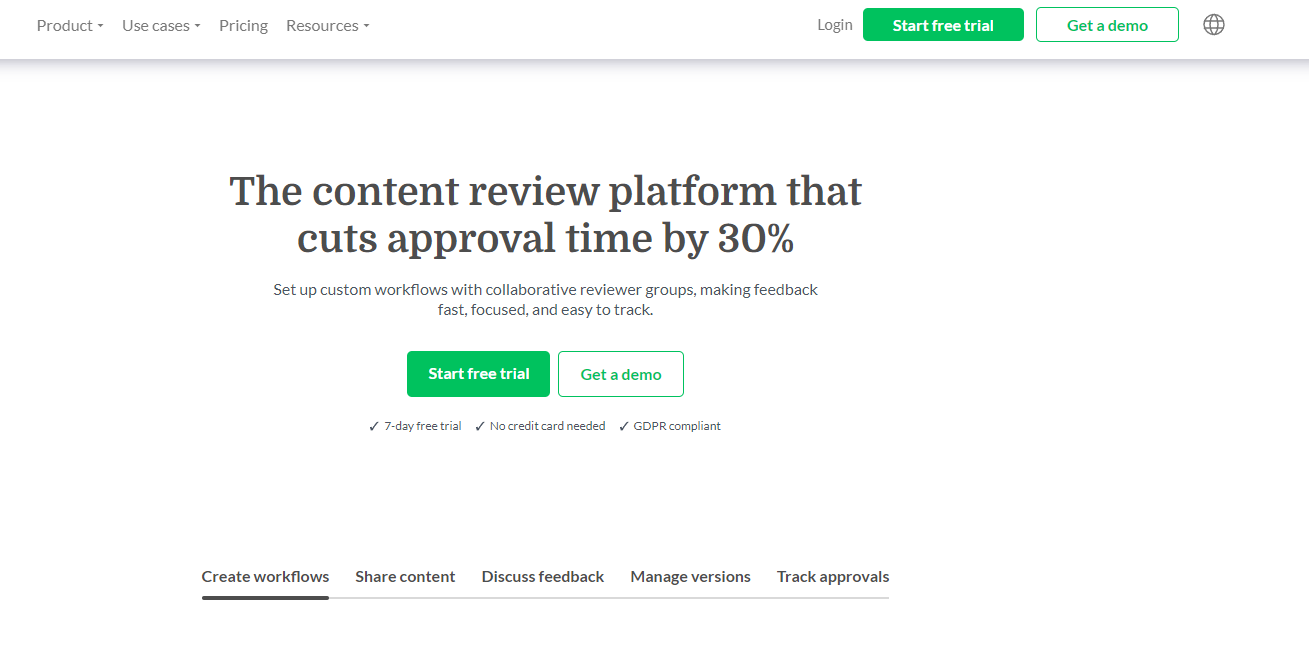

Key Highlights:
Filestage is a powerful content review and approval platform that helps businesses streamline their content creation process. With its intuitive interface and robust features, Filestage makes it easy for teams to collaborate, provide feedback, and approve content in a centralized and efficient manner.
In today's digital landscape, content review is crucial for businesses to ensure that their content meets the desired quality standards and aligns with their brand guidelines. Without an efficient content review process in place, organizations may face challenges in managing multiple versions of files, tracking feedback from various stakeholders, and keeping projects on schedule.
Traditional methods of content review, such as email threads and manual document sharing, often lead to confusion, delays, and miscommunication. This is where Filestage steps in to provide a solution. By centralizing the review and approval process in one platform, Filestage eliminates the need for scattered feedback and ensures that all stakeholders, from large enterprises to independent agencies, are on the same page. Additionally, Filestage offers secure file sharing options, such as requiring a password or creating an account, to prevent unauthorized access by third parties.
With Filestage, teams can collaborate seamlessly, leave comments and annotations on files, compare file versions, and set due dates for reviews. This streamlines the content review process and makes it easy for content creators to understand and implement feedback. By using Filestage, businesses can save time, increase productivity, and deliver high-quality content to their audience. Filestage was founded in 2015 and is headquartered in Stuttgart, Germany, with a remote team working all over the world.
In today's digital landscape, content review plays a crucial role in ensuring that businesses deliver high-quality content to their audience. With the increasing reliance on digital platforms for communication and marketing, organizations need to ensure that their content is error-free, engaging, and aligned with their brand messaging.
Content review is not just about checking for grammatical errors or design inconsistencies. It is about ensuring that the content meets the desired objectives, resonates with the target audience, and aligns with the overall brand strategy.
Filestage is more than just a content review platform; it is a powerful project management tool that helps teams streamline their content creation process. By providing a centralized platform for collaboration, feedback, and approval, Filestage simplifies the content review process and helps businesses deliver high-quality content in a timely manner.
Efficient content review processes have a significant impact on the overall efficiency of project management. When teams have a streamlined process in place for reviewing and approving content, they can minimize delays, reduce errors, and ensure that projects stay on track.
By using a platform like Filestage, businesses can improve their content review processes and achieve greater efficiency. With features like centralized feedback, file version comparison, and automated reminders, Filestage eliminates the need for manual tracking and follow-ups. This not only saves time but also reduces the risk of miscommunication and ensures that all stakeholders are aligned.
Moreover, efficient content review processes allow businesses to respond quickly to market demands and stay ahead of the competition. By streamlining the approval process, businesses can deliver content faster, make necessary revisions in a timely manner, and adapt to changing market trends. This ultimately leads to improved customer satisfaction and business success.
Traditional methods of content review, such as email threads and manual document sharing, often come with their own set of challenges and pitfalls. Some common pitfalls include:
Filestage addresses these pitfalls by providing a centralized platform for content review and approval. By using Filestage, businesses can overcome these challenges and streamline their content creation process.
Filestage is a comprehensive solution to the content review challenges faced by businesses. By providing a centralized platform for collaboration, feedback, and approval, Filestage simplifies the content review process and helps teams deliver high-quality content in a timely manner.
With Filestage, teams can easily upload files, invite reviewers, and collaborate seamlessly in one place. Reviewers can leave comments and annotations directly on the files, making it easy for content creators to understand and implement feedback. The platform also allows for easy file version comparison and automated reminders, ensuring that the review process stays on track without any cons. Additionally, Filestage offers integrations with popular tools such as Microsoft Teams and Slack, making it even easier for teams to streamline their content review process.
Filestage is designed to streamline the content review process and overcome the challenges posed by traditional methods. It saves time, improves collaboration, and helps businesses deliver content that meets their objectives.
Filestage offers several key features that set it apart from other content review platforms. These features include:
These key features make Filestage a powerful and versatile tool for content review and approval, providing users with a seamless and efficient experience.
Filestage simplifies the review and approval process by providing a centralized platform for collaboration and feedback. With Filestage, teams can streamline the entire process, from uploading files to gathering feedback and finalizing approvals.
One of the key ways Filestage simplifies the review process is by allowing reviewers to leave comments and annotations directly on the files. This eliminates the need for lengthy email threads and ensures that feedback is clear and actionable.
Filestage also simplifies the approval process by providing an easy-to-use interface where reviewers can indicate their approval or request changes. This eliminates the need for manual tracking and follow-ups, making the approval process more efficient and transparent.
Furthermore, Filestage offers features like automated reminders and file version comparison, which further simplify the review and approval process. These features help teams stay organized, ensure timely feedback, and avoid delays.
By streamlining the review and approval process, Filestage saves time, reduces errors, and helps teams deliver high-quality content in a more efficient manner.
Filestage streamlines your workflow by providing a centralized platform for content review and approval. With Filestage, you can easily streamline your entire content creation process, from uploading files to gathering feedback and finalizing approvals.
By using Filestage, you can eliminate the need for scattered feedback and lengthy email threads, saving time and reducing miscommunication. The platform allows you to collaborate seamlessly with your team, leave comments and annotations directly on the files, and track the progress of the review and approval process.
Filestage also offers customizable workflows, allowing you to tailor the review and approval process to your specific needs and requirements. This ensures that the workflow aligns with your existing processes and helps you achieve maximum efficiency.
With Filestage, you can streamline your workflow, increase productivity, and deliver high-quality content to your audience.
Filestage seamlessly integrates with your existing tools and systems, making it easy to incorporate it into your workflow. Whether you use project management tools like Asana or file storage solutions like Google Drive, Filestage offers integrations that allow for a smooth and efficient collaboration experience.
By integrating Filestage with your existing tools, you can consolidate your workflow and avoid the need to switch between multiple platforms. This saves time and increases productivity.
With Filestage's integration with Asana, you can assign review tasks to your teammates and track file statuses within your project management tool. This helps you stay organized and ensures that the review and approval process is seamlessly integrated into your existing project management workflow.
Filestage also integrates with Google Drive, allowing you to easily access and share files stored in your Google Drive account. This makes collaboration and file management more efficient and convenient.
Filestage enhances collaboration across teams and stakeholders by providing a centralized platform for feedback and approval. With Filestage, teams can collaborate seamlessly, leave comments and annotations on files, and track the progress of the review process.
By using Filestage, stakeholders from different teams can easily provide feedback on content, ensuring that all perspectives are considered and incorporated. The platform allows for real-time collaboration, eliminating the need for lengthy email threads and ensuring that everyone is on the same page.
Furthermore, Filestage's guest accounts feature allows external stakeholders to participate in the review process without the need to create an account. This enhances collaboration with clients, partners, and other external stakeholders, making it easy for them to provide feedback and approve content.
By enhancing collaboration across teams and stakeholders, Filestage helps businesses deliver high-quality content that meets the requirements and expectations of all stakeholders involved.
Users of Filestage have experienced a range of benefits and advantages by using the platform. Here are some testimonials from Filestage users:
These testimonials highlight the advantages of using Filestage, including improved collaboration, streamlined workflows, and faster content delivery.
Many businesses have achieved real-world results by using Filestage to streamline their content review and approval processes. Here are a few success stories:
These success stories demonstrate the tangible benefits that businesses can achieve by using Filestage to streamline their content review and approval processes.
Many users who were initially skeptical of using Filestage have had transformative experiences that turned them into advocates of the platform. Here are a few examples:
These transformative user experiences demonstrate the positive impact that Filestage can have on businesses, converting skeptics into advocates.
Getting started with Filestage is quick and easy. Follow this step-by-step guide to set up your account and start streamlining your content review process:
By following these simple steps, you can start using Filestage to streamline your content review process and deliver high-quality content to your audience.
Setting up your first project in Filestage is easy. Follow these steps to get started:
By setting up your first project in Filestage, you can streamline the content review process and ensure efficient collaboration among your team members and stakeholders.
Inviting team members and external reviewers to collaborate on Filestage is a straightforward process. Follow these steps to invite them:
By inviting team members and external reviewers to collaborate on Filestage, you can ensure efficient and effective collaboration, gather valuable feedback, and streamline the content review process.
To maximize the benefits of Filestage, take advantage of its advanced features and follow these tips:
By utilizing these advanced features and following these tips, you can maximize the benefits of Filestage and streamline your content review and approval processes.
Automation can be a game-changer when it comes to efficient content reviews. Filestage offers automation features that can streamline your review process and save you time. Here's how you can leverage automation in Filestage:
By leveraging automation in Filestage, you can make your content reviews more efficient, save time, and improve your overall productivity.
Filestage allows you to customize workflows to fit your team's specific needs and requirements. Customizing workflows in Filestage enables you to align the content review process with your existing team processes and maximize efficiency. Here's how you can customize workflows in Filestage:
By customizing workflows in Filestage, you can optimize your content review process, improve collaboration, and deliver high-quality content in a more efficient manner.
Filestage has a significant impact on content quality and team productivity. By streamlining the content review process, Filestage helps teams deliver high-quality content to their audience while increasing productivity. Here's how Filestage achieves this impact:
By using Filestage, teams can enhance their content quality, increase productivity, and deliver high-quality content to their audience in a more efficient manner.
Several case studies have shown how Filestage has improved content quality and reduced turnaround times for businesses. Here are a few examples:
These case studies demonstrate how Filestage has helped businesses enhance their content quality and achieve faster turnaround times.
Security and compliance are top priorities when it comes to content review platforms. Filestage understands the importance of keeping your content safe and offers robust security measures to protect your files. Here's how Filestage ensures the security and compliance of your content:
By choosing Filestage, you can have peace of mind knowing that your content is secure and compliant with industry standards.
Filestage employs several security measures to ensure the safety and integrity of your content. Here's an overview of Filestage's security measures:
By understanding Filestage's security measures, you can feel confident in the safety and integrity of your content when using the platform.
Filestage is committed to complying with industry standards and regulations to ensure the security and privacy of your content. Here are some of the industry standards and regulations that Filestage complies with:
By complying with industry standards and regulations, Filestage ensures that your content is handled securely and in accordance with best practices.
When it comes to content review tools, Filestage stands out for its robust features and user-friendly interface. Here's how Filestage compares to other content review tools:
By comparing Filestage with other content review tools, you can see the unique advantages that Filestage offers.
Filestage sets itself apart from its competitors through its user-friendly interface, robust features, and seamless integration capabilities. Here are some factors that set Filestage apart from its competitors:
These factors make Filestage a unique and powerful tool for content review and approval, setting it apart from its competitors.
Choosing the Right Tool for Your Team's Needs
When it comes to streamlining the content review and approval process, choosing the right tool is crucial. Each team has its own unique needs and requirements, so it's important to consider certain factors before making a decision.
Firstly, evaluate your team's workflow and determine the specific pain points and bottlenecks in the review process. Are email threads overwhelming? Is it difficult to keep track of file versions and feedback? Understanding these challenges will help you identify the features and functionalities you need in a review and approval tool.
Consider the types of files your team works with. If you primarily deal with images, videos, and documents, a tool like Filestage that supports a wide range of file formats and has an API available for use would be beneficial. On the other hand, if your team focuses on specific file types, you may opt for a tool that specializes in those formats.
Additionally, consider the level of collaboration required within your team and with external stakeholders. If you frequently collaborate with clients, partners, or freelancers, a tool like Filestage that allows external reviewers to provide feedback without creating an account would be advantageous.
Lastly, consider your budget and the pricing options offered by different tools. Evaluate the features included in each plan and determine if they align with your team's needs. It's also worth considering the scalability of the tool and whether it can accommodate your team's growth in the future.
By carefully evaluating your team's needs and comparing different tools, you can choose the right solution that will streamline your content review and approval process and enhance collaboration within your team.
KeywordSearch has an AI Audience builder that helps you create the best ad audiences for YouTube & Google ads in seconds. In a just a few clicks, our AI algorithm analyzes your business, audience data, uncovers hidden patterns, and identifies the most relevant and high-performing audiences for your Google & YouTube Ad campaigns.
You can also use KeywordSearch to Discover the Best Keywords to rank your YouTube Videos, Websites with SEO & Even Discover Keywords for Google & YouTube Ads.
If you’re looking to SuperCharge Your Ad Audiences with AI - Sign up for KeywordSearch.com for a 5 Day Free Trial Today!
In today's fast-paced digital landscape, efficient content review processes are essential for quality outcomes. Filestage offers a seamless solution to streamline your review and approval process, enhancing collaboration and productivity across teams. By integrating Filestage into your existing systems, you can experience transformative user experiences and real-world results. Leveraging automation and customizable workflows, Filestage ensures improved content quality and faster turnaround times. With stringent security measures and compliance with industry standards, Filestage stands out among competitors. Start simplifying your workflow, maximizing benefits, and keeping your content safe with Filestage today.
Can I use Filestage for any type of content?
Yes, Filestage supports a wide range of file formats, making it suitable for any type of content. Whether you're working with images, documents, videos, or even websites, Filestage provides a centralized platform for collaboration and feedback. This versatility allows teams from different industries and creative disciplines to streamline their content review and approval process with ease.
How does Filestage handle feedback from multiple reviewers?
Filestage provides a streamlined process for handling feedback from multiple reviewers. Reviewers can click anywhere on the file to leave comments and annotations, which are displayed as circles on top of the file. This eliminates the need for lengthy email threads and centralizes all feedback within the platform, making it easy to track and address comments.
What are the subscription options and pricing for Filestage?
Filestage offers a seven-day free trial, allowing you to test the platform before committing to a paid subscription. Paid plans for Filestage start at $120 per month for the Standard option, which includes features such as file uploads, project management, and up to 250GB of storage. Additional accounts can be added for an extra cost. For detailed pricing information, visit the Filestage website.