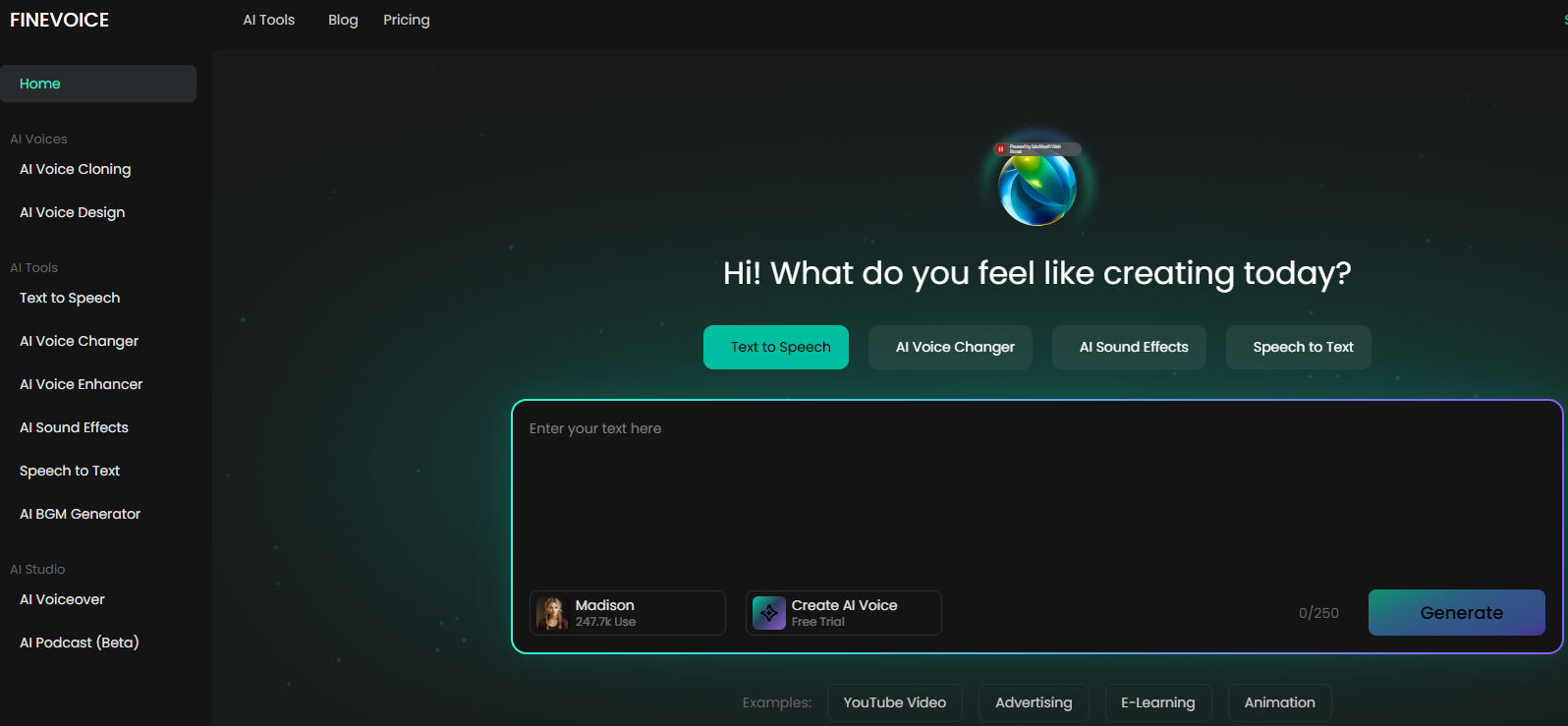
Enhance Your Projects with FineVoice AI Voice Generator

Key Highlights
Here's a quick look at what FineVoice offers for your video content creation needs.
- Leverage a powerful AI voice generator with over 1,500 realistic voices.
- Instantly transform your voice with a versatile real-time voice changer.
- Generate unique, royalty-free sound effects from simple text prompts.
- Explore advanced features like instant voice cloning to create custom voices.
- Access a wide range of tools for every stage of audio production.
- Get started easily with a free trial to experience the creative possibilities.
Introduction
Are you searching for a way to make your projects sound more professional and engaging with lifelike sound effects? Creating high-quality audio can be a challenge, but it doesn't have to be. An advanced AI voice generator can revolutionize your workflow, offering everything from lifelike narration to a complete voice change. Whether you're a seasoned professional or just starting your content creation journey, the right tool can unlock new levels of creativity and efficiency, helping your work stand out.
FineVoice AI Voice Generator Overview
FineShare FineVoice is a powerful and versatile AI voice generator designed to produce high-quality, realistic voices in just seconds, making it ideal for enhancing your visual content. This tool is perfect for a wide range of applications, including media, entertainment, education, and business projects.
You can explore a massive library of voices to find the perfect fit for your audio files. With options for multilingual adaptations in many different styles and languages, FineVoice makes it simple to generate professional-grade audio content that captivates your audience. Let's look at its specific features and platform support.
Core Features for Voice Changing and Text-to-Speech
FineVoice provides a comprehensive suite of tools to meet all your audio needs. What features does FineVoice AI offer for voice changing and text-to-speech? The platform excels with its advanced text-to-speech (TTS) and voice changer capabilities, allowing you to effortlessly transform voices in your projects.
The AI voice changer lets you modify your voice in real-time, switching between genders, ages, and characters with stunning realism. You can also apply various pronunciation style voice effects to fit any scenario. The text-to-speech function converts written text into natural-sounding speech using an extensive library of voice models.
- AI Voice Cloning: Replicate any voice with precise accuracy in just 30 seconds, thanks to the advanced features of our online voice changer.
- AI Voice Changer: Change your voice to male, female, or different ages.
- AI Voice Cloning: Replicate any voice with precise accuracy in just 30 seconds.
- Speech-to-Text: Transcribe audio files with near-perfect accuracy.
- AI Sound Effect Generator: Create unique sound effects from text or video.
Supported Platforms and Device Compatibility
Ensuring easy access and a smooth workflow, FineVoice offers excellent device compatibility. Is FineVoice AI available as a desktop app for Windows or Mac? Yes, it is. The platform provides a dedicated desktop app for both major operating systems, so you can integrate its powerful features directly into your computer setup.
This focus on supported platforms means you don't have to rely solely on a web browser. The desktop app gives you a stable and responsive environment for all your voice generation tasks, from real-time voice changing during live streams to processing large audio files for your video projects.
The availability on both Windows and Mac ensures that most creators can take advantage of the software regardless of their preferred hardware.
Supported Platform
Availability
Windows
Yes
Mac
Yes
Creative Applications of FineVoice AI
The creative possibilities with FineVoice are nearly endless. You can move beyond simple narration and explore new ways to produce engaging audio content, including innovative music creation. This powerful AI voice tool opens doors for creators in animation, gaming, advertising, and e-learning by providing unique and customizable voices.
Whether you need a specific character voice for an animated short or a professional tone for a business presentation, FineVoice streamlines the content creation process. Now, let’s examine how you can use it for specific tasks like creating voiceovers or narrating videos.
High-Quality Voiceovers for Content Creators
Creating professional voiceovers no longer requires hiring expensive voice actors or booking studio time. So, how do I use FineVoice AI to generate high-quality, realistic voiceovers for my content? With FineVoice, you can generate lifelike speech directly from your script in just a few clicks.
Start by inputting your text into the text-to-speech tool and selecting from over 1,500 different voices that produce natural speech. You can fine-tune the output by adjusting the emotion, pitch, and speed to match your desired tone. This level of control allows you to create truly dynamic audio content.
Finally, you can add voice effects and export the final audio file for use in your videos, animations, or presentations. The platform helps you:
- Reduce production costs and improve efficiency.
- Create realistic, natural-sounding voices with advanced emotion control.
- Export videos without watermarks for seamless project integration.
Professional Podcasting and YouTube Narration
Is FineVoice AI suitable for professional podcast or YouTube voiceovers? Absolutely. For content creators focused on platforms like YouTube and Spotify, consistent and high-quality audio, along with seamless video localization, is key to retaining an audience. FineVoice serves as an excellent podcast generator and tool for creating compelling YouTube voiceovers.
You can use the voice design feature to generate a unique and recognizable free voice for your brand, helping you stand out in a crowded market. The platform allows you to produce all your audio files with a consistent vocal style, which is crucial for building a loyal following.
With its ability to convert text to natural-sounding speech quickly, you can produce a polished narration for documentaries, tutorials, and listicles without ever using a microphone, enhancing the overall learning experience. This saves time and ensures your content always sounds polished and professional.
Advanced Voice Technology in FineVoice
FineVoice is powered by cutting-edge technology that sets it apart. The platform utilizes advanced deep learning algorithms to analyze text and generate speech with unmatched realism, including sound effect creation. This technology is the driving force behind its impressive AI voice models and high-precision voice cloning capabilities.
The system intelligently interprets the context of your script to adjust intonation, rhythm, and pauses, resulting in a natural and fluent output. Let's look closer at the accuracy of its voice cloning feature and the diversity of its language support.
Voice Cloning Accuracy and Use Cases
One of the most impressive features of FineVoice is its voice cloning technology, which relies on analyzing voice samples. Can FineVoice AI clone my voice and how accurate is the cloning? Yes, it can, and the process is remarkably fast and accurate. The tool can create a digital replica of any voice in just 30 seconds, achieving a precise replication of its unique nuances.
This feature allows you to create a custom voice for your brand or projects, ensuring a precise replication of every nuance and consistency across all your professional audio content. Once cloned, the voice can be used in the text-to-speech tool or for real-time voice transformation. The ability to upload RVC models provides even greater flexibility.
The high accuracy of the voice cloning makes it ideal for a variety of applications, including:
- Personalized voiceovers for marketing campaigns.
- Creating consistent narration for e-learning modules.
- Developing unique character voices for games and animations.
Diverse Languages and Unique Voice Styles
Expanding your reach to a global audience is simple with FineVoice's AI Voice Studio. Does FineVoice AI support different languages and voice styles? Yes, the platform offers extensive support for 154 different languages and accents, making it a versatile tool for international content creation.
This broad language recognition ensures that your message is delivered clearly and accurately, no matter where your audience is located. You can also generate a unique voice tailored to your needs from various styles, ranging from friendly and engaging to dramatic and emotional, enhancing both the clarity of your message and your speaking skills. The natural expression of these voices helps your content resonate with diverse listeners.
With FineVoice, you can easily:
- Create content in multiple languages to support a global audience.
- Provide clear, standard pronunciation for language-learning materials.
- Simulate dialogues with character voices in various styles and accents.
Getting Started with FineVoice AI Voice Generator
Jumping into FineVoice is a straightforward and secure process. The intuitive platform is designed to be user-friendly, allowing individual teachers to start creating professional audio right away. You can explore its features and customizable voices by signing up for a free trial.
Furthermore, FineVoice prioritizes your privacy with secure data protection, using advanced encryption to keep your information safe. Your uploaded files are automatically deleted after 24 hours. The following sections will guide you through the download process and explain the available pricing plans.
Downloading and Installing on Windows and Mac
Getting the FineVoice desktop app on your computer is quick and easy. How do I download and install FineVoice AI on my computer? The process is designed to be user-friendly for both Windows and Mac users, so you can get up and running in minutes.
First, navigate to the official FineVoice website to find the download link for the desktop app. Make sure to select the correct version for your operating system, whether it’s Windows or Mac. Once the installer file is downloaded, simply open it to begin the installation process.
The on-screen instructions will guide you through the necessary steps. In just a few clicks, you will install the software and have access to all its powerful voice generation features.
- Visit the FineVoice official website.
- Download the installer for your operating system (Windows or Mac).
- Run the installer and follow the setup prompts.
- Launch the application and start creating!
Pricing Plans and Free Version Availability
FineVoice offers flexible pricing options to suit different needs and budgets. What are the pricing options for FineVoice AI and is there a free version? Yes, there is a free version available, which is perfect for users who want to try out the basic features. The free trial gives you a chance to explore the platform's capabilities before committing.
For users who require more advanced features, such as a larger library of voices, advanced customization, and higher usage limits, there are paid plans available. These plans are designed for professional creators, educators, and small educational institutions that need a robust solution for their audio projects. The free voiceover generator is a great starting point.
The different tiers ensure that everyone from hobbyists to large enterprises can find a plan that fits their workflow.
Plan Feature
Free Version / Free Trial
Paid Plans
Voice Library
Limited Access
Full Access to 1,500+ Voices
Voice Cloning
Available
Enhanced Features and Higher Limits
Advanced Customization
Basic Controls
Full Emotion, Pitch, and Speed Control
Commercial Use
Restricted
Permitted
KeywordSearch: SuperCharge Your Ad Audiences with AI
KeywordSearch has an AI Audience builder that helps you create the best ad audiences for YouTube & Google ads in seconds. In a just a few clicks, our AI algorithm analyzes your business, audience data, uncovers hidden patterns, and identifies the most relevant and high-performing audiences for your Google & YouTube Ad campaigns.
You can also use KeywordSearch to Discover the Best Keywords to rank your YouTube Videos, Websites with SEO & Even Discover Keywords for Google & YouTube Ads.
If you’re looking to SuperCharge Your Ad Audiences with AI - Sign up for KeywordSearch.com for a 5 Day Free Trial Today!
Conclusion
In conclusion, the FineVoice AI Voice Generator stands out with its impressive features designed to enhance your projects, whether you're a content creator, podcaster, or educator. By utilizing advanced voice technology, you can produce high-quality voiceovers that elevate your work and engage your audience effectively. With various character voices, diverse languages, and unique voice styles, FineVoice offers versatility that caters to various applications. Getting started is simple, and with options for different pricing plans, including a free version, it’s easier than ever to explore what FineVoice can do for you. Don’t miss the chance to transform your audio projects—download FineVoice today and experience the difference!
Frequently Asked Questions
Can I create custom voices or clone my own voice with FineVoice AI?
Yes, you can. The FineVoice AI voice generator features advanced voice cloning technology that allows you to create a custom voice from audio samples, unlocking endless creativity. It achieves a precise replication of the original speaker’s tone and style, giving you a unique voice for your projects in just seconds.
Is FineVoice suitable for professional business or educational use?
Absolutely. FineVoice is an excellent tool for professional business use and educational content creation. It helps produce high-quality professional audio for marketing materials, corporate training, and e-learning modules, enhancing learner engagement. The versatile AI voice options make it easy to create engaging and accessible teaching materials for diverse learners.
How does FineVoice compare to other AI voice generators on the market?
FineVoice stands out from other AI voice generators with its combination of a real-time AI voice changer, extensive voice models, and instant cloning. While many tools offer text-to-speech, FineVoice provides a more comprehensive suite of features in different styles without the need for expensive equipment. The available free trial makes it easy to compare its quality firsthand.
