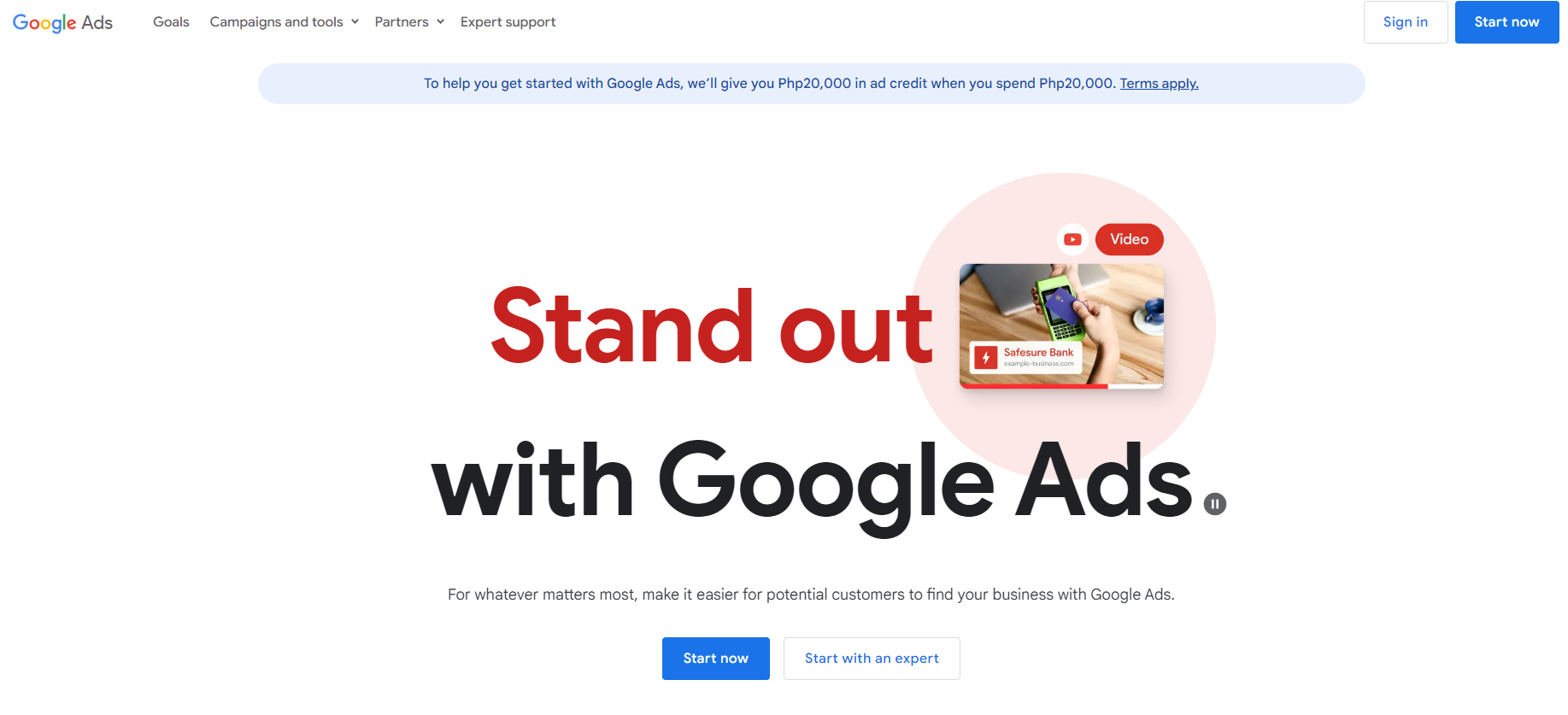
Maximizing Business Growth with Google Ads

Key Highlights
- Google Ads is a powerful online advertising platform that can help businesses reach their target audience and drive business growth.
- Understanding the basics of Google Ads, setting up your account, and crafting effective advertisements are key to maximizing the potential of this advertising tool.
- Targeting and reaching your ideal audience through audience segmentation and keywords is crucial for the success of your Google Ads campaigns.
- Budgeting and bidding strategies play a significant role in optimizing your ad spend and achieving better results.
- Measuring and analyzing your ad performance using Google Analytics can provide valuable insights for improving your ads and driving further growth.
Introduction
Google Ads has revolutionized the world of online advertising, offering businesses a powerful tool to reach their target audience and drive business growth. With its extensive reach, advanced targeting capabilities, and robust analytics, Google Ads allows businesses to create personalized and relevant advertisements that can attract potential customers and generate leads. In this blog, we will explore the basics of Google Ads, including how to set up your account and craft effective advertisements, as well as discuss its importance for business growth. We will also provide insights on targeting your ideal audience, budgeting and bidding strategies, and measuring and analyzing your ad performance on various devices, including smartphones and tablets. By leveraging the power of Google Ads, you can maximize your business growth and unlock new opportunities for success.
Understanding the Basics of Google Ads
Google Ads is an online advertising platform offered by Google that enables businesses to display their advertisements to potential customers across a wide range of Google products and partner websites. With Google Ads, businesses can create personalized and targeted ads to reach their desired audience. The platform utilizes advanced algorithms and machine learning to optimize ad delivery and ensure that ads are shown to the right people at the right time. This level of ads personalization enables businesses to maximize their reach and increase the likelihood of conversions on the internet.
In order to use Google Ads, businesses need to have a Google Account, such as Gmail. This account serves as the foundation for managing and running Google Ads campaigns. Through their Google Account, businesses can access tools and features such as Google Search, Google Display Network, Google's advertising network partners, and AdSense. By harnessing the power of these Google products, businesses can expand their online presence and connect with potential customers.
What Are Google Ads and How Do They Work?
Google Ads works by allowing businesses to create personalized ads that are displayed to users across various Google products, including search results, YouTube videos, and websites within the Google Display Network. These ads are tailored to each user based on their interests, browsing behavior, and demographics.
To create personalized ads, businesses can use Google's ad settings, which allow advertisers to specify the target audience, ad format, and budget for their campaigns. By leveraging these settings, businesses can ensure that their ads are shown to relevant users who are more likely to engage with their products or services. Additionally, users can maintain their preferences for personalized ads by installing a browser plugin, even if they have cleared their cookies. This allows for a more seamless and personalized browsing experience without compromising sensitive information.
In addition to ad settings, businesses can also utilize their Google Ads account to manage campaigns, monitor performance, and make adjustments as needed. Advertisers have access to real-time data and analytics that provide insights into the effectiveness of their ads, allowing them to optimize their campaigns and maximize their return on investment.
The Importance of Google Ads for Business Growth
Google Ads is instrumental in driving business growth for several reasons. Firstly, it allows businesses to reach potential customers who are actively searching for products or services related to their industry. By targeting relevant keywords and creating compelling ads, businesses can position themselves in front of potential customers at the precise moment they are expressing interest in a particular product or service.
Secondly, Google Ads enables businesses to display relevant ads to potential customers based on their browsing behavior and interests. This level of ads personalization ensures that businesses are reaching the right audience with the right message, increasing the likelihood of engagement and conversions.
Lastly, Google Ads provides businesses with valuable insights and analytics to measure the effectiveness of their campaigns. Advertisers can track key metrics such as click-through rates, conversion rates, and return on investment, enabling them to make data-driven decisions and optimize their campaigns for better results. By continually refining their ads and targeting strategies, businesses can business growth and expand their customer base.
Setting Up Your Google Ads Account
Setting up your Google Ads account is the first step towards harnessing the power of this advertising platform. The process is straightforward and can be completed in a few simple steps.
To begin, you will need a Google Account. If you don't have one, you can create a new account by visiting the Google Account creation page. Once you have a Google Account, you can proceed to set up your Google Ads account.
A Step-by-Step Guide to Creating Your First Campaign
Creating your first campaign in Google Ads involves several steps, each crucial for the success of your advertising efforts. Here is a step-by-step guide to help you get started:
- Define Your Campaign Goals: Before creating your campaign, it's important to clearly define your goals. Are you looking to drive website traffic, generate leads, or increase sales? By identifying your goals, you can tailor your campaign settings and ads to achieve the desired outcomes.
- Choose the Right Campaign Type: Google Ads offers several campaign types, each designed to achieve specific objectives. The most common campaign types include Search campaigns, Display campaigns, and Video campaigns. Choose the campaign type that aligns with your goals and target audience.
- Set Your Budget: Determine how much you are willing to spend on your campaign. Google Ads allows you to set a daily budget or a total budget for the duration of your campaign. It's important to choose a budget that aligns with your advertising goals and overall business objectives.
- Select Your Target Audience: Identify your target audience based on factors such as demographics, interests, and online behavior. Google Ads provides a range of targeting options to help you reach the right audience for your business.
- Create Compelling Ads: Craft engaging and compelling ads that resonate with your target audience. Ensure that your ad copy is clear, concise, and highlights the unique value proposition of your products or services. Use keywords relevant to your business to increase the chances of your ads appearing in relevant searches.
- Track and Optimize Performance: Monitor the performance of your ads using Google Ads' analytics tools. Keep track of key metrics such as click-through rates, conversion rates, and return on investment. Use this data to make data-driven optimizations and refine your campaign for better results.
Selecting the Right Type of Campaign for Your Business Goals
When setting up your Google Ads campaigns, it's essential to choose the right type of campaign that aligns with your business goals. The campaign type you select will determine where and how your ads are displayed.
If your goal is to increase website traffic and visibility, Search campaigns are a suitable option. These campaigns display text ads on the Google Search results page when users search for relevant keywords. Search campaigns are effective for businesses looking to capture potential customers at the moment they are actively searching for products or services.
Display campaigns, on the other hand, focus on reaching users across the Google Display Network, which includes millions of websites, mobile apps, and videos. Display campaigns use visual ads, such as banners and responsive ads, to capture the attention of potential customers and raise brand awareness.
Video campaigns are ideal for businesses looking to engage users through video content. These campaigns display video ads on YouTube and across the Google Display Network. Video campaigns offer various ad formats, such as in-stream ads that play before, during, or after videos, and video discovery ads that appear alongside YouTube search results.
By selecting the right type of campaign for your business goals, you can maximize the impact of your Google Ads campaigns and achieve better results.
Crafting Effective Advertisements
Crafting effective advertisements is crucial for maximizing the potential of your Google Ads campaigns. The quality and relevance of your ads can significantly impact your click-through rates, conversion rates, and overall campaign performance. Here are some tips to help you create compelling ads that convert:
Writing Compelling Ad Copy That Converts
Writing compelling ad copy is key to capturing the attention of potential customers and driving conversions. When crafting your ad copy, keep the following tips in mind:
- Use clear and concise language: Make sure your message is communicated clearly and concisely. Use short sentences and impactful language to capture the essence of your offer.
- Highlight unique selling points: Identify the unique selling points of your products or services and emphasize them in your ad copy. What makes your business stand out from the competition? Highlight these differentiators to attract potential customers.
- Include a strong call-to-action: A clear and compelling call-to-action can encourage users to take the desired action. Use action-oriented verbs and create a sense of urgency to prompt potential customers to click on your ad.
- Test different variations: Experiment with different ad variations to identify what resonates best with your target audience. Test different headlines, ad copy, and call-to-action phrases to find the combination that drives the best results.
Designing Ads: Tips and Best Practices
In addition to compelling ad copy, the design of your ads plays a crucial role in capturing the attention of potential customers. Here are some design tips and best practices to create visually appealing ads:
- Use eye-catching visuals: Incorporate high-quality images or graphics that are relevant to your products or services. Visuals can draw the attention of users and make your ads stand out.
- Maintain brand consistency: Ensure that your ads align with your brand's visual identity. Use consistent colors, fonts, and imagery across all your ads to create a cohesive and recognizable brand presence.
- Optimize for mobile devices: With the increasing use of mobile devices, it's important to ensure that your ads are optimized for mobile viewing. Use responsive ad formats that adapt to various screen sizes and load quickly.
- Keep it simple: Avoid cluttered or overcrowded ads. Keep your message clear and allow ample white space for a clean and visually appealing ad design.
- Test and iterate: Test different ad designs and monitor their performance. Use A/B testing to identify the most effective ad designs and continually optimize your campaigns.
Targeting and Reaching Your Ideal Audience
Targeting and reaching your ideal audience is crucial for the success of your Google Ads campaigns. By identifying and reaching the right audience, you can increase the chances of engaging potential customers and driving conversions. Here are two key strategies for targeting your ideal audience:
Understanding Audience Segmentation in Google Ads
Audience segmentation allows businesses to divide their target audience into specific groups based on demographics, interests, and online behavior. Google Ads provides various audience segmentation options that can help businesses target the right audience for their products or services.
One effective audience segmentation strategy is to leverage demographic information such as age, gender, and location. By targeting specific demographics, businesses can tailor their ads to appeal to a particular group of potential customers.
Leveraging Keywords for Better Ad Targeting
Keywords play a vital role in ad targeting within Google Ads. By selecting relevant keywords, businesses can ensure that their ads are shown to users who are actively searching for products or services related to their industry.
To leverage keywords effectively, businesses should conduct keyword research to identify the terms and phrases that potential customers are using in their search queries. By incorporating these keywords into their ad copy and targeting settings, businesses can increase the visibility of their ads and attract highly relevant traffic.
Budgeting and Bidding Strategies
Budgeting and bidding strategies are crucial for optimizing your ad spend and achieving better results with your Google Ads campaigns. Careful budgeting and strategic bidding can help you maximize the impact of your advertising budget and drive business growth. Here are two key considerations for budgeting and bidding:
Setting a Budget That Works for Your Business
When setting a budget for your Google Ads campaigns, it's important to consider your business goals, target audience, and overall advertising objectives. Here are some tips for setting a budget that works for your business:
- Determine your advertising goals: Clearly define your advertising goals and align your budget with these objectives. Are you looking to generate leads, drive website traffic, or increase sales? Your goals will influence how much you allocate to your Google Ads budget.
- Consider your target audience: The size and competitiveness of your target audience can impact your budget. If you are targeting a highly competitive niche, you may need to allocate a larger budget to outbid competitors and secure prominent ad placements.
- Monitor and adjust: Regularly monitor the performance of your campaigns and make adjustments to your budget as needed. If certain campaigns are performing exceptionally well, consider allocating more budget to capitalize on their success.
Mastering the Art of Bidding in Google Ads
Bidding strategies in Google Ads determine how much you are willing to pay for each click on your ads. Strategic bidding can help you optimize your ad spend and achieve better results. Here are two commonly used bidding strategies:
- Manual bidding: With manual bidding, you have full control over how much you are willing to pay for each click on your ads. This strategy allows for more granular adjustments and enables you to optimize your bids based on factors such as keyword performance, geographic location, and device type.
- Automated bidding: Automated bidding leverages machine learning algorithms to automatically adjust your bids based on various factors such as historical performance, user behavior, and conversion data. This strategy can save time and help you achieve better results by optimizing your bids in real-time.
To determine the most suitable bidding strategy for your business, consider factors such as your budget, campaign objectives, and the level of control you prefer over your bidding process.
Measuring and Analyzing Your Ad Performance
Measuring and analyzing the performance of your Google Ads campaigns is crucial for understanding the effectiveness of your ads and making data-driven optimizations. By tracking key metrics and analyzing data, you can identify areas for improvement and refine your campaigns for better results. Here are two key aspects of measuring and analyzing your ad performance:
Key Metrics to Track for Google Ads Success
Tracking key metrics is essential for evaluating the performance of your Google Ads campaigns. By monitoring these metrics, you can gain valuable insights into the effectiveness of your ads and make data-driven decisions. Here are some key metrics to track:
- Click-through rate (CTR): The CTR measures the percentage of users who click on your ads after seeing them. A higher CTR indicates that your ads are attracting user interest and generating clicks.
- Conversion rate: The conversion rate measures the percentage of users who complete a specific action, such as making a purchase or filling out a contact form. A higher conversion rate indicates that your ads are effectively driving user actions.
- Cost-per-click (CPC): The CPC represents the average cost you pay for each click on your ads. By monitoring the CPC, you can assess the cost-effectiveness of your campaigns and make adjustments to optimize your ad spend.
- Return on investment (ROI): The ROI measures the profitability of your advertising efforts by comparing the revenue generated from your ads to the cost of running the campaigns. Monitoring your ROI can help you gauge the overall success of your Google Ads campaigns.
Using Google Analytics to Improve Your Ads
Google Analytics is a powerful tool that can provide deeper insights into the performance of your Google Ads campaigns. By integrating Google Analytics with your Google Ads account, you can access additional data and metrics that can help you optimize your campaigns. Here are some ways you can use Google Analytics to improve your ads:
- Track website engagement: Google Analytics can provide data on user behavior, such as the pages they visit, the time spent on your site, and the actions they take. By analyzing this data, you can gain insights into the effectiveness of your landing pages and make improvements to enhance user engagement.
- Set up conversion tracking: By setting up conversion tracking in Google Analytics, you can track specific actions that users take on your website, such as making a purchase or submitting a lead form. This data can help you measure the success of your ad campaigns and identify areas for optimization.
- Analyze audience demographics: Google Analytics can provide valuable information about your website visitors, including their age, gender, and interests. By analyzing this demographic data, you can gain insights into your target audience and make adjustments to your targeting strategies.
- Evaluate traffic sources: Google Analytics can reveal which channels are driving traffic to your website, including organic search, paid search, social media, and referrals. By understanding the sources of your website traffic, you can allocate your marketing resources effectively and prioritize the channels that yield the best results.
KeywordSearch: SuperCharge Your Ad Audiences with AI
KeywordSearch has an AI Audience builder that helps you create the best ad audiences for YouTube & Google ads in seconds. In a just a few clicks, our AI algorithm analyzes your business, audience data, uncovers hidden patterns, and identifies the most relevant and high-performing audiences for your Google & YouTube Ad campaigns.
You can also use KeywordSearch to Discover the Best Keywords to rank your YouTube Videos, Websites with SEO & Even Discover Keywords for Google & YouTube Ads.
If you’re looking to SuperCharge Your Ad Audiences with AI - Sign up for KeywordSearch.com for a 5 Day Free Trial Today!
Conclusion
In conclusion, Google Ads can be a powerful tool for maximizing business growth by reaching your target audience effectively. Understanding the basics, crafting compelling ads, targeting the right audience, budgeting wisely, and analyzing performance are key steps to success. By consistently monitoring and optimizing your campaigns, you can ensure that your Google Ads investment yields optimal results for your business. Stay informed about the latest trends and strategies to stay ahead in the digital advertising landscape. Start leveraging Google Ads today to propel your business towards greater success.
Frequently Asked Questions
How Often Should I Review My Google Ads Performance?
Reviewing your Google Ads performance regularly is essential for optimizing your campaigns and maximizing their effectiveness. The frequency of your reviews may vary depending on your advertising goals, campaign complexity, and available resources. However, it is generally recommended to review your Google Ads performance at least once a week or bi-weekly. This allows you to monitor key metrics, identify areas for improvement, and make necessary adjustments to your campaigns in a timely manner. Additionally, integrating Google Analytics with your Google Ads account can provide deeper insights into your ad performance and help guide your optimization efforts.
Can Small Businesses Benefit from Google Ads?
Yes, small businesses can greatly benefit from using Google Ads. Google Ads provides small businesses with a cost-effective way to reach their target audience, increase visibility, and drive business growth. With its advanced targeting capabilities and personalized ad options, Google Ads allows small businesses to compete with larger competitors and attract potential customers who are actively searching for their products or services. By leveraging the power of Google Ads, small businesses can generate leads, increase website traffic, and ultimately boost their revenue. Google Ads also offers various budgeting options, allowing small businesses to allocate their ad spend based on their specific needs and goals.
