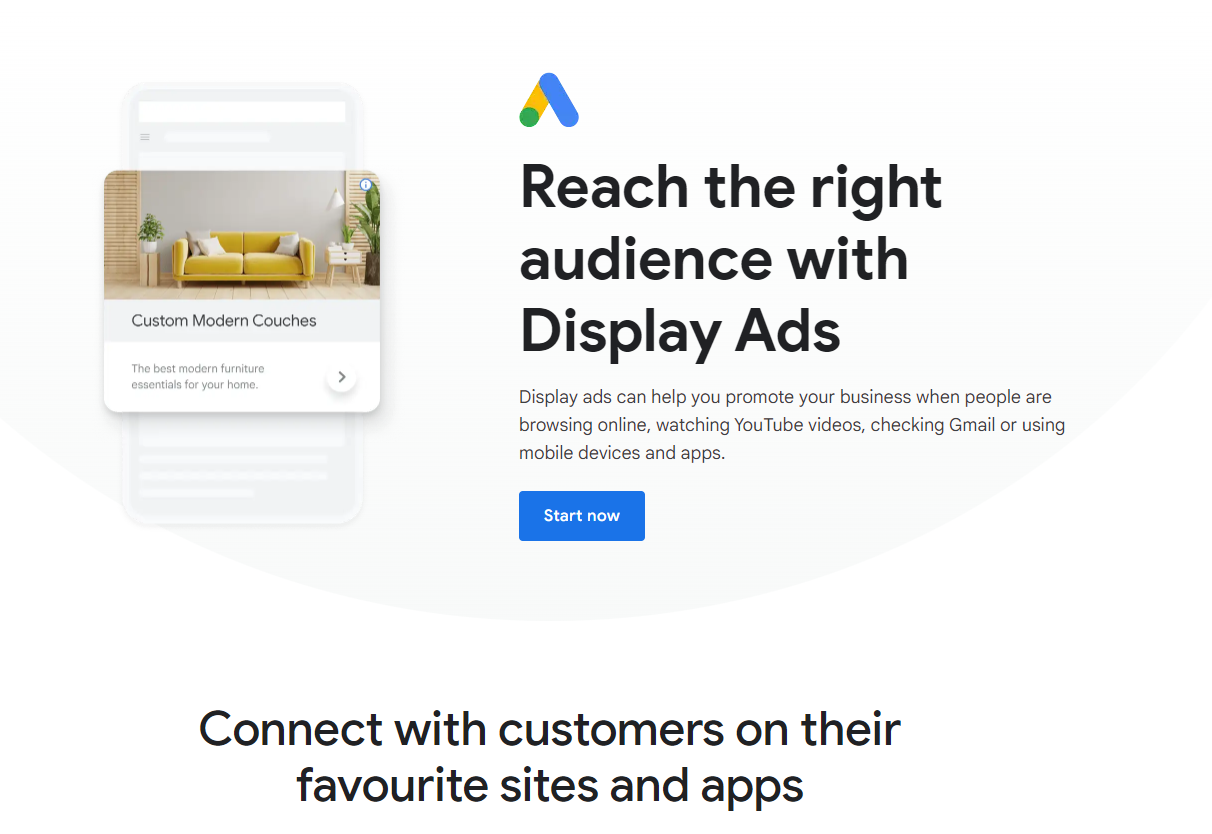
Enhance Your Strategy with Google Display Advertising

Key Highlights
- Google Display Ads are a powerful tool for effective marketing, allowing businesses to reach potential customers across millions of websites, apps, and Google-owned properties.
- Responsive Display Ads optimize the combination of assets to fit different ad spaces, ensuring maximum performance.
- The Google Display Network plays a crucial role in digital marketing, helping businesses connect with their target audience and drive conversions.
- Understanding the key differences between Display Ads and Search Ads is essential for creating an effective marketing strategy.
- Setting up your first Google Display Ad campaign involves defining your campaign goals and targeting your audience effectively.
- Designing engaging display ads requires following best practices and utilizing different ad formats and sizes.
- Advanced targeting options, such as remarketing and demographic targeting, can further enhance the effectiveness of your display ad campaigns.
- Budgeting and bidding strategies, including cost-per-click (CPC) and cost-per-impression (CPM), are important considerations for optimizing your ad spend.
- Measuring and analyzing campaign performance allows you to make data-driven decisions and adjust your campaigns accordingly.
Introduction
Google Display Ads have revolutionized the way businesses market their products and services. With the ability to reach potential customers across millions of websites, apps, and Google-owned properties, display advertising has become an essential tool for effective marketing. By leveraging the power of the Google Display Network, businesses can target their ideal audience, increase brand awareness, and drive conversions, especially on mobile devices.
One of the key features of Google Display Ads is the use of responsive display ads. These ads automatically adjust their size, appearance, and format to fit different ad spaces, ensuring maximum visibility and engagement. By default, these ads are responsive, meaning that Google AI will determine the optimal combination of assets to fit available ad spaces with an ad format that is most likely to perform well. This flexibility allows businesses to reach potential customers at every stage of the buying cycle, from those with demonstrated interests to those who are ready to make a purchase.
In this blog, we will explore the basics of Google Display Ads and how you can master them for effective marketing. We will delve into the importance of the Google Display Network in digital marketing, the key differences between display ads and search ads, and the best practices for setting up your first Google Display Ad campaign. We will also discuss how to design engaging display ads, utilize advanced targeting options, optimize your ad spend, and measure and analyze campaign performance.
Whether you are a small business looking to increase brand awareness or an established brand seeking to drive conversions, mastering Google Display Ads is essential for effective marketing. So let's dive in and learn how you can leverage this powerful tool to achieve your marketing goals.
Understanding the Basics of Google Display Ads
Before diving into the intricacies of Google Display Ads, it's important to understand the basics. Google Display Ads is a form of online advertising that allows businesses to show visually engaging ads across the Google Display Network. The Google Display Network encompasses millions of websites, apps, and Google-owned properties, such as YouTube and Gmail, where businesses can reach potential customers as they browse online.
Display ads are designed to capture the attention of potential customers and drive them to take action, whether it's making a purchase, signing up for a newsletter, or visiting a website. These ads can be displayed in various formats, including images, videos, and interactive ads, allowing businesses to create visually appealing and engaging content in different sizes.
By leveraging the power of the Google Display Network, businesses can expand their reach beyond just Google Search and connect with potential customers at every touchpoint in their online journey. Whether they are browsing websites related to their interests or watching videos on YouTube, businesses can target their ideal audience and deliver targeted, relevant ads, including audio ads, through Google Display & Video 360.
In the next sections, we will explore the importance of the Google Display Network in digital marketing and the key differences between display ads and search ads.
The Importance of Google Display Network in Digital Marketing
The Google Display Network plays a crucial role in digital marketing by providing businesses with a vast reach and the ability to target potential customers effectively. With over 3 million websites, 650,000 apps, and Google-owned properties like YouTube and Gmail, the Display Network offers an extensive platform for businesses to showcase their products and services.
For marketers, the Display Network provides an opportunity to reach potential customers at different touchpoints in their online journey. Whether it's displaying ads on websites related to their interests or showing ads on YouTube videos, businesses can connect with their target audience in a highly targeted and engaging way.
The Display Network also allows businesses to leverage the power of data and audience insights to refine their targeting strategies. Marketers can use demographic targeting, interest targeting, and remarketing to ensure their ads are shown to the right audience at the right time.
Overall, the Google Display Network enables businesses to increase brand awareness, drive website traffic, and ultimately, generate conversions. By harnessing the power of display advertising, businesses can effectively market their products and services to a wide audience and achieve their marketing goals.
Key Differences Between Display Ads and Search Ads
While both display ads and search ads are important components of online advertising, they serve different purposes and cater to different stages of the customer journey. Understanding the key differences between these two types of ads is essential for creating a well-rounded marketing strategy.
Search ads, also known as text ads, appear on search engine results pages when users search for specific keywords or phrases. These ads are triggered by the user's search queries and are highly targeted based on the user's intent. Search ads are effective for capturing potential customers who are actively searching for a particular product or service, making them more likely to convert.
On the other hand, display ads are visually engaging ads that appear on websites, apps, and Google-owned properties across the Google Display Network. These ads are designed to capture the attention of potential customers and create brand awareness. Display ads are effective for reaching potential customers who may not be actively searching for a specific product or service but can be influenced by visually appealing ads.
In summary, search ads are highly targeted and capture potential customers who are actively searching, while display ads are visually engaging and create brand awareness among a wider audience. Both types of ads play an important role in a comprehensive marketing strategy and can be used together to maximize reach and conversions. However, it is important to note the key differences between display ads and search ads, as the search network can reach people while they are actively searching for specific goods or services, while the display network can help capture someone's attention earlier in the buying cycle.
Setting Up Your First Google Display Ad Campaign
Setting up your first Google Display Ad campaign is an exciting step towards reaching your target audience and achieving your marketing goals. To get started, you will need a Google Ads account, which you can create for free.
Once you have set up your Google Ads account, you can create a new campaign and choose the display campaign option. A display campaign allows you to show visually engaging ads across the Google Display Network, reaching potential customers as they browse websites, apps, and Google-owned properties.
When setting up your display campaign, you will need to define your campaign goals and targeting options. This includes determining the geographic location you want to target, selecting the audience demographics you want to reach, and specifying any specific interests or behaviors that align with your target audience.
In the next sections, we will dive deeper into defining your campaign goals and targeting your audience effectively.
Defining Your Campaign Goals
Defining your campaign goals is a crucial step in setting up an effective Google Display Ad campaign. What do you want to achieve with your campaign? Do you want to increase brand awareness, drive website traffic, or generate conversions? By clearly defining your goals, you can create a single campaign strategy that aligns with your objectives.
Google Ads offers a range of campaign goals to choose from, such as sales, leads, website traffic, brand awareness, and more. Once you have selected your campaign goal, Google's AI-powered system can optimize your campaign to deliver the best results based on your objectives.
For example, if your goal is to drive website traffic, Google's AI can optimize your campaign to show your ads to potential customers who are more likely to click through to your website. If your goal is to generate conversions, Google's AI can optimize your campaign to show your ads to potential customers who are more likely to take the desired action, such as making a purchase or filling out a form. With the power of Google AI, your campaign can reach valuable customers wherever they are looking online, maximizing your return on investment.
By utilizing Google's AI capabilities, advertisers can maximize the effectiveness of their display ad campaigns and achieve their desired outcomes.
Targeting Your Audience Effectively
Once you have defined your campaign goals, it's time to target your audience effectively. Targeting the right audience is crucial for the success of your Google Display Ad campaign. Here are some key strategies and best practices for targeting your audience effectively:
- Demographic Targeting: Use demographic targeting to reach potential customers based on their age, gender, income level, and other relevant demographics. This allows you to narrow down your audience and focus your ad spend on those who are more likely to be interested in your products or services.
- Interest Targeting: Leverage interest targeting to reach potential customers who have shown an interest in specific topics or categories related to your business. By targeting individuals with specific interests, you can increase the relevance of your ads and capture the attention of potential customers who are more likely to engage with your brand.
- Remarketing: Utilize remarketing to re-engage visitors who have previously interacted with your website or app. By showing targeted ads to these potential customers, you can remind them of your brand and encourage them to take the desired action.
- Custom Intent Audiences: Create custom intent audiences to target individuals who are actively researching or considering products or services similar to yours. This allows you to reach potential customers who are in the consideration stage of the buying cycle and increase the likelihood of conversion.
By leveraging these targeting options, you can ensure that your Google Display Ad campaign reaches the right audience at the right time, maximizing the effectiveness of your marketing efforts.
Designing Engaging Display Ads
Designing engaging display ads is essential for capturing the attention of potential customers and driving them to take action. Here are some key factors to consider when designing your display ads:
- Visual Appeal: Use high-quality images or videos that are visually appealing and relevant to your brand or product. Ensure that your ads stand out and attract attention among the clutter of online content.
- Compelling Copy: Craft persuasive and concise headlines and descriptions that communicate your message effectively. Use language that is engaging and prompts users to take action.
- Call-to-Action: Include a clear and compelling call-to-action (CTA) in your ads, such as "Shop Now," "Learn More," or "Get Started." The CTA should encourage users to click on your ad and take the desired action.
- Aspect Ratios: Ensure that your ads are designed in different aspect ratios to fit different ad spaces. This allows your ads to be displayed properly across various devices and platforms.
By following these best practices and incorporating engaging visuals, persuasive copy, and clear CTAs, you can create display ads that capture the attention of potential customers and drive them to take action.
Best Practices for Ad Creatives
When it comes to ad creatives, following best practices can significantly enhance the effectiveness of your display ads. Here are some key best practices to keep in mind:
- Responsive Display Ads: Utilize responsive display ads to automatically optimize the combination of assets (headlines, descriptions, images, and logos) to fit different ad spaces. This allows your ads to be displayed properly across various devices and platforms.
- High-Quality Images: Use high-quality images that are visually appealing and relevant to your brand. Avoid blurry or low-resolution images that may detract from the overall impact of your ads.
- Logo Placement: Place your logo strategically in your ads to increase brand recognition. Ensure that your logo is clear and easily distinguishable.
- Message Consistency: Maintain consistency in your messaging across different ad creatives. This helps reinforce your brand identity and ensures that potential customers recognize your ads.
- A/B Testing: Conduct A/B testing to determine which ad variations perform best. Test different headlines, descriptions, images, and CTAs to optimize your ads for maximum effectiveness.
By following these best practices, you can create ad creatives that are visually appealing, consistent, and optimized for maximum engagement and conversions.
Ad Formats and Sizes to Consider
When it comes to Google Display Ads, there are various ad formats and sizes to consider. Different ad formats and sizes can have different impacts on engagement and performance. Here are some popular ad formats and sizes to consider:
- Image Ads: These ads consist of static images and are available in various sizes, such as leaderboard (728x90), medium rectangle (300x250), and large rectangle (336x280).
- Video Ads: Video ads allow you to engage your audience through dynamic and visually compelling content. They are available in various sizes, such as landscape (16:9) and square (1:1).
- Responsive Display Ads: These ads automatically adjust their size, appearance, and format to fit different ad spaces. This allows your ads to be displayed properly across various devices and platforms.
- Native Ads: Native ads blend seamlessly with the content of the website or app they appear on, providing a more authentic and less intrusive ad experience.
It's important to choose the right ad format and size based on your campaign goals, target audience, and available ad space. By selecting the most suitable ad format and size, you can maximize the impact and effectiveness of your display ads.
Advanced Targeting Options
In addition to basic audience targeting options, Google Display Ads also offers advanced targeting options that can further enhance the effectiveness of your campaigns. Here are two key advanced targeting options to consider:
- Remarketing: Remarketing allows you to re-engage visitors who have previously interacted with your website or app. By showing targeted ads to these potential customers as they browse other websites, you can remind them of your brand and encourage them to take the desired action.
- Demographic Targeting: Demographic targeting allows you to reach potential customers based on their age, gender, income level, and other relevant demographics. This targeting option helps ensure that your ads are shown to the most relevant audience and can improve the overall effectiveness of your campaigns.
By utilizing these advanced targeting options, you can refine your audience targeting and deliver highly relevant ads to potential customers who are more likely to convert.
Utilizing Remarketing to Re-engage Visitors
Remarketing is a powerful tool for re-engaging visitors who have previously interacted with your website or app. By showing targeted ads to these potential customers as they browse other websites across the Google Display Network, you can remind them of your brand and encourage them to take the desired action.
Remarketing works by placing a cookie on the devices of visitors who have visited specific pages of your website or performed certain actions. This allows you to create custom audiences and show tailored ads to these potential customers.
To utilize remarketing effectively, it's important to segment your audience based on their behavior and interests. For example, you can create a remarketing audience of users who have added items to their cart but didn't complete the purchase. By showing tailored ads to this audience, you can remind them of their interest in your products and encourage them to complete their purchase.
By strategically utilizing remarketing, you can re-engage potential customers and increase the likelihood of conversions.
Exploring Demographic and Interest Targeting
Demographic and interest targeting are powerful tools for reaching your ideal audience with Google Display Ads. By leveraging these targeting options, you can ensure that your ads are shown to the most relevant potential customers.
Demographic targeting allows you to reach potential customers based on their age, gender, income level, and other relevant demographics. By narrowing down your audience based on these factors, you can focus your ad spend on those who are more likely to be interested in your products or services.
Interest targeting, on the other hand, allows you to reach potential customers who have shown an interest in specific topics or categories related to your business. By targeting individuals with specific interests, you can increase the relevance of your ads and capture the attention of potential customers who are more likely to engage with your brand.
By combining demographic and interest targeting, you can create highly targeted campaigns that reach potential customers who are most likely to convert.
Budgeting and Bidding Strategies
Budgeting and bidding strategies are important considerations when it comes to optimizing your ad spend and maximizing the effectiveness of your Google Display Ad campaigns.
CPC (Cost-per-Click) and CPM (Cost-per-Impression) are two common bidding strategies used in display advertising:
- CPC: With CPC bidding, you pay for each click on your ads. This bidding strategy is effective when your goal is to drive traffic to your website, generate leads, or encourage potential customers to take a specific action.
- CPM: With CPM bidding, you pay for every 1,000 impressions of your ads. This bidding strategy is effective when your goal is to increase brand awareness and reach as many potential customers as possible.
Choosing the right bidding strategy depends on your campaign goals and budget. It's important to monitor the performance of your campaigns and adjust your bidding strategy accordingly to optimize your ad spend and achieve your desired outcomes.
Understanding Cost-per-Click (CPC) Versus Cost-per-Impression (CPM)
Cost-per-Click (CPC) and Cost-per-Impression (CPM) are two common pricing models used in display advertising. Understanding the difference between these two models is essential for optimizing your ad spend and achieving your campaign goals.
- CPC (Cost-per-Click): With CPC bidding, you pay for each click on your ads. This pricing model is suitable when your goal is to drive traffic to your website or encourage potential customers to take a specific action, such as making a purchase filling out a form. CPC bidding allows you to pay only when potential customers engage with your ads, making it a cost-effective option for driving conversions.
- CPM (Cost-per-Impression): With CPM bidding, you pay for every 1,000 impressions of your ads. This pricing model is suitable when your goal is to increase brand awareness and reach a wide audience. CPM bidding allows you to pay for the visibility of your ads, ensuring that they are seen by potential customers.
Choosing the right pricing model depends on your campaign goals and budget. By analyzing the performance of your campaigns and considering factors such as click-through rates and conversion rates, you can determine which pricing model is most effective for achieving your desired outcomes.
Tips for Optimizing Your Ad Spend
Optimizing your ad spend is crucial for getting the most out of your Google Display Ad campaigns and achieving your marketing goals. Here are some tips for optimizing your ad spend:
- Monitor Performance: Regularly monitor the performance of your campaigns and adjust your bidding, targeting, and ad creatives based on the insights gained. Analyze key metrics such as click-through rates, conversion rates, and cost per conversion to identify areas for improvement.
- Refine Targeting: Continuously refine your audience targeting to ensure that your ads are shown to the most relevant potential customers. Utilize advanced targeting options, such as remarketing and demographic targeting, to reach your ideal audience effectively.
- A/B Testing: Conduct A/B testing to determine which ad variations perform best. Test different headlines, descriptions, images, and CTAs to optimize your ads for maximum engagement and conversions.
- Optimize Landing Pages: Ensure that your landing pages are optimized for conversions. Provide clear and compelling calls-to-action and ensure that the landing page experience aligns with the ad messaging.
By implementing these optimization strategies, you can make the most of your ad spend and achieve better results with your Google Display Ad campaigns.
Measuring and Analyzing Campaign Performance
Measuring and analyzing campaign performance is essential for making data-driven decisions and optimizing the effectiveness of your Google Display Ad campaigns. By analyzing key metrics and performance data, you can gain valuable insights into the success of your campaigns and make informed adjustments.
Some important metrics to track include:
- Impressions: The number of times your ads were displayed to potential customers.
- Click-through Rate (CTR): The percentage of users who clicked on your ads after seeing them.
- Conversion Rate: The percentage of users who completed a desired action, such as making a purchase or filling out a form.
- Cost per Conversion: The average cost incurred for each conversion.
By tracking these metrics and analyzing performance data, you can identify areas for improvement, make data-driven decisions, and optimize your campaigns for maximum effectiveness.
Essential Metrics to Track
When it comes to measuring the performance of your Google Display Ad campaigns, there are several essential metrics that you should track. These metrics provide valuable insights into the effectiveness of your campaigns and help you make data-driven decisions. Here are some essential metrics to track:
- Impressions: The number of times your ads were displayed to potential customers. This metric indicates the reach of your campaigns.
- Click-through Rate (CTR): The percentage of users who clicked on your ads after seeing them. A higher CTR indicates that your ads are engaging and relevant to your target audience.
- Conversion Rate: The percentage of users who completed a desired action, such as making a purchase or filling out a form. This metric indicates the effectiveness of your ads in driving conversions.
- Cost per Conversion: The average cost incurred for each conversion. This metric helps you understand the cost-effectiveness of your campaigns.
By tracking these essential metrics and analyzing the performance of your campaigns, you can identify areas for improvement and optimize your Google Display Ad campaigns for maximum effectiveness.
Making Data-Driven Decisions
Making data-driven decisions is crucial for optimizing the effectiveness of your Google Display Ad campaigns. By analyzing the performance data and insights gained from your campaigns, you can make informed adjustments and improve the overall performance of your campaigns.
Google's AI capabilities can help you make data-driven decisions by providing recommendations based on your campaign goals and performance data. Utilize these recommendations to refine your targeting, bidding, and ad creatives.
Additionally, regularly analyze key metrics such as click-through rates, conversion rates, and cost per conversion to identify areas for improvement. Make adjustments to your campaigns based on these insights, such as refining your targeting, testing different ad variations, and optimizing your landing pages.
By making data-driven decisions and continuously optimizing your campaigns, you can maximize the effectiveness of your Google Display Ad campaigns and achieve your marketing goals.
KeywordSearch: SuperCharge Your Ad Audiences with AI
KeywordSearch has an AI Audience builder that helps you create the best ad audiences for YouTube & Google ads in seconds. In a just a few clicks, our AI algorithm analyzes your business, audience data, uncovers hidden patterns, and identifies the most relevant and high-performing audiences for your Google & YouTube Ad campaigns.
You can also use KeywordSearch to Discover the Best Keywords to rank your YouTube Videos, Websites with SEO & Even Discover Keywords for Google & YouTube Ads.
If you’re looking to SuperCharge Your Ad Audiences with AI - Sign up for KeywordSearch.com for a 5 Day Free Trial Today!
Conclusion
To excel in Google Display Ads, an understanding of key differences between display and search ads, targeting the right audience, designing engaging creatives, and utilizing advanced targeting options is pivotal. Measure your campaign's performance using essential metrics and make data-driven decisions to optimize ad spend effectively. Consistent updating of ads and leveraging them for brand awareness are crucial strategies for success in digital marketing. Mastering Google Display Ads requires a blend of creativity, analytical skills, and strategic planning to drive impactful results in your marketing campaigns.
Frequently Asked Questions
How Often Should I Update My Display Ads?
The frequency of updating your display ads depends on various factors, such as your campaign goals, target audience, and available resources. However, it's generally recommended to update your ads regularly to keep them fresh and relevant. By refreshing your ad creatives, you can capture the attention of potential customers and maintain engagement. Testing different ad variations and monitoring performance can help you determine the optimal update frequency for your display ads.
Can Display Ads Help With Brand Awareness?
Yes, display ads can be highly effective in increasing brand awareness. By appearing on millions of websites, apps, and Google-owned properties like YouTube and Gmail, display ads allow businesses to reach a wide audience and create visibility for their brand. Display ads can be visually engaging and provide an opportunity to showcase your brand to potential customers who may not be actively searching for your products or services.
