
Exploring GPT-3 Google Integration: A Comprehensive Guide

Key Highlights
- Learn the essential steps to connect GPT-3’s API with Google Sheets and automate repetitive tasks using simple scripts.
- Discover the differences between GPT-3 and Google Bard, focusing on transformer architecture, API flexibility, and integration.
- Explore Google’s unique AI journey, including Google Brain’s history, data policy, and partnership strategies.
- Identify practical use cases where large language models (LLMs) like ChatGPT streamline workflow in Google Workspace.
- Find the most effective Chrome extensions and add-ons for using GPT-3 within Google apps, enhancing productivity and content generation.
Introduction
As artificial intelligence becomes more integral to daily business and productivity, integrating GPT-3 from OpenAI with Google’s widely used tools has gained significant attention. This guide covers everything you need to know about combining GPT-3’s capabilities with Google services, including Google Sheets and Workspace. You’ll learn why this integration matters, how it works, and what sets it apart in the fast-evolving AI landscape. Whether automating content or processing data, the synergy between GPT-3 and Google opens up powerful new possibilities.
Understanding GPT-3 and Google’s Approach to AI
GPT-3, developed by OpenAI, is a revolutionary large language model that relies on a transformer-based structure, specializing in natural language understanding and content generation. Its foundation lies in millions of data points, enabling the model to offer zero-shot and few-shot learning, making it versatile across diverse tasks.
Meanwhile, Google has advanced its AI efforts through projects like Google Brain, focusing on NLP, transformer models, and robust data mining solutions. Both aim to improve natural language processing, but follow different innovation paths, shaping the evolution of LLMs and their real-world applications.
What Sets GPT-3 Apart from Google’s AI Models
GPT-3 stands out among language models due to its transformer-based, decoder-only architecture and the sheer size of its neural network, with 175 billion parameters. Unlike many other models, GPT-3's API allows developers to access a general-purpose "text in, text out" interface for a wide array of NLP use cases, including content creation, coding, and data analysis.
Key differentiators include:
- Unmatched scalability, supporting tasks from simple prompts to complex, creative writing.
- Flexible API access, letting users automate processes directly inside external tools, such as Google Sheets or apps.
- Strong zero-shot and few-shot learning capabilities, enabling seamless responses without extensive retraining.
These strengths make GPT-3 appealing for both end users and developers, supporting customization and rapid workflow integration, while Google’s in-house LLMs often remain tightly coupled with its own ecosystem and products.
Key Differences Between GPT-3 and Google Bard
While GPT-3 and Google Bard are both built on transformer technology, their deployment and focus areas diverge. GPT-3, accessible via OpenAI’s API, enables flexible integration into third-party tools, whereas Google Bard is often embedded into Google’s ecosystem, especially for search and content summarization.
The table below compares their key characteristics:
Feature
GPT-3 (OpenAI)
Google Bard
API Key Requirement
Yes (OpenAI API key)
Google Account (in-product)
Integration Scope
Any app via public API
Primarily Google apps
Model Customization
Extensive via API parameters
Limited, tied to Google UI
Chat Interface
Yes (via ChatGPT)
Yes (in Google Search/Apps)
Data Privacy Control
User-defined, API-dependent
Governed by Google policies
For developers and organizations wanting deep automation or integration, GPT-3’s flexibility and wide API support are significant, while Bard’s value lies in seamless, native Google product enhancements.
Why Google Did Not Develop a GPT-3 Equivalent First
Google’s priorities in AI research, shaped by Google Brain and cautious corporate strategies, meant that its focus was on safe, incremental improvements and data policies, rather than rushing to release massive LLMs like GPT-3. OpenAI, on the other hand, rapidly scaled its models and embraced public API access.
These choices stemmed from different risk appetites and innovation cultures, as highlighted in sources such as the New York Times, setting the context for Google’s unique trajectory in LLM development.
Technological and Strategic Factors
Several critical factors influenced Google’s approach to LLMs and delayed a direct GPT-3 counterpart. Technologically, training transformer-based models like GPT-3 demands vast computational resources and presents challenges around scalability and content moderation. Google, despite its early research on transformers, opted for a measured rollout to minimize risks.
Key considerations included:
- Strict data privacy policies, leading to internal caution on large-scale data use.
- Reluctance to release models with potential for abuse or misinformation, as seen with GPT-3.
- Strategic focus on partnerships and ecosystem control, rather than opening public APIs.
These elements collectively influenced Google’s pace and willingness to expose powerful LLMs to external users, while OpenAI took a more open, experimental approach.
Historical Context and AI Research Directions
When examining the broader history of AI research, both Google Brain and OpenAI contributed to foundational work on neural networks and transformers. However, OpenAI’s willingness to scale models quickly set a precedent in the field. Landmark events—like the introduction of the transformer in 2017—acted as turning points for both organizations.
Google’s AI team prioritized research stability, safety, and incremental deployment, while OpenAI pursued aggressive public releases. The New York Times documented how this divergence led OpenAI to outpace Google in launching generative LLMs accessible to external developers.
Ultimately, Google’s research priorities leaned toward enhancing core products and minimizing reputational risks, which shaped how and when transformative AI technologies reached end users.
Integrating GPT-3 with Google Sheets for Automation
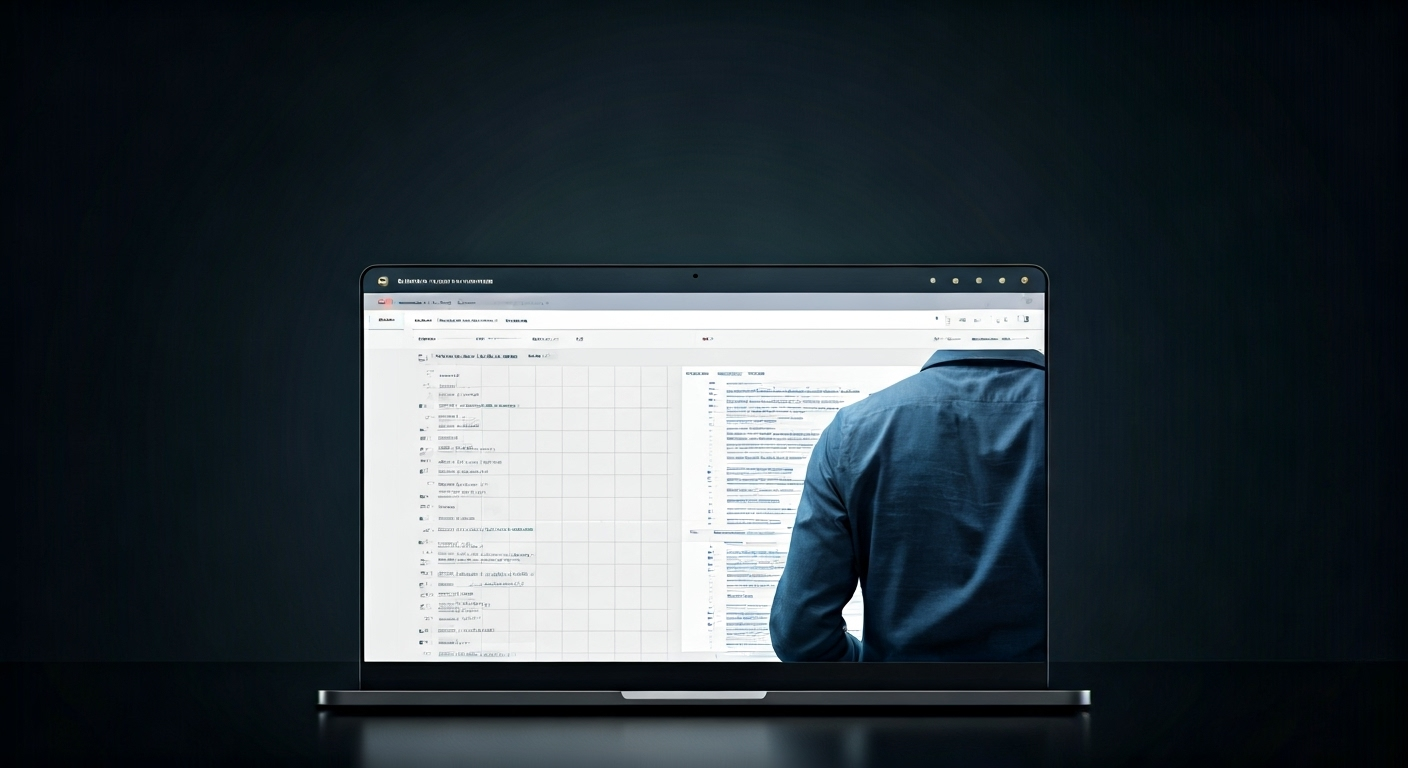
Bringing GPT-3 into Google Sheets unlocks a host of automation opportunities—ranging from content generation to real-time data enrichment. By using a combination of OpenAI’s API key and Google Apps Script, users can empower spreadsheets to process natural language prompts and deliver instant results.
This automation enhances efficiency and accuracy while reducing manual work. With the right setup, your Google Sheets can become dynamic AI-powered tools for both individual and collaborative tasks, setting the stage for advanced workflow integration.
Step-by-Step Guide to Connecting GPT-3 with Google Sheets
Getting started with GPT-3 in Google Sheets is straightforward if you follow the right process. Begin by ensuring you have access to both a Google account and an active OpenAI API key. With these prerequisites, you can create scripts that connect your sheet to the GPT-3 API.
Follow these steps:
- Open your Google Sheet and navigate to Extensions > Apps Script.
- Paste the script that calls the GPT-3 API, replacing
YOUR_API_KEYwith your OpenAI API key. - Save and deploy the script; this enables the custom
=GPT()formula in your sheet. - Use the formula
=GPT(prompt, max_tokens)where you need NLP-powered automation.
If error messages arise, double-check your API permissions, script deployment, and usage limits defined by OpenAI. Checking the token parameter and prompt formatting can resolve most issues.
Use Cases: Automating Data Processing and Content Generation
Automating data workflows with GPT-3 in Google Sheets enables smart content creation and real-time data processing. You can automatically generate emails, create summaries, or translate content using simple prompts directly in your spreadsheet.
Typical use cases include:
- Generating personalized responses or reports by referencing cell data.
- Categorizing or cleaning up large datasets via natural language instructions.
- Creating dynamic content, like poems or recipes, based on user input or sheet values.
Industries such as marketing, education, and customer support often use these automations to streamline communication, reduce manual entry, and deliver tailored content at scale—all through familiar spreadsheet tools.
Leveraging GPT-3 in Google Colab and Other Workspace Tools

Expanding beyond Sheets, GPT-3 can be harnessed within Google Colab and other Workspace apps for machine learning projects and code automation. Google Colab, in particular, is ideal for experimenting with Codex and GPT-driven models due to its support for Python and cloud-based notebooks.
This section prepares you to implement GPT-3’s AI capabilities within collaborative and research environments, enhancing productivity and accelerating experimentation in your workspace.
Using GPT-3 in Google Colab for Machine Learning Projects
To leverage GPT-3 in Google Colab notebooks, begin by installing the necessary Python libraries (openai) and authenticating with your API key. This setup allows you to send requests and receive responses directly from the notebook environment.
For example, you can use the following steps:
- Install the OpenAI Python package:
!pip install openai - Set your API key in the notebook:
openai.api_key = "YOUR_API_KEY" - Use GPT-3 for content creation, summarization, or data analysis by calling
openai.Completion.create()with your desired parameters.
Keep in mind that usage limits and token parameters still apply, so monitor your requests to avoid exceeding quota. Adjusting model parameters (like temperature or max tokens) allows you to customize responses for your machine learning experiments.
Available Chrome Extensions and Add-ons for GPT-3 Integration
Several Chrome extensions and add-ons make GPT-3 accessible within Google services. Popular tools include GPT for Sheets™, Merlin, and various content-generation plugins that embed GPT-3 into Google Search or Docs interfaces.
Noteworthy features include:
- Inline prompt responses directly from Google Search or Gmail.
- Quick content suggestions, email drafts, and document summarization inside Google Docs.
- Seamless integration with other workspace apps, enabling multi-app automation.
When choosing extensions, always consider compatibility with your current Google account and review privacy and security policies. Official add-ons from established vendors are generally safer and better supported than unverified third-party plugins.
KeywordSearch: SuperCharge Your Ad Audiences with AI
KeywordSearch has an AI Audience builder that helps you create the best ad audiences for YouTube & Google ads in seconds. In a just a few clicks, our AI algorithm analyzes your business, audience data, uncovers hidden patterns, and identifies the most relevant and high-performing audiences for your Google & YouTube Ad campaigns.
You can also use KeywordSearch to Discover the Best Keywords to rank your YouTube Videos, Websites with SEO & Even Discover Keywords for Google & YouTube Ads.
If you’re looking to SuperCharge Your Ad Audiences with AI - Sign up for KeywordSearch.com for a 5 Day Free Trial Today!
Conclusion
In conclusion, integrating GPT-3 with Google tools opens up a world of possibilities for enhancing productivity and automating processes. By leveraging this powerful AI model, you can streamline tasks within Google Sheets and Colab, making data management and content generation more efficient. Understanding the distinctions between GPT-3 and Google's AI offerings allows you to make informed decisions about which tool best suits your needs. As technology continues to evolve, staying updated on these integrations will be vital for maximizing their potential. If you're ready to explore how GPT-3 can transform your workflows, get in touch for a free trial or consultation to start your journey today!
Frequently Asked Questions
Are there official APIs for using GPT-3 with Google Docs or Gmail?
There are no official APIs from Google or OpenAI specifically designed for direct GPT-3 integration with Google Docs or Gmail. However, you can use third-party scripts, Chrome extensions, or connect via the OpenAI API to automate certain tasks within these apps.
What are some real-world examples of GPT-3 and Google integration?
Businesses use GPT-3 to automate customer support in Google Sheets, generate marketing copy with Google Docs add-ons, and build intelligent chatbots in Workspace apps. These integrations enhance efficiency, enable real-time content generation, and streamline data processing across Google’s ecosystem.
What limitations exist when connecting GPT-3 to Google services compared to native tools?
GPT-3 integrations may face API usage limits, slower response times, and less seamless UI compared to native Google AI tools. Data privacy, token quotas, and dependence on third-party scripts can also restrict certain workflows, unlike Google’s built-in, well-supported features.
