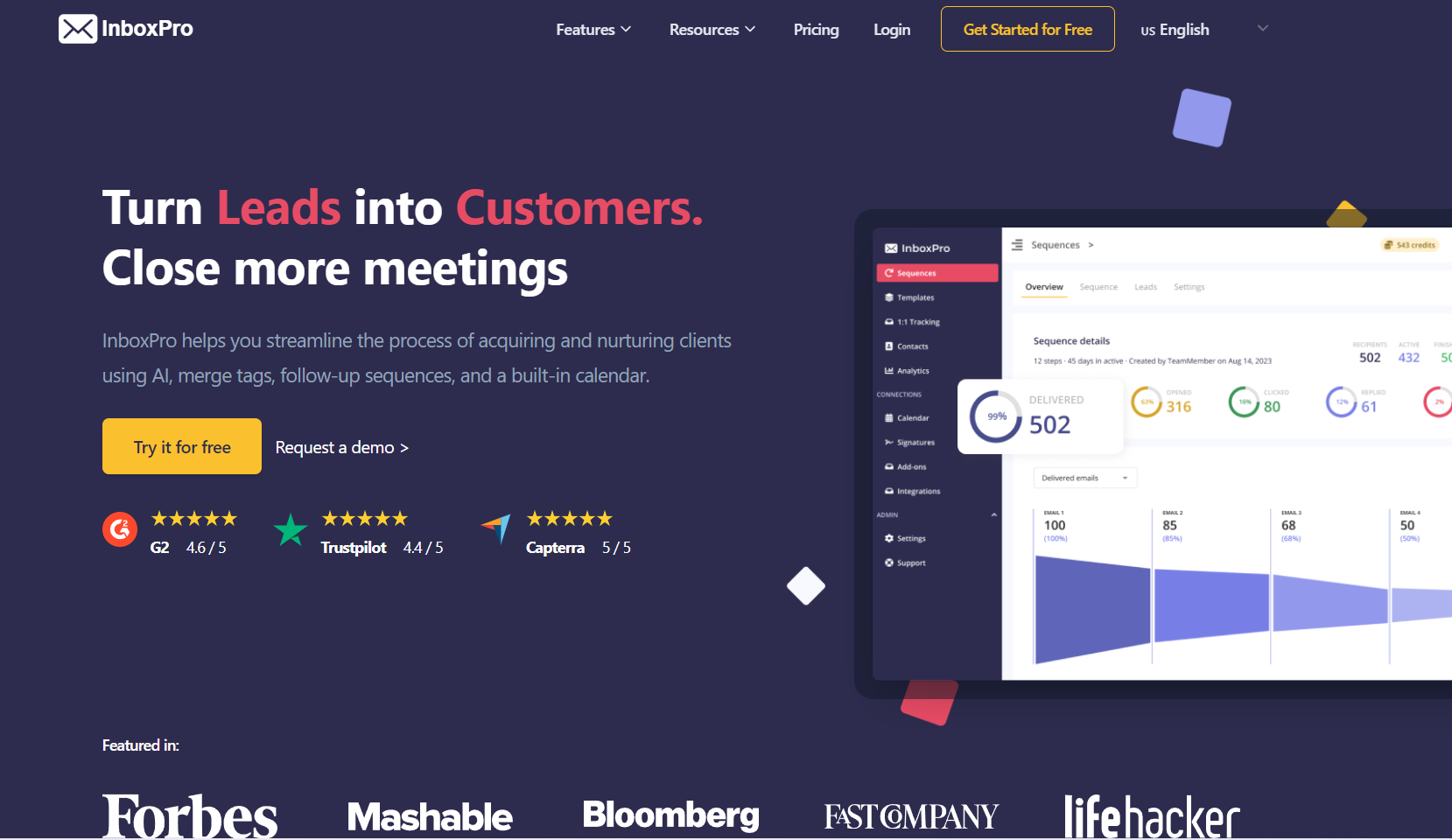
Simplify Your Inbox with Inbox Pro
In today's fast-paced world, managing emails can be overwhelming and time-consuming. The constant influx of messages, newsletters, and promotional offers can quickly clutter your inbox, making it difficult to find important emails and stay organized. That's where Inbox Pro comes in. This innovative email management app is designed to simplify your inbox and enhance your email experience, allowing you to focus on what truly matters. With its advanced features, artificial intelligence (AI) capabilities, and user-friendly interface, Inbox Pro revolutionizes the way you handle your emails, boosting productivity and efficiency.
Unveiling Inbox Pro
With Inbox Pro, you gain access to a powerful email management app that combines cutting-edge technology with intuitive design. This app is built to cater to the needs of individuals, small business owners, and even large enterprises, offering a comprehensive solution for email organization and communication. Whether you're a busy professional juggling multiple email accounts or a business owner looking to streamline customer interactions, Inbox Pro has you covered. Its robust features, such as multi-channel integrations with Google Business Messages and SMS, and an AI-powered web chat widget, make it a game-changer in the world of email management. Respond, capture, and convert new business quickly with all inbound leads centralized in one place. Respond to messages coming in through SMS and Google Search and Maps right from InboxPro. US and Canada-based businesses will be automatically assigned a local SMS number when Inbox Pro is activated. Businesses get unlimited* one-by-one SMS messaging. Includes A2P 10DLC Registration for SMS message deliverability on US Carriers. Available for US and Canada-based businesses only, at this time.
How Inbox Pro transforms your email experience
Inbox Pro transforms your email experience by providing a seamless, intuitive interface for managing your email accounts. Instead of manually sifting through hundreds of emails, Inbox Pro uses AI algorithms to analyze and prioritize your messages, ensuring you never miss an important email. With its intelligent email assistant, you can automate repetitive tasks, such as sorting, archiving, and responding to emails, freeing up valuable time and increasing productivity. Inbox Pro also allows you to consolidate multiple email addresses into one unified inbox, making it easier than ever to stay organized and efficient.
Benefits of using Inbox Pro
By utilizing Inbox Pro, you unlock a multitude of benefits that will transform the way you manage your emails. One of the key advantages of Inbox Pro is its AI assistant, which intelligently categorizes and prioritizes your emails, allowing you to focus on the most important messages first. This not only saves time but also boosts productivity by ensuring that you can efficiently address urgent matters.
Another benefit of Inbox Pro is its ability to enhance customer interactions, which is crucial for businesses. With Inbox Pro, you can easily manage customer inquiries, respond promptly, and provide personalized customer support, leading to increased customer satisfaction and loyalty. The app also offers tools for lead capture, helping you attract and convert new customers, further fueling business growth.
The Power of a Unified Dashboard
One of the standout features of Inbox Pro is its unified dashboard, which serves as a central hub for all your communication channels. Instead of switching between different apps and platforms, you can access your email, web chat, and social media messages all in one place. This unified dashboard not only streamlines your workflow but also ensures that you never miss an important message, regardless of the channel it comes through. With Inbox Pro, you can effectively manage all your communication from a single interface, saving time and increasing efficiency.
Streamlining communication with Inbox Pro
Inbox Pro takes communication to the next level by seamlessly integrating web chat and social media messages, alongside your emails, into the unified dashboard. Whether you receive messages through your website's web chat widget or social media platforms, such as Facebook or Twitter, Inbox Pro consolidates all these messages, allowing you to respond promptly and efficiently. No more switching between different interfaces or missing messages because they were buried in a social media inbox. Inbox Pro ensures that you can manage all your communication channels effortlessly, streamlining your interactions with customers, team members, and clients. Once installed on a business website, the chat widget will appear to website visitors and encourage them to chat, with the goal of capturing a lead for the business. Conversations will appear in Inbox in Business App, where a business person can respond to the lead via SMS, and try to turn them into a customer. With Inbox Pro, you can also benefit from the AI agent that assists in managing the web chat, providing quick and accurate responses to customer queries.
Enhancing team collaboration with Inbox Pro
Inbox Pro is not just designed for individual users, but also caters to the needs of teams and businesses. Its collaborative features enable seamless team communication, coordination, and task management. With Inbox Pro's shared dashboard, team members can collaborate on emails, assign tasks, and track progress, all within one interface. Furthermore, the app's integration with customer relationship management (CRM) tools provides a holistic view of customer interactions, allowing for efficient customer support and relationship management. Inbox Pro empowers teams to work together seamlessly, enhancing productivity, fostering effective communication, and following a clear roadmap for future updates and improvements.
Intelligent Features of Inbox Pro
Beyond its unified dashboard and collaboration capabilities, Inbox Pro boasts a range of intelligent features that revolutionize email management. Powered by AI, Inbox Pro's intelligent features automatically sort, categorize, and prioritize your emails, ensuring you never miss an important message. The app can even learn from your behavior and preferences, adapting to your unique email management style over time. From suggesting email templates to generating smart replies, Inbox Pro leverages the power of AI to streamline email workflows, boost efficiency, and eliminate email overload.
AI-assisted Web Chat: A closer look
One of the standout features of Inbox Pro is its AI-assisted web chat, which enables real-time, automated customer interactions. Here's a closer look at how this feature works:
- AI chatbot: Inbox Pro's AI chatbot handles basic questions and inquiries, providing immediate responses to website visitors or customers.
- Web chat widget: The web chat widget seamlessly integrates with your website, allowing visitors to interact with your business and receive instant support.
- Personalized customer experience: The AI chatbot can be customized to reflect your brand's tone and style, creating a personalized customer experience.
- Increased customer engagement: By offering real-time web chat, Inbox Pro enables businesses to engage with customers in the moment, fostering better customer relationships.
- Efficiency and scalability: The AI-powered web chat allows businesses to handle a larger volume of customer inquiries without the need for extra customer support staff.
Leveraging AI for an efficient inbox management
Inbox Pro leverages AI technology to automate and streamline inbox management, making it more efficient and less time-consuming. Here are the key ways in which AI enhances inbox management:
- AI assistant: Inbox Pro's AI assistant can intelligently prioritize emails, automate routine tasks, and suggest actions, saving you time and reducing email overwhelm.
- Email assistant: The email assistant feature can draft email responses, generate email templates, and even assist with email scheduling, enabling you to communicate more effectively.
- AI-powered organization: Inbox Pro uses AI algorithms to categorize, label, and organize your emails, ensuring important messages are easily accessible and reducing clutter.
- Smart email search: AI-powered search functionality allows you to quickly find specific emails, attachments, or conversations, even if you don't remember the exact details.
Get More with Less: ROI Boost with Inbox Pro
Inbox Pro not only improves email management but also offers a substantial return on investment (ROI) for individuals and businesses. By optimizing email workflows, enhancing customer interactions, and streamlining communication, Inbox Pro allows you to achieve more with less effort, resulting in increased productivity and cost savings. Here's how Inbox Pro helps boost your ROI:
Increase in lead conversion rates
- Enhanced lead capture methods: Inbox Pro provides efficient lead capture tools, allowing you to capture, track, and nurture potential customers seamlessly.
- Streamlined lead management process: With Inbox Pro, you can manage leads effectively with intuitive features such as lead segmentation, follow-up reminders, and lead scoring.
- Improved lead nurturing: Inbox Pro's automated email responses enable personalized follow-ups, guiding leads through the customer journey and increasing conversion rates.
- Personalized communication: Inbox Pro allows you to tailor your communication to individual leads, increasing their engagement and propensity to convert.
- Targeted follow-ups: By leveraging email templates and automated email sequences, Inbox Pro ensures timely and targeted follow-ups, boosting lead conversion rates.
Minimizing lead generation costs
Inbox Pro not only improves lead conversion rates but also helps minimize lead generation costs, amplifying your ROI. Here's how Inbox Pro achieves this:
- Effective lead capture: Inbox Pro integrates with popular lead generation platforms, such as Google Search, Google Maps, and business profiles, to capture leads effortlessly without extra charge.
- Streamlined lead generation process: Inbox Pro automates lead generation tasks, reducing manual effort by automatically retrieving contact details, phone numbers, and email addresses from inquiries.
- Efficient lead qualification: Inbox Pro's CRM integration and lead scoring features streamline lead qualification, ensuring that your sales team focuses their efforts on high-potential leads, minimizing costs.
- Analytics-driven lead generation: By providing insights and analytics on lead generation, Inbox Pro helps you optimize spending, identify effective lead generation channels, and refine your lead capture strategies.
- Lower customer acquisition costs: Through efficient lead capture, management, and nurturing, Inbox Pro helps minimize customer acquisition costs, making it a smart investment for any business.
Customer Experience at its Best with Inbox Pro
Inbox Pro is not just about managing emails - it's about enhancing the customer experience, ensuring that your customers receive timely and personalized support. By focusing on customer interactions and satisfaction, Inbox Pro helps businesses build strong, lasting relationships with their customers. Here's how Inbox Pro improves customer experience:
Improving customer interactions
- Automated email responses: Inbox Pro's email assistant can generate instant, personalized email responses, ensuring customers receive prompt replies, even outside business hours.
- AI-driven web chat widget: With the web chat widget, customers can engage in real-time conversations, receiving immediate support, and guidance, without the need for real agents.
- Real-time customer support: Inbox Pro's web chat widget enables businesses to address customer inquiries as soon as they arise, leading to improved customer satisfaction and loyalty.
- Social media integration: Inbox Pro integrates social media messages, such as comments or direct messages, into the unified dashboard, enabling businesses to respond promptly to customer inquiries across social media platforms.
- Personalized customer interactions: Inbox Pro's AI-powered features allow businesses to deliver personalized responses, tailored to each customer, enhancing the overall customer experience.
Remarkable features that enhance customer satisfaction
Inbox Pro offers a range of remarkable features that enhance customer satisfaction, making it an indispensable tool for businesses. Here's how Inbox Pro accomplishes this:
- Customizable email templates: Inbox Pro provides a wide selection of customizable email templates, enabling businesses to create personalized, professional-grade emails that resonate with customers.
- Automated customer follow-ups: With Inbox Pro, businesses can set up automated email sequences, ensuring timely follow-ups with customers, boosting satisfaction and engagement.
- CRM integration: Inbox Pro integrates seamlessly with CRM systems, enabling businesses to manage customer interactions, track customer history, and deliver personalized experiences.
- Interactive dashboard interface: The dashboard interface provides valuable insights into customer engagement, sentiment, and preferences, allowing businesses to tailor their strategies and improve customer satisfaction.
- SMS message integration: Inbox Pro also allows integration with SMS messages, providing another channel for timely customer communication and enhancing overall customer satisfaction.
Ready to Upgrade Your Inbox?
If you're tired of the email overwhelm and want to reclaim control of your inbox, it's time to upgrade to Inbox Pro. With its powerful features, advanced AI capabilities, and user-friendly interface, Inbox Pro offers a transformative email experience. Whether you're an individual, business owner, or part of a team, Inbox Pro has the tools to streamline your email management, boost productivity, and enhance customer interactions. Say goodbye to email clutter and hello to a simplified, efficient inbox with Inbox Pro.
Getting started with Inbox Pro
Getting started with Inbox Pro is easy. Simply download the app, create an account, and connect your email address. Inbox Pro offers a free version for users to explore its features and benefits, allowing you to experience the power of Inbox Pro before committing. Once you're set up, you'll be guided through a user-friendly interface that makes email management a breeze. From there, you can customize your preferences, set up your AI assistant, and explore the various features that Inbox Pro has to offer. Get ready to revolutionize your inbox and experience email management like never before.
What to expect from your new Inbox Pro experience
When you start using Inbox Pro, you can expect an entirely new email experience that simplifies and streamlines your inbox. Here's what you can expect from your Inbox Pro experience:
- Advanced email management features: Inbox Pro offers a range of advanced features, such as intelligent email categorization, automated email responses, and email templates, to enhance your productivity and efficiency.
- Enhanced customer interactions: With Inbox Pro, you can expect improved customer interactions, thanks to AI chatbot capabilities, real-time web chat, and personalized customer support.
- Optimized lead capture and engagement: Inbox Pro provides powerful lead capture tools, streamlined lead management, and automation features to optimize lead capture and customer engagement.
- Integration with Google, Gmail, and business apps: Inbox Pro seamlessly integrates with Google, Gmail, and business applications, ensuring a seamless experience and easy accessibility across platforms.
- Optimized customer support: Inbox Pro's features, such as real-time web chat, email templates, and AI-driven email assistant, enable businesses to provide efficient, personalized customer support.
Frequently Asked Questions
Common queries about functionality and usage
- What is Inbox Pro? Inbox Pro is an email management tool that helps declutter and organize your inbox, enabling efficient email management and enhanced productivity.
- What are some features of Inbox Pro? Some of its features include snooze, unsubscribe, and bulk reply options, ensuring efficient email organization and improved workflow.
- How do I start using Inbox Pro? To use Inbox Pro, you need to download the app, create an account, and connect your email address. It offers a user-friendly interface for easy navigation and setup.
- Where can I find support or additional help with Inbox Pro? If you have any questions or issues regarding Inbox Pro's functionality or usage, you can refer to the app's help center or contact customer support for assistance.
- Is there a free version of Inbox Pro available? Yes, Inbox Pro offers a free version for users to explore its features and experience the benefits of efficient email management.
How does Inbox Pro stand out from other email management tools?
Inbox Pro differentiates itself from other email management tools through its AI-driven technology that automatically organizes and prioritizes emails. With just one click, users can easily unsubscribe from unwanted emails. The integration with popular productivity tools like Trello and Slack enhances efficiency. The user-friendly interface caters to users of all tech-savvy levels.
KeywordSearch: SuperCharge Your Ad Audiences with AI
KeywordSearch has an AI Audience builder that helps you create the best ad audiences for YouTube & Google ads in seconds. In a just a few clicks, our AI algorithm analyzes your business, audience data, uncovers hidden patterns, and identifies the most relevant and high-performing audiences for your Google & YouTube Ad campaigns.
You can also use KeywordSearch to Discover the Best Keywords to rank your YouTube Videos, Websites with SEO & Even Discover Keywords for Google & YouTube Ads.
If you’re looking to SuperCharge Your Ad Audiences with AI - Sign up for KeywordSearch.com for a 5 Day Free Trial Today!
Conclusion
Inbox Pro revolutionizes the way you manage your emails, making your inbox experience simpler and more efficient. With its comprehensive features and intelligent capabilities, Inbox Pro transforms your communication process and enhances team collaboration. By streamlining your inbox and leveraging AI technology, Inbox Pro helps you increase your ROI by boosting lead conversion rates and minimizing lead generation costs. Additionally, it elevates customer experience by improving interactions and providing remarkable features that enhance customer satisfaction. If you're ready to upgrade your inbox, getting started with Inbox Pro is easy. Experience a new level of productivity and organization with Inbox Pro today.
