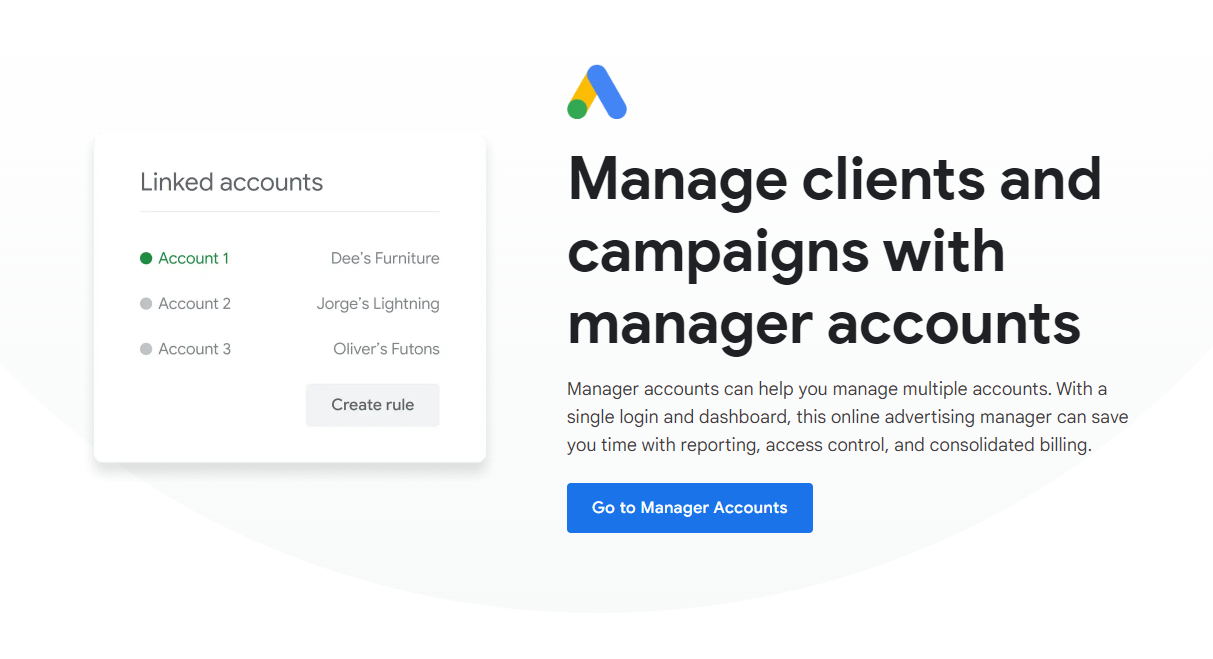
Google Ad Account Mastery: Expert Tips and Tricks

Key Highlights
- Understand the fundamentals of Google Ads and how they work
- Learn the importance of Google Ads for businesses in reaching potential customers and driving conversions
- Get a step-by-step guide on setting up your Google Ad account and the essential requirements to begin with
- Discover expert tips and tricks for crafting effective ad copy and choosing the right campaign type for your goals
- Follow a detailed step-by-step guide to launching your ad, including keyword research, campaign structure, ad creatives, and ad extensions
- Explore advanced Google Ads features such as remarketing and display network opportunities
- Learn how to measure success with Google Ads analytics and make data-driven decisions for optimization
- Get answers to frequently asked questions about Google Ads performance review and running multiple campaigns
- Conclusion: Recap the key takeaways and encourage readers to apply the expert tips and tricks to master their Google Ad accounts.
Introduction
Google Ads is a powerful advertising platform that allows businesses to reach potential customers and drive conversions. With its wide reach and targeting capabilities, Google Ads has become an essential tool for businesses of all sizes. However, mastering Google Ads can be a daunting task, especially for beginners. In this blog, we will provide expert tips and tricks to help you become a Google Ad Account master.
Understanding Google Ads: The Fundamentals
Google Ads is an advertising platform that allows businesses to display their ads on Google search results pages, websites, and mobile apps. It works on a pay-per-click (PPC) model, where advertisers bid on keywords and pay only when their ads are clicked. Google Ads uses a complex algorithm to determine the position and relevance of ads, taking into account factors such as bid amount, ad quality, and user experience.
What Are Google Ads and How Do They Work?
Google Ads is an online advertising platform that allows businesses to create and display ads on Google search results pages, websites, and mobile apps. To use Google Ads, you need to have a Google account. Once you have a Google account, you can create ad campaigns, choose keywords, set budgets, and target specific audiences. When users search for keywords related to your business, your ads may appear on the search results page. The position of your ads is determined by factors such as bid amount, ad quality, and user experience. When someone clicks on your ad, you pay a certain amount based on your bid.
The Importance of Google Ads for Businesses
Google Ads is crucial for businesses in reaching potential customers and driving conversions. With Google Ads, you can target your ads to specific locations, demographics, and interests, ensuring that your message reaches the right audience. Google Ads also allows you to track the performance of your ads, providing valuable insights into the effectiveness of your campaigns. For businesses launching their first campaign, Google Ads offers a user-friendly interface and a range of targeting options to help you get started.
Setting Up Your Google Ad Account: A Starter Kit
Setting up a Google Ad account is the first step towards running successful ad campaigns. To create a Google Ad account, you need to have a Google account. If you don't have one, you can easily create one by visiting the Google Account creation page. During the account setup process, you will be asked to provide a phone number for verification purposes. Once your account is set up, you can start creating ad campaigns and reaching potential customers.
Essential Requirements to Begin With
Before you begin creating ad campaigns, there are a few essential requirements that you need to fulfill. These requirements include:
- An active email address: You need to have a valid email address to create a Google Ad account and receive notifications and updates.
- A website or landing page URL: You need to have a website or landing page where users will be directed when they click on your ads. Make sure your URL is relevant to your business and provides a good user experience.
- A clear understanding of your target audience: Before you start creating ad campaigns, it's important to have a clear understanding of your target audience. This will help you create targeted ads and reach the right people.
Creating a Google Ad Account: Step-by-Step
Creating a Google Ad account is a straightforward process. Follow these step-by-step instructions to set up your account:
- Visit the Google Ads website and click on the "Get Started" button.
- Sign in with your Google account or create a new one if you don't have an existing account.
- Provide your phone number for verification purposes.
- Choose your country and time zone.
- Set your currency preferences.
- Review and accept the terms and conditions.
- Complete the billing information, including your billing address and payment method.
- Once you have completed these steps, your Google Ad account will be set up and you can start creating ad campaigns.
Crafting Your First Campaign: A Beginner's Guide
Crafting your first Google Ad campaign can be an exciting but challenging task. As a beginner, it's important to follow best practices and seek guidance from Google Ads experts to ensure the success of your campaign. In this section, we will provide a step-by-step guide to help you create your first campaign and set it up for success.
Choosing the Right Type of Campaign for Your Goals
When creating a Google Ad campaign, it's important to choose the right type of campaign that aligns with your goals. Google Ads offers various campaign types, each designed to achieve specific objectives. Some common campaign types include Search, Display, Shopping, Video, and App campaigns. Evaluate your goals and consider the nature of your business to determine which campaign type is most suitable. For example, if you want to drive sales and leads, a Search or Shopping campaign may be the best choice. If you want to increase brand awareness, a Display or Video campaign may be more effective. For maximum reach and performance, consider utilizing Performance Max, an AI-powered campaign type that combines multiple ad formats and placements.
Understanding Budgets and Bidding Strategies
Setting a budget and choosing the right bidding strategy are crucial for the success of your Google Ad campaign. Your budget determines how much you are willing to spend on your ads, while your bidding strategy determines how you want to allocate your budget. Google Ads offers various bidding strategies, including manual bidding and automated bidding powered by AI. Manual bidding gives you full control over your bids, while automated bidding allows Google's AI to optimize your bids based on your goals. It's important to regularly monitor and adjust your budget and bidding strategy to ensure your ads are performing effectively.
Tips for Writing Effective Ad Copy
Writing effective ad copy is essential for capturing the attention of potential customers and driving conversions. Here are some tips to help you write compelling ad copy:
- Use clear and concise language: Keep your ad copy simple and easy to understand.
- Highlight unique selling points: Identify what sets your business apart and emphasize these key features in your ad copy.
- Include a strong call-to-action: Encourage users to take the desired action, such as making a purchase or signing up for a newsletter.
- Test different ad variations: Experiment with different headlines, descriptions, and calls-to-action to determine which performs best.
- Use ad extensions: Ad extensions provide additional information and make your ad more compelling. Consider using extensions such as sitelinks, call extensions, and location extensions to enhance your ad experience.
Step-by-Step Guide to Launching Your Ad
Launching your ad requires careful planning and execution. In this section, we will provide a step-by-step guide to help you successfully launch your ad campaign. From keyword research and selection to setting up the campaign structure, creating compelling ad creatives, implementing ad extensions, and monitoring and optimizing your campaign, we will cover each crucial step to ensure the success of your ad.
Step 1: Keyword Research and Selection
Keyword research and selection are crucial for the success of your Google Ad campaign. Start by brainstorming keywords that are relevant to your business and have high search volume. Use tools like Google Keyword Planner to find additional keyword ideas and assess their search volume and competition. Once you have a list of relevant keywords, carefully select the ones that align with your goals and target audience. Consider the search intent behind each keyword to ensure that your ads are shown to users who are most likely to convert.
Step 2: Setting Up Campaign Structure
Setting up a clear and organized campaign structure is essential for managing and optimizing your Google Ad campaign. Start by creating a single campaign and divide it into ad groups based on similar themes or product categories. This allows you to create targeted ads and tailor your messaging to specific audiences. Within each ad group, create multiple ad variations to test different headlines, descriptions, and calls-to-action. By structuring your campaign in this way, you can easily track the performance of each ad group and make data-driven decisions for optimization.
Step 3: Creating Compelling Ad Creatives
Creating compelling ad creatives is crucial for capturing the attention of potential customers and driving conversions. When creating your ad creatives, follow these best practices:
- Use attention-grabbing headlines: Your headline should be concise and compelling, encouraging users to click on your ad.
- Highlight unique selling points: Identify what sets your business apart and emphasize these key features in your ad copy.
- Use high-quality images or videos: Visuals play a crucial role in capturing attention. Use high-quality images or videos that are relevant to your business and visually appealing.
- Include a strong call-to-action: Encourage users to take the desired action, such as making a purchase or signing up for a newsletter.
- Test different ad variations: Experiment with different headlines, descriptions, and visuals to determine which performs best.
Step 4: Implementing Ad Extensions for Better Visibility
Implementing ad extensions can significantly improve the visibility and performance of your Google Ads. Ad extensions provide additional information and make your ad more compelling. Consider using extensions such as sitelinks, call extensions, and location extensions. Sitelinks allow you to display additional links to specific pages on your website, while call extensions enable users to call your business directly from the ad. Location extensions show your business address and enable users to find your physical store easily. By implementing ad extensions, you can provide more relevant information to potential customers and enhance their ad experience.
18.3: Step 5: Monitoring and Optimizing Your Campaign (100-150 words, NLP terms: ai, optimization)
Monitoring and optimizing your Google campaign is crucial for maximizing its performance. Regularly review the performance of your ads, including click-through rates (CTR), conversion rates, and return on ad spend (ROAS). Use Google Ads' built-in optimization features and AI-powered recommendations to make data-driven decisions for improving your campaign. Adjust your bids, ad creatives, and targeting settings based on the performance data. Continuously monitor and optimize your campaign to ensure that you are reaching your goals and getting the most out of your advertising budget.
Step 5: Monitoring and Optimizing Your Campaign
To ensure your campaign's success, continuous monitoring and optimization are vital. Utilize Google Ads analytics to track key metrics like click-through rates and conversions. Make data-driven decisions to refine your targeting and bidding strategies. Experiment with different ad creatives to enhance ad experiences for potential customers. Implement A/B testing to determine the most effective approaches. Regularly check performance metrics and adjust your campaign settings accordingly for optimal results. Optimize your keywords and ad placements based on real-time data to maximize ROI.
Advanced Google Ads Features to Enhance Your Campaigns
In addition to the basic features of Google Ads, there are several advanced features that can enhance the performance of your campaigns. In this section, we will explore two powerful features: remarketing and display network opportunities. Remarketing allows you to re-engage past visitors by showing them targeted ads across different platforms. Display network opportunities enable you to reach a wider audience by displaying ads on websites and apps within the Google Display Network.
Utilizing Remarketing to Re-engage Past Visitors
Remarketing is a powerful strategy that allows you to re-engage with past visitors who have shown interest in your business. By using a tracking pixel or code snippet on your website, you can create remarketing lists and target these users with customized ads. Remarketing helps you stay top of mind and encourages users to revisit your website or complete a desired action. It is an effective way to increase conversions and drive repeat business for advertisers.
Exploring Display Network Opportunities
The Google Display Network offers a vast inventory of websites, apps, and video content where you can display your ads. This network reaches over 90% of internet users worldwide, making it a valuable platform for businesses to increase their reach and brand visibility. When targeting the display network, you can choose to show your ads on specific websites or apps, or let Google's AI-powered system determine the most relevant placements based on your targeting settings. Explore the display network opportunities and reach a wider audience with your Google Ads campaigns.
Column Name A
Column Name B
Text table
This is an example of a text table that can be included in the blog.
Measuring Success: Understanding Google Ads Analytics
Measuring the success of your Google Ad campaigns is crucial for optimizing their performance and maximizing your return on investment. In this section, we will explore Google Ads analytics and key metrics that you should track to monitor the effectiveness of your campaigns. By analyzing these metrics, you can make data-driven decisions and implement optimization strategies to improve the performance of your ads.
Key Metrics to Track Your Campaign Performance
To effectively measure the performance of your Google Ad campaigns, you need to track key metrics that provide insights into various aspects of your ads' performance. Some important metrics to track include:
- Click-through rate (CTR): The percentage of users who click on your ad after seeing it.
- Conversion rate: The percentage of users who complete a desired action, such as making a purchase or filling out a form.
- Return on ad spend (ROAS): The revenue generated for every dollar spent on advertising.
- Cost per click (CPC): The average amount you pay for each click on your ad.
- Quality score: A measure of the relevance and quality of your ads, keywords, and landing page.
Making Data-Driven Decisions for Optimization
Data-driven decision-making is essential for optimizing the performance of your Google Ad campaigns. By analyzing the data provided by Google Ads analytics, you can identify trends, patterns, and opportunities for improvement. Use the AI-powered optimization features and recommendations provided by Google Ads to implement changes and test different strategies. Continuously monitor the performance of your ads and make data-driven decisions to optimize your campaigns for maximum results.
KeywordSearch: SuperCharge Your Ad Audiences with AI
KeywordSearch has an AI Audience builder that helps you create the best ad audiences for YouTube & Google ads in seconds. In a just a few clicks, our AI algorithm analyzes your business, audience data, uncovers hidden patterns, and identifies the most relevant and high-performing audiences for your Google & YouTube Ad campaigns.
You can also use KeywordSearch to Discover the Best Keywords to rank your YouTube Videos, Websites with SEO & Even Discover Keywords for Google & YouTube Ads.
If you’re looking to SuperCharge Your Ad Audiences with AI - Sign up for KeywordSearch.com for a 5 Day Free Trial Today!
Conclusion
In conclusion, mastering Google Ad accounts is essential for businesses to thrive in the digital landscape. Understanding the fundamentals, setting up your account, crafting compelling campaigns, and utilizing advanced features are key steps to enhance your online presence. By analyzing campaign performance and making data-driven decisions, you can optimize your strategies for better results. Continuous monitoring and optimization are crucial for success in Google Ads. Embrace the power of analytics and stay updated on the latest trends to maximize the impact of your campaigns effectively.
Frequently Asked Questions
How Often Should I Review My Google Ads Performance?
It is recommended to review your Google Ads performance regularly, at least once a week. This allows you to identify any issues or areas of improvement and make necessary adjustments to optimize your campaigns. Consulting with a Google Ads expert and following best practices for optimization can further enhance the effectiveness of your campaigns.
Can I Run Multiple Campaigns at Once?
Yes, you can run multiple campaigns simultaneously on Google Ads. Running multiple campaigns allows advertisers to target different audiences, locations, or products/services. However, it is important to manage your budget efficiently and ensure that each campaign aligns with its specific goals and targeting parameters.
