June 6, 2024
Google Ads Editor: Your Ultimate Tool for Ad Creation

Greg Kopyltsov
Founder
google ads editor
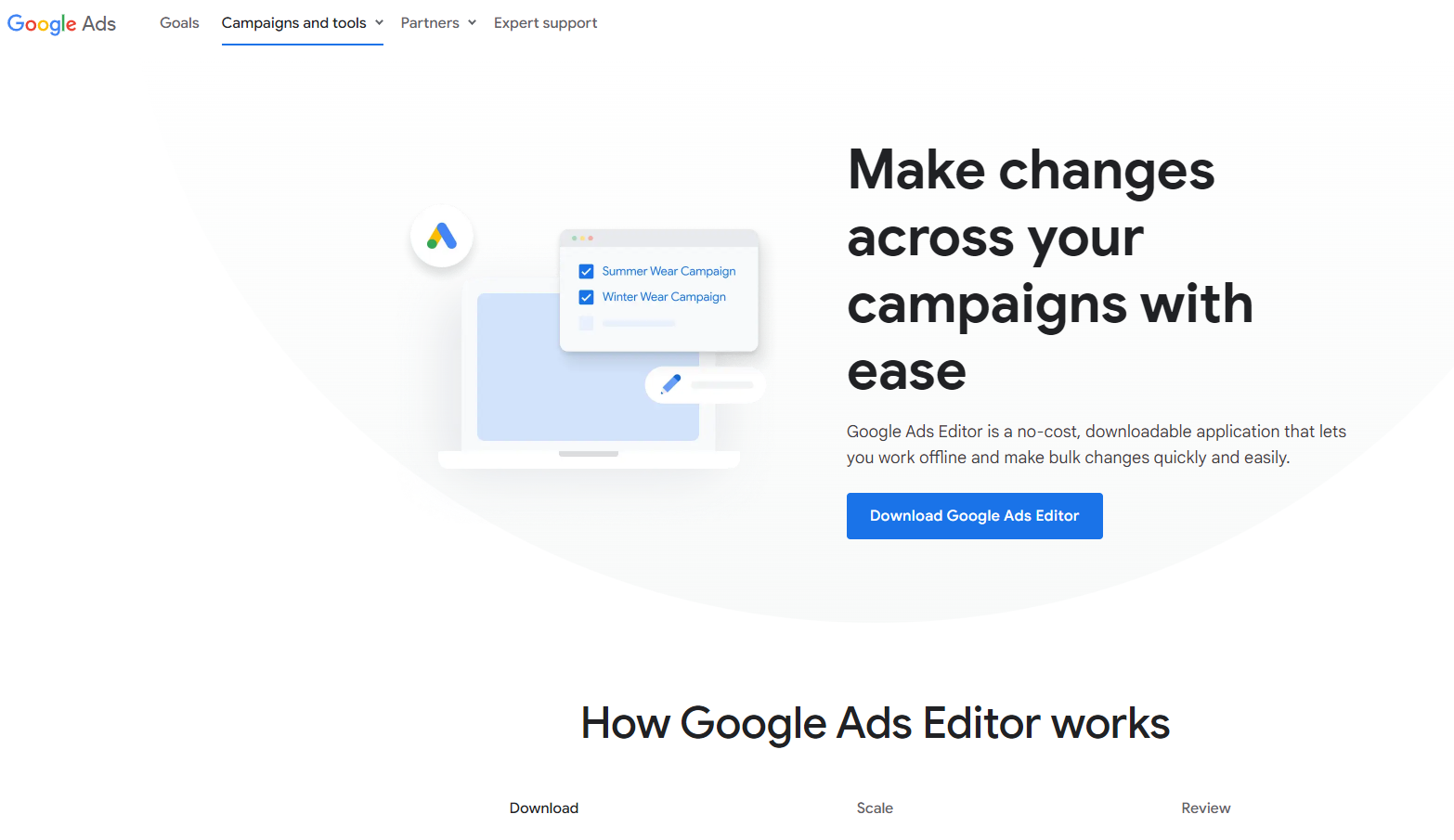
Introduction
In today's digital age, online advertising plays a crucial role in reaching your target audience and promoting your products or services. Amongst the different platforms available, Google Ads stands tall as one of the most effective and popular advertising networks. However, managing multiple ad campaigns, ad groups, keywords, and ad copy within Google Ads can be time-consuming and overwhelming, especially for large accounts with numerous campaigns. This is where Google Ads Editor, also known as PPC Editor, comes into the picture, offering marketers a powerful tool for ad creation and management, streamlining the entire process.
Understanding the Google Ads Editor
Before diving into the specifics of Google Ads Editor, it is essential to grasp the fundamentals of what this tool is and how it functions. Google Ads Editor is a downloadable application that allows advertisers to make bulk changes to their campaigns offline, without requiring an internet connection. It provides a user-friendly interface, designed to simplify the creation, editing, and optimization of ad campaigns, ad groups, keywords, and ad copy. With Google Ads Editor, marketers can efficiently manage multiple Google Ads accounts, making it an invaluable tool for advertisers and ad account managers alike. This tool was previously known as Google AdWords Editor, but has since been rebranded to Google Ads Editor to reflect the name change of the Google Ads platform.
Origins and Development of Google Ads Editor
Google Ads Editor has come a long way since its inception, continually evolving to enhance ad creation efficiency and campaign performance. The editor first emerged as a downloadable application to provide advertisers with offline access to their campaigns, allowing them to make multiple changes simultaneously. Over time, Google Ads Editor has integrated new features and functionalities, expanding its capabilities and aligning with the changing best practices in online advertising. Today, it is a powerful tool that advertisers rely on when it comes to ad creation and management within Google Ads.
- Google Ads Editor has evolved to enhance ad creation efficiency. -The development of the editor aims to improve campaign performance. -Over time, Google Ads Editor has integrated new features. -Its inception marked a significant milestone for marketers. -The editor's evolution aligns with best practices in online advertising.
The Purpose of Google Ads Editor
The primary purpose of Google Ads Editor is to facilitate faster ad creation and efficient management of ad campaigns. It offers a powerful tool for advertisers, account managers, and marketers to create, edit, and optimize their Google Ads campaigns comprehensively. With Google Ads Editor, you can easily manage multiple campaigns, ad groups, keywords, and ad copy within a single online interface, eliminating the need to navigate through different account settings. It simplifies the process of setting up ad groups, editing campaign settings, and creating new ads, making it a go-to tool for enhancing the overall management of ad campaigns.
-Google Ads Editor facilitates faster ad creation. -It allows you to manage multiple Google Ads accounts seamlessly. -This tool enables the creation of different campaigns efficiently. -Google Ads Editor simplifies the process of setting up ad groups. -Its purpose is to enhance the overall management of ad campaigns.
Setting up Google Ads Editor
Now that you have a clear understanding of what Google Ads Editor entails, let's explore how you can set up this powerful tool on your computer. The first step is to visit the official Google Ads Editor website, where you can find the "Download Google Ads Editor" button. Once you download the application, follow the on-screen instructions to install the tool on your computer, whether you're using a Mac or PC. After installation, you can log in to your Google Ads account within the editor, granting you access to your campaigns and the ability to create new ones offline.
Downloading and Installing the Tool
To download Google Ads Editor, visit the official Google Ads Editor website, where you'll find a downloadable application available for both Mac and PC users. Once you've downloaded the application, follow the installation instructions provided to complete the setup process. Google Ads Editor functions as an offline editor, allowing you to work on your campaigns without an internet connection. However, it is crucial to regularly sync your changes with your online Google Ads account to maintain consistency across all platforms.
-Visit the Google Ads Editor website and click on the "Download Google Ads Editor" button. -Follow the on-screen instructions to install the tool on your computer. -Once installed, log in to your Google Ads account within the editor to start creating and editing campaigns. -Take advantage of the bulk editing capabilities and offline editing features offered by Google Ads Editor, including the ability to download multiple accounts at the same time or an entire MCC account. -Remember to regularly sync your changes with your online Google Ads account to ensure consistency across all platforms.
When setting up for offline work in Google Ads Editor, start by downloading and installing the tool. Sign in to your Google Ads account within the application to access your campaigns. Download existing campaigns or create new ones offline for editing. Bulk edit your campaigns, ad groups, ads, and keywords conveniently using the accounts manager. Once changes are finalized, review and upload them to Google Ads seamlessly.
Key Attributes are the backbone of the Google Ads Editor, providing a comprehensive toolkit for managing your ads effectively. Working with Campaigns and Ads is made efficient through functionalities like ad changes posting and review processes. These attributes ensure seamless management for advertisers in enhancing their ad creation process.
Efficiently managing Google ad campaigns in bulk is made seamless with the Google Ads Editor. Offering offline editing capabilities, it allows for convenient campaign adjustments even without an internet connection. Copying and pasting ad groups, campaigns, and keywords within the editor streamlines the process. Advanced features like bulk editing and custom rules enhance ad creation efficiency using Excel. The tool's capability for find and replace further simplifies campaign modifications, ensuring a smoother ad management experience.
To efficiently manage campaigns in Google Ads Editor, optimize ad copy, and target effectively within the tool. Utilize bulk editing and custom rules to streamline ad creation. Implement best practices for monitoring and analyzing campaign performance seamlessly within Google Ads Editor.
Efficiently managing your ads, Google Ads Editor streamlines the process by enabling bulk changes, reducing time and effort. Offline campaign reviews are seamless, allowing edits before going live. With a user-friendly interface, organizing and managing ads becomes effortless. Additionally, duplicating successful campaigns for future use is a breeze with this tool, enhancing your ad creation process. Harness the power of Google Ads Editor and Google Sheets for enhanced ad management and efficient review and posting of ad changes.
Unlock powerful capabilities with advanced techniques in managing Google Ads Editor. Explore recent changes in the tool's functionality for enhanced performance, including the new feature of Google Display ads to Performance Max migration. Utilize bulk editing tools to streamline ad management and optimize campaigns effortlessly. Master smart bidding strategies to drive better results. Learn to efficiently manage new keywords and avoid duplicates for a successful ad campaign. Stay ahead with the latest features for improved ad creation, including the ability to create and manage experiments in Performance Max. Maximize your potential with these advanced techniques.
Streamline ad group modifications efficiently with bulk editing tools. Effortlessly make bulk adjustments to ad copy and display ads, managing large accounts with ease. Maintain ad consistency across multiple ad groups and accelerate workflow using bulk editing functions.
Enhance ad targeting by adjusting keyword match types strategically. Maintain campaign efficiency by avoiding duplicate keywords. Improve ad relevance through optimized match types. Manage duplicates to prevent unnecessary costs and enhance keyword performance effectively.
Enhance campaign performance through smart bidding strategies, refining targeting with advanced filtering techniques. Increase ROI by utilizing smart bidding features effectively, implementing custom filters for detailed analysis. Optimize bidding strategies to improve ad placements, ensuring maximum impact and efficiency. Utilize recent changes for enhanced performance tracking and efficiency. Ensure the final URLs are relevant and compelling to drive conversions seamlessly. This comprehensive guide covers techniques for advanced filtering and smart bidding management, providing actionable insights for campaign success.
Delving into performance analysis with Google Ads Editor involves examining key metrics, such as CTR and conversions. Understanding recent changes ensures optimal campaign tracking. Evaluating final URLs and ad relevance is crucial. Utilize the tool to review search query reports for insights. The complete guide involves interpreting performance data to enhance campaigns of different campaign types. Leveraging client center integration streamlines analytics. Monitor broad match variations and adjust accordingly for improved results. Stay informed about new keywords and industry trends for competitive advantage.
Importing statistical information facilitates in-depth performance assessment, uncovering trends and valuable insights from campaign data. This data aids informed decision-making, enabling data-driven optimizations for enhanced outcomes. Leveraging imported statistics enhances the analytical capabilities, driving strategies towards success.
When analyzing campaign performance, exporting campaign data for detailed reporting and analysis is essential. Importing files can facilitate reporting and track performance efficiently. Sharing exported reports allows for collaborative analysis among team members. Seamlessly managing data by importing and exporting files ensures smoother operations. Custom reports can be generated by exporting specific campaign data, offering a comprehensive view of performance metrics.
Enhancing teamwork is crucial in optimizing ad campaigns. Utilize Google Ads Editor for seamless collaboration. Train your team members efficiently on this downloadable application to work offline. Foster error detection and correction for enhanced teamwork.
Equipping new team members with a comprehensive understanding of Google Ads Editor functionality is crucial. Demonstrating efficient navigation within the interface and highlighting best practices are essential for effective account management. It's important to train new hires on using Google Ads Editor for ad creation and management efficiently while ensuring they grasp the powerful tools available. This training will empower them to handle ad accounts effectively and contribute to the overall success of your advertising campaigns.
Enhancing teamwork involves seamless synchronization of offline modifications and efficient error detection within Google Ads Editor. By utilizing offline changes, teams can collaborate more effectively while improving error identification capabilities. Addressing campaign errors collectively fosters a culture of collaboration and enhances overall team efficiency. This approach not only streamlines the editing process but also allows for better error management within the advertising campaigns.
Despite streamlining the ad creation process for bulk changes and enabling offline modifications, Google Ads Editor, a crucial tool for managing Google Ads campaigns in extensive accounts, comes with limitations. Large-scale accounts may overwhelm the editor's capacity, hindering efficiency. While beneficial for importing files to update various campaign elements, the editor might lack the agility needed for swift changes in real-time. Understanding these drawbacks is essential for optimizing the use of Google Ads Editor effectively.
Enhance your ad creation with Google Ads Editor – a tool streamlining new ad creation across campaigns. Features like dynamic search improve efficiency, supporting versatile match types for diverse campaign needs. Enjoy an online interface for easy ad management, preview changes, and finalize URLs effortlessly before upload.
KeywordSearch has an AI Audience builder that helps you create the best ad audiences for YouTube & Google ads in seconds. In a just a few clicks, our AI algorithm analyzes your business, audience data, uncovers hidden patterns, and identifies the most relevant and high-performing audiences for your Google & YouTube Ad campaigns.
You can also use KeywordSearch to Discover the Best Keywords to rank your YouTube Videos, Websites with SEO & Even Discover Keywords for Google & YouTube Ads.
If you’re looking to SuperCharge Your Ad Audiences with AI - Sign up for KeywordSearch.com for a 5 Day Free Trial Today!
In conclusion, Google Ads Editor is a powerful tool that streamlines ad creation and management. From its origins to advanced techniques, it offers a range of features for efficient campaign optimization. With performance analysis and team collaboration capabilities, it enhances productivity. Despite limitations, its benefits outweigh drawbacks. Embrace Google Ads Editor to revolutionize your ad creation process and elevate your advertising strategies to new heights.