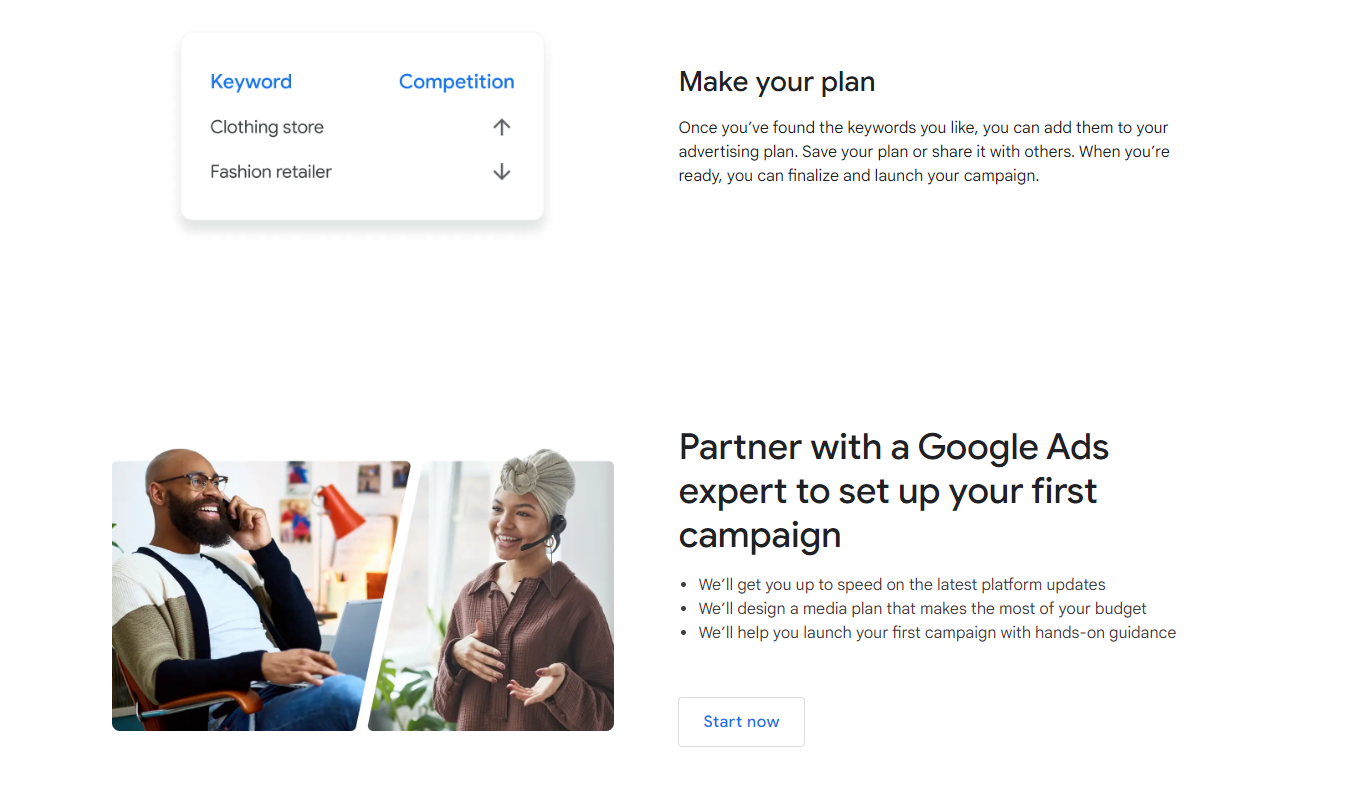
Master Keyword Planning Google: Unlock Secrets Today

Key Highlights
- Keyword planning is a crucial aspect of Google campaigns, helping advertisers identify relevant keywords and optimize their ad targeting.
- Google Keyword Planner is a powerful tool that provides valuable insights into keyword search volume, competition, and keyword suggestions.
- By setting up a Google Ads account and accessing the Keyword Planner, advertisers can discover new keywords, analyze keyword metrics, and conduct effective keyword research.
- Advanced strategies in keyword planning include utilizing location-specific keywords for local SEO, incorporating long-tail keywords to reduce competition, and optimizing PPC campaigns with low-competition keywords and budget forecasting.
- Frequently asked questions about keyword planning include how often to update keyword lists, whether Google Keyword Planner is free to use, the difference between broad and exact match keywords, and how to interpret search volume trends for seasonal keywords.
Introduction
Keyword planning is a vital component of successful advertising campaigns, particularly in the realm of Google Ads. By mastering the art of keyword planning, advertisers can effectively target their audience, improve their ad performance, and achieve better return on investment (ROI). One of the most powerful tools available for keyword planning in Google Ads is the Google Keyword Planner. This tool provides advertisers with valuable insights into keyword search volume, competition, and keyword suggestions, enabling them to make informed decisions about their ad campaigns.
Understanding how to use the Google Keyword Planner is essential for advertisers looking to maximize the impact of their Google Ads campaigns. With this tool, advertisers can discover new keywords, analyze keyword metrics, and conduct effective keyword research for their search engine optimization (SEO) strategy. By leveraging the features and functionalities of the Google Keyword Planner, advertisers can optimize their ad targeting and increase the likelihood of their ads being seen by the right audience.
In this blog, we will delve into the intricacies of keyword planning in Google Ads and explore how to effectively use the Google Keyword Planner to enhance your ad campaigns. From setting up your Google Ads account to navigating the interface and conducting keyword research, we will provide you with a step-by-step guide to mastering keyword planning in Google Ads. Let's get started!
Understanding Google Keyword Planner
Before we dive into the intricacies of keyword planning in Google Ads, it is important to understand the tool that makes it all possible - the Google Keyword Planner. This tool is not only a keyword research tool for advertisers but also a valuable resource for SEO professionals.
The Google Keyword Planner, also known as the Google Keyword Tool, allows advertisers and SEO professionals to find relevant keywords, analyze keyword metrics, and gain insights into search trends. By entering seed keywords or URLs, users can generate a list of keyword ideas, explore average monthly searches, and assess keyword difficulty. With these insights, advertisers and SEO professionals can make informed decisions about which keywords to target in their campaigns and optimize their content for better visibility in search engine results. The Google Keyword Planner also expands its search suggestions to include popular keywords from other platforms such as YouTube, Amazon, eBay, and Etsy, making it a valuable tool for understanding keyword trends across multiple platforms. Understanding how to use the Google Keyword Planner effectively is crucial for driving organic traffic and improving SEO strategies.
The Importance of Keyword Research in PPC Campaigns
Keyword research plays a crucial role in the success of PPC (pay-per-click) campaigns. While search engines like Google use complex algorithms to determine the relevance and quality of ads, the use of relevant keywords is still a fundamental aspect of PPC advertising. By conducting thorough keyword research, advertisers can identify the keywords that are most likely to be searched by their target audience and optimize their ads accordingly. This includes finding low-competition keywords, as the level of competition for a given keyword can greatly impact the success of a PPC campaign.
Keyword research not only helps advertisers come up with a list of relevant keywords but also provides valuable insights into keyword suggestions, search volume, and keyword difficulty. By understanding the search behavior of their target audience, advertisers can tailor their ad campaigns to match their audience's search intent, increase the visibility of their ads, and drive more qualified traffic to their websites. Therefore, mastering keyword research is essential for advertisers looking to maximize the effectiveness of their PPC campaigns.
An Overview of Google Keyword Planner Features
Google Keyword Planner offers a range of features that are essential for effective keyword planning. One of the key features of the tool is the ability to access average monthly searches, which provides advertisers with insights into the popularity and search volume of specific keywords. This information is crucial for determining the potential reach and impact of an ad campaign, making it an essential tool for any advertiser or marketer looking to optimize their keyword strategy through the use of the Ads Launch Assistant app. Additionally, the "three month change" metric allows users to track the change in search trends over the past three months, making it easier to identify seasonal keywords and breakout topics and plan accordingly. This feature is especially useful for industries that experience significant fluctuations in search volume, such as retail during holiday shopping seasons.
Another important feature of Google Keyword Planner is the volume data it provides. This data allows advertisers to assess the competitiveness of keywords and identify keywords with high search volume that may be worth targeting. Additionally, the tool provides a keyword difficulty metric, known as KD%, which helps advertisers evaluate the level of competition they may face when targeting certain keywords. For even more in-depth keyword analysis, advertisers can also use tools like Semrush to get a better understanding of search volumes and competition levels. For any further questions or concerns, feel free to reach out to me on Twitter.
By leveraging these features, advertisers can make informed decisions about which keywords to target in their campaigns, optimize their ad targeting, and improve the overall performance of their Google Ads campaigns.
Setting Up Google Keyword Planner
To access Google Keyword Planner, you need to have a Google Ads account. If you don't already have one, you can easily set it up by visiting ads.google.com and clicking "Start now." Sign in to your Google account, provide the necessary information such as your billing country, time zone, and currency, and submit your details.
Once you have set up your Google Ads account, you can access the Google Keyword Planner through the "Tools" section in the left menu bar. Simply click on "Tools," then select "Planning," and finally click on "Keyword Planner." This will take you to the Google Keyword Planner interface, where you can start conducting keyword research and exploring the different tools offered by the tool, including "Discover New Keywords" and "Get search volume and forecasts" for an existing list of keywords. These two tools are enough to generate thousands of potential keywords for SEO-focused research, as well as related ideas that can help expand your keyword list.
Within the Google Keyword Planner, you have the option to use the tool in either "Expert mode" or "Simplified mode." While the Simplified mode provides a more user-friendly interface, the Expert mode offers additional features and functionalities that can help you conduct more in-depth keyword research. It is recommended to use the Expert mode for advanced keyword planning.
Accessing Google Keyword Planner through Google Ads
To access Google Keyword Planner, you need to log in to your Google Ads account. Once logged in, navigate to the "Tools" section, located in the left menu bar. Click on "Tools" and then select "Planning" from the dropdown menu. Finally, click on "Keyword Planner" to access the tool.
Within the Google Keyword Planner interface, you have the option to enter seed keywords or URLs to generate keyword ideas. Seed keywords are the initial keywords that you want to base your keyword research on. For example, if you are running a campaign for a bakery, your seed keywords could be "bakery," "cakes," and "pastries," as well as related keywords such as "desserts," "baked goods," and "sweets." By entering these seed keywords and related keywords, you can generate a list of ideas that can be used to optimize your ad targeting. You can also see the average monthly search volume for each keyword in the column labeled "Avg. monthly searches."
Additionally, Google Keyword Planner allows you to filter keyword ideas based on specific states or locations, which is particularly useful for businesses that have a localized target audience in the United States. By selecting specific states or locations, you can further refine your keyword research and ensure that you are targeting the right audience in your ad campaigns. You can also access Google Keyword Planner through Google Ads, as shown in the graph above, to get keyword ideas and historical statistics for your campaigns.
Navigating the Interface: A Step-by-Step Guide
The Google Keyword Planner interface is user-friendly and intuitive, making it easy to navigate and conduct keyword research. Here is a step-by-step guide on how to use the tool effectively:
- Start by entering your seed keywords or URLs in the search field. This will generate a list of keyword ideas related to your business or website.
- Explore the user interface, which provides detailed information about the search volume, competition, and other metrics for each keyword idea.
- The tool also offers a list of keyword ideas that are related to the keywords you entered. This can be a valuable resource for discovering new keywords and expanding your targeting options.
- Use the filtering options to refine your keyword ideas based on specific criteria such as search volume, competition, and keyword difficulty.
- Take advantage of the "Download" button to export your keyword ideas and metrics into a spreadsheet for further analysis and organization.
By following these steps, you can effectively navigate the Google Keyword Planner interface and uncover valuable keyword insights to optimize your ad campaigns.
Conducting Effective Keyword Research
Keyword research is a critical aspect of any successful ad campaign, as it helps advertisers identify the right keywords to target and optimize their ad targeting. To conduct effective keyword research using Google Keyword Planner, follow these tips:
- Start with seed keywords or URLs that are relevant to your business or website.
- Explore the list of keyword ideas generated by the tool, noting search volume, competition, and other metrics.
- Look for new keyword ideas that are related to your seed keywords or URLs.
- Refine your keyword list by filtering out irrelevant keywords or keywords with low search volume.
- Identify relevant keywords that align with your campaign goals and target audience.
- Export your keyword ideas for further analysis and organization.
By following these steps, you can conduct thorough keyword research and uncover valuable keywords to optimize your ad campaigns.
Identifying Your Target Audience and Their Search Intent
When conducting keyword research, it is essential to understand your target audience and their search intent. By understanding what your audience is searching for and why, you can better tailor your ad campaigns to meet their needs. Here are some tips for identifying your target audience and their search intent:
- Analyze search volume and monthly searches for relevant keywords to gauge the popularity and demand for certain topics.
- Monitor search trends to identify emerging topics and adjust your keyword strategy accordingly.
- Consider the context and intent behind specific keyword searches to ensure that your ad campaigns are relevant to your target audience.
- Look for keywords that align with your audience's needs, interests, and pain points to create compelling ad copy and drive engagement.
By identifying your target audience and understanding their search intent, you can optimize your keyword selection and create more effective ad campaigns.
Discovering New Keywords with High Potential
One of the key benefits of using the Google Keyword Planner is the ability to discover new keywords with high potential. By exploring the list of keyword ideas generated by the tool, you can uncover hidden gems that may have been overlooked.
To find new keywords with high potential, follow these steps:
- Sort the list of keyword ideas by average monthly searches from low to high. This will help you identify keywords with lower competition and higher potential for ranking.
- Look for long-tail keywords, which are longer and more specific keyword phrases that often have lower competition and higher conversion rates.
- Pay attention to keywords with a high monthly search range, as this indicates a broader audience and higher potential for visibility.
- Consider keywords that are relevant to your business or industry but may not be as competitive as more popular keywords.
- Create a list of these new keywords with high potential and incorporate them into your ad campaigns to expand your reach and increase your chances of success.
By actively searching for new keywords with high potential, you can stay ahead of the competition and maximize the effectiveness of your ad campaigns.
Analyzing Keyword Metrics for Better Selection
Analyzing keyword metrics is crucial for selecting the right keywords to optimize your ad campaigns. Google Keyword Planner provides valuable metrics that can help you make informed decisions about which keywords to target. Here are some key metrics to consider:
- Search Volume: The number of average monthly searches for a particular keyword.
- Competition: The level of competition for a keyword, which can help you gauge its difficulty to rank for.
- Keyword Difficulty: An estimation of the level of competition for a keyword, typically ranging from 0 to 100.
- Top of Page Bid (High Range): The higher range of what advertisers have historically paid for a keyword's top of page bid.
- Keyword Suggestions: Additional keyword ideas related to your seed keywords.
To better understand these metrics, refer to the following text table:
Metric
Description
Search Volume
The average number of monthly searches for a keyword.
Competition
The level of competition for a keyword, indicating its difficulty to rank for.
Keyword Difficulty
An estimation of the level of competition for a keyword, ranging from 0 to 100.
Top of Page Bid (High Range)
The higher range of what advertisers have historically paid for a keyword's top of page bid.
Keyword Suggestions
Additional keyword ideas related to your seed keywords.
By analyzing these metrics and considering their implications, you can make informed decisions about which keywords to target, optimize your ad campaigns, and increase your chances of success.
Advanced Strategies in Keyword Planning
While basic keyword planning is essential for any Google Ads campaign, advanced strategies can take your campaigns to the next level. Here are some advanced strategies in keyword planning to consider:
- Utilize long-tail keywords: Long-tail keywords are longer and more specific keyword phrases that often have lower competition and higher conversion rates.
- Incorporate location-specific keywords: If your business operates in specific states or regions, targeting location-specific keywords can help you reach a more relevant audience and improve your local SEO.
- Consider keyword difficulty: When selecting keywords, consider the level of competition and prioritize keywords with lower difficulty scores to minimize competition.
By incorporating these advanced strategies into your keyword planning, you can optimize your ad campaigns for better targeting, visibility, and conversion.
Utilizing Location-Specific Keywords for Local SEO
Utilizing location-specific keywords is an effective strategy for improving your local SEO and reaching a more relevant audience. By incorporating keywords that target specific states or regions, you can increase the visibility of your ads to individuals who are more likely to convert.
When selecting location-specific keywords, consider the following:
- Identify the states or regions that are most relevant to your business or target audience.
- Research keywords that include the name of the specific states or regions you want to target.
- Optimize your ad campaigns to include these location-specific keywords in your ad copy, headlines, and landing pages.
By incorporating location-specific keywords into your ad campaigns, you can improve your local SEO, increase the visibility of your ads, and drive more qualified traffic to your website.
The Role of Long-Tail Keywords in Reducing Competition
Long-tail keywords play a significant role in reducing competition and improving the of your ad campaigns. These keywords are longer and more specific, targeting a narrower audience but often resulting in higher conversion rates.
By incorporating long-tail keywords into your ad campaigns, you can achieve the following:
- Reduce competition: Long-tail keywords typically have lower search volume and competition, making it easier for your ads to stand out.
- Reach a more specific audience: Long-tail keywords help you target individuals who are highly interested in your products or services, resulting in more qualified traffic.
- Minimize irrelevant clicks: By using long-tail keywords, you can attract users who are specifically searching for what you offer, reducing the likelihood of irrelevant clicks and wasted ad spend.
Consider using long-tail keywords in your ad campaigns to reduce competition, improve targeting, and increase your conversion rates.
Optimizing PPC Campaigns with Keyword Planner
Keyword Planner can also help optimize your PPC (pay-per-click) campaigns by identifying low-competition keywords and providing forecasting features for budget planning. Here's how:
- Finding low-competition keywords: Use Keyword Planner to identify keywords with lower competition, which can help reduce your cost-per-click and increase your return on investment.
- Forecasting budget and performance: Utilize the forecasting features in Keyword Planner to estimate your budget and performance for specific keywords, allowing you to plan your ad campaigns more effectively.
By leveraging these features, you can optimize your PPC campaigns, maximize your budget, and achieve better results.
Finding Low-Competition Keywords for Better ROI
Finding low-competition keywords is crucial for improving your return on investment (ROI) in PPC campaigns. By targeting keywords with lower competition, you can reduce your cost-per-click and increase the visibility of your ads. Here's how to find low-competition keywords using Keyword Planner:
- Sort keyword ideas by competition level, focusing on keywords with low competition.
- Look for keywords with a moderate to high average monthly search volume to ensure they have potential reach.
- Assess the relevance of the keywords to your target audience and campaign goals.
- Create a list of low-competition keywords and incorporate them into your ad campaigns to maximize your ROI.
By targeting low-competition keywords, you can optimize your ad campaigns, improve your ROI, and achieve better results.
Forecasting Budget and Performance for Ad Campaigns
Forecasting your budget and performance is essential for planning and optimizing your ad campaigns. With the forecasting features in Keyword Planner, you can estimate your budget and performance for specific keywords, allowing you to make informed decisions about your campaigns. Here's how to leverage these features effectively:
- Enter your target keywords into Keyword Planner to access the forecasting features.
- Use the forecasting data to estimate your budget and assess the potential performance of your ad campaigns.
- Consider the competition level, search volume, and other metrics to make decisions about budget allocation and keyword targeting.
By utilizing the forecasting features in Keyword Planner, you can plan your ad campaigns more effectively, optimize your budget, and achieve better results.
KeywordSearch: SuperCharge Your Ad Audiences with AI
KeywordSearch has an AI Audience builder that helps you create the best ad audiences for YouTube & Google ads in seconds. In a just a few clicks, our AI algorithm analyzes your business, audience data, uncovers hidden patterns, and identifies the most relevant and high-performing audiences for your Google & YouTube Ad campaigns.
You can also use KeywordSearch to Discover the Best Keywords to rank your YouTube Videos, Websites with SEO & Even Discover Keywords for Google & YouTube Ads.
If you’re looking to SuperCharge Your Ad Audiences with AI - Sign up for KeywordSearch.com for a 5 Day Free Trial Today!
Conclusion
In conclusion, mastering keyword planning in Google Ads is essential for the success of your PPC campaigns. Understanding the features of Google Keyword Planner, conducting effective keyword research, and utilizing advanced strategies like location-specific and long-tail keywords are key steps in optimizing your campaigns. By finding low-competition keywords and forecasting budget and performance, you can enhance your ROI. Remember to update your keyword list regularly and leverage the tool's capabilities for better targeting. Stay informed about search volume trends and adapt your strategy accordingly to stay competitive in the digital advertising landscape.
Frequently Asked Questions
How Often Should I Update My Keyword List?
It is recommended to regularly update your keyword list to stay relevant and adapt to changing search trends. As search behavior and trends evolve, certain keywords may become more or less relevant. By monitoring search trends and updating your keyword list accordingly, you can ensure that your ad campaigns remain effective and target the most relevant keywords for your audience.
Can I Use Google Keyword Planner for Free?
Yes, Google Keyword Planner is free to use. All you need is a Google Ads account to access the tool. By setting up a Google Ads account, you can leverage the full functionality of Google Keyword Planner and conduct thorough keyword research to optimize your ad campaigns.
What’s the Difference Between Broad and Exact Match Keywords?
Broad match keywords in Google Ads target a wider range of search queries that are related to the target keyword. Exact match keywords, on the other hand, precisely match the search query. While broad match keywords may have higher search volume, exact match keywords offer more precise targeting and potentially higher conversion rates.
How to Interpret Search Volume Trends for Seasonal Keywords?
When interpreting search volume trends for seasonal keywords, it is essential to consider the time frame and relevance. Look for keywords that show an increase in search volume during relevant seasons or events. By monitoring search volume trends over a specific date range, you can identify the optimal time to target and optimize your ad campaigns for seasonal keywords.
