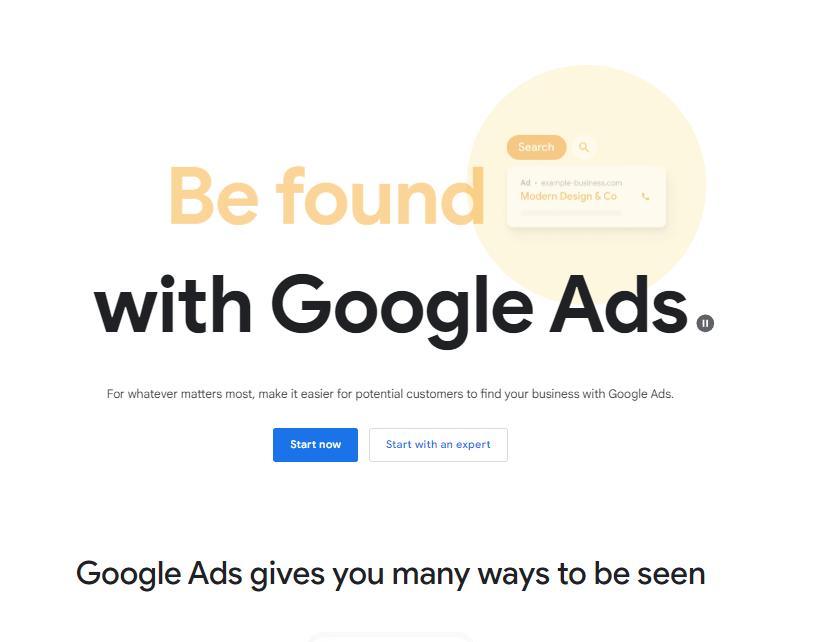
Boost Your Success as a Google Ads Marketer

Key Highlights
- Unlock the power of Google Ads to reach a vast audience and drive business growth.
- Master the fundamentals of Google Ads, from setting up your account to crafting compelling campaigns.
- Learn how to target your ideal customers, write effective ad copy, and select the right keywords for optimal performance.
- Explore advanced techniques like remarketing and ad extensions to take your campaigns to the next level.
- Gain insights into analyzing campaign data and making data-driven decisions for continuous improvement.
Introduction
In today’s digital age, having a strong online presence is crucial for business success. As a premier marketing platform, Google Ads offers a powerful suite of tools and features that empower businesses to reach their target audience effectively. Whether you are new to digital marketing or an experienced marketer, this comprehensive guide will equip you with the knowledge and strategies to excel in your journey as a Google Ads marketer.
Understanding Google Ads Fundamentals
Google Ads is an online advertising platform developed by Google, where advertisers bid to display brief advertisements, service offerings, product listings, or videos to web users. It can place ads both in the results of search engines like Google Search and on non-search websites, mobile apps, and videos.
With its expansive reach and sophisticated targeting capabilities, Google Ads has become an indispensable tool for businesses of all sizes looking to connect with their target audience online. By understanding the fundamentals of Google Ads, marketers can leverage its potential to drive traffic, generate leads, and ultimately, boost sales.
The Importance of Google Ads in Digital Marketing
A robust online presence is paramount in today's digital landscape, and Google Ads stands as a cornerstone of successful digital marketing strategies. With its unparalleled reach across Google's vast network, including search, display, and video platforms, Google Ads provides businesses with an unmatched opportunity to connect with their target audience precisely when they are actively seeking products or services.
Through highly targeted campaigns, businesses can ensure that their message is delivered to the right people at the right time, maximizing the return on investment. Moreover, Google Ads empowers businesses to measure campaign performance accurately, providing valuable insights into consumer behavior and campaign effectiveness.
By harnessing the power of Google Ads, businesses can establish a commanding online presence, drive targeted traffic, and achieve significant growth in today's competitive digital marketplace. Google digital marketing strategies often prioritize Google Ads to enhance a brand's visibility and reach.
Key Components of Google Ads
Google Ads encompasses a range of interconnected components, each playing a crucial role in creating successful advertising campaigns. At its core lies the concept of keywords - specific terms or phrases that potential customers use when searching for products or services on Google Search and other search engines.
By bidding on relevant keywords, businesses can strategically position their ads to appear prominently in search results, capturing the attention of a highly targeted audience actively seeking information or solutions. To further refine targeting, Google Ads offers various ad solutions, including location targeting, demographic targeting, and device targeting, allowing businesses to tailor their message to specific customer segments.
Additionally, different campaign types like Search Ads, Display Ads, Video Ads, and Shopping Ads cater to diverse marketing objectives, providing businesses with the flexibility to reach their audience across multiple touchpoints.
Setting Up Your Google Ads Account
Before you can unleash the power of Google Ads, you need to lay the foundation by setting up your Google Ads account. This initial step is crucial as it serves as the control center for managing your campaigns, tracking performance, and optimizing your ad spend.
Fortunately, creating a Google Ads account is a straightforward process that can be completed in a matter of minutes. With a few simple steps, you will gain access to a robust suite of tools and features that will enable you to create compelling campaigns, target your ideal audience, and track your results effectively.
Step-by-Step Guide to Creating an Account
Creating a Google Ads account is the first step towards unlocking a world of advertising opportunities. This process is user-friendly and designed to get you started quickly. Here's a step-by-step guide to help you through:
- Go to the Google Ads Website: Visit the Google Ads homepage and click on the 'Start Now' or 'Get Started' button.
- Sign in with Your Google Account: If you already have a Gmail or Google Workspace account, use it to sign in. Otherwise, create a new Google account.
- Provide Your Business Information: Enter your business name, website address, and other relevant details.
Once you've completed these steps, you'll be guided through a series of optional setup questions to tailor your account to your specific needs. You'll then need to choose your billing country, time zone, and currency preferences. With your Google Ads account set up, you can start exploring the platform's various online tools and features to create and manage your advertising campaigns.
Navigating the Google Ads Dashboard
After setting up your Google Ads account, getting acquainted with the dashboard is crucial. It's your command center, providing access to a wealth of information and tools to manage your campaigns.
The dashboard is intuitively designed, allowing both beginners and experienced advertisers to navigate with ease. Its key sections include 'Campaigns,' 'Ad Groups,' 'Ads & Extensions,' and 'Tools & Settings,' each providing a granular view of your advertising efforts.
One of the dashboard’s notable features is its integration with Google AI and machine learning, offering data-driven insights and recommendations to enhance your campaigns. Familiarizing yourself with these features can significantly streamline your workflow and optimize your campaigns for better results.
Crafting Winning Google Ads Campaigns
Creating successful Google Ads campaigns involves a strategic approach that aligns your business goals with the needs and interests of your target audience. By understanding the intricacies of campaign creation, you can effectively reach your desired customers and maximize your return on investment.
This process starts with identifying your target audience and understanding their online behavior. Based on this research, you can then craft compelling ad copy that resonates with their interests, needs, and aspirations.
Identifying Your Target Audience
Identifying your target audience is the cornerstone of any successful marketing campaign. Without a clear understanding of who you are trying to reach, your advertising efforts can be scattered and ineffective. Google Ads offers a range of targeting options to help you zero in on your ideal audience.
Start by defining your customer personas, considering factors like demographics, interests, online behavior, and pain points. With a firm grasp of your potential customers, you can leverage Google Ads' demographic targeting to reach specific age groups, genders, and income levels.
Additionally, interest-based targeting allows you to connect with individuals based on their passions, hobbies, and online activities. By creating highly targeted campaigns, you can ensure that your message resonates with the right audience, attracting new customers and maximizing your advertising budget's impact.
Developing Effective Ad Copy
Once you have identified your target audience, the next crucial step is crafting compelling ad copy that grabs their attention and entices them to take action. Effective ad copy should be concise, engaging, and tailored to your target audience's interests and needs.
Begin by highlighting your unique selling proposition and the key benefits of your product or service. Use strong call-to-actions to drive conversions, whether it's visiting your website, making a purchase, or signing up for a newsletter.
Incorporate relevant creatives, such as high-quality images or videos, to visually engage your audience. Remember, your ad copy is often the first point of contact between your brand and potential customers, so it's essential to make a lasting impression. Consider integrating content marketing strategies to further enhance your ad copy's effectiveness.
Selecting the Right Keywords
Keywords are the backbone of any Google Ads campaign, as they dictate which search queries trigger the display of your ads. Selecting the right keywords is essential for ensuring that your ads appear in front of the right audience at the right time.
Start by brainstorming a list of relevant keywords that potential customers might use when searching for products or services like yours. Utilize keyword research tools, available within Google Ads and other third-party platforms, to assess search volume, competition, and relevance for each keyword.
Consider using a mix of broad, phrase, and exact match keywords to fine-tune your targeting and ensure that your ads reach a balance of general and highly specific search queries. By conducting thorough keyword research and carefully selecting the most relevant terms, you can optimize your search campaigns to attract highly qualified traffic and improve your campaign's overall performance.
Maximizing Your Ad Spend
In the dynamic realm of online advertising, efficient budget allocation is paramount to maximizing your return on investment (ROI). As a Google Ads marketer, mastering budget management strategies is essential for ensuring that your ad spend yields optimal results.
By carefully setting bids, monitoring campaign performance, and making data-driven adjustments, you can optimize your campaigns to reach the right audience at the right price, achieving maximum impact for your advertising dollars.
Budget Management Strategies
Effective budget management is crucial for ensuring that your Google Ads campaigns deliver a strong ROI. Start by setting a clear budget that aligns with your overall marketing goals and objectives. Google Ads offers flexible budgeting options, allowing you to set daily or monthly spending limits to control your ad spend effectively.
Utilize Google Ads' 'smart bidding' strategies, which leverage machine learning to optimize bids in real-time based on the likelihood of conversions. Regularly monitor your campaign performance and adjust your budget allocation based on the performance of different campaigns, ad groups, and keywords.
By closely tracking key metrics, such as click-through rates, conversion rates, and cost-per-conversion, you can identify areas for improvement and optimize your budget to achieve the best possible results within your desired spending limits.
Understanding Bidding Strategies
Bidding strategies form the core of how you manage your budget and control your advertising costs on Google Ads. Choosing the right bidding strategy can significantly impact your campaign's performance and overall ROI.
From manual bidding, where you set bids yourself, to automated options like target CPA (cost-per-acquisition), maximizing conversions, and maximizing clicks, Google Ads offers a range of strategies to cater to different campaign objectives.
For instance, target CPA bidding leverages automation to help you achieve an average cost per conversion that aligns with your business goals, while maximizing clicks focuses on driving traffic to your website. Understanding the intricacies of each bidding strategy is paramount to selecting the most appropriate option and achieving optimal results.
Advanced Google Ads Features
As you gain experience with Google Ads, exploring advanced features can significantly enhance your ability to reach the right audience, improve campaign performance, and drive greater results.
Features like remarketing and ad extensions offer powerful ways to optimize your campaigns and connect with potential customers throughout their online journey.
Utilizing Remarketing to Enhance Campaigns
Remarketing is a powerful tool that enables you to reconnect with users who have previously interacted with your website or mobile app. By displaying targeted ads to these users as they browse other websites or use social media, remarketing helps you stay top-of-mind and guide them back to your brand.
You can tailor your remarketing campaigns based on specific user behaviors, such as visiting specific pages on your website, adding items to their cart but not completing a purchase, or downloading a resource.
This highly targeted approach allows you to deliver relevant messages that resonate with each user's past interactions, increasing the likelihood of conversions and maximizing your ad spend's effectiveness.
Exploring Google Ads Extensions
Ad extensions empower you to enhance your ads with additional information, making them more informative and engaging for potential customers. These extensions can include sitelink extensions, call extensions, location extensions, and more.
For instance, sitelink extensions allow you to add links to specific pages on your website, providing users with quick access to relevant information. Call extensions enable users to call your business directly from your ad, streamlining the lead generation process.
By incorporating ad extensions, you can provide more value to potential customers, increase the visibility and click-through rates of your ads, and ultimately, drive better results from your online advertising efforts. Consider employing ad extensions in conjunction with performance max campaigns for enhanced impact.
Analyzing and Optimizing Your Campaigns
Analyzing campaign data is essential for gaining insights into your target audience, their behavior, and the overall effectiveness of your Google Ads campaigns. This data-driven approach is crucial for making informed decisions to optimize your campaigns for better ROI.
Platforms like Google Analytics provide a plethora of data points, from website traffic and user demographics to conversion rates and customer journey mapping. By understanding and interpreting these metrics, you can identify areas for improvement and capitalize on opportunities to enhance your campaigns.
Key Metrics to Monitor
Monitoring key performance indicators is crucial for evaluating your Google Ads campaign's success and identifying areas for improvement. Google Analytics, a powerful and free tool provided by Google, offers a wealth of data to track your campaign's performance.
Some crucial metrics to monitor include Click-Through Rate (CTR), which measures the percentage of users who click on your ad after viewing it, providing insights into your ad's relevance and appeal. Conversion Rate tracks the percentage of users who complete desired actions, like purchasing or signing up, indicating your campaign's effectiveness in driving desired outcomes.
Cost-per-click (CPC), Cost-per-acquisition (CPA), and Return on Ad Spend (ROAS) are other vital metrics that provide insights into your advertising budget's efficiency. By regularly monitoring these metrics and identifying trends or anomalies, you can make informed decisions to optimize your campaigns for improved performance.
Leveraging Analytics for Better Decisions
Analytics are the backbone of any successful data-driven marketing strategy. Google's marketing platform provides a robust suite of analytics tools, including Google Analytics, to help you gather, analyze, and interpret campaign data for informed decision-making. By understanding user behavior, engagement patterns, and conversion paths, you can refine your targeting, adjust bids, and optimize ad creatives for increased effectiveness.
Regularly review your analytics reports to identify trends, opportunities, and areas for improvement. For example, if you notice a particular ad campaign is generating a high CTR but a low conversion rate, it might indicate that your landing page is not aligned with the ad's messaging.
By embracing a data-driven approach and leveraging analytics to gain actionable insights, you can continuously refine your Google Ads campaigns, maximize ROI, and achieve your marketing goals effectively.
KeywordSearch: SuperCharge Your Ad Audiences with AI
KeywordSearch has an AI Audience builder that helps you create the best ad audiences for YouTube & Google ads in seconds. In a just a few clicks, our AI algorithm analyzes your business, audience data, uncovers hidden patterns, and identifies the most relevant and high-performing audiences for your Google & YouTube Ad campaigns.
You can also use KeywordSearch to Discover the Best Keywords to rank your YouTube Videos, Websites with SEO & Even Discover Keywords for Google & YouTube Ads.
If you’re looking to SuperCharge Your Ad Audiences with AI - Sign up for KeywordSearch.com for a 5 Day Free Trial Today!
Conclusion
In wrapping up, mastering Google Ads is essential for digital marketing success. Understanding the fundamentals, setting up accounts, crafting targeted campaigns, and optimizing strategies are key steps to elevate your Google Ads game. By analyzing metrics and leveraging advanced features like remarketing and extensions, you can enhance campaign performance and maximize ROI. Regularly monitoring and adjusting your campaigns based on analytics ensures long-term success. Stay updated with Google Ads features to adapt to the ever-evolving digital landscape and drive impactful results for your business. Remember, continuous learning and strategic implementation are the pillars of a successful Google Ads marketer.
