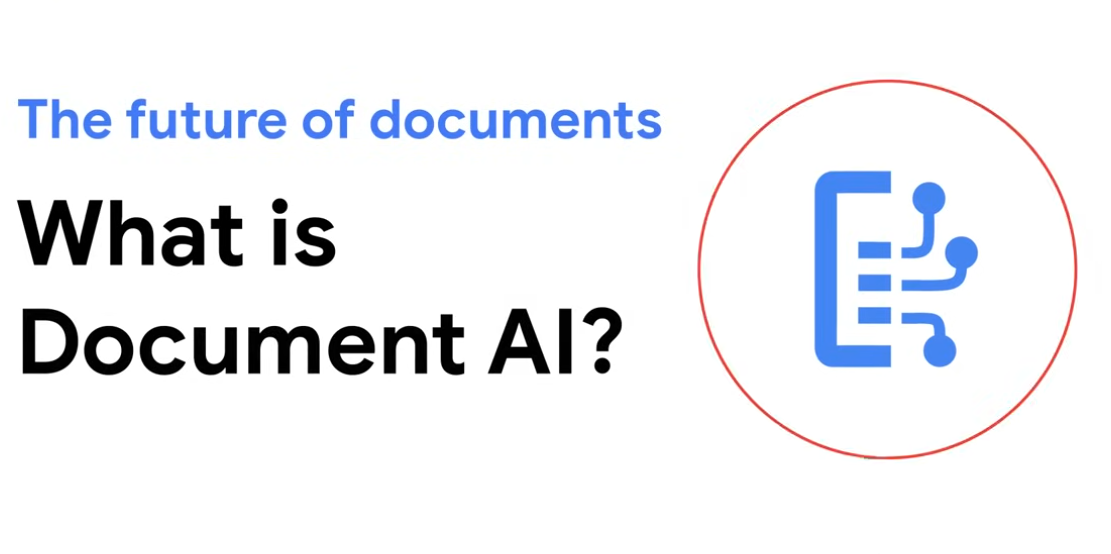
Master Google Doc AI: Tips for Productivity Success

Key Highlights
- Google Doc AI leverages artificial intelligence to supercharge your productivity within Google Workspace.
- Use AI to generate content, summarize text, refine your writing style, and even create entire presentations.
- Advanced features allow you to customize templates, extract data, and streamline workflows.
- Google Doc AI integrates seamlessly with other Google services like Google Sheets and Gmail.
- Address potential challenges with troubleshooting tips and ensure data privacy through Google's security measures.
- Stay ahead of the curve by keeping up-to-date on the latest Google Doc AI features and updates.
Introduction
In today's fast-paced digital world, Google Workspace has become an indispensable tool for individuals and businesses alike. Now, imagine harnessing the power of artificial intelligence within those very tools to unlock unprecedented levels of productivity. Google Doc AI is revolutionizing the way we work by seamlessly integrating machine learning capabilities into our everyday document creation and collaboration processes.
Unlocking the Power of Google Doc AI for Enhanced Productivity
Google Doc AI represents a significant leap forward in AI-powered assistance. It's not just about automating mundane tasks; it's about transforming the way you approach content creation, communication, and collaboration. By understanding your intent and offering intelligent suggestions, Google Doc AI acts as a tireless partner, helping you to work smarter, not harder.
Imagine effortlessly generating high-quality content, extracting crucial data from lengthy documents, and even receiving real-time assistance during collaborative projects. This is the power of Google Doc AI, allowing you to focus on strategic thinking and creativity while leaving the heavy lifting to your AI assistant.
How Google Doc AI Transforms Document Creation
Google Doc AI elevates content creation from a blank page into an intuitive and efficient process. Leveraging the capabilities of machine learning, it analyzes your input and generates high-quality drafts, helping you overcome writer's block and kickstart your writing process. Need to create a job description, a presentation outline, or even a creative story? Google Doc AI can help you get started with astonishing speed and accuracy.
But it doesn't stop at generating new text. Google Doc AI excels at refining existing content. It can summarize lengthy documents, propose alternative phrasing, and ensure your writing is clear, concise, and impactful. This is generative AI in action, learning from vast amounts of data to help you craft compelling and engaging content.
No matter your writing skill level, Google Doc AI empowers you to communicate your ideas effectively and efficiently. It learns your writing style over time, providing personalized suggestions that align with your voice and tone. This personalized assistance makes Google Doc AI an indispensable tool for anyone who wants to enhance their writing and boost their productivity.
Essential Google Doc AI Features for Efficient Workflows
Beyond its impressive content creation capabilities, Google Doc AI offers a suite of features designed to streamline your workflows and enhance collaboration. Imagine extracting crucial data points from spreadsheets or documents without manual effort, or generating personalized templates tailored to your specific needs. Google Cloud's powerful infrastructure makes all of this possible.
Here's a glimpse at some essential features that can revolutionize your daily tasks:
- Smart Compose: Receive intelligent suggestions as you type, predicting your next words and phrases to speed up writing.
- Data Extraction: Automatically pull relevant data from documents and tables, eliminating manual data entry.
- Template Customization: Create customized templates for recurring documents, ensuring consistency and saving valuable time.
These features are just the tip of the iceberg. Google Doc AI continues to evolve, incorporating new functionality and integrations to constantly push the boundaries of what's possible in a collaborative work environment.
Step-by-Step Guide to Using Google Doc AI
Getting started with Google Doc AI is remarkably easy, even for first-time users. With an intuitive interface and helpful prompts, you can begin leveraging the power of AI within minutes. Google has made the integration process seamless, allowing you to access AI features directly within your familiar Google Docs interface.
Whether you are new to the world of AI or a seasoned pro, this guide will provide you with the essential steps and insights to start maximizing your productivity with Google Doc AI.
Setting Up Google Doc AI for First-Time Users
For those new to Google Doc AI, the setup is incredibly user-friendly. You don't need to be a tech wizard or understand complex APIs to get started. Google has simplified the process, allowing you to activate AI features with just a few clicks. Once you have access to Google Doc AI, a world of customization and automation opens up.
One of the first things you'll notice is the ability to tailor the AI to your specific needs. This might involve customizing templates to match your brand's style guide or setting preferences for the AI's tone and formality level. You can train the AI to understand your unique writing style, ensuring that its suggestions are always relevant and helpful.
Furthermore, Google Doc AI seamlessly integrates with other Google services you already rely on, such as Google Sheets. This tight integration means you can easily pull data from spreadsheets into your documents, automate report generation, and much more. This level of interconnectivity makes Google Doc AI a true productivity powerhouse.
Advanced Tips for Experienced Google Doc AI Users
For experienced users looking to maximize their Google Doc AI usage, there are a variety of advanced tips and tricks to explore. One valuable strategy is to master the art of refining AI-generated content. Don't simply accept suggestions at face value; instead, use them as a starting point and apply your own critical thinking to fine-tune the output.
Another helpful tip is to familiarize yourself with the various dropdown menus and customization options within Google Doc AI. By delving into these settings, you can unlock a wealth of functionality, from adjusting the writing style and tone to customizing data extraction parameters. Experimenting with these settings will allow you to fine-tune the AI to better suit your specific workflows.
Finally, remember that the more you use Google Doc AI, the better it becomes at understanding your preferences and delivering tailored suggestions. Regular usage allows the AI to learn from your edits and refinements, ultimately leading to even more accurate and helpful assistance in the future.
Creative Uses of Google Doc AI in Professional Settings
Google Doc AI isn't just for simple document creation; its applications in professional settings are incredibly diverse. From streamlining report generation to facilitating real-time collaboration on complex projects, the possibilities are vast. By embracing Google Doc AI's full potential, businesses can unlock unprecedented levels of efficiency and innovation.
Marketing teams can leverage AI to generate engaging social media content, while sales teams can personalize outreach emails with ease. The ability to automate repetitive tasks, extract valuable insights from data, and collaborate seamlessly in real-time empowers professionals across industries to work smarter and achieve more.
Streamlining Report Generation with Google Doc AI
For many professionals, generating reports is a necessary but time-consuming task. Google Doc AI has the potential to significantly streamline this process, turning what was once a tedious chore into an automated workflow. By connecting your raw data sources to Google Doc AI, you can automatically populate pre-designed templates with the latest information.
Imagine effortlessly creating sales reports, financial summaries, or project updates with just a few clicks. Document AI can analyze your data, identify key trends and insights, and even generate accompanying charts and graphs, saving you countless hours of manual work.
This level of automation frees up your time to focus on analyzing the data, drawing meaningful conclusions, and making strategic decisions based on the insights generated by AI.
Enhancing Collaboration with Real-Time AI Assistance
Collaboration lies at the heart of successful teamwork, and Google Doc AI takes it to the next level. Imagine team members working simultaneously on a single document, receiving real-time AI assistance that streamlines the writing process and fosters greater consistency.
No more sending drafts back and forth via email or struggling to integrate feedback from multiple stakeholders. With Google Doc AI, you can seamlessly co-author content, seeing edits and suggestions appear in real time. ChatGPT-like functionality even allows for natural language prompts and questions within the document itself, creating a truly interactive and collaborative workspace.
This real-time collaboration, enhanced by AI-powered assistance, fosters greater team cohesion, streamlines workflows, and ultimately leads to higher-quality outputs.
Overcoming Common Challenges with Google Doc AI
While Google Doc AI offers incredible potential, it's important to acknowledge that users might encounter challenges along the way. As with any new technology, there can be a learning curve and the potential for unexpected hiccups.
However, by being proactive and following best practices, you can overcome these hurdles and unlock the full potential of this transformative technology.
Troubleshooting Tips for Smooth Google Doc AI Integration
Seamless integration is key to maximizing the benefits of Google Doc AI. Occasionally, users may encounter minor glitches or connectivity issues, especially during the initial setup. Fortunately, most of these challenges can be easily resolved with a few troubleshooting steps.
If you experience problems connecting Google Doc AI to other Google Workspace apps, such as Gmail or Google Sheets, ensure that you have granted the necessary permissions. Double-checking your internet connection and clearing your browser's cache can also help resolve common integration issues.
Remember that Google provides comprehensive support resources and FAQs on its website. If you encounter persistent problems, don't hesitate to consult these resources or reach out to Google's customer support team for assistance.
Ensuring Privacy and Security When Using Google Doc AI
As with any cloud-based service, users often have questions about data privacy and security when using Google Doc AI. Google understands the importance of protecting user information and employs robust security measures to safeguard your data.
Google's dedication to privacy and security is evident in its data encryption policies. All data transmitted to and from Google Doc AI is encrypted, making it extremely difficult for unauthorized individuals to access. Additionally, Google's data centers are designed with multiple layers of security, both physical and digital, to prevent unauthorized access and ensure data integrity.
By adhering to Google’s best practices for data security, you can further enhance the protection of your information. Use strong, unique passwords for your Google accounts, enable two-factor authentication for an added layer of security, and be cautious about granting third-party apps access to your Google data.
KeywordSearch: SuperCharge Your Ad Audiences with AI
KeywordSearch has an AI Audience builder that helps you create the best ad audiences for YouTube & Google ads in seconds. In a just a few clicks, our AI algorithm analyzes your business, audience data, uncovers hidden patterns, and identifies the most relevant and high-performing audiences for your Google & YouTube Ad campaigns.
You can also use KeywordSearch to Discover the Best Keywords to rank your YouTube Videos, Websites with SEO & Even Discover Keywords for Google & YouTube Ads.
If you’re looking to SuperCharge Your Ad Audiences with AI - Sign up for KeywordSearch.com for a 5 Day Free Trial Today!
Conclusion
In conclusion, mastering Google Doc AI can significantly enhance your productivity by streamlining document creation, optimizing workflows, and enabling real-time collaboration. By leveraging its powerful features and incorporating advanced tips, both novice and experienced users can benefit from increased efficiency. Overcome common challenges with troubleshooting tips and prioritize privacy and security while integrating Google Doc AI into your professional settings. Stay updated with the latest features to maximize the potential of this tool in various industries. Embrace the future of efficient document management with Google Doc AI.
