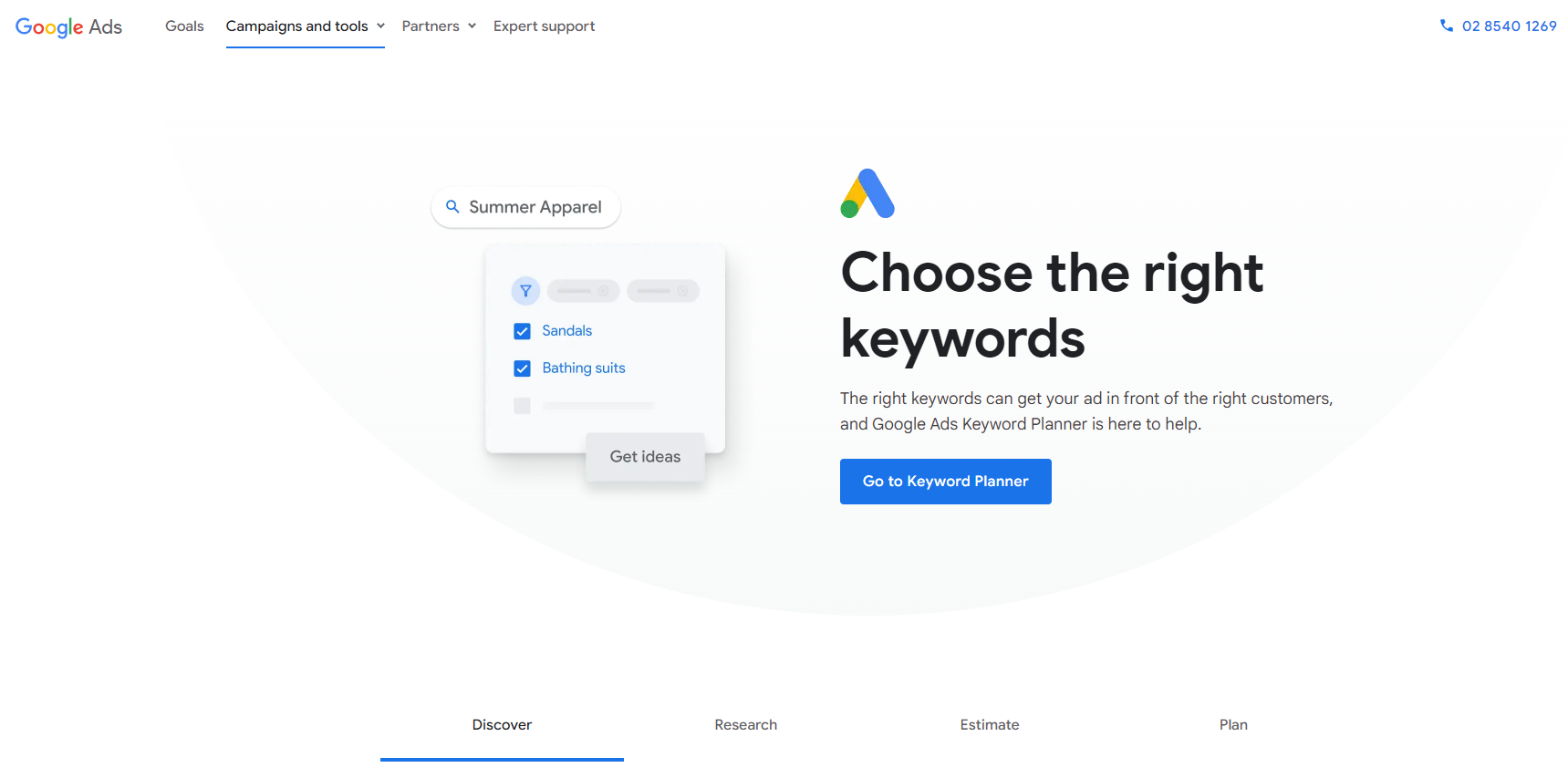Introduction
In today's digital age, search engines play a crucial role in driving traffic to websites and attracting potential customers. To ensure that your website ranks high in search engine results, it is essential to conduct thorough keyword research using the awesome tool, Google Keyword Planner. The Google Keyword Planner is a powerful tool that can help you optimize your search campaigns and discover new keywords that align with your marketing objectives. In this blog, we will explore how to master the Google Keyword Planner for effective campaign planning. We will delve into its features, understand its importance, and uncover practical uses for both SEO and PPC campaigns. So, let's get started and unlock the potential of the Google Keyword Planner!
Understanding Google Keyword Planner
Understanding Google Keyword Planner
Before we dive into the various features and benefits of the Google Keyword Planner, let's first understand what it is. The Google Keyword Planner is a keyword research tool provided by Google Ads. It allows advertisers to generate keyword ideas, obtain search volume data, and plan their ad campaigns effectively. To access the Google Keyword Planner, you will need a Google Ads account, which can be set up easily by following the instructions on the Google Ads website. Once you have your account, you can access the Keyword Planner under the "Tools & Settings" menu in the Google Ads interface. Don't have a Google Ads account yet? Don't worry, setting one up is fast and 100% free. Simply go to Google Ads, click "Start now," and sign in with your Google account. Then, click on the blue link that says "Switch to Expert Mode" to create an account without creating an ad campaign.
Importance of Google Keyword Planner
Importance of Google Keyword Planner
The Google Keyword Planner is a powerful tool that can significantly impact the success of your search campaigns. Here are a few reasons why it is important to utilize this tool:
- Discover new keywords: The Google Keyword Planner provides you with a list of keyword ideas that are relevant to your business. By exploring these suggestions, you can discover new keywords that align with your marketing objectives. This allows you to expand your keyword strategy and reach a wider audience.
- Detailed keyword information: The Keyword Planner provides detailed information about keywords, including search volume data and competition level. This data allows you to make informed decisions about which keywords to target in your campaigns. By identifying keywords with high search volume and low competition, you can optimize your website's visibility and increase your chances of attracting organic traffic.
- Keyword suggestions: The Keyword Planner suggests related keywords based on your input. These suggestions can help you discover new keyword ideas that you may not have considered. By incorporating these suggestions into your campaigns, you can further enhance your online presence and reach your target audience effectively.
- Optimize search campaigns: The Google Keyword Planner empowers you to optimize your search campaigns by providing insights into keyword trends and search behavior. By analyzing this data, you can refine your keyword targeting, bid strategy, and ad copy, ensuring that your campaigns are well-optimized for maximum impact.
- Overall, the Google Keyword Planner is an invaluable tool for keyword research and search campaign optimization. Its powerful features and comprehensive data help you make data-driven decisions and drive better results for your website.
Setting Up Google Keyword Planner
Setting Up Google Keyword Planner
To access the Google Keyword Planner, you need to set up a Google Ads account. This account is free to create and provides you with access to various tools and resources for managing your ad campaigns. Here's a step-by-step guide on how to set up the Google Keyword Planner:
- Create a Google Ads account: Go to the Google Ads website and click on the "Start Now" button. Follow the instructions to create your account, providing relevant information about your business and campaign goals.
- Access the Keyword Planner: Once your account is set up, log in to your Google Ads account. In the top right corner, click on the "Tools & Settings" icon and select "Keyword Planner" from the drop-down menu. This will take you to the Keyword Planner interface.
- Enter your website URL or seed keyword: In the Keyword Planner interface, you can enter your website URL or a seed keyword related to your business. This will help Google generate relevant keyword ideas for your campaigns.
- Customize your keyword research: The Keyword Planner interface allows you to customize your keyword research by specifying date ranges, locations, and other parameters. This ensures that the data you receive is tailored to your specific needs and target audience.
- Explore keyword ideas and insights: Once you have entered your website URL or seed keyword and customized your research, the Keyword Planner will generate a list of keyword ideas along with relevant data such as search volume, competition level, and top of page bid estimates. Use this information to make informed decisions about which keywords to target in your campaigns.
- By setting up your Google Ads account and accessing the Keyword Planner, you can leverage this free tool to enhance your keyword research and streamline your search campaigns.
Exploring the Features of Google Keyword Planner
Now that we understand the importance of the Google Keyword Planner, let's explore its various features and how they can benefit your campaigns. The Google Keyword Planner offers a range of tools and data points, including the Google keyword tool, that allow you to discover new keywords, analyze search volume, and optimize your campaigns for maximum impact.
Keyword Discovery
Keyword Discovery
One of the primary features of the Google Keyword Planner is its ability to help you discover new keywords relevant to your business. By entering your website URL or a seed keyword, the tool generates a list of keyword ideas. These suggestions are based on search intent and related ideas, providing you with a diverse range of keywords to consider, including specific pages and locations on your website.
To make the most of the keyword discovery feature, follow these tips:
- Explore a list of keyword ideas: Go through the list of keyword ideas generated by the tool. This list will give you insights into keywords that are popular in your niche and can help you diversify your campaign approach.
- Uncover new keyword opportunities: The Keyword Planner helps you uncover hidden keyword opportunities that you may not have considered. These keywords can be valuable additions to your campaigns, allowing you to target specific search queries and attract relevant traffic to your website.
- Discover related keywords: The tool also suggests related keywords, providing you with a broader range of keyword options. These related keywords can help you expand your keyword strategy and capture different aspects of your target audience's search behavior.
- By utilizing the keyword discovery feature of the Google Keyword Planner, you can enhance your keyword research and uncover valuable keywords for your campaigns.
Search Volume and Forecasts
Search Volume and Forecasts
Another important feature of the Google Keyword Planner is its ability to provide search volume data and forecasts. Understanding search volume data is crucial for assessing keyword popularity and planning your campaigns accordingly. The Google Keyword Planner provides monthly search volume data, helping you identify keywords with high search demand.
Additionally, the tool allows you to forecast keyword performance based on historical data and trends. This forecasting feature can be valuable in estimating the potential impact of your campaigns and optimizing your strategies.
Here's how you can leverage search volume and forecasts in the Google Keyword Planner:
- Understand search volume data: Analyze the search volume data provided by the Keyword Planner to gauge keyword popularity. This information helps you prioritize keywords and allocate resources effectively.
- Forecast future trends: Utilize historical data and trends available in the tool to forecast future trends. This can help you stay ahead of the curve and optimize your campaigns for upcoming search trends.
- Analyze monthly search volume changes: Regularly analyze monthly search volume changes to adapt your strategies. By understanding how search volume fluctuates over time, you can make informed decisions and optimize your campaigns for maximum impact.
- By utilizing the search volume and forecasting features of the Google Keyword Planner, you can gain valuable insights that will inform your keyword targeting and ensure the success of your campaigns.
SEO and PPC Use Cases
SEO and PPC Use Cases
The Google Keyword Planner is a versatile tool that serves both SEO and PPC campaigns. Here are some practical use cases for utilizing the tool in both contexts:
- Tailor your content strategy: Use the Keyword Planner to identify relevant keywords for your website's content strategy. By utilizing keyword insights derived from the tool, you can optimize your website's visibility and attract organic traffic.
- Optimize your ad campaigns: Select keywords with high search volume and bid estimates to optimize your ad campaigns. Leverage the Keyword Planner to target keywords with high search demand and maximize your ad performance.
- Enhance your SEO efforts: Identify relevant keywords with lower competition to enhance your SEO efforts. By targeting keywords with lower competition, you can increase your website's search visibility and attract organic traffic effectively.
- Align your SEO and PPC strategies: Utilize the keyword data provided by the Google Keyword Planner to align your SEO and PPC strategies. By leveraging the tool, you can ensure consistency across your campaigns and maximize your online presence.
- By utilizing the Google Keyword Planner for both SEO and PPC campaigns, you can enhance your keyword research, target relevant keywords, and optimize your campaigns for maximum impact.
Practical Uses of Google Keyword Planner for SEO
Practical Uses of Google Keyword Planner for SEO
Now, let's explore how the Google Keyword Planner can be specifically used for SEO campaigns. By leveraging the tool's capabilities, you can enhance your SEO efforts, improve keyword targeting, and boost your website's search visibility. Here are some practical uses of the Google Keyword Planner for SEO:
Identifying Relevant Keywords
Identifying Relevant Keywords
One of the key aspects of SEO is identifying relevant keywords that align with your business goals and target audience. The Google Keyword Planner can help you in this process by suggesting keywords that are most relevant to your niche. By utilizing the three different tools within the Keyword Planner - "Discover New Keywords", "Get search volume and forecasts", and "Organize keywords into ad groups" - you can discover a wide range of potential keywords that accurately reflect your products, services, and industry.
When selecting relevant keywords, consider the following tips:
- Target specific keywords: Focus on keywords that are specific to your business and target audience. These keywords will generate more qualified traffic to your website and increase the likelihood of conversions.
- Balance search volume and competition: Choose keywords that strike a balance between search volume and competition. Targeting keywords with high search volume can drive significant traffic, while targeting keywords with low competition can give you an advantage in search rankings.
- Incorporate long-tail keywords: Don't overlook the importance of long-tail keywords. These keywords are more specific and often have lower competition, allowing you to capture niche search queries and attract highly targeted traffic.
- Focus on search intent: Pay attention to the search intent behind keywords. By targeting keywords that align with user search intent, you can improve your website's relevance and increase the chances of converting visitors into customers.
- By utilizing the Google Keyword Planner to identify relevant keywords, you can refine your SEO strategy and improve your website's search visibility.
Uncovering High-Volume Keywords
Uncovering High-Volume Keywords
High-volume keywords can drive significant traffic to your website, increasing your chances of attracting potential customers. The Google Keyword Planner can help you uncover high-volume keywords that are relevant to your industry. By targeting these keywords, you can enhance your website's search visibility and attract a larger audience.
When uncovering high-volume keywords, consider the following tips:
- Utilize keyword research: Use the keyword research feature of the Google Keyword Planner to identify popular search terms within your industry. This will help you discover keywords with high average monthly searches, indicating high search volume.
- Target competitive keywords: Identify keywords that have high search volume and are also highly competitive. Although competition may be fierce, targeting these keywords can lead to significant search visibility and increased website traffic.
- Uncover trending keywords: Stay up to date with current search trends by identifying keywords with high month-over-month change. By leveraging trending keywords, you can capitalize on popular topics and attract users searching for the latest information.
- By uncovering high-volume keywords using the Google Keyword Planner, you can drive more organic traffic to your website and enhance your online presence.
Discovering Location-Specific Search Volumes
Discovering Location-Specific Search Volumes
If your business operates in specific states or countries, it is essential to understand the search volume of keywords in those locations. The Google Keyword Planner allows you to uncover location-specific search volumes effortlessly. By tailoring your campaigns to specific regions, you can optimize your targeting and attract relevant traffic.
When discovering location-specific search volumes, consider the following tips:
- Target specific states or countries: Utilize the location-specific search data provided by the Google Keyword Planner to identify keyword search volumes in specific states or countries. This data allows you to focus your campaigns on areas where your target audience is concentrated.
- Tailor your campaigns to local audiences: Use location-specific search volume data to optimize your campaigns for local audiences. By understanding the search behavior of specific regions, you can tailor your ad copy, landing pages, and offers to resonate with local users.
- Enhance campaign targeting: By utilizing location-specific search volume data, you can enhance your campaign targeting and ensure that your ads are being shown to users in the right locations. This precision targeting can yield higher click-through rates, lower bounce rates, and increased conversion rates.
- By unearthing location-specific search volumes using the Google Keyword Planner, you can optimize your campaigns, effectively target local audiences, and drive relevant traffic to your website.
Unearthing Long-Tail Keywords
Unearthing Long-Tail Keywords
Long-tail keywords are longer, more specific keyword phrases that tend to have lower search volume but higher conversion potential. These keywords allow you to target niche search queries, attracting highly targeted traffic to your website. The Google Keyword Planner can help you discover hidden long-tail keyword gems that are specific to your business or industry.
Here's how you can unearth long-tail keywords using the Google Keyword Planner:
- Identify valuable long-tail keywords: Utilize the keyword research feature of the tool to identify valuable long-tail keywords that are relevant to your business. These keywords often represent specific search intent, allowing you to attract highly qualified traffic to your website.
- Enhance campaign performance: Incorporate these unique long-tail keywords into your campaigns to enhance their performance. By targeting niche keywords, you can avoid heavy competition and increase your chances of ranking high in search results.
- Uncover low-competition long-tail keywords: Long-tail keywords frequently have lower competition, making it easier for your website to rank higher in search results. By targeting these keywords, you can improve your website's search visibility and attract organic traffic effectively.
- Take advantage of detailed information: Long-tail keywords often provide more detailed information about user search intent. By incorporating long-tail keywords into your campaigns, you can align your website's content with user expectations and increase the likelihood of conversions.
- By leveraging long-tail keywords discovered through the Google Keyword Planner, you can enhance your keyword strategy, attract highly targeted traffic, and improve your website's search visibility.
Practical Uses of Google Keyword Planner for PPC
Practical Uses of Google Keyword Planner for PPC
In addition to SEO, the Google Keyword Planner also has practical uses for PPC campaigns. By leveraging its features, you can optimize your ads, discover new keywords, and forecast ad campaign performance. Here are some practical uses of the Google Keyword Planner for PPC:
Finding Low-Competition Keywords
Finding Low-Competition Keywords
In PPC campaigns, targeting keywords with low competition can give you a competitive edge and maximize your ad performance. With the Google Keyword Planner, you can identify keywords that have lower competition, allowing you to bid on them at lower costs and increase your chances of achieving higher ad rankings.
When finding low-competition keywords, consider the following tips:
- Identify keywords with low competition: Utilize the keyword research feature of the Google Keyword Planner to identify keywords that have low competition. These keywords often have high search volume and can lead to more cost-effective campaigns.
- Enhance keyword difficulty: By targeting keywords with low competition, you can improve your keyword difficulty score. Lower keyword difficulty means that it will be easier for your ads to rank higher in search results, resulting in increased visibility and website traffic.
- Strategically target low-competition keywords: Identify keywords that are relevant to your business and target audience, and have low competition. By strategically targeting these keywords, you can attract high-quality leads, improve click-through rates, and ultimately, increase your return on ad spend.
- By leveraging low-competition keywords discovered through the Google Keyword Planner, you can optimize your PPC campaigns, increase your ad performance, and achieve better results.
Spotting Breakout Topics
Spotting Breakout Topics
To stay ahead of the competition, it is crucial to continually identify emerging topics that have high potential for growth. The Google Keyword Planner can help you spot breakout topics by analyzing search trends and search volume data. By leveraging these breakout topics, you can enhance your content strategy, engage your audience, and attract organic traffic and social media attention.
Here's how you can spot breakout topics using the Google Keyword Planner:
- Identify emerging search trends: Analyze search trends data provided by the tool to identify emerging topics with high search volume growth. By staying up to date with these trends, you can create content that captures audience interest.
- Leverage breakout topics for content creation: Breakout topics often represent new or evolving trends in your industry. Use this information to create content that addresses these topics, becoming an authoritative source and attracting a larger audience.
- Capture audience interest: Stay one step ahead of your competition by covering trending breakout topics. By providing fresh and relevant content, you are more likely to engage your audience, increase website traffic, and drive conversions.
- Maximize content impact: By focusing on breakout topics, you can maximize the impact of your content. Breakout topics tend to have high search volume and less competition, allowing you to attract a larger audience and increase website visibility.
- By leveraging breakout topics spotted through the Google Keyword Planner, you can enhance your content strategy, capture audience interest, and attract organic traffic to your website.
Analysing Competitor Keywords
Analysing Competitor Keywords
Understanding your competitors' keyword strategies can provide valuable insights and help you gain a competitive advantage. The Google Keyword Planner allows you to analyze competitor keywords and gain a better understanding of their targeting and optimization strategies.
Here's how you can analyze competitor keywords using the Google Keyword Planner:
- Identify competitor keywords: Enter your competitors' website URLs into the Google Keyword Planner to identify the keywords they are targeting. Analyzing their keyword selection will give you insights into their content strategy, target audience, and marketing objectives.
- Gain competitive advantage: By studying your competitors' keyword strategies, you can identify opportunities for improvement and gain a competitive advantage. Identify keywords that your competitors are not targeting and consider incorporating them into your campaigns.
- Enhance keyword strategy: Analyzing competitor keywords allows you to fine-tune your keyword strategy. Look for gaps in their keyword targeting and focus on keywords they may have overlooked. This will enable you to differentiate your campaigns and attract a unique audience segment.
- Benchmark your keywords: Compare your keywords against competitors to determine their search volume, competition, and bid estimates. Benchmarking your keywords against competitors can help you optimize your bidding strategy and allocate your budget effectively.
- By analyzing competitor keywords using the Google Keyword Planner, you can gain valuable insights, optimize your keyword strategy, and stay one step ahead of your competitors.
Forecasting Ad Campaign Performance
Forecasting Ad Campaign Performance
Forecasting the performance of your ad campaigns is crucial for effective campaign planning. The Google Keyword Planner allows you to estimate the performance of your campaigns using predictive analysis and historical data. This information can help you plan your budget, set realistic goals, and optimize your ad strategies.
Here's how you can leverage the forecasting feature of the Google Keyword Planner:
- Predict ad campaign success: Utilize the forecasting capabilities of the tool to predict the success of your ad campaigns. Based on historical data and trends, the tool provides estimates of impressions, clicks, and conversions, empowering you to make data-driven decisions.
- Anticipate campaign outcomes: By analyzing performance projections, you can anticipate the outcomes of your ad campaigns. This information allows you to fine-tune your targeting, bidding, and messaging strategies, and ensure that you are on track to meet your campaign goals.
- Estimate ad campaign performance: Use the forecasting feature to estimate the performance of your ad campaigns before launching them. This will help you set realistic expectations, plan your budget effectively, and allocate resources efficiently.
- By utilizing the forecasting capabilities of the Google Keyword Planner, you can optimize your ad campaigns, achieve better results, and maximize your return on investment.
Deep Dive into Keyword Research
Deep Dive into Keyword Research
Now that we have explored the practical uses of the Google Keyword Planner, let's take a deep dive into keyword research. Keyword research is a critical part of effective campaign planning, and the Google Keyword Planner provides valuable tools and data for this purpose.
Filtering and Sorting Results
Filtering and Sorting Results
When conducting keyword research, it is essential to filter and sort the results according to your specific requirements. The Google Keyword Planner allows you to apply advanced filters and sort the keyword data, making it easier to analyze and identify the most relevant keywords for your campaigns.
Here's how you can use the filtering and sorting options in the Google Keyword Planner:
- Refine search results: Apply advanced filters to refine your search results. Filters such as search volume, competition level, and average bid can help you narrow down the keyword list and focus on the most relevant keywords.
- Organize keyword data: Sort keyword data based on different parameters such as search volume, competition, and bid estimates. Sorting the data allows you to analyze the keywords more efficiently and prioritize your keyword strategy accordingly.
- Filter out irrelevant keywords: Use filters to exclude irrelevant keywords from the list, ensuring that you are focusing only on keywords that are relevant to your business and campaigns. This helps save time and effort in analyzing keywords that do not align with your goals.
- Streamline keyword analysis: By filtering and sorting results, you can streamline keyword analysis and focus on key insights. This allows you to make data-driven decisions while optimizing your campaigns.
- By customizing and sorting keyword data using the Google Keyword Planner, you can enhance your keyword research and identify the most relevant keywords for your campaigns.
Analysis of the Keyword Ideas Section
Analysis of the Keyword Ideas Section
The Keyword Ideas section of the Google Keyword Planner provides valuable insights and suggestions that can enhance your keyword research. By analyzing this section, you can discover related keywords, identify new keyword opportunities, and improve your keyword selection for your campaigns.
Here's how you can analyze the Keyword Ideas section of the Google Keyword Planner:
- Gain valuable keyword insights: Explore the Keyword Ideas section to gain insights into related keywords and keyword suggestions. This information can help you expand your keyword strategy and discover new keyword ideas.
- Utilize related keywords: Identify related keywords provided in the Keyword Ideas section. These related keywords are closely associated with your seed keywords or website URL, providing a broader range of keyword options to consider.
- Enhance keyword selection: Use the Keyword Ideas section to improve your keyword selection. Analyze the suggestions in-depth and identify keywords that align with your business goals, target audience, and search intent of your campaigns.
- By analyzing the Keyword Ideas section of the Google Keyword Planner, you can refine your keyword research, discover new keyword opportunities, and enhance your keyword strategy.
Selecting the Right Keyword
Selecting the Right Keyword
Selecting the right keywords is crucial for the success of your campaigns. The Google Keyword Planner can help you research and identify keywords that are best suited to your business, target audience, and marketing objectives. By choosing the right keywords using best practices, you can improve your website's search visibility, attract relevant traffic, and increase the chances of conversions.
Here's how you can leverage the Google Keyword Planner to select the right keywords:
- Utilize keyword research: Use the keyword research feature of the tool to research and identify keywords relevant to your campaigns. Analyze search volume, competition level, search trends, and other data points to evaluate keyword performance.
- Focus on long-tail keywords: Long-tail keywords are specific keyword phrases that are highly targeted and have lower competition. By targeting long-tail keywords, you can capture niche search queries and attract a more qualified audience.
- Consider search intent: Select keywords that align with the search intent of your target audience. These keywords provide greater relevancy to your campaigns, improving the chances of attracting users who are more likely to convert.
- Regularly analyze and adjust: Review keyword performance metrics and market trends regularly. By monitoring keyword data and making adjustments based on performance, you can optimize keyword selection for continued campaign success.
- By utilizing the Google Keyword Planner to research and select the right keywords, you can improve the effectiveness of your campaigns, attract high-quality traffic, and increase your website's search visibility.
Deriving Exact Keyword Search Volume Data
Deriving Exact Keyword Search Volume Data
Accurate search volume data is crucial for understanding keyword popularity and planning your campaigns effectively. The Google Keyword Planner provides detailed search volume data, enabling you to derive exact keyword search volume data for better keyword targeting.
Here's how you can leverage the Google Keyword Planner to derive exact keyword search volume data:
- Utilize keyword search volume data: Analyze the search volume data provided by the Google Keyword Planner to gauge keyword popularity. This information helps you prioritize keywords and allocate resources effectively.
- Understand volume data: Evaluate the average monthly searches of keywords to understand their search volume. This information allows you to target keywords with high search demand and optimize your campaigns for increased visibility.
- Refine keyword targeting: Identify keywords with specific search volume ranges that align with your business goals and target audience. By understanding keyword search volume data, you can refine your keyword targeting strategies for improved performance.
- Make data-driven decisions: Utilize exact keyword search volume data to make data-driven decisions about keyword selection, bid strategy, and campaign optimization. This data provides valuable insights into keyword popularity and search trends, ensuring that your campaigns are well-informed and optimized.
- By leveraging exact keyword search volume data available through the Google Keyword Planner, you can improve your keyword targeting, plan your campaigns effectively, and achieve better results.
How can Google Keyword Planner Help in Effective Campaign Planning?
How Can Google Keyword Planner Help in Effective Campaign Planning?
Effective campaign planning is essential for achieving success in your digital marketing efforts, and the Google Keyword Planner can play a crucial role in this process. By leveraging its powerful tools, comprehensive data, and actionable insights, you can optimize your campaigns, attract relevant traffic, and achieve your marketing objectives. Here are some ways in which the Google Keyword Planner can help in effective campaign planning:
- Keyword research: The Google Keyword Planner provides valuable keyword research capabilities, helping you discover relevant keywords, analyze search volume data, and uncover keyword opportunities. By conducting thorough keyword research, you can identify keywords that align with your target audience's search behavior, improving the relevancy and effectiveness of your campaigns.
- Optimized targeting: By utilizing the data provided by the Google Keyword Planner, you can optimize your keyword targeting, bid strategy, and ad copy. Understanding search volume, competition, and average bid estimates helps you make data-driven decisions, ensuring that your campaigns reach the right audience at the right time.
- Campaign forecasting: The forecasting feature of the Google Keyword Planner allows you to estimate the potential performance of your campaigns. By analyzing historical data, search trends, and predictive analysis, you can set realistic goals, plan your budget accordingly, and optimize your campaigns for maximum impact.
- Competitor analysis: The Google Keyword Planner enables you to analyze competitor keywords, giving you valuable insights into their targeting strategies, bid estimates, and keyword selection. By benchmarking your keywords against competitors, you can identify opportunities for improvement, gain a competitive advantage, and differentiate your campaigns effectively.
- Strategic planning: By leveraging the data and insights provided by the Google Keyword Planner, you can strategically plan your campaigns, allocate resources effectively, and optimize your marketing efforts. Understanding search volume, competition, search trends, and keyword performance allows you to make informed decisions, ensuring that your campaigns are aligned with your business goals and objectives.
- By incorporating the Google Keyword Planner into your campaign planning process, you can enhance your keyword research, optimize your targeting, and achieve better results in your digital marketing campaigns.
Conclusion
In conclusion, mastering Google Keyword Planner is crucial for successful SEO and PPC campaigns. Understanding the tool's features, from keyword discovery to search volume forecasts, empowers you to identify relevant keywords and uncover high-volume, location-specific, and long-tail keywords. For PPC, finding low-competition keywords and analyzing competitor data are key strategies. By delving deep into keyword research, filtering results, and selecting the right keywords, you can optimize campaign performance. Utilizing Google Keyword Planner effectively ensures targeted content and ads, driving traffic and conversions. Start harnessing the power of keyword research for your campaigns today.