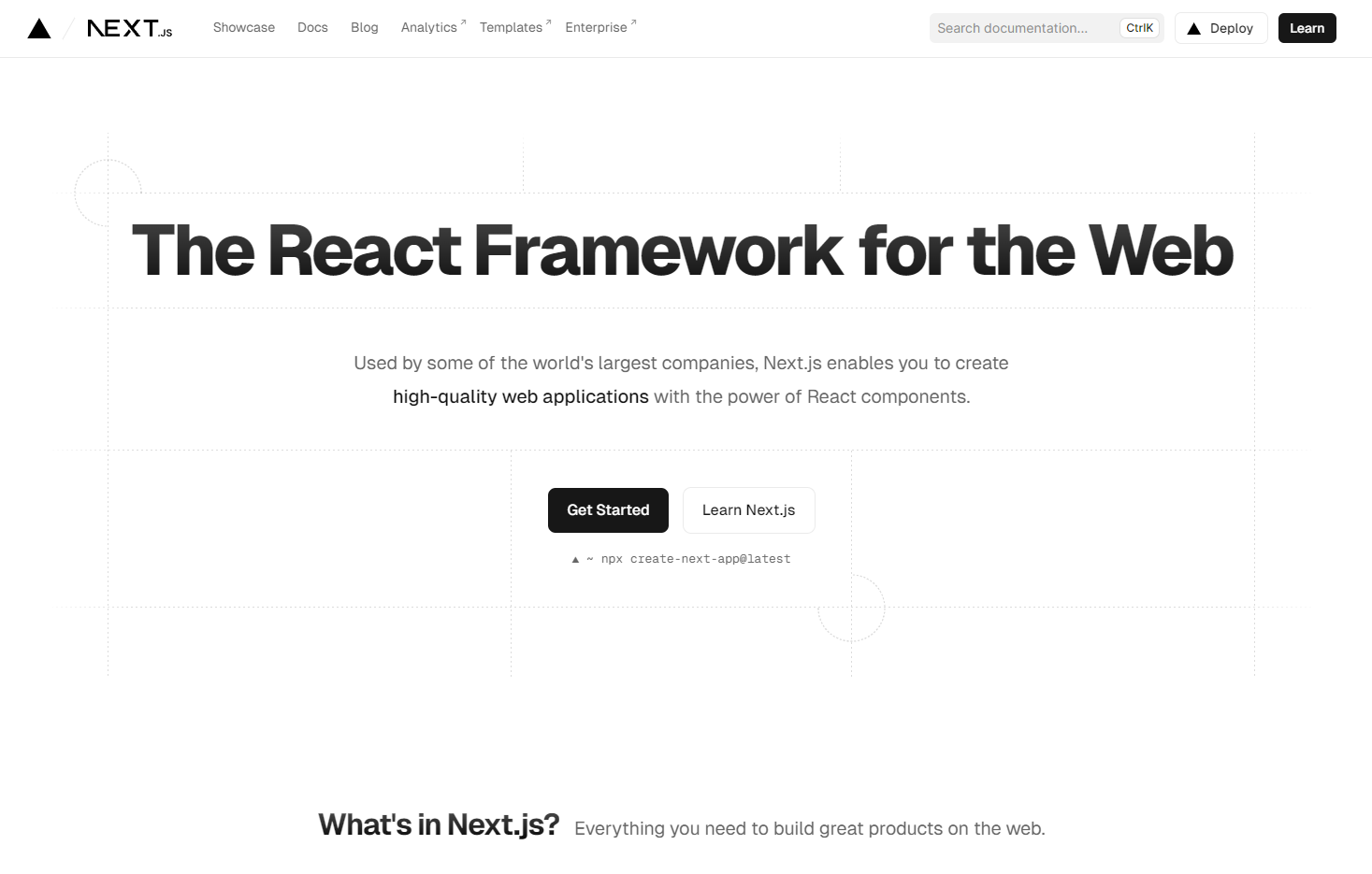
NextJS Mastery: Tips for Optimizing Web Development

Key Highlights
- Next.js is an open-source web development framework based on React that offers several performance optimizations, including static site generation and server-side rendering.
- It provides built-in routing for creating dynamic routes and handling navigation within your application.
- Next.js enhances SEO by addressing slow rendering and loading times associated with client-side rendering.
- The framework supports code splitting and image optimization to improve page loading times.
- Next.js also offers styling solutions like CSS modules and styled JSX for better component-level styles.
- It provides advanced routing techniques like dynamic routes and error handling for a better user experience.
- Next.js offers state management solutions like Redux and SWR for handling data fetching in your application.
- The framework also focuses on SEO optimization with features like improved page speed and better meta tag management.
- Next.js allows you to build scalable applications by offering efficient data loading strategies and considerations for server-side rendering and client-side rendering.
Introduction
Next.js is an open-source web development framework that is built on top of React. It has gained significant popularity among web developers due to its powerful features and performance optimizations. With Next.js, you can create web applications that are not only highly performant but also optimized for search engine visibility.
One of the key advantages of using Next.js is its built-in support for server-side rendering (SSR). SSR allows your React components to be rendered on the server before being sent to the client, resulting in faster page load times and improved search engine optimization (SEO). By pre-rendering your pages on the server, search engines can easily crawl and index your content, leading to better visibility in search results.
Next.js also offers static site generation (SSG), which further enhances performance by generating static HTML files at build time. This means that your web pages are pre-rendered and can be served as static files, resulting in even faster loading times for your users.
In addition to performance optimizations, Next.js provides built-in routing capabilities, making it easy to create dynamic routes and handle navigation within your application. It also offers features like code splitting and image optimization to further improve the loading times of your web pages.
Overall, Next.js is a powerful framework that leverages the capabilities of React to optimize web development. Whether you are building a small website or a large-scale web application, Next.js provides the tools and features you need to create high-performing and SEO-friendly web experiences.
Understanding the Core Concepts of NextJS
Next.js builds upon the core concepts of React to provide additional features and optimizations for web development. It introduces the concepts of server components and pages router, which are essential for creating dynamic web applications.
React components form the building blocks of a Next.js application. These components are reusable and encapsulate the UI logic of your application. With Next.js, you can create both client-side and server-side components, depending on your specific needs.
Server components in Next.js allow you to render components on the server before sending them to the client. This enables faster initial page loads and better SEO performance. By rendering components on the server, you can also access server-side data and perform server-side logic before sending the rendered HTML to the client.
Next.js provides a built-in pages router that allows you to define your application's routes and handle navigation between pages. This simplifies the process of creating dynamic routes and ensures that your application's URL structure is properly managed.
Additionally, Next.js offers an app router that provides advanced routing capabilities, such as nested routes and dynamic routes. This allows you to create more complex routing patterns and handle different types of URLs in your application.
By understanding these core concepts of Next.js, you can leverage the framework's features and optimizations to create high-performing and dynamic web applications.
The Importance of Server-Side Rendering
Server-side rendering (SSR) is a crucial feature of Next.js that provides several benefits for web development, particularly in terms of SEO and loading times.
When a Next.js application is server-side rendered, the server generates the HTML for each page and sends it to the client. This means that the user receives a fully rendered page from the server, resulting in faster initial load times.
SSR is beneficial for search engine optimization (SEO) as well. Search engines can easily crawl and index the pre-rendered HTML, leading to better visibility in search results. This can improve the ranking and discoverability of your web pages.
By utilizing server-side rendering in your Next.js application, you can provide a better user experience with faster loading times and improved SEO performance.
Static Site Generation Explained
Static site generation (SSG) is another powerful feature offered by Next.js for optimizing web development. It involves generating static HTML files at build time that can be served directly to the client, eliminating the need for server-side rendering on each request. This approach offers significant performance optimizations, resulting in faster loading times and improved user experience.
With SSG, Next.js pre-renders the pages of a website during the build process, allowing them to be served instantly without the need for server-side rendering or client-side JavaScript execution. This is particularly beneficial for content that doesn't change frequently, such as blog posts or landing pages.
By generating static HTML files, Next.js minimizes the server load and reduces the time required to load a page, resulting in better performance and faster navigation within the web application. Additionally, static site generation improves SEO by providing search engines with pre-rendered content that can be easily crawled and indexed.
Enhancing Performance with NextJS
Next.js offers several techniques for enhancing the performance of web applications. One such technique is code splitting, which involves breaking down the application code into smaller bundles that can be loaded on-demand. This reduces the initial load time by only loading the code required for the current page.
Another performance optimization technique offered by Next.js is image optimization. Next.js automatically optimizes images by resizing and compressing them, improving loading times and overall page performance. By optimizing images, Next.js ensures that the web application loads quickly and provides a seamless user experience.
These performance enhancements provided by Next.js contribute to faster load times, improved user engagement, and better overall frontend performance.
Implementing Code Splitting for Faster Loading
Code splitting is a crucial technique for optimizing web development and Next.js makes it easy to implement. Here's how you can leverage code splitting to achieve faster loading times:
- Next.js automatically splits your application code into smaller, more manageable chunks that are loaded on-demand.
- By dynamically loading only the code required for the current page, Next.js reduces the initial load time of your application.
- Code splitting improves performance by minimizing the amount of JavaScript that needs to be downloaded and executed.
- Next.js ensures that your application loads quickly, providing a seamless user experience.
By implementing code splitting with Next.js, you can significantly improve loading times and enhance the overall performance of your web application.
Optimizing Images with NextJS
Optimizing images is crucial for improving the performance and user experience of a web application. Next.js provides built-in image optimization capabilities, making it easier to optimize images. Here's how you can optimize images with Next.js:
- Next.js automatically optimizes images by resizing and compressing them, reducing their file size without compromising quality.
- By optimizing images, Next.js improves the loading times of web pages, resulting in a faster and more responsive user experience.
- Next.js provides lazy loading for images, ensuring that images are only loaded when they are visible on the screen. This further improves loading times and reduces the initial page load size.
- With Next.js, you can also leverage modern image formats like AVIF to further optimize image loading and performance.
By optimizing images with Next.js, you can enhance the frontend performance of your web application, resulting in improved user satisfaction and engagement.
Styling in NextJS: Best Practices
Styling in Next.js follows best practices to ensure maintainability, reusability, and efficient rendering. Next.js offers several options for styling, including CSS modules and styled JSX. These techniques allow for component-level styles and dynamic styling. Here's an overview of the best practices for styling in Next.js:
- CSS modules enable encapsulated styles at the component level, preventing style conflicts and improving maintainability.
- Styled JSX allows you to write CSS directly in your JSX code, making it easy to create dynamic styles based on props or state changes.
- Component-level styles help in organizing and managing styles for individual components, making them more reusable and easier to maintain.
- Dynamic styling in Next.js allows you to apply different styles based on user interactions, state changes, or other conditions, enhancing the user experience.
By following these best practices, you can ensure consistent and efficient styling in your Next.js applications.
Leveraging CSS Modules for Component-Level Styles
CSS modules are a powerful tool for styling React components in Next.js applications. CSS modules allow for component-level styles, providing encapsulation and preventing style conflicts. Here's why you should leverage CSS modules for component-level styles in Next.js:
- With CSS modules, styles are scoped to the specific component they are imported into, ensuring that styles don't bleed into other components.
- CSS modules provide a convenient way to write and maintain styles for individual React components, making the codebase more structured and manageable.
- By encapsulating styles within components, CSS modules promote reusability and modularity, allowing styles to be easily shared across different components.
- CSS modules enhance the developer experience by enabling easy debugging and refactoring of styles, as they are scoped to specific components.
By leveraging CSS modules for component-level styles in Next.js, you can create more maintainable and reusable UI components and improve the overall developer experience.
Utilizing Styled JSX for Dynamic Styling
Styled JSX is a powerful feature provided by Next.js for dynamic styling in React components. It allows you to write CSS directly in your JSX code, making it easy to create dynamic styles based on props or state changes. Here's how you can utilize Styled JSX for dynamic styling in Next.js:
- Styled JSX provides a convenient syntax for defining component-specific styles using template literals in JSX code.
- You can use JavaScript logic within the template literals to dynamically generate styles based on props or state values.
- Styled JSX supports dynamic routes in Next.js, allowing you to apply different styles based on the current route or URL parameters.
- By combining JSX and CSS syntax, Styled JSX enables seamless integration of styles with React components, making it easier to create dynamic and responsive UI.
By utilizing Styled JSX for dynamic styling in Next.js, you can create visually appealing and interactive React components with ease.
Advanced Routing Techniques in NextJS
Next.js provides advanced routing techniques that allow for dynamic routes and efficient navigation within a web application. These techniques enhance the user experience and provide flexibility in handling different URL structures. Here are some advanced routing techniques offered by Next.js:
- Dynamic routes allow for the creation of dynamic URLs with path parameters, enabling dynamic content rendering based on URL parameters.
- The Next.js app router simplifies the process of creating and managing routes within a Next.js application, providing a seamless navigation experience.
- With Next.js, you can easily handle nested routes and create dynamic navigation menus that adapt to the current URL.
By leveraging these advanced routing techniques in Next.js, you can create dynamic and user-friendly web applications with efficient navigation.
Dynamic Routes and Path Parameters
Dynamic routes are a powerful feature provided by Next.js that allows for the creation of dynamic URLs with path parameters. This enables you to create pages that render dynamic content based on the URL parameters. Here's how you can leverage dynamic routes and path parameters in Next.js:
- Next.js automatically generates routes based on the file structure of your pages directory, allowing for dynamic routes to be easily created.
- With dynamic routes, you can define URL patterns with parameters that can be accessed within the page component.
- Next.js provides a convenient way to handle path parameters using the pages router and the app router. This allows you to extract and use the parameter values in your page components.
By using dynamic routes and path parameters, you can create flexible and dynamic web applications in Next.js that adapt to various URL patterns.
Handling 404 Errors Gracefully
Handling 404 errors, also known as "Not Found" errors, gracefully is crucial for providing a seamless user experience in web applications. Next.js offers built-in support for handling 404 errors and allows you to customize the behavior when a page is not found. Here's how you can handle 404 errors gracefully in Next.js:
- Next.js provides a custom
404.jspage that is automatically rendered when a page is not found. - You can customize the content and layout of the
404.jspage to provide relevant information and options for the user to navigate back to a valid page. - Next.js also allows you to set up custom error pages for specific error codes, providing a personalized and user-friendly experience.
By handling 404 errors gracefully in Next.js, you can improve the user experience and ensure that users can easily navigate your web application even when encountering errors.
State Management Solutions for NextJS
Next.js provides various state management solutions that help in managing and manipulating application state efficiently. Two popular state management solutions for Next.js are Redux and SWR. Here's an overview of these state management solutions:
- Redux is a predictable state container for JavaScript applications. It provides a centralized store to manage the state of your application and allows for easy data sharing between components.
- SWR (Stale-While-Revalidate) is a React Hooks library for remote data fetching. It simplifies data fetching and caching, making it easier to manage and update data in your Next.js application.
By leveraging these state management solutions, you can effectively manage state in your Next.js application and streamline data fetching and manipulation processes.
Integrating Redux in a NextJS Application
Integrating Redux in a Next.js application allows for efficient state management and centralized data flow. Here's how you can integrate Redux in a Next.js application:
- Install the necessary Redux libraries and middleware in your Next.js project.
- Set up the Redux store and reducers to manage the application state.
- Connect components to the Redux store using the
connecthigher-order component or theuseSelectoranduseDispatchhooks. - Dispatch actions to update the state and handle side effects using Redux middleware like
redux-thunkorredux-saga.
By integrating Redux in your Next.js application, you can effectively manage application state, improve developer experience, and simplify data flow within your React components.
Utilizing SWR for Data Fetching
SWR (Stale-While-Revalidate) is a React Hooks library that simplifies data fetching and caching in Next.js applications. Here's how you can utilize SWR for data fetching in your Next.js application:
- Install the SWR library and import it into your components.
- Use the
useSWRhook to fetch data from APIs, providing the API endpoint as the argument. - SWR automatically handles caching and revalidation of data, ensuring optimal performance and reducing unnecessary network requests.
- Utilize the
mutatefunction provided by SWR to trigger data revalidation and update the cached data.
By utilizing SWR for data fetching in your Next.js application, you can streamline the data fetching process, optimize performance, and provide a smooth user experience.
SEO Optimization with NextJS
Next.js offers built-in features and optimizations for SEO to ensure that your web application ranks well in search engine results. Here's how Next.js helps with SEO optimization:
- Next.js provides server-side rendering (SSR) and static site generation (SSG) capabilities, resulting in faster page loading times and better SEO performance.
- Next.js allows for easy management of meta tags, including title tags, descriptions, and canonical URLs, which are crucial for search engine optimization.
- By optimizing page speed and providing pre-rendered content, Next.js improves the overall SEO performance of your React application.
By utilizing Next.js for SEO optimization, you can enhance the visibility and discoverability of your web application in search engine results.
Improving Page Speed for SEO
Page speed is a critical factor for SEO and user experience. Next.js provides several optimizations that help in improving page speed. Here's how you can improve page speed for SEO in Next.js:
- Next.js offers code splitting, which reduces the initial load time by loading only the code required for the current page.
- Optimizing images with Next.js by resizing and compressing them helps in reducing the overall page size and improving loading times.
- Utilizing Next.js' built-in caching and pre-rendering capabilities reduces server response time and enhances the overall page speed.
By implementing these optimizations in Next.js, you can significantly improve page speed, leading to better SEO performance and a superior user experience.
Utilizing NextJS for Better Meta Tags Management
Managing meta tags is crucial for SEO, and Next.js provides convenient features for better meta tags management. Here's how you can utilize Next.js for better meta tags management:
- Next.js allows for easy management of meta tags, including title tags, descriptions, canonical URLs, and other important metadata.
- You can dynamically update meta tags based on the content of your React application, providing accurate and relevant information to search engines.
- Next.js ensures that meta tags are included in the initial server-side rendered HTML, improving SEO performance and ensuring proper indexing of your web pages.
By utilizing Next.js for better meta tags management, you can improve the SEO performance of your web application and optimize its visibility in search engine results.
Building Scalable Applications with NextJS
Next.js is an ideal framework for building scalable web applications that can handle high user loads. Here are some strategies for building scalable applications with Next.js:
- Utilize server-side rendering (SSR) to pre-render content on the server and improve performance for initial page loads.
- Implement client-side rendering (CSR) for dynamic content that requires real-time updates or interactivity.
- Optimize data loading by leveraging Next.js' data fetching methods, such as getServerSideProps and getStaticProps, to efficiently fetch and manage data.
By implementing these strategies, you can build scalable Next.js applications that provide a smooth user experience and handle high traffic efficiently.
Strategies for Efficient Data Loading
Efficient data loading is crucial for building high-performing web applications. Next.js offers several strategies for efficient data loading. Here are some strategies to consider:
Strategy
Description
Client-side data fetching
Fetch data directly from the client using APIs or libraries like Axios.
Server-side data fetching
Fetch data on the server using Next.js' data fetching methods like getServerSideProps or getStaticProps.
Hybrid data fetching
Combine server-side and client-side data fetching to optimize performance and provide real-time updates when needed.
Caching and memoization
Implement caching and memoization techniques to minimize redundant data fetching and improve performance.
Pagination and infinite scroll
Use pagination or infinite scroll techniques to efficiently load and display large datasets.
By implementing these strategies, you can optimize data loading in your Next.js application and provide a smooth user experience.
Server vs. Client-Side Rendering Considerations
When building web applications with Next.js, it's important to consider the trade-offs between server-side rendering (SSR) and client-side rendering (CSR). Here are some considerations to keep in mind:
- Server-side rendering (SSR) can improve performance by rendering content on the server and delivering fully rendered pages to the client. It is ideal for static content or content that changes infrequently.
- Client-side rendering (CSR) can provide a more interactive and dynamic user experience by rendering content on the client's browser. It is suitable for content that requires real-time updates or heavy client-side interactivity.
- SSR may result in slower initial page loads compared to CSR, but it provides better search engine optimization and improved performance for users with slower internet connections.
- CSR may result in faster initial page loads, but it can have a negative impact on SEO and may not perform well on slower devices or connections.
By considering these factors, you can choose the appropriate rendering strategy for your Next.js application based on performance requirements and user experience goals.
KeywordSearch: SuperCharge Your Ad Audiences with AI
KeywordSearch has an AI Audience builder that helps you create the best ad audiences for YouTube & Google ads in seconds. In a just a few clicks, our AI algorithm analyzes your business, audience data, uncovers hidden patterns, and identifies the most relevant and high-performing audiences for your Google & YouTube Ad campaigns.
You can also use KeywordSearch to Discover the Best Keywords to rank your YouTube Videos, Websites with SEO & Even Discover Keywords for Google & YouTube Ads.
If you’re looking to SuperCharge Your Ad Audiences with AI - Sign up for KeywordSearch.com for a 5 Day Free Trial Today!
Conclusion
In essence, mastering NextJS involves understanding its core concepts, optimizing performance, implementing advanced routing techniques, managing state effectively, enhancing SEO, and building scalable applications. By utilizing server-side rendering and static site generation, you can boost loading speeds. Implementing code splitting, optimizing images, and employing best practices for styling are key to enhancing user experience. Integrating Redux and SWR for data handling, along with efficient data loading strategies, ensures scalability. SEO optimization with NextJS involves improving page speed and meta tags. Frequently asked questions provide clarity on NextJS's unique features for web development excellence.
Frequently Asked Questions
How Does NextJS Differ from Create React App?
Next.js and Create React App are both popular frameworks for building React applications. While Create React App focuses solely on client-side rendering, Next.js provides additional features like server-side rendering, static site generation, and built-in routing.
Can NextJS Be Used for Full-Stack Development?
Next.js can be used for full-stack development by combining it with backend technologies like Node.js or other server frameworks. Next.js handles the frontend rendering, routing, and data fetching, while the backend handles server-side logic and data storage.
Tips for Debugging Common NextJS Issues
When debugging common Next.js issues, it's helpful to consult the official documentation, explore GitHub discussions, and search for similar issues. Additionally, using console.log statements, inspecting network requests, and isolating components can aid in troubleshooting and resolving issues.
