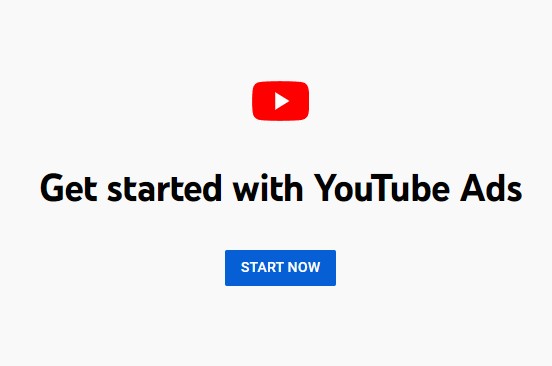
Understanding YouTube Ads Manager Metrics

Key Highlights
- Understanding key metrics is crucial for YouTube ad campaign success.
- View and engagement metrics offer insights into ad reach and audience interaction.
- Click-through rates (CTR) and conversion metrics measure ad effectiveness.
- Different campaign goals require focusing on specific metrics for analysis.
- Regularly reviewing and optimizing campaigns based on metrics is essential.
Introduction
In today's digital landscape, leveraging digital advertising platforms, including Facebook Ads, is paramount, and YouTube has emerged as a dominant force for video campaigns. To make the most of your YouTube advertising endeavors, a firm grasp of key metrics within the YouTube Ads Manager is essential. By understanding these metrics, advertisers can gain valuable insights into their campaigns, optimize performance, and achieve their desired outcomes.
Key Metrics to Understand in YouTube Ads Manager

Before launching into the specifics, it's important to understand the overall landscape of YouTube Ads Manager metrics. Essentially, these metrics provide insights into how your video ad is performing and how users are interacting with it. They can be broadly categorized into view metrics, engagement metrics, and conversion metrics.
Each category offers unique insights. For instance, view metrics provide data on how many times your ad has been viewed, while engagement metrics tell you how viewers are interacting with your ad—for example, whether they watch the entire video or click on a call to action. CTR, on the other hand, indicates the effectiveness of your ad in driving traffic to your website.
Overview of View and Engagement Metrics
View metrics within Google Ads, specifically in the ad manager, provide a measure of how many times your YouTube video ad has been displayed to users as part of the Google Display Network. This category includes metrics like impressions and views. Impressions represent the number of times your ad was loaded and displayed on a user's screen, while views track the number of times your video ad has actually been watched, for a certain duration or percentage.
Engagement metrics, however, provide a deeper understanding of how viewers interact with your ad. These metrics go beyond mere views and provide insights into whether your audience found your youtube video ad compelling enough to engage with. This category includes metrics such as watch time, likes, comments, and shares.
Importance of Click-Through Rates (CTR) and Conversion Metrics
When analyzing the performance of your YouTube ads on YouTube Ads Manager, understanding the importance of click-through rates (CTR) and conversion metrics is crucial. CTR reflects the percentage of viewers who clicked on your ad after seeing it, indicating its relevance and engagement level. Conversion metrics reveal the effectiveness of your ad in driving desired actions, such as app downloads or website visits. By tracking and optimizing these metrics, advertisers can enhance ad performance and maximize their ROI in digital advertising campaigns.
Analyzing Performance for Different Campaign Goals

Recognizing that different campaign types have different objectives is key to effectively analyzing their performance. A campaign designed to boost brand awareness will have different metrics of success compared to a campaign aiming to drive sales. Therefore, your analysis should tailor itself to the specific goals you've set for each campaign.
Metrics for Brand Awareness Campaigns
Brand awareness campaigns focus on increasing visibility and recognition among your target audience. For these campaigns, digital ads on YouTube aim to leave a lasting impression and foster recall, similar to how usage on platforms like Gmail can impact recognition. The metrics that matter most here are:
- Impressions: A high impression count indicates that your ad is being seen by a large audience.
- Reach: This metric shows the number of unique viewers who saw your ad.
- View-through rate: This measures the percentage of viewers who watched your entire ad, indicating the level of audience engagement with your message.
Metric
Description
Impressions
The number of times your ad was displayed
Reach
The number of unique users who saw your ad
View-through rate
The percentage of viewers who watched the entire ad
Evaluating Metrics for Traffic and Sales Campaigns
Unlike brand awareness campaigns, traffic and sales campaigns on YouTube, including YouTube Shorts, are laser-focused on driving specific actions, such as website visits or purchases. Success in these campaigns is gauged by the tangible outcomes they generate. Here, the important metrics to consider are:
- Website traffic: Track the number of users who clicked on your ad and landed on your website. This metric reflects the effectiveness of your ad in driving traffic.
- Conversion rate: This measures the percentage of users who completed a desired action (e.g., purchase) after clicking on your ad. It gives insight into how effective your landing page is in converting visitors.
- Cost per conversion: Understanding the cost-effectiveness of your traffic and sales campaigns is crucial, and this metric tells you how much you're spending for each conversion.
KeywordSearch: SuperCharge Your Ad Audiences with AI
KeywordSearch has an AI Audience builder that helps you create the best ad audiences for YouTube & Google ads in seconds. In a just a few clicks, our AI algorithm analyzes your business, audience data, uncovers hidden patterns, and identifies the most relevant and high-performing audiences for your Google & YouTube Ad campaigns.
You can also use KeywordSearch to Discover the Best Keywords to rank your YouTube Videos, Websites with SEO & Even Discover Keywords for Google & YouTube Ads.
If you’re looking to SuperCharge Your Ad Audiences with AI - Sign up for KeywordSearch.com for a 5 Day Free Trial Today!
Conclusion
To effectively navigate the realm of YouTube Ads Manager, understanding key metrics is crucial. View, engagement, CTR, and conversion metrics play pivotal roles in gauging ad performance. Tailoring metrics to campaign goals is essential; whether for brand awareness or driving traffic and sales. Regularly reviewing and optimizing these metrics ensures your ads resonate with your audience, leading to better outcomes. By delving into the specifics of your ad performance and leveraging data-driven insights, you can refine strategies for enhanced results. Explore the FAQs section for additional clarity and actionable tips to elevate your YouTube ad game.
Frequently Asked Questions
What is the best way to improve my YouTube ad performance?
To improve your YouTube ad performance, focus on optimizing your video ad content, targeting the right audience, and A/B testing different ad formats. Regularly monitor your metrics and make data-driven adjustments for continuous improvement, as seen in discussions on various platforms like Reddit.
How do I track conversions from YouTube ads?
You can track conversions from YouTube ads by setting up conversion tracking in Google Ads. This allows you to see which ad formats and campaigns are driving valuable actions in your browser, such as purchases or sign-ups, on your website.
Can I compare YouTube ad metrics with Google Ads?
Yes, you can compare certain YouTube ad metrics with Google Ads using the reporting features within your Google Ads account and Google Ad Manager. This allows you to see how your video campaigns on YouTube perform in relation to your other digital advertising platforms campaigns.
What are the key differences between impressions and views on YouTube?
Impressions refer to the number of times your ad was displayed, regardless of whether it was viewed. Views, on the other hand, specifically count the number of times your video ad was played, generally for a certain duration or percentage of the video.
How often should I review my YouTube Ads Manager metrics?
Regular review of your YouTube Ads Manager metrics is crucial for successful PPC campaigns. The frequency can depend on factors like budget and campaign goals, but it's generally advisable for advertisers to review and analyze their metrics at least weekly.
