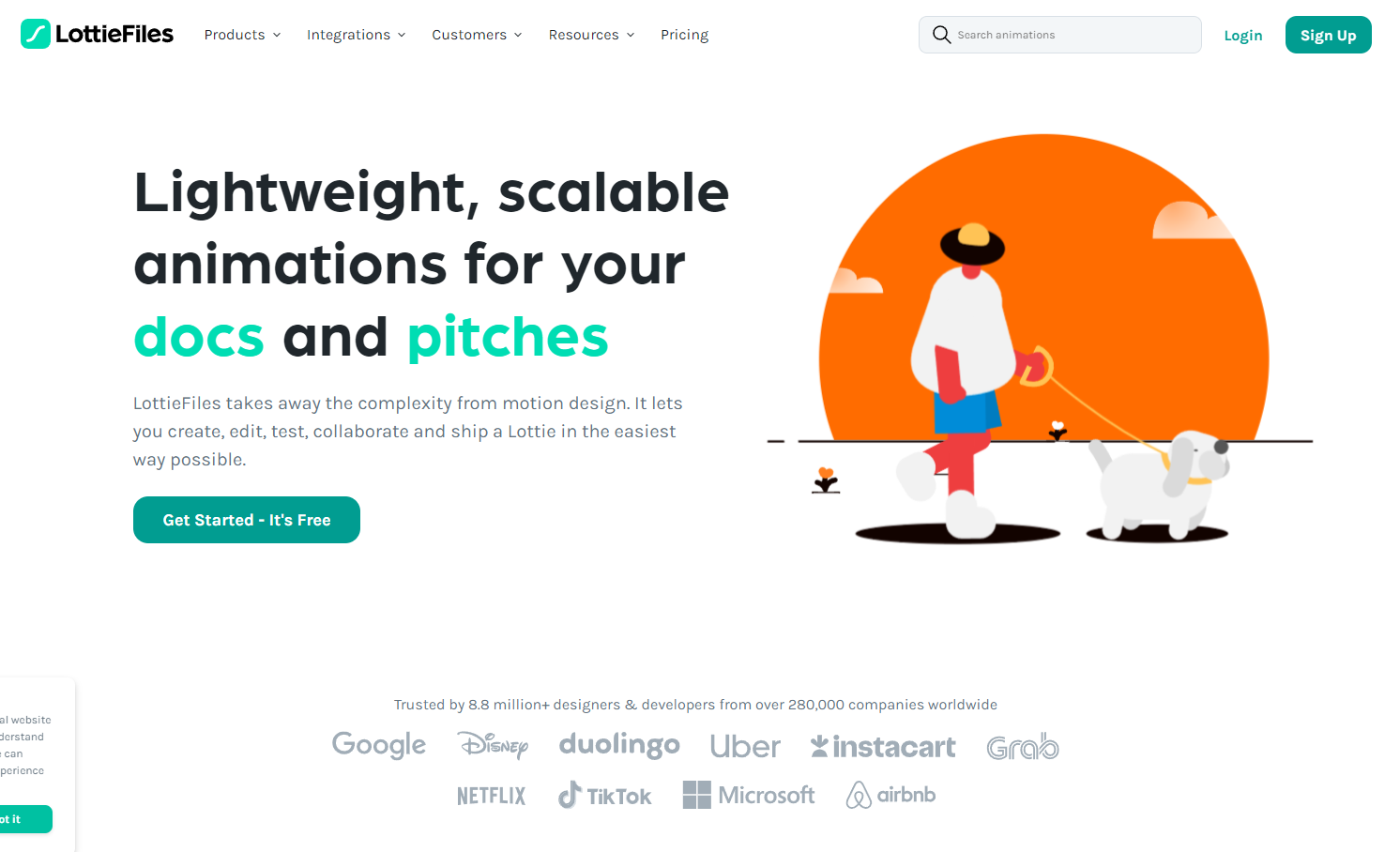
Ultimate Guide to Creating Animations with LottieFiles

Key Highlights
- LottieFiles is a file format for vector graphics animation that has become essential for web and mobile animations
- It is based on JSON and allows for the inclusion of interactive elements
- LottieFiles provides a lightweight alternative to animated GIFs and APNG files
- You can create your first animation with LottieFiles by using the Lottie format and JSON animation files
- Optimizing your LottieFiles animations for web use is important for performance
- LottieFiles offers advanced techniques such as incorporating interactivity and using After Effects to enhance animations
- LottieFiles animations have practical applications in mobile apps and stickers
- Troubleshooting common issues with LottieFiles, such as playback issues and performance, is crucial for a smooth animation experience
Introduction
In today's digital world, animations play a vital role in enhancing user experience and making websites and mobile apps more engaging. One popular tool for creating animations is LottieFiles. Whether you are a designer, developer, or animator, LottieFiles can revolutionize your animation workflow and help you create stunning visuals.
LottieFiles is a file format for vector graphics animation that was developed by Hernan Torrisi in 2015. It is named after the German pioneer of silhouette animation, Lotte Reiniger. LottieFiles is based on JSON, but it uses keys of 1-2 characters in length and is not readable by humans. This file format provides a lighter alternative to animated GIFs and APNG files for use in web and mobile applications.
One of the key advantages of LottieFiles is its ability to include interactive elements in animations. This opens up a world of possibilities, allowing designers and developers to create animations that respond to user input. Whether it's a clickable button or a draggable object, LottieFiles makes it easy to add interactivity to your animations.
LottieFiles has gained widespread popularity in the animation industry due to its versatility and ease of use. Designers and animators can create animations in popular software like Adobe After Effects and export them as Lottie JSON files. These files can then be easily imported into LottieFiles players or libraries, which are available for various platforms such as iOS, Android, and React Native.
Overall, LottieFiles is a powerful tool for creating animations that are lightweight, interactive, and visually appealing. In the following sections, we will explore the basics of LottieFiles, how to get started with creating animations, advanced techniques, practical applications, troubleshooting common issues, and more.
Understanding LottieFiles and Its Importance in Animation
LottieFiles has revolutionized the animation industry by providing a file format for vector graphics animation that is lightweight and interactive. It allows designers and animators to create animations in popular software like Adobe After Effects and export them as Lottie JSON files. These files can be easily imported into LottieFiles players or libraries, making it easy to incorporate animations into web and mobile applications. With LottieFiles, animations can be customized and optimized for different platforms, providing a seamless user experience. Designers and developers can unleash their creativity and bring their animations to life with LottieFiles.
The Basics of LottieFiles: What You Need to Know
To get started with LottieFiles, it's important to understand the basics of the file format. LottieFiles uses the Lottie JSON format, which is a lightweight file format for vector graphics animation. This format allows designers and animators to create animations in software like Adobe After Effects and export them as Lottie JSON files.
One of the key advantages of LottieFiles is the ability to include interactive elements, such as clickable buttons or draggable objects, in animations. This brings a new level of interactivity to web and mobile applications.
In addition to Lottie JSON files, LottieFiles also introduced the dotLottie file format in 2020. The dotLottie file format combines multiple Lottie files and all their supporting resources into a single file. This makes it easier to manage and share animations, as all the necessary files are contained within one dotLottie file.
Whether you are working with Lottie JSON or dotLottie files, LottieFiles provides a user-friendly platform to import, preview, and customize your animations. With LottieFiles, you have the flexibility to create animations that are tailored to your specific needs and optimize them for different platforms.
Why LottieFiles Has Become Essential for Web and Mobile Animations
LottieFiles has become an essential tool for web and mobile animations due to its numerous advantages. One of the key benefits of using LottieFiles is the wide range of player implementations available. LottieFiles players are available for various platforms, including iOS, Android, React Native, and web browsers. This allows animations created with LottieFiles to be easily integrated into different applications and devices.
Another advantage of LottieFiles is its support for scalable vector graphics (SVG). SVG is a widely used file format for vector graphics, and LottieFiles allows designers and animators to leverage the benefits of SVG in their animations. With SVG support, animations created with LottieFiles can be scaled without losing quality, making them ideal for responsive web design and mobile applications.
Furthermore, LottieFiles is compatible with popular design and animation software like Adobe After Effects, making it easy to incorporate LottieFiles animations into existing workflows. Whether you're designing a mobile app or a website, LottieFiles provides the tools and resources to create visually stunning and interactive animations that captivate users.
Getting Started with LottieFiles
Getting started with LottieFiles is simple and straightforward. The first step is to download the LottieFiles plugin for your preferred design or animation software. The plugin allows you to export your animations as Lottie JSON files directly from the software.
Once you have the plugin installed, you can start creating your animations in the software of your choice. After you've finished creating your animation, you can export it as a Lottie JSON file using the plugin.
With the Lottie JSON file in hand, you can then import it into LottieFiles players or libraries to preview and customize the animation. LottieFiles provides a user-friendly interface to import and manage your animations, making it easy to bring your creations to life.
How to Create Your First Animation with LottieFiles
Creating your first animation with LottieFiles is an exciting and creative process. Here are the steps to get started:
- Choose your design or animation software that supports LottieFiles, such as Adobe After Effects.
- Create your animation in the software, using the features and tools available.
- Export your animation as a Lottie JSON file using the LottieFiles plugin.
- Import the Lottie JSON file into LottieFiles players or libraries to preview and customize the animation.
- Adjust the settings of the animation, such as duration, loop, and playback speed.
- Test the animation in different platforms and devices to ensure compatibility and performance.
- Fine-tune the animation based on feedback and iterate on the design process.
By following these steps, you can create your first animation with LottieFiles and unleash your creativity in the world of web and mobile animations.
Tips for Optimizing Your LottieFiles Animations for Web Use
Optimizing your LottieFiles animations for web use is essential to ensure smooth playback and optimal performance. Here are some tips to help you optimize your animations:
- Use the latest version of LottieFiles player: LottieFiles regularly updates its player to improve performance and add new features. Make sure you are using the latest version of the player to take advantage of these optimizations.
- Minimize the use of raster graphics: LottieFiles supports the inclusion of raster graphic elements in animations, but using too many raster graphics can negatively impact performance. Whenever possible, use vector graphics (such as SVG) instead of raster graphics.
- Optimize your SVG assets: If you are using SVG assets in your animations, make sure they are optimized for web use. This includes minimizing file size, removing unnecessary elements, and simplifying complex shapes.
- Limit the number of animations on a page: Having multiple animations on a single page can increase the load time and negatively impact performance. Consider consolidating multiple animations into a single animation whenever possible.
By following these optimization tips, you can ensure that your LottieFiles animations are optimized for web use and provide a seamless user experience.
Advanced Techniques in LottieFiles Animation
LottieFiles offers advanced techniques that allow you to take your animations to the next level. Here are some advanced techniques you can explore:
- DotLottie: DotLottie is an open-source file format that combines multiple Lottie files and their supporting resources into a single file. This makes it easier to manage and share complex animations.
- After Effects integration: LottieFiles has a plugin that allows you to export animations directly from Adobe After Effects. This seamless integration makes it easy to create and export animations without leaving your preferred design software.
By leveraging these advanced techniques, you can unlock new possibilities and create more sophisticated animations with LottieFiles.
Incorporating Interactivity with Your LottieFiles Animations
One of the key advantages of LottieFiles is the ability to incorporate interactivity into your animations. With LottieFiles, you can create animations that respond to user input, making them more engaging and interactive.
To incorporate interactivity into your LottieFiles animations, you can use the Lottie JSON format and leverage its support for interactive elements. Here are some ways to add interactivity to your animations:
- Clickable buttons: You can create animations with clickable buttons that trigger specific actions or navigate to different parts of your website or app.
- Draggable objects: LottieFiles allows you to create animations with draggable objects, giving users the ability to interact with and manipulate elements on the screen.
- Hover effects: By adding hover effects to your LottieFiles animations, you can create interactive animations that respond to mouse movements.
By incorporating interactivity into your LottieFiles animations, you can create a more immersive and engaging user experience.
Using After Effects to Enhance LottieFiles Animations
LottieFiles provides seamless integration with Adobe After Effects, allowing you to enhance your animations with powerful features and effects. Here are some ways you can use After Effects to enhance your LottieFiles animations:
- Advanced animation techniques: After Effects offers a wide range of animation tools and features that can take your LottieFiles animations to the next level. From complex motion graphics to intricate transitions, After Effects provides the flexibility to create stunning visuals.
- Effects and filters: After Effects provides a vast library of effects and filters that can be applied to your animations. Whether you want to add a subtle glow or create a realistic 3D effect, After Effects has you covered.
- Collaboration and workflow: After Effects is widely used in the animation industry, making it easy to collaborate with other designers and animators. You can import and export LottieFiles animations seamlessly, ensuring a smooth workflow and efficient collaboration.
By leveraging the power of After Effects, you can enhance your LottieFiles animations and create visually stunning and dynamic visuals.
Practical Applications of LottieFiles Animations
LottieFiles animations have practical applications in various fields, including mobile apps and stickers. Here are some practical applications of LottieFiles animations:
- Mobile apps: LottieFiles animations can be used to enhance the user interface and user experience of mobile apps. From animated buttons and icons to interactive onboarding animations, LottieFiles animations can make your mobile app more engaging and visually appealing.
- Stickers: LottieFiles animations can be converted into stickers that can be used in messaging apps and social media platforms. These animated stickers can bring a new level of expression and fun to conversations.
By exploring these practical applications, you can find creative ways to incorporate LottieFiles animations into your projects and captivate your audience.
Examples of LottieFiles in Action: From Websites to Mobile Apps
LottieFiles animations have been widely adopted and used in various projects, ranging from websites to mobile apps. Here are some examples of LottieFiles in action:
- Websites: LottieFiles animations can be used to add visual interest and interactivity to websites. From animated loaders and progress bars to interactive illustrations and infographics, LottieFiles animations can make websites more engaging and interactive.
- Mobile apps: LottieFiles animations are popularly used in mobile apps to enhance the user experience. From animated buttons and transitions to interactive onboarding screens and visual feedback, LottieFiles animations can bring mobile apps to life and make them more user-friendly.
- Messaging apps: LottieFiles animations can be used as stickers in messaging apps, allowing users to express themselves with animated visuals. These animated stickers add a fun and dynamic element to conversations and help users convey their emotions in a more engaging way.
By exploring these examples, you can gather inspiration for your own LottieFiles animations and see the impact they can have on various platforms.
Case Studies: Successful Implementations of LottieFiles Animations
Case studies provide valuable insights into successful implementations of LottieFiles animations. Here is a case study of a successful implementation of LottieFiles animations:
Company Name
Project Description
Design Barn
Design Barn, a leading design agency, used LottieFiles animations to create an interactive onboarding experience for a mobile app. The animations guided users through the app's features and provided a visually engaging introduction. The LottieFiles animations received positive feedback from users, who praised the seamless integration and smooth performance. The interactive elements in the animations helped users quickly understand the app's functionality and improved user retention. Design Barn's use of LottieFiles animations showcases the versatility and effectiveness of this animation format in mobile app design.
By studying successful implementations of LottieFiles animations, you can gain valuable insights and best practices for incorporating animations into your own projects.
Troubleshooting Common Issues with LottieFiles
While LottieFiles is a powerful tool for creating animations, it's important to be aware of common issues and how to troubleshoot them. Here are some common issues with LottieFiles and troubleshooting tips:
- Playback issues: If you experience playback issues with your LottieFiles animations, try optimizing the animation settings, such as reducing the file size or adjusting the frame rate. You can also test the animation on different platforms and devices to identify any compatibility issues.
- Performance: If your LottieFiles animations are not performing optimally, consider optimizing the animation assets, such as reducing the number of raster graphics or simplifying complex shapes. You can also test the animation in different browsers and devices to ensure optimal performance.
By troubleshooting these common issues, you can ensure that your LottieFiles animations deliver a seamless and visually appealing experience to your users.
Solving Playback Issues and Other Common Problems
Playback issues are one of the most common problems encountered when working with LottieFiles animations. Here are some tips to help you solve playback issues and other common problems:
- Optimize your Lottie JSON file: One of the main reasons for playback issues is a poorly optimized Lottie JSON file. Make sure your file is optimized for web use by minimizing the file size and reducing the complexity of the animation.
- Check Lottie player compatibility: Different Lottie players have different levels of compatibility with certain features and effects. Make sure the Lottie player you are using supports all the features and effects used in your animation.
- Test on different platforms and devices: Playback issues can sometimes be specific to certain platforms or devices. Test your animation on different platforms and devices to ensure compatibility and smooth playback.
By following these tips, you can solve playback issues and other common problems when working with LottieFiles animations.
Best Practices for Maintaining Animation Performance
Maintaining animation performance is crucial for delivering a smooth and seamless user experience. Here are some best practices for optimizing and maintaining animation performance:
- Optimize your Lottie JSON file: Minimize the file size of your Lottie JSON file by reducing unnecessary elements and simplifying complex shapes. This will help reduce the loading time and improve performance.
- Use vector graphics whenever possible: Vector graphics, such as SVG, are lightweight and scalable, making them ideal for animations. Whenever possible, use vector graphics instead of raster graphics to improve performance.
- Test on different devices and browsers: Performance can vary across different devices and browsers. Test your animation on a range of devices and browsers to ensure optimal performance and compatibility.
By following these best practices, you can maintain animation performance and deliver a smooth user experience with your LottieFiles animations.
KeywordSearch: SuperCharge Your Ad Audiences with AI
KeywordSearch has an AI Audience builder that helps you create the best ad audiences for YouTube & Google ads in seconds. In a just a few clicks, our AI algorithm analyzes your business, audience data, uncovers hidden patterns, and identifies the most relevant and high-performing audiences for your Google & YouTube Ad campaigns.
You can also use KeywordSearch to Discover the Best Keywords to rank your YouTube Videos, Websites with SEO & Even Discover Keywords for Google & YouTube Ads.
If you’re looking to SuperCharge Your Ad Audiences with AI - Sign up for KeywordSearch.com for a 5 Day Free Trial Today!
Conclusion
In conclusion, mastering LottieFiles opens up a world of creative possibilities for captivating animations across web and mobile platforms. Understanding its basics, optimizing for performance, and incorporating interactivity are key steps to creating engaging animations. By exploring advanced techniques and real-world applications, you can harness the full potential of LottieFiles to enhance user experiences. Troubleshooting tips and FAQs provide valuable insights for seamless animation creation. Embrace LottieFiles to breathe life into your digital projects and elevate your animation game to the next level.
Frequently Asked Questions
Can LottieFiles Animations Be Customized for Any Platform?
Yes, LottieFiles animations can be customized for various platforms, including iOS, Android, and web browsers. LottieFiles provides player implementations and libraries for different platforms, allowing you to tailor your animations to specific devices and operating systems.
What Are the Best Resources for Learning More About Creating Animations with LottieFiles?
There are several resources available to learn more about creating animations with LottieFiles. The official LottieFiles website offers documentation, tutorials, and a community forum. Additionally, you can find helpful resources on platforms like GitHub and Figma, where you can access code samples and collaborate with other designers and animators.
