October 8, 2024
How to Tailor Your Google Ads Campaign for Success

Greg Kopyltsov
Founder
google ads campaign
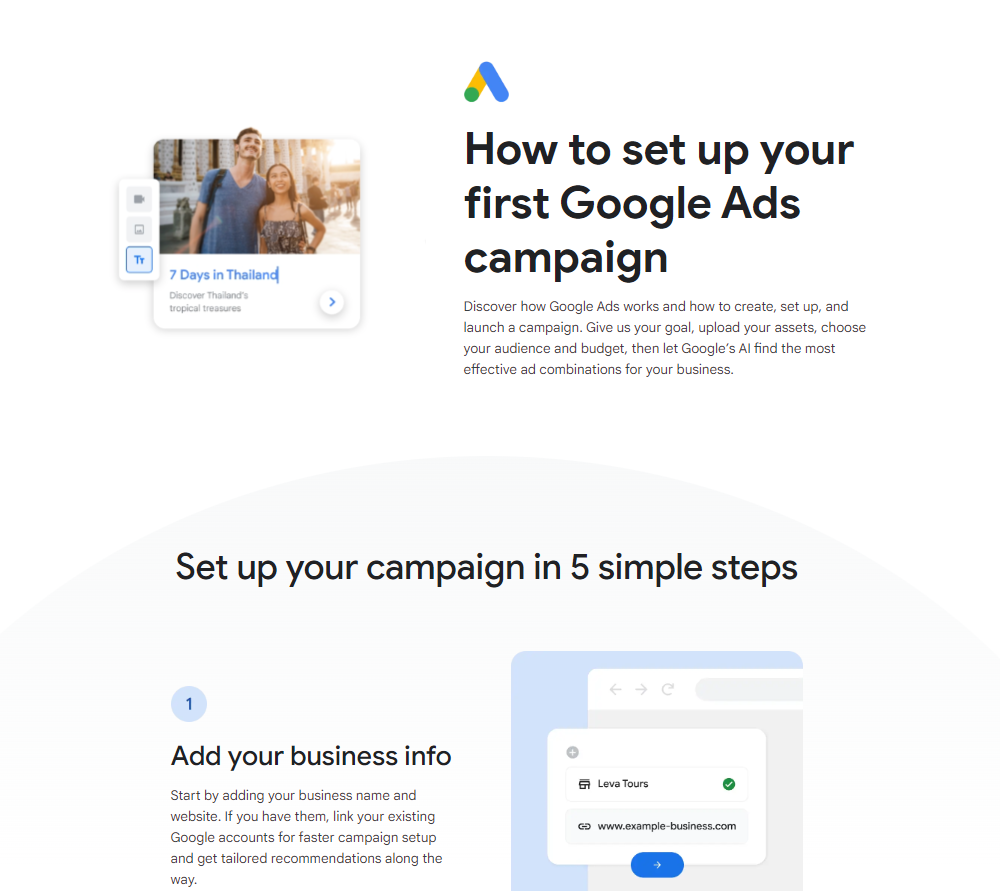

Google Ads is a powerful advertising platform that allows businesses to promote their products or services across various digital channels. By tailoring your Google Ads campaign to your specific goals and target audience, you can maximize your chances of success. Whether you're looking to increase brand awareness, drive website traffic, or generate conversions, optimizing your Google Ads campaign with the help of Google AI is crucial.
To ensure the success of your campaign, it's important to understand the basics of Google Ads and how it works. From creating compelling ad copy to selecting the right campaign type, there are several steps involved in setting up a successful Google Ads campaign. In this blog, we will guide you through the process of tailoring your Google Ads campaign for success, including tips on how to utilize PPC strategies for maximum impact.
Before diving into the details of creating a successful Google Ads campaign, it's important to have a basic understanding of how Google Ads works for new users. First, you'll need to create a Google Ads account, which will serve as your platform for managing and monitoring your campaigns. Then, you'll need to choose the right ad format for your campaign, whether it's text ads, image ads, video ads, or product listings.
In addition, device targeting is a crucial aspect of Google Ads. You can choose to target specific devices, such as desktop, mobile, or tablet, depending on your target audience and campaign goals. By understanding these basics, you'll be better equipped to tailor your Google Ads campaign for success.
Google Ads offers a wide range of functionalities to help you reach your target audience effectively. One of the key features is the display network, which allows you to place ads on various websites, apps, and video platforms. This helps increase your brand's visibility and reach.
Another important aspect of Google Ads is its integration with Google Search. By running search ads, your ads will appear on the search results page when potential customers search for relevant keywords. This can significantly increase your chances of getting noticed by your target audience.
Furthermore, the Google Ads platform provides powerful tools and analytics to track the performance of your campaigns. You can monitor metrics such as impressions, clicks, conversions, and more to measure the success of your ads and make data-driven decisions to optimize your campaign.
Google Ads offers different types of campaigns to cater to different advertising objectives. Video campaigns allow you to advertise your brand through video ads on platforms like YouTube. These campaigns are effective for increasing brand awareness and engagement.
Search ads, on the other hand, focus on text-based ads that appear on the search results page. These ads are based on relevant keywords and are highly targeted, making them ideal for driving website traffic and conversions.
Smart campaigns utilize Google's AI to optimize your ads automatically. These campaigns are great for small businesses or advertisers who want to simplify the campaign setup process and let Google handle the optimization.
By understanding the different types of campaigns available, you can choose the one that aligns with your goals and target audience.
Before diving into creating your Google Ads campaign, it's important to prepare and set clear objectives. Start by determining your target cost for each conversion or acquisition. This will help you allocate your budget effectively and ensure that your ads are generating a positive return on investment.
Additionally, conducting thorough keyword research is essential for targeting the right audience. Use tools like Google Keyword Planner to identify relevant keywords that your potential customers are searching for.
Lastly, consider your bid strategy. Whether you choose to focus on maximizing clicks, conversions, or a specific target cost per acquisition, your bid strategy will impact the success of your campaign. Choose a bid strategy that aligns with your campaign goals and budget.
Before creating your first Google Ads campaign, there are a few things you'll need to get started. These include:
By having these essentials in place, you'll be ready to create and launch your first Google Ads campaign. Remember to leverage Google's AI capabilities to maximize your campaign's performance and reach potential customers effectively.
Setting clear objectives for your Google Ads campaign is crucial for measuring its success. Depending on your business goals, you may want to focus on increasing brand awareness, driving website traffic, or achieving specific conversion goals.
For brand awareness campaigns, metrics such as impressions, reach, and engagement are key indicators of success. By reaching a larger audience and increasing brand visibility, you can expand your customer base and establish your brand authority.
Driving website traffic is another common objective for Google Ads campaigns. By optimizing your ads and targeting relevant keywords, you can attract potential customers to your website and increase the likelihood of conversions.
Conversion goals are specific actions you want users to take on your website, such as making a purchase or filling out a contact form. By setting clear conversion goals, you can track the effectiveness of your ads and make data-driven optimizations to improve your conversion rate.
Now that you understand the basics and have clear objectives in mind, let's dive into the step-by-step process of creating your Google Ads campaign. This guide will walk you through each stage, from ad creation to campaign setup.
To get started, you'll need to set up your Google Ads account. This involves providing payment information, your business name, and other relevant details. Once your account is set up, you'll have access to the full range of Google Ads features and tools.
After setting up your account, the next step is to choose the right campaign type. Google Ads offers various campaign types, including display network campaigns, video campaigns, and search campaigns. Depending on your objectives and target audience, select the campaign type that aligns with your goals.
Targeting your audience effectively is crucial for the success of your Google Ads campaign. Use demographic targeting, interests, and behaviors to narrow down your audience. Consider targeting specific social media platforms or YouTube channels where your potential customers are most active. You can also target users on specific mobile apps that are relevant to your industry.
Crafting compelling ad copy is essential for capturing the attention of your target audience. Create ad groups based on specific themes or product categories to organize your ads effectively. Use attention-grabbing headlines and persuasive ad copy, such as bumper ads, to entice users to click on your ads. Additionally, consider using ad extensions to provide additional information and improve the performance of your ads. Lastly, optimize your ad schedule to display your ads during times when your target audience is most likely to be active.
Selecting and implementing relevant keywords is crucial for reaching your target audience. Conduct thorough keyword research to identify keywords that are relevant to your products or services. Use these keywords in your ad copy and landing pages to improve your ad relevance. Additionally, consider using negative keywords to exclude irrelevant searches and increase the effectiveness of your ads. Regularly monitor and optimize your keyword performance to ensure that you're targeting the right audience.
Setting your budget and bids is an important step in optimizing your Google Ads campaign. Determine a daily budget that aligns with your advertising goals and budget constraints. Consider your average cost per click (CPC) and choose a bid strategy that maximizes your return on investment. Whether you opt for manual bidding or rely on automated bidding strategies, regularly monitor and adjust your bids based on the performance of your ads. By setting the right budget and bids, you can ensure that your ads are reaching the right audience and generating the desired results.
After you have created your campaign, it is important to review and launch it to ensure its success. Before launching your campaign, you can preview your ads to see how they will appear to your target audience. This step allows you to make any necessary adjustments or improvements before your ads go live.
In addition to previewing your ads, you can also review the placement options available for your campaign. Google Ads provides a wide range of placement options, including Google Search, Google Sites, and the YouTube homepage. By choosing the right placement options, you can reach your target audience effectively and maximize the impact of your campaign. By default, YouTube ads can be placed on the YouTube homepage, making it a great way to reach a large audience.
To help you understand the different placement options, here is a text table summarizing the key features of each:
Placement Option
Description
Google Search
Displays your ads on Google's search engine results pages when users search for keywords related to your products or services.
Google Sites
Allows you to display your ads on websites that are part of the Google Display Network, reaching a wide range of users across various websites.
YouTube homepage
Lets you advertise your ads on the homepage of YouTube, reaching millions of users who visit the platform daily.
By reviewing and launching your campaign with the right placement options, you can ensure that your ads are reaching the right audience and driving the desired results.
Monitoring and optimizing your Google Ads campaign is crucial for its success. Google's AI-powered tools, such as Performance Max, can help you analyze the performance of your ads and make data-driven optimizations.
One important metric to monitor is the average cost per click (CPC). By tracking your CPC, you can determine the effectiveness of your bidding strategy and make adjustments to maximize your return on investment.
Additionally, regularly reviewing your campaign's performance and making data-driven optimizations can help you improve your ad targeting, ad copy, and overall campaign strategy. By leveraging Google's AI and monitoring your campaign closely, you can ensure that your ads are delivering the desired results and driving success for your business.
Measuring the performance of your Google Ads campaign is essential to gauge its effectiveness and make informed decisions for optimization. Here are some key metrics to consider:
By regularly monitoring these metrics and making data-driven optimizations, you can improve the performance of your Google Ads campaign and drive better results for your business.
A/B testing is a valuable strategy to improve the performance of your Google Ads campaign over time. By comparing different versions of your ads, such as ad formats, landing pages, and creative assets, you can identify which elements resonate best with your target audience.
When conducting A/B tests, it is important to only test one variable at a time to accurately assess its impact on performance. For example, you can test different ad headlines or call-to-action buttons to determine which version drives higher click-through rates or conversions.
By analyzing the results of your A/B tests and implementing the findings into your campaign, you can continuously optimize your ads and improve their effectiveness. This iterative approach allows you to fine-tune your campaign and achieve better results over time.
To take your Google Ads campaign to the next level, consider implementing advanced strategies that can boost your success. Here are some strategies to consider:
By incorporating these advanced strategies into your Google Ads campaign, you can enhance your targeting capabilities, improve ad performance, and drive better results for your business.
Ad extensions are a powerful tool in Google Ads that can enhance the visibility and effectiveness of your ads. Here are some key types of ad extensions to leverage:
By leveraging these ad extensions, you can make your ads more informative, engaging, and compelling, ultimately driving better results for your Google Ads campaign.
Remarketing is a powerful strategy that allows you to target users who have previously visited your website or interacted with your ads. By showing tailored ads to these users as they browse the web, you can increase brand awareness, engagement, and conversions.
There are several ways to utilize remarketing in Google Ads, including:
By utilizing remarketing in your Google Ads campaign, you can stay top-of-mind with previous visitors and increase the likelihood of conversions.
When running a Google Ads campaign, it's important to avoid common mistakes that can hinder its success. Here are a few mistakes to watch out for:
By avoiding these common mistakes and continuously optimizing your campaign, you can maximize the effectiveness of your Google Ads and drive better results.
One common mistake in Google Ads campaigns is overlooking the use of negative keywords. Negative keywords are keywords that you don't want your ads to show for. By excluding irrelevant searches, you can improve your campaign's targeting and reduce wasted ad spend.
When selecting negative keywords, it's important to consider the search terms and keywords that are not relevant to your products or services. For example, if you offer premium products, you may want to exclude searches related to budget or cheap options.
By regularly reviewing your search terms report and adding negative keywords to your ad groups, you can refine your targeting and ensure that your ads are reaching the most relevant audience.
Ad quality score is an important metric in Google Ads that measures the relevance and quality of your ads. Ignoring ad quality score can lead to lower ad rankings and higher costs per click.
To improve your ad quality score, focus on the following elements:
By prioritizing your ad quality score and making improvements to your landing pages and ad relevance, you can improve your ad rankings and lower your cost per click.
KeywordSearch has an AI Audience builder that helps you create the best ad audiences for YouTube & Google ads in seconds. In a just a few clicks, our AI algorithm analyzes your business, audience data, uncovers hidden patterns, and identifies the most relevant and high-performing audiences for your Google & YouTube Ad campaigns.
You can also use KeywordSearch to Discover the Best Keywords to rank your YouTube Videos, Websites with SEO & Even Discover Keywords for Google & YouTube Ads.
If you’re looking to SuperCharge Your Ad Audiences with AI - Sign up for KeywordSearch.com for a 5 Day Free Trial Today!
In conclusion, tailoring your Google Ads campaign is crucial for success. Understanding the basics, setting clear objectives, and crafting compelling ad copy are key steps. Monitor and optimize your campaign regularly to improve performance. Utilize advanced strategies like ad extensions and remarketing for enhanced results. Avoid common mistakes such as overlooking negative keywords and ignoring ad quality score. By following a strategic approach and continuous optimization, you can maximize the effectiveness of your Google Ads campaign and drive higher conversions.