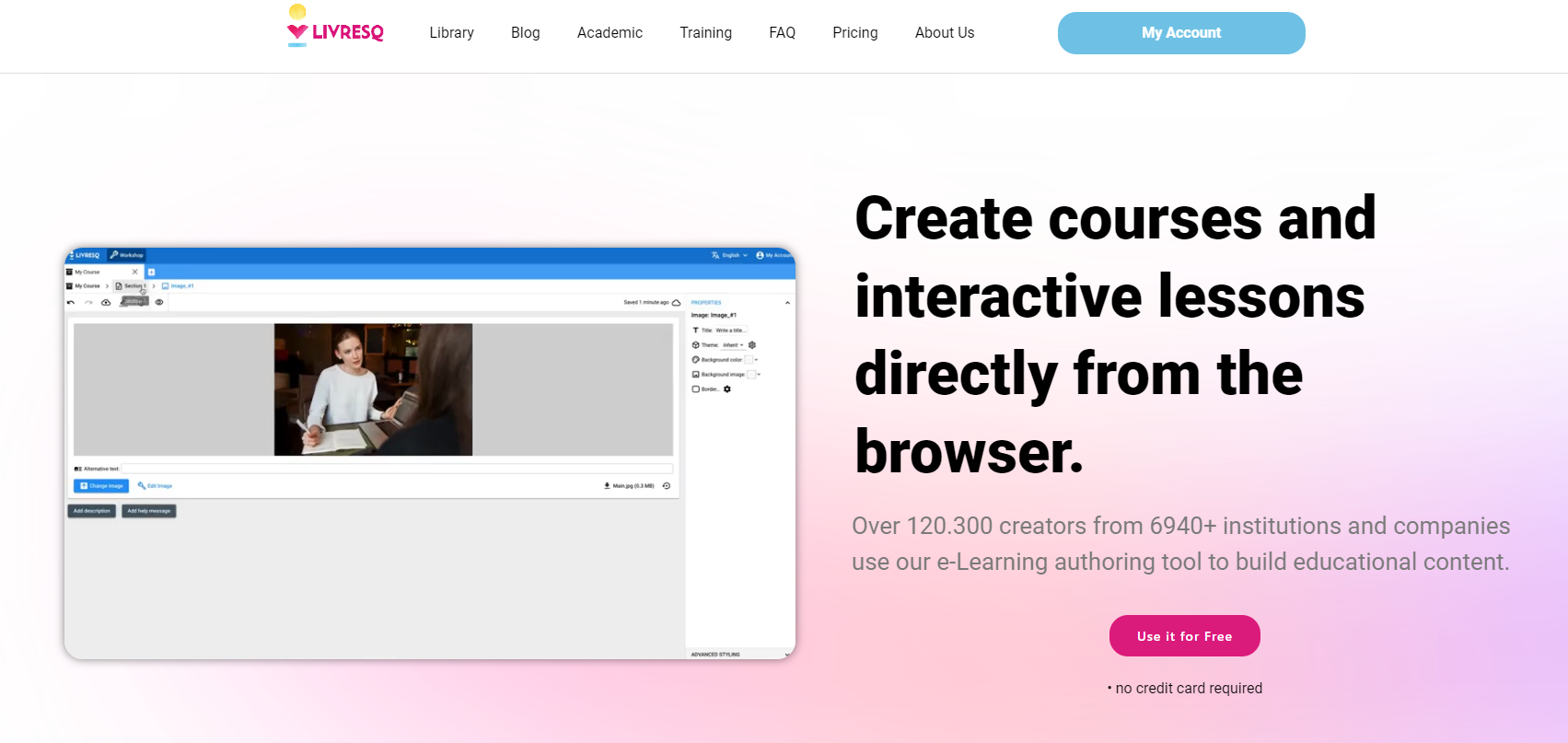
Explore the Power of Livresq for eLearning

Key Highlights
- Livresq is an eLearning authoring tool that incorporates artificial technology to help educators trainers create high-quality educational content.
- It offers a range of core features, including interactive course and lesson creation tools, integration with artificial intelligence for customized learning, and compatibility and integration with SCORM packages and LMS.
- Livresq has a significant impact on educators and trainers by streamlining course development and facilitating collaborative learning environments.
- The tool also has real-world applications in education, including case studies and corporate training.
- Livresq offers a free version with basic features and is trusted by over 120,300 creators from 6,940+ institutions and companies.
- It is available in 17 languages and is SCORM compliant, making it compatible with over 400 LMS.
Introduction
Livresq is a powerful eLearning authoring tool that revolutionizes the way educators and trainers create educational content. With its incorporation of artificial intelligence technology, Livresq offers a range of innovative features that enhance the learning experience for both learners and creators.
In today's digital age, eLearning has become a vital component of education and training. Livresq provides a user-friendly platform that allows educators and trainers to create interactive lessons and digital courses directly from their web browser. With over 120,300 creators from 6,940+ institutions and companies using Livresq, it has established itself as a trusted partner in the eLearning space.
Livresq is designed to be accessible and easy to use for both beginners and experienced creators. It offers a range of templates and resources that can be customized to fit the specific needs of each course or lesson. Whether it's creating engaging multimedia content or incorporating interactive quizzes, Livresq provides the tools and features to bring educational materials to life.
One of the key highlights of Livresq is its integration with artificial intelligence technology. By leveraging the power of AI, Livresq's AI lesson and course generator can analyze and understand the learning objectives of a course, proposing appropriate multimedia content. This feature allows educators and trainers to create personalized and immersive learning experiences for their learners.
Unveiling Livresq: A Revolution in eLearning
Livresq is a game-changer in the eLearning space, offering a wide range of features and functionalities that make it the go-to tool for educators and trainers. With Livresq, the process of creating interactive lessons and digital courses becomes seamless and efficient. The tool's user-friendly interface allows creators to build engaging content directly from their web browser, eliminating the need for complex software installations. Livresq is truly a revolution in eLearning, transforming digital education and empowering creators to deliver exceptional learning experiences.
The Evolution of Livresq in the eLearning Space
Livresq has constantly evolved to meet the ever-changing needs of the eLearning space. With each new edition, Livresq has introduced innovative features and enhancements that have contributed to its success as a leading eLearning authoring tool. The latest edition, Livresq 3rd edition, offers a comprehensive learning platform that enables creators to build interactive educational materials with ease. The Livresq library, a key feature of the platform, allows creators to publish and share their projects online, reaching a wider audience and fostering collaboration among educators and trainers. With its continuous evolution, Livresq remains at the forefront of eLearning technology, empowering creators to deliver engaging and effective digital education.
Comparing Livresq with Traditional eLearning Platforms
When comparing Livresq with traditional eLearning platforms, it's clear that Livresq has a competitive edge. One of the main advantages of Livresq is its ease of use. Unlike traditional eLearning platforms that often require complex software installations and programming skills, Livresq allows creators to build interactive lessons and courses directly from their web browser. This user-friendly interface makes it accessible to educators and trainers of all levels of technical expertise.
Another key differentiator is the range of functionalities offered by Livresq. From interactive quizzes and multimedia content to customizable templates and collaboration tools, Livresq provides creators with a comprehensive toolkit to build engaging and effective educational materials. Traditional eLearning platforms often lack the flexibility and customization options that Livresq offers, making it a preferred choice for educators and trainers looking to create dynamic and interactive eLearning experiences.
Core Features of Livresq that Enhance Learning
Livresq offers a range of core features that enhance the learning experience for both learners and creators. One of the key features is the ability to create interactive educational materials. With Livresq, creators can incorporate multimedia content, interactive quizzes, and engaging visuals to make learning more interactive and engaging.
Another standout feature of Livresq is its integration with artificial intelligence. The AI lesson and course generator analyze the learning objectives of a course and propose personalized multimedia content to create a customized learning experience. This AI-powered feature ensures that learners receive tailored educational content that meets their individual needs.
Livresq also allows for custom learning experiences by providing creators with a wide range of tools and resources. From customizable templates to advanced CSS styling and image editing options, Livresq enables creators to create unique and immersive learning materials that cater to the specific requirements of their learners.
Interactive Course and Lesson Creation Tools
Livresq provides creators with a range of interactive course and lesson creation tools that make the process of building educational materials seamless and efficient. These tools allow educators and trainers to create engaging and interactive lessons that captivate learners. Some of the key tools include:
- WYSIWYG Editor: Livresq's WYSIWYG (What You See Is What You Get) editor ensures that creators can see exactly how their content will appear to learners as they build it. This real-time preview feature saves time and allows for easy editing and customization.
- Templates: Livresq offers a wide range of templates that creators can choose from to kickstart their course or lesson creation process. These templates provide a foundation for building interactive and visually appealing educational materials.
- Interactive Lessons: Livresq allows creators to incorporate interactive elements such as quizzes, videos, hyperlinks, and pop-ups into their lessons. These interactive features enhance learner engagement and facilitate active learning.
- Collaboration Tools: Livresq enables creators to collaborate with other team members in real-time, allowing for seamless content creation and efficient workflow management.
With these interactive course and lesson creation tools, Livresq empowers educators and trainers to create dynamic and engaging educational materials that promote effective learning.
Integration with Artificial Intelligence for Customized Learning
Livresq's integration with artificial intelligence (AI) takes eLearning to the next level by providing creators with tools for customized learning experiences. The AI lesson and course generator analyze the learning objectives of a course and propose personalized multimedia content that caters to the specific needs of each learner. This adaptive learning approach ensures that learners receive targeted and relevant educational materials that enhance their understanding and retention of the content.
Creators can leverage the power of AI to create unique and dynamic educational experiences that adapt to the individual learning styles and preferences of their learners. With Livresq's AI-powered features, creators can deliver personalized learning paths, interactive assessments, and real-time feedback, enhancing the overall effectiveness of the learning experience.
Livresq's Impact on Educators and Trainers
Livresq has a significant impact on educators and trainers, empowering them to create compelling and effective educational content. With Livresq, educators and trainers can streamline the course development process, facilitate collaborative learning environments, and deliver personalized learning experiences. The tools and features provided by Livresq enable educators and trainers to engage learners, promote active learning, and foster a collaborative learning environment. By leveraging Livresq's innovative features, educators and trainers can enhance their teaching strategies and deliver high-quality educational content that meets the diverse learning needs of their learners.
Streamlining Course Development for Teachers
Livresq streamlines the course development process for teachers, making it easier and more efficient to create engaging and interactive educational materials. With Livresq's user-friendly interface and intuitive Livresq Author, teachers can quickly build courses and lessons directly from their web browser, eliminating the need for complex software installations or programming skills. The drag-and-drop functionality and customizable templates provided by Livresq Author make it easy for teachers to create visually appealing and interactive courses. The WYSIWYG editor allows teachers to see exactly how their content will appear to learners, ensuring a seamless and professional course development experience. Livresq simplifies the course development process, allowing teachers to focus on creating high-quality educational content that engages and inspires their learners.
Facilitating Collaborative Learning Environments
Livresq facilitates collaborative learning environments by providing tools and features that promote active engagement and interaction among learners. With Livresq, educators can create interactive educational materials that encourage collaboration, such as group projects, discussions, and shared resources. The interactive elements, such as quizzes, videos, and pop-ups, keep learners actively engaged and help foster a sense of community and collaboration. Livresq's collaborative features also extend to the creator level, allowing educators and trainers to collaborate in real-time on course development and content creation. By providing a platform for collaborative learning, Livresq enhances the overall learning experience and promotes knowledge sharing and engagement among learners.
Compatibility and Integration
Livresq offers compatibility and integration options that make it easy to incorporate educational materials into existing learning management systems (LMS). Livresq supports SCORM packages, allowing creators to export their courses and lessons in industry-standard SCORM format. This compatibility ensures that the content created with Livresq can be seamlessly integrated into various LMS platforms. Livresq also ensures accessibility across devices and platforms, making it compatible with desktops, tablets, and smartphones. This cross-platform compatibility allows learners to access educational materials anytime, anywhere, as long as they have internet access. Livresq's compatibility and integration features make it a versatile and user-friendly tool for educators and trainers.
SCORM Package Publishing and LMS Integration
Livresq simplifies the process of SCORM package publishing and LMS integration. Creators can export their courses and lessons as SCORM packages, ensuring compatibility with a wide range of learning management systems (LMS). SCORM compliance is crucial for seamless communication between the course content and the LMS. Livresq ensures that the exported SCORM packages meet the industry standards and can be easily integrated into any SCORM-compliant LMS. With Livresq's user-friendly interface and intuitive publishing process, creators can effortlessly publish their educational materials online or integrate them into their preferred LMS. This streamlined process saves time and effort for educators and trainers, allowing them to focus on delivering high-quality eLearning experiences.
Accessibility Across Devices and Platforms
Livresq ensures accessibility across devices and platforms, making it easy for learners to access educational materials regardless of the device or operating system they are using. Livresq's courses and lessons are designed to be cross-platform compatible, meaning they can be accessed on desktops, tablets, and smartphones. This flexibility allows learners to engage with the content anytime, anywhere, as long as they have internet access. With Livresq's responsive design, the educational materials adapt to the screen size and resolution of the device, providing a seamless and consistent learning experience. Livresq's accessibility features make it a versatile tool for educators and trainers, ensuring that their content reaches a wide audience and can be accessed from various devices and platforms.
Real-world Applications of Livresq in Education
Livresq has real-world applications in education, catering to a diverse range of learners and industries. Its versatility and user-friendly interface make it suitable for various educational settings, from schools and universities to corporate training programs. Livresq's interactive educational materials and customization options can be tailored to meet the specific needs of different subjects and learning objectives. Case studies and real-world scenarios can be easily integrated into the courses and lessons, providing learners with practical and applicable knowledge. Livresq enables educators and trainers to deliver engaging and effective education, whether it's in a classroom or a corporate training environment.
Case Studies: Success Stories from Schools and Universities
Livresq has been widely adopted by schools and universities, with many success stories showcasing its effectiveness in improving educational content. One such success story comes from XYZ School, where teachers have been using Livresq to create interactive lessons that engage students and enhance their learning experience. The school has seen a significant improvement in student engagement and achievement since implementing Livresq.
Another success story comes from ABC University, where professors have been using Livresq to develop eLearning courses that cater to different learning styles and preferences. The university has noticed a significant increase in student satisfaction and course completion rates since adopting Livresq. Students appreciate the interactive nature of the courses and the ability to access them on multiple devices.
These case studies highlight the positive impact that Livresq can have on educational institutions, enabling them to deliver high-quality, engaging, and personalized learning experiences to their students.
Bridging the Gap: Livresq in Corporate Training
Livresq is not only beneficial for schools and universities but also for corporate training programs. With its advanced features and ease of use, Livresq helps bridge the gap between traditional training methods and modern eLearning solutions.
Many companies have successfully used Livresq to develop and deliver corporate training programs that focus on skill development and employee engagement. By creating interactive and engaging content, Livresq helps enhance the effectiveness of corporate training initiatives. Employees can access the training materials at their convenience and learn at their own pace.
Livresq also offers specialized courses for corporate training, covering a wide range of topics such as leadership development, communication skills, and customer service. These courses are designed to meet the specific needs of businesses and provide valuable insights and practical knowledge.
Overall, Livresq is a powerful tool for corporate training, enabling companies to deliver effective and engaging training programs that help employees develop new skills and improve performance.
Getting Started with Livresq
If you're interested in getting started with Livresq, you'll be pleased to know that it's a user-friendly online tool that requires no download or installation. Simply log in from your favorite web browser, and you're ready to go. Whether you're a teacher, trainer, or instructional designer, Livresq provides the necessary resources and features to create your first course.
Creating content on Livresq is as easy as drag and drop. You can start from scratch or use one of the beautiful templates provided. The platform also allows you to import content from other sources such as EPUB files or Microsoft PowerPoint presentations, making it easy to repurpose existing materials.
With Livresq, you have the flexibility to customize your course by adding images, videos, quizzes, audio files, hyperlinks, and more. The intuitive interface and comprehensive set of features make content creation a breeze, even for those with no programming skills.
Once your course is ready, you can publish it online, share it privately with specific users, or make it available in the Livresq Library for others to access. The platform ensures that your content is accessible on any device, whether it's a computer, tablet, or smartphone.
Step-by-Step Guide to Creating Your First Course
Creating your first course on Livresq is a straightforward process that can be accomplished in a few simple steps.
Step 1: Login to Livresq from your web browser. No need to download anything or install any plugins.
Step 2: Choose whether to start from a template, popular samples, or from scratch. Livresq provides a range of templates and resources to help you get started quickly.
Step 3: Customize your course by adding text, images, videos, quizzes, and other interactive elements. Livresq offers a drag and drop interface, making it easy to arrange and format your content.
Step 4: Once you're satisfied with your course, you can preview it to see how it will look on different devices. Livresq ensures that your course is responsive and will adapt to different screen sizes.
Step 5: Publish your course. You have the option to export it as an HTML5 package, a SCORM package, or publish it directly to the Livresq Library. You can also choose to share it privately with specific users.
By following these steps, you'll be able to create your first course on Livresq and start delivering engaging and interactive learning experiences to your audience.
Tips and Tricks for Engaging Content Creation
Creating engaging content is essential for effective eLearning, and Livresq provides several tips and tricks to help you make your courses more interactive and compelling.
First, leverage the wide range of resources available in Livresq, such as images, videos, quizzes, and audio files. Use these resources strategically to reinforce key concepts, provide examples, and engage learners.
Second, consider incorporating interactive elements into your courses, such as drag and drop activities, simulations, and branching scenarios. These interactive elements provide a hands-on learning experience and keep learners actively engaged.
Third, make use of storytelling techniques to make your content more relatable and memorable. Use real-life examples, case studies, and narratives to illustrate concepts and engage learners on an emotional level.
Finally, regularly assess and evaluate the effectiveness of your content. Use the built-in analytics tools in Livresq to track learner progress and identify areas for improvement. Continuously iterate and refine your content based on learner feedback and analytics data.
By following these tips and tricks, you can create engaging and impactful eLearning content that keeps learners motivated and helps them achieve their learning objectives.
Livresq's Subscription Models and Pricing
Livresq offers different subscription models and pricing plans to cater to the needs of individuals, educational institutions, and businesses. Whether you're a teacher looking to create a single course or a corporation with multiple training programs, Livresq has a plan that suits your requirements.
The pricing plans vary in terms of features, storage capacity, and the number of user seats. Some plans may include additional functionalities such as access to the Livresq Library or advanced CSS styling options.
The subscription models ensure that you have access to all the tools and resources necessary to create and publish high-quality eLearning content. With flexible pricing options, Livresq accommodates both small-scale and enterprise-level users.
Understanding the Different Plans Available
Livresq offers three different plans to cater to the diverse needs of its users.
The Basic Plan provides access to all the core features of Livresq, including the drag and drop editor, customizable themes, and the ability to export courses as HTML5 packages. This plan is ideal for individual users or small-scale projects.
The Professional Plan offers additional features such as collaborative work capabilities, advanced CSS styling options, and access to the Livresq Library. This plan is suitable for educational institutions or businesses with multiple users and projects.
The Enterprise Plan provides the most comprehensive set of features, including unlimited storage capacity, priority support, and advanced analytics. This plan is designed for large-scale projects and organizations that require extensive customization and support.
By understanding the different plans available, users can choose the one that best suits their needs and budget, ensuring a seamless and cost-effective eLearning experience with Livresq.
Choosing the Right Plan for Your Needs
Choosing the right plan on Livresq requires a careful assessment of your needs and objectives.
First, consider the size and scope of your project. If you're an individual user or a small-scale project, the Basic Plan may provide all the necessary features at an affordable price.
If you're part of an educational institution or a business with multiple users and projects, the Professional Plan offers collaborative work capabilities and access to the Livresq Library, making it a suitable choice.
For large-scale projects or organizations that require extensive customization and support, the Enterprise Plan provides advanced features, unlimited storage capacity, and priority support.
It's also important to consider your budget and cost-effectiveness. Analyze the features offered in each plan and determine which ones are essential for your project. Choose a plan that provides the right balance between functionality and affordability.
By carefully assessing your needs and objectives, you can choose the right plan on Livresq that maximizes the value and benefits for your eLearning projects.
KeywordSearch: SuperCharge Your Ad Audiences with AI
KeywordSearch has an AI Audience builder that helps you create the best ad audiences for YouTube & Google ads in seconds. In a just a few clicks, our AI algorithm analyzes your business, audience data, uncovers hidden patterns, and identifies the most relevant and high-performing audiences for your Google & YouTube Ad campaigns.
You can also use KeywordSearch to Discover the Best Keywords to rank your YouTube Videos, Websites with SEO & Even Discover Keywords for Google & YouTube Ads.
If you’re looking to SuperCharge Your Ad Audiences with AI - Sign up for KeywordSearch.com for a 5 Day Free Trial Today!
Conclusion
Livresq offers a groundbreaking approach to eLearning, revolutionizing the educational landscape. With interactive tools and AI integration, it enhances learning experiences for both educators and learners. Livresq's compatibility across devices and platforms ensures seamless access. Real-world success stories highlight its effectiveness in diverse settings, from schools to corporate training. By simplifying course development and fostering collaboration, Livresq empowers educators to create engaging content. With flexible subscription models, users can choose plans tailored to their specific needs. Ready to embark on your eLearning journey? Explore Livresq and unleash the power of dynamic and personalized learning experiences.
Frequently Asked Questions
Can I use Livresq for free?
Yes, Livresq offers a free plan that allows users to access the basic features of the platform without the need for a payment card. The free plan is a great way to explore the capabilities of Livresq and create and publish training courses and interactive lessons.
How does Livresq compare to other eLearning authoring tools?
Livresq stands out from other eLearning authoring tools due to its incorporation of artificial intelligence technology and its comprehensive set of features. The drag and drop interface, customizable themes, and collaborative work capabilities make it a user-friendly and efficient tool for content creation. Livresq's ability to generate personalized and immersive learning experiences sets it apart from other authoring tools in the market.
