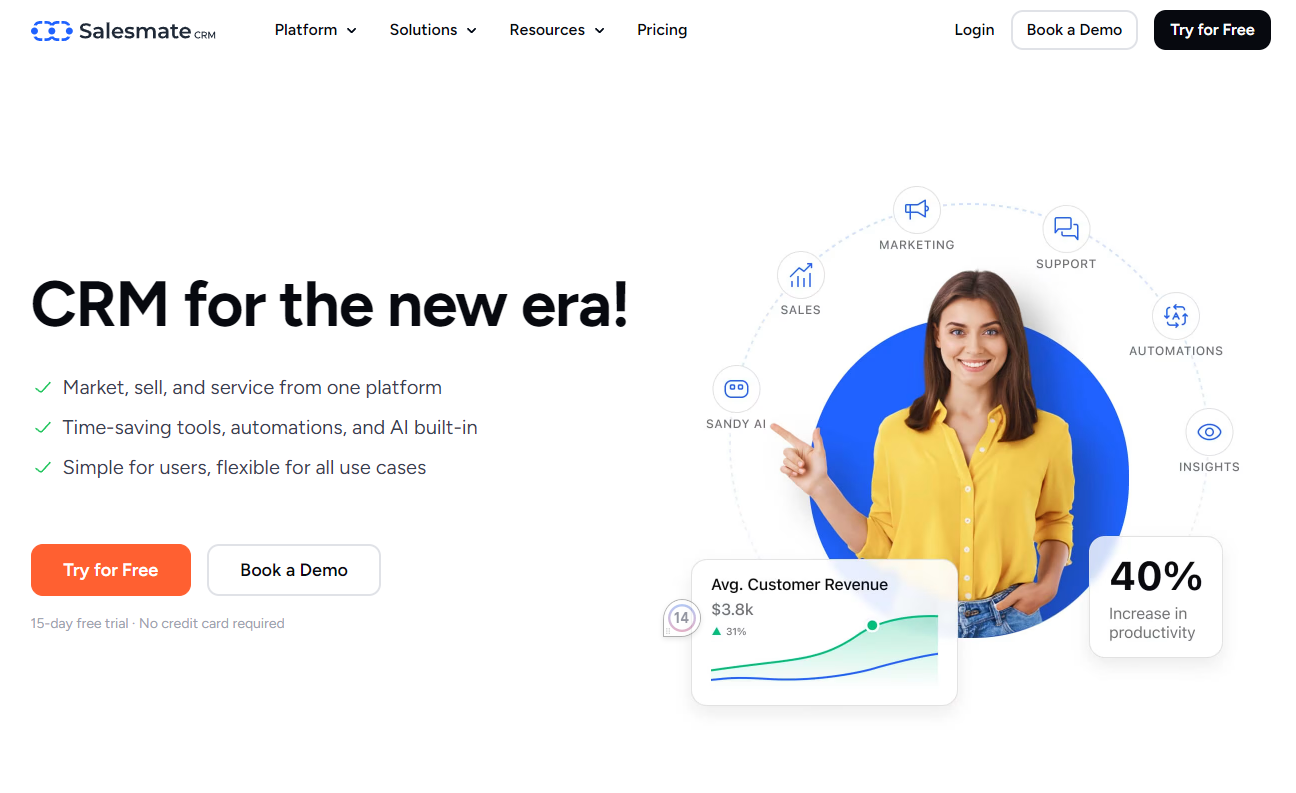
Mastering Salesmate: Strategies for Success

Key Highlights
- Salesmate is a comprehensive CRM platform helps businesses streamline their sales, marketing, and customer support processes.
- The key features of Salesmate include sales automation, lead generation, and real-time analytics.
- Salesmate stands out from other CRMs with its user-friendly interface, customizable dashboard, and advanced functionality.
- up your Salesmate account efficiently involves following an initial setup checklist and customizing dashboard.
- Integrating Salesmate your sales process allows to map your sales and automate routine tasks for efficiency.
- Advanced of Salesmate, as smart filters for segmentation sales forecasting, can be leveraged to enhance sales performance.
- Salesmate offers tips for effective communication through features like crafting perfect sales emails and tracking email performance.
- The Salesmate mobile app provides key features for sales professionals on the go, including real access to deals and contacts.
- Customizing and extending Salesmate can be done through third-party integrations and building custom apps using the Salesmate API.
- Troubleshooting common issues in Salesmate involves solving synchronization problems and recovering lost data.
Introduction
Salesmate is a powerful CRM platform that is designed to help businesses master their sales processes and achieve success. With its comprehensive set of features and user-friendly interface, Salesmate provides a seamless experience for managing customer relationships, streamlining sales workflows, and boosting overall sales performance.
Whether you are a small business or a large enterprise, Salesmate offers a range of tools and capabilities to meet your specific needs. From sales automation and lead generation to real-time analytics and customizable dashboards, Salesmate is equipped with everything you need to drive your business forward.
In this blog, we will explore the key highlights of Salesmate, understand its core features and benefits, and learn how to set up your Salesmate account for maximum efficiency. We will also dive into strategies for integrating Salesmate with your sales process, leveraging advanced features, and optimizing communication through the platform. Additionally, we will discuss the Salesmate mobile app and its key features for sales professionals on the go. Furthermore, we will discuss the pricing options offered by Salesmate, including the starter, growth, and boost plans, and how they can cater to individual requirements. Finally, we will explore the possibilities of customizing and extending Salesmate through third-party integrations and app development using the Salesmate API. If you encounter any issues while using Salesmate, we will also provide troubleshooting tips for common problems.
By the end of this blog, you will have a comprehensive understanding of Salesmate and its strategies for success, empowering you to make the most of this powerful CRM tool for your business.
Understanding Salesmate: A Comprehensive Overview
Salesmate is a versatile CRM platform that offers comprehensive solutions for sales, customer support, and marketing automation. It is designed to help businesses effectively manage their customer relationships and streamline their sales processes.
As a sales CRM, Salesmate provides a centralized platform for organizing, filtering, and managing leads, prospects, and customer data. With its intuitive interface and customizable views, Salesmate allows users to easily track their sales progress and gain valuable insights into their sales pipeline. This enables sales teams to prioritize leads, identify bottlenecks in the sales process, and make data-driven decisions to close more deals. Salesmate also offers additional features such as customizable sales progress tracking dashboards, an intelligent email campaign tracking mechanism, and GDPR compliance in Europe, making it a reliable and comprehensive CRM for businesses looking to scale marketing tasks and improve their sales efforts. With the potential for even more integrations, such as Skype and Zoom Info, Salesmate continues to improve and provide valuable info for sales success. The Salesmate CRM for Gmail Chrome Extension allows users to seamlessly access their CRM data and manage customer interactions directly from their Gmail inbox, making it a powerful tool for sales professionals.
In addition to its sales capabilities, Salesmate also offers robust features for customer support, including live chat for real time communication with leads and clients. It allows users to handle customer queries and issues through various channels such as email, text, chat, web, and calls. With its integration capabilities, Salesmate enables seamless communication and collaboration between sales and customer support teams, ensuring a consistent and personalized experience for customers. A team inbox feature also allows for efficient and collaborative email support, making it a comprehensive solution for all customer communication needs. Salesmate also offers a variety of support options, including a knowledgeable FAQ section, email and chat support, and 24/7 live chat reps to assist with any issues that may arise. With its versatile features and dedicated support, Salesmate is a valuable tool for any business looking to improve their sales and customer support processes.
Furthermore, Salesmate offers marketing automation features that allow businesses to create targeted email campaigns, automate follow-ups, and nurture leads. By leveraging Salesmate's marketing automation capabilities, businesses can save time and effort in executing marketing campaigns and focus on generating high-quality leads.
Overall, Salesmate provides a comprehensive solution for businesses looking to streamline their sales, customer support, and marketing processes. With its intuitive interface, customizable features, and automation capabilities, Salesmate empowers businesses to deliver personalized experiences across all touchpoints and drive growth.
Key Features and Benefits
Salesmate offers a range of key features and benefits that empower businesses to streamline their sales processes and drive growth. Let's explore some of the key features and benefits of Salesmate:
- Sales Automation: Salesmate automates repetitive tasks, such as data entry and follow-ups, allowing sales teams to focus on building relationships and closing deals.
- Lead Generation: With Salesmate, businesses can capture leads from various sources, such as web forms and third-party lead sources, and nurture them through automated drip campaigns.
- Real-Time Analytics: Salesmate provides real-time analytics and reporting on sales performance, allowing businesses to track their progress, identify trends, and make data-driven decisions.
Overall, Salesmate's features and benefits enable businesses to optimize their sales processes, generate high-quality leads, and gain valuable insights into their sales performance.
How Salesmate Stands Out From Other CRMs
Salesmate stands out from other CRMs in the market with its user-friendly interface, customizable dashboard, and advanced functionality. Let's take a closer look at how Salesmate differentiates itself:
- User-Friendly Interface: Salesmate offers an intuitive and easy-to-use interface, making it accessible for users of all levels of technical expertise. Its clean design and seamless navigation enhance user experience and productivity.
- Customizable Dashboard: Salesmate allows users to customize their dashboards according to their specific needs and preferences. This flexibility enables users to have a personalized view of their sales pipeline and key metrics.
- Advanced Functionality: Salesmate goes beyond basic CRM functionality by providing advanced features such as sales automation, lead scoring, and workflow management. These features empower businesses to automate tasks, prioritize leads, and streamline their sales processes.
Overall, Salesmate's user-friendly interface, customizable dashboard, and advanced functionality make it a top choice for businesses looking to optimize their sales processes and drive success.
Setting Up Your Salesmate Account for Maximum Efficiency
Setting up your Salesmate account efficiently is crucial to ensuring maximum productivity and efficiency. By following an initial setup checklist and customizing your dashboard, you can tailor Salesmate to meet your specific business needs. Let's explore the key steps involved in setting up your Salesmate account for maximum efficiency.
Initial Setup Checklist
To set up your Salesmate account for maximum efficiency, it is essential to follow an initial setup checklist. This checklist includes important tasks such as configuring your sales pipeline, setting up data entry processes, and integrating your email. Here's a detailed overview of the initial setup checklist for Salesmate:
Task
Description
Configure Sales Pipeline
Define stages, customize fields, and set up automation for your pipeline.
Streamline Data Entry Processes
Set up data entry forms and automate data capture wherever possible.
Integrate Email
Connect your email to Salesmate for seamless communication.
By completing these tasks, you will lay the foundation for an efficient Salesmate account and ensure smooth operations for your sales team.
Customizing Your Dashboard for Daily Success
Customizing your Salesmate dashboard is key to achieving daily success and maximizing productivity. By tailoring your dashboard to display the most relevant information and analytics, you can gain actionable insights and make informed decisions. Here are some tips for customizing your Salesmate dashboard:
- Identify Key Metrics: Determine the key metrics that matter most to your business and add them to your dashboard. This could include metrics like deal value, win rate, or sales cycle length.
- Arrange Widgets Strategically: Organize your widgets in a way that makes sense for your workflow. Place the most frequently accessed widgets in easily accessible locations on your dashboard.
- Utilize Analytics: Leverage Salesmate's built-in analytics to gain valuable insights into your sales performance. Customize your dashboard to display the analytics that are most relevant to your goals.
By customizing your Salesmate dashboard, you can optimize your workflow and ensure that you have the information you need at your fingertips.
Integrating Salesmate With Your Sales Process
Integrating Salesmate with your sales process is crucial to achieving seamless workflow automation and maximizing the benefits of the CRM. By mapping your sales pipeline in Salesmate and automating routine tasks, you can save time, improve efficiency, and boost sales performance. With Salesmate's out-of-the-box integrations with Google Apps, Microsoft Apps, Zapier, QuickBooks, Slack, and 700+ other apps, you can easily work with your existing tools and build a seamless workflow. Let's explore the key strategies for integrating Salesmate with your sales process.
Mapping Your Sales Pipeline in Salesmate
Mapping your sales pipeline in Salesmate is an essential step in integrating the CRM with your sales process. By defining stages, customizing fields, and setting up automation rules, you can streamline your sales pipeline and ensure a smooth workflow. Here's how you can effectively map your sales pipeline in Salesmate:
- Define Stages: Identify the different stages of your sales process, from lead generation to deal closure. Customize these stages to align with your specific business needs.
- Customize Fields: Tailor the fields in Salesmate to capture the information that is most relevant to your sales pipeline. This could include fields for lead source, deal value, or expected close date.
- Set Up Automation: Automate routine tasks in your sales pipeline, such as sending follow-up emails, updating contact records, and generating sales forecasts. This automation will save time and improve efficiency.
By mapping your sales pipeline in Salesmate, you can streamline your sales process, improve visibility into your pipeline, and make informed sales forecasts.
Automating Routine Tasks to Save Time
Automating routine tasks in Salesmate is a key strategy for saving time and improving overall productivity. By leveraging Salesmate's automation capabilities, you can streamline your sales process and focus on high-value activities. Here are some ways you can automate routine tasks in Salesmate:
- Automated Email Campaigns: Set up automated email campaigns to nurture leads, send follow-ups, and stay engaged with prospects.
- Task Management Automation: Use Salesmate's task management features to automate task creation, assignment, and reminders.
- Workflow Automation: Create custom workflows in Salesmate to automate repetitive processes and ensure consistency in your sales operations.
By automating routine tasks in Salesmate, you can free up valuable time, improve efficiency, and focus on activities that drive revenue.
Advanced Features to Leverage in Salesmate
Salesmate offers a range of advanced features that can be leveraged to enhance your sales performance and achieve greater success. Let's explore some of the advanced features available in Salesmate.
Using Smart Filters for Segmentation
Smart filters are a powerful feature in Salesmate that allows you to segment your contacts and leads based on specific criteria. By leveraging smart filters, you can target specific customer segments and tailor your sales and marketing strategies accordingly. Here's how you can effectively use smart filters in Salesmate:
- Define Criteria: Determine the criteria that you want to use for segmentation, such as industry, location, or deal status.
- Create Smart Filters: Set up smart filters in Salesmate to automatically group contacts and leads based on your defined criteria.
- Personalize Outreach: Use the segmented lists generated by smart filters to personalize your outreach efforts and deliver targeted messages to specific customer segments.
By using smart filters in Salesmate, you can enhance your targeting capabilities, improve customer engagement, and drive better results.
Setting Up and Using Sales Forecasts
Sales forecasts are a valuable tool in Salesmate that allows you to predict future sales based on historical data and current trends. By setting up and using sales forecasts, you can make informed business decisions, set realistic sales goals, and optimize your sales strategies. Here's how you can effectively set up and use sales forecasts in Salesmate to forecast sales and drive success:
- Gather Historical Data: Collect and analyze historical sales data to identify trends and patterns that can inform your sales forecasts.
- Define Forecasting Periods: Determine the timeframes for your sales forecasts, such as monthly, quarterly, or yearly.
- Monitor Performance: Continuously track and compare your actual sales performance against your forecasts to identify any gaps and make necessary adjustments.
By setting up and using sales forecasts in Salesmate, you can gain valuable insights into your sales performance, plan effectively, and drive growth.
Tips for Effective Communication Through Salesmate
Effective communication is key to building strong relationships with customers and driving sales. Salesmate offers a range of features to enhance communication, from crafting perfect sales emails to tracking email performance. Let's explore some tips for effective communication through Salesmate.
Crafting Perfect Sales Emails
Crafting perfect sales emails is crucial for engaging prospects and driving conversions. Salesmate provides a range of features to help you create compelling sales emails. Here are some tips for crafting perfect sales emails in Salesmate:
- Use Email Templates: Take advantage of Salesmate's email templates to save time and ensure consistency in your email communication.
- Personalize Your Emails: Tailor your sales emails to the specific needs and interests of your recipients using merge tags and dynamic content.
- Leverage Integration: Integrate Salesmate with popular email clients like Gmail to send and track emails directly from your Salesmate account.
By following these tips and leveraging Salesmate's email features, you can craft effective sales emails that resonate with your audience and drive results.
Tracking and Analyzing Email Performance
Tracking and analyzing email performance is essential for understanding the effectiveness of your email campaigns and optimizing your communication strategies. Salesmate provides robust analytics and performance tracking features to help you gain insights into your email performance. Here's how you can effectively track and analyze email performance in Salesmate:
- Monitor Open Rates and Click-through Rates: Track the number of recipients who open your emails and click on links within them to gauge engagement levels.
- Analyze Conversion Rates: Measure the percentage of recipients who take desired actions, such as filling out a form or making a purchase, to assess the effectiveness of your email campaigns.
- A/B Testing: Experiment with different subject lines, email templates, and calls to action to identify the strategies that yield the best results.
By tracking and analyzing email performance in Salesmate, you can optimize your email campaigns, improve engagement, and drive higher conversion rates.
Boosting Sales With Salesmate Mobile App
The Salesmate mobile app provides sales professionals with the flexibility to manage their sales activities on the go. Let's explore the key features of the Salesmate mobile app and how it can boost your sales performance.
Key Mobile Features for Sales Professionals on the Go
The Salesmate mobile app offers a range of features designed to empower sales professionals to stay productive and connected while away from their desks. Here are some key mobile features of Salesmate:
- Real-Time Access to Deals and Contacts: Stay updated on your sales pipeline and access important contact information anytime, anywhere.
- Task Management on the Go: Create and manage tasks on the fly, ensuring that you never miss an important follow-up or deadline.
- Instant Notifications: Receive real-time notifications for new leads, upcoming tasks, and important updates, keeping you informed and proactive.
By leveraging the mobile features of Salesmate, sales professionals can stay productive, close deals faster, and provide exceptional customer service while on the go.
Managing Deals and Contacts from Anywhere
With the Salesmate mobile app, you can efficiently manage your deals and contacts from anywhere, ensuring that you never miss an opportunity. Here's how the Salesmate mobile app helps you manage deals and contacts on the go:
- Deal Tracking: Keep track of the progress of your deals, update deal stages, and access deal details, ensuring that you are always up to date.
- Contact Management: View and update contact information, access communication history, and add notes on the go, enabling you to stay organized and provide personalized service.
- Mobile CRM: The Salesmate mobile app serves as your mobile CRM, providing you with all the essential tools and information you need to manage your sales activities effectively.
By using the Salesmate mobile app, you can ensure that you are always in control of your deals and contacts, no matter where you are.
Customizing and Extending Salesmate
Salesmate offers flexibility for customization and extension to meet the unique needs of your business. Let's explore how you can customize and extend Salesmate to enhance your CRM experience.
Exploring Third-party Integrations
Salesmate offers seamless integration with a wide range of third-party applications, allowing you to extend its functionality and streamline your workflow. Here are some popular third-party integrations available with Salesmate:
- Zapier: Connect Salesmate with hundreds of other apps through Zapier, enabling data transfer and automation across platforms.
- HubSpot: Integrate Salesmate with HubSpot to sync contacts, automate workflows, and streamline your sales and marketing activities.
By exploring and leveraging third-party integrations, you can unlock additional capabilities and optimize your sales processes within Salesmate.
Building Custom Apps with Salesmate API
Salesmate provides an API (Application Programming Interface) that allows you to build custom apps and extend the functionality of the CRM. Here's how you can leverage the Salesmate API:
- App Development: Use the Salesmate API to develop custom apps tailored to your specific business needs. This allows you to create unique solutions and integrate Salesmate with your existing systems.
- Customization: Leverage the Salesmate API to customize your CRM experience by adding new features, modifying existing functionalities, or integrating with other tools.
By utilizing the Salesmate API, you can create a customized CRM solution that aligns perfectly with your business requirements and workflow.
Troubleshooting Common Issues in Salesmate
While Salesmate is a powerful CRM platform, you may encounter some common issues during usage. Let's explore some troubleshooting tips to help you resolve these issues.
Solving Synchronization Problems
If you encounter synchronization problems in Salesmate, it can disrupt your workflow and lead to data inconsistencies. Here are some troubleshooting tips to help you resolve synchronization issues:
- Check Internet Connection: Ensure that you have a stable internet connection to avoid any synchronization errors.
- Clear Cache and Cookies: Clearing your browser cache and cookies can resolve synchronization issues caused by cached data.
- Contact Support: If the issue persists, reach out to Salesmate's support team for assistance in resolving synchronization problems.
By following these troubleshooting tips, you can overcome synchronization issues in Salesmate and maintain smooth operations.
Recovering Lost Data and Undoing Actions
In the event of lost data or an accidental action in Salesmate, it's important to have a plan in place for recovery. Here are some tips for recovering lost data and undoing actions in Salesmate:
- Data Recovery: Salesmate offers data recovery options, such as backups and restore points. Consult Salesmate's support team for assistance in recovering lost data.
- Undo Actions: If you have accidentally performed an action in Salesmate, such as deleting a record, there may be an undo feature available. Check the specific action for any undo options.
- Contact Help Desk: If you are unable to recover lost data or undo an action on your own, reach out to Salesmate's help desk for further assistance.
By being proactive and following these tips, you can minimize the impact of data loss or accidental actions in Salesmate.
KeywordSearch: SuperCharge Your Ad Audiences with AI
KeywordSearch has an AI Audience builder that helps you create the best ad audiences for YouTube & Google ads in seconds. In a just a few clicks, our AI algorithm analyzes your business, audience data, uncovers hidden patterns, and identifies the most relevant and high-performing audiences for your Google & YouTube Ad campaigns.
You can also use KeywordSearch to Discover the Best Keywords to rank your YouTube Videos, Websites with SEO & Even Discover Keywords for Google & YouTube Ads.
If you’re looking to SuperCharge Your Ad Audiences with AI - Sign up for KeywordSearch.com for a 5 Day Free Trial Today!
Conclusion
To master Salesmate for successful sales endeavors, understanding its key features, customization options, and integration capabilities is essential. Setting up your account efficiently, mapping your sales pipeline, and leveraging automation can significantly boost productivity. Advanced features like smart filters and sales forecasts offer deeper insights. Effective communication through tailored emails, tracking performance, and utilizing the mobile app for on-the-go access are vital. Customization and extending functionalities through integrations and API further enhance Salesmate's value. Troubleshooting common issues promptly ensures seamless operations. By optimizing for small teams, integrating with e-commerce platforms, and prioritizing data security, Salesmate becomes a robust CRM solution for all sales needs.
Frequently Asked Questions
How to Optimize Salesmate for a Small Sales Team?
To optimize Salesmate for a small sales team, focus on customizing the CRM to align with your unique sales processes, leveraging automation features to save time, and ensuring seamless collaboration among team members.
Can Salesmate Integrate with E-commerce Platforms?
Yes, Salesmate can integrate with e-commerce platforms through third-party integrations. This integration allows businesses to automate their sales processes, manage customer interactions effectively, and track sales activities in one centralized hub.
What Are the Best Practices for Data Security in Salesmate?
To ensure data security in Salesmate, follow best practices such as implementing strong password policies, regularly backing up data, and restricting user access based on roles and permissions. It's also essential to keep Salesmate updated with the latest security patches.
