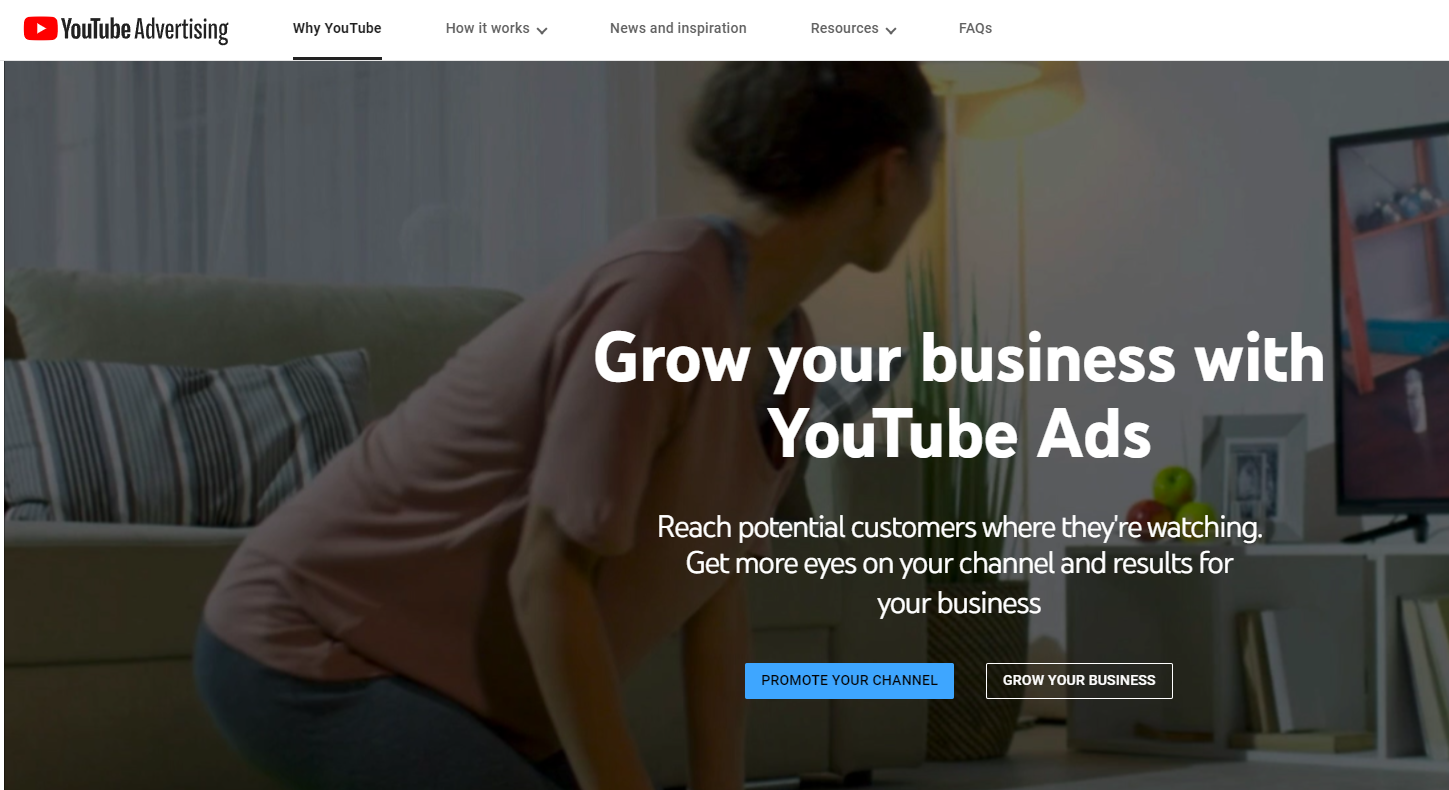
Ad YouTube Video: Maximize Your Reach and Engagement

Key Highlights
- Video campaigns on YouTube allow you to reach a wide audience and achieve your business goals
- YouTube offers various ad formats, such as skippable in-stream ads, non-skippable in-stream ads, bumper ads, in-feed video ads, and outstream ads, to engage viewers in different ways
- Setting clear objectives and identifying your target audience are crucial for a successful YouTube video ad strategy
- Designing engaging YouTube ads involves creating compelling video content and utilizing YouTube's creative tools
- Optimizing ad reach and engagement can be achieved through strategies for maximizing ad visibility and enhancing viewer engagement
- Budgeting for your YouTube ad campaigns requires careful consideration of bidding strategies and ad spend
Introduction
YouTube is not just a platform for watching videos; it is also a powerful advertising platform that allows businesses to maximize their reach and engagement. With video campaigns on YouTube, businesses can showcase their products or services to a wide audience and achieve their business goals. By understanding YouTube's advertising platform and crafting a well-designed ad strategy, businesses can create compelling video content that resonates with their target audience and drives viewer engagement.
Understanding YouTube's Advertising Platform
YouTube's advertising platform, powered by Google Ads, offers a range of ad formats to help businesses connect with their target audience. Video campaigns allow businesses to show ads in videos on YouTube and on websites and apps running on Google video partners. The ad formats include skippable in-stream ads, non-skippable in-stream ads, bumper ads, in-feed video ads, and outstream ads. Each format offers a unique way to engage viewers and deliver your message effectively.
The Importance of YouTube Ads for Business Growth
YouTube ads play a crucial role in driving business growth. They help businesses increase brand awareness by reaching a vast audience of potential customers. Through YouTube's advertising ecosystem, businesses can target their ads to specific demographics, interests, and keywords to ensure they are reaching the right audience. By utilizing YouTube's advertising platform, businesses can expand their reach, attract new customers, and drive traffic to their website, ultimately leading to increased sales and business growth.
Key Components of YouTube's Advertising Ecosystem
YouTube's advertising ecosystem consists of various components that businesses can leverage to maximize their ad reach and engagement. Google Partners is a network of certified professionals who can help businesses create and optimize their video campaigns. YouTube Studio provides tools for managing and analyzing video performance, enabling businesses to track views, costs, and budget details. Understanding and utilizing these components effectively can enhance the success of your YouTube ad campaigns and help you achieve your business goals.
Crafting Your YouTube Video Ad Strategy
Crafting a well-defined YouTube video ad strategy is essential for maximizing your reach and engagement. Start by setting clear objectives for your video ads, whether it's increasing brand awareness, driving website traffic, or driving sales. YouTube offers different campaign types, such as skippable in-stream ads, non-skippable in-stream ads, and bumper ads, each with its own advantages and objectives. By defining your objectives and choosing the right campaign type, you can align your video ad strategy with your business goals.
Setting Clear Objectives for Your Video Ads
Setting clear objectives for your YouTube video ads is crucial for a successful ad campaign. Consider your business goals and what you want to achieve with your ads. For example, if your goal is to increase brand awareness, you may opt for non-skippable in-stream ads that ensure viewers watch your entire message. If driving website traffic is your objective, you may choose skippable in-stream ads that allow viewers to skip after 5 seconds. By aligning your objectives with the appropriate campaign type, you can create video ads that effectively reach and engage your target audience.
Some best practices for setting clear objectives for your video ads include:
- Identify your target audience: Understand who your ideal customers are and what demographics and interests they have.
- Define your campaign goals: Clearly outline what you want to achieve with your video ads, such as increasing brand awareness, driving website traffic, or generating sales.
- Select the right campaign type: Choose the campaign type that aligns with your objectives and goals.
- Set measurable targets: Establish specific and measurable targets to track the success of your video ad campaigns.
Identifying Your Target Audience on YouTube
Identifying your target audience is a crucial step in creating effective YouTube video ads. YouTube offers various targeting options to help you reach the right viewers. Consider the demographics of your target audience, such as age, gender, location, and interests. These details can be used to target your ads to specific groups of viewers who are more likely to be interested in your products or services. Additionally, you can target viewers based on their subscriptions to specific YouTube channels, allowing you to reach an audience that has already shown an interest in similar content.
By understanding your target audience and tailoring your video ads to their preferences and interests, you can increase the chances of engaging and converting viewers into customers.
Designing Engaging YouTube Ads
Designing engaging YouTube ads is crucial for capturing viewers' attention and driving engagement. Creating compelling content that resonates with your target audience is key. Consider using storytelling techniques, showcasing unique selling points, and delivering a clear call to action. Bumper ads, with their short and memorable format, are particularly effective in increasing brand awareness. Additionally, utilizing companion banners can provide additional visual elements and information to support your video message, further enhancing viewer engagement.
Tips for Creating Compelling Video Content
Creating compelling video content is essential for capturing viewers' attention and driving engagement. Here are some tips to help you create effective YouTube ads:
- Keep it concise: Attention spans are short, so make sure your video gets to the point quickly.
- Tell a story: Use storytelling techniques to make your content more engaging and memorable.
- Showcase benefits: Highlight the unique selling points of your product or service and demonstrate how it can benefit viewers.
- Use high-quality visuals and audio: Invest in good production quality to create a professional-looking video.
- Include a clear call to action: Tell viewers what you want them to do next, such as visiting your website or making a purchase.
By following these best practices, you can create compelling video content that resonates with your target audience and drives engagement.
Leveraging YouTube's Creative Tools for Ad Creation
YouTube offers a range of creative tools that can enhance the effectiveness of your video ads. These tools enable businesses to create visually appealing and engaging content. For example, YouTube's video editor allows you to trim and combine video clips, add music or voiceovers, and apply filters or effects. Additionally, YouTube's ad creation tools provide templates and customization options to help you design professional-looking ads. By leveraging these creative tools, businesses can create visually appealing and engaging video ads that capture viewers' attention and drive engagement.
Optimizing Ad Reach and Engagement
Optimizing the reach and engagement of your YouTube ads is essential for maximizing their impact. By employing strategies to maximize ad visibility and enhance viewer engagement, businesses can increase the effectiveness of their video ad campaigns. Maximizing ad visibility involves targeting the right audience, selecting appropriate ad formats, and utilizing Google video partners to expand your reach. Enhancing viewer engagement involves creating compelling content, utilizing engagement techniques, and leveraging your YouTube channel to interact with viewers. By optimizing ad reach and engagement, businesses can drive more website traffic, increase viewer engagement, and achieve their desired business outcomes.
Strategies for Maximizing Ad Visibility
Maximizing ad visibility is crucial for reaching a wider audience and increasing brand awareness. Here are some strategies to achieve maximum ad visibility on YouTube:
- Target the right audience: Use YouTube's targeting options to reach viewers who are more likely to be interested in your products or services.
- Utilize ad formats effectively: Choose the ad format that best suits your objectives and engages viewers effectively.
- Expand your reach with Google video partners: Extend the reach of your video ads by leveraging Google's network of video partners.
- Optimize your ad targeting and bidding: Continuously review and refine your targeting and bidding strategies to ensure your ads are reaching the right audience at the right time.
By implementing these strategies, businesses can maximize the visibility of their YouTube ads and increase brand awareness among their target audience.
Techniques for Enhancing Viewer Engagement
Enhancing viewer engagement is crucial for driving interaction and converting viewers into customers. Here are some techniques to enhance viewer engagement with your YouTube ads:
- Create interactive content: Encourage viewers to engage with your ad by including interactive elements such as polls, quizzes, or annotations.
- Utilize call-to-action overlays: Add call-to-action overlays to your video ads to prompt viewers to take specific actions, such as visiting your website or subscribing to your channel.
- Engage with your audience on your YouTube channel: Respond to comments, ask for feedback, and encourage viewers to subscribe and engage with your channel.
- Use end screens and cards: Add end screens and cards to your videos to promote related content, encourage viewers to take further action, and increase viewer engagement.
By employing these techniques, businesses can enhance viewer engagement and drive desired actions, such as website visits, subscriptions, and conversions.
Budgeting for Your YouTube Ad Campaigns
Budgeting is an important aspect of running effective YouTube ad campaigns. Careful consideration of bidding strategies and ad spend can help businesses achieve their desired outcomes. Bidding strategies determine how you want to bid for views or interactions with your video ads. For example, cost-per-view (CPV) bidding allows you to pay for each view of your video, while cost-per-thousand-impressions (CPM) bidding allows you to pay for every 1,000 ad impressions. By setting a budget and optimizing your bidding strategies, you can effectively manage your ad spend and maximize the results of your YouTube ad campaigns.
Understanding Bidding Strategies and Ad Formats
To maximize the reach and engagement of your YouTube video ads, it's essential to understand the different bidding strategies and ad formats available. Bidding strategies determine how you pay for your ads and how they're displayed, while ad formats determine the visual and interactive elements of your ads.
Bidding strategies on YouTube include:
- Cost-Per-View (CPV): You pay when a viewer watches your ad for at least 30 seconds or engages with it, such as clicking on a call-to-action overlay.
- Cost-Per-Mille (CPM): You pay for every 1,000 ad impressions, regardless of viewers' interaction with the ad.
Ad formats on YouTube offer various ways to engage viewers:
- Skippable in-stream ads: These ads play before, during, or after other videos and viewers have the option to skip them after 5 seconds.
- Non-skippable in-stream ads: These ads are designed to deliver your complete message and viewers cannot skip them. They are limited to 15 seconds or less.
- Bumper ads: These short video ads are six seconds or less and are designed to increase brand awareness. Viewers cannot skip them.
- In-feed video ads: These ads appear on YouTube and are displayed when viewers are discovering content. The appearance of the ads depends on the ad sizes and formats supported by content publishers.
- Outstream ads: These ads appear on websites and apps running on Google video partners. They are only available on mobile and tablet devices and are designed to make it easy for users to tap and play your video.
- Masthead ads: These native video-based ads appear in the YouTube Home feed across all devices, offering prominent visibility and massive reach.
Bidding Strategy
Description
Cost-Per-View (CPV)
Pay when a viewer watches your ad for at least 30 seconds or engages with it
Cost-Per-Mille (CPM)
Pay for every 1,000 ad impressions
Allocating Your Advertising Budget Effectively
Allocating your advertising budget effectively is crucial to ensure that you maximize the reach and engagement of your YouTube video ads. Here are some tips to help you make the most of your advertising budget:
- Set clear goals: Define your advertising objectives and determine how much you are willing to spend to achieve those goals. This will help you allocate your budget more effectively.
- Consider cost-effectiveness: Evaluate the performance and cost-effectiveness of different ad formats and bidding strategies. Monitor key metrics such as views, click-through rates, and conversions to identify which strategies are delivering the best results within your budget.
- Test and optimize: Allocate a portion of your budget for testing different ad formats, targeting options, and messaging. Continuously monitor the performance of your ads and make data-driven optimizations to improve their effectiveness.
- Explore audience targeting options: Use YouTube's audience targeting options to reach specific demographics or target people who have shown interest in similar products or services. This can help you maximize the relevancy of your ads and increase engagement.
- Consider retargeting: Retarget viewers who have interacted with your ads or visited your website. This can help increase conversions by reminding them of your brand and encouraging them to take action.
Measuring and Analyzing Ad Performance
Measuring and analyzing the performance of your YouTube video ads is essential to understand their effectiveness and make data-driven optimizations. YouTube Analytics provides valuable insights into various key metrics that can help you gauge the success of your ad campaigns.
Key metrics to track your ad's success include:
- Views: The number of times your ad has been viewed by viewers.
- Click-through rate (CTR): The percentage of viewers who click on your ad after seeing it.
- Average view duration: The average amount of time viewers spend watching your ad.
- Conversions: The number of viewers who have taken a desired action, such as making a purchase or filling out a form.
By analyzing these metrics, you can identify trends, understand viewer behavior, and make strategic decisions to optimize your ads for better performance and engagement.
Key Metrics to Track Your Ad's Success
Tracking the right key metrics is crucial for evaluating the success of your YouTube video ads. Here are some key metrics to track and analyze:
- Views: The number of times your ad has been viewed. This metric can help you gauge the reach and visibility of your ad.
- Click-through rate (CTR): The percentage of viewers who click on your ad after seeing it. A high CTR indicates strong engagement and interest in your ad.
- Average view duration: The average amount of time viewers spend watching your ad. This metric can indicate the effectiveness of your ad in capturing and retaining viewers' attention.
- Conversions: The number of viewers who have taken a desired action, such as making a purchase, signing up for a newsletter, or filling out a form. Tracking conversions can help you measure the effectiveness of your ad in driving desired outcomes.
By tracking these key metrics, you can gain insights into the performance of your YouTube video ads and make data-driven decisions to optimize your campaigns for better reach and engagement.
Utilizing YouTube Analytics for In-depth Insights
YouTube Analytics is a powerful tool that provides in-depth insights into the performance of your video ads. By utilizing YouTube Analytics, you can gain valuable insights and make data-driven decisions to optimize your campaigns.
Some key features and benefits of YouTube Analytics include:
- Demographic data: YouTube Analytics provides demographic information about your viewers, such as age, gender, and geographic location. This data can help you understand your target audience better and tailor your ads accordingly.
- Audience retention: YouTube Analytics allows you to analyze audience retention, which shows how long viewers are watching your ads. This information can help you identify the most engaging parts of your ads and make adjustments to improve viewer retention.
- Traffic sources: YouTube Analytics provides data on the sources of traffic to your ads, such as YouTube search, suggested videos, or external websites. This information can help you understand how viewers are discovering your ads and optimize your targeting strategies.
- Engagement metrics: YouTube Analytics tracks engagement metrics such as likes, comments, and shares. These metrics can indicate the level of viewer engagement and help you identify which ads are resonating with your audience.
By utilizing YouTube Analytics, you can gain valuable insights into your ad performance and make data-driven decisions to optimize your campaigns for better reach and engagement.
Advanced YouTube Advertising Tactics
To maximize the reach and engagement of your YouTube video ads, it's important to leverage advanced advertising tactics. Here are some advanced tactics that can help you enhance the effectiveness of your YouTube advertising:
- Explore targeting options: YouTube offers a wide range of targeting options, including audience targeting based on demographics, interests, and behaviors. By leveraging these targeting options, you can ensure that your ads are reaching the most relevant audience.
- Retarget viewers: Retargeting allows you to reach viewers who have previously interacted with your ads or visited your website. By reminding them of your brand and products, you can increase the chances of conversion and engagement.
By utilizing these advanced tactics, you can refine your targeting, optimize your messaging, and increase the effectiveness of your YouTube video ads.
Exploring YouTube's Targeting Options
YouTube offers a variety of targeting options to help you reach your desired audience effectively. By leveraging these targeting options, you can ensure that your YouTube video ads are shown to the most relevant viewers. Here are some key targeting options:
- Demographics: Target viewers based on their age, gender, parental status, or household income. This allows you to tailor your ads to specific demographics that are more likely to be interested in your products or services.
- Interests and behaviors: Target viewers based on their interests, such as sports, technology, or fashion. You can also target viewers based on their behaviors, such as recent purchases or online activities.
- Keywords: Target viewers based on keywords related to their search queries or the content they are watching. By selecting relevant keywords, you can ensure that your ads are shown in contextually relevant videos.
By exploring and utilizing these targeting options, you can refine your audience targeting and increase the effectiveness of your YouTube video ads.
Retargeting Viewers to Increase Conversions
Retargeting is a powerful strategy to increase conversions and engagement with your YouTube video ads. By reaching out to viewers who have previously interacted with your ads or visited your website, you can remind them of your brand and products, increasing the likelihood of conversion. Here are some key benefits and strategies for retargeting viewers:
- Increased conversions: Retargeting allows you to reach viewers who have already shown interest in your brand or products, increasing the chances of conversion.
- Dynamic retargeting: Show tailored ads to viewers based on their past interactions with your website. For example, if a viewer added a product to their cart but didn't complete the purchase, you can show them an ad with that specific product to encourage them to complete the purchase.
- Ad sequencing: Create a sequence of ads to tell a story or showcase different features or benefits of your product. By guiding viewers through a series of ads, you can increase engagement and brand recall.
By leveraging retargeting strategies, you can effectively re-engage viewers and increase conversions with your YouTube video ads.
KeywordSearch: SuperCharge Your Ad Audiences with AI
KeywordSearch has an AI Audience builder that helps you create the best ad audiences for YouTube & Google ads in seconds. In a just a few clicks, our AI algorithm analyzes your business, audience data, uncovers hidden patterns, and identifies the most relevant and high-performing audiences for your Google & YouTube Ad campaigns.
You can also use KeywordSearch to Discover the Best Keywords to rank your YouTube Videos, Websites with SEO & Even Discover Keywords for Google & YouTube Ads.
If you’re looking to SuperCharge Your Ad Audiences with AI - Sign up for KeywordSearch.com for a 5 Day Free Trial Today!
Conclusion
In conclusion, mastering YouTube advertising can be a game-changer for your business growth. Crafting a strategic video ad campaign, identifying your target audience, and creating engaging content are key steps. Optimize your ad reach and engagement by leveraging creative tools and tracking performance metrics. Effective budgeting and advanced tactics like retargeting can further enhance your ad campaign's success. Understanding YouTube's advertising platform empowers you to maximize reach and engagement, driving impactful results for your business.
Frequently Asked Questions
How do I start advertising on YouTube?
To start advertising on YouTube, you need to have a Google Ads account and access to YouTube Studio. Here's a step-by-step guide to getting started:
- Create a Google Ads account if you don't have one already.
- Link your YouTube channel to your Google Ads account.
- Set up a campaign in Google Ads and choose the Video campaign type.
- Define your targeting options, budget, and ad formats.
- Create your video ad using YouTube Studio or by uploading a video from your YouTube account.
- Launch your campaign and monitor its performance through your Google Ads account.
Before getting started, make sure you meet the eligibility requirements for advertising on YouTube, such as adhering to the content policies and community guidelines.
What is the minimum budget for a YouTube ad campaign?
The minimum budget for a YouTube ad campaign varies depending on factors such as the ad format, bidding strategy, and target audience. YouTube allows advertisers to set their budget based on daily spend, total campaign spend, or target CPM (cost per thousand impressions) or CPV (cost per view). It's important to consider your advertising goals and the reach you want to achieve when setting your budget. Adjusting your budget and bidding strategy can help optimize your ad spend and maximize the effectiveness of your campaign.
Can I target ads to specific demographics on YouTube?
Yes, you can target ads to specific demographics on YouTube. YouTube offers various demographic targeting options, including age, gender, parental status, and household income. By selecting specific demographics, you can ensure that your ads are shown to the most relevant audience. This allows you to tailor your messaging and increase the effectiveness of your YouTube video ads. Additionally, YouTube's audience segmentation features provide further targeting capabilities, allowing you to reach viewers with specific interests and behaviors.
How can I improve the performance of my YouTube ads?
To improve the performance of your YouTube ads, consider the following strategies:
- Optimize your ad group: Ensure that your ad group is targeting the most relevant audience and keywords.
- Utilize optimization features: Take advantage of YouTube's optimization features, such as automated bidding and targeting, to maximize the performance of your ads.
- Follow best practices: Adhere to YouTube's best practices for video ad creation, targeting, and engagement.
- Leverage AI-powered tools: Utilize AI-powered tools and platforms to analyze data, identify patterns, and make data-driven optimizations for better ad performance.
By implementing these strategies, you can enhance the performance of your YouTube ads and increase reach and engagement.
