March 17, 2025
Microsoft Copilot AI: Revolutionizing Your Productivity

Greg Kopyltsov
Founder
No items found.


In today's fast-paced digital world, harnessing the power of artificial intelligence is crucial for staying ahead. Microsoft Copilot, an advanced AI-powered tool, emerges as a game-changer. Built on sophisticated AI models, including cutting-edge generative AI, Microsoft Copilot revolutionizes how we work and collaborate. This blog explores the capabilities of Microsoft Copilot, examining its features, integration with Microsoft's ecosystem, and the transformative impact it has on productivity.

Imagine a world where technology anticipates your needs, automates mundane tasks, and empowers you to focus on what truly matters. Microsoft Copilot AI makes this vision a reality, ushering in a new era of productivity tools that redefine our relationship with work.
This intelligent assistant seamlessly integrates into our daily workflows, learning our preferences and offering tailored assistance. From crafting compelling presentations to managing overflowing inboxes, Copilot AI becomes an indispensable ally, simplifying complexities and unlocking our true potential.
Microsoft Copilot AI emerged from Microsoft's vision to create an intuitive and accessible AI assistant for every user. Leveraging its deep understanding of user needs and the power of AI, Microsoft embarked on a journey to develop a tool that would seamlessly blend into our digital lives.
The journey began with the launch of Bing Chat, an AI-powered chat service integrated with Microsoft Bing and Edge, as seen in DALL-E. This marked the first step towards a more comprehensive AI assistant. In October, Microsoft unified its various chatbot products under the Copilot brand, recognizing the immense potential of an AI companion.
Since its initial release, Copilot has evolved, incorporating user feedback and leveraging advancements in AI models. Today, millions of users in the United States and beyond rely on Copilot's intelligent features, which utilize user data to navigate their digital tasks more efficiently. A simple Microsoft account unlocks the gateway to this transformative AI experience.
Microsoft Copilot comes equipped with an array of features designed to simplify your digital life and elevate your productivity, including the Microsoft Copilot mobile app. Whether you opt for the free version or the enhanced capabilities of Microsoft Copilot Pro, you gain access to a powerful AI companion that transforms how you work.
At its core, Copilot excels in generating human-quality text, making it an invaluable tool for drafting emails, creating presentations, or writing documents. Its ability to summarize lengthy content, generate creative ideas, and adapt to your writing style makes it an indispensable asset.
Here are some of its core features:
Gone are the days of switching between multiple applications and struggling with cumbersome tasks. Microsoft Copilot AI seamlessly integrates into your existing workflows, streamlining your digital interactions and boosting your overall usage efficiency.
It's like having an intelligent assistant working alongside you, anticipating your needs, and offering timely support. Whether you're drafting an email in Outlook, creating a presentation in PowerPoint, or collaborating on a document in Word, Copilot AI is there to make your life easier.
Microsoft Copilot AI elevates the functionality of Microsoft 365 applications to unprecedented levels, empowering users with an unparalleled level of productivity and efficiency. Within Microsoft Outlook, Copilot becomes your email assistant extraordinaire, able to draft emails, crafting compelling replies, summarizing lengthy email threads, and ensuring your inbox stays manageable with the help of a mobile device.
In Word, Copilot transforms into a writing companion, suggesting improvements to your grammar and style, generating creative content ideas, and even composing entire sections of text based on your prompts. Say goodbye to writer's block and hello to effortless content creation.
Copilot's magic extends to Excel, where it simplifies complex data analysis tasks. Transforming text prompts into powerful formulas, generating insightful charts and graphs, and uncovering hidden patterns within your data becomes effortless with Copilot by your side. Microsoft 365, empowered by Copilot, becomes the ultimate productivity suite.
Let's step into the shoes of professionals across various fields and witness how they leverage the power of Copilot AI to transform their work:
These are just a glimpse into the vast real-world use cases where Copilot AI is making a tangible difference. As AI technology advances, we can expect even more innovative applications across diverse industries.

Microsoft designed Copilot with a user-friendly interface, ensuring a smooth and intuitive experience for both tech-savvy individuals and those new to AI. Accessing Copilot is remarkably easy, whether through the dedicated Copilot icon, within Microsoft 365 applications, or through the Bing search engine.
Its conversational AI chat style makes interacting with Copilot feel natural and engaging, bringing the vast world of information straight to you. Simply type in your requests or questions, and Copilot responds with helpful information, suggestions, or actions. The interface is designed to be visually appealing and easy to navigate, ensuring a seamless user experience.
Microsoft understands that each user has unique preferences and workflows. That's why Copilot offers a range of customization options to tailor the AI assistant to your specific needs. From adjusting the tone and style of its responses to fine-tuning the level of assistance it provides, Copilot empowers you to create a truly personalized experience.
For those who prefer voice interactions, Copilot Voice enables seamless voice commands and responses. You can speak your requests instead of typing, making it even more convenient to interact with Copilot while on the go or when multitasking. The level of customization ensures that Copilot seamlessly blends into your workflow, becoming an extension of your digital self.
Beyond its functional aspects, Copilot's customization options contribute to a more enjoyable and productive user experience. By tailoring the AI assistant to your liking, you can focus on what matters most, knowing that Copilot is there to support you in a way that aligns with your preferences.
To unlock the full potential of Microsoft Copilot AI and experience a productivity surge, consider incorporating these practical tips into your daily routine:
By following these productivity tips and embracing the power of AI, you can transform Copilot into your secret weapon for accomplishing more in less time.
Imagine a world where teamwork flows seamlessly, communication is effortless, and collaboration is elevated to new heights. Microsoft Copilot AI extends its capabilities beyond individual productivity, ushering in a new era of teamwork and collaboration.
With its ability to bridge communication gaps, streamline workflows, and foster a more inclusive and efficient work environment, Copilot AI becomes an indispensable asset for teams striving for peak performance.
Microsoft Copilot AI emerges as a game-changer for team collaboration, especially within the Microsoft Teams environment. Acting as an AI companion, Copilot transforms how teams interact, share information, and achieve common goals.
During team meetings, Copilot can take on the role of a meticulous note-taker, capturing key discussion points, action items, and decisions made. It can even provide real-time translations, breaking down language barriers and fostering a more inclusive environment.
After meetings, Copilot generates comprehensive summaries, ensuring everyone is on the same page and reducing the need for lengthy follow-ups. Team collaboration becomes more efficient, productive, and enjoyable with Copilot seamlessly integrated into the workflow. Microsoft Teams becomes a hub for collaborative success.
The impact of Microsoft Copilot AI on teams is evident in the numerous case studies showcasing its transformative power. Let's look at how Copilot has revolutionized team dynamics across different industries:
Company
Industry
Copilot Impact
Marketing Agency
Advertising
Streamlined content creation, personalized campaigns, and improved client communication
Software Development Firm
Technology
Accelerated development cycles, reduced bugs, and enhanced code quality
Financial Services Company
Finance
Data-driven insights, automated reporting, and more efficient client onboarding
The common thread among these diverse case studies is the significant workflow enhancement and increased efficiency that teams experience when incorporating Copilot into their daily routines. It's a testament to the power of AI in fostering a more collaborative and productive work environment.
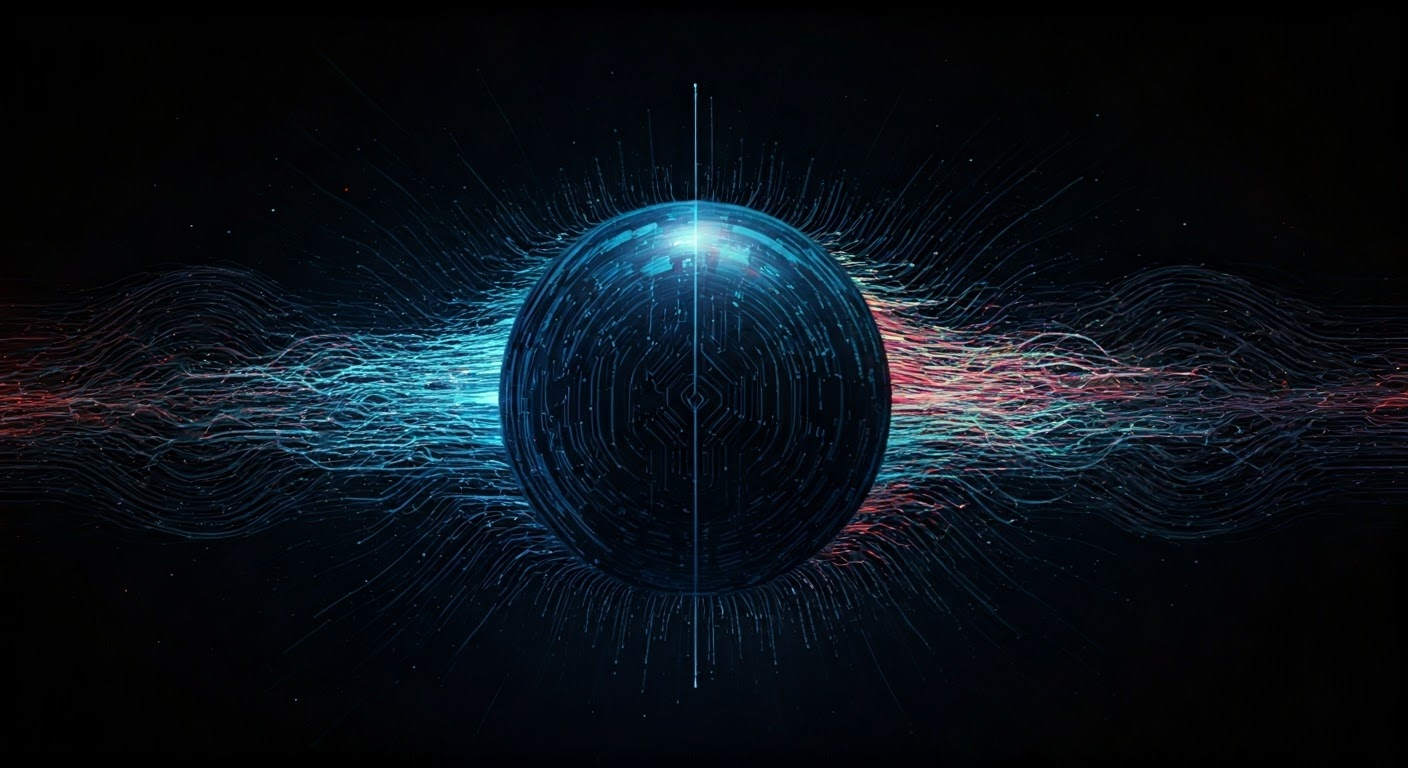
At the heart of Microsoft Copilot AI lies a powerful combination of cutting-edge technologies that enable it to understand, learn, and respond like a human assistant.
Built upon a foundation of large language models (LLMs), Copilot leverages the vast knowledge acquired from processing billions of text and code samples. This enables it to generate human-quality content, provide insightful suggestions, and engage in conversations that mimic human interaction.
Microsoft Copilot harnesses the transformative power of generative AI and machine learning, pushing the boundaries of what's possible with artificial intelligence. Generative AI enables Copilot to create new content, such as text, code, or even images, based on the patterns and knowledge it has learned from massive datasets.
Machine learning, a subfield of AI, empowers Copilot to continually learn and improve over time. As more users interact with Copilot, it refines its responses, adapts to different writing styles, and expands its knowledge base. LLMs, such as GPT-4, form the backbone of Copilot's abilities.
These models are trained on an unfathomable scale of data, enabling them to understand and generate human-like text with remarkable accuracy and fluency. The synergy of generative AI, machine learning, and LLMs is what makes Copilot such a groundbreaking tool.
Microsoft recognizes the paramount importance of security measures and data privacy when it comes to AI-powered tools. With Copilot, protecting your information and ensuring compliance is a top priority.
Copilot adheres to strict security standards, including data encryption, access controls, and compliance with industry regulations. Your data is handled with the utmost care and is never used to train the public Copilot models. Microsoft offers commercial data protection for businesses, providing an added layer of assurance that sensitive information remains confidential.
The Copilot team is committed to transparency and provides clear documentation on its data handling practices. You can find detailed information about data security, developer's privacy policy, and the app's privacy practices on the Microsoft website. With Copilot, you can innovate and collaborate with confidence, knowing that your data is safe and secure.
The future of Microsoft Copilot AI is brimming with possibilities as Microsoft continues to push the boundaries of what's achievable with AI, especially with the advancements seen in the Copilot Wave. Advancements in machine learning, natural language processing, and generative AI will pave the way for even more sophisticated features and capabilities.
Copilot is poised to become an even more intuitive, versatile, and indispensable tool, empowering users across all facets of their work and personal lives.
Microsoft is continuously working on innovative features and updates to enhance the Copilot experience even further. While the specifics are under wraps, we can anticipate advancements in areas like real-time collaboration, personalized learning recommendations, and deeper integration with other Microsoft and third-party applications.
The Microsoft Copilot app will likely see significant updates, becoming a central hub for managing your AI-powered tasks, preferences, and interactions. Early access programs and beta releases will provide glimpses into the future of Copilot, giving users the opportunity to test and provide feedback on new features before they're widely available.
Keep an eye out for announcements from Microsoft, as they will undoubtedly continue to surprise and delight users with the ever-evolving capabilities of Copilot AI.
The roadmap for AI in the workplace is clear: AI is here to stay, and its integration will only deepen in the coming years. Microsoft Copilot stands at the forefront of this AI revolution, paving the way for more intelligent, efficient, and human-centric work environments, especially notable as we look ahead to upcoming developments in April.
Future updates to Copilot will likely focus on seamless workplace integration, providing employees with AI-powered tools that augment their capabilities and free them from tedious, repetitive tasks. We can expect to see tighter integration with existing productivity suites, project management tools, and communication platforms.
The ultimate goal is to create a workplace where humans and AI collaborate seamlessly, each leveraging their unique strengths to drive innovation and achieve remarkable results on an Azure-powered platform. In September, Microsoft Copilot's journey has just begun, and the future holds immense promise for the transformative power of AI in the workplace.
KeywordSearch has an AI Audience builder that helps you create the best ad audiences for YouTube & Google ads in seconds. In a just a few clicks, our AI algorithm analyzes your business, audience data, uncovers hidden patterns, and identifies the most relevant and high-performing audiences for your Google & YouTube Ad campaigns.
You can also use KeywordSearch to Discover the Best Keywords to rank your YouTube Videos, Websites with SEO & Even Discover Keywords for Google & YouTube Ads.
If you’re looking to SuperCharge Your Ad Audiences with AI - Sign up for KeywordSearch.com for a 5 Day Free Trial Today!
In conclusion, Microsoft Copilot AI is reshaping productivity by seamlessly integrating with daily workflows through Microsoft Graph. Its advanced features enhance Microsoft 365 applications, revolutionizing teamwork and communication. With customizable options and real-world use cases showcasing increased efficiency, Copilot is a game-changer for collaboration. Understanding its generative AI and machine learning foundation ensures a secure and productive user experience. Exciting upcoming features promise continued innovation in workplace AI. Embrace the future of productivity with Microsoft Copilot AI.
Microsoft Copilot differentiates itself from other AI productivity tools through its tight integration with the Microsoft ecosystem, its use of advanced AI models like GPT-4, and its focus on augmenting existing workflows within applications like Word, PowerPoint, and Teams. Additionally, GitHub Copilot offers unique capabilities that enhance coding efficiency. Its unique features and seamless integration make it an indispensable tool for enhancing productivity.
While not specifically industry-tailored, Copilot's adaptability to various tasks and prompts allows it to address specific needs across industries. Its AI solutions, combined with its ability to learn from your data and preferences, make it a versatile tool for productivity enhancement across different sectors.