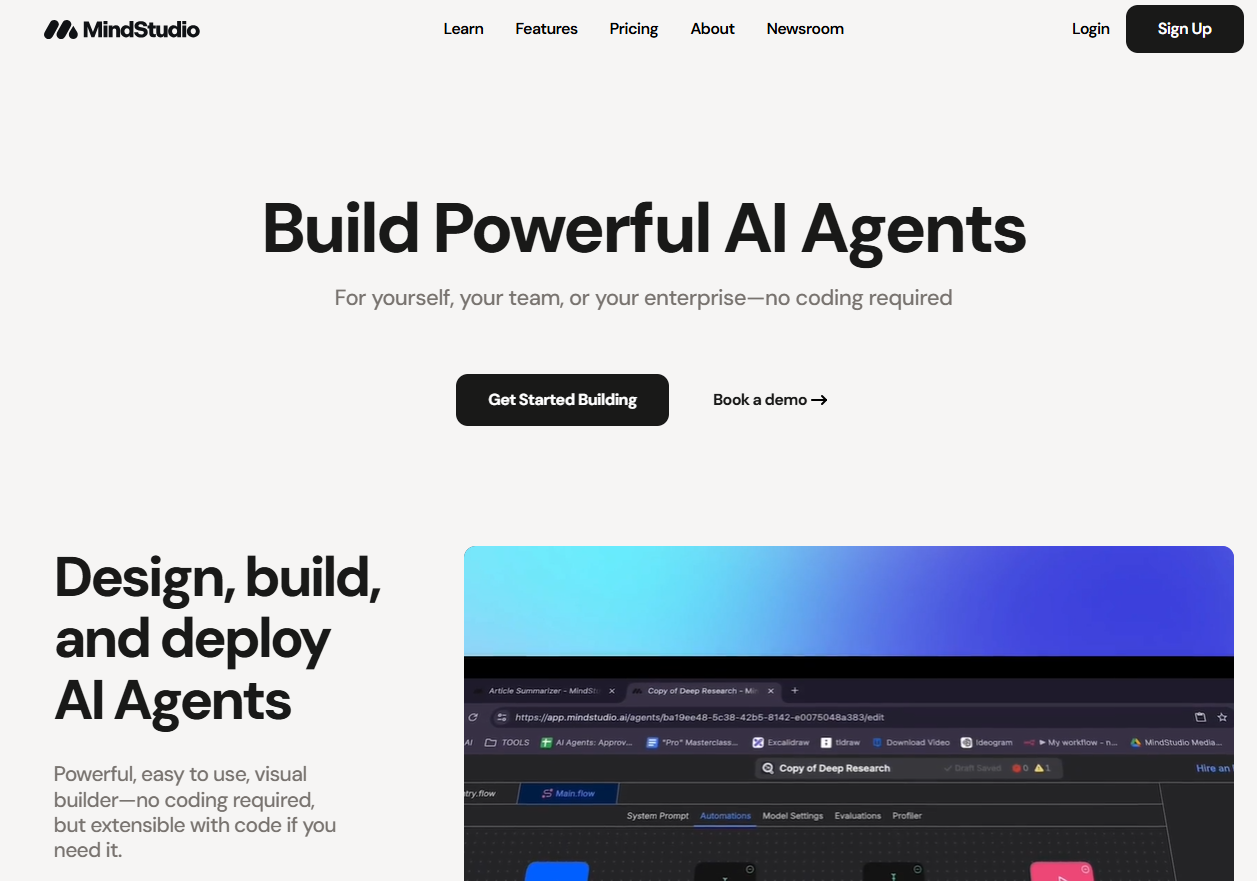
Beginner's Guide to Using MindStudio AI for New Users

Key Highlights
Here are the main takeaways from our guide to MindStudio AI:
- MindStudio is a powerful no-code platform that allows anyone to build a custom AI agent without writing a single line of code.
- You can create a unique AI application by connecting various AI models, data sources, and business logic using a visual drag-and-drop interface.
- The platform empowers you to automate workflows, from content creation to data entry, unleashing the true power of AI for your projects.
- With MindStudio agents, you can generate multi-modal content, automate social media posts, and streamline research tasks.
- It handles the entire process, from design to deployment, allowing you to launch a functional web app or browser extension quickly.
Introduction
Have you ever wanted to build your own AI but felt intimidated by the complex coding involved? You're not alone. Many people are searching for simpler ways to use artificial intelligence. MindStudio is an AI tool designed to bridge that gap. It lets you create a custom AI agent for tasks like content creation, data analysis, and workflow automation, all without needing to be a programmer. This guide will walk you through everything you need to know to get started.
Understanding MindStudio AI
MindStudio AI is a platform designed to make creating custom artificial intelligence simple and accessible. It removes the technical barriers, allowing you to focus on what you want your AI to do rather than how to build it from scratch. The core of the platform is its intuitive interface, which lets you bring your ideas to life visually.
At its heart, MindStudio AI uses a visual builder that helps you design and deploy a specialized AI agent. These agents can automate tasks, analyze information, and integrate with the tools you already use. Now, let's explore what this platform is and who is behind it.
What is MindStudio AI and How Does It Work?
So, what exactly is MindStudio AI? It is a no-code development platform that empowers you to build and deploy your own custom AI application. Instead of writing complex code, you use a visual, drag-and-drop workflow. This approach allows you to connect different AI models, databases, and business logic into a single, cohesive system.
How does it work in practice? Imagine you want to create an AI agent that automates report generation. With MindStudio, you can visually map out the steps. You might drag a module to pull data from a specific source, connect it to an AI model to analyze the information, and then link it to another module that formats the output into a PDF.
This process transforms your business logic into a deployable AI agent that can function as a web app or browser extension. The platform handles the technical details behind the scenes, allowing you to harness the power of AI and see results in real time, often within just 15 to 60 minutes.
Who Developed MindStudio AI?
The vision for MindStudio AI comes from its creator, Dmitry, who aimed to democratize artificial intelligence. The goal was to make its powerful capabilities available to everyone, regardless of their technical background or coding skills. They identified a significant need in the market for a user-friendly tool that could simplify AI development.
This led to the creation of a platform that empowers both businesses and individuals to leverage AI's potential effortlessly. The development was driven by the idea of opening new opportunities for innovation and efficiency. By providing practical, no-code solutions, MindStudio helps users automate tasks and make better-informed decisions.
The platform's success is evident in its adoption by various organizations, from startups to large institutions like Harvard Business School and even government agencies. This wide-ranging use shows how MindStudio AI is successfully making advanced technology accessible and useful across different sectors.
Key Features of MindStudio AI Platform
MindStudio AI is more than just a basic AI tool; it's a comprehensive platform packed with features to help you build powerful solutions. It's designed to give you full control over your creations, from simple automations to complex, multi-step workflows. These advanced features are what make MindStudio agents so versatile and effective.
You can build AI workers to handle specific tasks, monitor their performance, and integrate them seamlessly into your existing software. Let's look at some of the key features that make this platform stand out.
No-Code AI Agent Builder
The primary strength of MindStudio is its no-code AI agent builder. This feature allows you to create sophisticated AI solutions without writing any code. It’s designed for non-technical users and "citizen developers" who want to build powerful tools quickly. Have you ever had an idea for an app but didn't know where to start? This is your answer.
The platform uses a visual builder with a drag-and-drop interface. You can connect different AI models, data sources, and services to create a complete workflow. This visual approach makes the entire development process intuitive and straightforward, turning a complex task into a manageable one.
This means you can design the logic for your AI agent visually and then deploy it as a fully functional web app or browser extension. The no-code builder dramatically reduces the time and complexity typically associated with launching new AI tools, making innovation accessible to everyone.
API Dashboard and Integrations
MindStudio’s API dashboard serves as your central command center for managing all your AI integrations. It provides enterprise-grade monitoring, allowing you to track results and ensure your AI workers are performing reliably. This dashboard gives you complete control over how your AI solutions interact with other systems.
A key benefit is the platform's ability to support seamless integrations. You can connect your AI agents to existing business software like Slack, Google Workspace, and thousands of other apps through Zapier. This capability eliminates the need for manual data transfers between different tools, creating a more efficient workflow.
Essentially, you can build powerful AI workers to handle specific tasks, from data analysis to content generation, and then connect them to the apps you use every day. This transforms your business by enabling a smooth and automated flow of information between all your essential services.
Benefits of Using MindStudio AI for Beginners
For anyone new to AI, MindStudio offers a welcoming entry point into a world that can often seem complex. The platform is designed to be user-friendly, allowing you to see tangible results without a steep learning curve. You can build a custom AI agent to automate tasks you do every day, like creating content for social media.
This AI tool simplifies the entire process, from ideation to deployment. You don't need to worry about the underlying code; instead, you can focus on solving your specific problem. The following sections will explore some of the key benefits that make MindStudio an excellent choice for beginners.
Simplified AI Creation Process
One of the greatest advantages of MindStudio is how it simplifies the process of creating an AI agent. The no-code platform abstracts away all the technical complexities, allowing you to focus on your goals. You can build robust AI solutions by visually connecting different components instead of writing lines of code.
This streamlined approach means you can go from an idea to a working application much faster than with traditional development methods. For example, you can feed your AI agent unique knowledge by connecting it to various data sources, giving it a specific information base to work from.
The platform makes it easy to:
- Connect to different AI models from providers like OpenAI and Google.
- Integrate data sources such as databases, documents, and websites.
- Automate workflows and deploy your AI agent as a web app or API.
Real-World Use Cases for MindStudio AI Agents
The true value of MindStudio lies in its real-world applications. Businesses and individuals are using the platform to build AI agents that solve practical problems and improve efficiency. These aren't just theoretical exercises; they are tools that deliver tangible results every day.
For example, marketing teams can automate content generation for blogs and social media, significantly reducing the time spent on writing. An AI agent can be trained to produce drafts, repurpose existing articles, and even suggest relevant keywords to improve SEO. Another common use is streamlining research tasks, which can save hours of manual work.
Here are a few real-world examples:
- Automated Data Entry: Build an AI agent that extracts information from documents and enters it into a database.
- Content Generation: Create an AI that writes initial drafts for marketing campaigns, newsletters, and reports.
- Workflow Coordination: Design an agent that coordinates tasks between different tools, like Slack and Google Sheets, eliminating manual handoffs.
Getting Started with MindStudio AI: A Beginner’s Guide
Are you ready to build your first AI agent? Getting started with MindStudio AI is surprisingly straightforward, even for new users. The platform is designed to guide you through the process, ensuring you can start creating without feeling overwhelmed. This section will provide a step-by-step walkthrough to help you begin your journey.
We will cover everything from the initial requirements to deploying your finished project. Follow along to learn how you can use MindStudio AI to turn your ideas into a functional AI application.
Requirements and Resources Needed
Before you jump in and start building your AI agent, it's helpful to know what you'll need. The good news is that the list is short. The primary requirement is a MindStudio account, and you can begin with a free trial to explore the platform's capabilities without any commitment.
Beyond that, the main thing you need is an idea. What problem do you want to solve? What task do you want to automate? Having a clear goal will make the creation process much smoother. You may also want to gather any specific data sources you plan to use, such as documents or website links.
MindStudio provides plenty of resources to help you along the way. These include:
- Comprehensive documentation with tutorials and guides.
- Helpful video courses designed for new users.
- Ready-made templates to give you a starting point for your project.
Step-by-Step Guide to Building Your First AI Agent
Building your first AI agent with MindStudio is an exciting process. The platform breaks it down into manageable steps, making it easy to create a custom AI application even if you have no prior experience. The visual builder is your main tool, allowing you to construct the logic of your AI agent piece by piece.
The entire journey, from signing up to deploying your agent, is designed to be intuitive. You'll move through a series of logical stages, each bringing you closer to a finished product. The platform handles the complex backend processes, so you can focus on designing and customizing your AI.
Here is a simple overview of the steps you will follow:
Step Number
Step 1: Signing Up and Accessing MindStudio
Your journey with MindStudio AI begins with a simple signup process. Head over to the official MindStudio website to create your account. The platform often offers a free trial or a free plan, which is a great way to explore its features without any financial commitment. Over 5,000 users have already started their free trials, so you'll be in good company.
Once you complete the signup form, you'll gain access to the main dashboard. This is your mission control center, where you can start new projects, manage your existing AI agents, and access all the platform's tools and resources. Take a moment to familiarize yourself with the layout.
From here, you are ready to start building. The dashboard is designed to be intuitive, with clear navigation to help you find what you need. The next step is to decide on the type of AI agent you want to create and choose a starting point for your project.
Step 2: Exploring Templates and Choosing a Project
After signing in, one of the best ways to start is by exploring the available templates. MindStudio offers a variety of ready-made templates that cover many common use cases. These pre-built structures give you a solid foundation to build upon, which can significantly speed up your development process.
Do you want to build an AI agent for content creation? There's likely a template for that. Are you interested in automating data analysis or building a customer service bot? Exploring the templates can provide inspiration and a practical starting point. Choosing a template allows you to see how a functional AI agent is structured within the platform.
Of course, you can also start with a blank canvas if you have a specific vision in mind. Whether you choose a template or start from scratch, this step is all about defining the scope of your project and setting the stage for customization.
Step 3: Customizing Your AI Agent
This is where your creativity comes into play. Customization is the core of the MindStudio experience, allowing you to tailor your AI agent to your exact needs. Using the visual, drag-and-drop builder, you'll begin to assemble the different components of your AI. You can add AI models, connect to data sources, and define the logic that will guide your agent's behavior.
The customization options are extensive. You can chain together various large language models (LLMs) to use the best one for each specific task within your workflow. For example, you might use one model for its analytical strength and another for its creative writing ability, all within the same AI agent.
As you become more comfortable, you can explore the advanced features to add more complex functionalities. This could include setting up webhook triggers, scheduling executions, or integrating human-in-the-loop checkpoints for tasks that require manual approval. This step is all about making the AI agent truly yours.
Step 4: Testing and Deploying Your Agent
Once you've customized your AI agent, the final steps are testing and deployment. Before you release your creation into the world, it's crucial to test it thoroughly. MindStudio provides a testing environment where you can interact with your AI agent in real time to ensure it behaves as expected. This allows you to catch any issues and refine its performance.
During the testing phase, you can check if the logic flows correctly, if the data connections are stable, and if the outputs are accurate. You can also monitor your AI's usage and optimize it for speed and cost. This is an essential quality assurance step that ensures your agent is ready for real-world use.
After you're satisfied with its performance, deployment is just a click away. MindStudio handles the entire backend process, allowing you to deploy your AI agent as a standalone web app, a browser extension, an email trigger, or an API endpoint. Your AI is now live and ready to start working for you.
Comparing MindStudio AI to Other AI Agent Tools
When choosing a platform, it's helpful to see how it stacks up against the competition. MindStudio AI has carved out a unique space in the market with its focus on no-code accessibility and end-to-end deployment. While other tools offer similar functionalities, MindStudio's approach is tailored for a broad audience, from non-technical users to AI automation specialists.
Let's compare MindStudio AI to some other popular AI agent tools to understand its specific strengths and where it fits in the ecosystem. We'll look at its features, flexibility, and overall user experience.
MindStudio vs. AgentGPT and Other Platforms
Comparing MindStudio AI to other platforms like AgentGPT, n8n, and Make helps clarify its unique position. While platforms like AgentGPT focus on creating autonomous AI agents that can tackle complex goals, MindStudio is designed as a comprehensive no-code AI application builder. It gives you more control over creating a structured, user-facing tool.
Other tools like n8n and Make are powerful workflow automation platforms. N8n is a low-code tool that offers more flexibility for those who can code, while Make excels at connecting thousands of different apps. MindStudio, in contrast, is specifically focused on building the AI agent itself, which can then be integrated into these automation workflows.
Each AI tool serves a slightly different purpose. MindStudio's strength lies in its ability to let anyone build and deploy a complete AI-powered application from start to finish.
Platform
Primary Focus
Technical Skill Level
Key Feature
MindStudio
No-code AI application builder
Beginner (No-code)
Visual, drag-and-drop AI agent creation
n8n
Complex workflow automation
Intermediate (Low-code)
Flexible, open-source automation nodes
Make
Connecting apps and services
Beginner (No-code)
Powerful visual workflow editor for integrations
Chrome Extension Capabilities and Integration Options
A standout feature of MindStudio is its ability to deploy your custom AI agent as a browser extension. This means you can create a tool that works directly within your web browser, integrating seamlessly with your online activities. Can you imagine having a personalized AI assistant available on any webpage you visit?
This capability opens up a world of possibilities. For example, you could build a Chrome extension that summarizes articles, extracts data from web pages, or provides writing assistance as you compose emails or social media posts. The deployment process is handled by MindStudio, making it easy to generate the extension files.
Beyond being a Chrome extension, the platform's powerful integrations are a core benefit. Your AI agent can connect with countless other applications through services like Zapier. This allows you to build complex, automated workflows that transfer data and trigger actions across your entire software stack, enhancing productivity everywhere.
User Experiences and Feedback
What are people actually saying about MindStudio AI? User feedback is overwhelmingly positive, especially from those who are new to AI development. Many praise the platform for its intuitive interface and the speed at which they can create a functional AI agent. The experience is often described as empowering and accessible.
This direct user feedback provides valuable insights into the platform's real-world performance. From simplifying research to streamlining content creation, users are finding innovative ways to apply MindStudio to their daily work. Let's look closer at some of their experiences.
Insights from New Users
New users consistently highlight how MindStudio demystifies AI. Many express surprise at how they can build and deploy powerful MindStudio agents without any coding background. The no-code, visual approach is frequently cited as a game-changer, making the platform feel less intimidating and more like a creative tool.
The experience of building their first AI agent is often described as rewarding. Users appreciate that they can quickly create something functional that solves a real problem for them. For example, a marketing professional might build an agent to generate social media content, saving them hours each week.
This hands-on success helps build confidence and encourages further exploration of the platform's capabilities. The ability to create custom AI workers for specific requirements, from building buyer personas to analyzing data, is a recurring theme in positive feedback from those just starting their AI journey.
Research Tasks Made Easier with MindStudio AI
One area where MindStudio AI has proven to be incredibly useful is in simplifying research tasks. As one CNET review noted, "I Used MindStudio AI to Help With Research. It Was Remarkably Handy." This sentiment is shared by many users who have leveraged the platform to automate the tedious aspects of gathering and processing information.
How does it help? You can build an AI agent designed to perform specific research functions. For example, you can create an agent that scrapes information from designated websites, extracts key data points from long documents, or summarizes academic papers. This frees you up to focus on the more strategic parts of research, like analysis and interpretation.
This capability is invaluable for students, journalists, analysts, and anyone who needs to conduct in-depth data analysis. By automating the manual work involved in research tasks, MindStudio allows you to get to the insights faster and more efficiently.
KeywordSearch: SuperCharge Your Ad Audiences with AI
KeywordSearch has an AI Audience builder that helps you create the best ad audiences for YouTube & Google ads in seconds. In a just a few clicks, our AI algorithm analyzes your business, audience data, uncovers hidden patterns, and identifies the most relevant and high-performing audiences for your Google & YouTube Ad campaigns.
You can also use KeywordSearch to Discover the Best Keywords to rank your YouTube Videos, Websites with SEO & Even Discover Keywords for Google & YouTube Ads.
If you’re looking to SuperCharge Your Ad Audiences with AI - Sign up for KeywordSearch.com for a 5 Day Free Trial Today!
Conclusion
In summary, MindStudio AI stands out as an accessible platform for beginners eager to dive into the world of AI. By simplifying the AI creation process, offering intuitive templates, and providing integration options, it empowers users to build effective AI agents without needing extensive coding knowledge. The insights shared by new users highlight how MindStudio AI has transformed their research tasks, making them more efficient and manageable. Whether you're looking to create a basic AI agent or explore advanced capabilities, MindStudio AI is a valuable tool to enhance your journey into artificial intelligence. Start exploring today, and unlock the potential of AI in your projects!
Frequently Asked Questions
Can I use MindStudio AI without coding experience?
Absolutely! MindStudio AI is a no-code platform designed specifically for users without programming skills. Its visual, drag-and-drop interface makes it an ideal AI tool for beginners and new users who want to build a custom AI agent. You can create powerful applications just by connecting blocks and defining logic.
How much does MindStudio AI cost for new users?
MindStudio offers several pricing tiers, including a free plan that is perfect for new users. This plan typically allows you to build a limited number of AI agents and includes a certain number of runs per month. For more advanced features, paid plans are available. Always check the official website for the most current pricing.
Is MindStudio AI available as a Chrome extension?
Yes, one of the deployment options for your AI agent is a Chrome extension. This allows you to create a tool that works directly in your browser. The platform's strong compatibility and integrations mean your extension can interact with websites and other applications, all managed through your API dashboard.
What support is available for beginners using MindStudio AI?
MindStudio AI provides excellent support for new users. Resources include comprehensive documentation, video courses, walkthrough guides, and ready-made templates to help you with getting started. This support system ensures that even beginners can successfully build and deploy their first AI agent with confidence.
