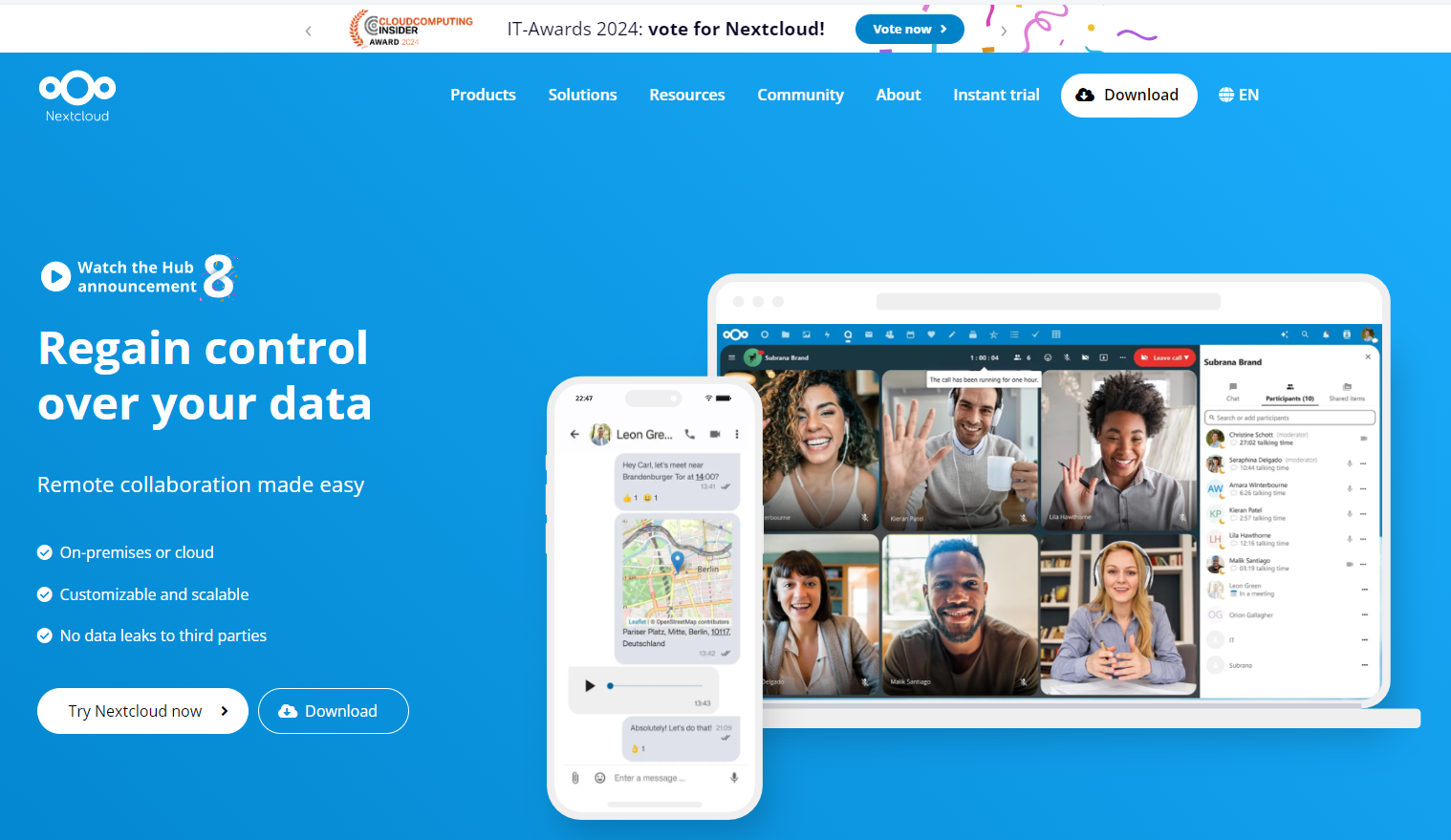
Master Nextcloud Collaboration: Open Source Success
Key Highlights
- Nextcloud is an open-source collaboration platform that offers a safe home for your data.
- It provides features such as file sharing, video chat, encryption, and collaboration tools.
- Nextcloud can be installed on a Raspberry Pi or a server of your choosing, giving you complete control over your data.
- offers strong security and privacy measures, including encryption and multi-factor authentication.
- Nextcloud has a user-friendly interface and is available on desktop and mobile devices.
- It integrates with popular office suites like Collabora and OnlyOffice, making it a versatile solution for businesses and individuals.
Introduction
Nextcloud is a powerful open-source collaboration platform that allows you to securely store, access, and collaborate on your data. Whether you're an individual looking for a safe home for your personal files or a business in need of a comprehensive collaboration solution, Nextcloud has got you covered.
With Nextcloud, you can easily share files with colleagues, friends, and family, making collaboration seamless. You can also set granular permissions to control who can view and edit your files. The platform also offers video chat and other collaboration tools, allowing you to communicate and work together in real-time.
One of the key advantages of Nextcloud is its open-source nature. This means that the source code is available for anyone to view, modify, and distribute. This not only promotes transparency but also allows for continuous development and improvement by a global community of developers.
Nextcloud can be installed on a variety of platforms, including Raspberry Pi and servers of your choosing. This gives you complete control over your data, allowing you to ensure its security and privacy. Additionally, Nextcloud offers strong encryption and multi-factor authentication to keep your data safe from unauthorized access.
Understanding Nextcloud
Nextcloud is an open-source collaboration platform that provides a safe home for all your data. It allows you to store, access, and collaborate on your files, contacts, calendars, and more. With Nextcloud, you can create your own cloud storage solution and have complete control over your data. Whether you're an individual, a business, or an organization, Nextcloud offers a flexible and scalable solution for your collaboration needs, similar to popular services like Dropbox, Office 365, and Google Drive. With its nextcloud server, you can easily set up and manage your own cloud storage infrastructure, making it a great alternative to Dropbox.
What is Nextcloud?
Nextcloud is an open-source collaboration platform that provides a safe and secure home for all your data. It offers a wide range of features and functionalities, making it a versatile solution for individuals and businesses alike.
At its core, Nextcloud is a nextcloud hub that allows you to store, access, and collaborate on your files, contacts, calendars, and more. It provides a safe home for your data, ensuring that it remains private and secure.
Nextcloud also offers an app store where you can find a variety of apps and plugins to enhance your collaboration experience. Whether you need video chat, document editing, or project management tools, the app store has got you covered. You can customize your Nextcloud instance by adding and managing users, integrating apps and plugins, and tailoring it to your specific needs.
Overall, Nextcloud is a comprehensive open-source collaboration platform that offers a safe home for all your data and provides a wide range of features and functionalities to enhance your collaboration experience.
The Origin and Evolution of Nextcloud
Nextcloud has its roots in ownCloud, an open-source file hosting software suite. In June 2016, a group of core contributors and developers of ownCloud forked the project to create Nextcloud. The fork was driven by a desire for more community-focused development and a stronger emphasis on open-source principles.
Since its inception, Nextcloud has evolved into a comprehensive collaboration platform, offering a wide range of features and functionalities. It has gained popularity among individuals and businesses for its user-friendly interface, strong security measures, and scalability.
Nextcloud has a vibrant and active community of developers who contribute to its evolution and improvement. The platform is constantly evolving to meet the changing needs of its users and to incorporate the latest advancements in technology.
Today, Nextcloud has become one of the leading open-source collaboration platforms, empowering individuals and businesses to securely store, access, and collaborate on their data.
Core Features of Nextcloud
Nextcloud offers a wide range of core features that make it a comprehensive collaboration platform. These features include:
- File sharing and management: Nextcloud allows you to easily share files with others and manage them in a secure and organized manner.
- Collaboration tools and communication: Nextcloud provides tools for real-time collaboration, including video chat, document editing, and project management.
- Security and privacy measures: Nextcloud offers strong encryption, multi-factor authentication, and other security measures to protect your data.
- Integration with popular office suites: Nextcloud integrates with office suites like Collabora Online and OnlyOffice, allowing you to edit documents, spreadsheets, and presentations directly in the platform.
With these core features, Nextcloud provides a complete collaboration solution for individuals and businesses, enabling them to work together efficiently and securely.
File Sharing and Management
Nextcloud's file sharing and management capabilities make it easy to store, access, and collaborate on your files. With Nextcloud, you can upload files to your own nextcloud server and share them with others.
Nextcloud provides a secure and organized environment for file storage. You can create folders and subfolders to keep your files organized and easily accessible. You can also set granular permissions to control who can view and edit your files.
Sharing files with others is simple in Nextcloud. You can generate public URLs for files and share them with anyone, even if they don't have a Nextcloud account. You can also share files and folders with specific Nextcloud users, allowing for seamless collaboration.
Nextcloud's file sharing and management features make it a versatile platform for individuals and businesses who need a secure and efficient way to store and collaborate on their files.
Collaboration Tools and Communication
Nextcloud offers a range of collaboration tools and communication features that make it easy to work together with colleagues, friends, and family. These include:
- Video chat: Nextcloud's built-in video chat feature allows you to communicate with others in real-time, making remote collaboration seamless.
- Document editing: Nextcloud integrates with office suites like Collabora Online and OnlyOffice, allowing you to edit documents, spreadsheets, and presentations directly in the platform.
- Task management: Nextcloud provides task management tools that allow you to create, assign, and track tasks, making collaboration on projects more efficient.
- Mobile apps: Nextcloud has a mobile app for iOS and Android, allowing you to access your files and collaborate on the go.
These collaboration tools and communication features make Nextcloud a powerful platform for individuals and businesses who need to work together remotely.
Security and Privacy Measures
Nextcloud takes security and privacy seriously, offering a range of measures to protect your data. These include:
- Encryption: Nextcloud supports server-side and end-to-end encryption, ensuring that your files are secure both at rest and in transit.
- Multi-factor authentication: Nextcloud offers a variety of authentication methods, including two-factor authentication, to ensure that only authorized users can access your data.
- Brute-force protection: Nextcloud has built-in measures to protect against brute-force attacks, keeping your data safe from unauthorized access attempts.
- Privacy-focused design: Nextcloud is designed with privacy in mind, allowing you to have full control over your data and ensuring that it is not shared with third parties.
With these security and privacy measures, Nextcloud provides a secure and private environment for collaboration and data storage.
Installing Nextcloud
Installing Nextcloud is a straightforward process that can be done on a variety of platforms. Whether you want to run Nextcloud on a Raspberry Pi or a server of your choosing, the installation steps are similar.
First, you need to ensure that you have the necessary hardware and software requirements, such as a compatible operating system and database. Next, you can download the Nextcloud server software and follow the step-by-step installation guide provided by Nextcloud.
Once the installation is complete, you can access Nextcloud through a web browser and start setting up your account and configuring the platform to meet your specific needs.
Step-by-Step Installation Guide
Setting up Nextcloud is a simple process that can be done using the step-by-step installation guide provided by Nextcloud. Here's a brief overview of the installation process:
- Download the Nextcloud server software from the official website.
- Install the necessary dependencies, such as the web server, PHP, and database.
- Configure the web server to serve Nextcloud.
- Set up a database for Nextcloud and configure the database connection.
- Run the Nextcloud installation wizard, where you'll set up an admin account and configure additional settings.
- Complete the installation and log in to your Nextcloud instance.
Once you have completed the installation, you can start using Nextcloud to store, access, and collaborate on your data.
Customizing Your Nextcloud
Nextcloud offers a wide range of customization options, allowing you to tailor the platform to your specific needs. Here are some ways you can customize your Nextcloud instance:
- Adding and managing users: Nextcloud allows you to create user accounts, assign permissions, and manage user groups.
- Integrating apps and plugins: Nextcloud has an app store where you can find a variety of apps and plugins to enhance the functionality of your Nextcloud instance.
- Customizing the user interface: Nextcloud allows you to customize the look and feel of the user interface, including the theme and branding.
By customizing your Nextcloud instance, you can create a personalized and tailored collaboration platform that meets your specific requirements.
Adding and Managing Users
Nextcloud provides robust user management features that allow you to add and manage users with ease. Here's how you can add and manage users in Nextcloud:
- Creating user accounts: As an admin, you can create user accounts and assign usernames and passwords.
- Managing user permissions: Nextcloud allows you to assign different levels of permissions to users, controlling what they can access and edit.
- Managing contact data: You can add and manage contact data for each user, making it easy to collaborate and communicate within Nextcloud.
- Creating user groups: Nextcloud allows you to create user groups and assign permissions to groups, simplifying user management.
With these user management features, Nextcloud makes it easy to organize and manage users within your collaboration platform.
Integrating Apps and Plugins
Nextcloud's app store offers a wide range of apps and plugins that you can integrate into your Nextcloud instance to enhance its functionality. Here are some popular apps and plugins you can find in the Nextcloud app store:
- Collabora Online: This app allows you to edit documents, spreadsheets, and presentations directly within Nextcloud, using the Collabora office suite.
- OnlyOffice: Similar to Collabora Online, OnlyOffice provides document editing capabilities within Nextcloud.
- Talk: Nextcloud Talk is a video chat and communication app that allows for real-time collaboration and communication.
- Calendar: Nextcloud's calendar app allows you to manage and share calendars within your Nextcloud instance.
By integrating these apps and plugins, you can customize your Nextcloud instance to meet your specific collaboration and communication needs.
Advanced Configuration and Maintenance
Nextcloud offers advanced configuration and maintenance options for optimizing its performance and improving its functionality. Performance tuning can be done by tweaking various settings such as memory allocation, caching, and database optimization. You can also optimize Nextcloud's performance by configuring external storage options, which allow you to use additional storage devices or cloud services to expand your storage capacity. Additionally, Nextcloud provides tools and documentation to help you with maintenance tasks like upgrading to newer versions and managing backups.
Setting Up External Storage
Nextcloud allows you to easily set up external storage options to increase your storage capacity and flexibility. External storage can be configured to use additional hard drives, network-attached storage (NAS) devices, or cloud storage services. By configuring external storage, you can seamlessly integrate these storage devices into your Nextcloud server and access them just like any other folder within Nextcloud. This means that you can easily expand your storage capacity without the need to migrate or duplicate your data. Nextcloud provides detailed documentation on how to configure and manage external storage options, making it a straightforward process for users. Additionally, the Nextcloud setup wizard allows for easy setup of external databases, such as MySQL or PostgreSQL, to enhance the performance and scalability of your Nextcloud server. The setup wizard also allows for linking a database container, making it even easier to set up and use external databases with Nextcloud.
Performance Tuning and Optimization
To ensure optimal performance, Nextcloud offers various options for performance tuning and optimization. This includes adjusting memory allocation, configuring caching mechanisms, and optimizing database settings. By properly configuring these settings, you can enhance the speed and responsiveness of your Nextcloud server. Additionally, Nextcloud provides tools and documentation to help you identify and resolve performance bottlenecks. Regular performance tuning and optimization can significantly improve the overall user experience and ensure that Nextcloud operates efficiently, even with large amounts of data and multiple users.
Nextcloud for Businesses
Nextcloud is an ideal solution for businesses of all sizes, offering a secure and scalable platform for collaboration and data management. Its flexibility and customization options make it suitable for various enterprise environments. Nextcloud can be easily deployed in on-premises data centers or in the cloud, providing businesses with complete control over their data. With its ability to handle millions of users, Nextcloud is scalable and can grow alongside your business. Nextcloud also offers additional features and integrations specifically designed for businesses, such as LDAP integration, document editing, and advanced security options.
Deploying Nextcloud in an Enterprise Environment
Deploying Nextcloud in an enterprise environment requires careful planning and consideration of various factors. Nextcloud can be installed on a variety of platforms, including Linux, Windows, and macOS, making it compatible with most enterprise infrastructures. Nextcloud supports high availability configurations and can be deployed across multiple servers for increased reliability and performance. It also integrates seamlessly with existing enterprise systems, such as LDAP for user authentication and authorization. Nextcloud's scalability ensures that it can handle the demands of a large number of users and the storage requirements of an enterprise. With its comprehensive documentation and user-friendly interface, deploying Nextcloud in an enterprise environment is a streamlined process.
Case Studies: How Businesses Are Leveraging Nextcloud
Many businesses have successfully leveraged Nextcloud to enhance their collaboration and data management capabilities. For example, a global manufacturing company implemented Nextcloud to securely share and collaborate on design files with their international teams. This improved communication and reduced the need for costly and time-consuming file transfers. Another case study involves a healthcare organization that used Nextcloud to securely store and share patient records, ensuring compliance with privacy regulations. These case studies highlight the versatility and effectiveness of Nextcloud in various business scenarios. By leveraging Nextcloud, businesses can streamline their workflows, improve productivity, and enhance data security.
KeywordSearch: SuperCharge Your Ad Audiences with AI
KeywordSearch has an AI Audience builder that helps you create the best ad audiences for YouTube & Google ads in seconds. In a just a few clicks, our AI algorithm analyzes your business, audience data, uncovers hidden patterns, and identifies the most relevant and high-performing audiences for your Google & YouTube Ad campaigns.
You can also use KeywordSearch to Discover the Best Keywords to rank your YouTube Videos, Websites with SEO & Even Discover Keywords for Google & YouTube Ads.
If you’re looking to SuperCharge Your Ad Audiences with AI - Sign up for KeywordSearch.com for a 5 Day Free Trial Today!
Conclusion
Nextcloud offers a versatile open-source platform for seamless collaboration. From advanced security measures to customizable features, it caters to diverse business needs. By understanding its evolution and core functions like file sharing and communication tools, you can harness its potential for enhanced productivity. Whether integrating apps or optimizing performance, Nextcloud empowers businesses with comprehensive solutions. Explore the possibilities of deploying Nextcloud in your enterprise setting and discover how it revolutionizes traditional office suites. Join the vibrant Nextcloud community and contribute to its ongoing success. Embrace Nextcloud for a robust and efficient collaborative experience.
Frequently Asked Questions
Can Nextcloud Replace Traditional Office Suites?
Yes, Nextcloud can replace traditional office suites as it offers a wide range of collaborative tools, including document editing, spreadsheet creation, and presentation software. Users can access these tools through the Nextcloud web interface or by installing the Nextcloud desktop and mobile apps, making it a versatile and accessible solution for all your office productivity needs.
How to Contribute to the Nextcloud Community
Contributing to the Nextcloud community is easy and highly encouraged. You can contribute by testing the software, reporting bugs, translating the interface into different languages, or even developing new features. The Nextcloud community is active and supportive, and you can find detailed guidelines and resources on the Nextcloud GitHub page. By contributing to the Nextcloud community, you can help improve the software and make a positive impact on the open-source community.
