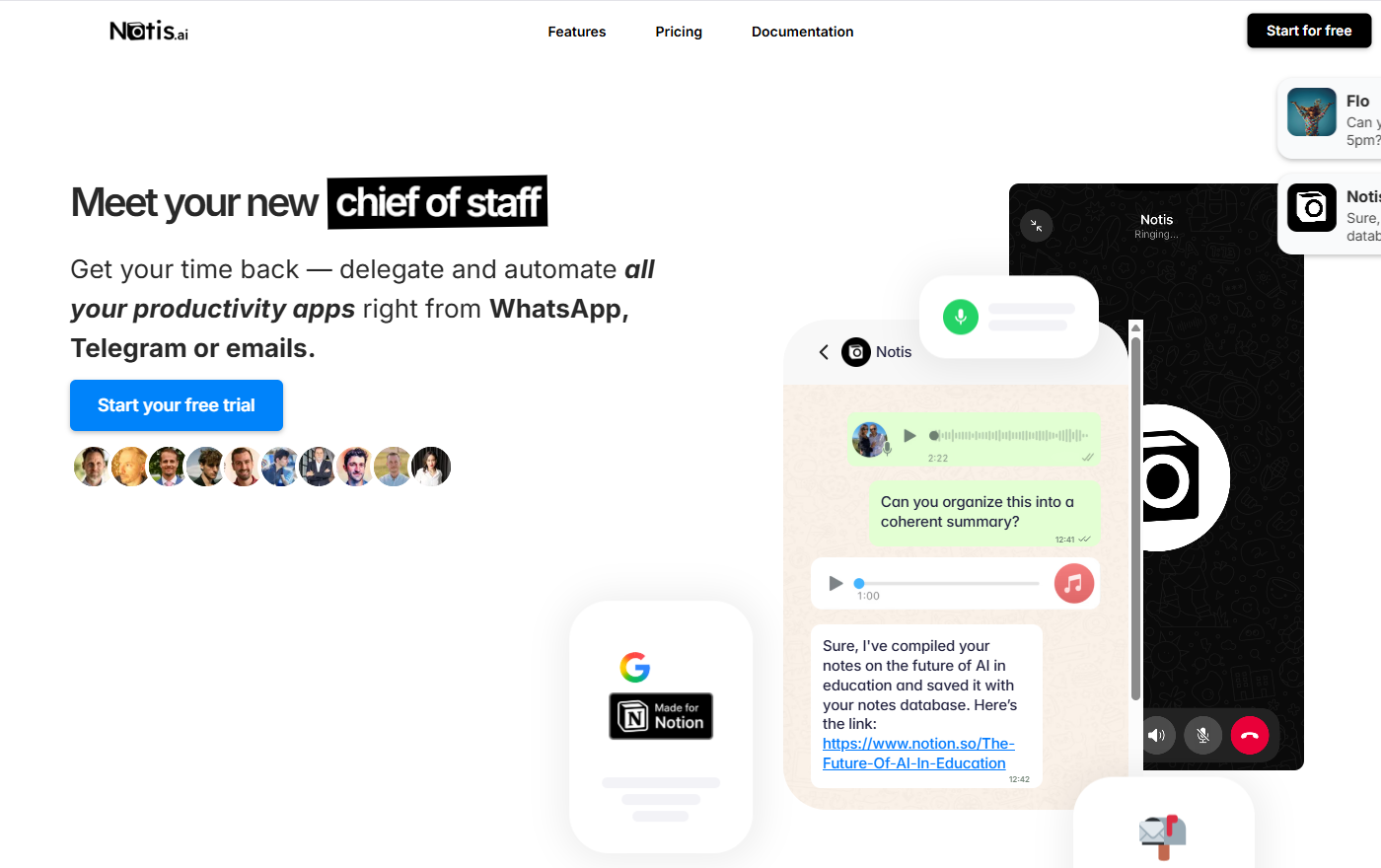
Notis AI: Your Ultimate Assistant for Notion Integration

Key Highlights
- Effortless Notion Integration: Notis AI acts as your personal AI assistant, seamlessly connecting to your Notion workspace through messaging apps like WhatsApp.
- Voice-Powered Productivity: Instantly capture thoughts, ideas, and meeting notes with high-accuracy transcription that turns your voice notes into organized Notion entries.
- Autonomous Task Management: Delegate tasks to Notis AI with simple commands; it intelligently organizes information, creates entries, and even provides summaries on the future of knowledge management.
- Works Where You Work: Forget clunky mobile apps. Notis AI operates within the messaging platforms you already use daily for a frictionless workflow.
- Your Second Brain: Build a reliable knowledge base by offloading your brain to Notis, which helps you organize everything from daily tasks to complex projects.
Introduction
Are you looking for a smarter way to manage your notes and tasks in Notion? In today’s fast-paced world, staying organized can be a challenge. Meet Notis AI, a revolutionary AI assistant designed to supercharge your productivity. This powerful tool transforms how you interact with your digital workspace, turning simple voice or text messages into structured, actionable items in Notion. If you’re ready to close your laptop and still get things done, Notis AI might be the perfect addition to your productivity tools.
The Rise of AI Assistants in Modern Productivity
The way we work is constantly evolving, especially with the growth of remote work strategies. Traditional productivity software is giving way to smarter, more intuitive solutions. An AI assistant is no longer a futuristic concept but a practical tool for professionals, creators, and anyone looking to optimize their time.
These assistants are moving beyond simple reminders, integrating into our daily workflows across various applications, from project management tools to social media platforms. They learn your habits, understand your needs, and automate the tedious tasks that consume your day. The following sections explore how this shift is reshaping personal task management.
Shifting to Intelligent Personal Task Management
Personal task management has moved far beyond simple to-do lists. With the power of AI, you can now have an intelligent partner that understands the context of your work through the lens of AI ethics. Instead of you manually organizing every detail, an AI assistant can interpret your commands, find relevant information, and place it exactly where it belongs in your digital workspace.
This creates a more dynamic and responsive workflow. Imagine speaking an idea into your phone and having it automatically categorized, tagged, and linked to a relevant project in Notion. This isn't just about saving time; it's about reducing the mental load required to stay organized.
The goal is to make your technology work for you, not the other way around. By shifting to an intelligent system, you can focus on high-value activities while your AI handles the background organization, creating a truly seamless and efficient process.
Why Notion Users Seek Advanced Integration
Notion is an incredibly powerful and flexible tool, but its "blank canvas" nature means users must invest significant time in setting it up and maintaining their systems, including creating a flyer. As one power user, Michael Khan Armstrong, described it, you have to do a lot of "garden tending." This manual effort can be a barrier to productivity, especially when you're on the go.
Many Notion users find the mobile app experience to be clunky and slow, making it difficult to capture ideas quickly. They seek a better integration that allows them to interact with their workspace without being tied to a desk. They need a tool that can act like a team member, understanding requests and organizing information autonomously.
This is where a solution like Notis AI becomes so valuable. It bridges the gap between your thoughts and your organized Notion workspace, allowing you to integrate information from sources like Google. Instead of manually inputting data, you can simply speak or type a command, and the AI handles the complex task of sorting and storing it for you, even generating complete search reports when needed.
Notis AI at a Glance
Notis AI is an innovative app designed to be your ultimate Notion assistant. It operates through your favorite messaging platforms, allowing you to send voice notes or texts that are automatically transcribed with high accuracy and organized within your Notion workspace.
Ready to see how it can change your workflow? The best way to understand its power is to experience it firsthand. You can start with a free trial to explore its features and discover how it can help you become more productive without the heavy lifting. Now, let’s look closer at what Notis AI is and the principles that guide its design.
What is Notis AI?
So, what is Notis AI and how can it help manage my tasks? Think of Notis AI as a personal assistant living in your phone. It's an intelligent service that connects to your Notion account and allows you to manage tasks, capture ideas, and organize information using simple voice or text commands through apps like WhatsApp and Telegram.
Whether you need to quickly add meeting notes from our last client meeting, create a task, or even ask it to "create a report of my travel expenses," Notis AI is designed to understand and execute your requests. It eliminates the need to open the Notion app, navigate to the correct page, and manually type everything out.
This AI assistant streamlines your entire workflow by taking on the role of an efficient helper. You just "fire and forget" your command, and Notis AI ensures the information is captured, analyzed, and stored correctly in your Notion database, freeing you up to focus on what matters most.
Core Principles Behind Notis AI’s Design
The design of Notis AI is built on a foundation of autonomy and simplicity. The core idea is to create a tool that feels less like software and more like a helpful colleague. It handles the complex backend processes so that your front-end experience is as simple as sending a message.
A key principle is ensuring the AI can find and process relevant information to build your knowledge base effectively, similar to methods used by mckinsey. Before creating a new document, Notis AI searches for existing content to match your style and context. This context-aware approach ensures that every new entry fits seamlessly into your existing structure.
Furthermore, the system is designed to organize everything into a specific format that you define, making your Notion workspace more coherent and useful. It's about building a system that not only captures information but also makes it easily accessible and intelligently interconnected.
Key Features of Notis AI
Notis AI is packed with features designed to reinvent how you approach productivity tools. It focuses on making task management and automation feel effortless and natural, just like compiling a new issue of your newsletter. By integrating with the apps you use every day, it breaks down the barriers between thinking of an idea and getting it organized.
From its deep Notion integration to its ability to connect with multiple apps, Notis AI is more than just a note-taker. It's a comprehensive system for managing your digital life. Let's explore some of its standout features that make this possible.
Integrating Seamlessly with Notion
How does Notis AI integrate with Notion for note-taking? The integration is designed to be completely seamless. Instead of working within Notion's interface, you interact with Notis AI through messaging apps. It then communicates directly with your Notion account to create and organize content.
This unique approach to Notion integration means you can build a cohesive workflow without ever opening the Notion app on your phone. Notis AI can handle everything from simple notes to a comprehensive report. It intelligently processes your input and organizes it based on your pre-set templates and database structures.
Key integration benefits include:
- Automatic Content Organization: Notis automatically fills database fields based on your notes.
- Context-Aware Entries: It understands relationships between databases to link information correctly.
- Voice-to-Database: Directly turns voice memos into structured entries in your Notion databases.
Multi-App Connectivity for Better Workflow
One of the biggest strengths of Notis AI is its ability to connect with you through the apps you already live in. You are not forced to download another mobile app. Instead, you can communicate with your AI assistant directly through WhatsApp, Telegram, and even by forwarding an email.
This creates a dynamic productivity system that fits naturally into your daily habits. You're more likely to capture a fleeting thought if you can do it in an app that you open over 100 times a day. This multi-app connectivity is optimized for speed and reliability, even on poor network connections.
Leverage these platforms for a better workflow:
- WhatsApp & Telegram: Send voice notes or texts for instant capture and task delegation.
- Email: Forward important emails to Notis and let it analyze and store the key information in Notion.
- Discord: Integrate Notis into your community or team server for collaborative tasks.
Real-Time Voice-to-Notion Transcription
Can Notis AI turn my voice notes into Notion entries? Absolutely. This is one of its most powerful features. Notis AI is built with a voice-first design, featuring a transcription service with up to 99% accuracy. This allows you to capture thoughts, dictate meeting summaries, or create tasks while walking, driving, or doing anything else.
The process is incredibly simple. You just record a voice note in your messaging app and send it to Notis. The AI not only transcribes the audio but also understands the content, formats it, and places it into the correct database in your Notion workspace.
This feature is perfect for:
- Brain Dumping: Quickly capture thoughts on the go without losing any detail.
- Meeting Notes: Record key takeaways from a call and have them instantly organized.
- Content Creation: Draft emails, articles, or social media posts just by speaking.
How Notis AI Supercharges Notion Integration
Notis AI goes far beyond basic Notion integration. It acts as an autonomous AI assistant that actively enhances your productivity software. By focusing on smart automation and an intelligent workflow, Notis AI doesn't just add information to Notion—it organizes, connects, and manages it for you.
This level of integration feels like having a dedicated team member managing your workspace. Whether you're turning voice memos into structured entries or automating routine tasks, Notis AI is designed to do the heavy lifting. Below, we'll see exactly how it achieves this.
Turning Voice Notes into Organized Notion Entries
One of the most transformative features of Notis AI is its ability to turn your scattered voice notes into perfectly organized entries in Notion. When you send a voice message, the system doesn't just transcribe it; it analyzes the content to understand its purpose and context.
Based on this analysis, Notis AI populates the correct fields in your Notion databases. For example, a note about a business lunch could automatically be added to your expense tracker with the date, amount, and category filled in. It learns your structure and adapts to it.
This process ensures that your ideas are not only captured but also made immediately useful. Each entry is placed in a specific format you've defined, creating a clean, consistent, and searchable knowledge base without any manual effort on your part.
Smart Task and Project Management within Notion
Is Notis AI easy to use for organizing my daily workflow? Yes, it's designed for simplicity. Notis AI excels at smart task and project management by removing the friction typically associated with updating your Notion databases. You can manage your entire workflow with simple voice or text commands.
For example, you can say, "Add 'Draft the Q3 report' to my Michelin project and set the due date for Friday morning." Notis AI will parse this command, find the right project database, create the task, and assign the deadline. You can even update the status of existing tasks just by talking to your assistant.
This makes managing complex projects much more fluid. Instead of juggling multiple tabs and manually updating fields, you can delegate these actions to your AI. It streamlines your daily process, allowing you to stay on top of your tasks with minimal effort.
Automating Routine Processes Effortlessly
Automation is at the heart of what makes Notis AI so powerful. It's designed to take over the repetitive, routine tasks that clutter your day, allowing you to focus on more important work. You can set up automations for a wide range of processes within your workflow, including accessing the content of any website.
Imagine automatically generating a weekly summary of completed tasks or receiving a daily digest of your upcoming priorities. Notis AI can be scheduled to run chatgpt tasks at regular intervals, acting proactively on your behalf. This turns Notion from a passive repository of information into an active partner in your productivity.
You can automate tasks such as:
- Recurring Reminders: Set up recurring tasks like "Remind me to submit my report of my travel expenses on the last Friday of every month."
- Scheduled Summaries: Ask Notis to "Send me a summary of my week every Friday at 5 pm," and it will compile and deliver the information to you.
Personal Productivity Powered by Notis AI
Notis AI is more than just a tool for your professional life; it’s a comprehensive solution for enhancing personal productivity. By handling everything from daily tasks and reminders to creating detailed meeting summaries, it helps you stay organized across all aspects of your life.
This AI assistant becomes an extension of your own mind, ensuring nothing falls through the cracks. Let's look at a couple of specific ways Notis AI can power your daily routines and make you more efficient.
Managing Daily Tasks and Reminders
Keeping track of all your daily tasks and reminders can be overwhelming. Notis AI simplifies this by integrating task management directly into your messaging apps. You can add a task to your to-do list or set a reminder with a quick voice note, no matter where you are.
This creates a seamless workflow where you can capture tasks the moment they come to mind since the last issue. The founder, Flo, built Notis with this exact purpose: to make organization effortless. The AI can assist you directly or schedule tasks for later, complete with reminders to keep you on track.
With Notis AI, you can:
- Create Instant Tasks: Say "Add 'buy milk' to my shopping list" and have it instantly appear in your Notion database.
- Set Smart Reminders: Ask Notis to "Remind me to call John Smith tomorrow at 10 am" for timely alerts.
Creating Meeting Minutes and Summaries
Taking detailed meeting notes while trying to actively participate in a conversation is a difficult balancing act. Notis AI solves this problem by allowing you to record key points via voice and then automatically turning them into structured meeting minutes, similar to how Roche manages their client communications.
You can dictate action items, decisions, and important discussions, and Notis will format them into a clean summary. The AI is smart enough to pull out key details and organize them into a specific format that you can define in your Notion template, making your meeting notes consistent and easy to review.
This feature is also perfect for generating other types of reports, like a "Q3 travel expense summary," including your lunch expenses. Just provide the raw information or point Notis to the right database, and it can create a concise summary for you, saving you valuable time and effort.
Achieving More with Natural Language Commands
The true magic of Notis AI lies in its ability to understand natural language commands. You don't need to learn complex syntax or codes. You can speak or type to your AI assistant just as you would to a human colleague, making task management and automation incredibly intuitive.
This conversational approach removes the barrier between you and your technology, allowing you to delegate work effortlessly. Let's explore how you can use your voice and favorite messaging apps to get things done instantly.
Delegating Anything with Your Voice
With Notis AI, delegation becomes as simple as sending a voice note. You can offload tasks to the AI the same way you would delegate to a team member. This powerful feature allows you to manage your workload more effectively, whether you're a solo entrepreneur or a busy sales manager.
For example, you could say, "Create a new contact in my sales database for James from SpaceX and note that we discussed the Michelin project." Notis AI will parse this information and create a new, detailed entry in the correct Notion database without you lifting a finger.
This transforms your AI from a simple tool into an active participant in your work. It understands context, handles data entry, and allows you to focus on strategy and decision-making. It’s like having an intern who is always available and ready to help.
Using WhatsApp and Messaging Apps for Instant Capture
Can Notis AI be accessed through WhatsApp for quick notes? Yes, and this is one of its most convenient features. Notis AI is designed for instant capture through the apps you use most, like WhatsApp. This eliminates the friction of opening a separate mobile app, which is often slow and cumbersome.
Since messaging apps like WhatsApp are optimized for speed and work well even on low-connectivity networks, you can capture ideas, tasks, or notes reliably from anywhere. This integration makes your productivity system feel immediate and always accessible.
Beyond WhatsApp, you can also forward content from other apps. For instance, you can forward an important message from a client or a task-related email from Gmail directly to Notis. The AI will extract the relevant information and organize it in Notion for you, ensuring nothing gets lost.
Second Brain Capabilities of Notis AI
The concept of a "second brain," popularized by experts like Tiago Forte’s PARA method, is about creating an external system to store, organize, and connect your knowledge. Notis AI is the perfect tool to build your very own Notis second brain, acting as a reliable place to offload your thoughts and ideas.
By capturing everything from fleeting thoughts to detailed project plans, Notis AI helps you build a powerful and searchable knowledge base. Let's see how this capability, including drafting a LinkedIn post, can help you organize your life and work more efficiently.
Building Knowledge Bases Efficiently
A well-organized knowledge base is a superpower for productivity. Notis AI makes building one incredibly efficient. Instead of spending hours manually sorting and tagging information, you can rely on the AI to create organized entries from your voice notes and texts.
Every piece of information you capture is automatically processed and stored in a structured way. This means that when you need to find something later, it's easy to locate. The system is designed to create connections between related pieces of information, making your knowledge base more than just a collection of notes.
With Notis, you can:
- Capture Anything: Save articles, ideas, meeting notes, and more to your central knowledge base.
- Generate Insights: Ask Notis to create a comprehensive report or find a common theme across multiple notes.
Using Notis AI for Life and Work Organization
The power of Notis AI extends beyond just work organization; it's a versatile tool for total life organization. You can use it to manage everything from your grocery list and family appointments to complex work projects and long-term goals. The principles of a second brain apply to all areas of life.
By having a single, reliable system to capture everything, you reduce the mental stress of trying to remember it all. As one user review noted, it's like "having a second brain" that helps manage all aspects of life more easily. This makes Notis AI a truly comprehensive productivity software.
Whether you're planning a vacation, tracking your fitness goals, or managing a major project at work, Notis provides a unified and simple way to keep everything in order, including features that cater to Spanish speakers. It adapts to your needs, making it the ultimate tool for both personal and professional organization.
User Experiences and Reviews
Don't just take our word for it—the real proof of Notis AI's impact comes from user feedback. Reviews from the community highlight just how much of a game changer this tool can be for personal and professional workflows. Users consistently report improved productivity and a newfound sense of organization.
Hearing from real people who have integrated Notis into their daily lives provides the best insight into its practical benefits. Let's take a look at what the Notis AI community is saying and explore some of their success stories.
Real Feedback from the Notis AI Community
So, what do users say about Notis AI in their reviews? The customer feedback is overwhelmingly positive. Users praise its ability to streamline their Notion workflow, especially for those who were frustrated with the clunky Notion mobile app. It's frequently described as a "game changer" and an "incredibly useful tool."
Creators and professionals implementing remote work strategies find it particularly valuable for capturing ideas on the go. Adrian Stobbe called it "the best AI agent inside a messaging app I've found so far," highlighting how it helps him quickly add notes to his workspace.
Here’s what others are saying:
- Cosimo from Italy: "Notis is the tool that saves me from endlessly brainstorming new post ideas without writing anything down. I've used it every day since I signed up."
- Green Light Studios: "Whether it's throwing items on a shopping list, task management, or even changing statuses in the database for my projects - by voice - it's like having a second brain."
Success Stories: Improved Productivity and Focus
The success stories from Notis AI users clearly demonstrate its impact on improved productivity and focus. Many have found that the tool helps them reduce stress and manage tasks that would otherwise require significant manual effort. It's particularly effective for those who are often away from their desks.
Axel Balsa Dansey shared a powerful story, stating that Notis "has significantly reduced my stress levels by taking over tasks that would otherwise require a personal assistant." He mentioned that even by using only 5% of its capabilities, it brought about a "90% improvement" in his daily life.
These stories highlight how Notis AI helps users:
- Maintain Focus: By allowing for on-the-go task management, users can maintain focus and productivity wherever they are.
- Reduce Mental Load: Offloading tasks like creating a
report of my travel expensesfrees up mental energy for more important activities.
Comparing Notis AI with Other Productivity Tools
When choosing between productivity tools, it’s important to understand the key differences in pricing models. While Notion has its own AI, known as Notion AI, it operates very differently from Notis AI. The core distinction lies in their architecture, user experience, and mobile app integration.
Notis AI is an autonomous, voice-first assistant that works through messaging apps, while Notion AI is a text-based assistant integrated within the Notion interface. Let's compare Notis AI with Notion AI and other traditional assistants to see which is right for you.
Notis AI vs Notion AI: Which Is Better for Note-Taking?
How does Notis AI compare with other AI note-taking tools like Notion AI? The difference is like comparing a butler to a toaster. Notion AI is great for simple, in-app tasks like text generation, but it struggles with deep database queries and can't organize new entries into your databases, such as a sales database.
Notis AI, on the other hand, is built for autonomy. It uses a multi-agent system to understand your requests, query your databases directly, and organize information for you. It excels at turning voice notes into structured meeting notes and works seamlessly through your favorite messaging app, bypassing Notion's often-criticized mobile app.
Here's a quick comparison:
Feature
Notis AI
Notion AI
Interaction
Autonomous, "fire and forget" via messaging apps
Chat-based, requires back-and-forth in Notion
Voice Capability
Yes, voice-first design with 99% accuracy
No, text-only
Database Management
Can create and organize entries in any database
Cannot organize or add new entries to databases
Mobile Experience
Works in fast messaging apps like WhatsApp
Relies on the slow Notion mobile app
Automation
Scheduled actions and dynamic workflows
Basic saved prompts
Notis AI vs Traditional AI Assistants
Compared to a traditional AI assistant like ChatGPT, Notis AI offers a more specialized and integrated experience. While ChatGPT is a powerful generalist, it doesn't connect deeply with your personal productivity software. Notis AI is purpose-built to be your Notion expert, understanding its structure and your unique workflow, including harnessing the latest chatgpt image technology.
Are there any downsides or cons to using Notis AI? Some users note that it's more like an "intern than a full assistant." This means it excels at handling defined tasks and organization but still relies on you to provide the direction. However, for many creators and professionals, this level of assistance is exactly what they need to streamline their processes.
Key differences from general AI include:
- Specialization: Notis AI is an expert in Notion, capable of managing databases and workflows in ways general AIs cannot.
- Integration: It lives in your messaging apps, making it more accessible for on-the-go productivity than a separate AI chat interface.
KeywordSearch: SuperCharge Your Ad Audiences with AI
KeywordSearch has an AI Audience builder that helps you create the best ad audiences for YouTube & Google ads in seconds. In a just a few clicks, our AI algorithm analyzes your business, audience data, uncovers hidden patterns, and identifies the most relevant and high-performing audiences for your Google & YouTube Ad campaigns.
You can also use KeywordSearch to Discover the Best Keywords to rank your YouTube Videos, Websites with SEO & Even Discover Keywords for Google & YouTube Ads.
If you’re looking to SuperCharge Your Ad Audiences with AI - Sign up for KeywordSearch.com for a 5 Day Free Trial Today!
Conclusion
As we've explored, Notis AI stands out as an indispensable tool for anyone looking to enhance their productivity within Notion. With its unique ability to seamlessly integrate voice commands and automate tasks, it not only simplifies project management but also turns your Notion workspace into a powerful second brain. User testimonials highlight significant improvements in focus and efficiency, making it clear that Notis AI is transforming how we manage our daily lives. If you're ready to take your Notion experience to the next level, don’t hesitate to give Notis AI a try. Get started today and unlock the potential of smarter task management!
Frequently Asked Questions
Can Notis AI turn my voice messages into Notion entries?
Yes, absolutely. Notis AI is designed to turn your voice notes into structured Notion entries. Its high-accuracy transcription service allows you to capture thoughts on the go. The AI then intelligently analyzes and organizes the content into the correct database, making it a seamless process from thought to organized note.
How easy is it to set up Notis AI with Notion?
Setting up Notis AI is incredibly straightforward. The Notion integration process is designed to be quick and simple, connecting your workspace in just a few clicks. Once linked, you can immediately start sending notes and tasks from your messaging apps to build a more efficient workflow without complex configurations.
Does Notis AI support integration with messaging apps like WhatsApp?
Yes, Notis AI integrates directly with popular messaging apps, including WhatsApp and Telegram. This allows for instant capture of ideas and tasks without needing to open a separate mobile app. The integration is a core feature, making it easy to send information to your Notion workspace from anywhere.
