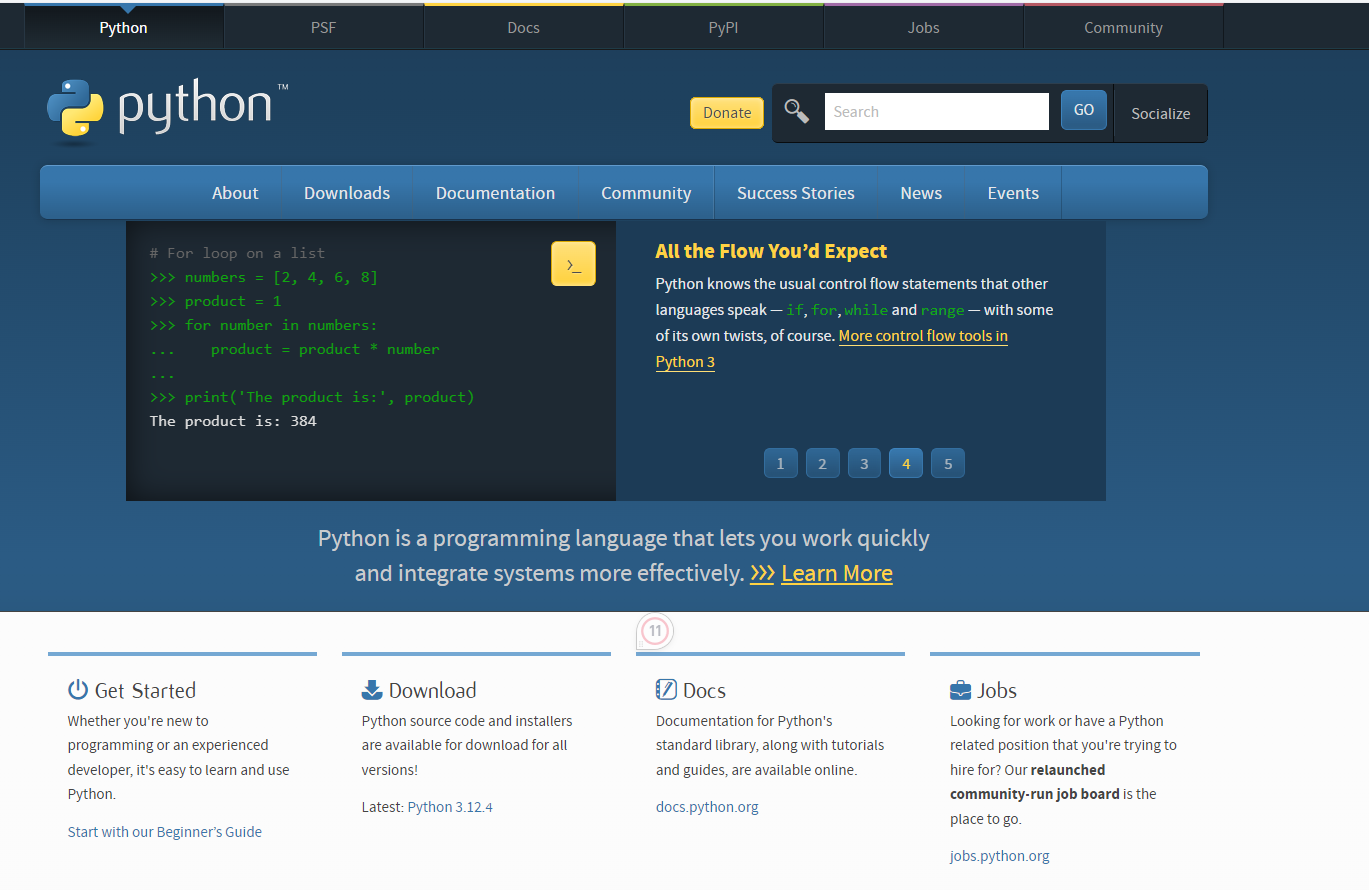
Master Python Google AI: Essential Guide

Key Highlights
- Python is a preferred language for AI development due to its versatility and extensive libraries.
- Setting up the development environment for Google AI projects requires Google Cloud Console and proper configuration.
- Essential tools and libraries like TensorFlow, Keras, and pip are crucial for Google AI development.
- Google Cloud Platform provides the necessary infrastructure and API key for AI.
- Google AI Services and APIs offer a wide range of capabilities for AI development.
- Building and training AI models with TensorFlow is a key aspect of Google AI development.
Introduction
Python has become one of the most popular programming languages for artificial intelligence (AI) development, and for good reason. Its simplicity, versatility, and extensive libraries make it an ideal choice for building AI applications. In this blog, we will explore how to master Python for Google AI development. We will cover the key highlights, the role of Python in AI development, core Python concepts for AI projects, setting up the development environment, essential tools and libraries, configuring Google Cloud Platform, exploring Google AI services and APIs, building and training AI models with TensorFlow, and leveraging Google Cloud AutoML for AI development.
Understanding Python's Role in AI Development
Python plays a critical role in AI development. With its easy-to-understand syntax and rich libraries, Python allows developers to write concise and efficient code for AI tasks. Whether it is writing a Python script for data preprocessing, implementing machine learning algorithms, or working with natural language processing (NLP) techniques, Python provides the necessary tools and frameworks. Python's compatibility with popular AI libraries like TensorFlow and Keras makes it a preferred choice among data scientists and AI developers.
Why Python is a Preferred Language for AI
Python is widely preferred for AI development due to its extensive libraries and strong support for data science. Python environments like Jupyter notebooks provide an interactive and collaborative workspace for AI projects. The availability of code samples and tutorials makes it easier for beginners to get started with AI development in Python. Python's rich ecosystem of libraries such as NumPy, Pandas, and Matplotlib enables efficient data manipulation, analysis, and visualization. Moreover, Python's simplicity and readability make it easier to write and maintain code, making it an ideal choice for AI development.
Core Python Concepts for AI Projects
When working on AI projects in Python, there are several core concepts and tools to be familiar with. Here are some key concepts and tools for AI development in Python:
- Python SDK: Python software development kit (SDK) provides a set of tools and libraries for building AI applications.
- Modules: Python modules are reusable code blocks that contain functions, classes, and variables. They help in organizing code and promoting code reusability.
- Parameters: Python allows the use of parameters to define functions and methods. Parameters specify the input values required for a function to perform its task.
- Virtualenv: Virtualenv is a tool used to create isolated Python environments. It helps in managing dependencies and keeping projects separate.
Setting Up Your Development Environment
Setting up the development environment is crucial for Google AI projects. To start, you will need to create a Google Cloud Console account and set up the necessary environment variables. The dependencies required for AI development, such as Python libraries and frameworks, need to be installed. It is also important to configure the Google Cloud Platform and obtain an API key for accessing Google AI services and APIs. Proper setup of the development environment ensures a smooth workflow and allows for seamless integration with Google Cloud services.
Essential Tools and Libraries for Google AI Development
To develop AI applications on Google Cloud, it is essential to have the right tools and libraries. Some of the essential tools and libraries for Google AI development include:
- TensorFlow: TensorFlow is an open-source machine learning framework that provides a comprehensive ecosystem of tools, libraries, and community resources.
- Keras: Keras is a high-level neural networks API that is built on top of TensorFlow. It provides a user-friendly interface for building and training deep learning models.
- Pip: Pip is the package installer for Python. It allows you to easily install, upgrade, and manage Python packages and dependencies.
- Virtualenv: Virtualenv is a tool that creates isolated Python environments. It helps in managing the dependencies and keeping projects separate.
Configuring Google Cloud Platform for AI Projects
To configure Google Cloud Platform for AI projects, you will need a Google account and access to the Google Cloud Console. Once you have created your account and logged in to the console, you can set up the necessary resources and services for AI development. This includes creating a project, enabling billing, and setting up the required API key for accessing Google AI services and APIs. Configuring Google Cloud Platform ensures that you have the necessary infrastructure and resources to develop and deploy AI models on the cloud.
Exploring Google AI Services and APIs
Google Cloud provides a wide range of AI services and APIs that can be leveraged for AI development. These services and APIs offer functionalities such as image recognition, natural language processing, speech-to-text, and translation. By utilizing these services and APIs, developers can access powerful AI capabilities without having to build them from scratch. Google AI services and APIs are designed to be easy to integrate into Python applications, making them an essential part of Google AI development.
Introduction to Google Cloud AI Services
Google Cloud offers a variety of AI services that cater to different needs and requirements. Vertex AI, Google's unified AI platform, provides a fully managed, end-to-end solution for building and deploying ML models. Google DeepMind offers cutting-edge AI research and development, pushing the boundaries of AI capabilities. Additionally, Google Cloud provides a wide range of pre-trained models and APIs that can be utilized in various AI applications. By leveraging Google Cloud AI services, developers can take advantage of Google's expertise and infrastructure to build powerful AI solutions.
Integrating Google AI APIs with Python
Integrating Google AI APIs with Python is a straightforward process. Google provides client libraries and SDKs in various programming languages, including Python, to interact with their AI APIs. By using the Python client library or SDK, developers can make API calls and retrieve the desired results. For example, the Gemini API allows developers to interact with's Gemini models, which are powerful AI models developed by Google. By utilizing the Python client library or SDK, developers can seamlessly integrate Google AI APIs into their Python applications and leverage the advanced AI capabilities provided by Google.
Building and Training AI Models with TensorFlow
TensorFlow, an open-source machine learning framework, is widely used for building and training AI models. It provides a comprehensive ecosystem of tools, libraries, and resources for developing ML models. With TensorFlow, developers can train models using various techniques, including custom training and transfer learning. TensorFlow's flexibility and scalability make it suitable for a wide range of AI projects. Building and training AI models with TensorFlow is a key aspect of Google AI development and enables developers to harness the power of machine learning to solve complex problems.
Overview of TensorFlow in Google AI
TensorFlow plays a significant role in Google AI development. It offers a wide range of functionalities and tools for training and deploying ML models. With TensorFlow, developers can implement custom training pipelines, leverage pre-trained models, and perform advanced tasks like natural language processing and computer vision. Google's Gemini models, which are available in TensorFlow, provide state-of-the-art performance for various AI tasks. TensorFlow's comprehensive documentation, code samples, and community support make it easier for developers to get started with AI development in Python.
Practical TensorFlow Projects for Beginners
To get hands-on experience with TensorFlow and AI development, here are some practical projects beginners can try:
- Image classification: Build a model that can classify images into different categories, such as cats and dogs.
- Sentiment analysis: Develop a model that can analyze the sentiment of text data, classifying it as positive, negative, or neutral.
- Object detection: Create a model that can detect objects in images and draw bounding boxes around them.
- Text generation: Train a model to generate text, such as song lyrics or poetry, based on a given input.
Leveraging Google Cloud AutoML for AI Development
Google Cloud AutoML is a suite of AI tools that allows developers to build custom machine learning models without extensive knowledge of ML algorithms or programming. With AutoML, developers can easily train models for specific tasks, such as image classification, object detection, and natural language processing. AutoML provides a user-friendly interface and automates many of the complex processes involved in ML model development. By leveraging Google Cloud AutoML, developers can accelerate AI development and bring their ideas to life quickly and efficiently.
AutoML: A Game Changer for AI Development
AutoML (Automated Machine Learning) is a revolutionary technology that simplifies the process of building and deploying AI models. With AutoML, developers can train and deploy models without the need for extensive machine learning expertise. Python SDK for Vertex AI provides seamless integration with AutoML, allowing developers to leverage its capabilities for AI development. Best practices for AutoML include selecting the right dataset, defining objectives, and optimizing model performance. Python scripts can be used to customize the training process and fine-tune the models. AutoML models can be deployed with just a few lines of code, making it easy to integrate them into existing applications. Overall, AutoML in Python is a game-changer for AI development, enabling developers to create and deploy models faster and more efficiently.
Creating Custom Models with AutoML and Python
Python SDK for Vertex AI allows developers to create custom machine learning models using AutoML. Custom training with AutoML involves using Python scripts to define the training process and customize models according to specific requirements. The Gemini API, a part of AutoML, provides a wide range of pre-trained models and code samples that can be used as a starting point for custom model development. Developers can leverage the power of Python to preprocess data, train models, and evaluate their performance. The Python SDK for Vertex AI simplifies the process of deploying custom models, making it easy to integrate them into production systems. With the flexibility and scalability of AutoML and the power of Python, developers can create highly accurate and efficient custom models for a variety of AI applications.
Implementing Natural Language Processing (NLP)
Natural Language Processing (NLP) is a field of AI that focuses on the interaction between computers and human language. Python SDK for Vertex AI provides powerful tools and libraries for implementing NLP in AI projects. NLP allows developers to build chatbots that can understand and respond to natural language inputs. Dialogflow, a part of Google Cloud, is a popular NLP platform that can be easily integrated with Python SDK for Vertex AI. With NLP in Python, developers can preprocess text data, extract meaningful information, and perform sentiment analysis. NLP opens up a wide range of possibilities for AI applications, from chatbots to language translation and sentiment analysis.
NLP Essentials for Python Developers
Python SDK for Vertex AI provides essential tools and libraries for Natural Language Processing (NLP) development. NLP in Python involves processing and analyzing text data to extract meaningful information. Python libraries like NLTK (Natural Language Toolkit) and spaCy provide functionalities for tokenization, stemming, and entity recognition. Word embeddings, such as Word2Vec and GloVe, enable developers to represent words in a numerical format for machine learning algorithms. Python's extensive dictionary libraries make it easy to perform text analysis and build language models. With the NLP capabilities of Python SDK for Vertex AI, developers can implement advanced NLP algorithms, build language models, and perform text classification and sentiment analysis tasks.
Building Chatbots with Google's Dialogflow
Google's Dialogflow is a powerful platform for building chatbots and voice-based applications. Python SDK for Vertex AI provides seamless integration with Dialogflow, enabling developers to create intelligent chatbots using natural language understanding capabilities. With Dialogflow, developers can define intents, entities, and contexts to build conversational agents that can understand and respond to user inputs. Python SDK for Vertex AI allows developers to interact with Dialogflow using Python code, making it easy to integrate chatbot functionality into existing applications. With the power of Python and the capabilities of Dialogflow, developers can create chatbots that can handle complex conversations and provide personalized experiences to users.
Developing Intelligent Vision Applications
Python SDK for Vertex AI enables developers to develop intelligent vision applications using the Google Cloud Vision API. The Vision API provides powerful image recognition capabilities that can be leveraged in AI applications. With Python SDK for Vertex AI, developers can easily integrate the Vision API into their applications, allowing them to analyze images, detect objects, and perform optical character recognition (OCR). The Vision API can be used in various real-world applications, such as image classification, object detection, and content moderation. Python SDK for Vertex AI makes it easy to incorporate image recognition capabilities into AI projects, opening up new possibilities for computer vision applications.
Introduction to Google Cloud Vision API
Google Cloud Vision API is a powerful service that provides image recognition capabilities for AI applications. With the Python SDK for Vertex AI, developers can easily integrate the Vision API into their projects. The Vision API uses machine learning algorithms to analyze images and extract meaningful information, such as labels, faces, and landmarks. Developers can leverage the Vision API to build applications that can detect objects, recognize text in images, and perform facial recognition. The Python SDK for Vertex AI simplifies the process of using the Vision API, allowing developers to focus on building intelligent vision applications without worrying about the underlying infrastructure.
Real-world Applications Using Cloud Vision API
The Google Cloud Vision API has a wide range of real-world applications across various industries. Here are some examples:
Application
Description
Image Classification
Automatically categorize images into predefined labels or custom categories.
Object Detection
Detect and locate multiple objects within an image.
Optical Character Recognition (OCR)
Extract text from images, including printed, handwritten, or stylized text.
Facial Recognition
Identify and analyze faces in images, including age, gender, and emotions.
Landmark Detection
Detect and identify famous landmarks and points of interest in images.
These are just a few examples of how the Cloud Vision API can be used. The Python SDK for Vertex AI makes it easy to integrate the Vision API into your applications, enabling you to leverage its powerful image recognition capabilities for a wide range of use cases.
Enhancing AI Projects with Google's Explainable AI
Explainable AI is an important aspect of building trustworthy and transparent AI systems. With Google's Explainable AI, developers can understand and interpret the decision-making process of their machine learning models. Python SDK for Vertex AI provides capabilities for integrating Explainable AI into AI projects. Explainable AI helps developers gain insights into the inner workings of AI models, understand feature importance, and detect potential biases. By using Explainable AI in Python, developers can build more robust and trustworthy AI systems that can be easily understood and explained.
The Importance of Explainability in AI
Explainability is a crucial aspect of AI development, especially in high-stakes applications such as healthcare and finance. Python SDK for Vertex AI allows developers to incorporate Explainable AI into their AI projects, ensuring transparency and ethical decision-making. Explainable AI enables developers to understand how a machine learning model arrives at its predictions, providing insights into the underlying decision-making process. This helps in identifying and addressing biases, ensuring fairness in AI systems. Additionally, Explainable AI enhances transparency and accountability, allowing users and stakeholders to trust and comprehend the AI system's outputs. By using Python SDK for Vertex AI, developers can build AI systems that are not only accurate and efficient but also explainable and ethical.
Integrating Explainable AI with Python Projects
Python SDK for Vertex AI provides seamless integration with Explainable AI, allowing developers to incorporate explainability into their Python projects. With the power of Python and the capabilities of Explainable AI, developers can easily analyze and interpret the decision-making process of their machine learning models. Python SDK for Vertex AI provides access to gemini models and code samples, enabling developers to leverage the Explainable AI features to gain insights into their models. By integrating Explainable AI with Python projects using Python SDK for Vertex AI, developers can build more transparent and trustworthy AI systems that can be easily understood and interpreted.
KeywordSearch: SuperCharge Your Ad Audiences with AI
KeywordSearch has an AI Audience builder that helps you create the best ad audiences for YouTube & Google ads in seconds. In a just a few clicks, our AI algorithm analyzes your business, audience data, uncovers hidden patterns, and identifies the most relevant and high-performing audiences for your Google & YouTube Ad campaigns.
You can also use KeywordSearch to Discover the Best Keywords to rank your YouTube Videos, Websites with SEO & Even Discover Keywords for Google & YouTube Ads.
If you’re looking to SuperCharge Your Ad Audiences with AI - Sign up for KeywordSearch.com for a 5 Day Free Trial Today!
Conclusion
In the realm of AI development, mastering Python is paramount for leveraging the capabilities of Google AI effectively. Python's versatility and extensive libraries make it the preferred language for AI projects. By understanding core Python concepts, setting up the development environment with essential tools, and exploring Google AI services like TensorFlow and AutoML, developers can create innovative AI models with ease. Integrating NLP, vision applications, and Explainable AI further enhances the depth of AI projects. Embrace Python's potential in Google AI development to unlock a world of possibilities in artificial intelligence.
Frequently Asked Questions
How to Start with Google AI without Prior Experience?
To start with Google AI without prior experience, you can follow the quickstart tutorial provided by Google. You will need a Google account and access to Vertex AI. Google Colab provides an interactive environment for learning and experimenting with AI projects. The tutorial will guide you through the process of setting up your environment, importing data, training models, and making predictions. With this step-by-step tutorial, even beginners can get started with Google AI and learn the basics of building and deploying AI models with Vertex AI and Python.
