June 6, 2024
Google Manager Account: Streamline Client Campaigns

Greg Kopyltsov
Founder
No items found.
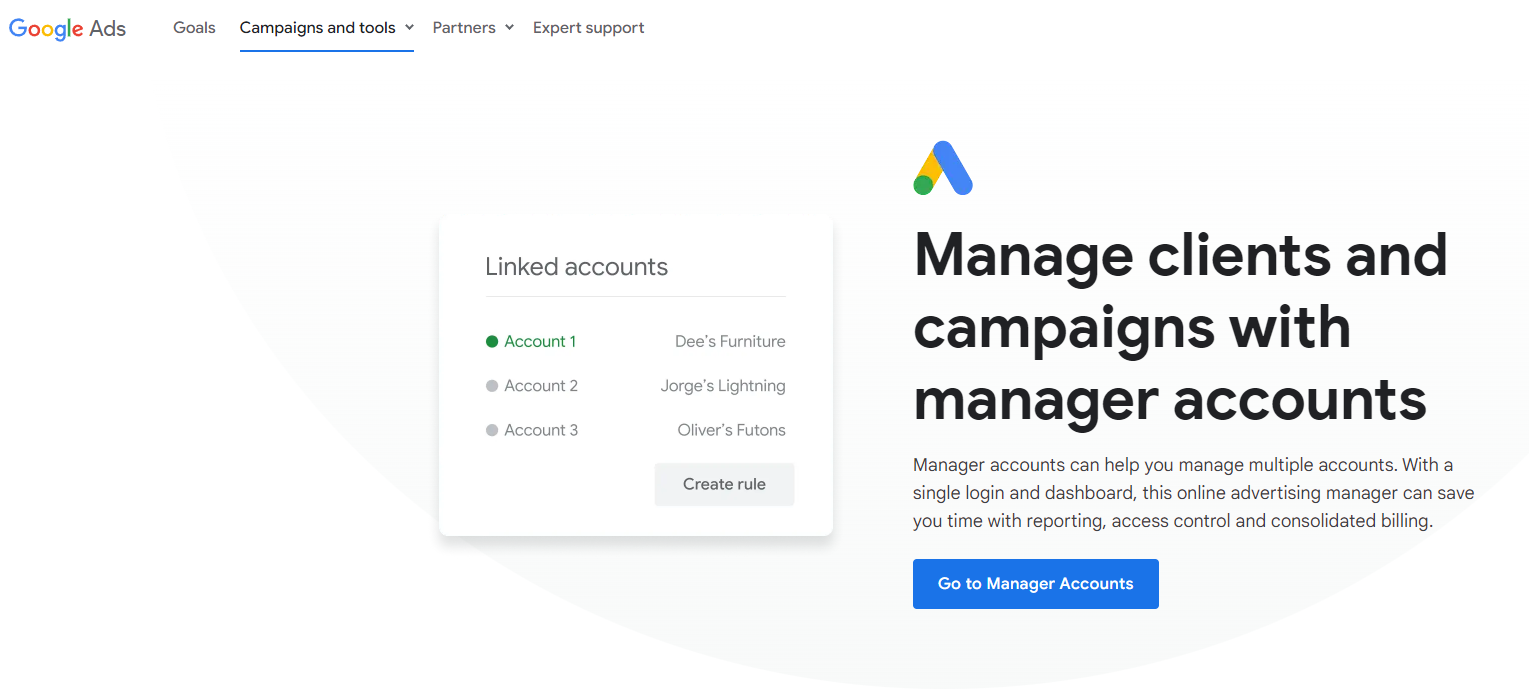
In today's digital era, managing multiple client campaigns can be a complex and time-consuming task. With the ever-evolving landscape of online advertising, it becomes essential for businesses, agencies, and marketing professionals to streamline their campaign management processes. This is where the Google Manager Account comes into play. By consolidating and organizing various Google Ads accounts, the Google Manager Account offers a centralized platform that enhances efficiency, scalability, and control in managing client campaigns. In this blog, we will explore the purpose, benefits, and features of a Google Manager Account, and how it can enhance the success of your client campaigns.
A Google Manager Account, also known as an MCC (My Client Center) account, is a powerful tool that allows you to manage multiple Google Ads accounts from a single dashboard. It acts as a centralized hub, providing advertisers and agencies with the ability to efficiently monitor and optimize their client campaigns. With a Google Manager Account, you can seamlessly access and manage all your connected accounts, granting you complete control over ad campaigns, budgets, and performance tracking.
The primary purpose of a Google Manager Account is to simplify the process of managing multiple client campaigns. By consolidating various Google Ads accounts, it offers several benefits, including:
Google Manager Account is ideal for agencies that handle multiple client accounts, businesses managing various brands or products, and marketing professionals overseeing diverse campaigns. It is also beneficial for organizations seeking centralized control of ad accounts, as well as anyone looking to streamline their campaign management processes. With account limits and access controls, Google Manager Account ensures that each user has the necessary permissions while maintaining data confidentiality and security.
Setting up a Google Manager Account is a straightforward process that allows you to quickly start managing your client campaigns. Here are the steps to create your own Google Manager Account:
To create a Google Manager Account, follow these simple steps:
Effectively organizing your Google Manager Account is crucial for efficient campaign management. Here are some tips to keep your account well-structured:
The Google Manager Account offers a range of features that provide advertisers, agencies, and marketing professionals with powerful tools to enhance campaign management and performance. Let's explore some of the key features:
With a Google Manager Account, you can seamlessly coordinate and manage ad campaigns for multiple clients or businesses. The centralized dashboard, commonly referred to as MCC (My Client Center), allows you to access and optimize campaigns across various accounts from a single interface. This feature greatly simplifies the process of monitoring, tracking, and analyzing campaign performance, while ensuring consistency in branding and messaging across all accounts.
Granting access and managing control is essential for smooth collaboration and effective account management. With a Google Manager Account, you can delegate account access to team members, clients, or stakeholders, granting them specific roles and permissions to perform their tasks efficiently. The single sign-on feature further enhances security and convenience, allowing users to access multiple accounts seamlessly. By maintaining full control over user access, you can ensure the confidentiality and integrity of your account data.
Effective campaign monitoring and tracking are essential for optimizing performance. With a Google Manager Account, you can track key metrics, monitor conversions, and receive real-time alerts for critical changes in your campaigns. The ability to analyze and track performance data centrally enables you to make data-driven decisions, identify areas for improvement, and optimize your ad campaigns for better ROI. Comprehensive reporting tools also provide in-depth insights into campaign performance, enhancing your ability to drive results.
Google Manager Account is a valuable asset when it comes to managing client campaigns efficiently. It offers features and functionalities that streamline the campaign process, ensuring optimal performance and client satisfaction. Let's explore how you can utilize the Google Manager Account for your client campaigns.
Seamlessly integrating your client campaigns into the Google Manager Account allows for centralized control, simplified management, and enhanced collaboration. By importing existing client campaigns, you can maintain consistency in settings, tracking, and reporting. The transition of campaigns to the Manager Account ensures accurate tracking of client campaign performance, facilitating data-driven optimization and strategy implementation. This integration also provides a platform for transparent collaboration with clients, allowing them to actively participate in campaign planning and performance review.
The Google Manager Account streamlines the campaign process by automating routine management tasks, enhancing scalability, and improving coordination among team members. By leveraging the features of the Google Manager Account, such as automated rules and bulk editing, you can save time and effort in managing multiple campaigns. The account's scalability allows you to efficiently allocate resources and adapt strategies based on client needs, ensuring optimal campaign performance. Additionally, the account's ability to provide a unified view of campaign metrics and insights simplifies reporting, analysis, and decision-making.
The Google Manager Account offers several powerful tools designed to help you achieve your campaign goals efficiently. These tools provide valuable insights, recommendations, and mobile access, enabling you to optimize your client campaigns effectively. Let's explore some of these useful tools.
The Insights page in Google Manager Account provides access to valuable data and actionable insights for your client campaigns. You can analyze key metrics, identify trends, and track conversions to optimize your ad performance. With a deeper understanding of your audience and campaign effectiveness, you can make data-driven decisions to improve campaign results. The Insights page also provides access to Google Adsense account data, allowing you to leverage this information for targeted and effective advertising strategies.
The Recommendations page within Google Manager Account offers custom, data-driven suggestions to improve your client campaigns. These recommendations are tailored to your account's performance, and they cover various areas such as ad creatives, targeting options, and bidding strategies. By implementing these recommendations, you can optimize your ad campaigns for better performance and achieve your campaign goals more effectively. The Recommendations page simplifies decision-making and allows for quick wins by identifying areas where improvements can be made.
The Google Ads Mobile App is a powerful tool that complements the Google Manager Account by providing mobile access to your account. With this app, you can manage client campaigns on-the-go, monitor real-time performance, and receive instant alerts and notifications. The app allows you to stay connected with your team members, access client accounts securely, and make necessary adjustments to campaigns from anywhere, anytime. It provides an additional level of flexibility and convenience, enabling efficient account management and optimization.
While Google Manager Account offers numerous advantages, it is essential to be aware of potential challenges that may arise during campaign management. By understanding and addressing these challenges, you can maximize the benefits of your Google Manager Account. Let's explore some common challenges and their solutions.
Google Manager Account provides access to expert assistance, resources, and training to optimize your client campaigns. As a Google Ads Manager Account user, you can consult with Google Partners for account support, collaborate with Google Ads experts, and explore additional support options tailored to your specific needs. Leveraging expert help ensures that you have access to the latest industry best practices, advice, and guidance, empowering you to achieve campaign success.
Google Manager Account offers several features and functionalities that can significantly enhance the success of your client campaigns. Let's take a closer look at how a Google Manager Account can positively impact your campaign performance and results.
KeywordSearch has an AI Audience builder that helps you create the best ad audiences for YouTube & Google ads in seconds. In a just a few clicks, our AI algorithm analyzes your business, audience data, uncovers hidden patterns, and identifies the most relevant and high-performing audiences for your Google & YouTube Ad campaigns.
You can also use KeywordSearch to Discover the Best Keywords to rank your YouTube Videos, Websites with SEO & Even Discover Keywords for Google & YouTube Ads.
If you’re looking to SuperCharge Your Ad Audiences with AI - Sign up for KeywordSearch.com for a 5 Day Free Trial Today!
In conclusion, utilizing Google Manager Account can streamline and optimize client campaigns, offering scalability, control, and monitoring features. By integrating client campaigns, organizing accounts efficiently, and leveraging tools like the Insights Page and Google Ads Mobile App, you can enhance campaign success. Overcoming challenges with expert help and utilizing the platform's capabilities ensures smooth campaign management. Whether you're a marketer or agency, Google Manager Account provides the necessary tools to drive campaign performance and achieve your marketing goals effectively.