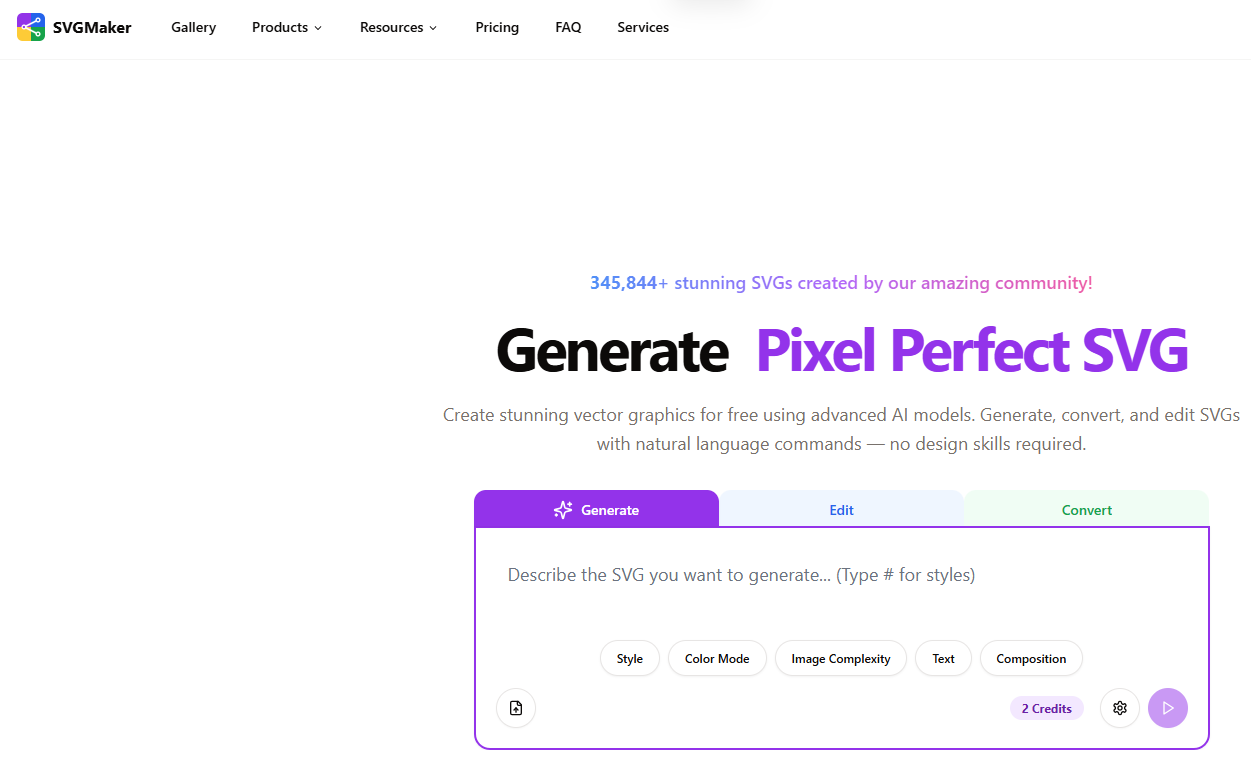
Discover SVGMaker IO: Your Ultimate AI SVG Tool

Key Highlights
- Generate stunning scalable vector graphics for free using advanced AI models.
- Instantly create vector logos and illustrations with a powerful text-to-SVG generator.
- Transform your ideas into SVG graphics using simple, natural language commands.
- Benefit from a full suite of design tools for advanced editing and customization.
- Easily convert raster images like JPG and PNG into high-quality SVG files.
- The platform is perfect for content creators of all levels, no design skills required.
Introduction
Are you looking for a way to create amazing vector graphics without needing complex software or design experience? Meet SVGMaker IO, your new go-to AI tool. This platform makes it incredibly simple to generate, edit, and convert SVG files. Whether you're a designer, developer, or creator, SVGMaker’s intuitive SVG editor and powerful AI features help you bring your visual ideas to life with professional quality and ease. Say goodbye to pixelated images and hello to perfectly scalable graphics.
Exploring the Core Features of SVGMaker IO
SVGMaker IO is packed with features designed to simplify the process of generating vector art. The platform combines a powerful interface with artificial intelligence, allowing you to transform your concepts into perfect SVG files. From a versatile SVG generator that responds to text prompts to advanced editing tools, everything you need for professional design is right at your fingertips.
This powerful toolset is built to handle a wide range of creative tasks. You can generate graphics from scratch, remove backgrounds, or convert existing images, all within a clean and simple UI. Let's look at some of the core functionalities that make this possible.
AI-Powered SVG Generation and Editing Tools
The heart of SVGMaker IO is its AI-powered SVG generator. This innovative tool allows you to create high-quality vector graphics simply by typing what you want. The AI interprets your natural language commands and instantly produces lightweight, scalable graphics perfect for logos, websites, and digital projects. It’s like having a professional designer who understands your vision perfectly.
Beyond initial creation, the AI-prompt-based SVGMaker editor takes editing to a new level. You can make precise adjustments to your vector graphics using simple text prompts. This feature transforms your ideas into scalable designs with incredible precision, giving you complete creative control without needing to master complex path and node tools.
This unique approach to editing makes professional design more accessible than ever. You can refine your creations with advanced tools after the AI has done the heavy lifting, ensuring your final output is exactly what you envisioned.
Advanced Text-to-SVG and Image Conversion Capabilities
SVGMaker IO excels at turning your ideas and existing images into versatile SVG files. The text-to-SVG generator is a standout feature, allowing you to describe the image you want using text prompts. This process produces clean vector logos and SVG images without you ever touching a drawing tool. You can even apply instant styles with the SVG style generator.
Converting raster images like JPGs and PNGs into scalable SVGs is just as easy. The platform preserves colors, details, and even transparency, making it ideal for converting logos, icons, and photos into vector art. You can also apply pre-made styles to your graphics instantly. Some of the available presets include:
- Flat and Minimalist
- Outline and Line Art
- Cartoon and Playful
- Engraving and Silhouette
This ensures excellent compatibility and gives your vector graphics a modern and creative feel. Whether you’re starting with a simple sketch, a detailed photo, or just an idea, SVGMaker IO provides the tools to convert it into a high-quality, editable SVG file.
How SVGMaker IO Transforms Your SVG Workflow
Integrating SVGMaker IO into your creative process can completely change how you handle vector graphics. The platform streamlines your entire workflow by bringing generation, editing, and conversion into a single, browser-based tool. This eliminates the need to switch between different applications, saving you valuable time and effort when creating scalable SVG designs.
For developers and teams, the API offers another layer of efficiency, allowing for the integration of SVGMaker’s capabilities into your own custom applications and automation tools. This flexibility makes it a powerful alternative to traditional design software. Now, let’s explore how it simplifies specific tasks like conversions and editing.
Streamlining Image and Sketch to SVG Conversions
One of the most practical features of SVGMaker IO is its ability to convert raster images into fully editable vector art. Do you have a logo saved as a JPG or a sketch as a PNG? Simply upload the file, and the SVG generator will transform it into a scalable SVG. This process is perfect for creating vector illustrations and print vectors that can be resized infinitely without losing quality.
The key difference between raster and vector formats explains why this is so important. Raster images are made of pixels, while vector graphics are based on mathematical paths. This distinction impacts how they can be used.
Feature
Raster Images (JPG, PNG)
Vector Graphics (SVG)
Scalability
Become pixelated when enlarged
Infinitely scalable with no quality loss
Editability
Difficult to edit individual elements
Easily editable paths, shapes, and colors
File Size
Larger, especially for high resolutions
Smaller and more lightweight
Best Use
Photos and complex digital paintings
Logos, icons, and illustrations
The conversion tool is designed to preserve important details, colors, and transparency from your original image. The result is a clean, production-ready SVG file that you can use for web graphics, print-on-demand merchandise, or vinyl cutting projects.
Powerful SVG Editing for Both Novices and Experts
Yes, you can absolutely use SVGMaker IO to edit existing SVG files, and its editor is designed to accommodate all skill levels. Whether you're a beginner or a seasoned professional, the platform offers the right tools for the job. For novices, the ability to edit vector designs with simple text prompts removes the steep learning curve associated with traditional vector graphics software.
For experts who demand more control, the online SVG editor provides a suite of advanced editing tools. You can get hands-on with free drawing tools, path editing, layers, and advanced color controls. This powerful UI allows you to modify and optimize your vector graphics with the precision needed for professional design, all within your browser.
This balance makes the platform uniquely versatile. You can make quick adjustments with AI or dive deep into manual editing to refine every detail. It’s a complete solution for anyone working with vector graphics, providing both simplicity and power.
What Sets SVGMaker IO Apart from Other SVG Tools
What truly makes SVGMaker IO stand out from other online SVG generators is its powerful combination of AI technology and deep customization. While many tools can perform basic conversions, SVGMaker IO allows you to generate and refine scalable graphics using natural language, a feature that doesn't require any prior design skills.
This web app provides a complete ecosystem for creating vector designs, from the initial idea to the final export. With a robust SVG editor, an API for developers, and unique AI-driven features, it offers a level of flexibility that other tools can't match. Let's look closer at its unique technology and compatibility.
Unique AI Technology and Customization Options
SVGMaker IO leverages advanced AI and large language models to provide unmatched creative flexibility. Unlike standard design tools that require manual effort for every detail, this platform interprets your text commands to build complex vector graphics automatically. This AI-first approach streamlines the entire creation process.
The customization options are extensive, allowing you to fine-tune every aspect of your design. You can start with an AI-generated graphic and then use the advanced editor to perfect it. According to POD seller Emily Carter, "What once took hours is now minutes. I can expand my catalog quickly and reduce overhead costs significantly." This highlights how the platform's efficiency directly impacts business.
SVGMaker puts a full suite of features at your disposal, including:
- AI-powered text-to-SVG generation
- A full-featured online SVG editor with layers and path controls
- Instant style presets for modern, creative looks
- Background and text removal tools
These design tools work together to give you complete creative freedom, making it a truly all-in-one solution for vector graphics.
Compatibility and Export Solutions for Web Projects
Compatibility is key for modern web projects, and SVGMaker IO excels in this area. It fully supports exporting SVG files that are optimized for web development. The vector graphics you create are lightweight and scalable, ensuring they look sharp on any screen size and load quickly in any browser. This makes the tool perfect for creating responsive UI elements, icons, and illustrations.
You can easily create scalable website assets that adapt perfectly to different devices without losing quality. Web designer Alex Johnson notes, "With SVGMaker, I get clean, scalable graphics that adapt perfectly to any website or app design. The results are always sharp, consistent, and professional." This demonstrates the tool's value for creating high-quality web visuals.
In addition to its native SVG format, the web app also allows you to export your work as PNG or JPG files. This flexibility ensures you have the right format for any situation, whether you need a vector graphic for your site or a raster image for social media, making SVGMaker IO an essential tool for anyone involved in web design or development.
KeywordSearch: SuperCharge Your Ad Audiences with AI
KeywordSearch has an AI Audience builder that helps you create the best ad audiences for YouTube & Google ads in seconds. In a just a few clicks, our AI algorithm analyzes your business, audience data, uncovers hidden patterns, and identifies the most relevant and high-performing audiences for your Google & YouTube Ad campaigns.
You can also use KeywordSearch to Discover the Best Keywords to rank your YouTube Videos, Websites with SEO & Even Discover Keywords for Google & YouTube Ads.
If you’re looking to SuperCharge Your Ad Audiences with AI - Sign up for KeywordSearch.com for a 5 Day Free Trial Today!
Conclusion
In summary, SVGMaker IO is revolutionizing the way we create and manage SVG graphics. With its powerful AI-driven tools, both beginners and seasoned graphic designers can easily generate, edit, and convert SVG files to suit their project needs. The user-friendly interface ensures that you can streamline your workflow without compromising on quality or creativity. As you explore the unique features that SVGMaker IO offers, you'll find that it not only enhances your design capabilities but also sets you apart from others in the field. Ready to elevate your SVG projects? Get a free trial today and see the difference for yourself!
Frequently Asked Questions
Does SVGMaker IO offer a free version or require a subscription?
SVGMaker IO allows you to start creating vector graphics for free with a set number of credits. For more extensive use, such as accessing the API or performing more frequent editing and generation tasks, there are paid subscription plans available that offer additional features and higher usage limits.
Is SVGMaker IO safe and legit to use for personal and professional projects?
Yes, SVGMaker IO is a legitimate and safe platform trusted by over 80,000 content creators, designers, and sellers worldwide. Its widespread use by professionals on platforms like Etsy, Shopify, and Adobe for professional design tasks confirms its reliability and security for both personal and commercial projects.
Can user feedback and customer experiences be found for SVGMaker IO?
Absolutely. The SVGMaker IO website features numerous testimonials and client experiences from users in various fields, including web design, marketing, and crafting. These reviews praise the platform's powerful AI, intuitive editing tools, and its ability to streamline the creation of high-quality vector graphics.
